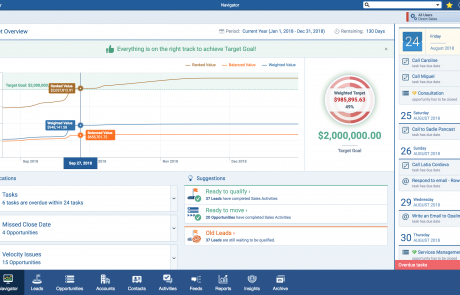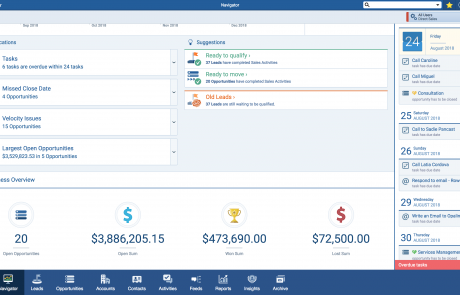Navigator Dashboard
Pipeliner’s newest and most powerful feature is PipelinePipeline Sales pipelineis a visual representation of the stage prospects are in the sales process. Navigator—the first view seen when Pipeliner is opened. Navigator takes CRM far beyond the traditional dashboard view, providing instant intelligence specifically tailored to that userUser User means a person who uses or consumes a product or a service, usually a digital device or an online service., allowing them to easily navigate complexity and focus immediately, in real-time, on what is most important.
Once you use Navigator, you’ll see how far it exceeds any similar feature in other CRM applications. There is very sound reason for this—Navigator is based in very proven and powerful economic and scientific principles.
A Brief “Behind the Scenes” History of Pipeliner
Pipeliner has, from the beginning, had its roots in such principles. Several years back we had been studying the Austrian School of Economic Thought, which places the entrepreneur front-and-center in economic theory. At the time we realized that a salesperson is actually an “entrepreneur within the enterpriseEnterprise Enterprise (in the context of sales) is a relatively large organization typically composed of multiple levels, locations, and departments which need multi-layer software systems that support collaboration across a large corporate environment.,” and coined a new term to describe the salesperson: salespreneur.
We then realized that the concept of Pipeliner also embodied various economic principles from the Austrian School of Economic Thought—and so we brought these into the program as well.
Moving forward, we realized that sound management principles were also needed. In truth, there is good or bad management—there is no in-between. In our own company we adopt and follow the management principles of economist and management scientist Fredmund Malik. So we incorporated these into Pipeliner, too.
Today we see that the complexity in the world is only increasing. We certainly witness such complexity in sales—with dataData Data is a set of quantitative and qualitative facts that can be used as reference or inputs for computations, analyses, descriptions, predictions, reasoning and planning., leads, opportunities, the sales cycleSales Cycle Sales Cycle is a repeating process characterized by a predictable sequence of stages that a company undergoes as it sells its products and services to customers., multiple pipelines, multiple companies, multiple productProduct Product refers to anything (an idea, item, service, process or information) that meets a need or a desire and is offered to a market, usually but not always at a price. lines, tier pricing, and much more.
So today we have arrived at the best possible way to face and deal with this complexity.
Cybernetics and Complexity
The best definition of the word cybernetics that I know of comes from cybernetics pioneer W. Ross Ashby, who defined it as the “science of simplification.” The science of cybernetics is employed to approach and understand complexity.
Cybernetics simplifies complexity by providing models of systems that are too complex for the viewer to understand without some kind of assistance. These models act as dynamic moving maps of these complex systems. They are real-time navigators that enable shared understanding and communication.
Interestingly, the root of the word “cybernetic” is the Greek kubernētēs, which means “steersman,” one who steers a boat. With cybernetics as a background, we have designed Pipeliner Navigator for the purpose of safely navigating a sales representative—and therefore a sales team and business—through the world’s growing complexity.
Visual Models
With Pipeliner Navigator we are presenting a rep with the data they should have to proceed—much as the navigator on a ship or an aircraft would present navigational data to the captain. It is still up to the captain to guide the ship in its actual voyage.
Put another way, we are presenting the salesperson with visual models to plot a course to success. The sales rep can then take that data—that instant intelligence, visualized—and utilize it to proceed forward toward the target in the most efficient way possible.
Such a powerful tool takes a salesperson’s attention off of all the details—now details are right there in front of him or her, not inside their head. They can put their full attention on moving forward toward that target.
Navigator visually prioritizes a rep’s tasks, activities, and opportunities. In Navigator’s target view, the rep can see, in real-time, how they are proceeding toward attaining their target. This display can be customized by target type, by quotaQuota Quota is a predefined benchmark indicating the amount of sales a selling unit such as a sales rep or a regional sales team should achieve within a given period, often used as a measure of success, performance and eligibility for commissions and other rewards. and by time period so that they really understand what is needed to make it.
At any time, the salesperson can drill down and readily see any of the opportunities that make up the target, and what needs to be done with that opportunity.
Sales ManagerSales Manager Sales Manager is an executive who leads a sales unit, team or department by setting goals and meeting targets, formulating plans and policies, designating tasks, and developing salespeople.
Navigator is an extremely useful tool for the sales manager as well. The sales manager can utilize Navigator, through Pipeliner’s Profiles feature, to look at the opportunities, tasks and priorities for any single rep, a sales unit or the whole team. Of course, the sales manager can also utilize Navigator for their own tasks and priorities.
The Future
The future for Pipeliner CRM will always go along the lines of proven scientific concepts and principles. Join us in our journey—for your business success!
With its breakthrough Navigator functionality, Pipeliner CRM moves far beyond the standard concept of a CRM dashboard. We have brought more focused and innovative ways of bringing instant intelligence to all users, no matter their function in the organizationOrganization Organization is a cohesive group of people working together and formally bound by a shared identity (e.g., one team, company, club, etc.) and a common purpose (e.g., business growth, athletic victory, etc.).—intelligence that cuts out the noise for users, allowing them to easily navigate complexity and focus immediately, and in real-time, on what is most important.
Integrated Components
Our Navigator feature includes 5 integrated components, all in a single cohesive and intuitive view:
Activity Stream
Navigator organizes you! The Activity Stream displays on the right-hand side of the Navigator, and consists of opportunities, activities and tasks in date order, beginning with those closest to the present. To gain more detail, you can simply click on any item to drill down for full information on whatever it may be—the meeting that requires your attendance, the call you need to make, the task that needs doing, or the opportunity for which a current sales stage needs to be completed. Salespeople will often have reminders in different places and applications for all of these different items. Navigator brings them to you all in one convenient, visual location.
Target Overview
Navigator focuses you! Combining our Dynamic Target feature with a Target Trend graph, the user can see progress toward a sales goal—through three different metricsMetrics Metrics are quantities that are measured and used to:, over a specified time period. The user always knows where they stand with regard to the target, and what they need to do to meet or exceed it.
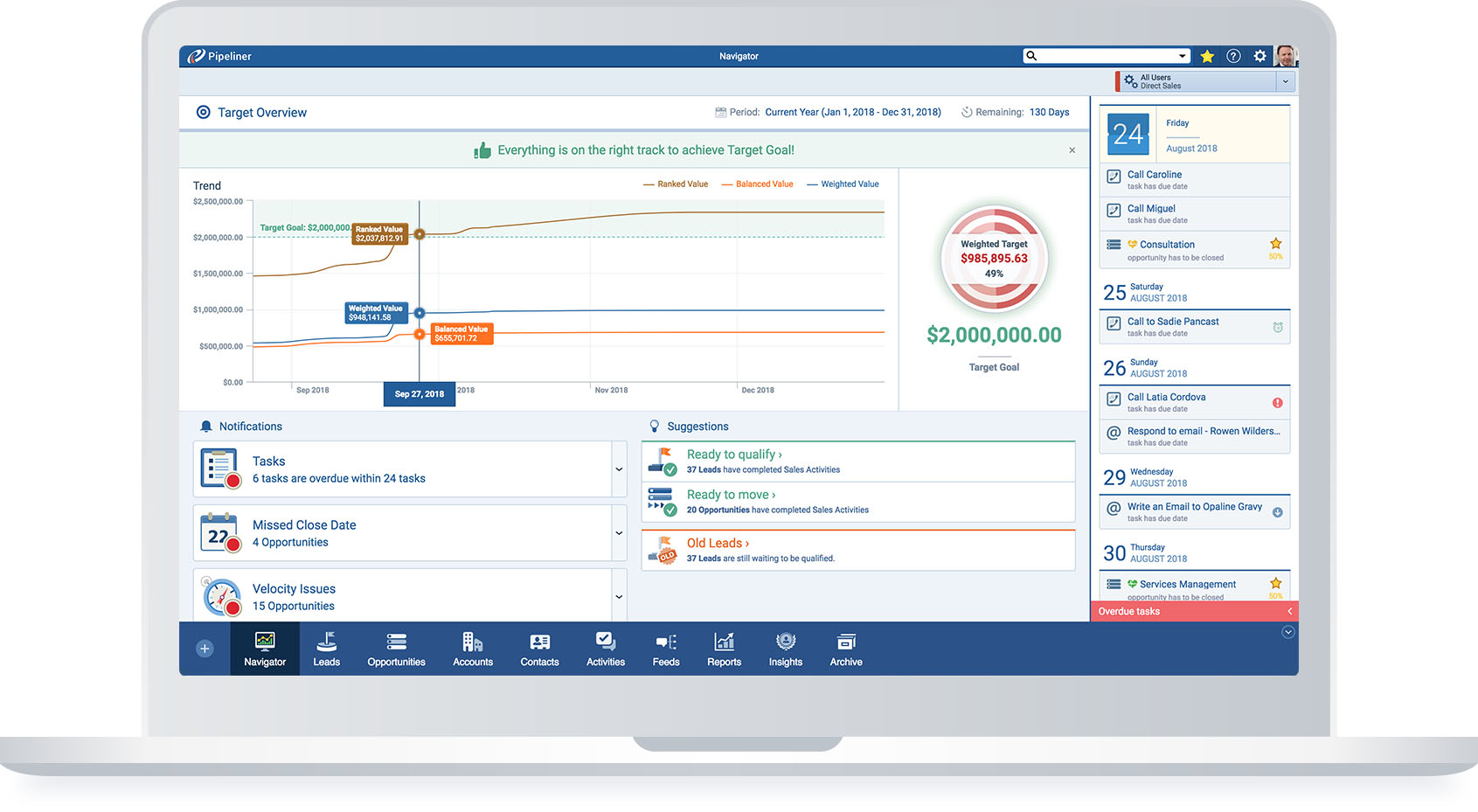
Notifications
Navigator reminds you! Within the Notifications section are 3 different boxes: “Tasks” which displays the number of overdue tasks; “Missed Close Date” which displays to you the number of opportunities with missed close dates, “Velocity Issues” which inform you of how many opportunities are past due in getting moved to the next sales stage, and “Largest Open Opportunity.” Click on any of these to instantly drill down to specifics.
Suggestions
Navigator advises you! The Suggestions section advises you of other areas of action that should possibly be addressed, including New Leads, Stuck Opportunities, Inactive Leads, Inactive Accounts, Cold Accounts and more. Suggestions is there to guide and advise you to take proactive measures to improve your overall performance. It even suggests additional integrations that you can activate such as external storage solutions like Box or Dropbox.
With the Notifications and Suggestions sections, a salesperson is empowered to be well ahead of their sales manager—knowing all about issues and taking action before the sales manager even asks about them.
Business Overview
Navigator steers you! Graphically displayed within the Business Overview section are Open Opportunities, Open Sum, Won Sum, and Lost Sum—for the user-defined date range to which Navigator is currently set. A user can instantly review where their business stands: look in the rearview mirror at what has already occurred, and straight ahead to see right where it is going, allowing them to make timely adjustments for a speedy and successful journey.
A View For Every Level of the Sales Organization: There is one factor (out of many) that puts Navigator light years ahead of the competition: you can apply all of Pipeliner’s profile and filter features to it. Navigator can then be viewed from the standpoint of a single user, a sales unit, or the entire sales team. Additionally it can be viewed through numerous other lenses such as closing possibility and revenueRevenue Revenue is the amount of money a business generates during a specific period such as a year or a quarter; also called sales. level.
Functionalities Included
Dynamic Target Feature keeps a constant visual check on your target progress and is capable of showing more than one KPI.
Filter options allow you to filter and view tasks, contacts, accounts, leads and opportunities based on any field.