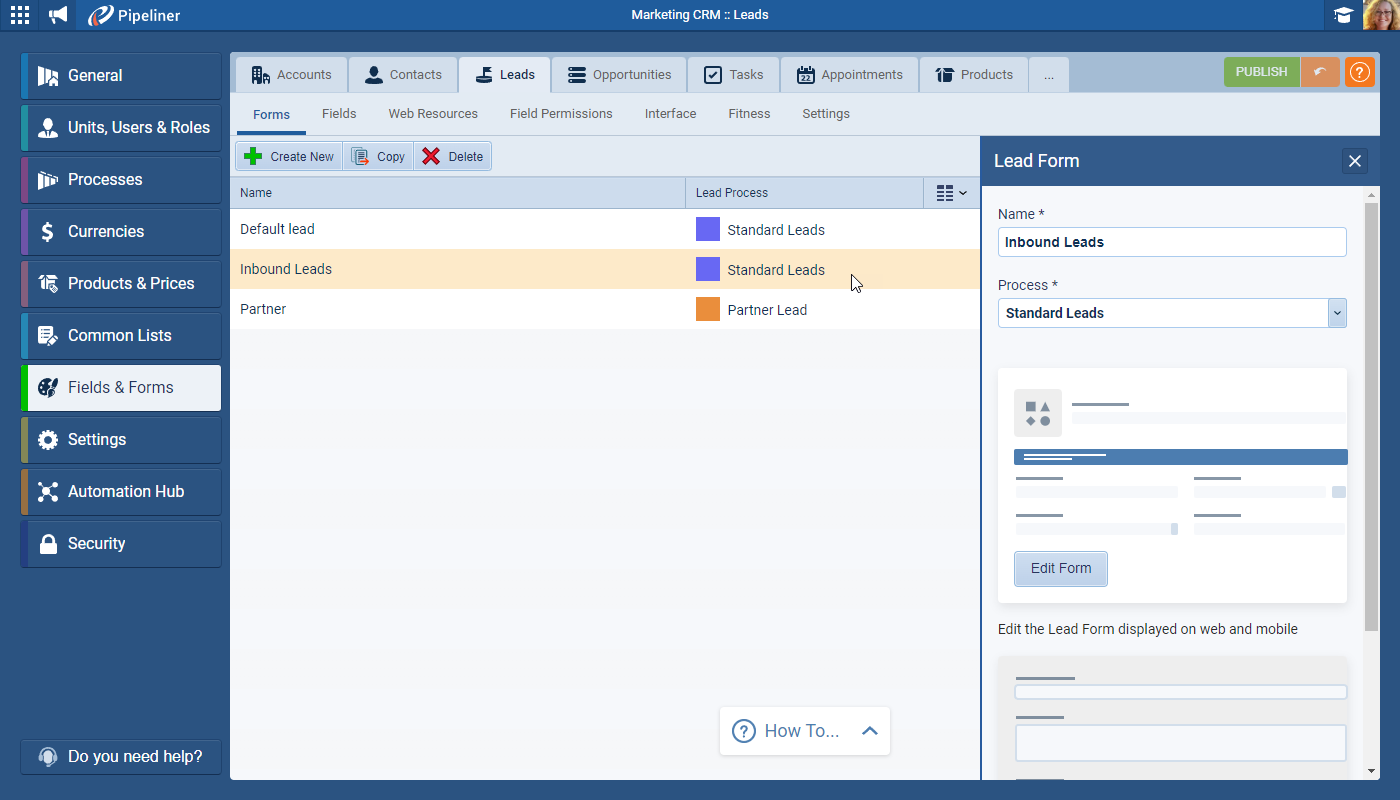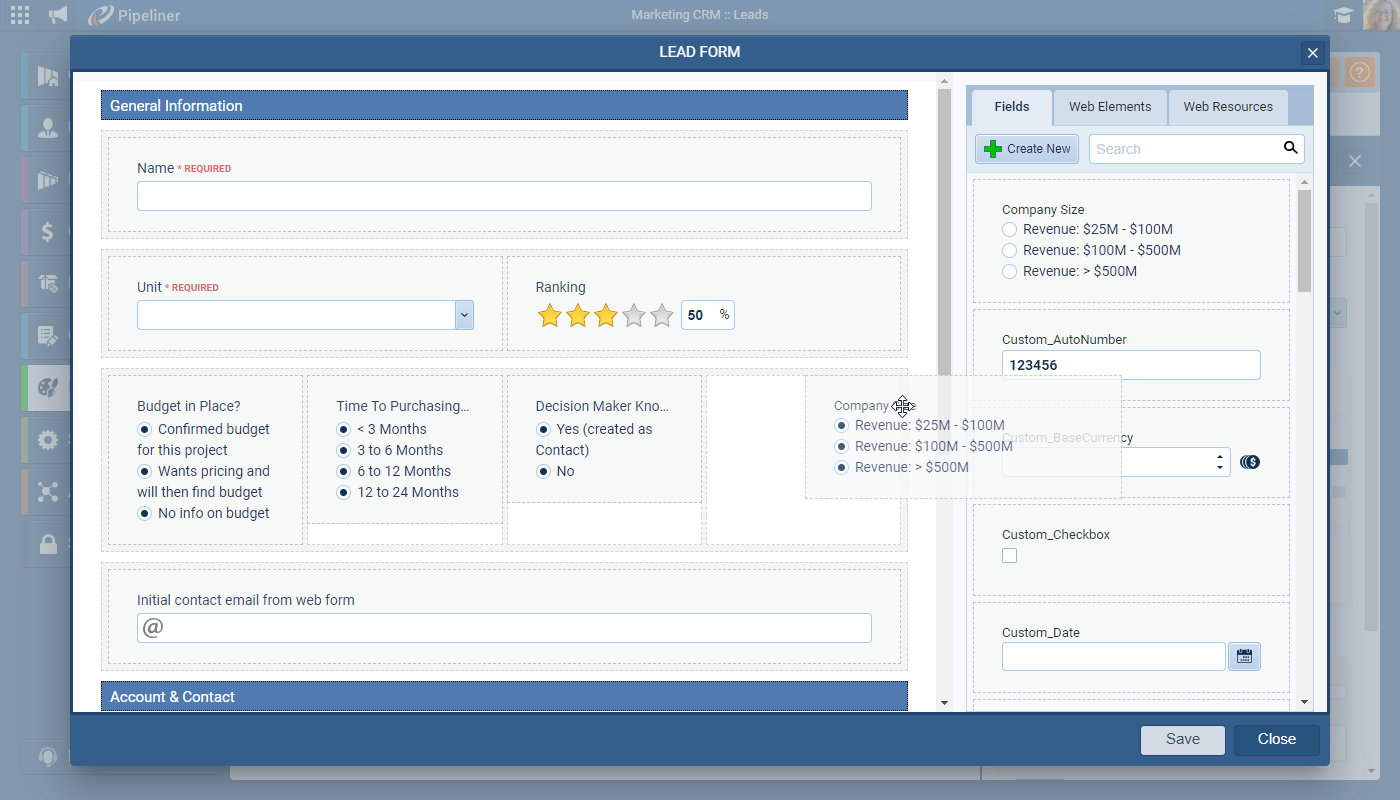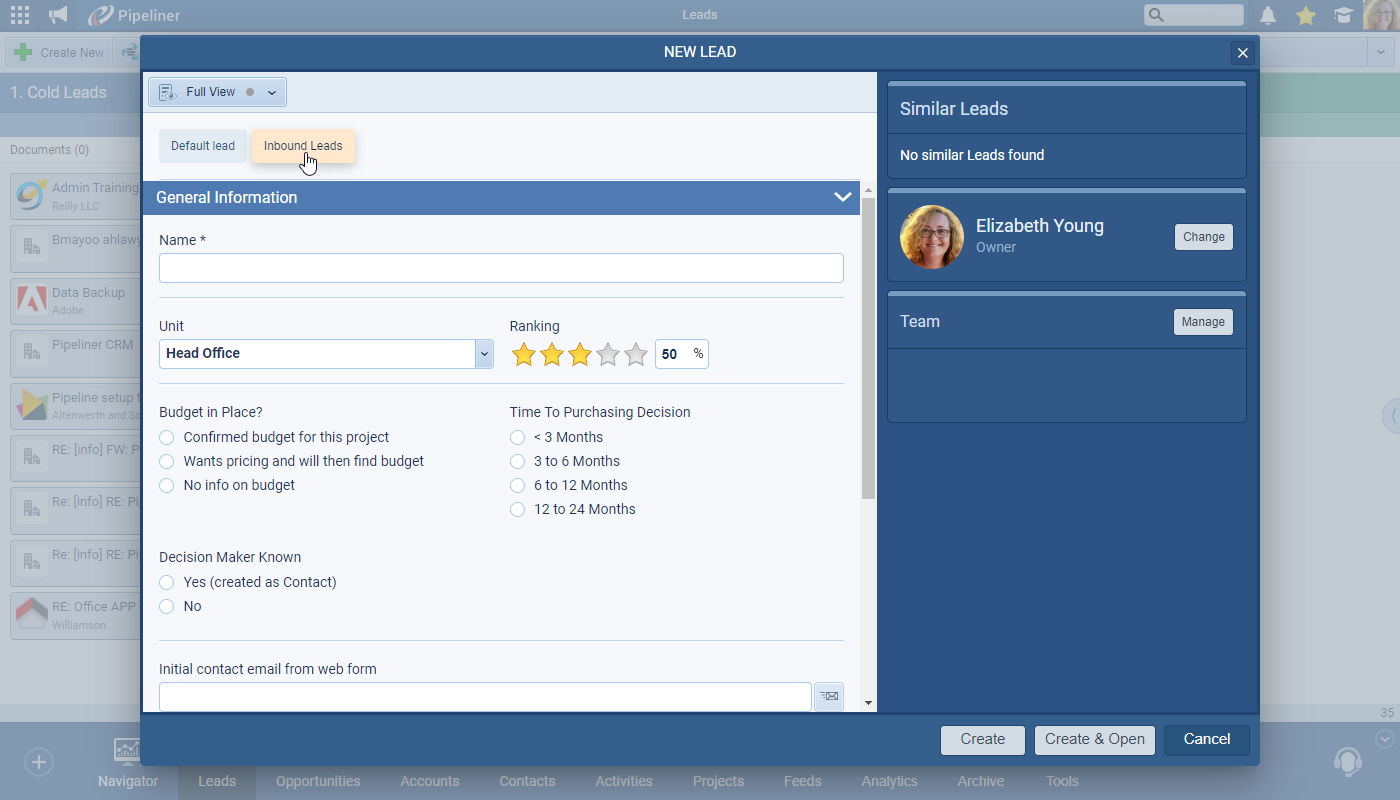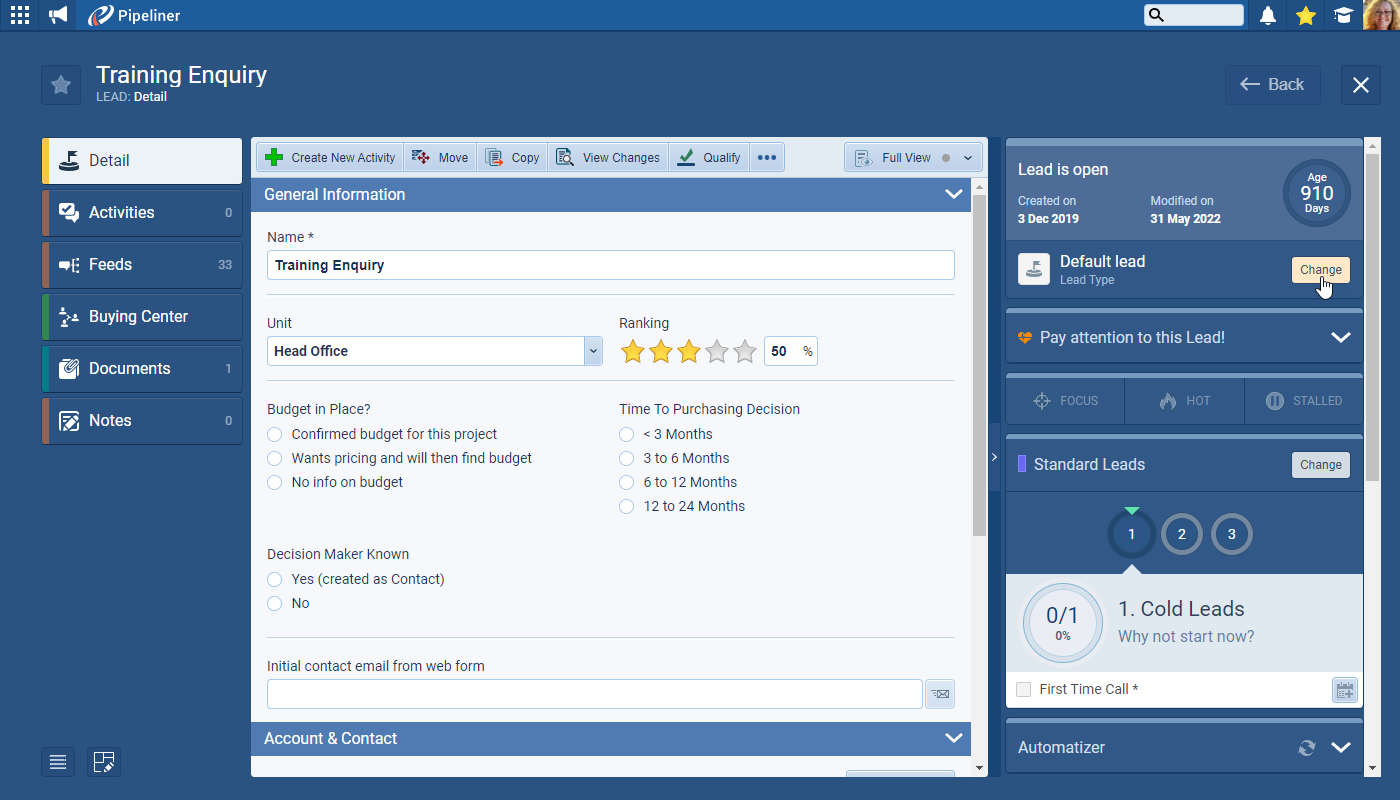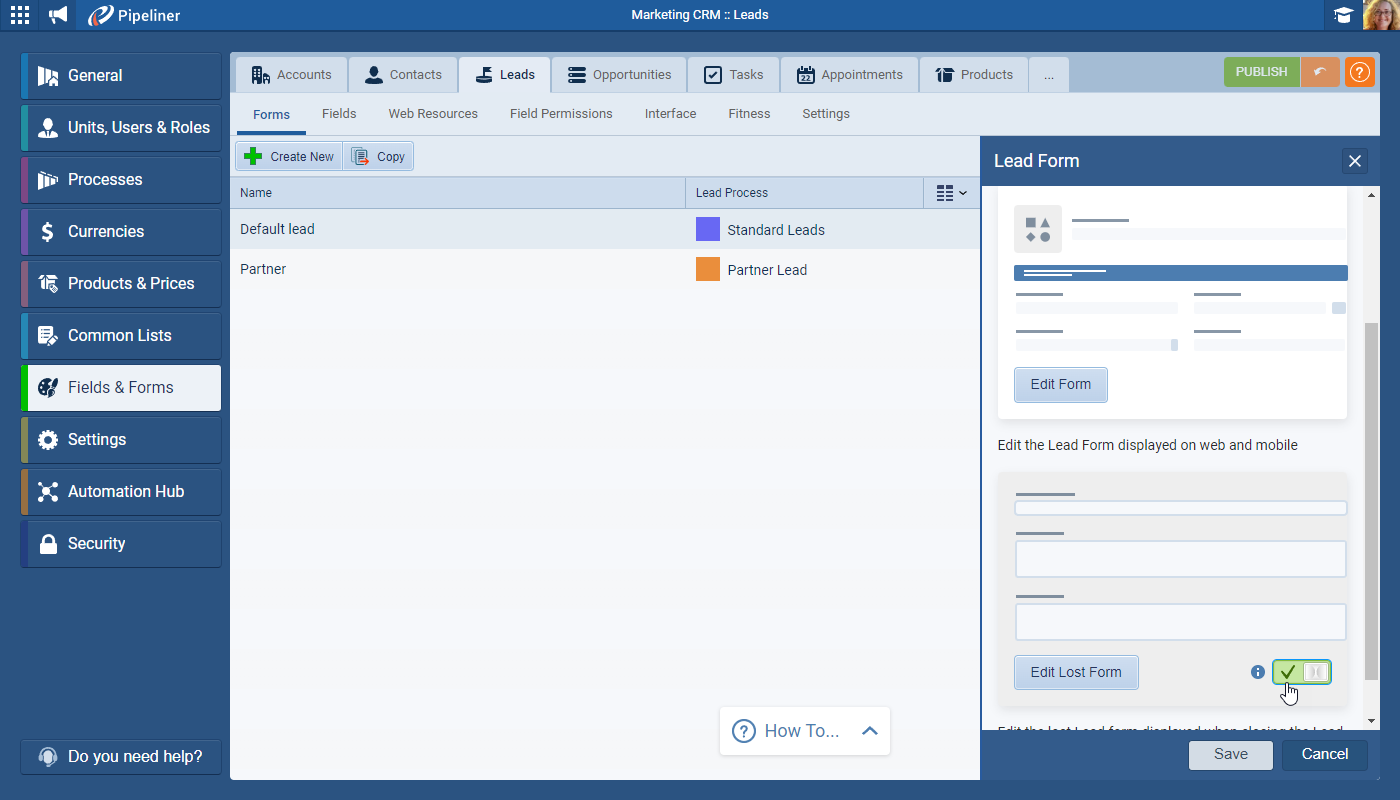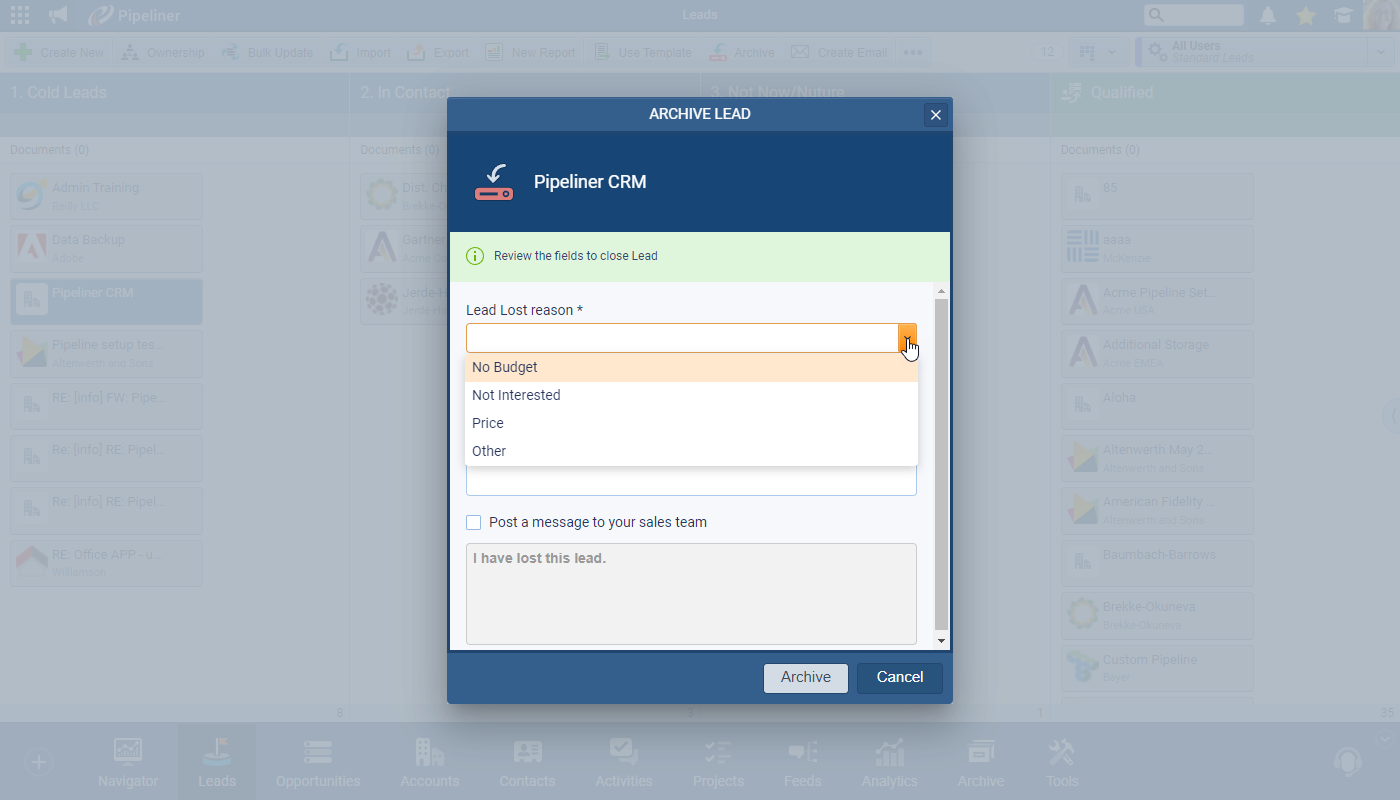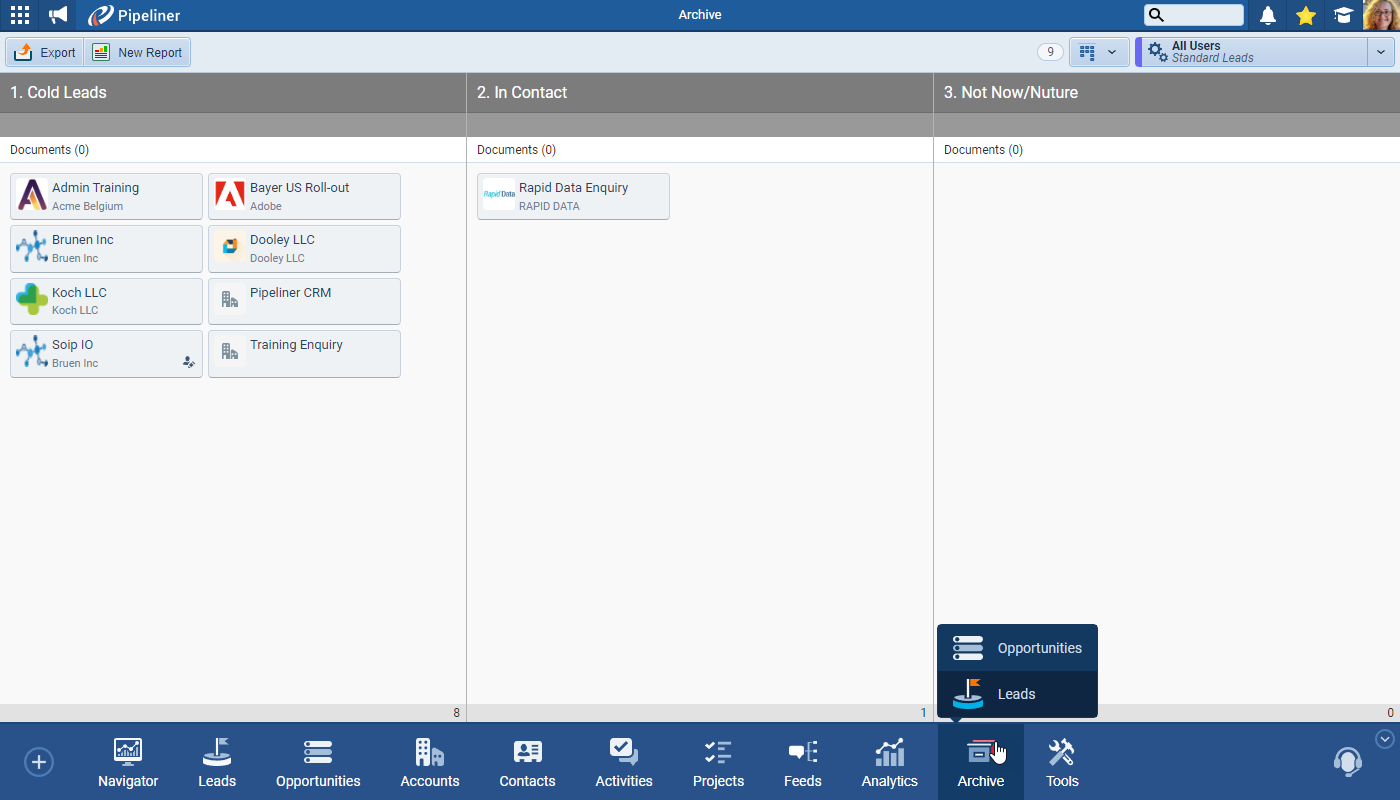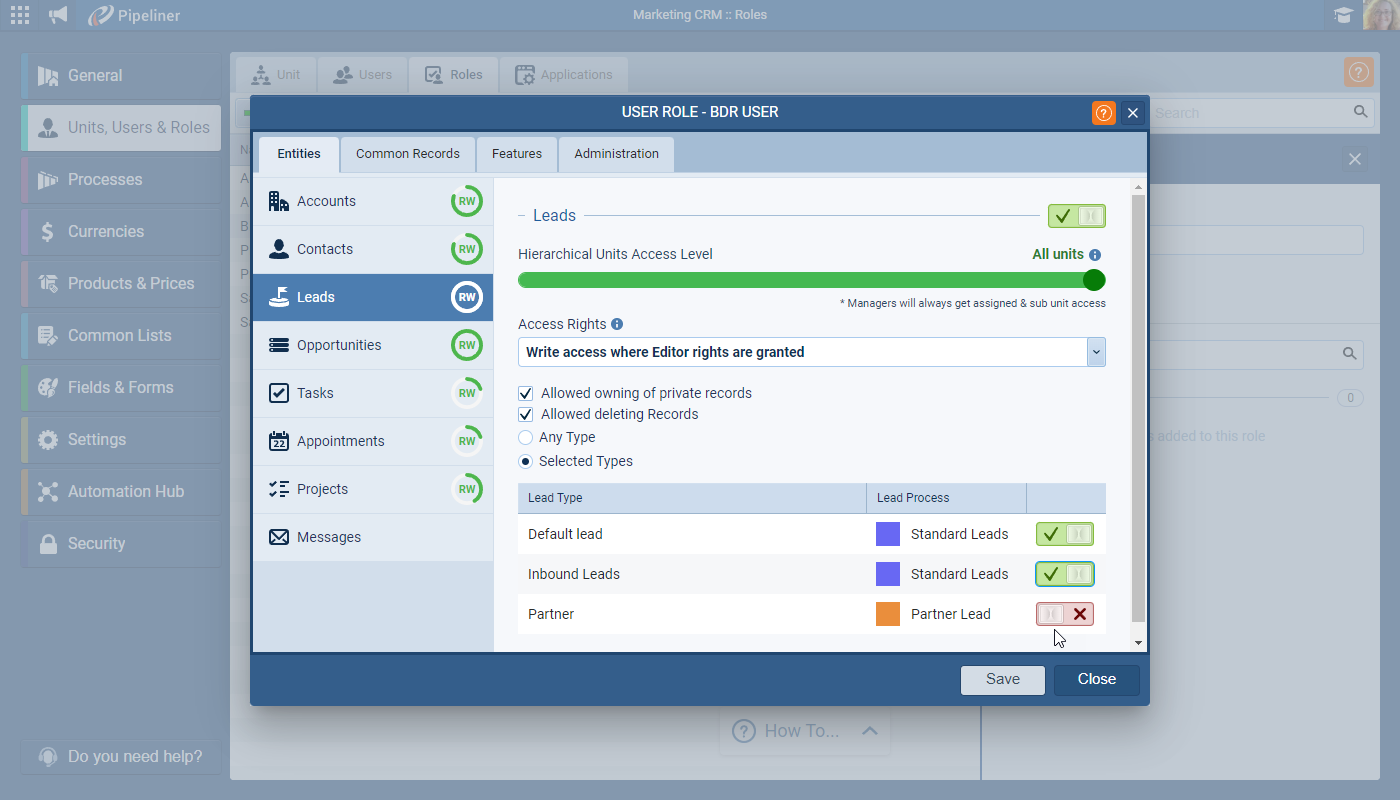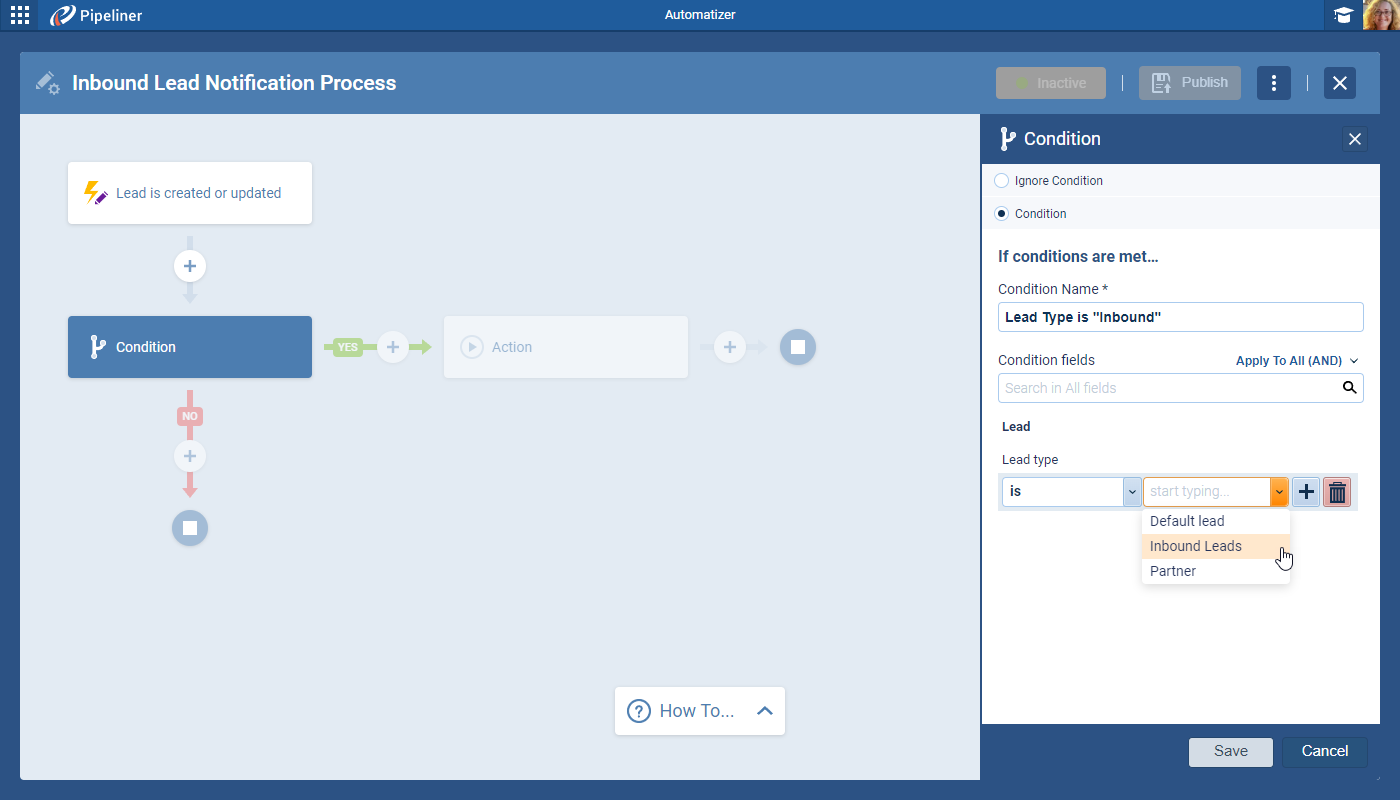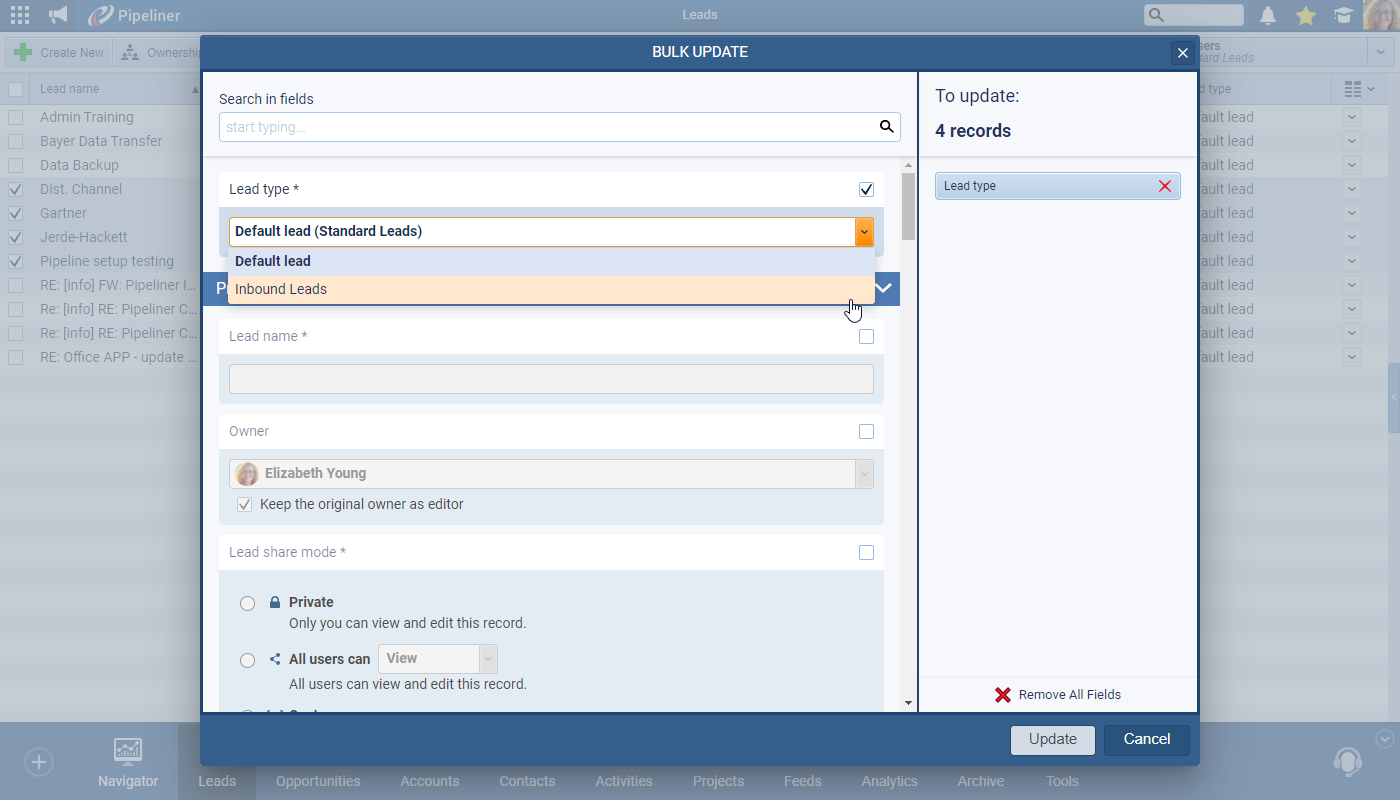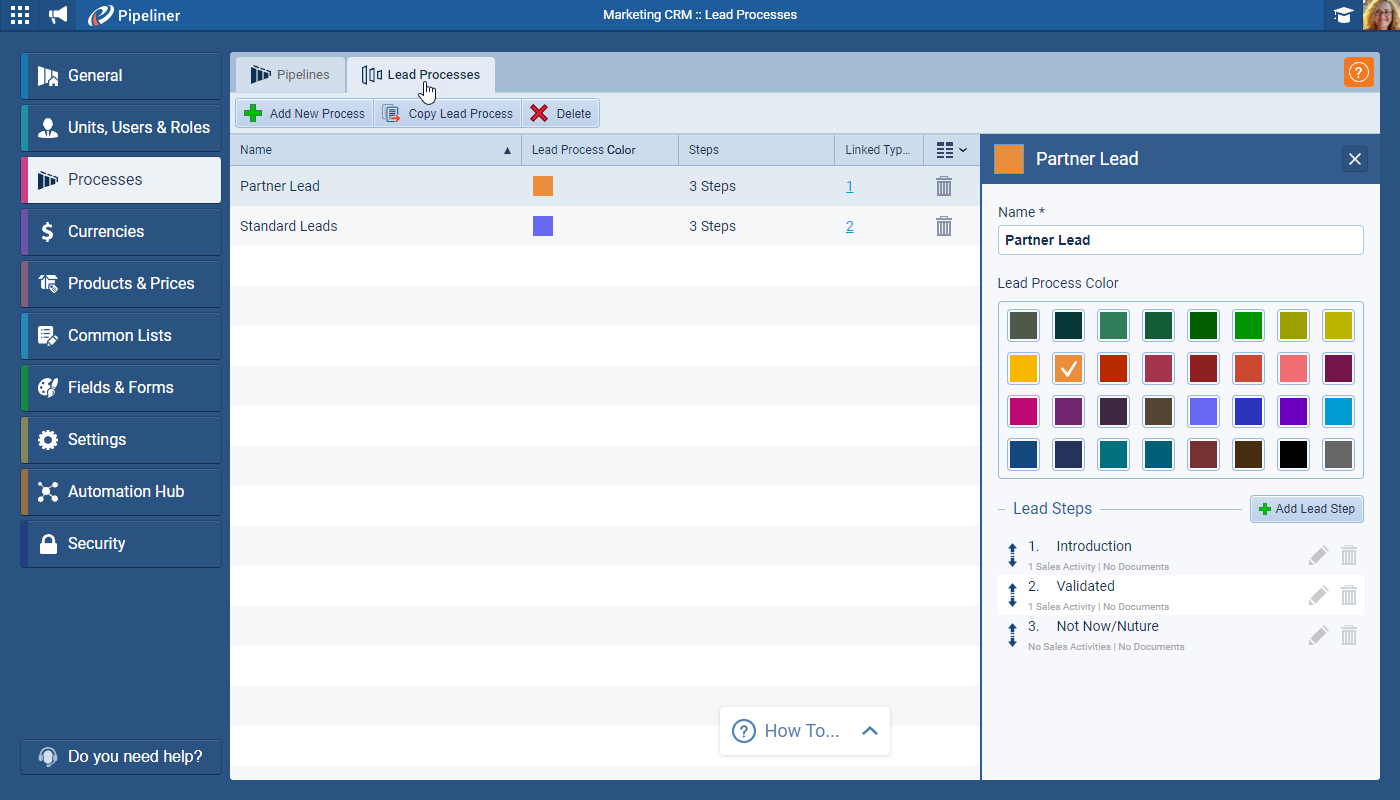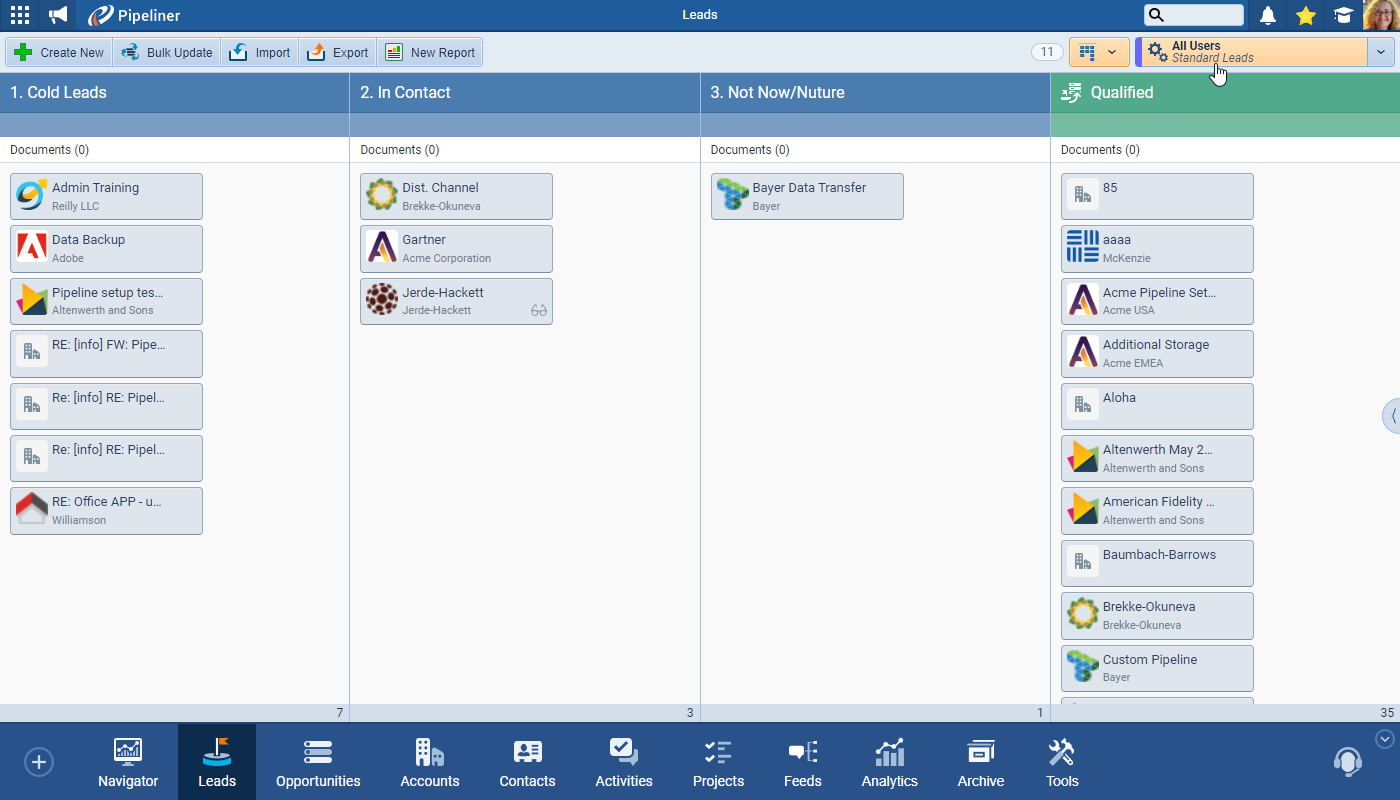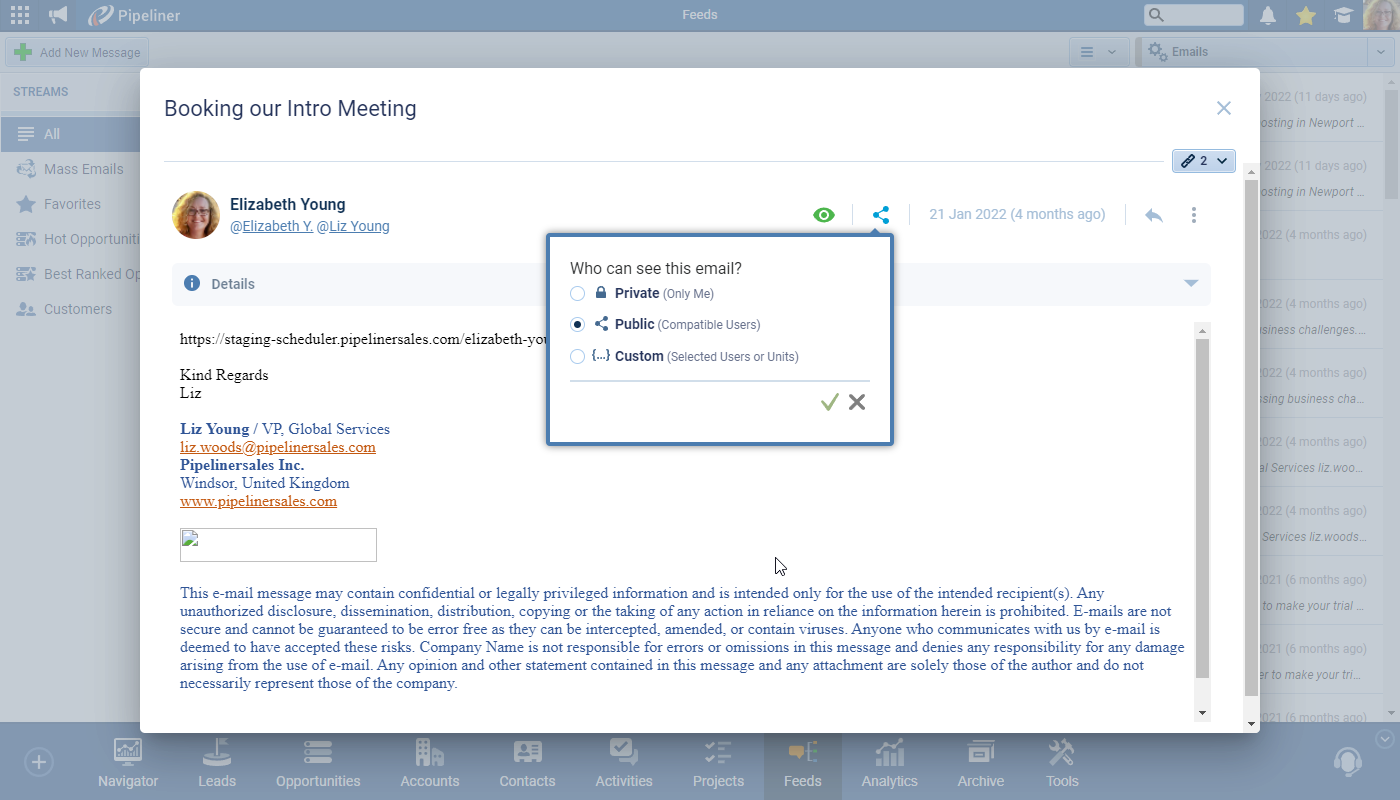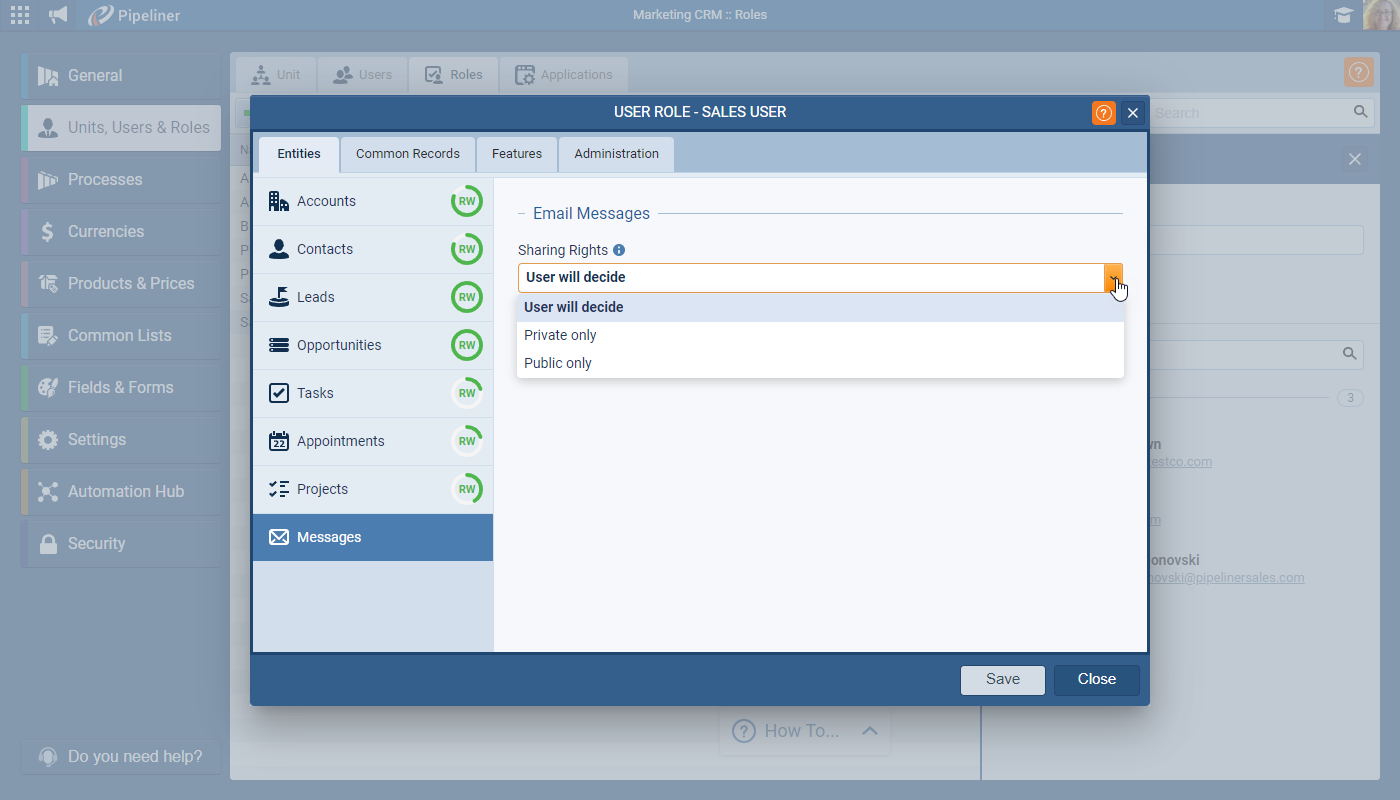June 9th, 2022
We are happy to announce our newest release of Pipeliner CRM.
This release includes another exciting batch of new features for our app as well as other improvements to existing functionality.
Please note that some of these features are only available for our Business, EnterpriseEnterprise Enterprise (in the context of sales) is a relatively large organization typically composed of multiple levels, locations, and departments which need multi-layer software systems that support collaboration across a large corporate environment. or Unlimited Tiers.
Brand new LeadLead Lead refers to a prospect or potential customer (who can be an individual or organization) that exhibits interest in your service or product; or any additional information about such entity. Forms
Pipeliner Admins can now create multiple Lead Forms — similar to those we’ve already implemented for Opportunities (by pipelinePipeline Sales pipelineis a visual representation of the stage prospects are in the sales process.), Accounts and Contacts.
Each Form will be linked to a Lead Process — either the default process or a custom Lead Process that has been created. Note that a single Lead Process may have multiple Lead Forms associated with it — each with a different combination of fields to capture specific information. New forms can be created or existing forms copied and amended ⤵
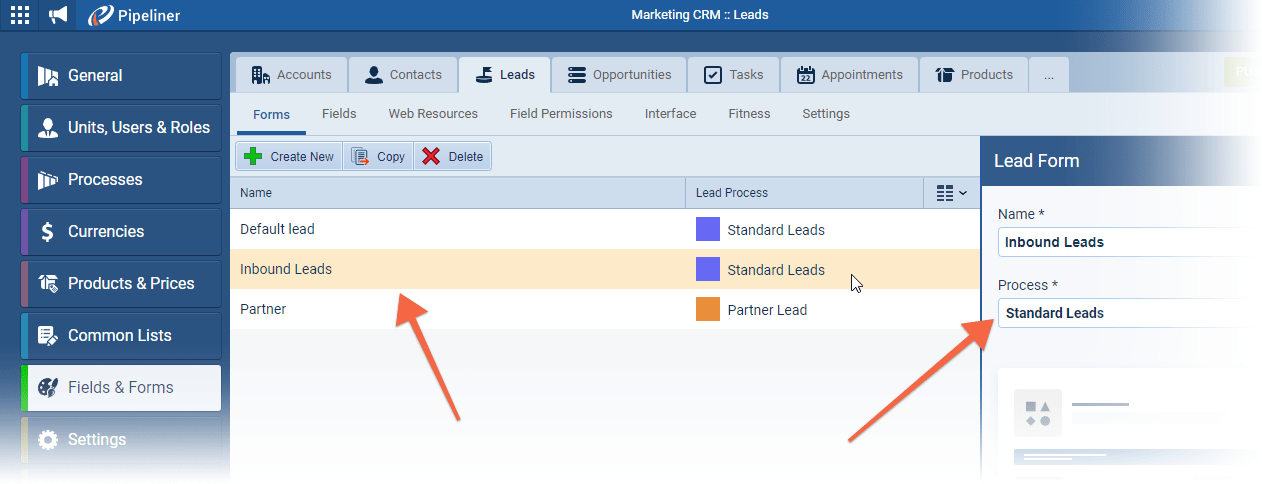
Once a Lead Form has been created, add and remove Fields by editing the Form ⤵
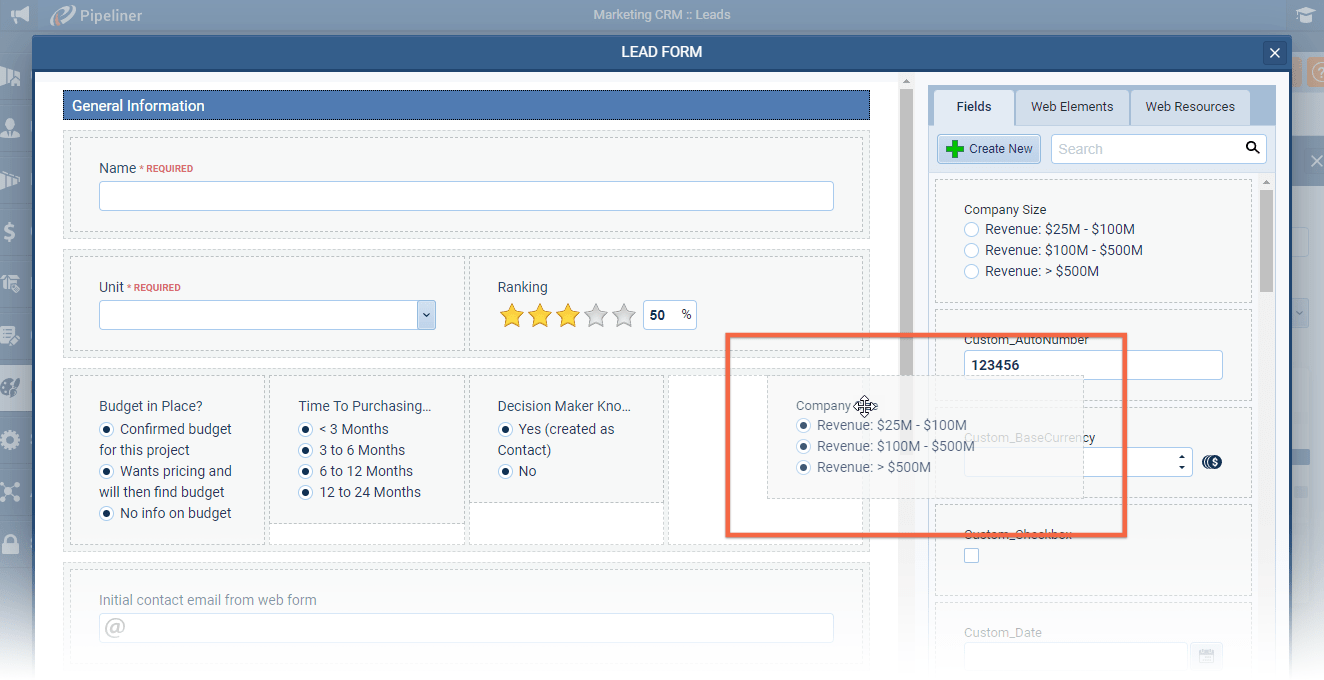
If a Process has multiple Forms linked to it, users will be able to select which form to use when creating a Lead within that Process ⤵
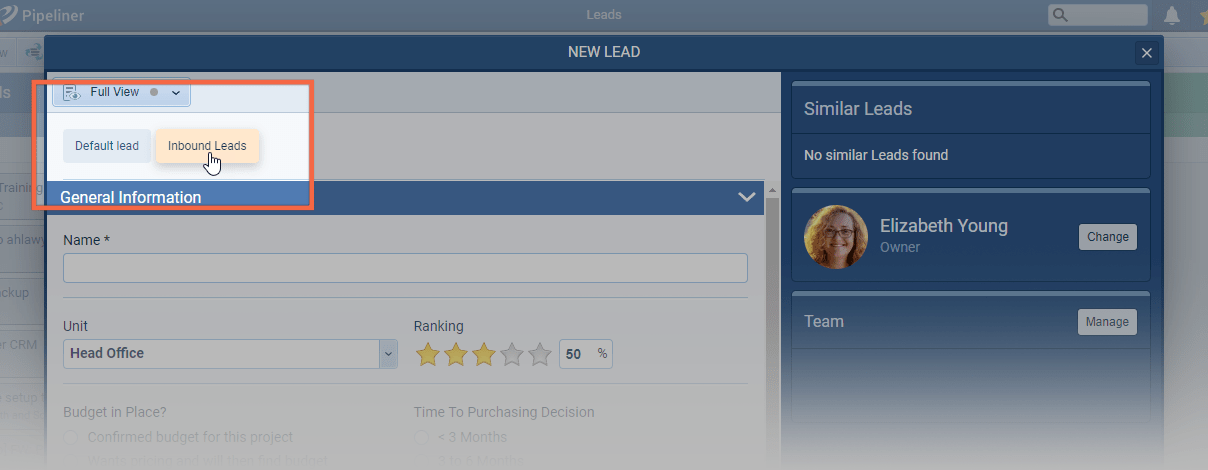
Forms can also be changed for existing “Leads” ⤵
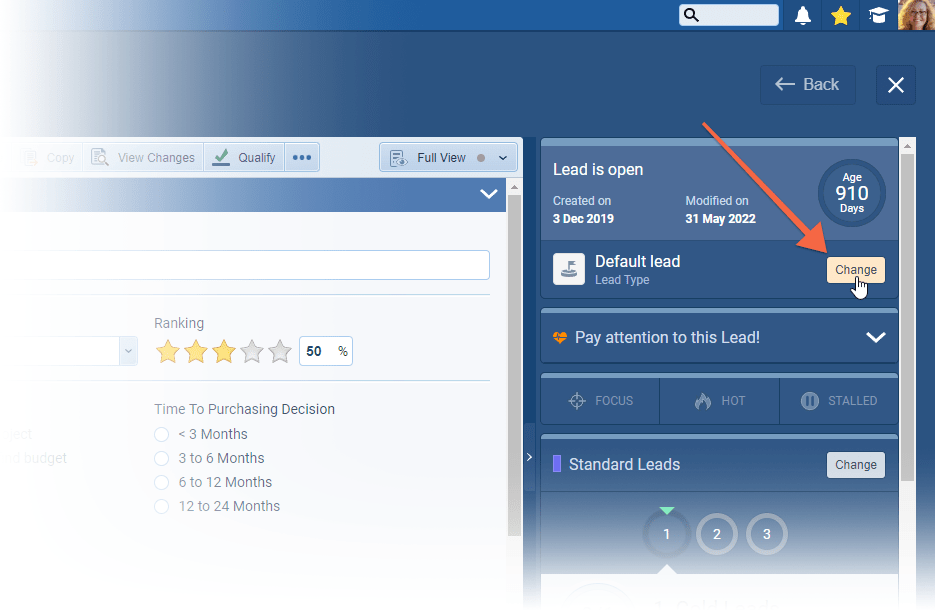
A matching Lost Lead form can be enabled (or disabled) for each form type that is created ⤵
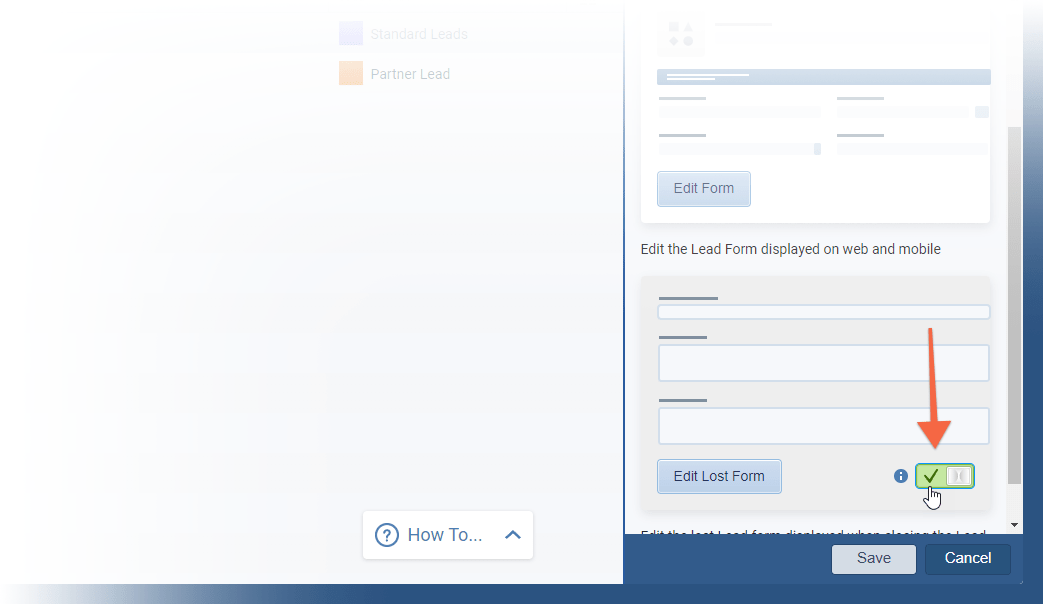
If enabled, users will be prompted to complete the details when archiving any Lead as “Lost” ⤵
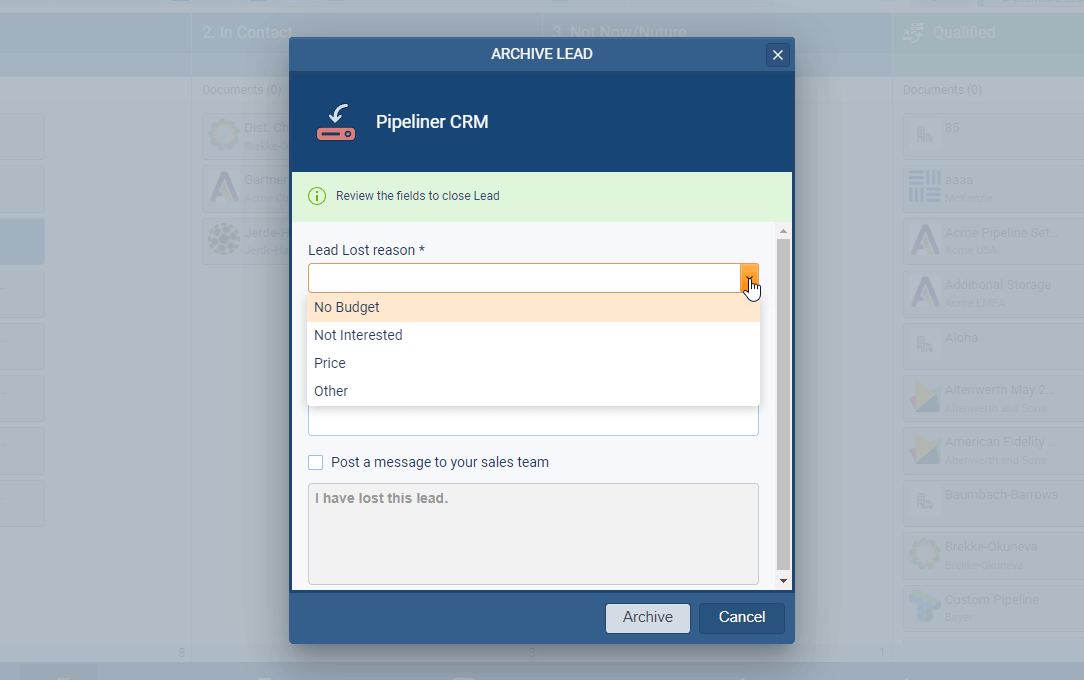
We’ve also separated the Archive into to facilitate tracking of “Lost Leads” in their own area ⤵
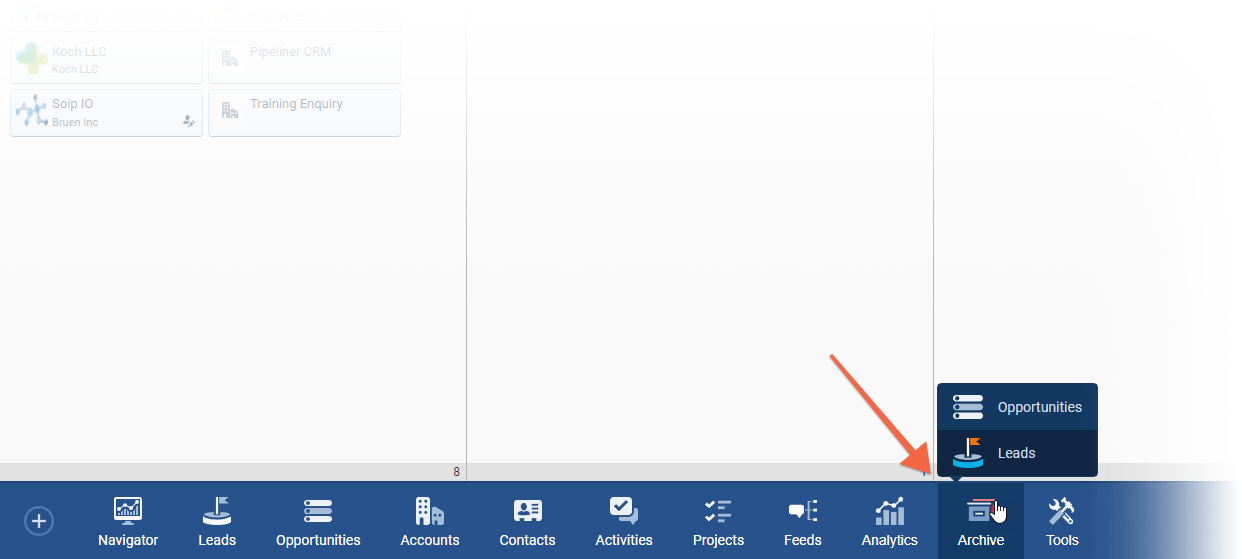
Access to different Lead “Form Types” (and their associated Processes) can be managed at the “UserUser User means a person who uses or consumes a product or a service, usually a digital device or an online service. Role” level ⤵
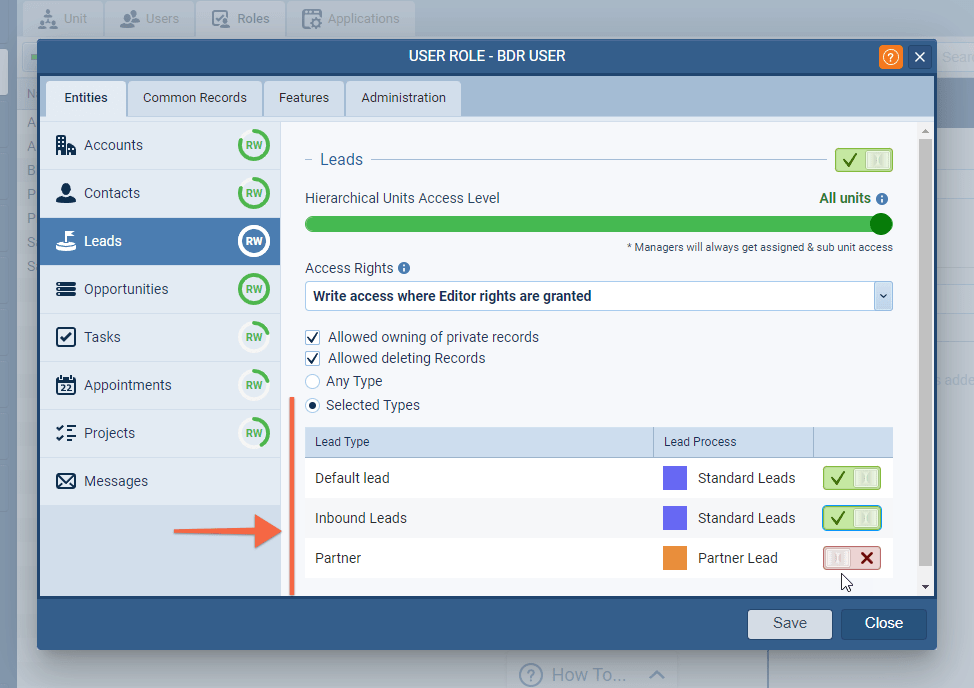
Automatizer processes can be run specifically based on the Lead’s “Form Type” ⤵
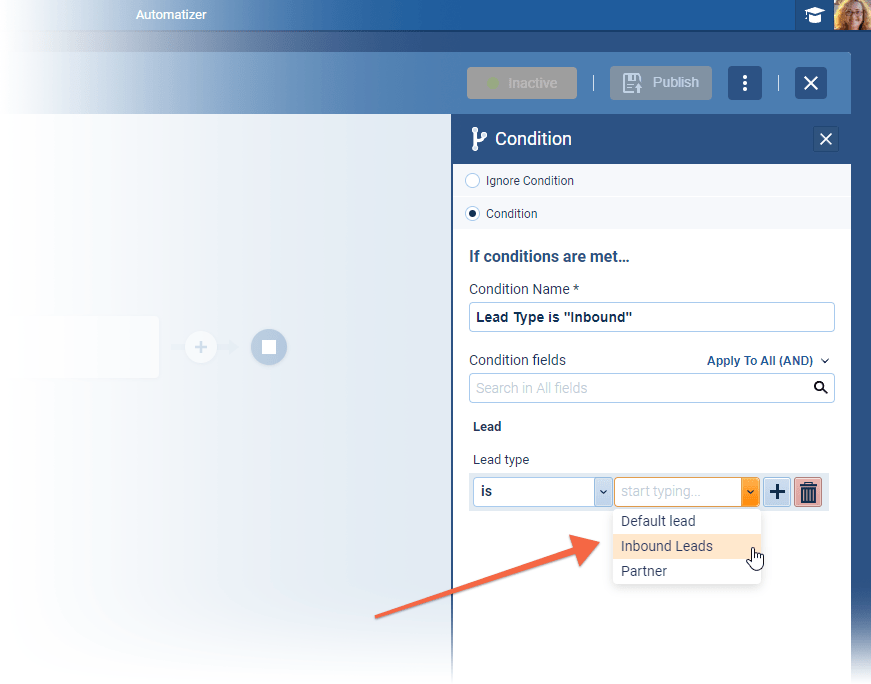
Leads can be bulk updated from one “Form Type” to another ⤵
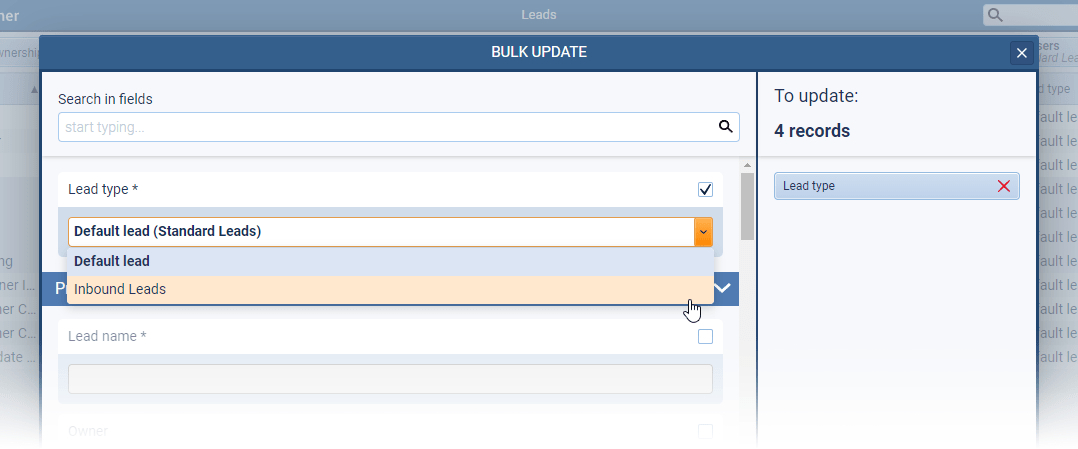
Check our Knowledge Base article to get more information about Lead Forms ›
New Lead Processes
Our new Lead Management functionality allows Pipeliner Admins to create an unlimited number of lead Processes, each with different steps and associated Activities Checklist made up of text prompts, field prompts or activity prompts, each of which can be made “required” — just as when creating a pipeline for an “Opportunity Process” ⤵
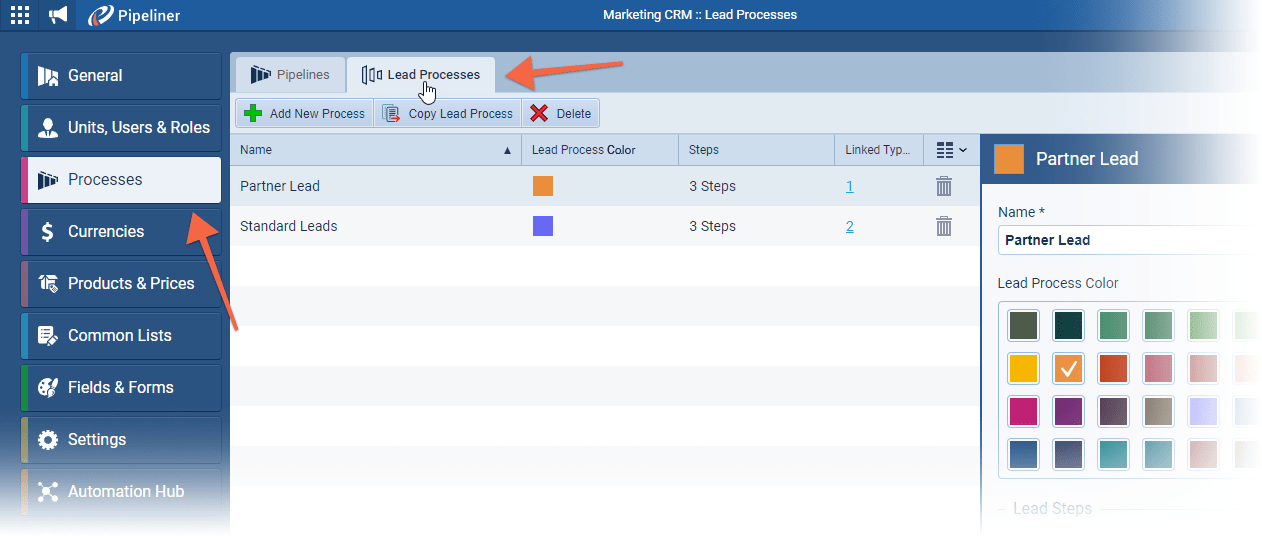
We’ve also added a new “Board View“, similar to the “Pipeline View” for Opportunities, so that your Business Development Team gets the same powerful visualization of where all their Leads are in the process and, by adding the “Qualification” step as the final state for all processes, allowing clear visibility of their wins! ⤵
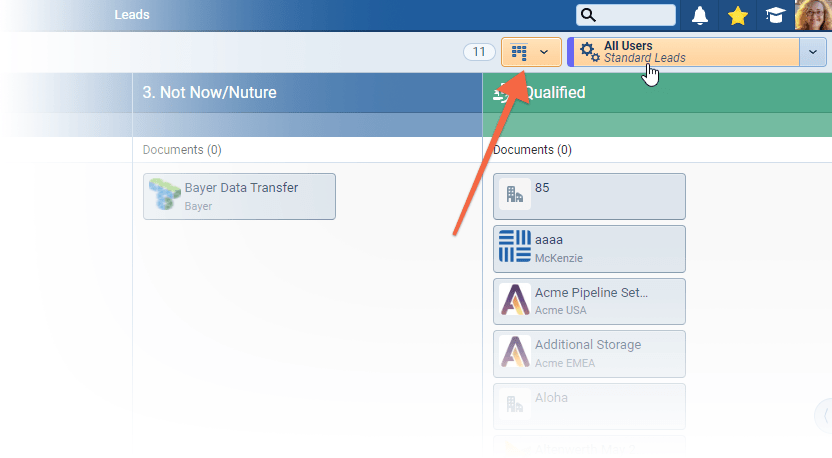
Additionally, Pipeliner’s Automatizer feature, Office 365 email integration and many other functions can be combined within lead processes.
Check our Knowledge Base article to get more information about Lead Processes ›
Email Permissions
Visibility of Email communications to and from your customers and prospects is a key pillar of using any modern CRM system. It’s a vital component of the relationships that are built and maintained and, as such, should, in general, be accessible and visible within Pipeliner.
Having said that, there are certain situations where the contentContent Content refers to a material or document released in various forms (such as text, image, audio, and video) and created to inform, engage or influence specific audiences. of individual emails should be kept private or where all emails belonging to certain types of user — Senior Management, for example — should not be seen by other users.
Pipeliner Admins are able to decide on the default Email Message Sharing Rights for each User Role. All users based on that role will then inherit the settings which will be applied as the default to all emails sent from or received by those users ⤵
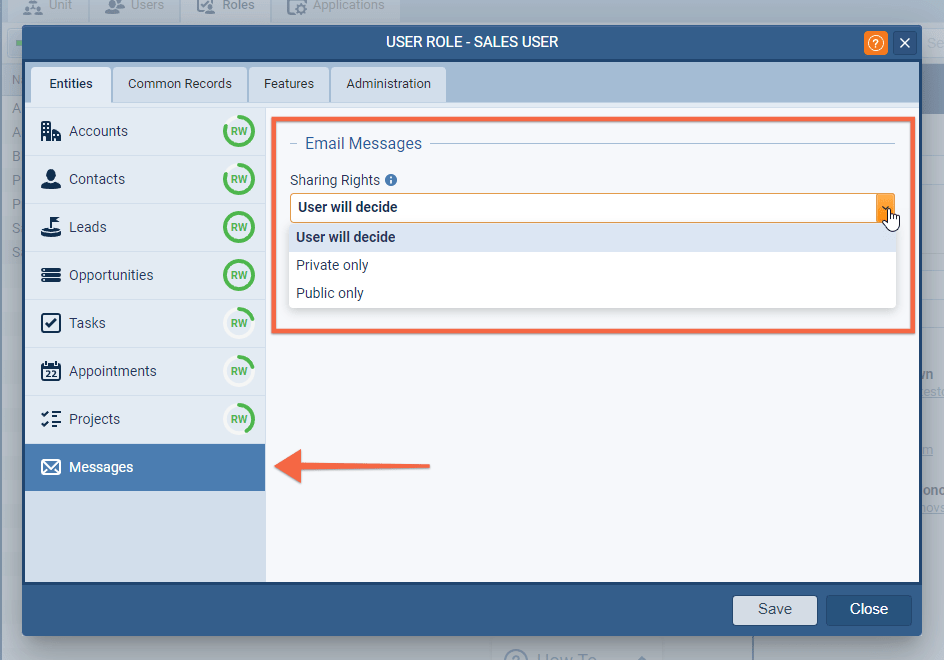
Admins will choose from:
- User will decide › the user has the option to share or hide the content of their own emails on an email-by-email basis or the user can select their own default preference for emails when setting up their email integration.
- Private only › the content of all emails sent to and received by users based on this role will be hidden. Users cannot change the default sharing settings of emails. Sharing can be manually changed on individual emails.
- Public only › the content of all emails sent to and received by users based on this role will be shared to all users who have rights to see the Contact or AccountAccount Account refers to a record of primary and background information about an individual or corporate customer, including contact data, preferred services, and transactions with your company. the emails are linked to. Users cannot change the default sharing settings of emails.Sharing can be manually changed on individual emails.
Admin users may also be given the rights to delete other users’ emails.
NOTE: Existing emails already saved in Pipeliner before the 4.8 release in June 2022 will not be affected by any changes to Email Message sharing options. Users will be able to update the sharing of each individual existing email manually however.
On an email-by-email basis, the Pipeliner User who is the sender or a recipient in the To: field of the individual email can change the sharing permissions so that the content is:
- Private › visible only to themselves and other users who were cc’d on the email
- Public › visible to all other Pipeliner users
- Custom › shared with specific users chosen individually by name or because the users are assigned to the selected sales unit(s)
These options are selected from the sharing icon on an Incoming or Sent Email when it’s selected from the Feeds ⤵
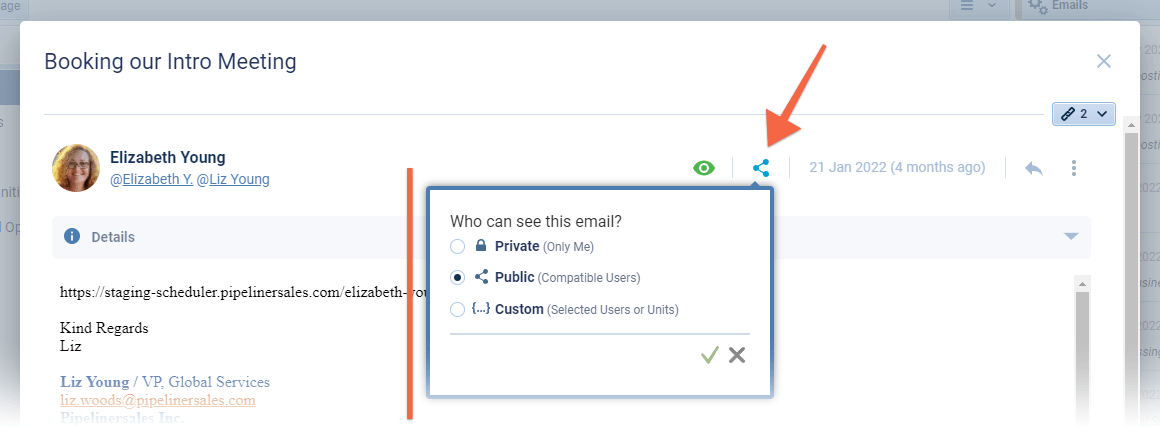
Check our Knowledge Base article to get more information about Email Permissions ›
Release Notes
Pipeliner CRM is getting better and better with each new release. If you´re curious, what other releases we had, please visit our “Release Notes” section.

Theory Made Real
Based on proven economic principles, Pipeliner CRM is a tool for everyone.