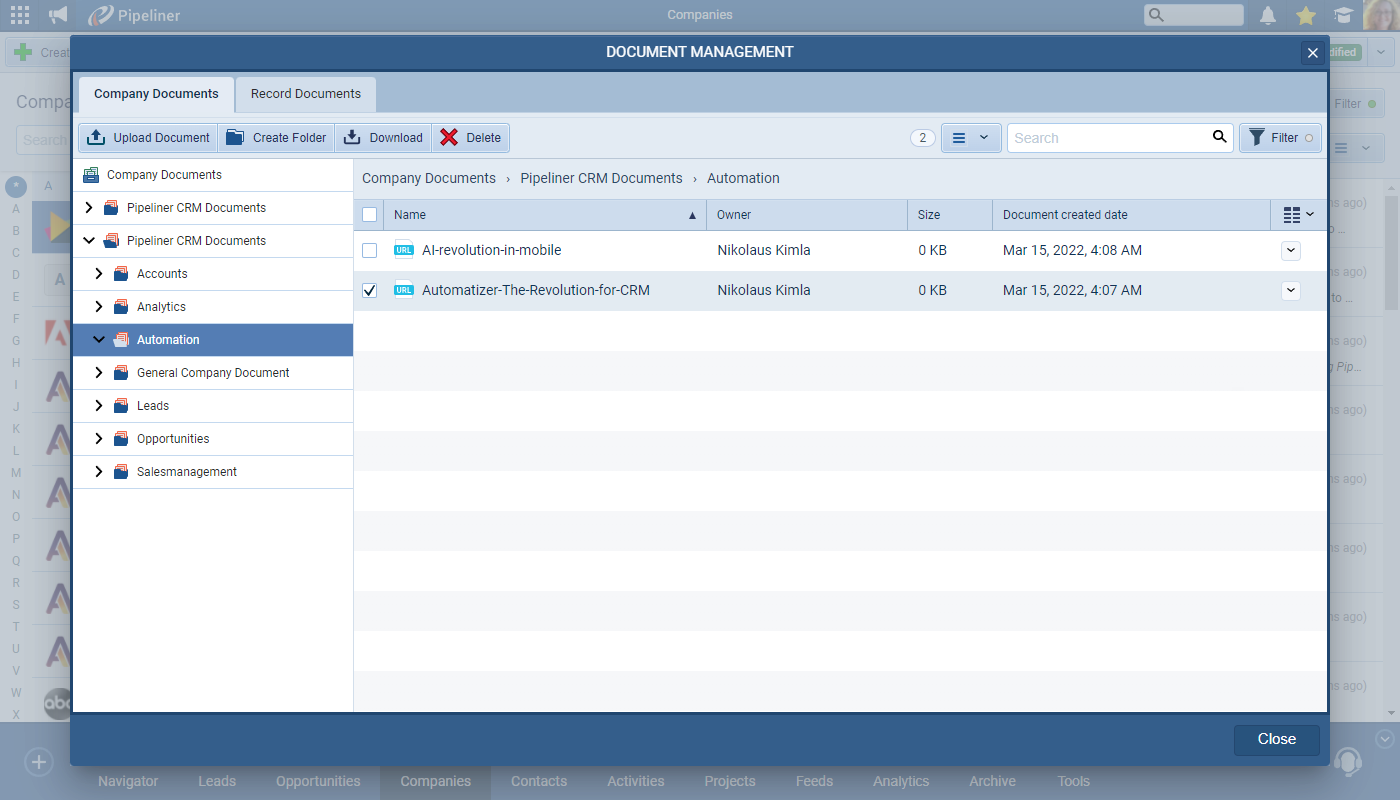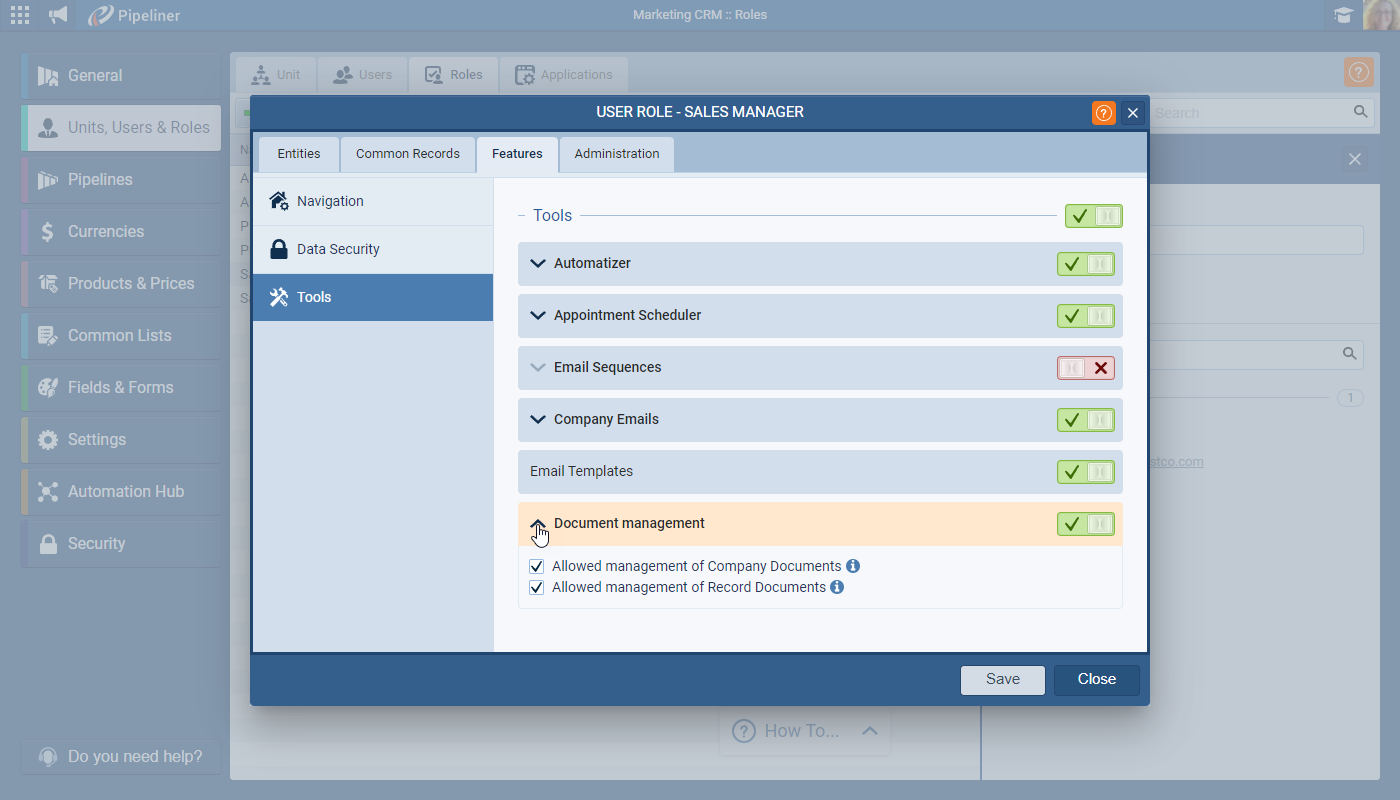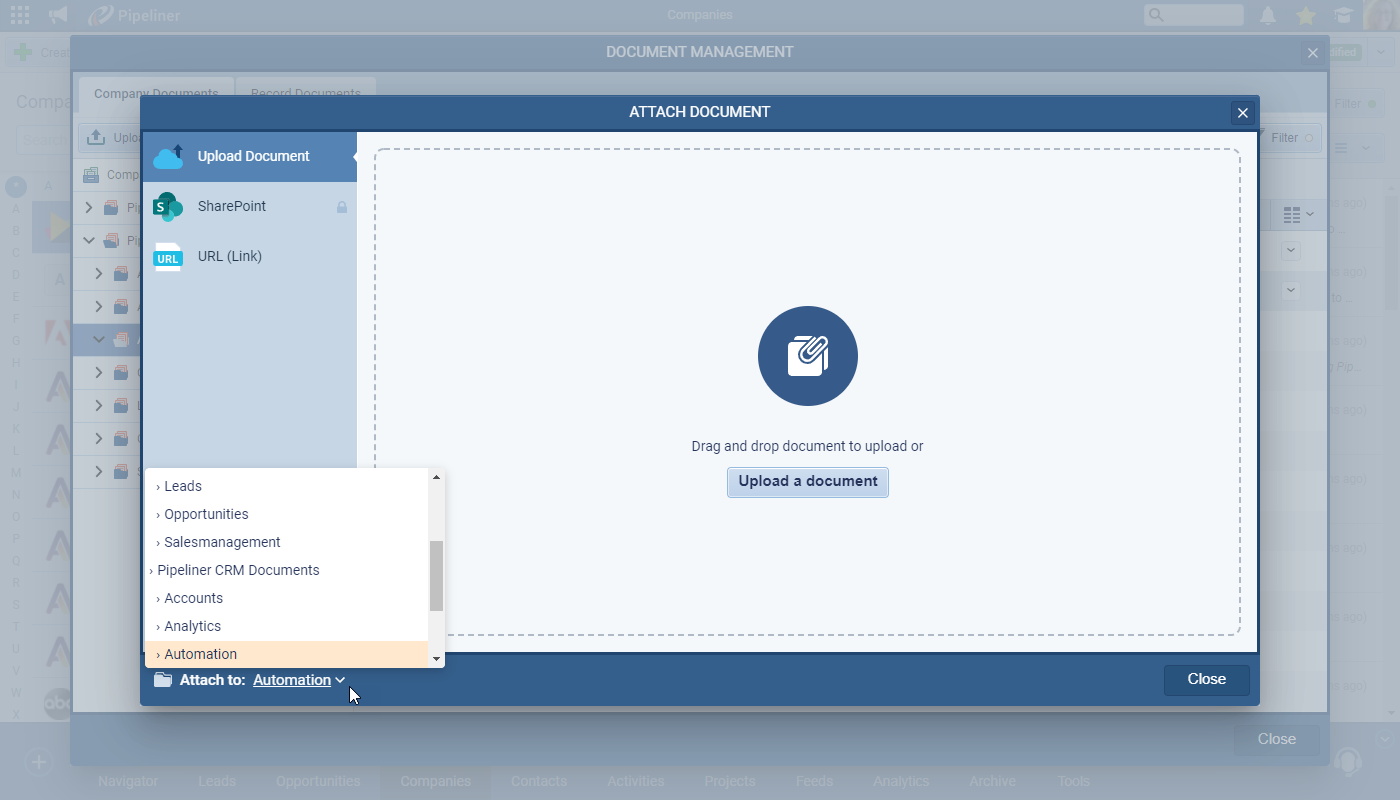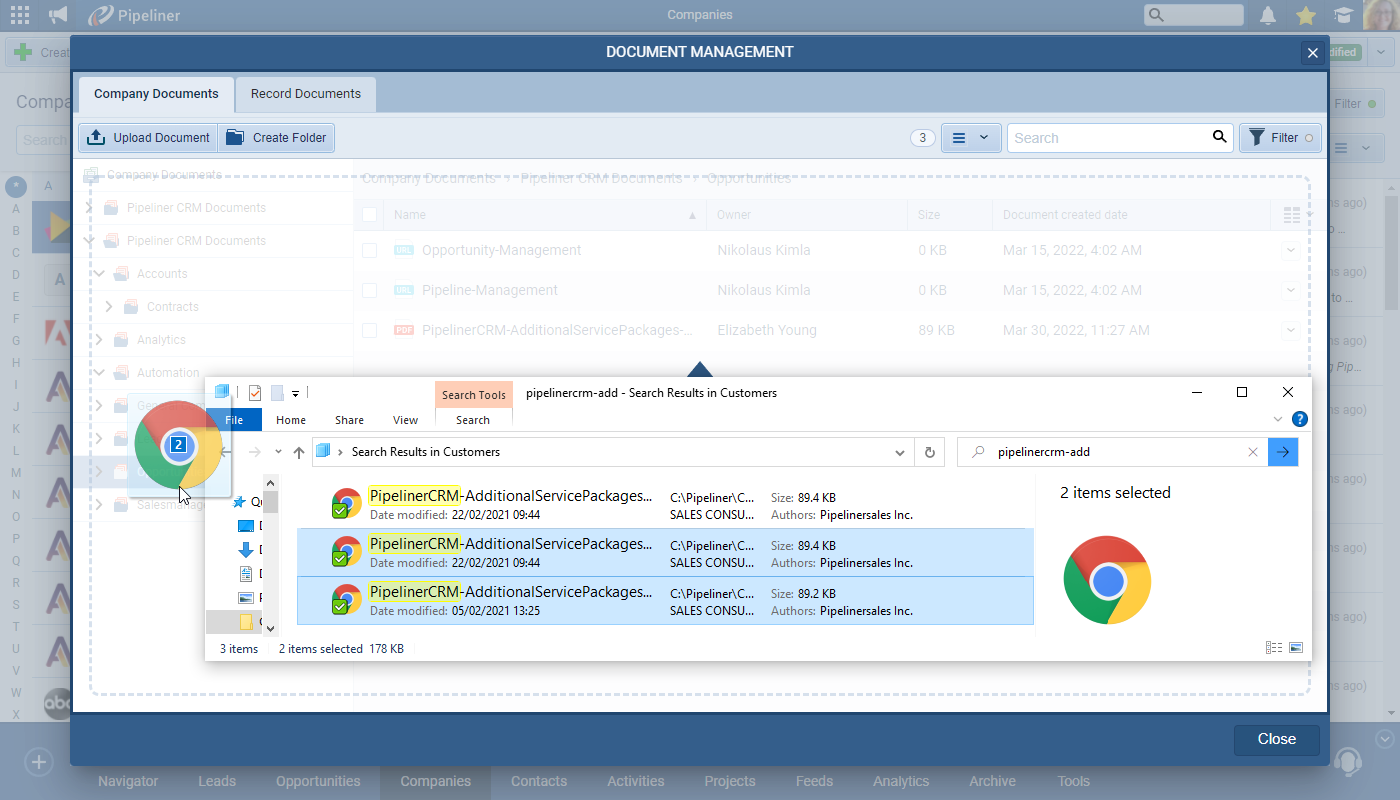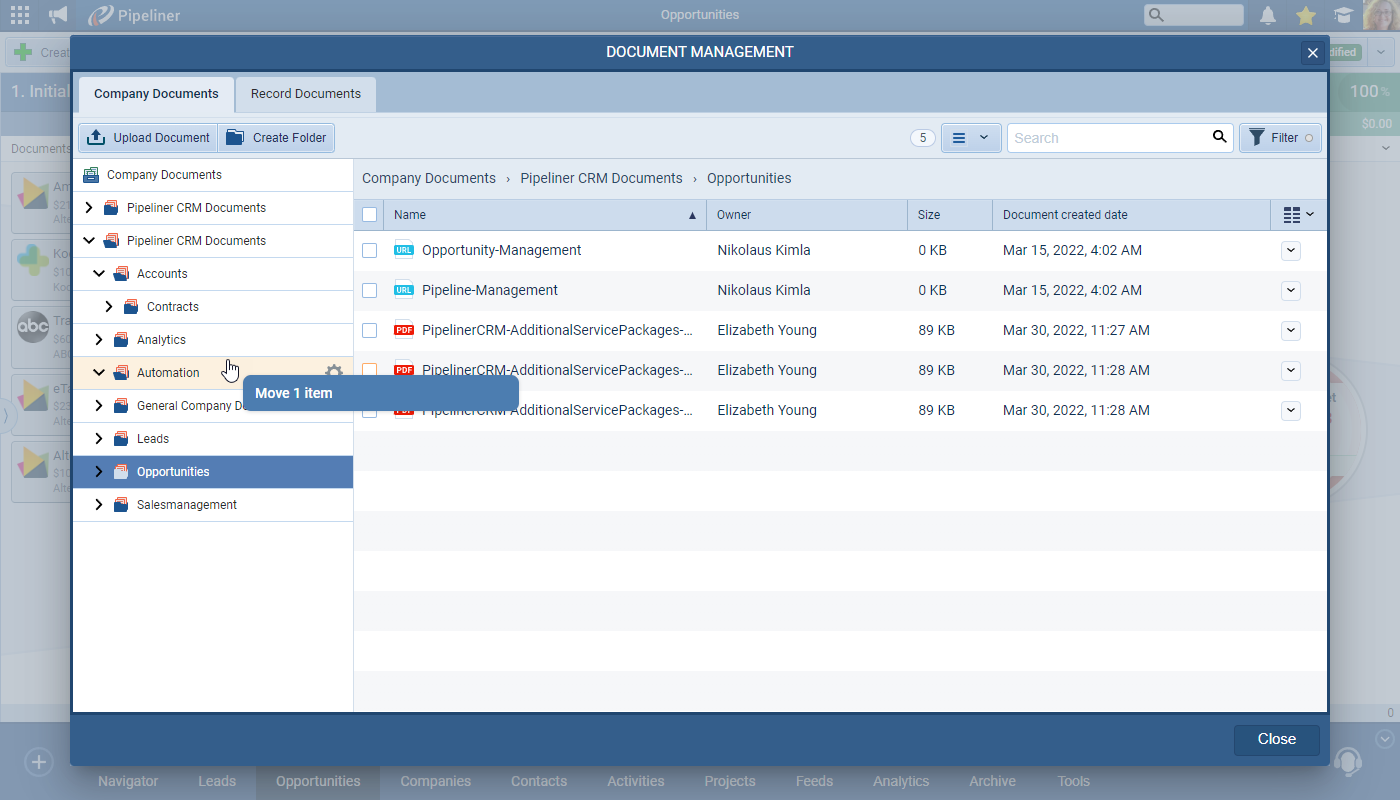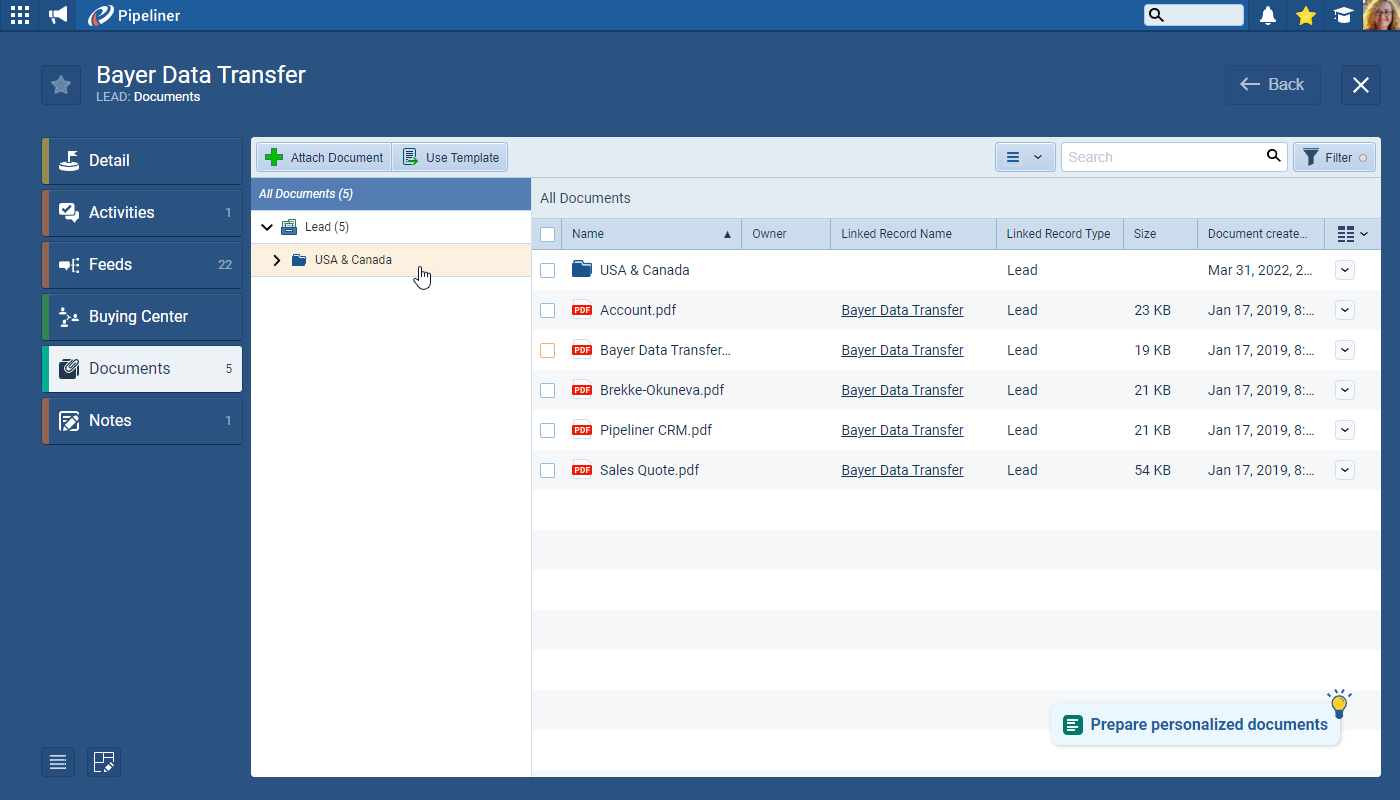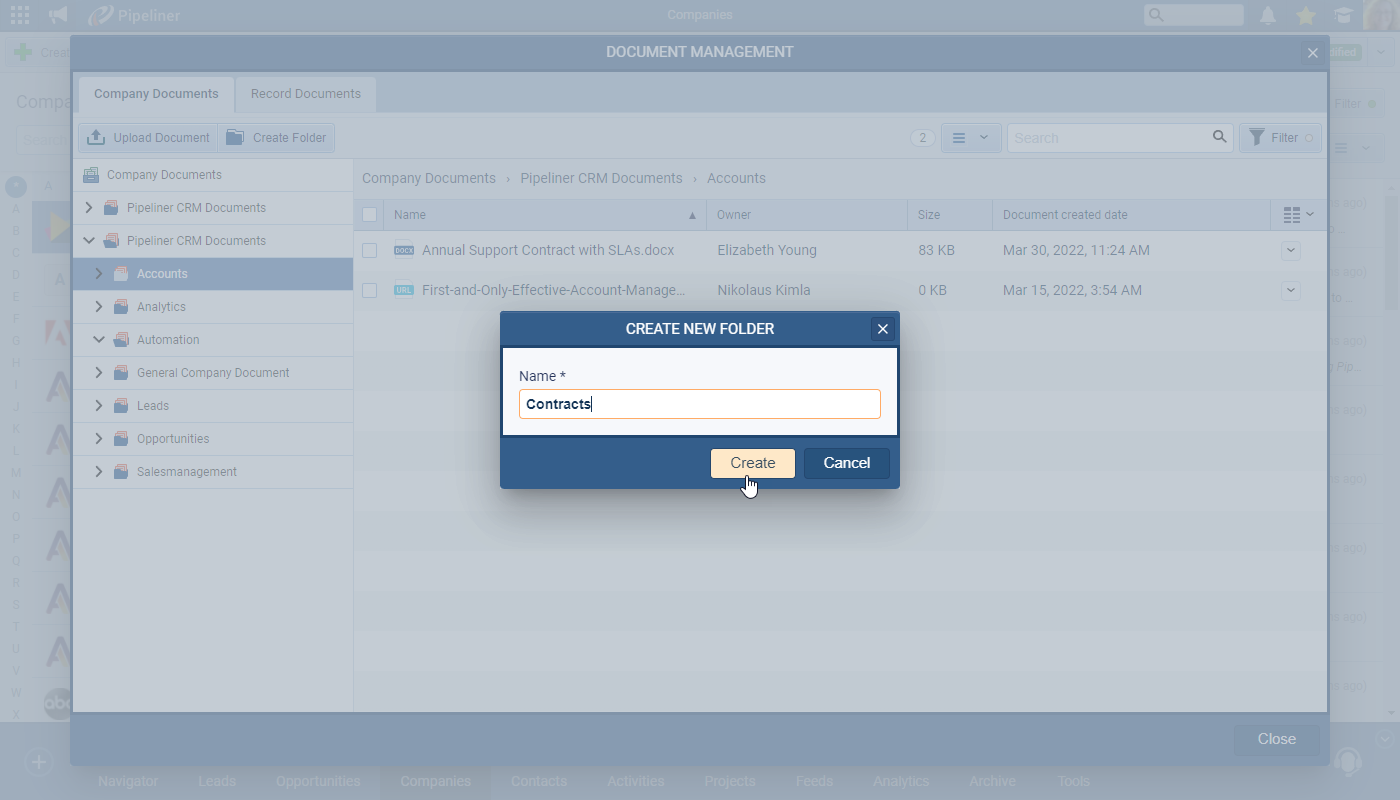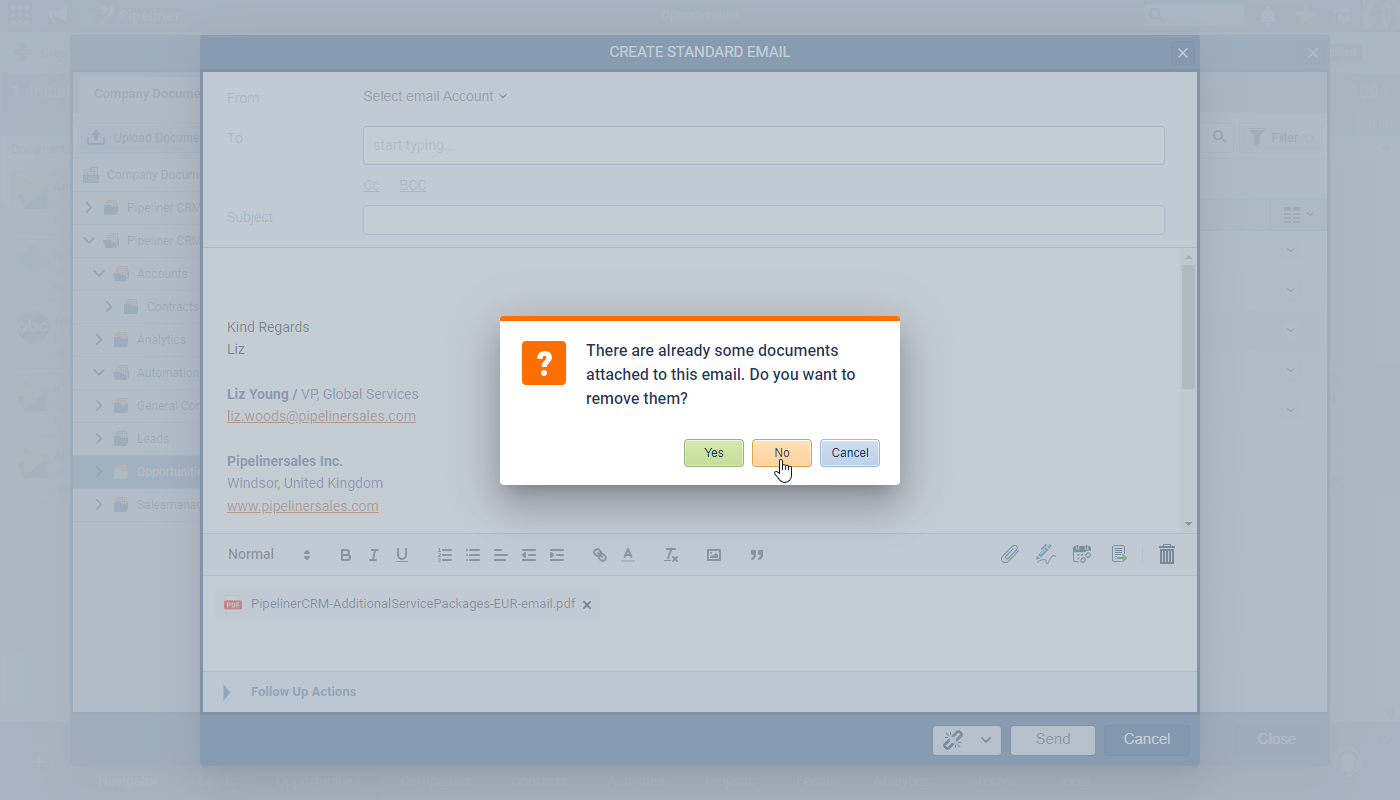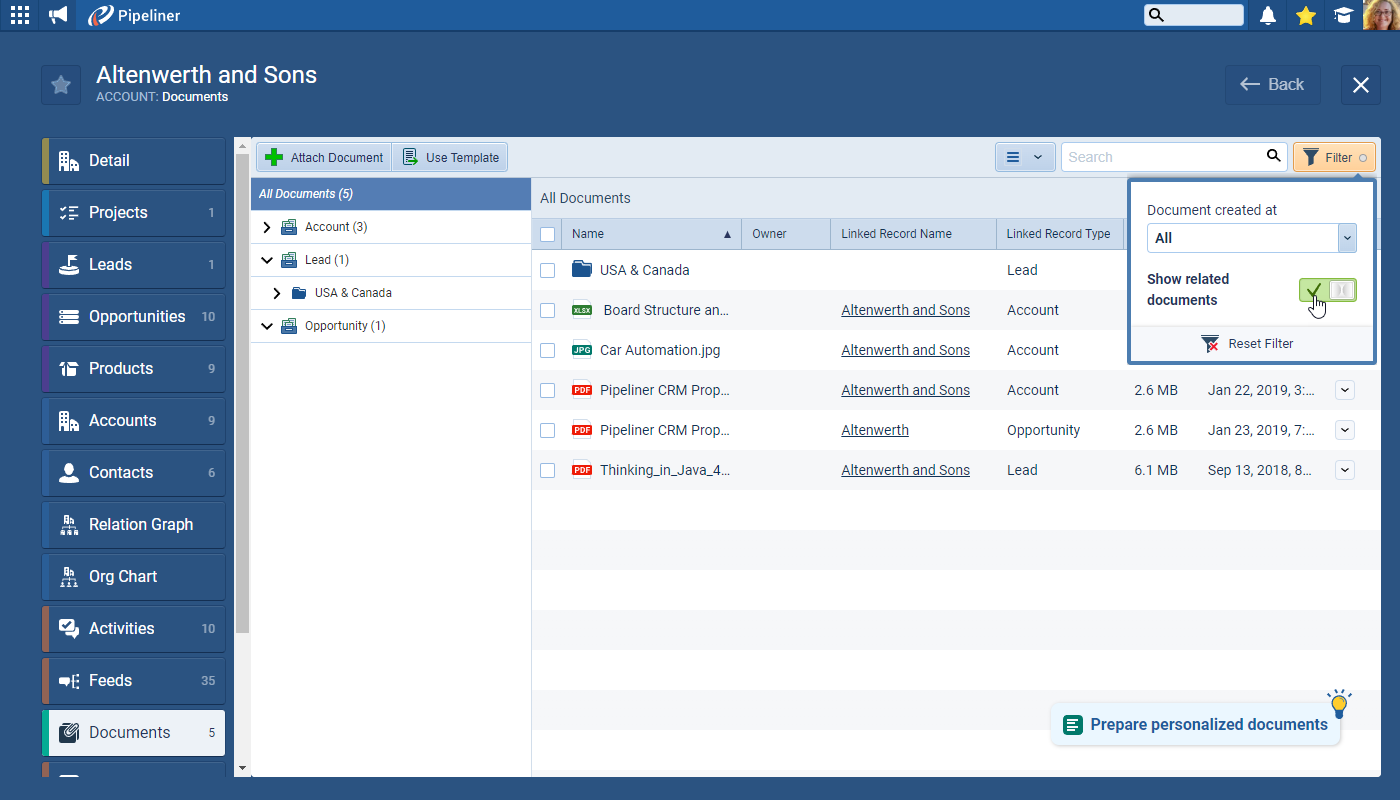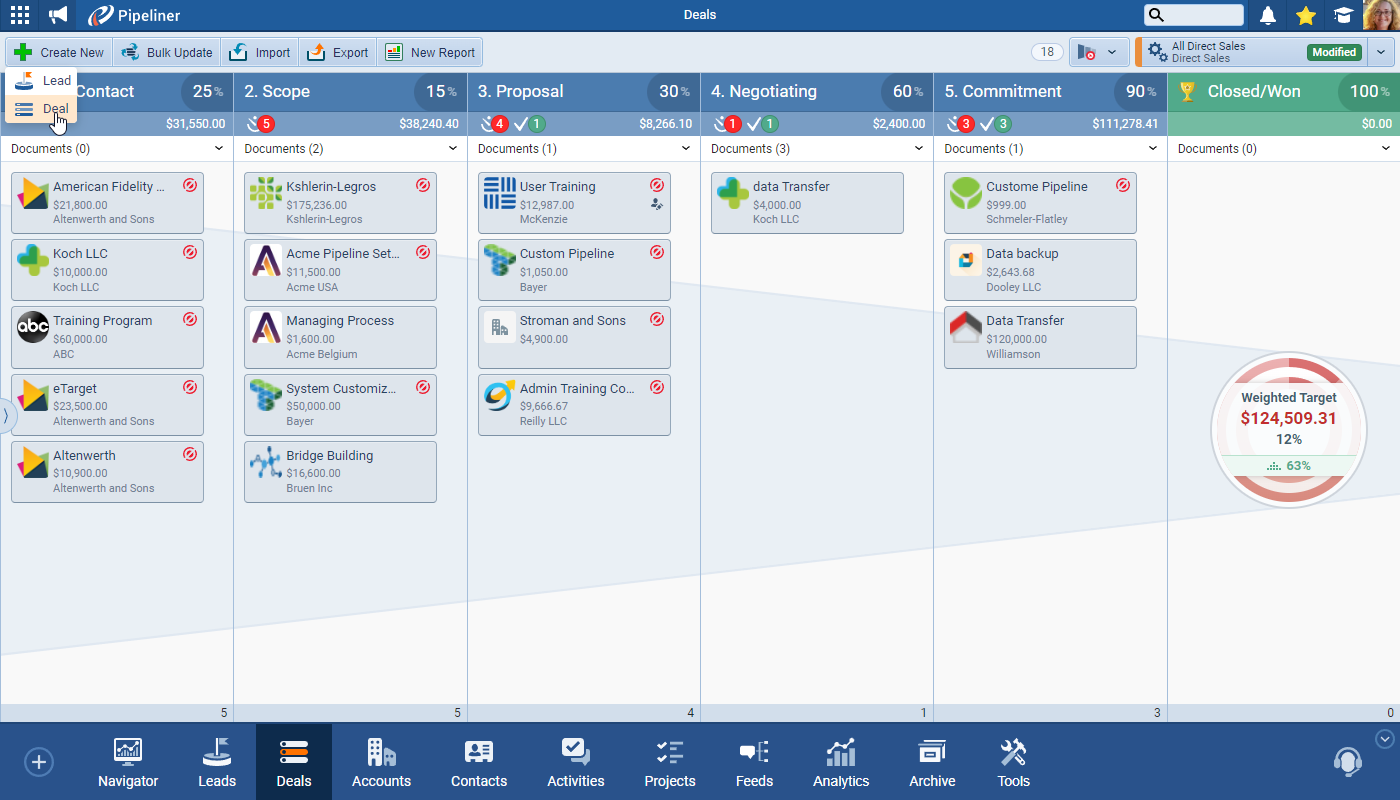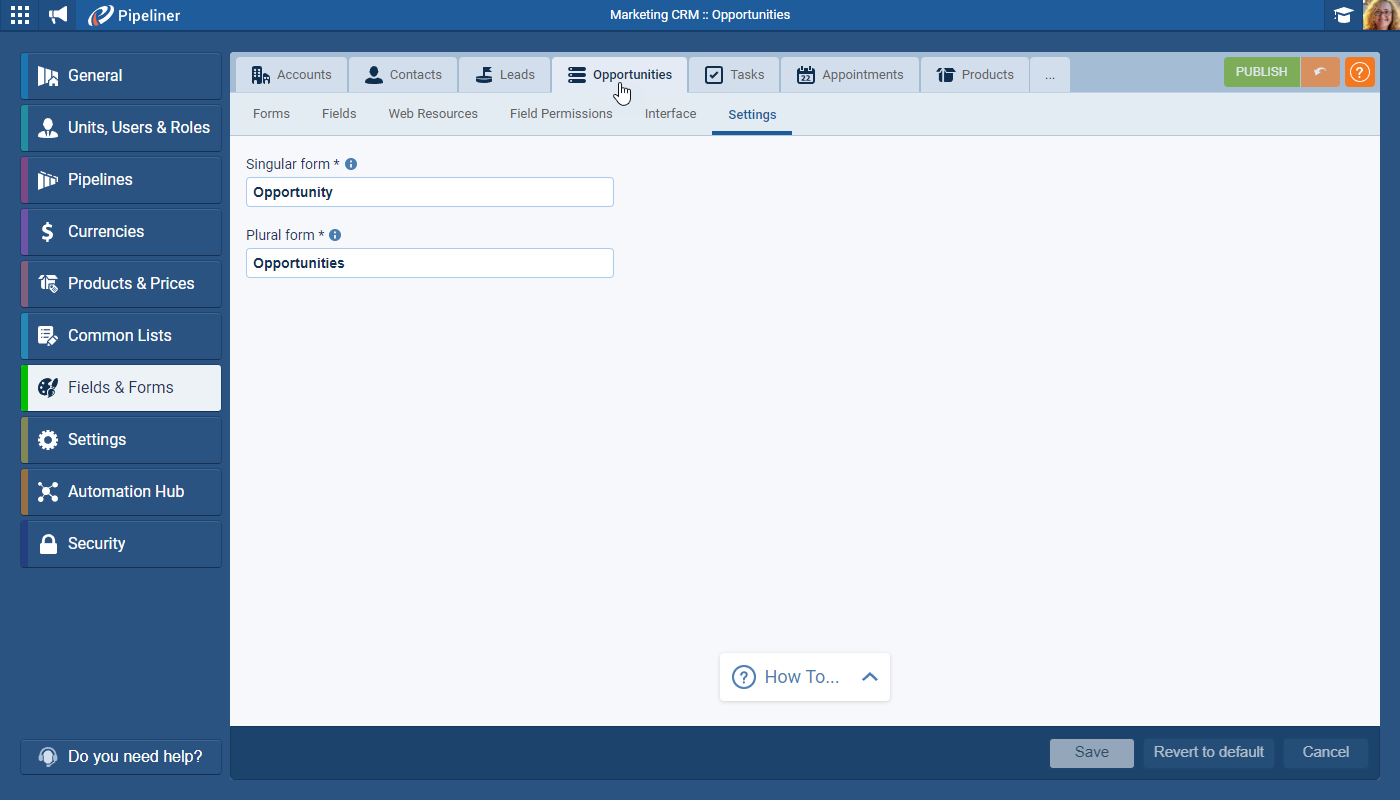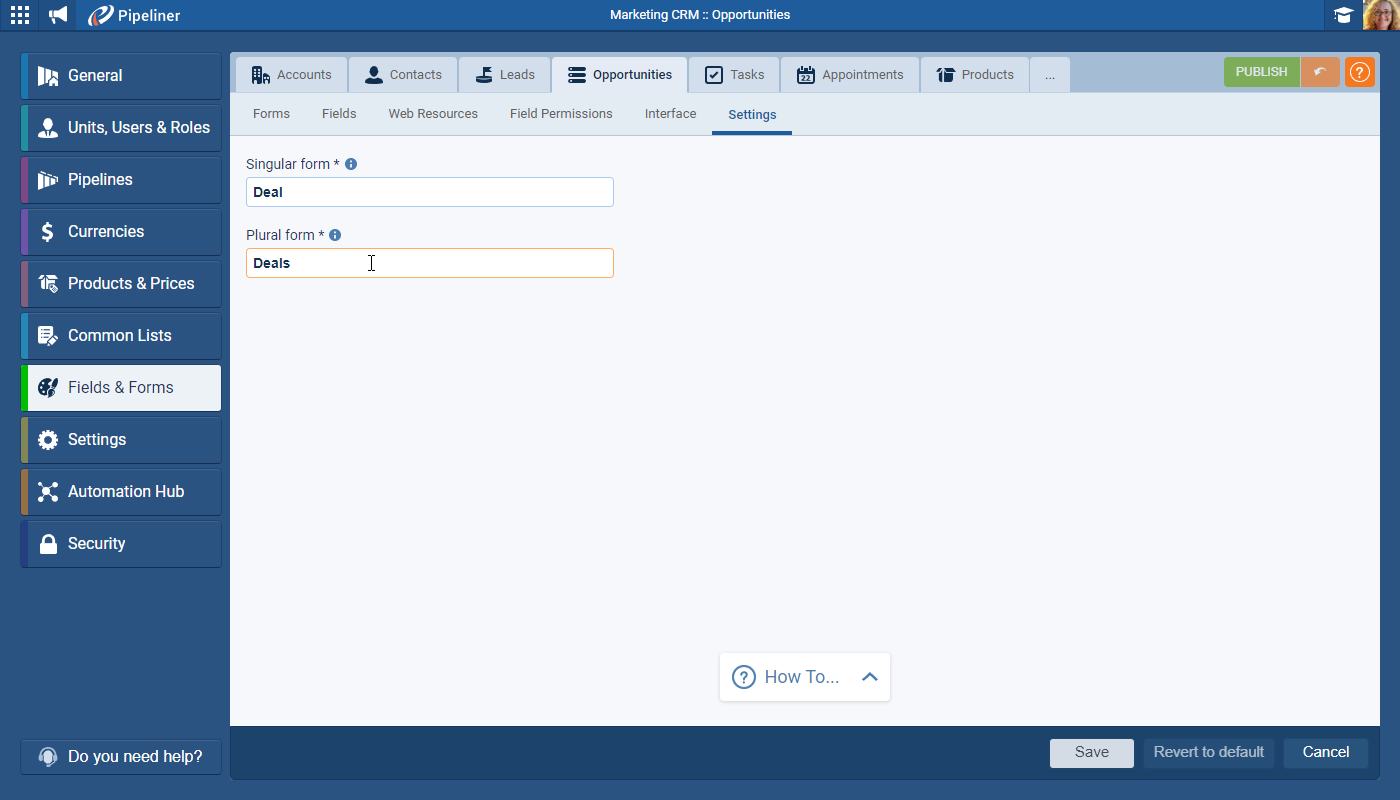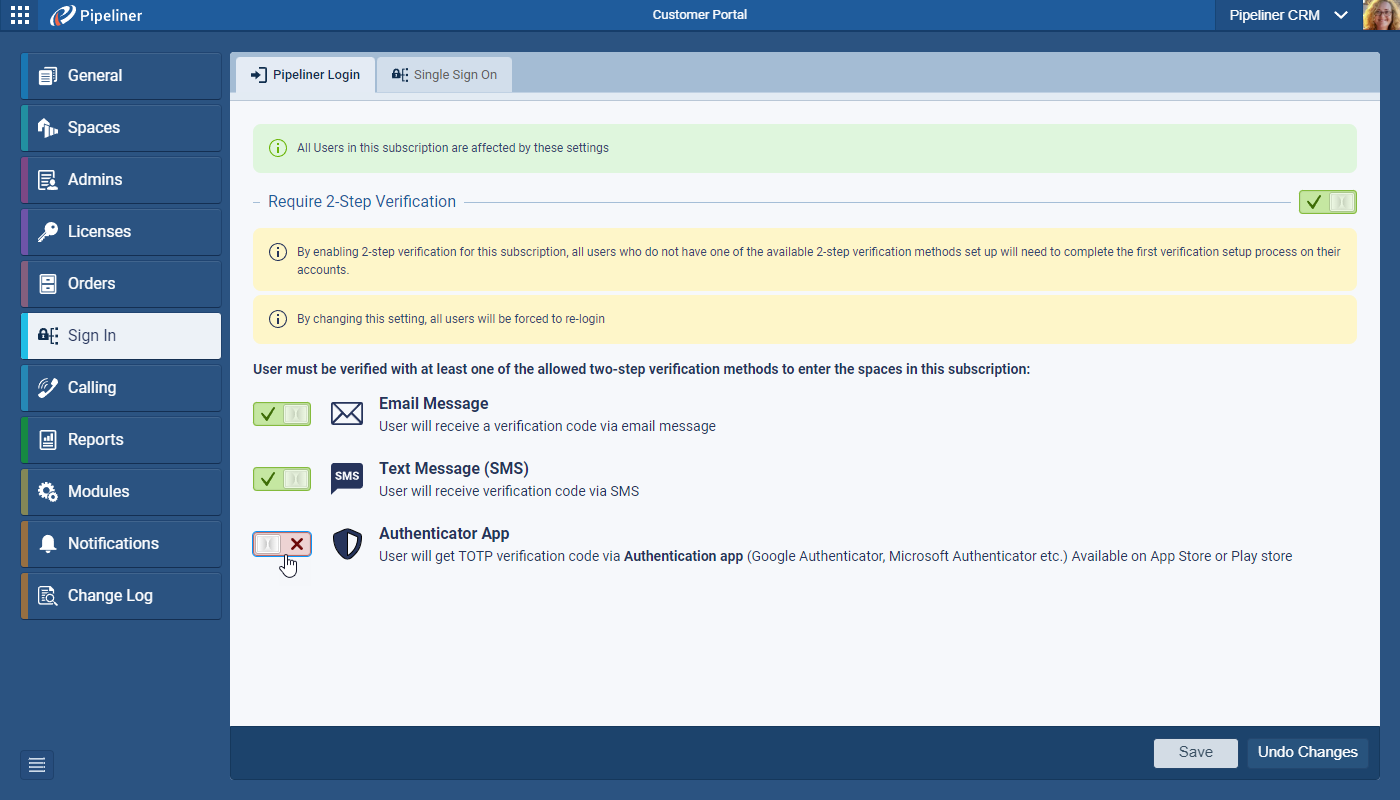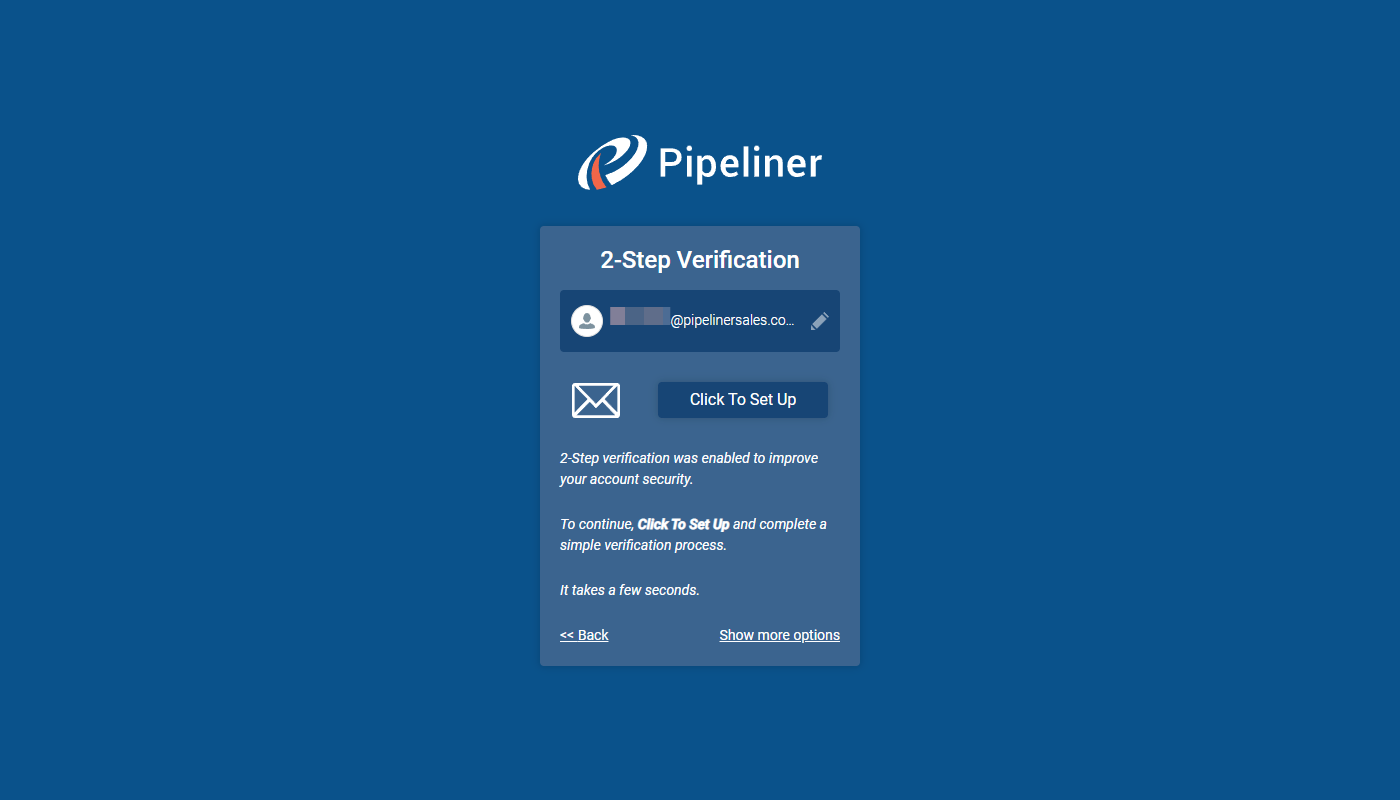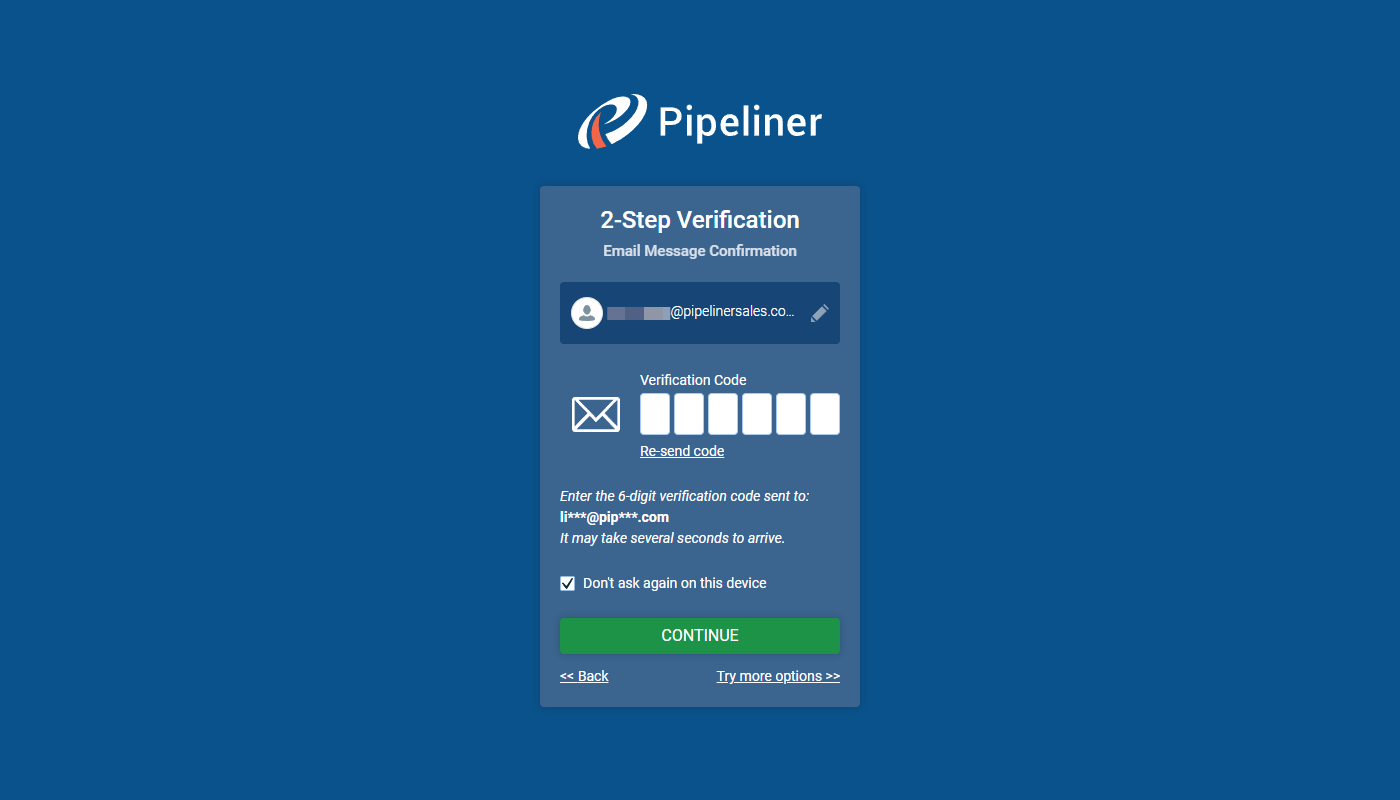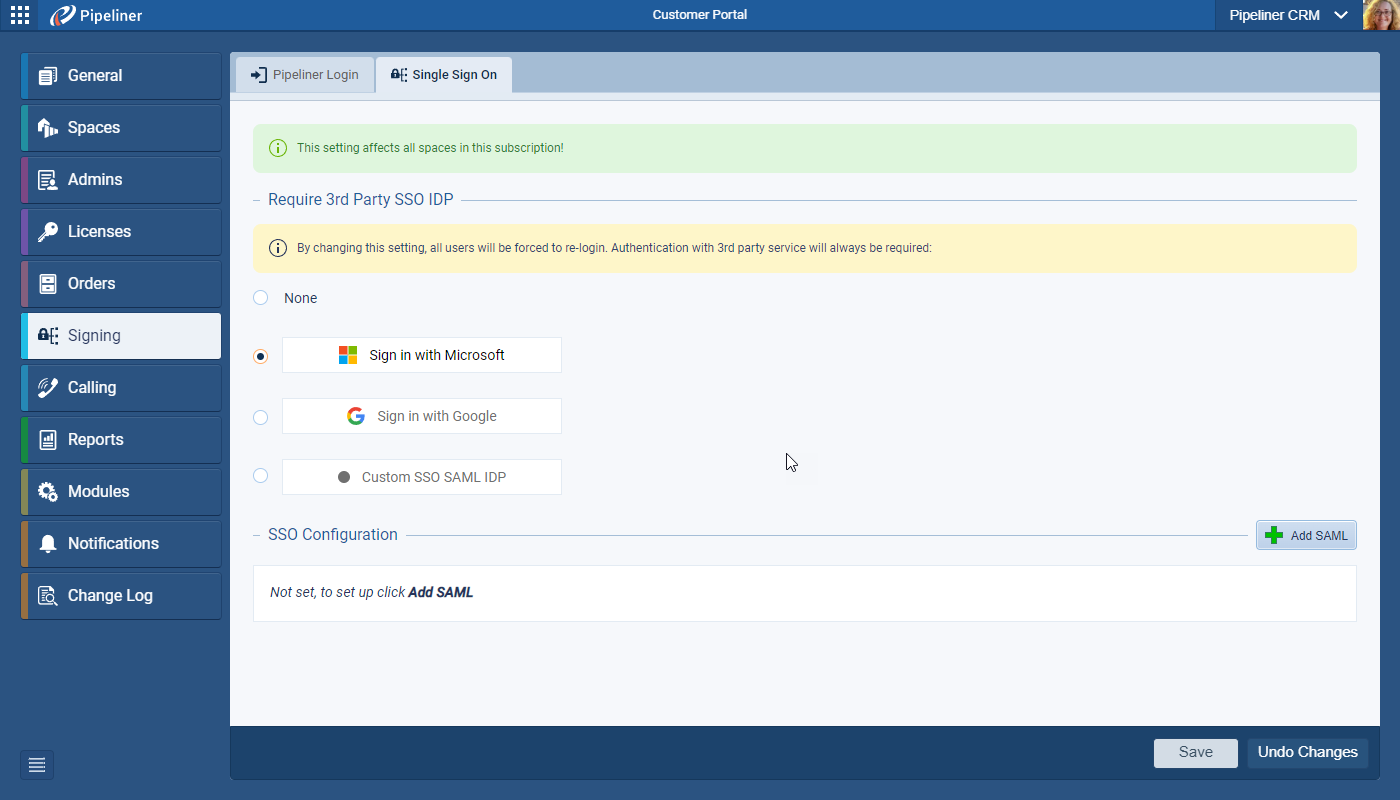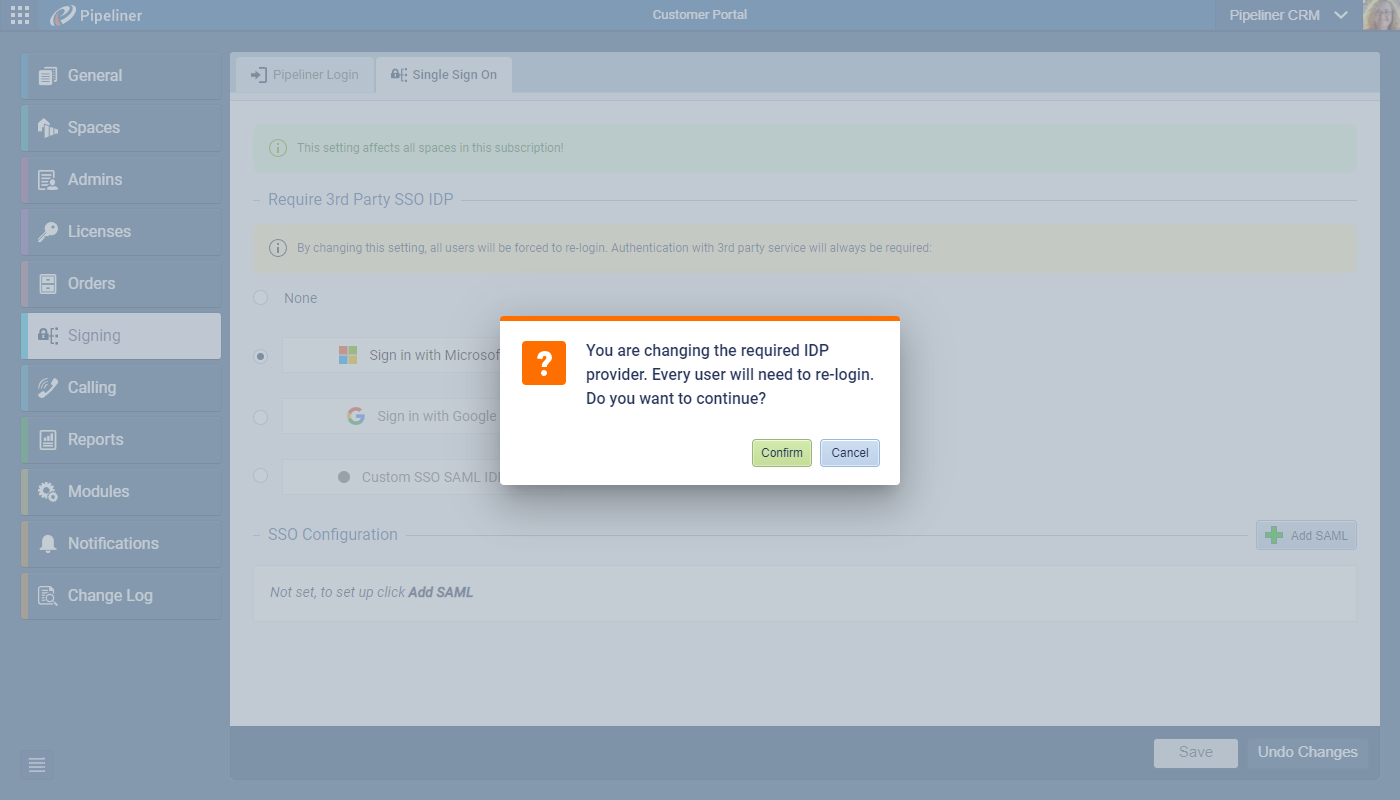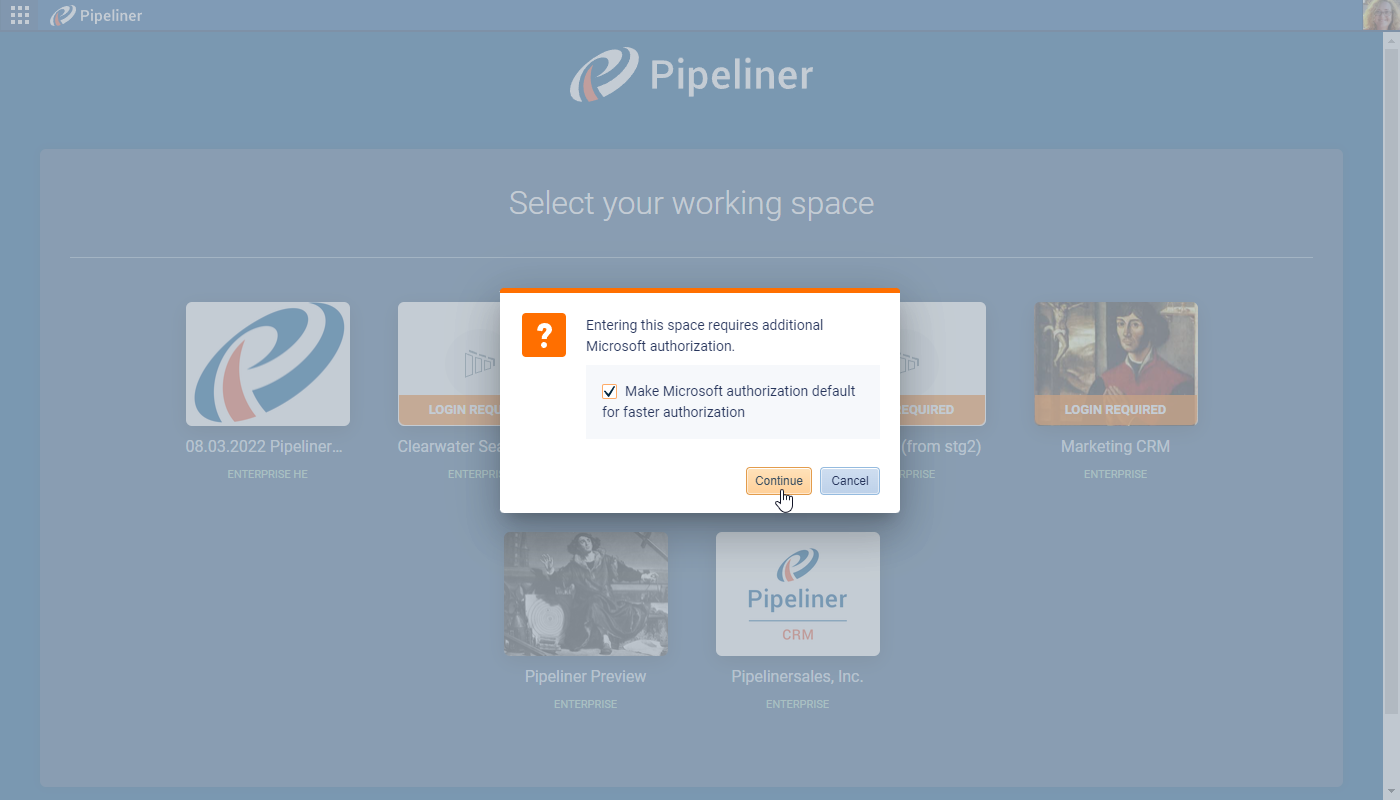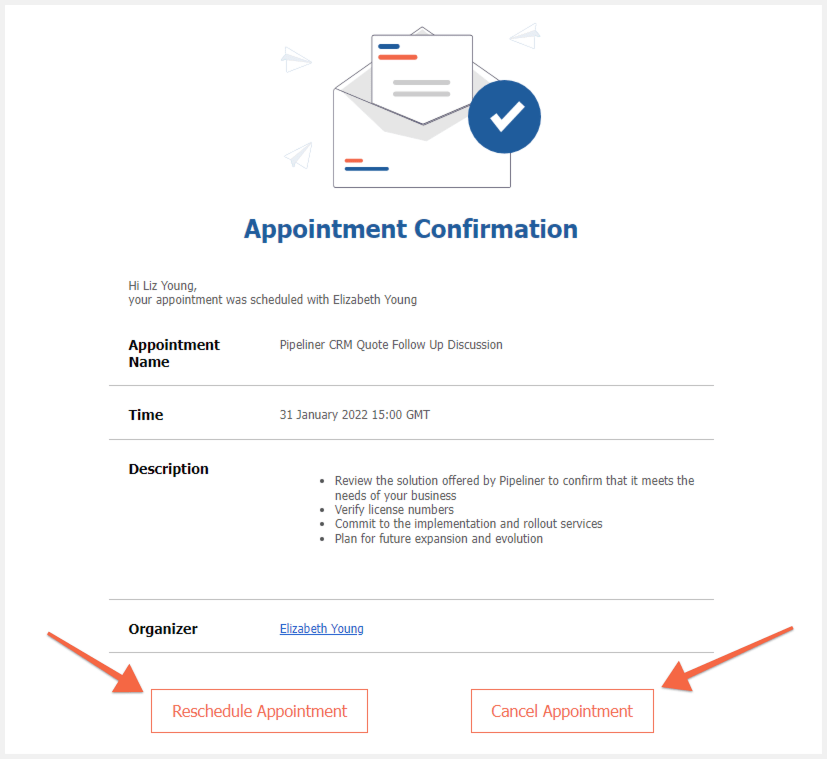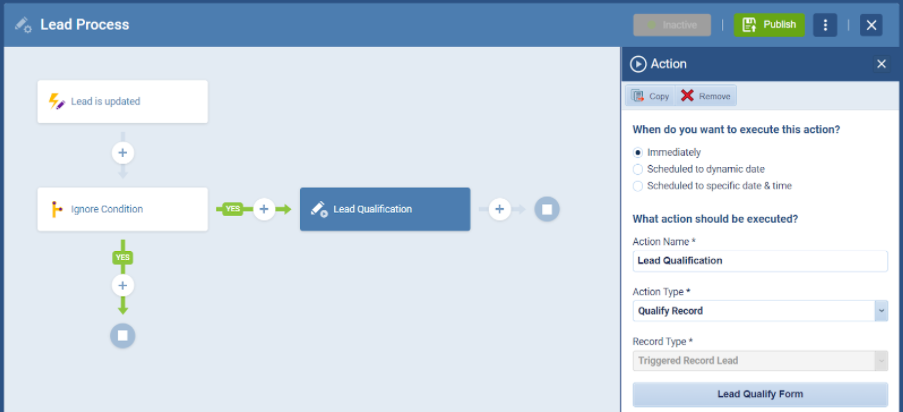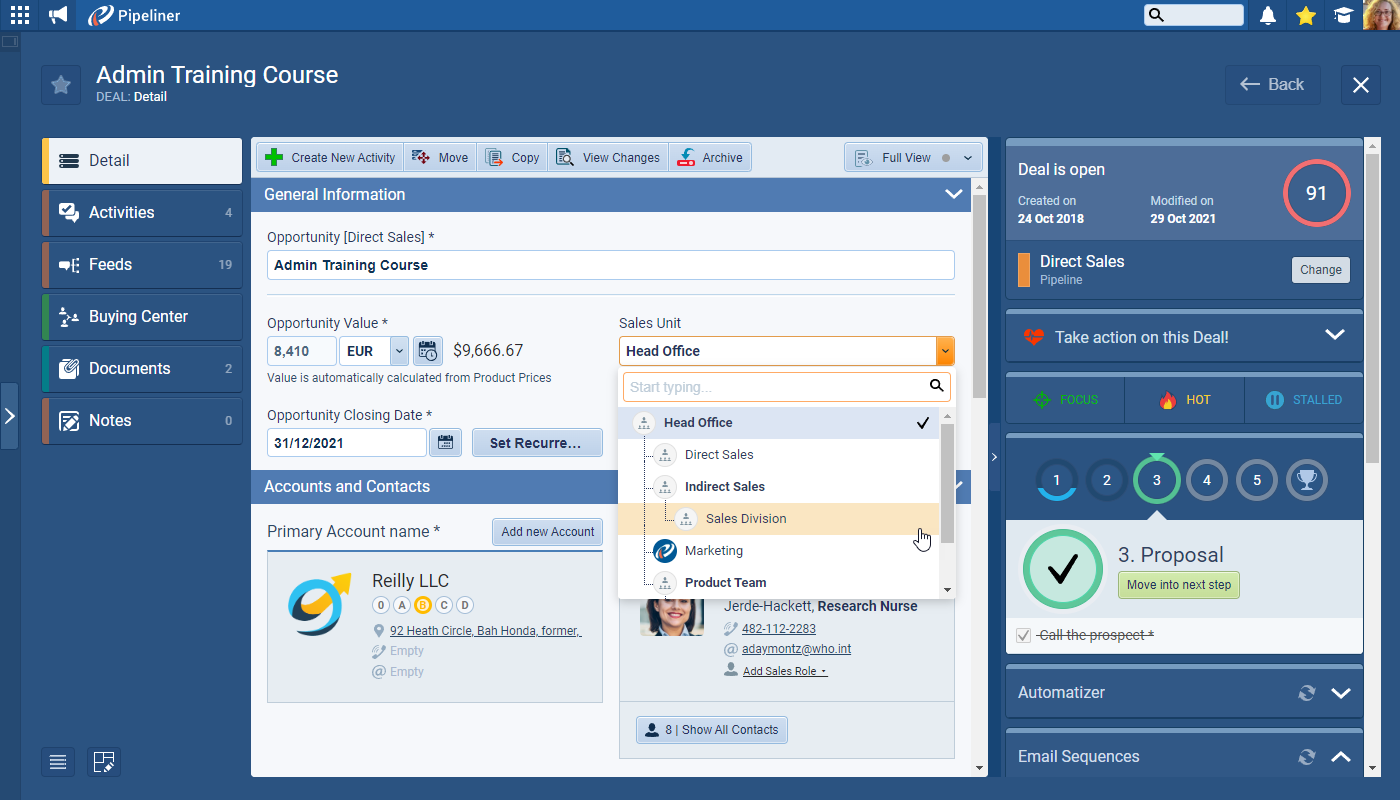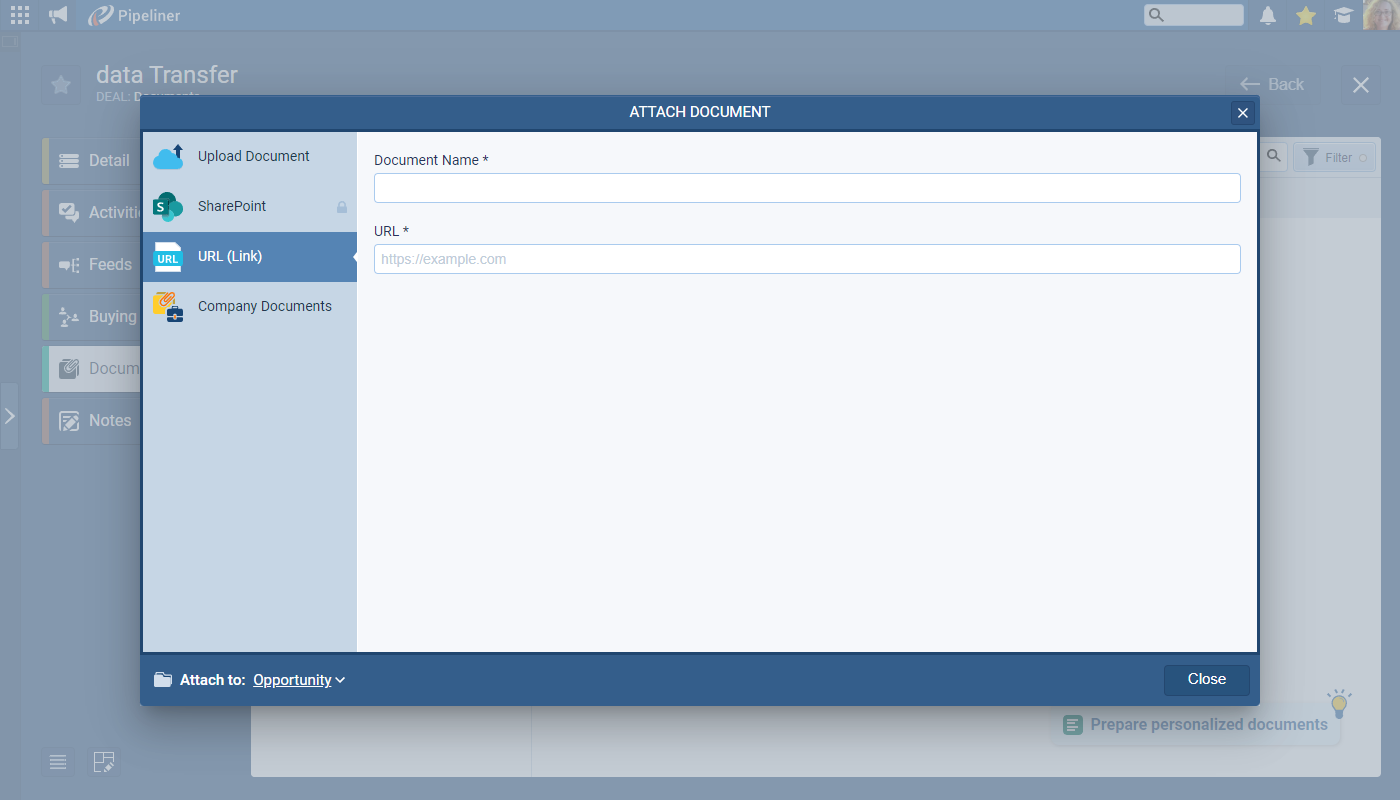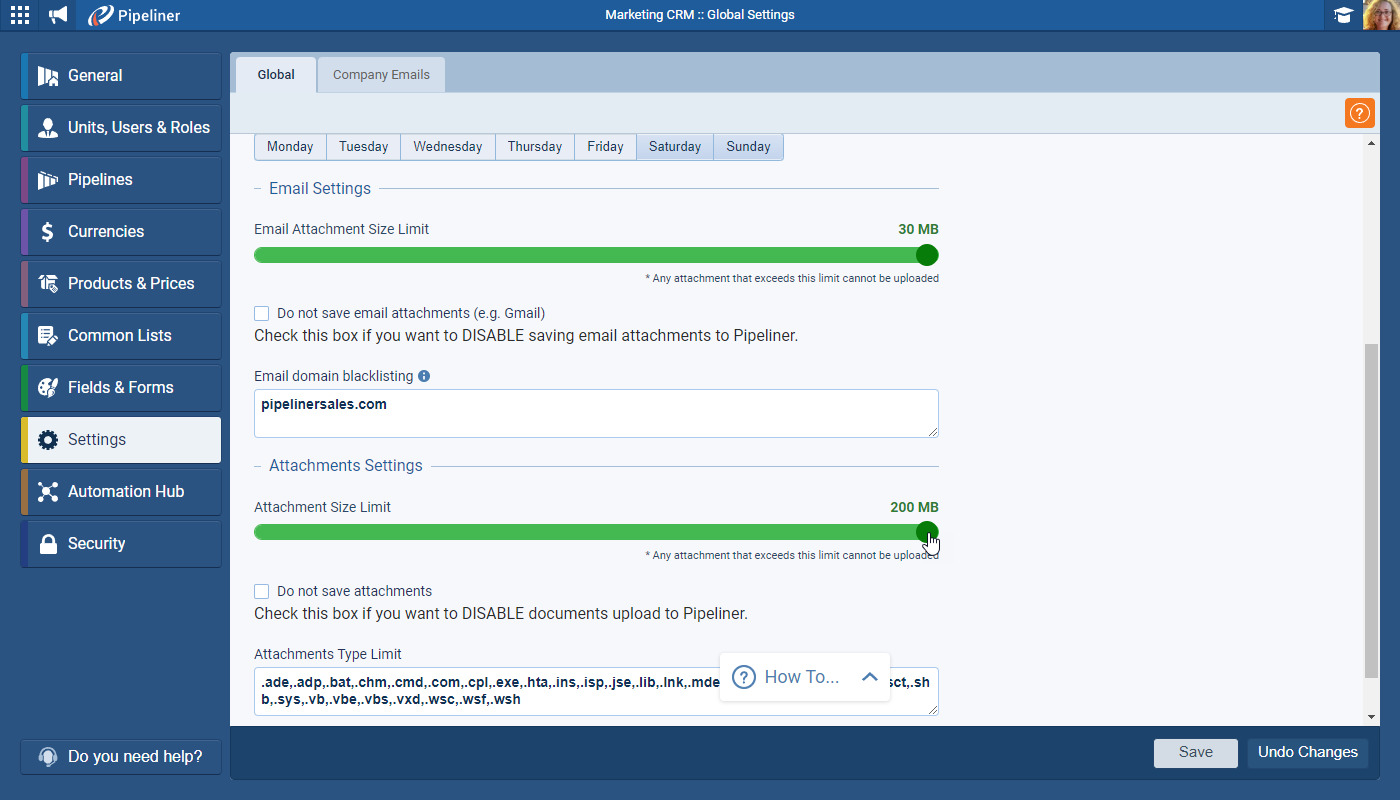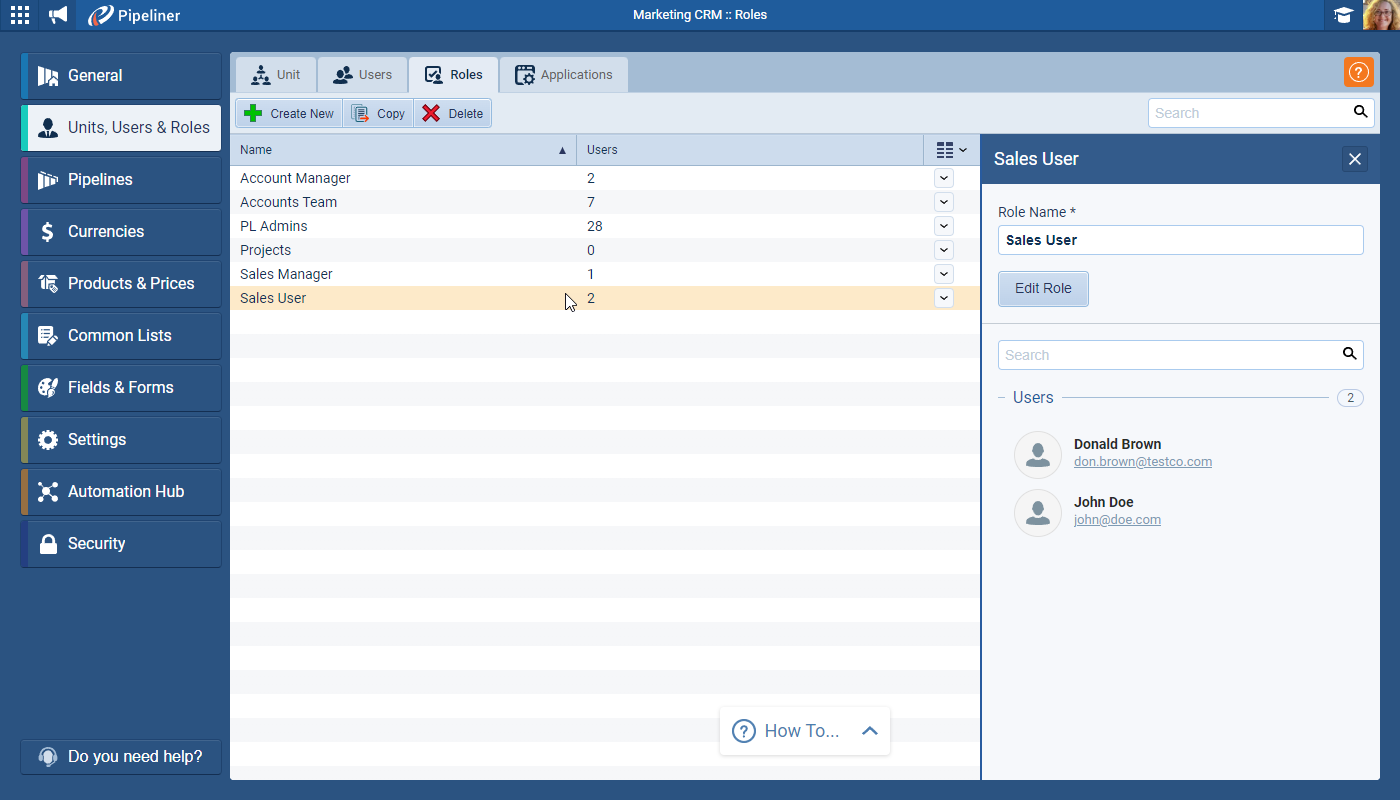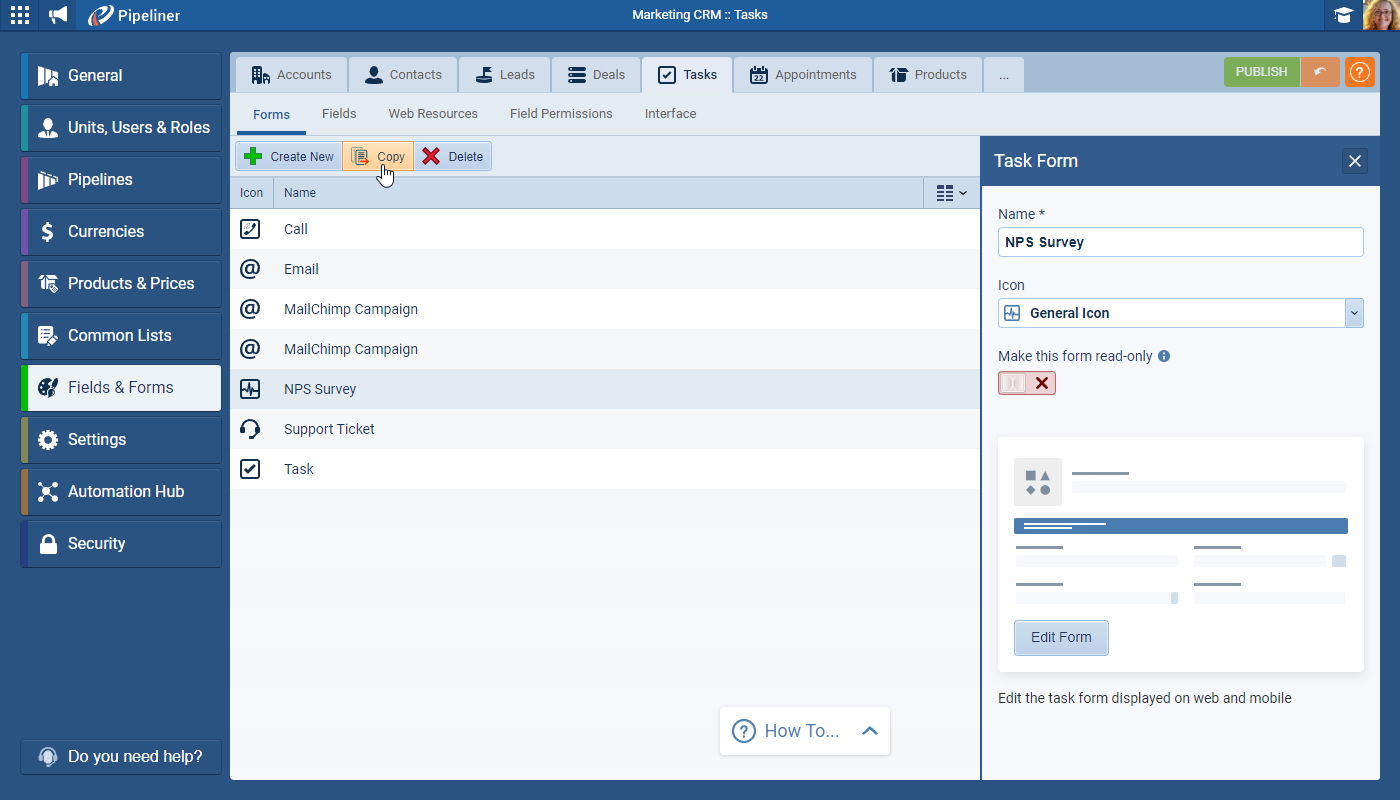April 7th, 2022
We are happy to announce our newest release of Pipeliner CRM.
This release includes another exciting batch of new features for our app as well as other improvements to existing functionality.
Please note that some of these features are only available for our Business, EnterpriseEnterprise Enterprise (in the context of sales) is a relatively large organization typically composed of multiple levels, locations, and departments which need multi-layer software systems that support collaboration across a large corporate environment. or Unlimited Tiers.
Brand new Document Management
The Document Management tool is an easy and intuitive to use hub for managing all files and documents. ⤵
The system is structured so that there are into two primary types of documents:
- Company Documents › these are files which are shared across the whole company. Responsibility for creating the directory structure — often patterned on teams and departments — for example sales, finance, executive, tech support — can be assigned to specific Pipeliner userUser User means a person who uses or consumes a product or a service, usually a digital device or an online service. roles to ensure consistency.
- Record Documents › these are documents associated with particular accounts, contacts, leads, opportunities and projects. These are various documents that have specific uses, such as with a particular customerCustomer Customer is an individual or an organization that purchases a product or signs up for a service offered by a business. or type of customer. An example would be a quote for an Opportunity or a contract for a specific customer.
We took the dynamic visual approach we take with all of the other elements in Pipeliner, so that anyone using the system can instantly understand it. Directory views can be set up in thumbnails or list views.
Key features:
- Documents can be uploaded from local or network drives, by pasting in a URL link to the file or by using an integration such as Pandadoc, Google Drive or Sharepoint.
- User Roles determine which users have the rights to access the Document Management tool to set up folders for Company and Record documents and also to upload Company files.
- Company files can be easily attached to outgoing standard or mass emails, Email Templates and Automatizer emails.
- Record documents can be accessed from the Document Management tool (if users have access) as well as from the Documents tab of the record they are attached to.
- Documents can be as large as 200 MB.
Check our Knowledge Base article to get more information about New Document Management ›
Custom Entity Names
For some businesses, the use of specific terminology is extremely important for consistency across the organisation as well as user adoption.
Unlimited Tier customers are now able to change the names of the main Entities in Pipeliner to reflect this business need. For example, "Opportunities" can now be changed to "Deals" if that's the terminology you always use ⤵
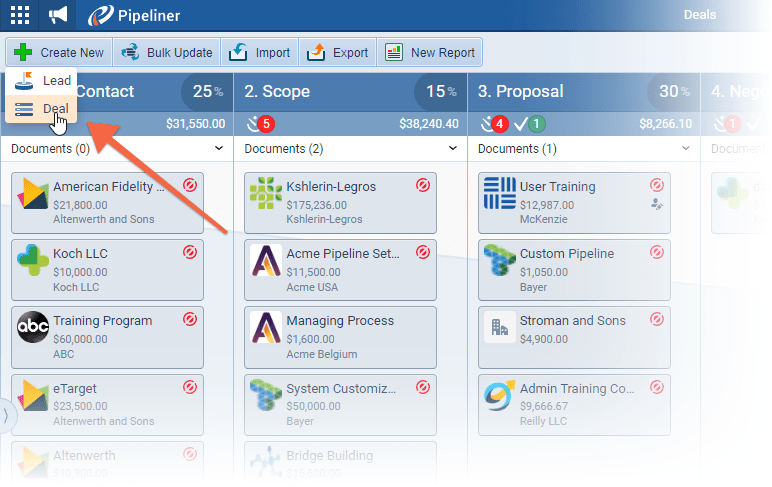
Other examples perhaps could be that your business works exclusively with doctors and you want to rename "Accounts" to "Practices" or maybe, for your company, "Contacts" are "Subscribers".
Key features:
- The name for "Accounts", "Contacts", "Leads", "Opportunities" and "Projects" can be changed from the new Settings tab in "Administration › Fields & Forms › ".
- When you change an Entity name, that change is reflected in:
- System Fields (eg. Opportunity Name)
- Pipeliner interface (Navigation, Detail Screen, New Reports)
- Users will experience the change in:
- Pipeliner Web Application
- Mobile App
- Add-ins › for example the Outlook Add-in
- There will be no change to custom names (report names, profile name, custom fields, custom forms). For example, if you have created a custom field named "Opportunity score", you will need to manually update the name to "Deal Score" — the name of this field would not be changed automatically.
The Entity Name Change feature is available free-of-charge to customers on our Unlimited tier. If you are on one of our other tiers – Starter, Business or Enterprise, please contact your AccountAccount Account refers to a record of primary and background information about an individual or corporate customer, including contact data, preferred services, and transactions with your company. Manager directly or via customer-success@pipelinersales.com to discuss your options.
Check our Knowledge Base article to get more information about Custom Entity Names ›
Two factor authentication + Using Microsoft/Google for authorization
We’ve added a 2-Step Verification authentication option so that Pipeliner Subscription Administrators can choose to enhance the security around logging in to Pipeliner by ensuring users need to enter a verification code in addition to their username and password. Users can also choose to enable this option for themselves in their “Account Settings“. Verification methods include “Email“, “Text” and “Authenticator Apps” via Android or iOS phones.
We’ve also enabled new options for Single Sign On using OIDC via Microsoft or Google accounts. For customers using Active Directory, it’s still possible to enable a custom SAML IDP.
Both 2-Step Verification and Single Sign On are managed by Subscription Admins from customer-portal.pipelinersales.com using the Sign In tab and apply to all Pipeliner users for all spaces within the subscription.
Check our Knowledge Base article to get more information about Two factor authentication ›
As part of our ongoing usability enhancement program, we’ve updated the following features.
Various Improvements
Working with Documents
We’ve added some useful improvements to working with documents as part of our headline Document Management feature in this release.
You can now attach files by pasting in a “URL” ⤵
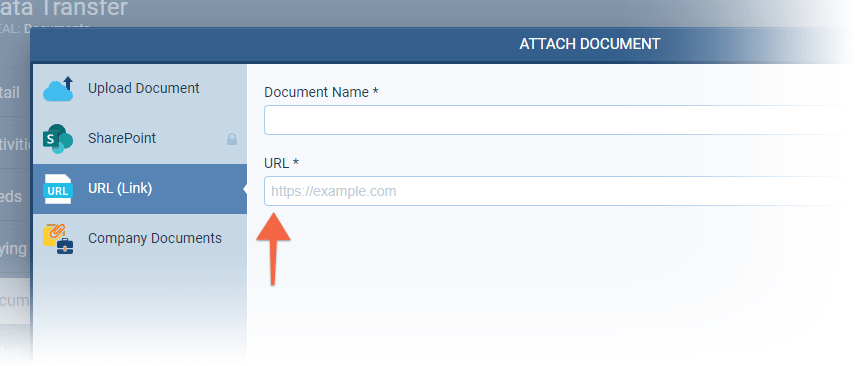
The maximum file size for upload has been increased to 200MB. Set this up in the Admin Module in the Settings menu under “Attachment Size Limit” ⤵
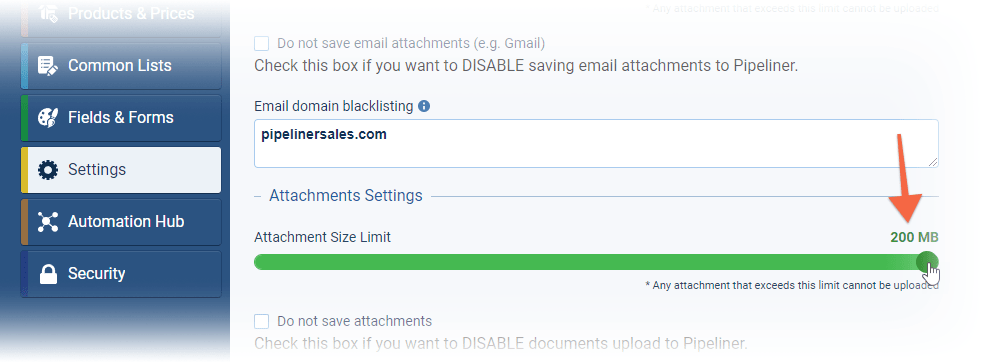
When downloading multiple separate files (or all files from a folder), the files are now zipped prior to download. Alternatively, you can choose to Preview “MS Word“, “MS Excel” and “MS Powerpoint” files by double clicking on them reducing the need to download in order to view.
Automatizer
For “LeadLead Lead refers to a prospect or potential customer (who can be an individual or organization) that exhibits interest in your service or product; or any additional information about such entity.” processes, we’ve added an incredibly useful new action “Qualify Record” which will qualify “Leads” to “Opportunities” if they meet your triggersTriggers Triggers are a set of signals or occurrences that meet certain criteria to be considered an opportunity to make a sale. and conditions ⤵
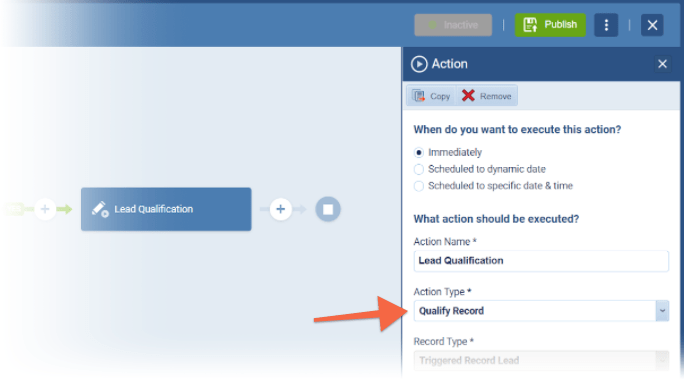
Appointment Scheduler › Notification
When somebody books a meeting with you via an Appointment Scheduler page, you are immediately notified via “Email” that a meeting has been booked ⤵
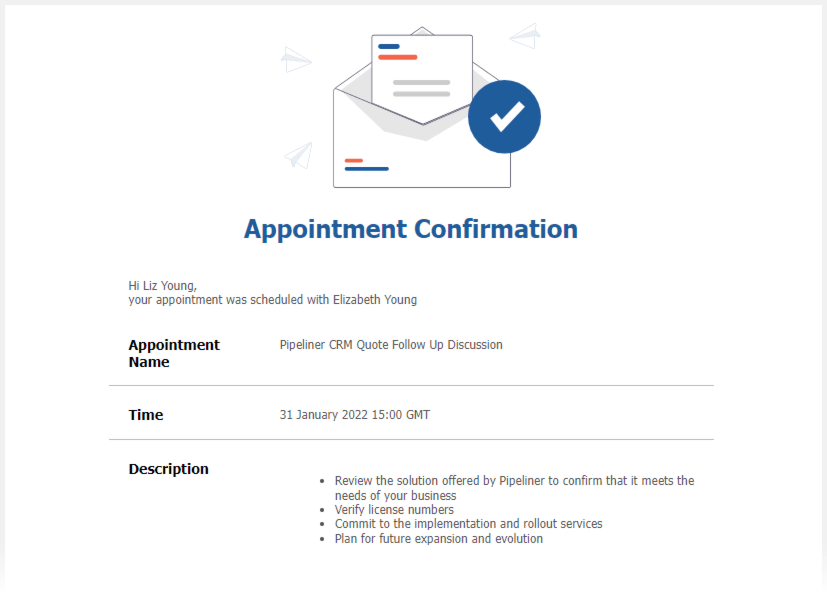
Sales Unit Selector
Our customers with lots of sales units will love this one! Selecting a sales unit has been made much easier and more intuitive by adding a hierarchy view to the dropdown ⤵
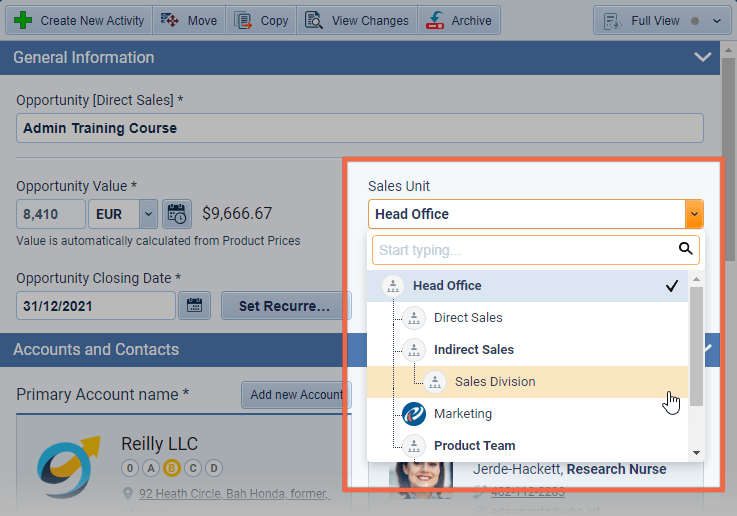
Gallery of all improvements
Administration / Backend
Units, Users & Roles
When updating “User Roles“, you can now see all users currently based on that Role in the right hand panel and can click on each user to check their “Sales Unit” assignment and default “Unit“ (and even to change the role they are based on) ⤵
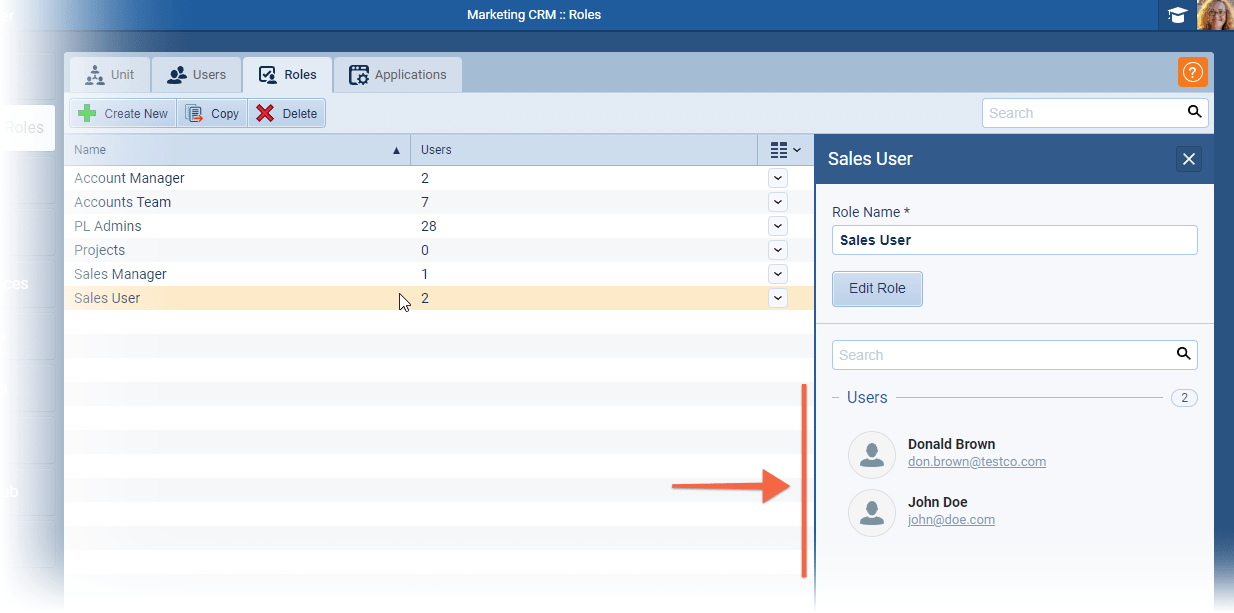
When creating new custom “Activity Types“, you can easily copy an existing form so you don’t have to set them up from scratch every time ⤵
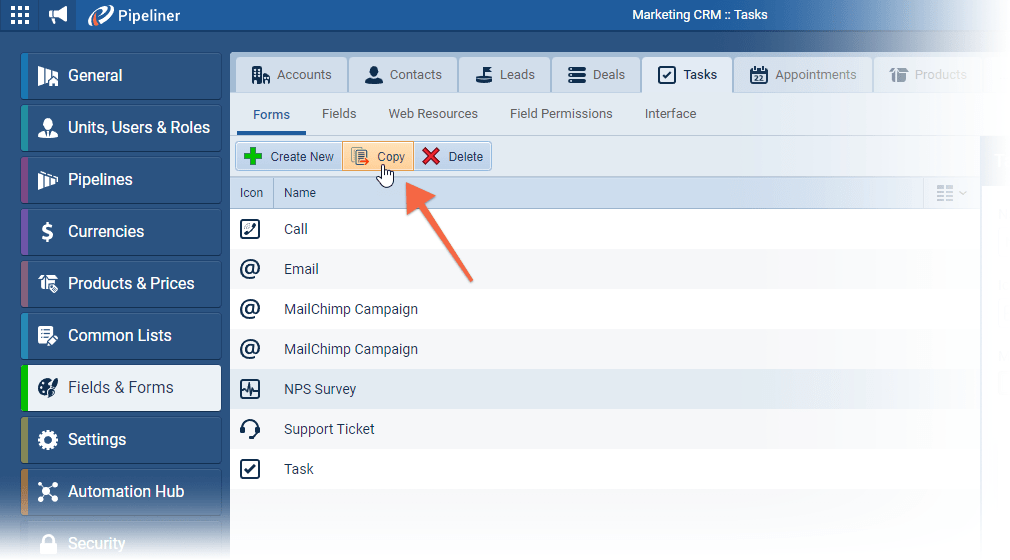
Gallery of all improvements
Release Notes
Pipeliner CRM is getting better and better with each new release. If you´re curious, what other releases we had, please visit our “Release Notes” section.

Theory Made Real
Based on proven economic principles, Pipeliner CRM is a tool for everyone.