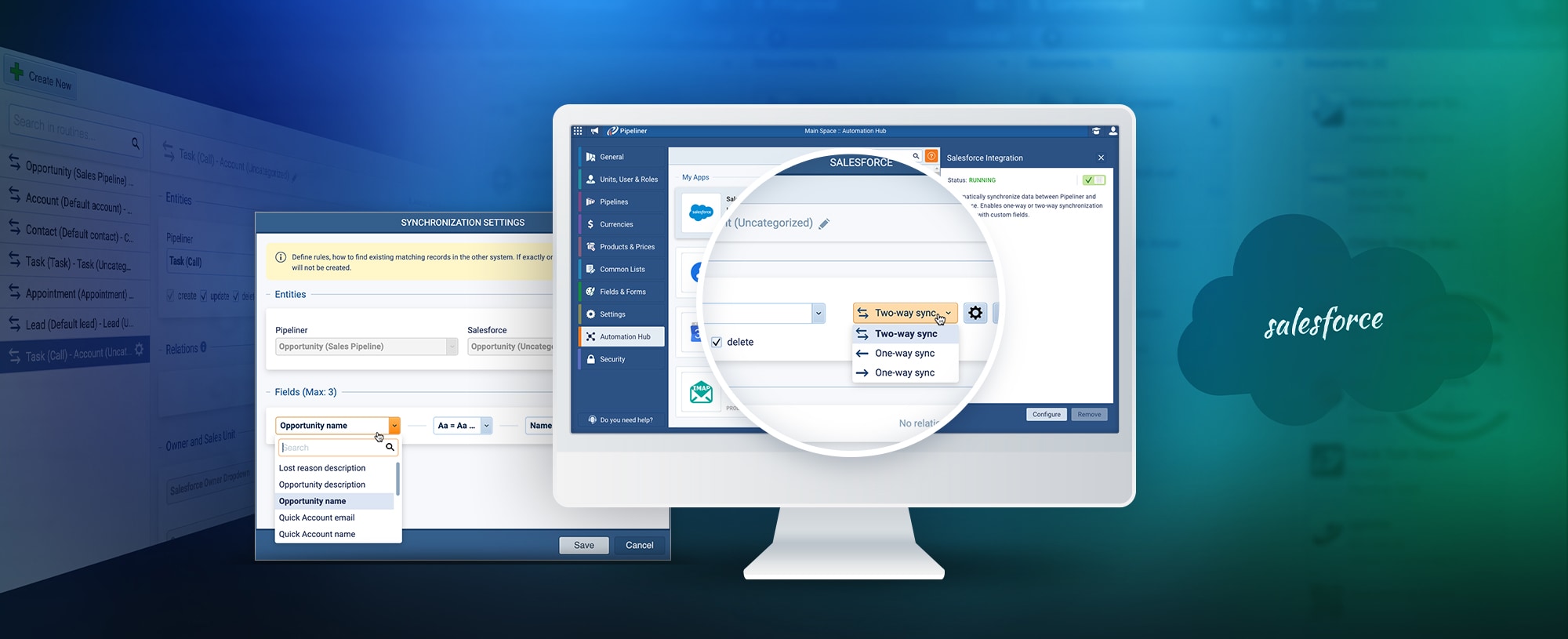Our incredible new Revenue Intelligence Loop was explored in our last article.
This functionality includes a major new feature—our greatly expanded targeting component, bringing unheard-of flexibility, control and accuracy to sales targets.
This new functionality not only allows you to create and monitor targets for individuals, but for teams and sales units as well.
Specifying the Type of Target
In the beginning when creating a target, the target type of specified: revenueRevenue Revenue is the amount of money a business generates during a specific period such as a year or a quarter; also called sales., created leads, or qualified leads. Because Pipeliner allows companies to have more than one pipelinePipeline Sales pipelineis a visual representation of the stage prospects are in the sales process. in CRM (as companies naturally have multiple processes), you can specify the pipeline to which this target will apply.
You can take it even deeper by filtering exactly what type of sales you want to target—for example new, recurring or upsellingUpselling Upselling is a selling technique where a seller introduces a more expensive, an upgrade, or add-on to a buyer to increase the average order value..
The target time period can be specified as a week, month, quarterQuarter Quarter is a three-month period in a company’s fiscal year commonly used to make comparative performance analyses, detect or forecast business trends, report earnings, and pay shareholder dividends. or year.
Historical DataData Data is a set of quantitative and qualitative facts that can be used as reference or inputs for computations, analyses, descriptions, predictions, reasoning and planning. is Vital
Our previous Revenue Intelligence Loop articles focused on the fact that accurate targeting and forecastingForecasting Forecasting is a prediction or calculation of a trend or event likely to occur in the future based on qualitative, quantitative and historical data as well as emergent but relevant factors. are only accomplished from historical data. With this understanding in mind, when a target is named, Pipeliner immediately detects all existing relevant historical data and places it into the targeting data.
Once the target feature has been populated with historical data, you are then informed of your target’s possibility based on your pipeline progress to date. It will let you know how much of a challenge the target is, or if it is easily attainable.
Data types of leads, opportunities or both can then be included. A third data type that has never been seen in CRM is working time. A particular salesperson may work full-time or only be putting in 20 hours a week. How many vacation days does the salesperson take per year? How much sick time? The working time will affect the possibility of target attainment.
LeadLead Lead refers to a prospect or potential customer (who can be an individual or organization) that exhibits interest in your service or product; or any additional information about such entity. conversionConversion Conversion is the process of turning a target consumer into a paying customer; or more generally, the point at which a user performs a specific action favorable to a marketer or a seller. rate is another factor that affects target attainment, and this can be set as part of the historical data. Other factors you specify are average opportunity size, win rate, number of opportunities closed in a given period, and sales velocity—the time it takes to close a deal.
You can then activate the target, once you have imported historical data and input and calculated the above factors.
Drilling Down and Target Progress
Once the target has been activated, its progress can be consistently activated. The system will inform you, based on your lead conversion rate, how many more leads you will need to make the target, and how many opportunities based on your average opportunity size and sales velocity.
The system visually displays target progress. A graph shows the revenue required throughout the target period, compared to the revenue as it is achieved, and the overall target progress.
The current value of opportunities in your pipeline is shown by the target feature—and here comes another Pipeliner exclusive, for you can then drill directly down and view all the different opportunities that make up that value. This is the data that places insurance and security behind your target decisions.
Coordination Through the Pipeliner View
Our new target functionality smoothly coordinates with the target that has always been displayed in Pipeliner’s pipeline view. The target data which has been set up behind the target “takes over” and adjusts the target shown in the pipeline view.
Salespeople and Self-Responsibility
Salesperson self-responsibility has always been a core principle of Pipeliner CRM. Our new expanded targeting functionality certainly supports that principle, for the salesperson can look over the visual presentation and readily say, “Wow, I can do this!” or “Okay, I have to work to beef this up.” or “I have to change something.” The rep may need to get out and visit some prospects or customers, or work with MarketingMarketing Marketing is the field, set of actions, or practice of making a product or service desirable to a target consumer segment, with the ultimate aim of effecting a purchase. to get a marketing campaign in action.
You can compare it to the self-responsibility for weight loss. A person jumps on the scale and can instantly see how much they weigh and how much they need to lose to reach their target weight. With Pipeliner’s expanded target feature, a salesperson instantly sees how well they’re proceeding toward a sales target and what needs to happen for them to make it.
This is sales targeting like never before! Pipeliner once again brings functionality previously unheard in CRM.
P.S. To give you a peek into the future, we don’t stop here. While this new targeting functionality, as we’re introducing it now, is only for managing pipeline opportunities and closing deals, this technology will be available for many other tasks and functions in the future.
Start Your Free, No-Obligation 14-Day Pipeliner CRM Cloud Unlimited Trial!