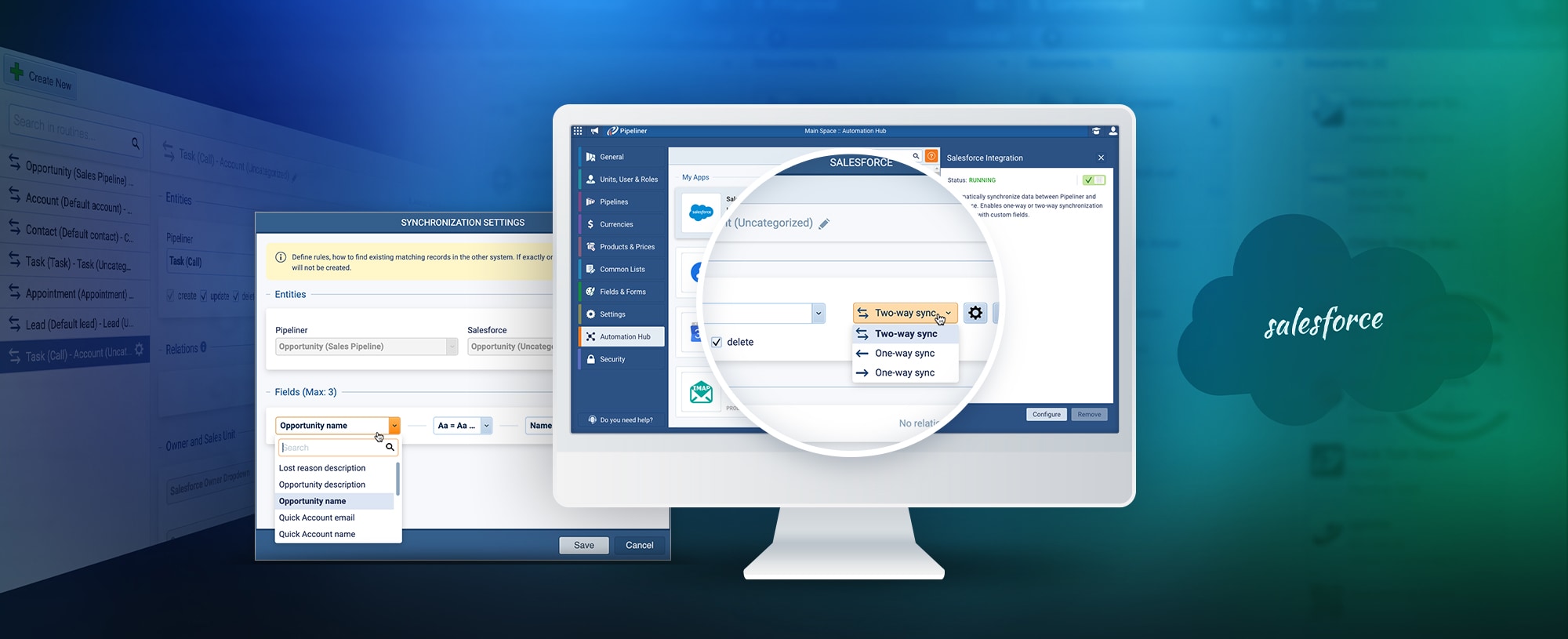There are generally endless documents associated with CRM for any company, for sales processSales Process Sales Process is a series of strategic steps or a set of activities aimed at driving sales growth through the alignment of personnel, market insight, methodologies, relevant business units, and technology. stages, for opportunities, and more. There are many different types of documents as well. These are stored by whoever creates them, however that person feels they should be stored. Others in the company may need them and not be able to find them, or may not even know they exist.
Due to the sheer volume of documents, they tend to be lost and must be re-created, or time is wasted searching for documents that “just have to be here somewhere!” Unfortunately, these are often needed for vital sales opportunities.
Two Primary Document Types
We now introduce brand new Document Management from Pipeliner CRM! We’ll humbly say that no other CRM vendor has such a system without adding on, usually at a cost. Ours is, of course, embedded right within Pipeliner CRM, and like other Pipeliner features, is the most flexible and easy to use available.
We carefully considered, when creating this system, how documents are used within companies. This system is structured so that there are into two primary types of documents:
- Company documents, which are shared with the whole company. This category consists of documents that specific roles use and share within the organizationOrganization Organization is a cohesive group of people working together and formally bound by a shared identity (e.g., one team, company, club, etc.) and a common purpose (e.g., business growth, athletic victory, etc.).. A person within the company would be responsible for creating the directory structure, which is most likely patterned after the company itself: for example sales, finance, executive, tech support, and so on. Particular document access would depend on userUser User means a person who uses or consumes a product or a service, usually a digital device or an online service. rights.
- Documents associated with particular accounts, contacts, leads, opportunities, tasks, appointments, products, productProduct Product refers to anything (an idea, item, service, process or information) that meets a need or a desire and is offered to a market, usually but not always at a price. line items, and projects. These are specific-use documents, such as those used with a particular type of customerCustomer Customer is an individual or an organization that purchases a product or signs up for a service offered by a business. or a specific individual customer. An example would be customer requirements.
Documents that have multiple uses can be made available from multiple locations, and can be as large as 300 MB.
As with all other Pipeliner elements, document management was created with a dynamic visual approach so that users gain instant understanding of how to use it. Directory views can be set up in thumbnails or list views.
Intuitive System Use
Just as with all other Pipeliner CRM functions, our Document Management is highly intuitive.
- Create folders, and drag and drop them where they’ll be needed.
- Upload documents from DropBox, a hard drive, SharePoint, a network or others. You can also upload a URL, such as for an ebook, so that no space is taken up in CRM for storage. Virtual drives, such as Google Drive, can be activated as add-ons free of charge.
- For reference or sharing, a document’s path is plainly visible.
- Easily download documents to any location. If multiple files are to be downloaded, they can be zipped for convenience and speed.
- Filter to find needed documents by name, type, owner, newest, and many more.
Creating Templates
For some time, Pipeliner CRM has integrated with Google docs and sheet formats, Word and Excel, and templates can be created with any of these. Templates can be utilized within Document Management.
Many different MS Office templates have been created by Pipeliner use within CRM. These can also be stored and retrieved within Document Management.
With the Future In Mind
While we’ve certainly created Document Management for convenience, that is certainly not the only reason. As we march into the future, we know that business will be taking on a massive amount of documents, far more than we have today. These will need to be organized.
Everything in business—or, for that matter, in life—revolves around management and organization. As we have often quoted from author and educator Peter Drucker, “What gets managed gets measured.” With Document Management, it’s all about measuring and managing the number of documents within a company, related to its many activities.
CRM is increasingly becoming a company’s hub. Therefore it is vital that, from CRM, documents can be efficiently and effectively managed.