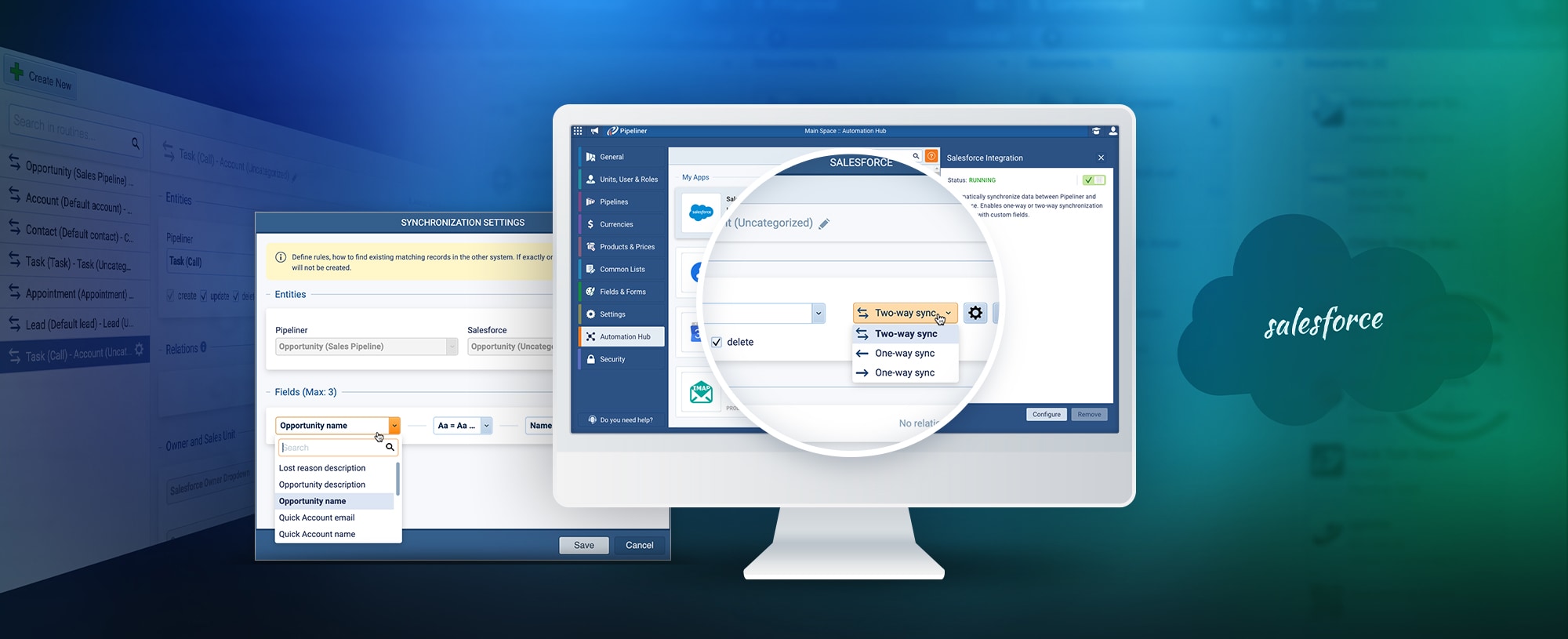Pipeliner’s new Revenue Intelligence Loop was introduced in our last article. Let’s now take a deeper look at this loop, and the powerful functionality it can provide for you.

Describing RevenueRevenue Revenue is the amount of money a business generates during a specific period such as a year or a quarter; also called sales. Intelligence
Let’s start off with what precisely revenue intelligence can bring to your organizationOrganization Organization is a cohesive group of people working together and formally bound by a shared identity (e.g., one team, company, club, etc.) and a common purpose (e.g., business growth, athletic victory, etc.)..
With it, forecast accuracy and predictability can be greatly boosted. Eliminate the guesswork, and do away with the spreadsheets and “gut feeling” prediction.
Revenue intelligence is the only direct route to a closed sale. Revenue intelligence contains all that is required for your sales leadership to create accurate quotas and forecasts, and for your team’s pipelinePipeline Sales pipelineis a visual representation of the stage prospects are in the sales process. management. It means predictable growth and instilling discipline regarding close dates, rating of deals and next sales processSales Process Sales Process is a series of strategic steps or a set of activities aimed at driving sales growth through the alignment of personnel, market insight, methodologies, relevant business units, and technology. steps.
Risks and opportunities can be rapidly identified, and changes, risks and exceptions are instantly detected. Activities are connected to the pipeline, leads, and upsells. Leadership can easily manage rep efficiency and track goals throughout the sales process, and Pipeliner’s dynamic visualization allows you to uncover hidden coaching opportunities.
Actionable insights leadLead Lead refers to a prospect or potential customer (who can be an individual or organization) that exhibits interest in your service or product; or any additional information about such entity. to increased win rates and shortened sales cycles. Drill down for a full understanding of what is occurring with sales. Filter reports at granular levels.
Static, historical-only reporting becomes a thing of the past with Pipeliner’s dashboard and advanced reporting.
It’s All Here
You almost never find the kind of robust CRM functionality that Pipeliner brings you right out of the box. You must either purchase very costly add-ons, or do without it.
As an additional note, many of Pipeliner’s features can be found nowhere else, and are totally unique to Pipeliner.
It Starts With Historical DataData Data is a set of quantitative and qualitative facts that can be used as reference or inputs for computations, analyses, descriptions, predictions, reasoning and planning.
Referring back to the loop graphic above, you’ll see that a perfect combination of historical data and real-time pipeline data is right at the center of revenue intelligence. This is the foundation that makes accurate quotaQuota Quota is a predefined benchmark indicating the amount of sales a selling unit such as a sales rep or a regional sales team should achieve within a given period, often used as a measure of success, performance and eligibility for commissions and other rewards. and forecastingForecasting Forecasting is a prediction or calculation of a trend or event likely to occur in the future based on qualitative, quantitative and historical data as well as emergent but relevant factors. wisdom possible.
You won’t get accurate analysis without historical data. It is a problem that most companies face—either there is no historical data available, or it is inaccurate, so no real model can be created from it.
Something no other CRM offers is the Archive—a robust component of Pipeliner’s historical data. The Archive contains all deals, whether lost or won. Analysis can be conducted on reasons deals were lost or won.
As an example, you could conduct a yearly analysis and instantly see the amount of revenue won versus lost, your win rate, and the average time a deal spent in the pipeline over the year.
For a complete picture, you can utilize all of Pipeliner’s KPIs—sales velocity, average velocity, created, won and lost amounts and win rate—within the Archive.
Data Blended Together
It is crucial that real-time and accurate historical data are blended together so that attained goals can be compared with current progress.
Precision Targeting
Historical and real-time data both work within Pipeliner’s target functionality so that you can judge a target to be realistic or not.
Targeting is aided by breaking it down into quantity of opportunities, length of time for opportunities, opportunity sizes, number of leads needed to make the target, and more if needed. Targets are constantly updated as pipeline data is changed or added, so you always know how close you are to target achievement.
In our next article, we’ll take up our new Target feature in detail.
Forecasts and Quota Creation
After target creation comes sales quotas—so let’s have a look at Pipeliner’s quota and forecasting.
With this functionality you can review revenue already gained, and to plan new revenue for products and productProduct Product refers to anything (an idea, item, service, process or information) that meets a need or a desire and is offered to a market, usually but not always at a price. categories, units and users, for any time period. You can utilize different views to drill down into different views, allowing you to interact directly with the displayed information. Create quotas and enter committed forecast values so that they automatically show up in userUser User means a person who uses or consumes a product or a service, usually a digital device or an online service. pipeline views.
We make it easy, but also powerfully flexible, to create a forecast. You can forecast for users, sales units, products, product categories or accounts, and even organize your selections in a hierarchy. Different kinds of fields are available by the forecast type you select.
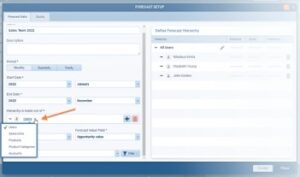
The forecast data range can consist of opportunity dates, closing data, or a custom date you create such as the start date of a project.
You can choose from a selection of values for your forecast. The default is opportunity value—but you could select from many others, such as value (currency), count (or sum) based on a numeric field such as opportunity count or product quantity.
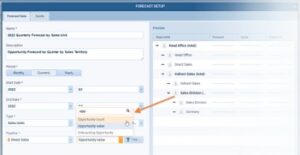
Filtering is also available. For example, you might want to limit your forecast to opportunities linked to prospects rather than existing customers.
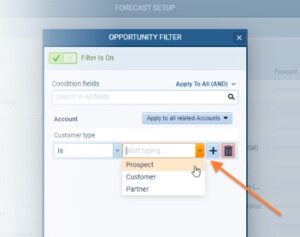
Organizing in Hierarchies
We mentioned earlier that you can create a forecast for products, product categories or accounts, users or sales units, and even organize forecast selections into a hierarchy.
Using a hierarchy allows you to plan your forecasts to roll up from one type of record to another – for example, individual users to a sales unit (team) or from certain accounts to a user or from users to products. You can use up to 5 levels in a hierarchy
Quota Values Added In
Quota values can be added into your forecast. The overall quota can be split between individual salespeople, units or other types of entities such as products. You can even split the quota by past sales performance. The quota can be updated when needed.

Drill Down to Raw Data3
There are numerous options you can use to drill down to raw data within a forecast. There are many ways to customize the way data displays and the way it is sorted.
When drilling down, you can also edit data, including making basic changes to the forecast data you first entered.
Share Forecasts
A forecast, once it has been created, can be shared. You can select and share the forecast with specific Pipeliner users on your team, or with all Pipeliner users.
Look No Further
With Pipeliner’s revenue intelligence, you get all the robust functionality you should expect from a full CRM application—without costly and complex add-ons. It’s all here, right out of the box.
Start Your Free, No-Obligation 14-Day Pipeliner CRM Cloud Unlimited Trial!