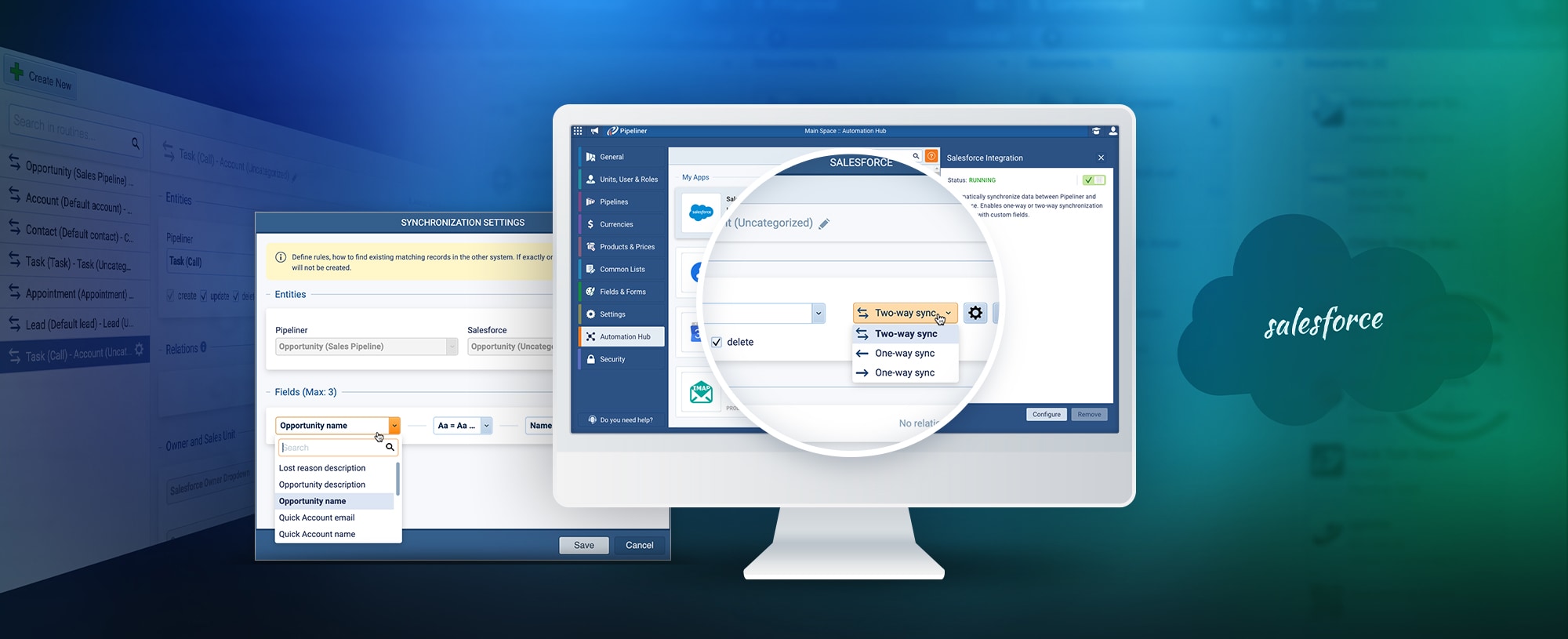Software applications need field-level permissions to allow administrators to regulate dataData Data is a set of quantitative and qualitative facts that can be used as reference or inputs for computations, analyses, descriptions, predictions, reasoning and planning. access. This function helps secure critical data. Field-level permissions allow managers to limit userUser User means a person who uses or consumes a product or a service, usually a digital device or an online service. role access to relevant data.
Field-level permissions for a user role may be configured in a few easy steps. Choose the role on your software’s user roles tab. This opens the user role settings where you may set permissions.
After selecting the role, click the fields tab to see all fields and associated permissions. The fields tab displays your application’s fields and checkboxes to govern visibility and editability for that role. Selecting the right checkboxes lets you restrict access to software fields.
Field-level permissions can help restrict access to sensitive data. Imagine your company saves clientClient A client is an entity who pays another entity for products purchased or services rendered. Also called a customer. names, addresses, and credit card details. Only authorized people need access to this sensitive information. You can restrict access to this information to those with field-level rights.
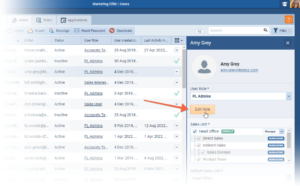 Field-level permissions improve security and user experience. You may simplify your program by just showing fields related to each user role. This reduces the time users spend exploring the program to locate what they need, improving productivity.
Field-level permissions improve security and user experience. You may simplify your program by just showing fields related to each user role. This reduces the time users spend exploring the program to locate what they need, improving productivity.
Field level permissions might assist your business when putting up a new field or form. Configuring permissions for each user position improves data security and streamlines your team’s experience.
Field level permissions can help your company comply with HIPAA, GDPR, and PCI DSS, which demand rigorous restrictions on sensitive data access.
In conclusion, field-level permissions allow administrators to regulate data access. By establishing field-level permissions for each user role, you can secure your data, streamline the user experience, and comply with laws. Field-level permissions can help your company, therefore consider them when creating a new field or form.
With Pipeliner CRM it’s simple to change edit or customize user roles by following these steps.
Here’s a list summarizing the key points of configuring field level permissions for a specific user role:
- Navigate to the user roles tab in your software application
- Select the desired role
- Click on the fields tab to view all fields and their corresponding permissions for that role
- Control who has access to specific fields within your software application
- Ensure that sensitive information is only accessible to those who need it
- Improve security and protect your data
- Provide a seamless user experience for your team
- Remember to consider field level permissions when setting up a new field or form
- Benefit your organizationOrganization Organization is a cohesive group of people working together and formally bound by a shared identity (e.g., one team, company, club, etc.) and a common purpose (e.g., business growth, athletic victory, etc.). by using field level permissions to manage sensitive information.