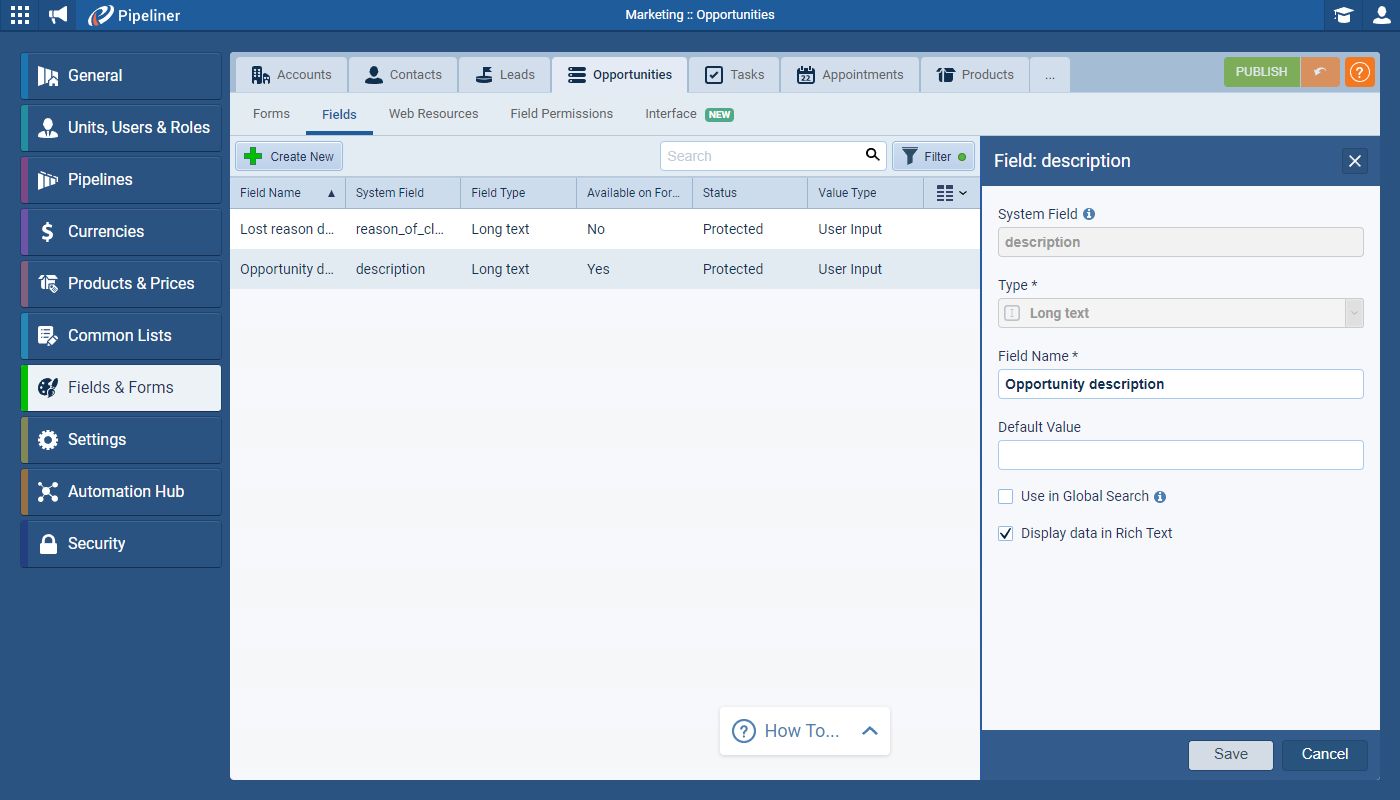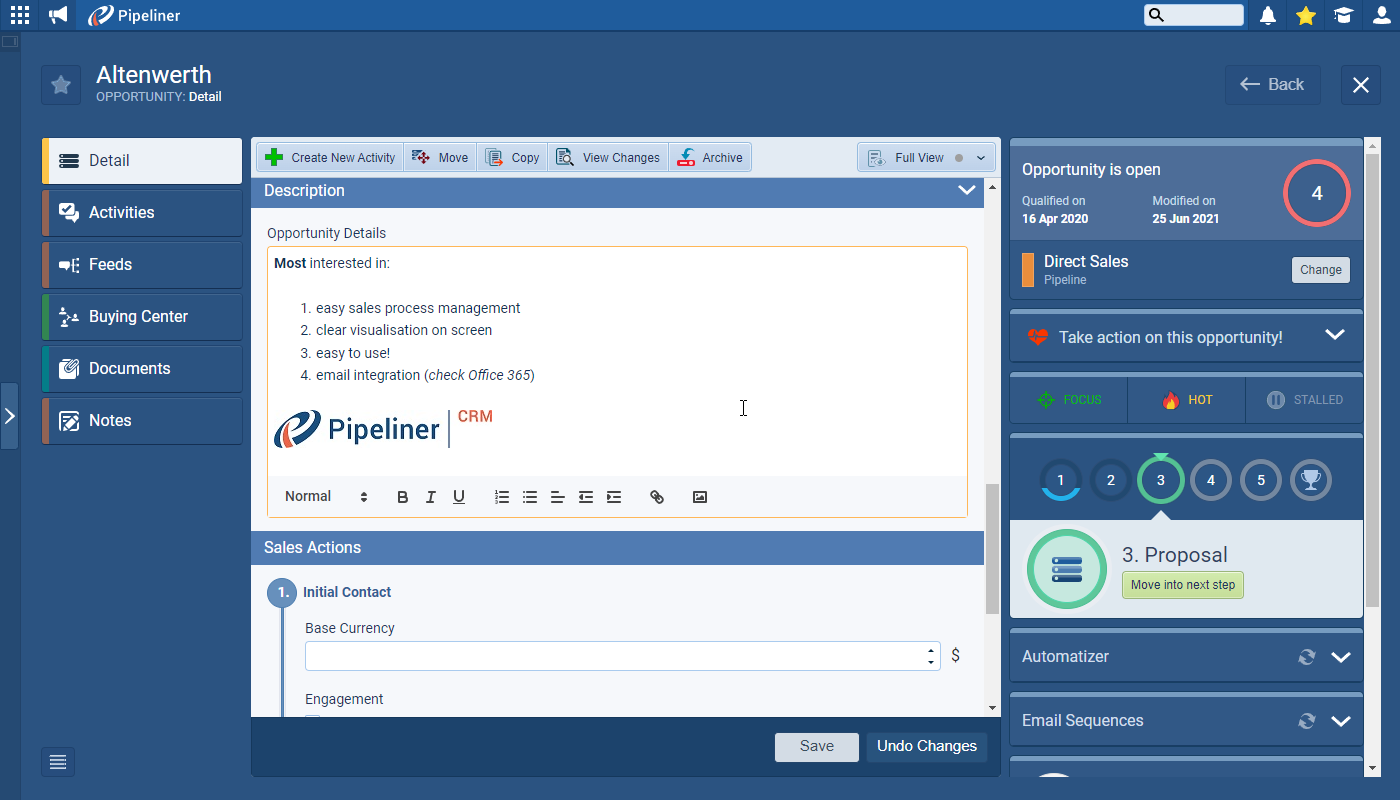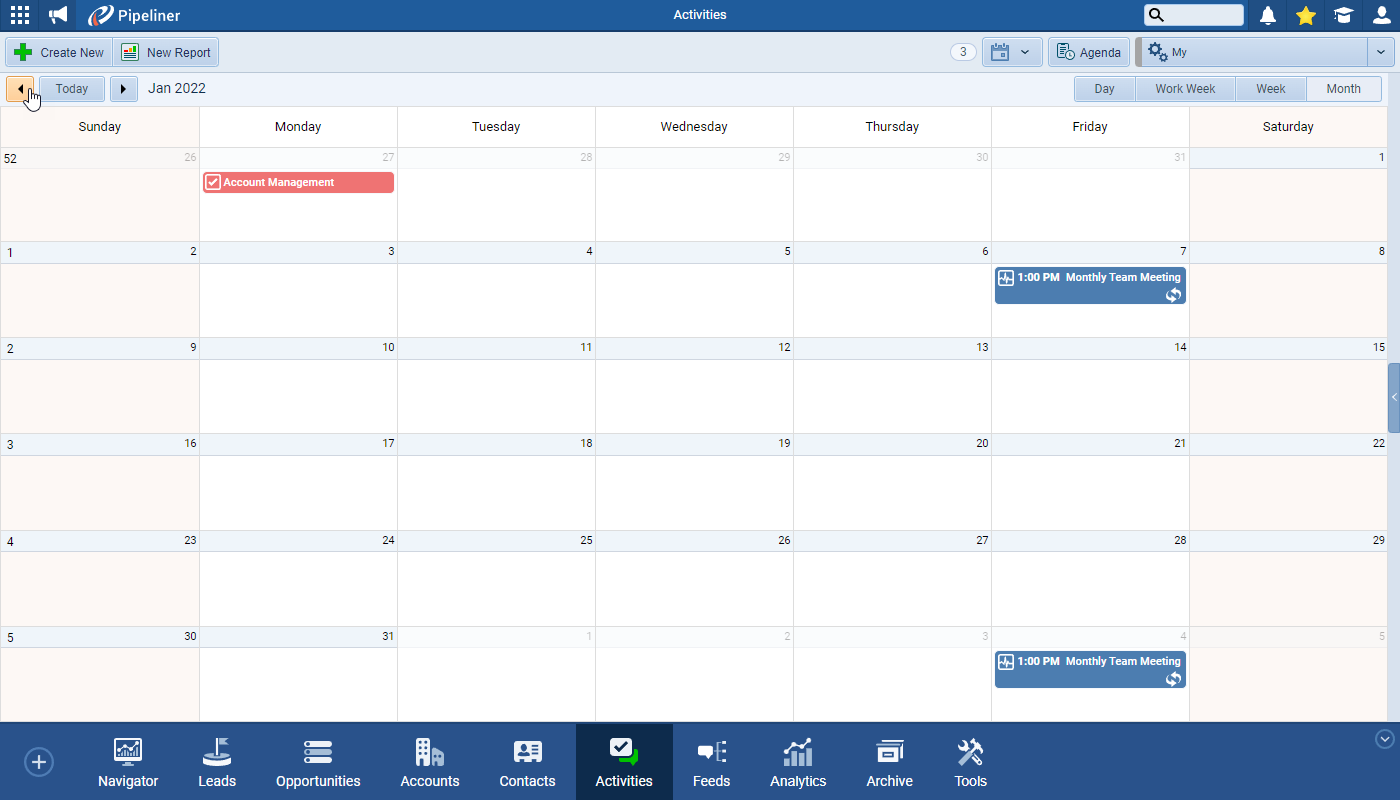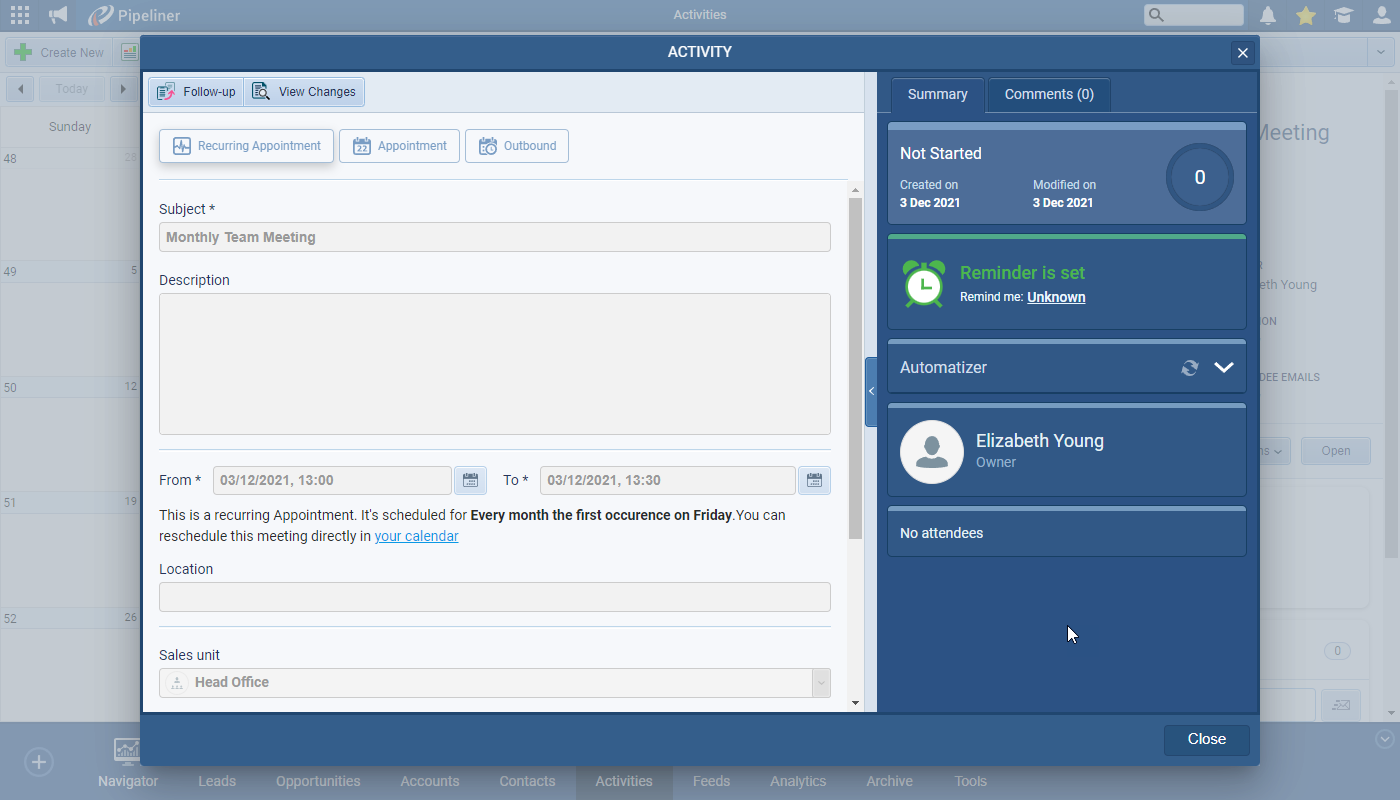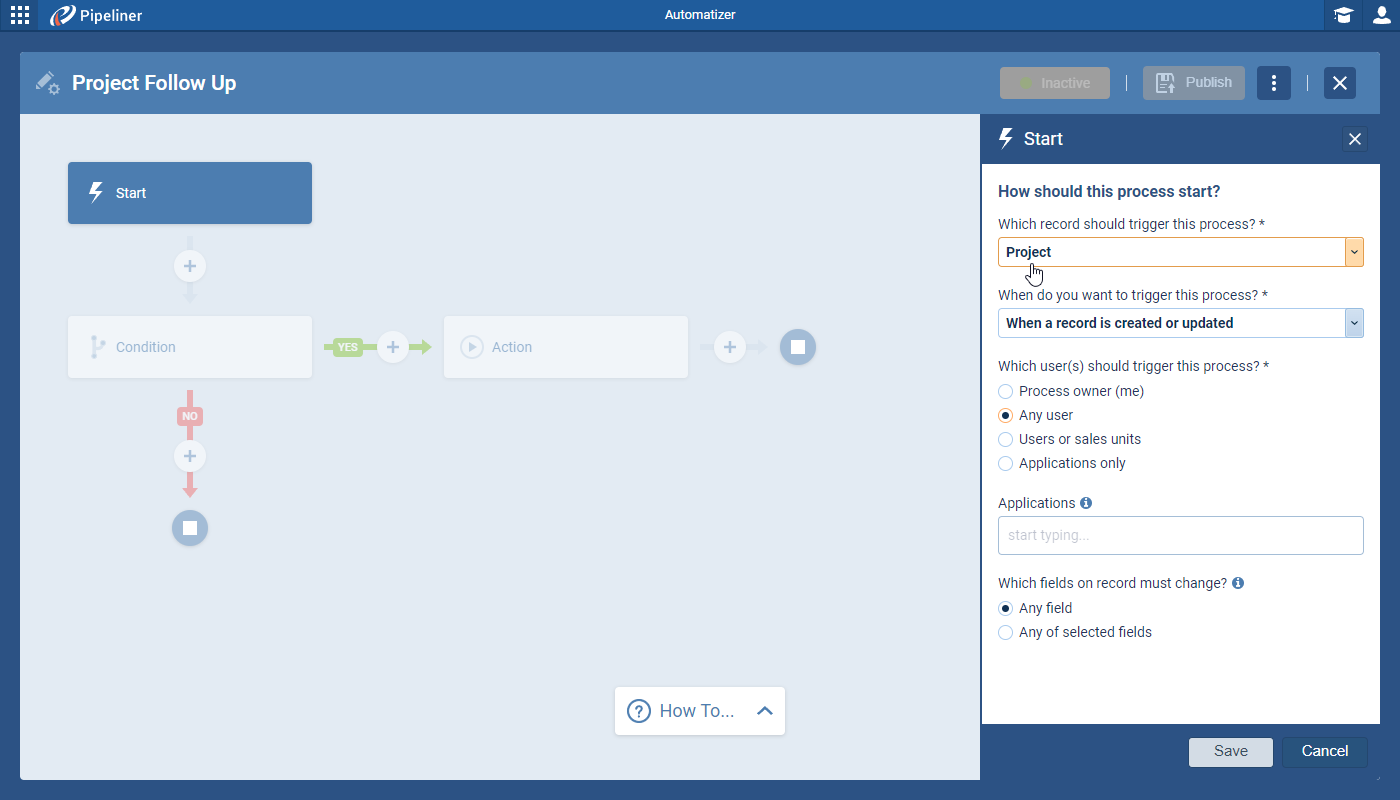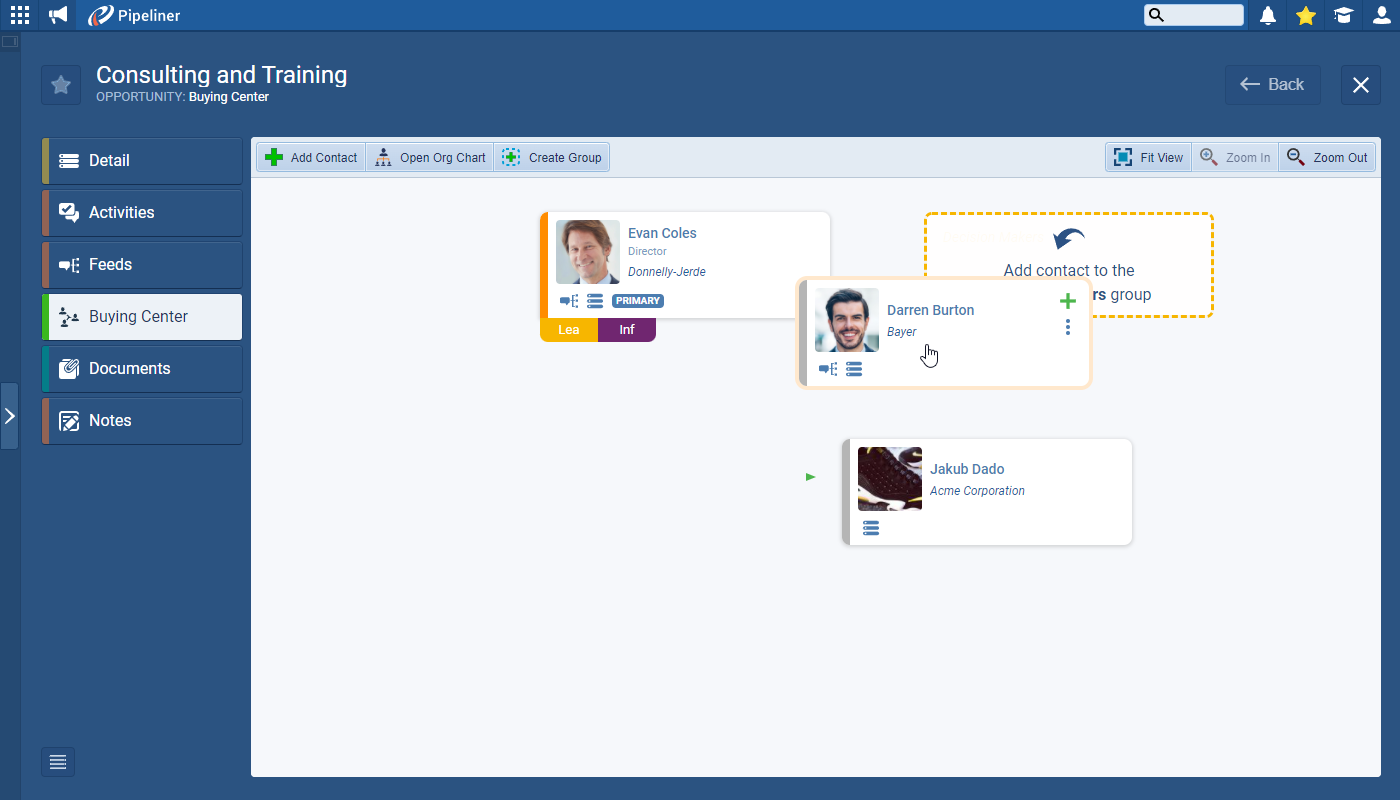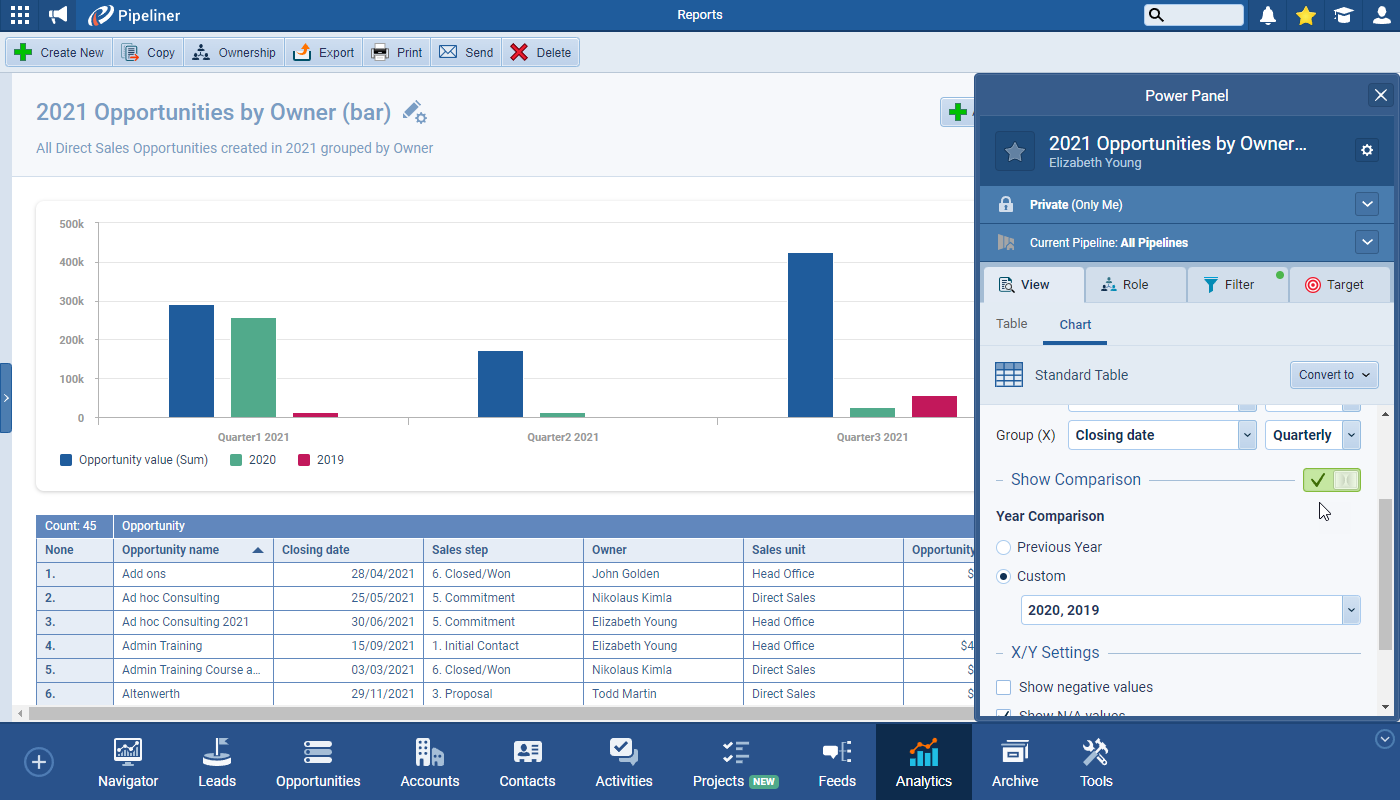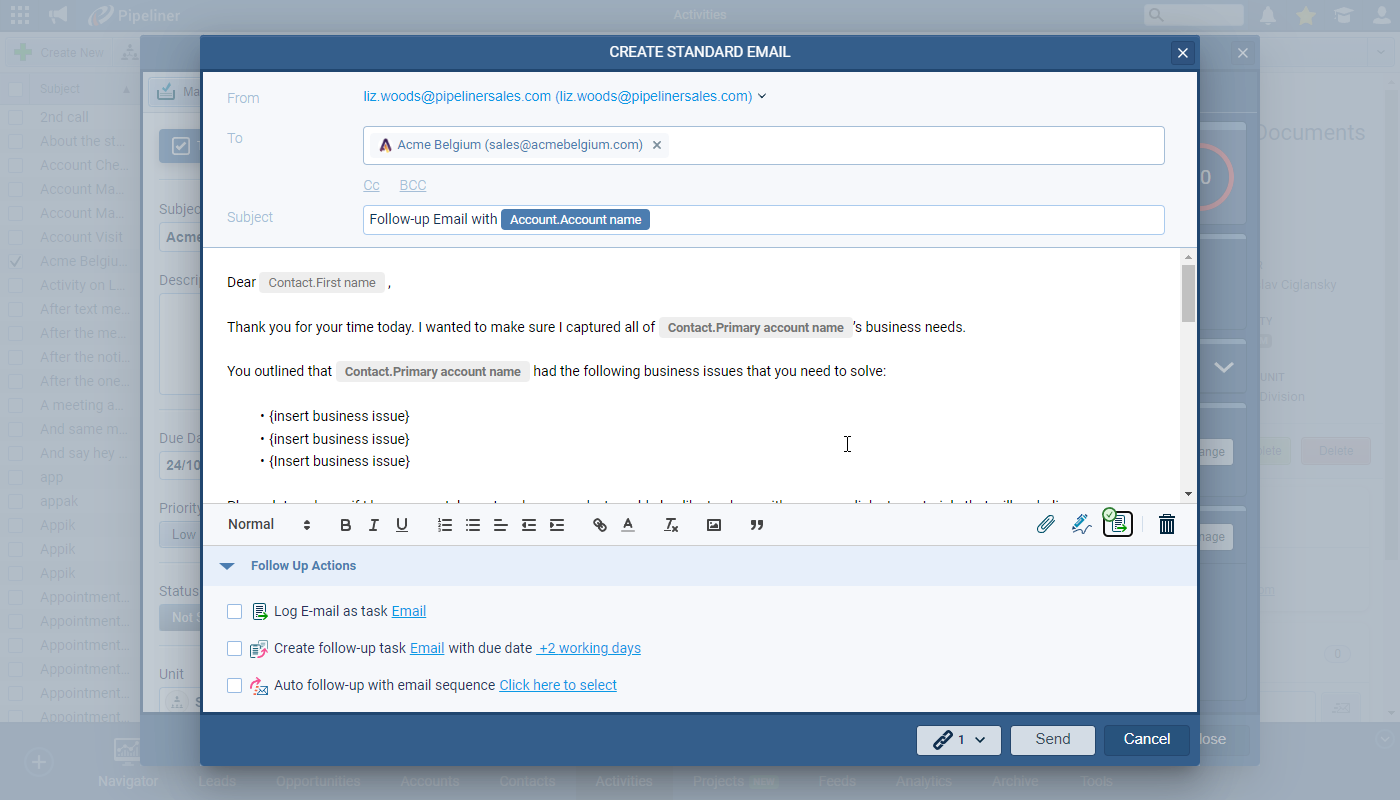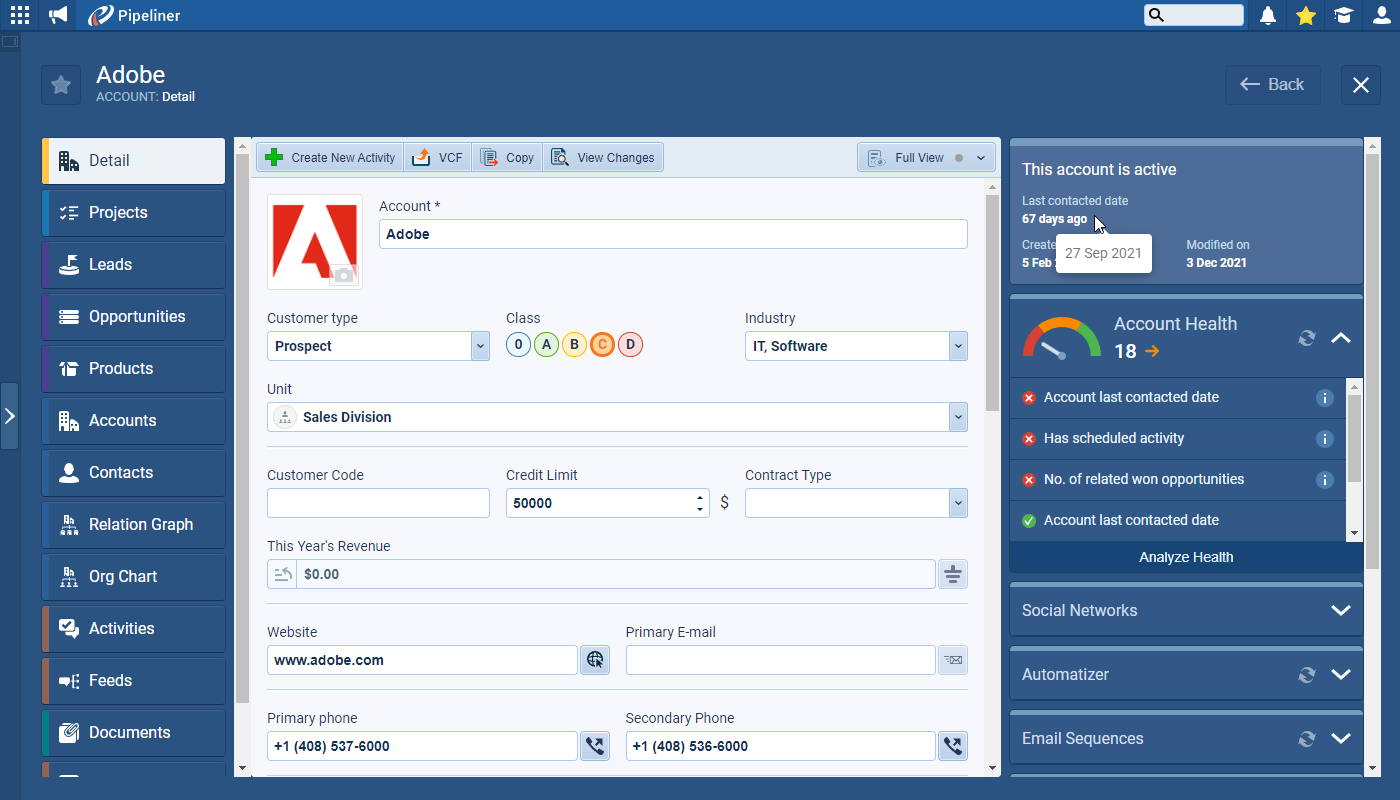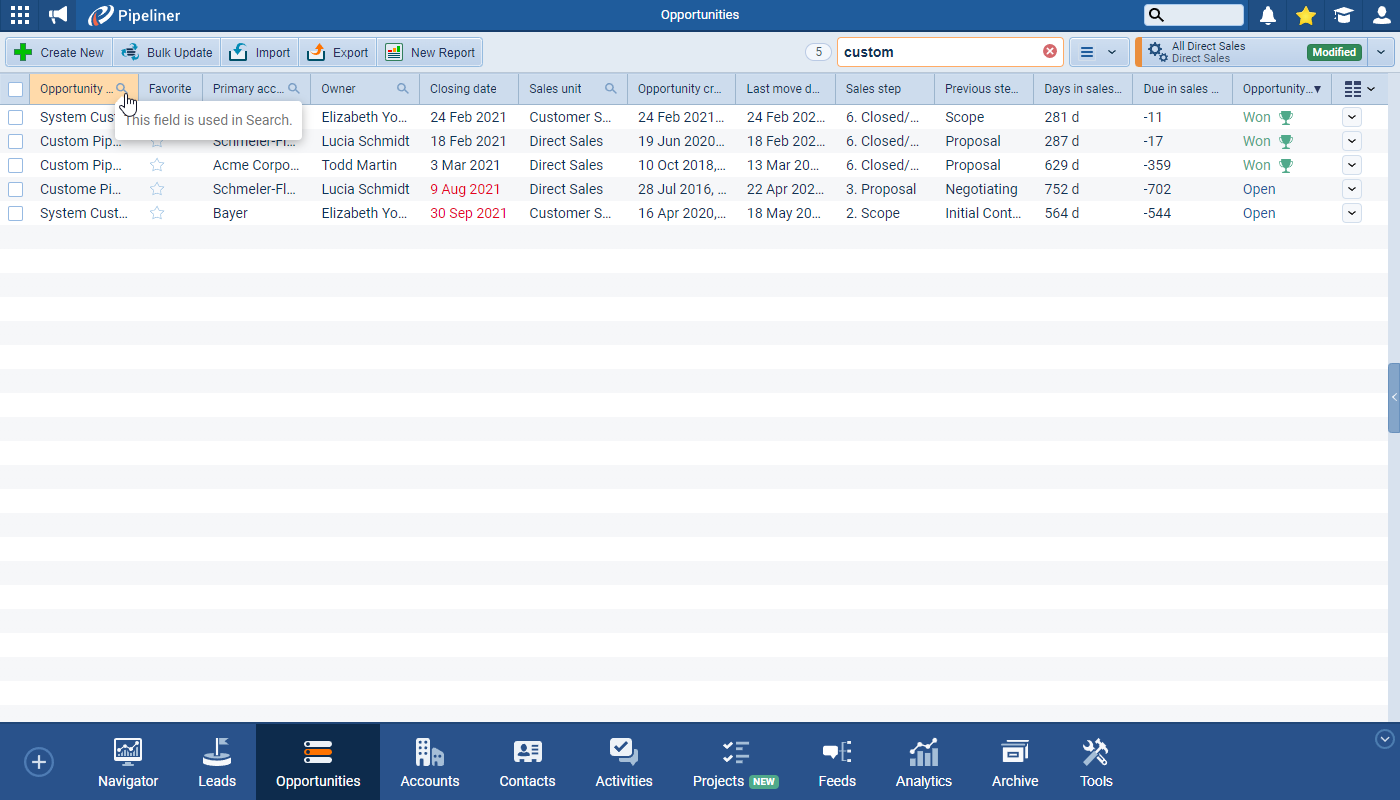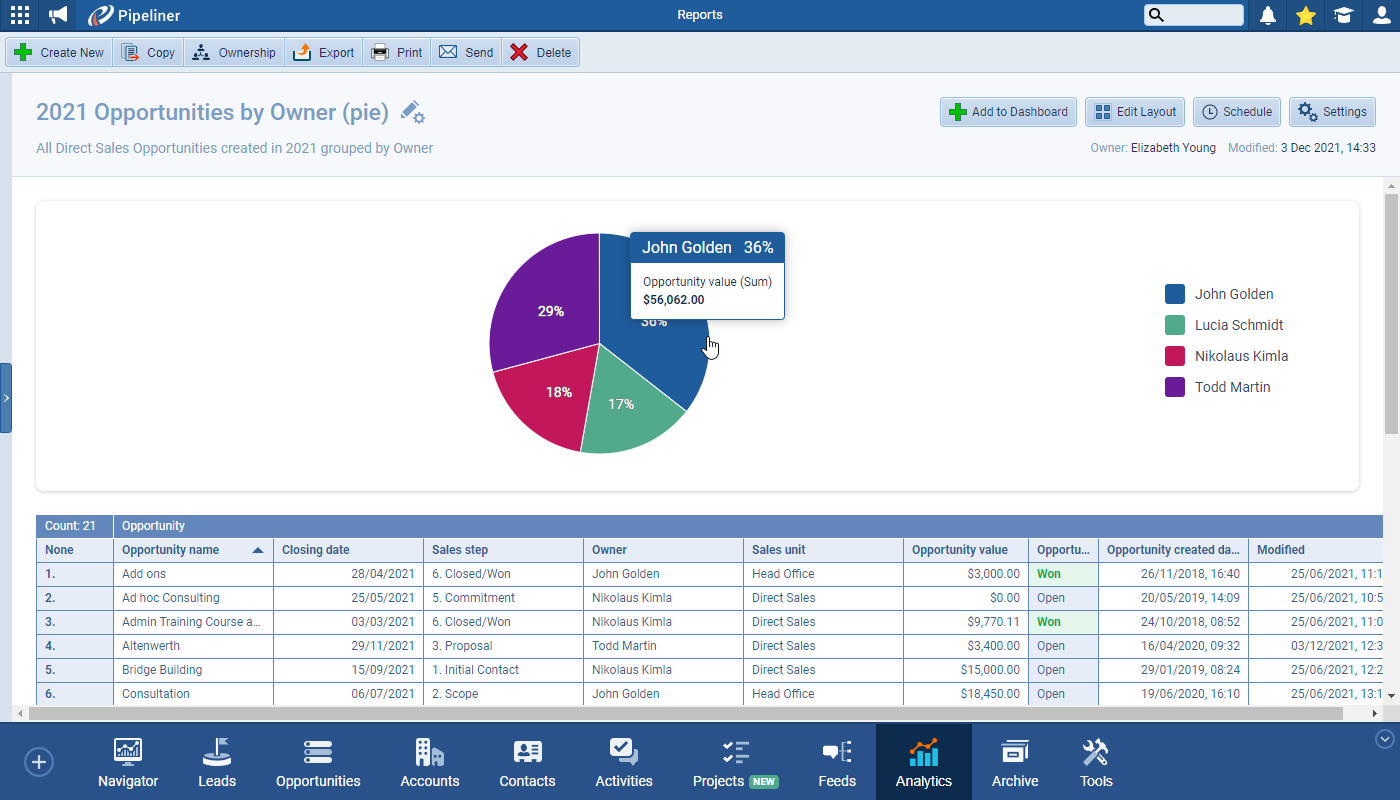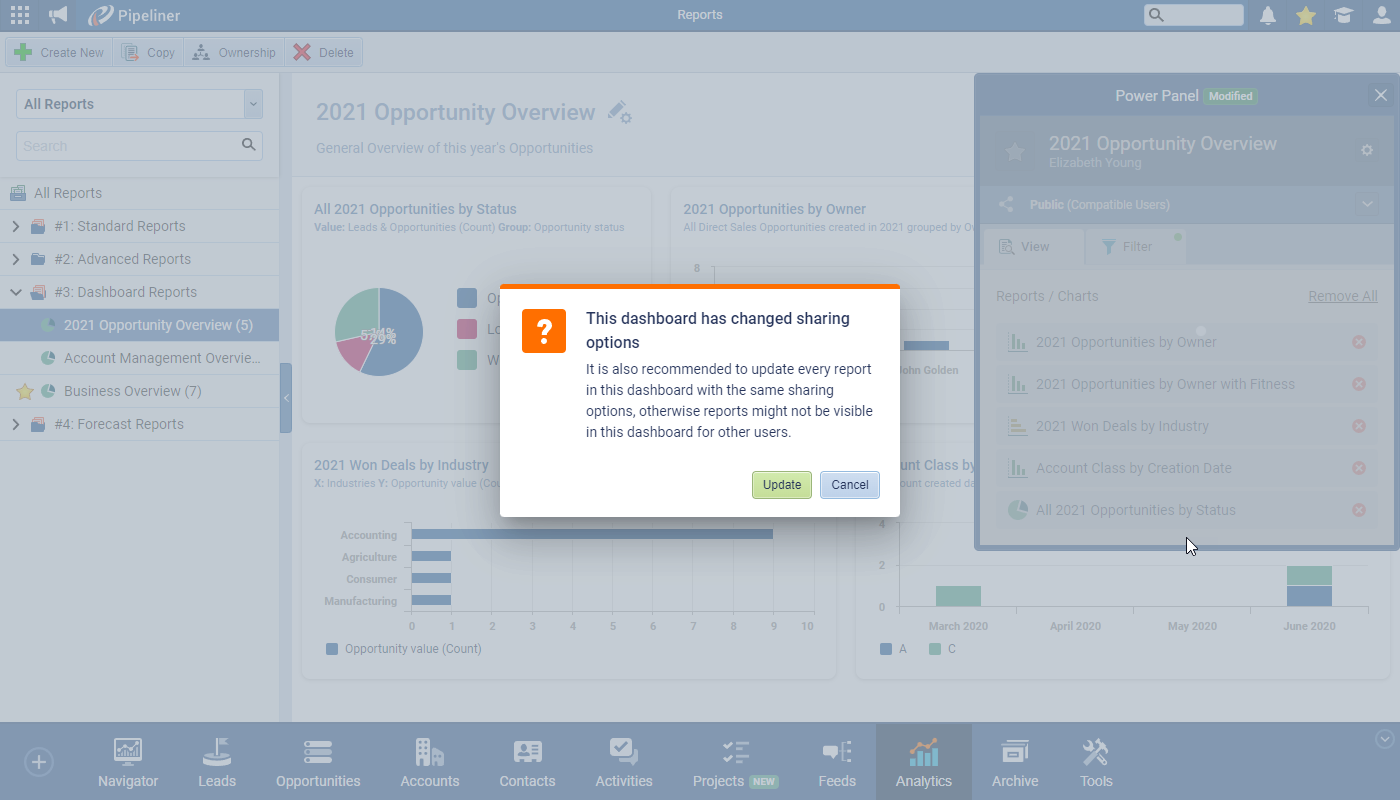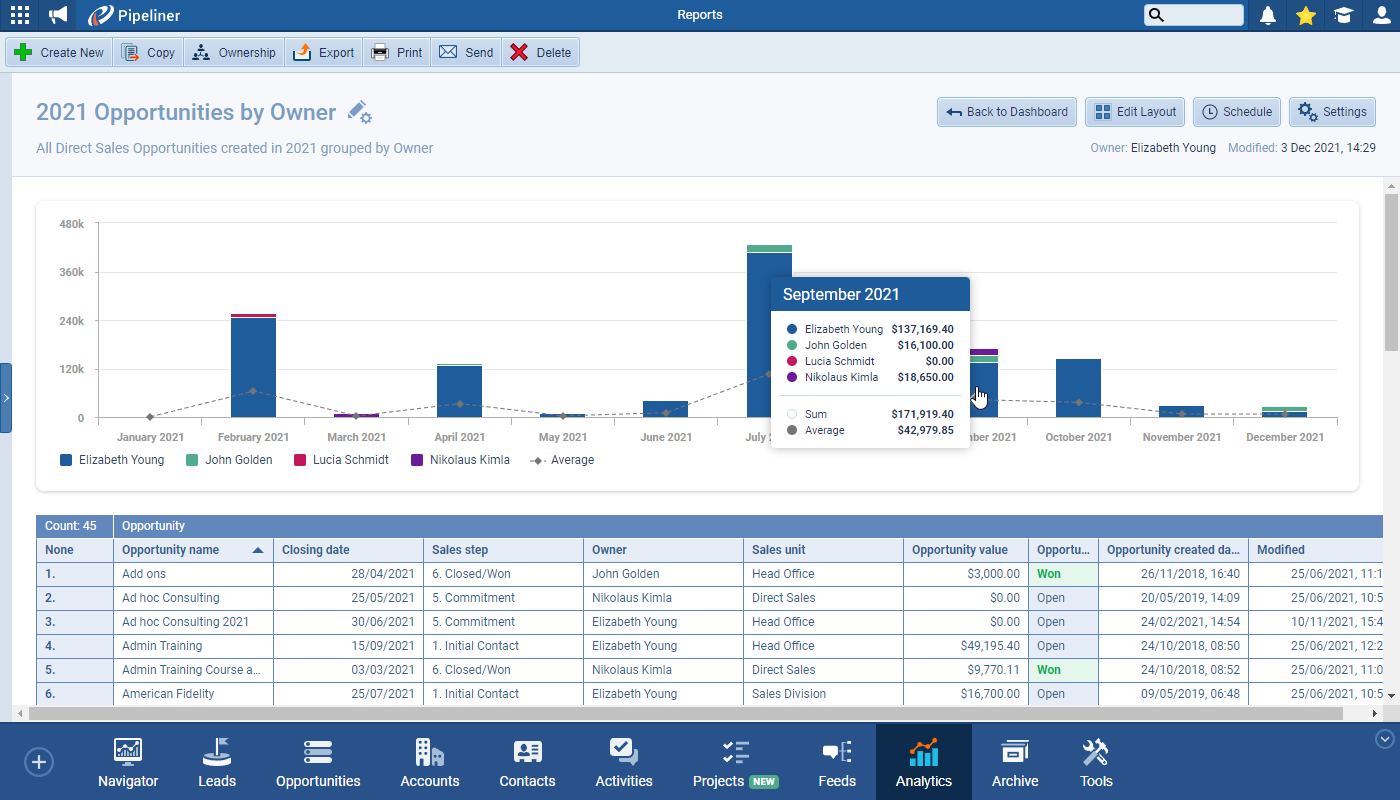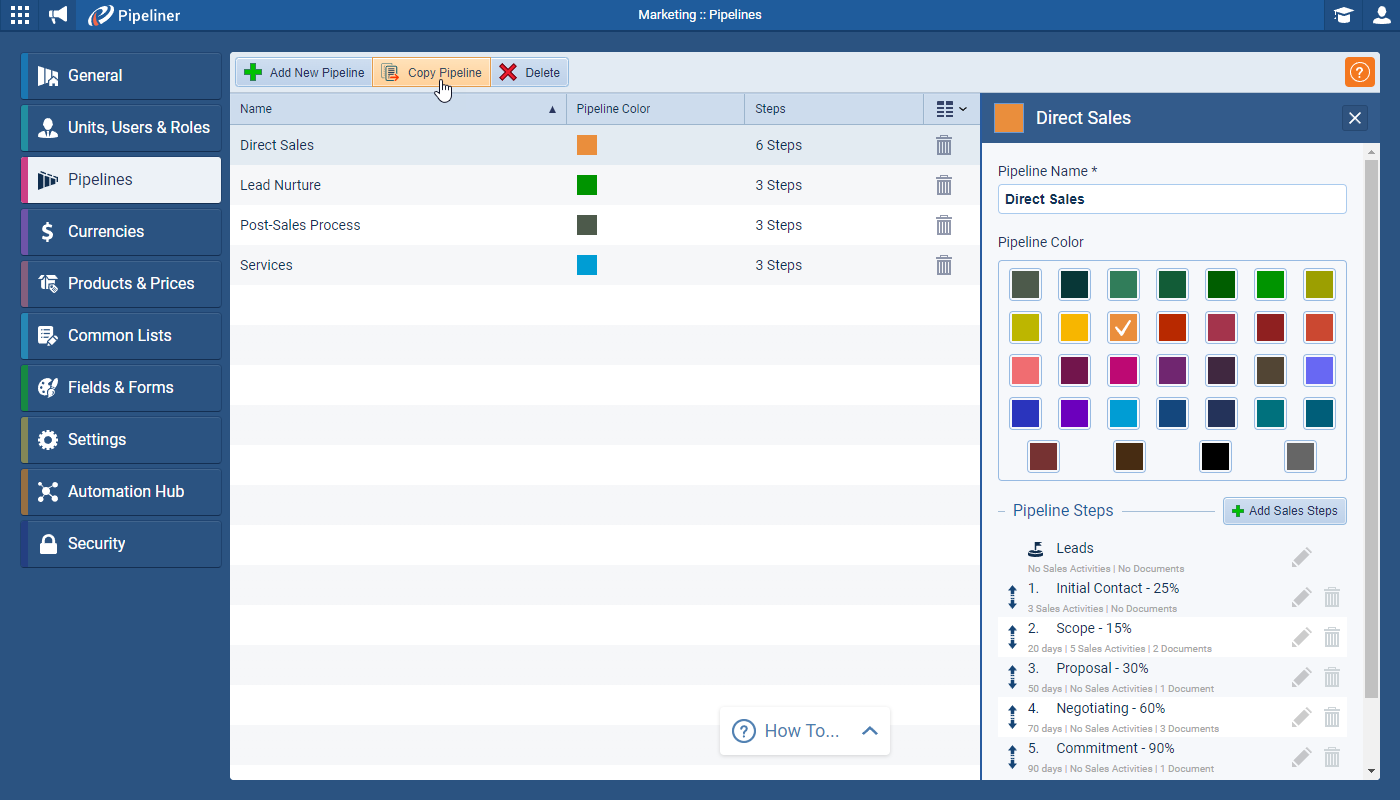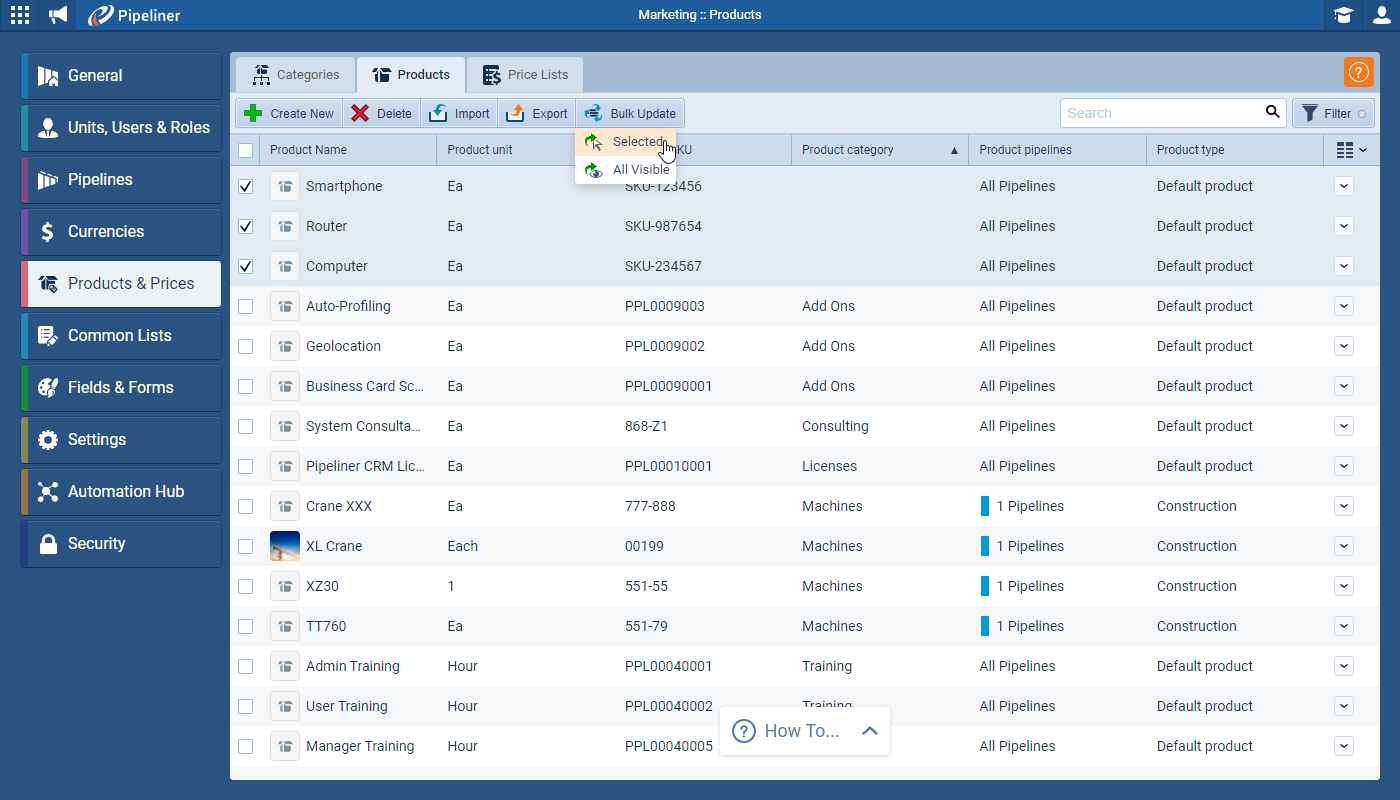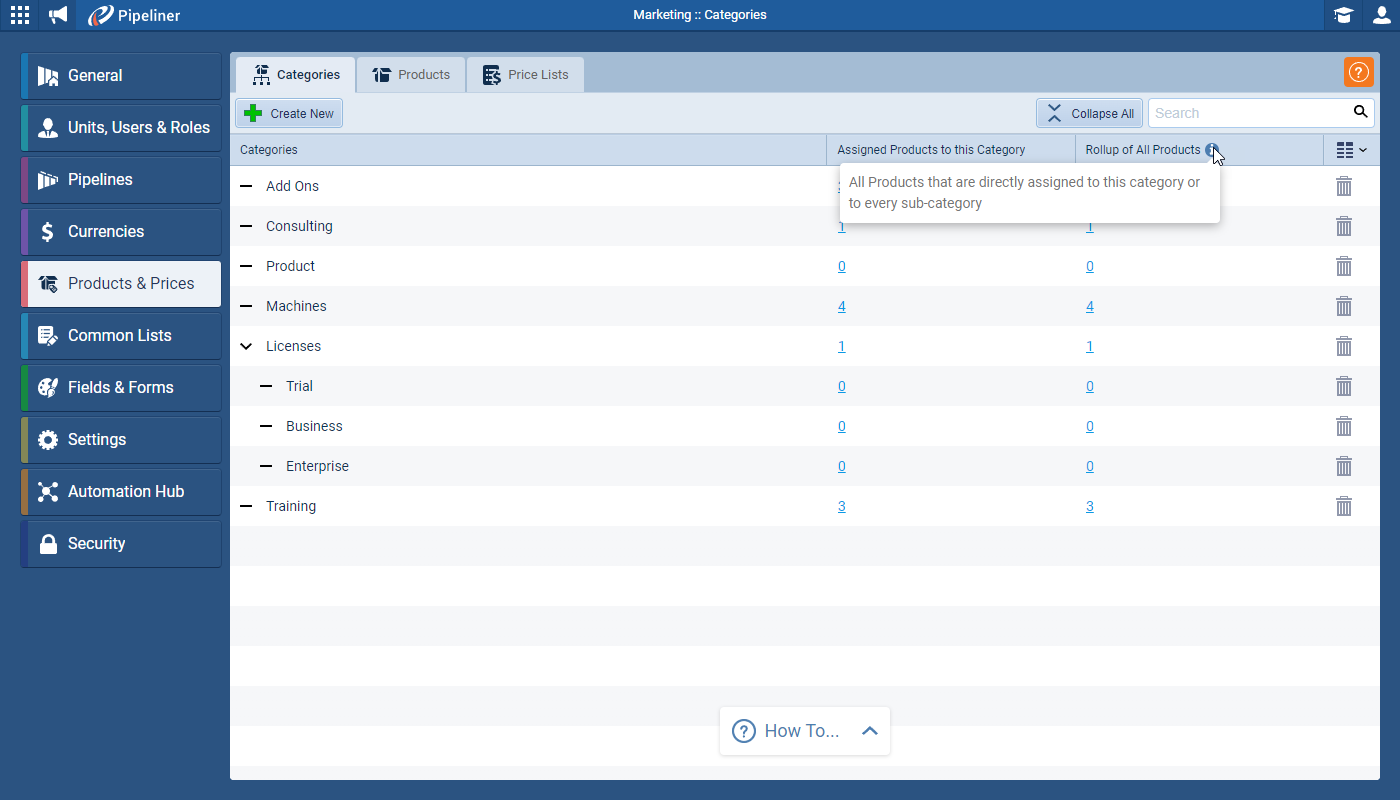December 9th, 2021
We are happy to announce our newest release of Pipeliner CRM.
This release includes another exciting batch of new features for our app as well as other improvements to existing functionality.
Please note that some of these features are only available for our Business or EnterpriseEnterprise Enterprise (in the context of sales) is a relatively large organization typically composed of multiple levels, locations, and departments which need multi-layer software systems that support collaboration across a large corporate environment. Tiers.
Brand new “Rich Text” field
Pipeliner Admins can enable “Display dataData Data is a set of quantitative and qualitative facts that can be used as reference or inputs for computations, analyses, descriptions, predictions, reasoning and planning. in Rich Text” for Long Text fields on any form including Activities. This feature is automatically enabled for Appointments ⤵
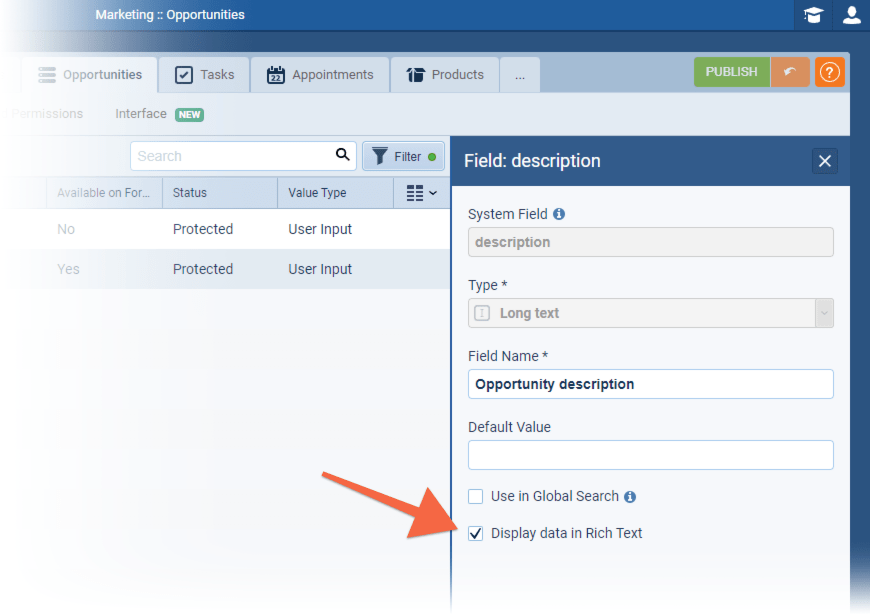
Users can then can use bullets, numbered lists, bold, italics and insert images into long text fields such as Description⤵
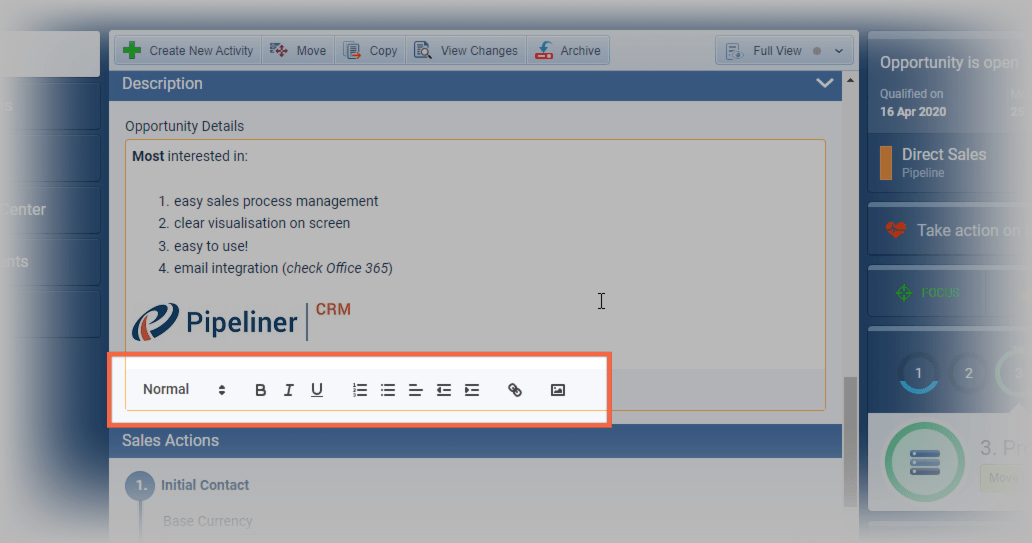
Check our Knowledge Base article to get more information about New Rich Text field ›
Recurring Appointments for Office 365
For those users who have activated the Office 365 Calendar integration, we now support syncing Recurring Appointments from Outlook to Pipeliner. These recurring events will be synced into Pipeliner as a new activity type “Recurring Appointment” which will be read-only ⤵
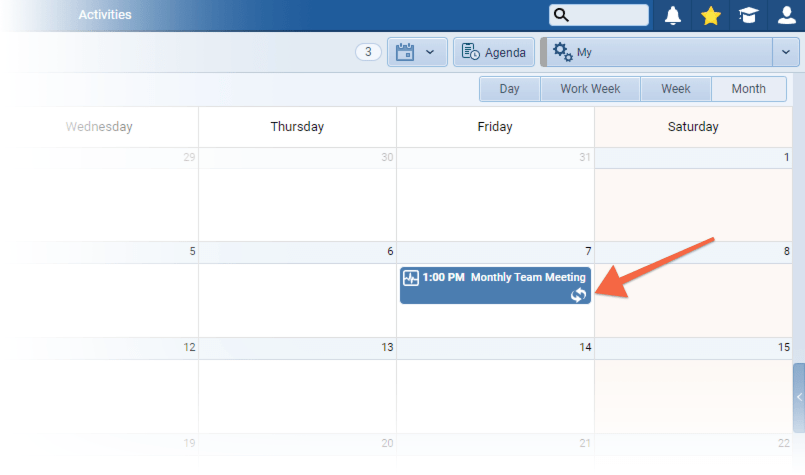
All amendments to the event need to be done in Outlook. We’ve made it easy to do this by linking to “your calendar” directly from the open Recurring Appointment in Pipeliner ⤵
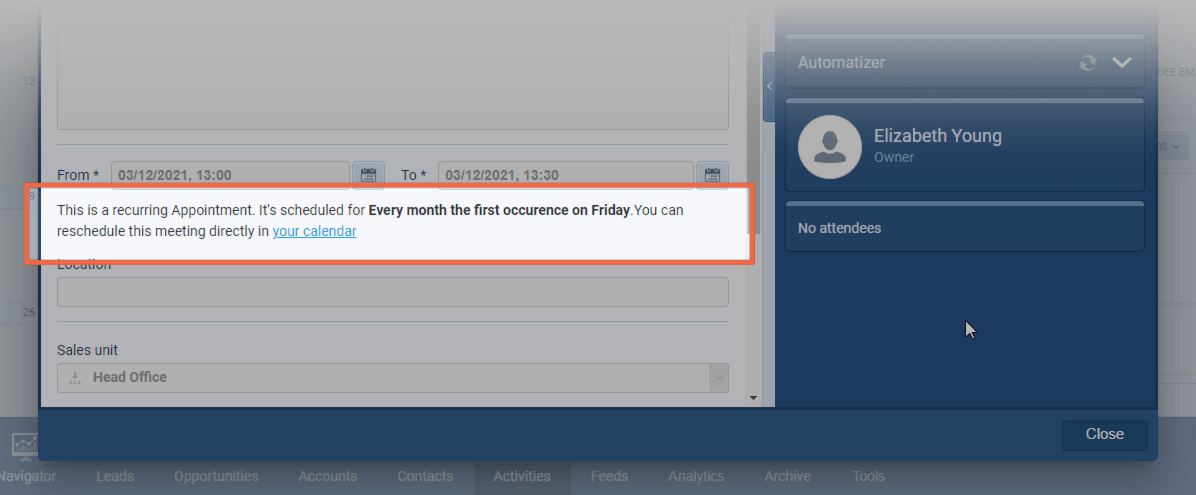
Future appointments in the series are visible in Pipeliner using the Calendar view or in the Agenda panel. If you’re using the List View or a Report, you’ll see the next Recurring Appointment and the following one only. This is by design so that lists and reports are not cluttered by future recurring appointments.
It is not currently possible to create Recurring Appointments directly in Pipeliner.
Check our Knowledge Base article to get more information about Recurring Appointments for Office 365 ›
As part of our ongoing useability enhancement program, we’ve updated the following features.
Various Improvements
Mass Email Limit Increased
You can now send to up to 2000 recipients in a single mass email.
Automatizer
Projects are now supported in Automatizer ⤵
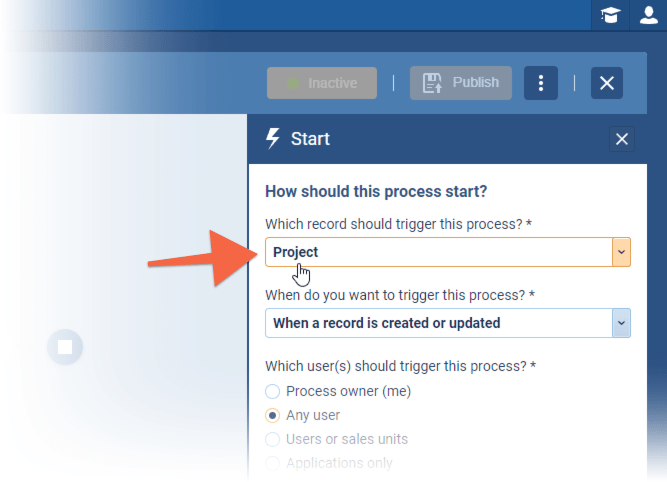
List View
You can now search directly within any “List View“. All searchable fields are highlighted with the search icon ⤵
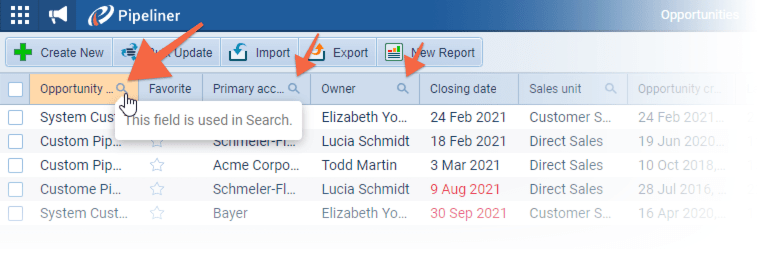
Email Personalization
When sending an email, we’ve made it easier to see whether your personalized fields can be correctly personalized from your selected record in Pipeliner. Any field that is not able to be validated from your current context will display as greyed out. You’ll see this if, for example, your email has been personalized with Opportunity fields but you’re sending it from a Contact and it is not able to correctly pick up the Opportunity information ⤵
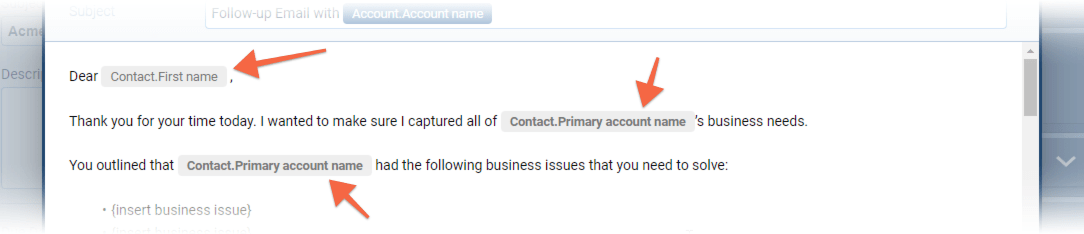
Last Contacted Date
The “Last Contacted Date” for an AccountAccount Account refers to a record of primary and background information about an individual or corporate customer, including contact data, preferred services, and transactions with your company. or a Contact is now included in the right hand panel when you open the record ⤵
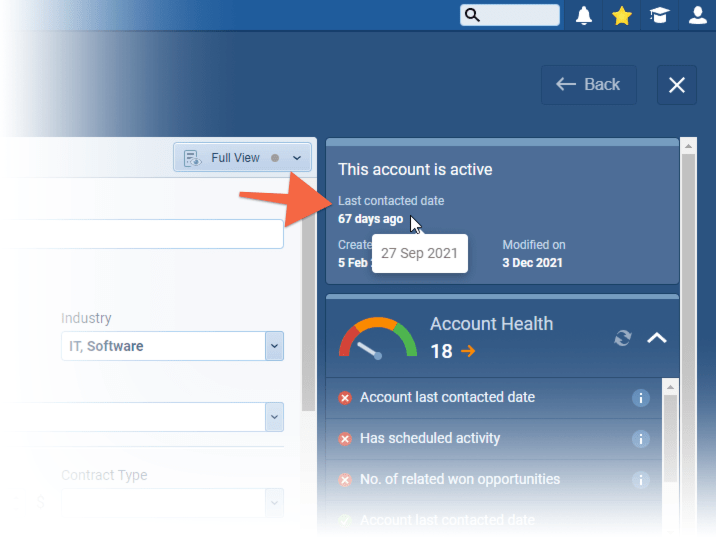
Reports › Charts and Dashboards › Shared Dashboards
When adding charts to a shared Dashboard, it can be easy to forget that you also have to share the report that the chart represents or other users will not be able to see that contentContent Content refers to a material or document released in various forms (such as text, image, audio, and video) and created to inform, engage or influence specific audiences. on the Dashboard. We’ve added a warning message when there are discrepancies between the sharing options selected for the Dashboard and the reports used in it to remind you to set the sharing to the same options ⤵
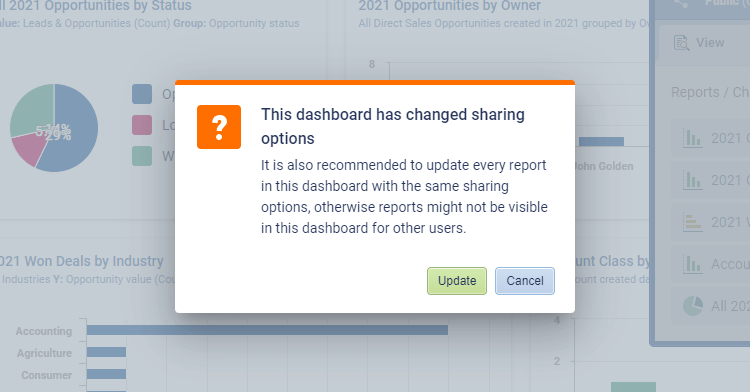
Reports › Charts and Dashboards › Sum and Average Values on Charts
When hovering over a graph, you can now see the Sum (and also Average, if using the Average line). This is a really quick and easy way of viewing the total opportunity value for all owners when using a stacked column, for example ⤵
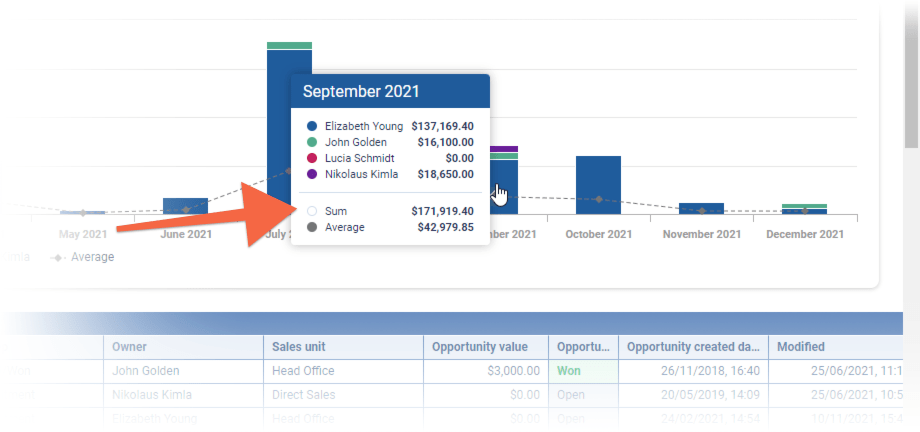
Reports › Charts and Dashboards › Percentages in Pie Charts
We’ve added the percentage to each slice of pie in a pie chart so it’s easier to compare values ⤵
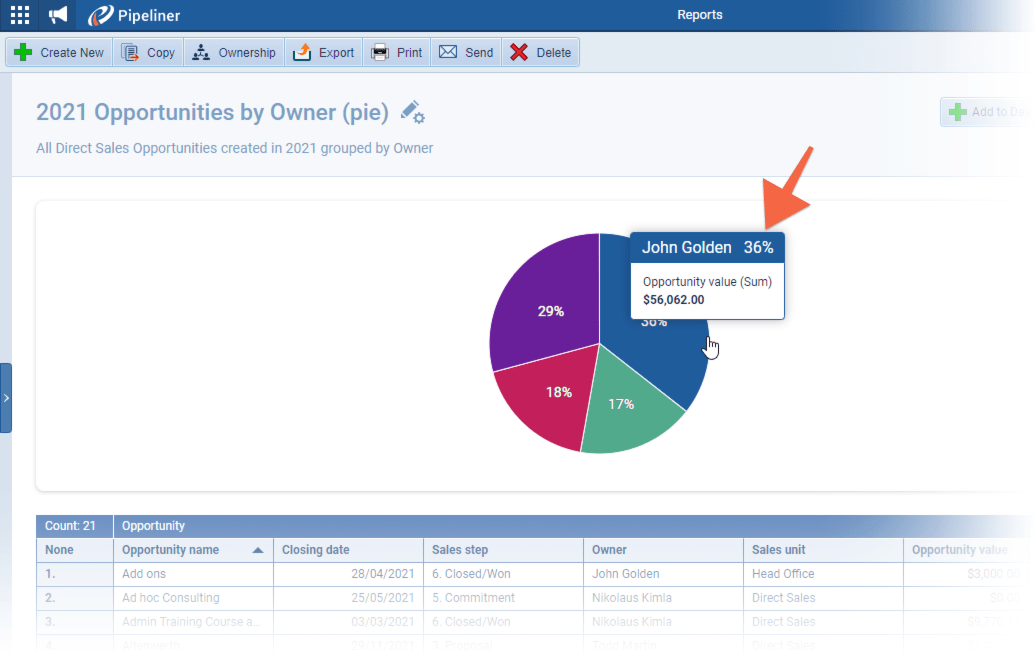
Reports › Charts and Dashboards › Comparison of Values in Line Charts + Bar Charts
When using a Column or Line Chart, you can enable “Show Comparison” and choose to see just the Previous period or select custom options to compare your current results against. This is an easy way to visualise current performance vs previous periods ⤵
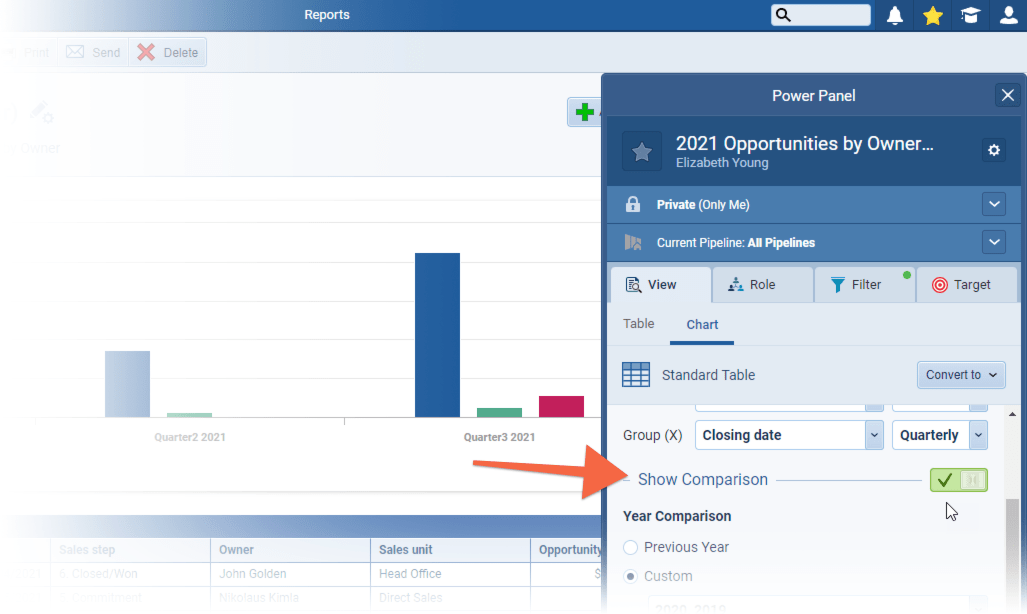
Buying Center
When using Groups within the Buying Center, you can drag & drop Contacts into a group ⤵
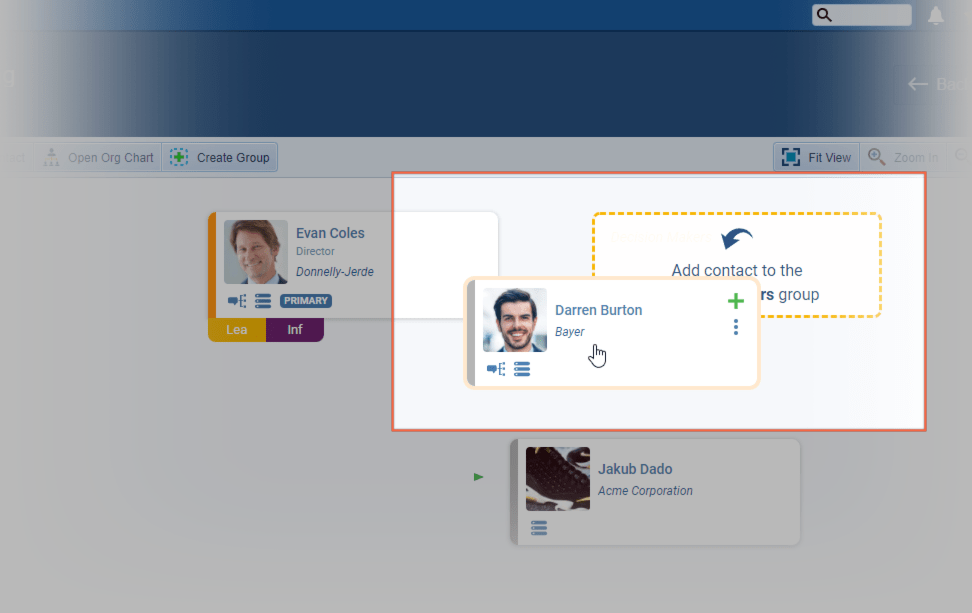
Gallery of all improvements
Administration / Backend
Copy PipelinePipeline Sales pipelineis a visual representation of the stage prospects are in the sales process.
When creating additional pipelines, Pipeliner Administrators can now copy the configuration of an existing pipeline rather than start from scratch. Copying will include all steps, documents, sales activities and form fields ⤵
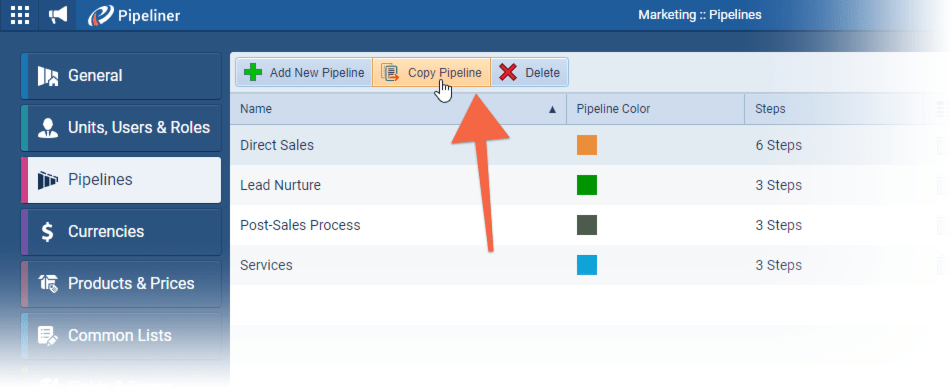
ProductProduct Product refers to anything (an idea, item, service, process or information) that meets a need or a desire and is offered to a market, usually but not always at a price. Management › Bulk Update
Pipeliner Administrators now have access to the Bulk update function with the Products tab. This will be extremely useful when moving Products from one Category to another, for example ⤵
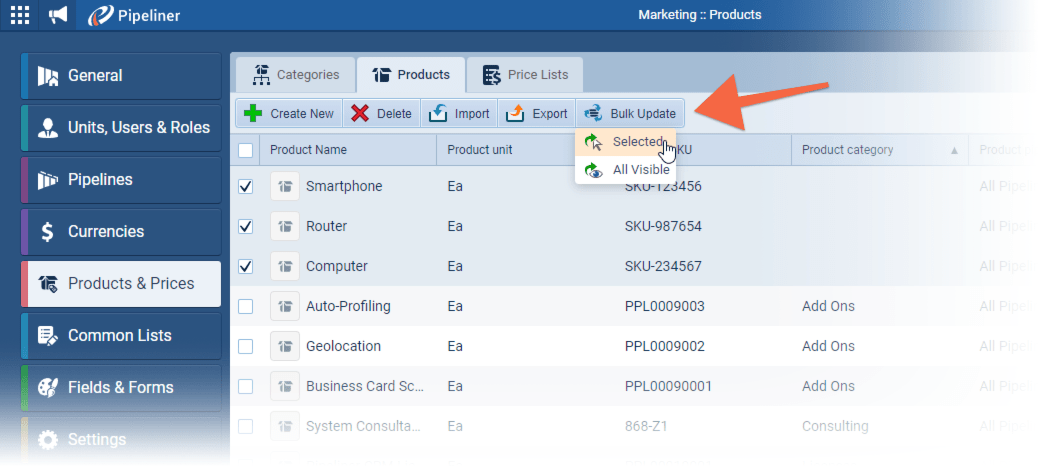
Note that it’s not possible to bulk update product images.
Product Management › Drilldown from Categories
From the Categories tab, there’s now an easy drilldown to display all Products assigned to the selected Category or all Products assigned to the selected Category or any sub Categories ⤵
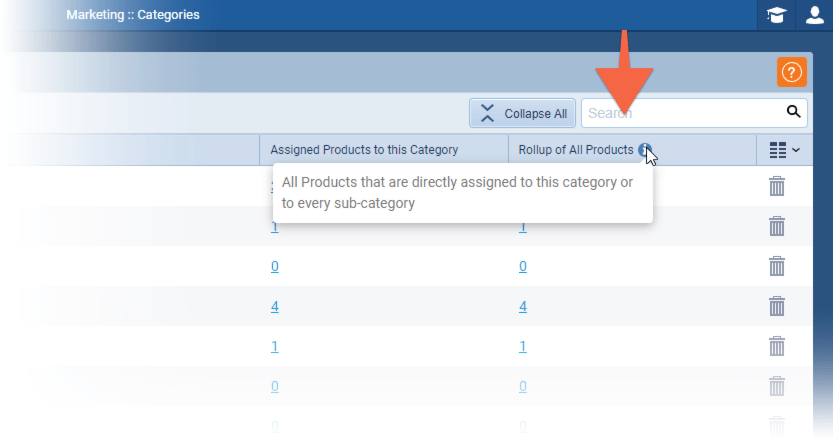
The new Bulk update feature is also available from the drilldown list.
Release Notes
Pipeliner CRM is getting better and better with each new release. If you´re curious, what other releases we had, please visit our “Release Notes” section.

Theory Made Real
Based on proven economic principles, Pipeliner CRM is a tool for everyone.