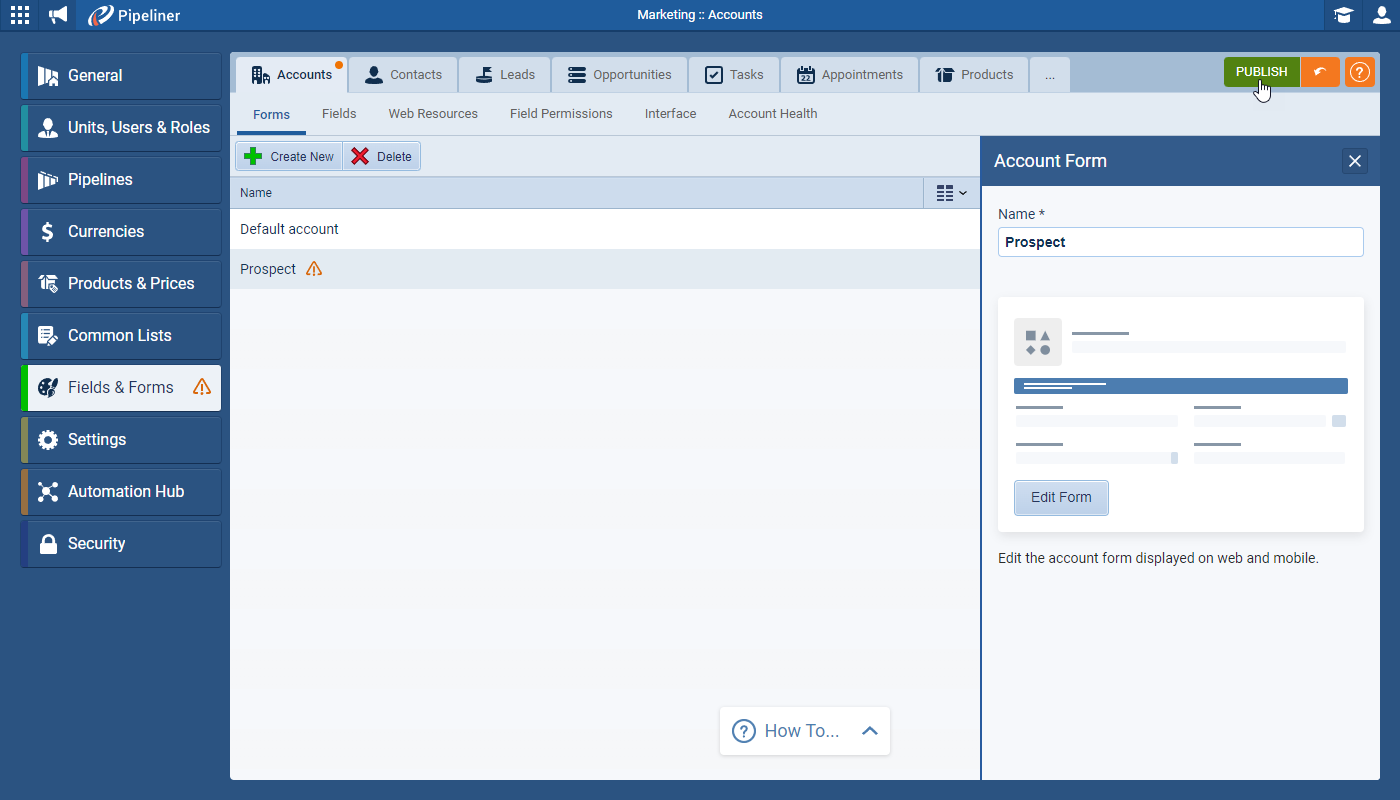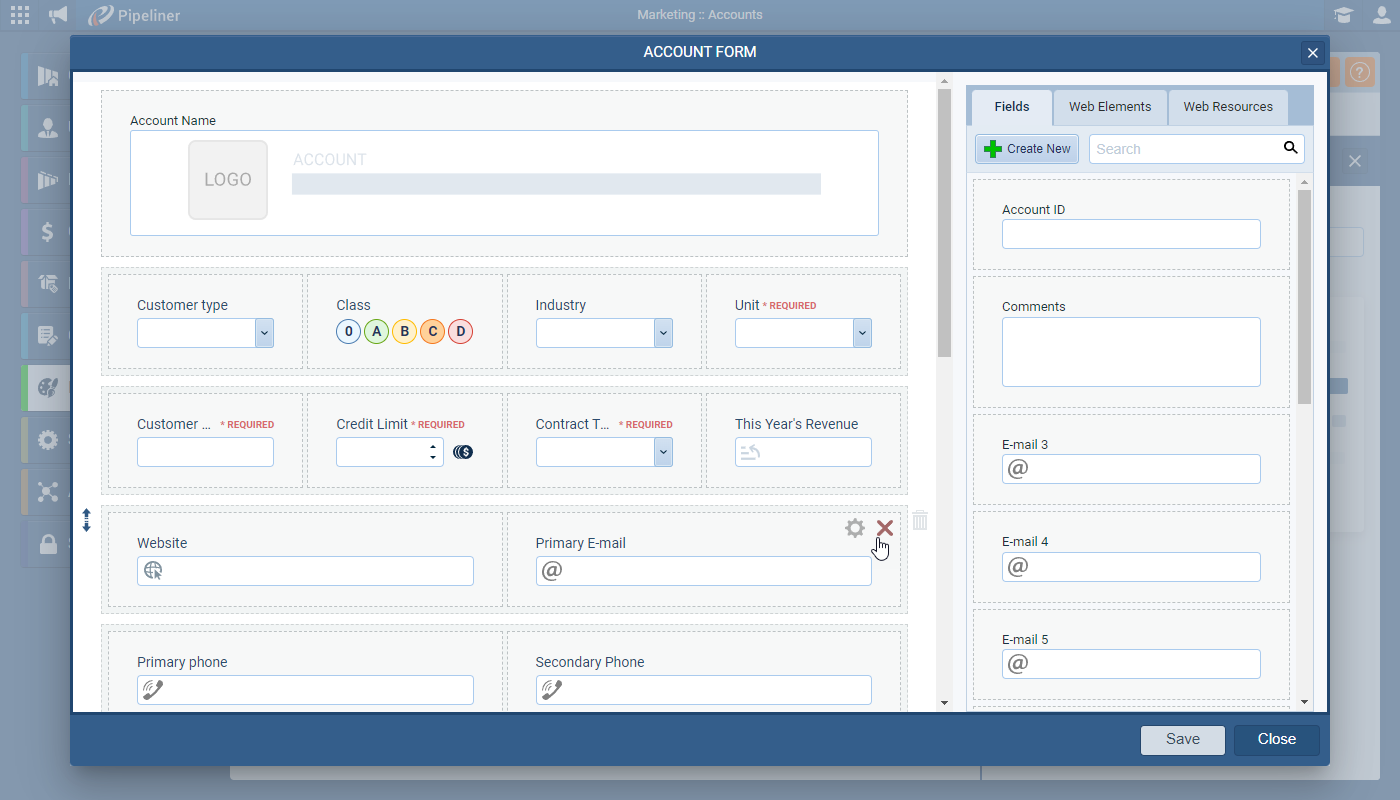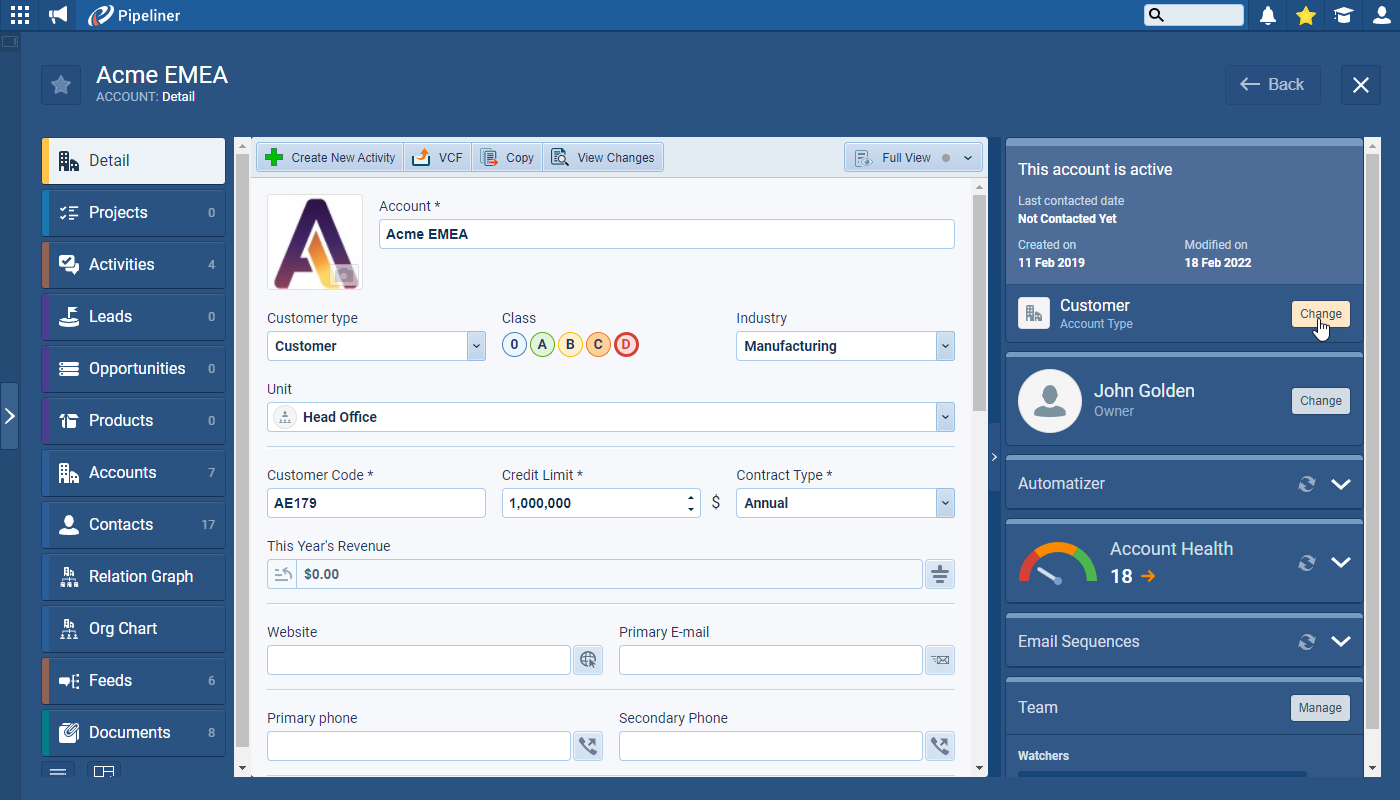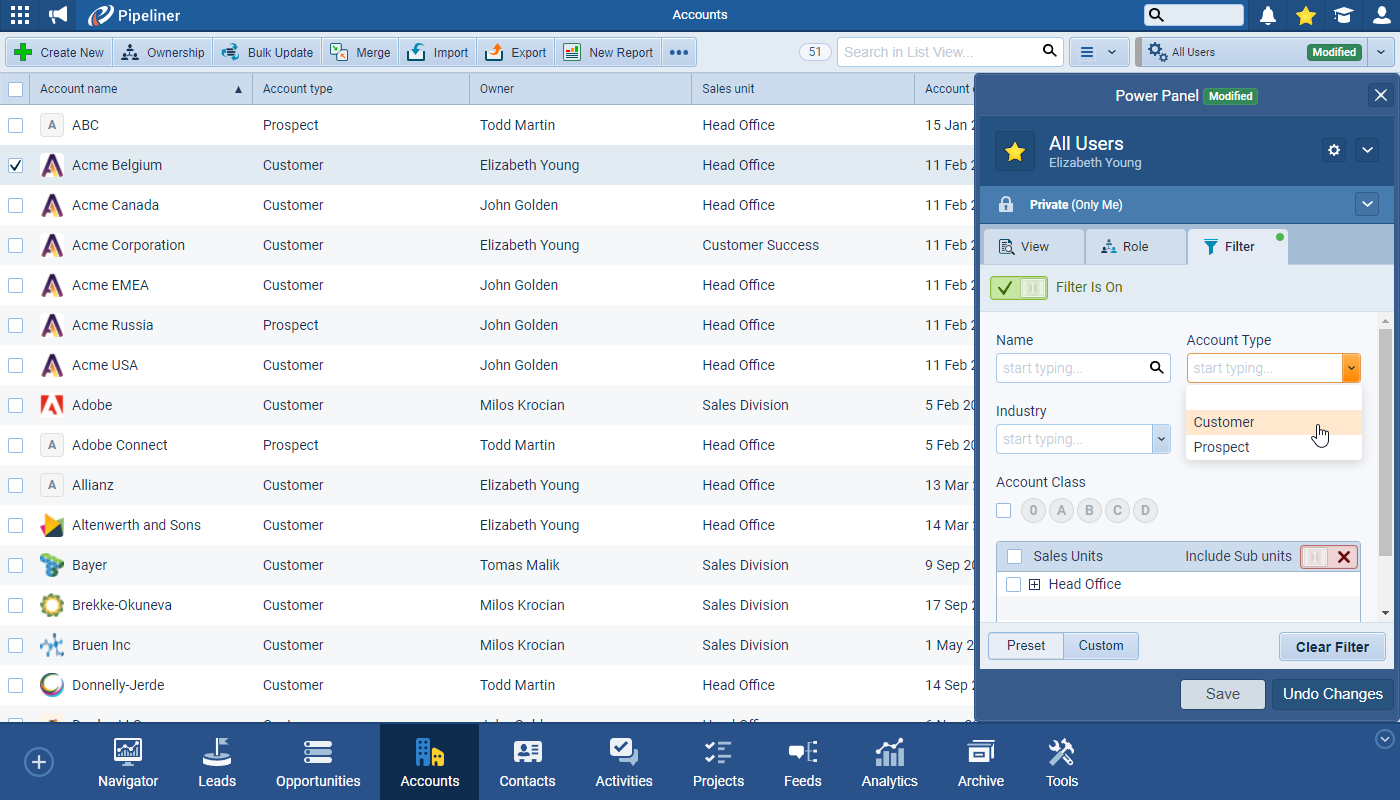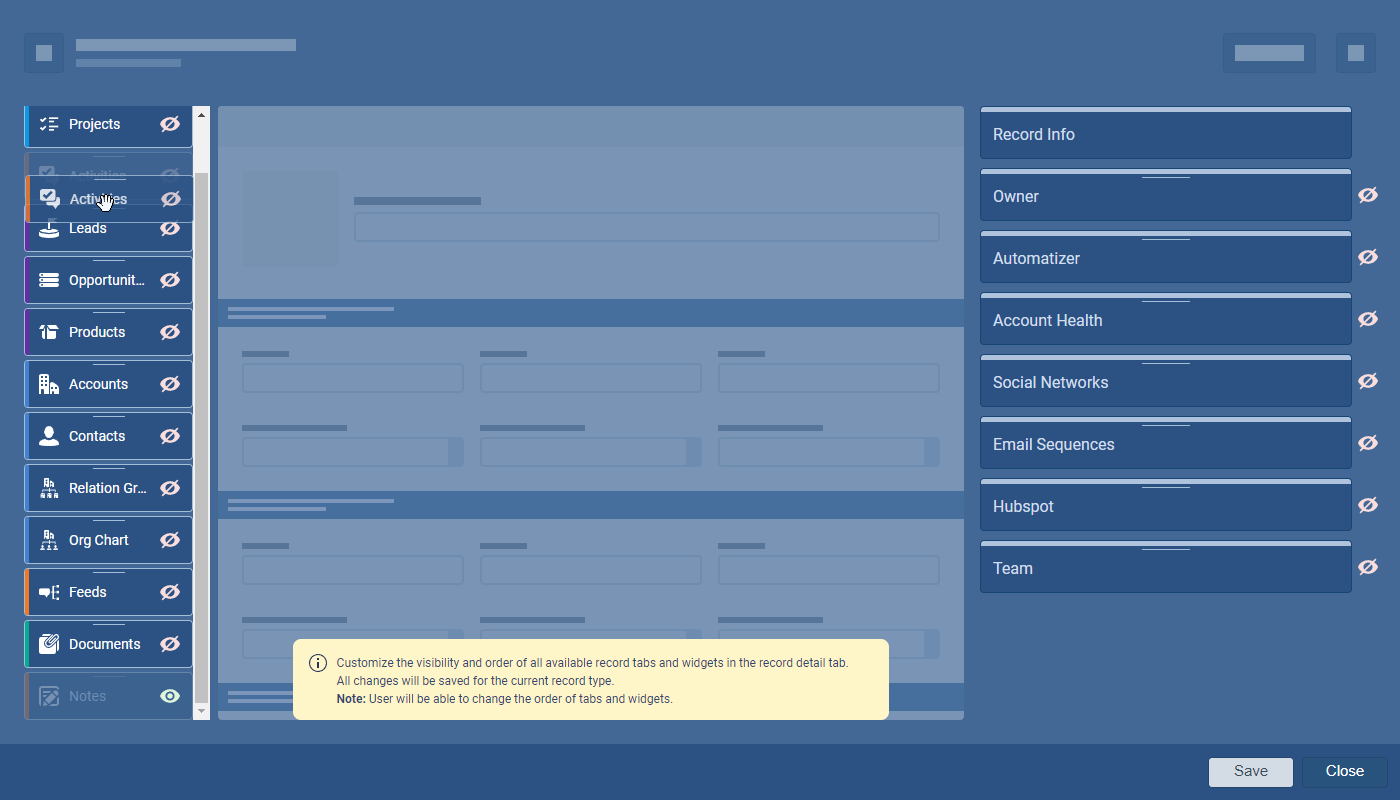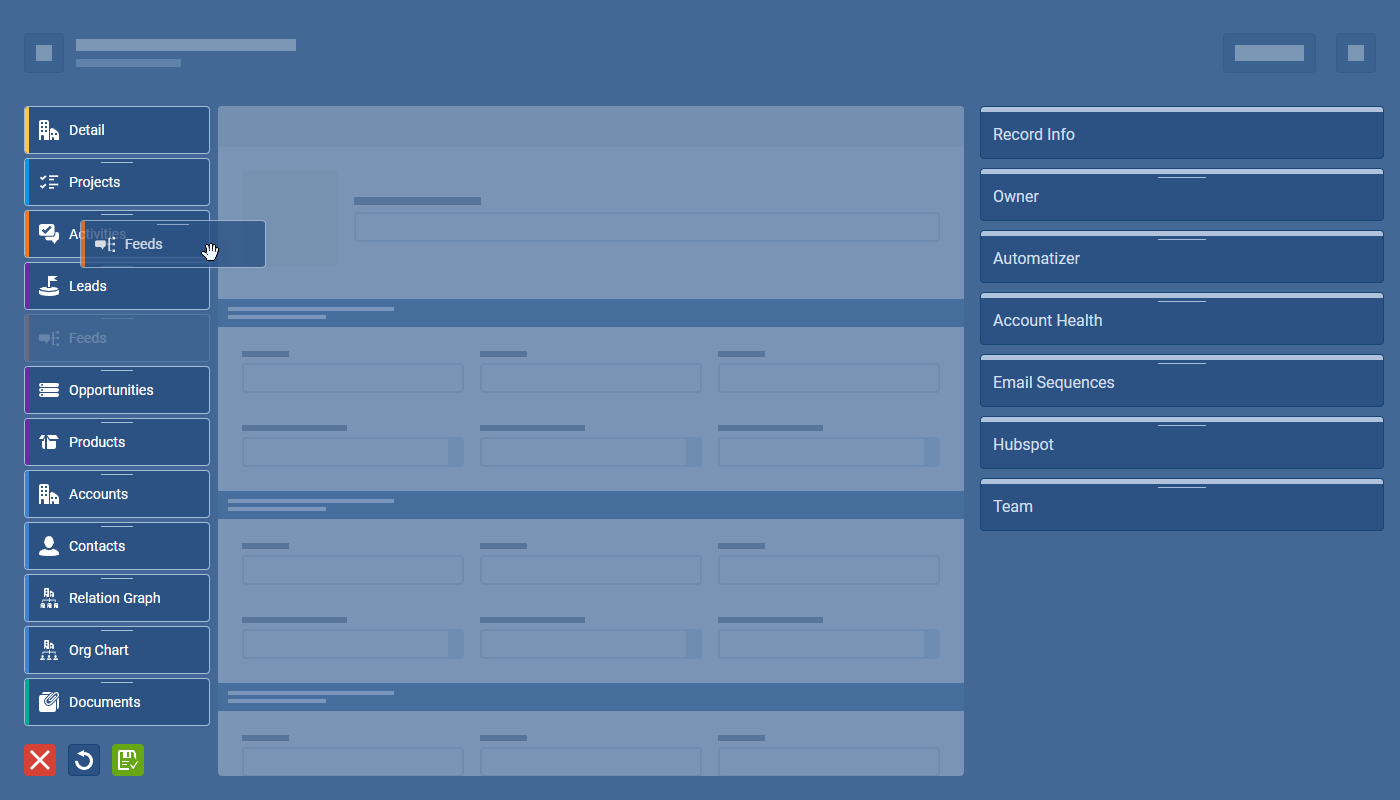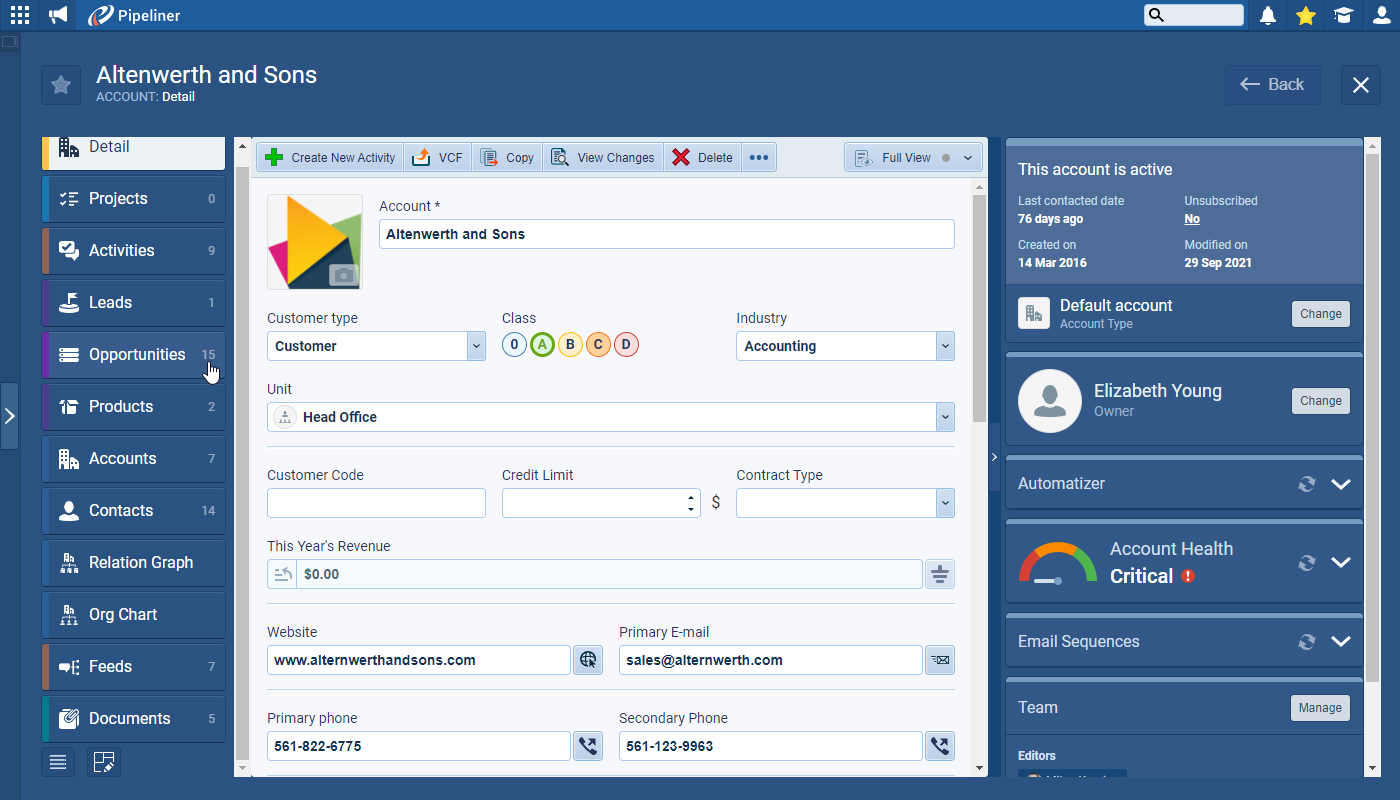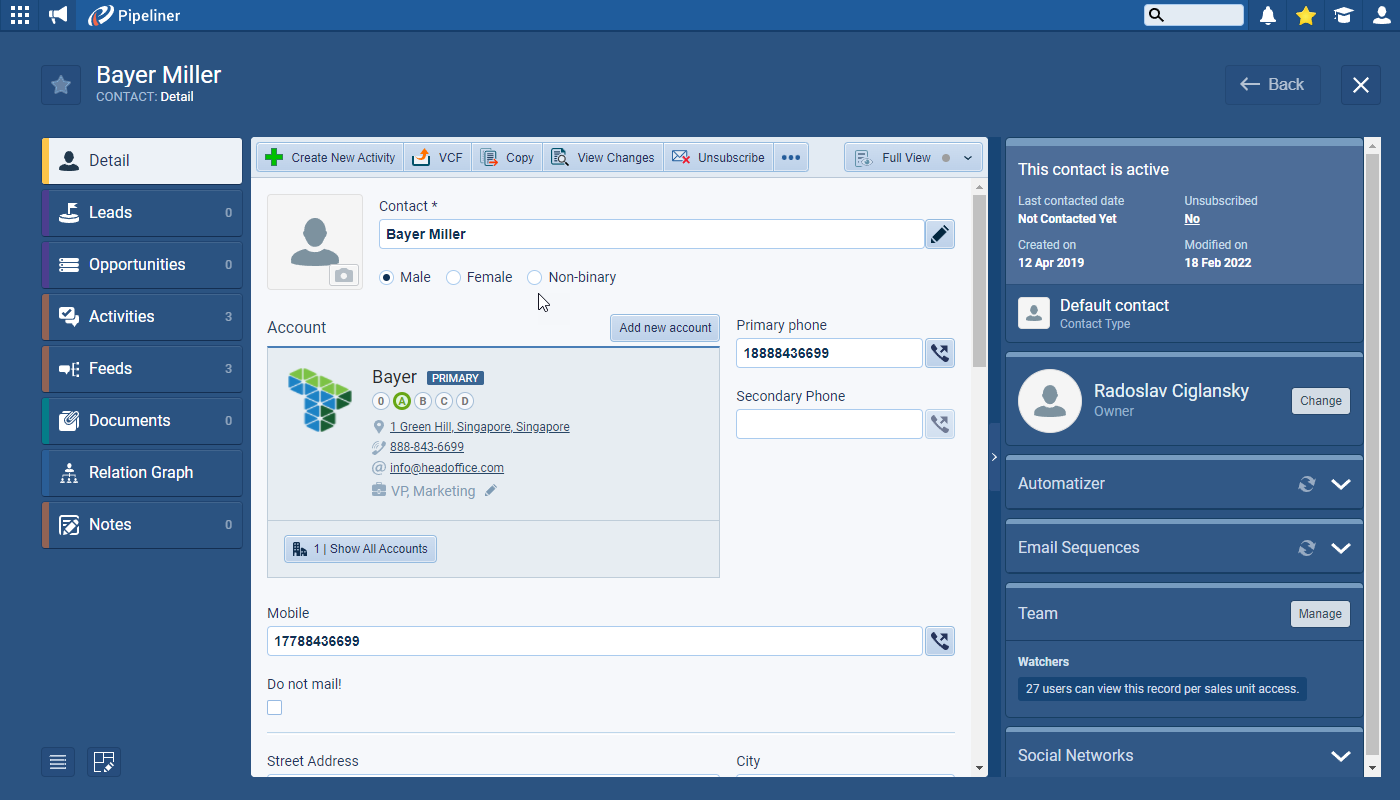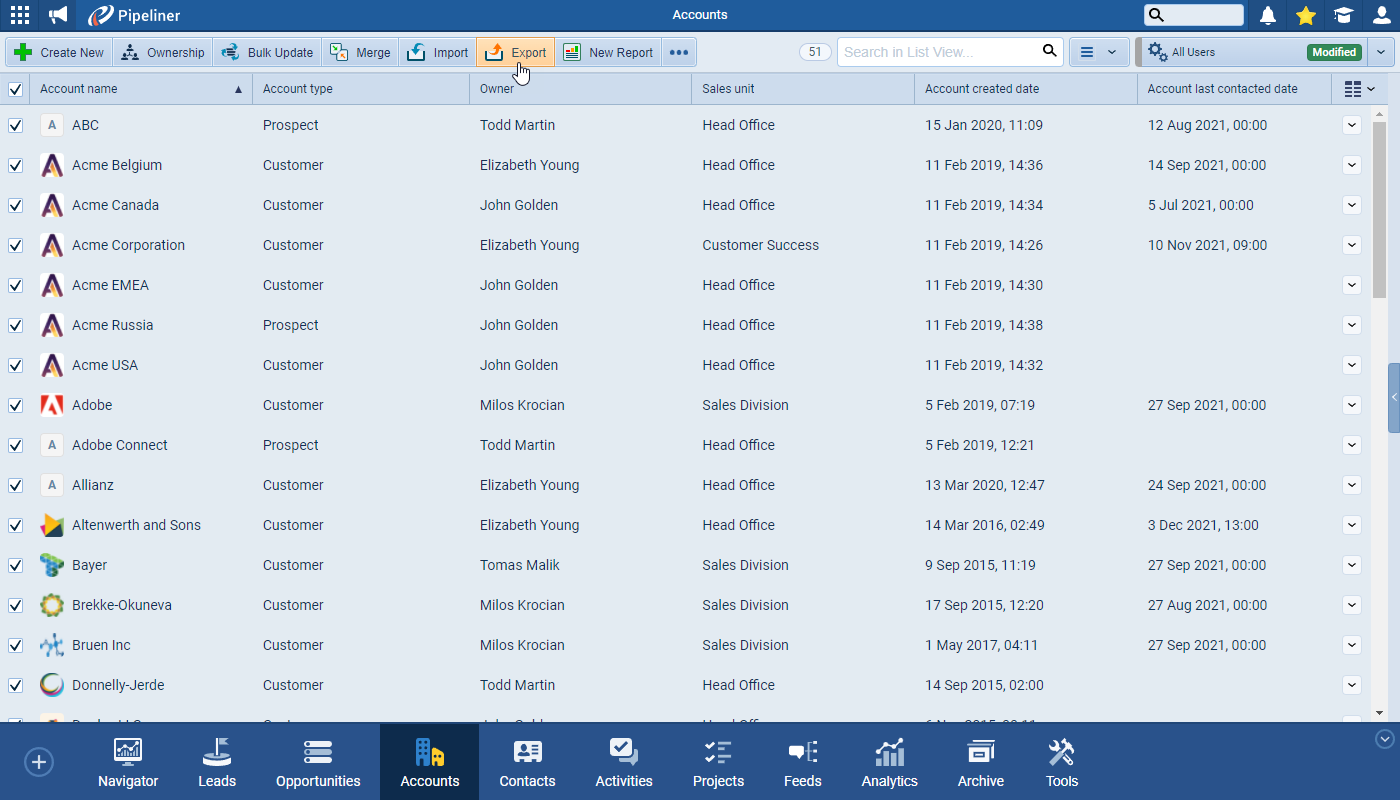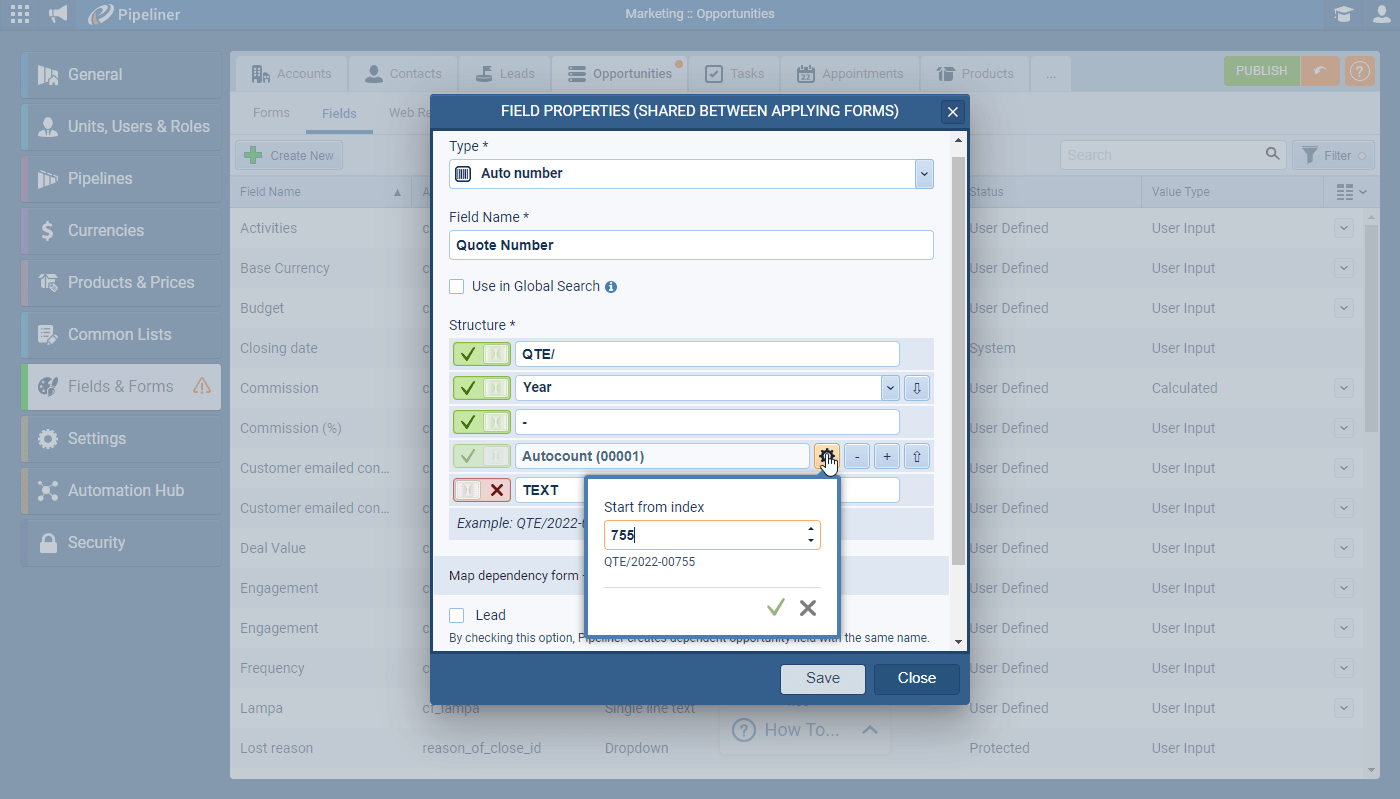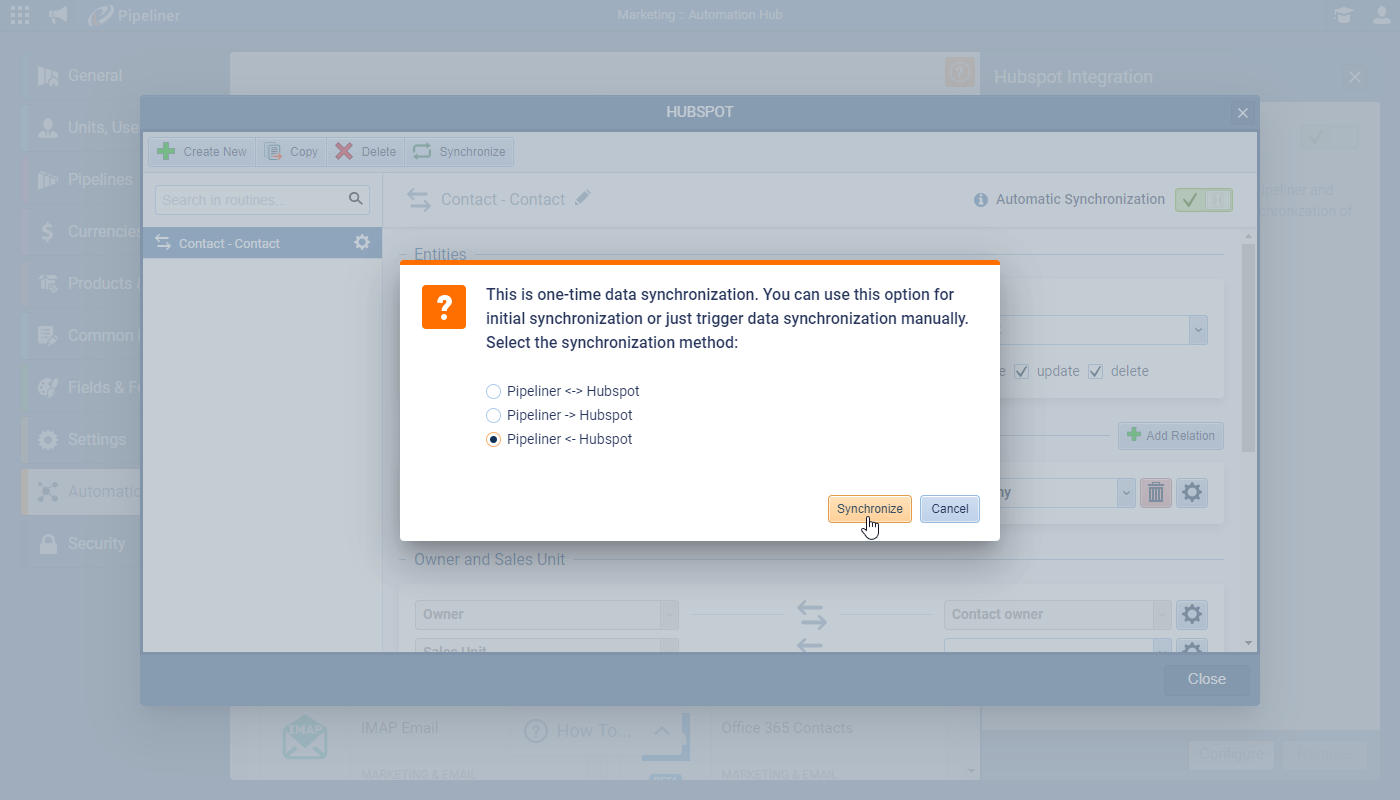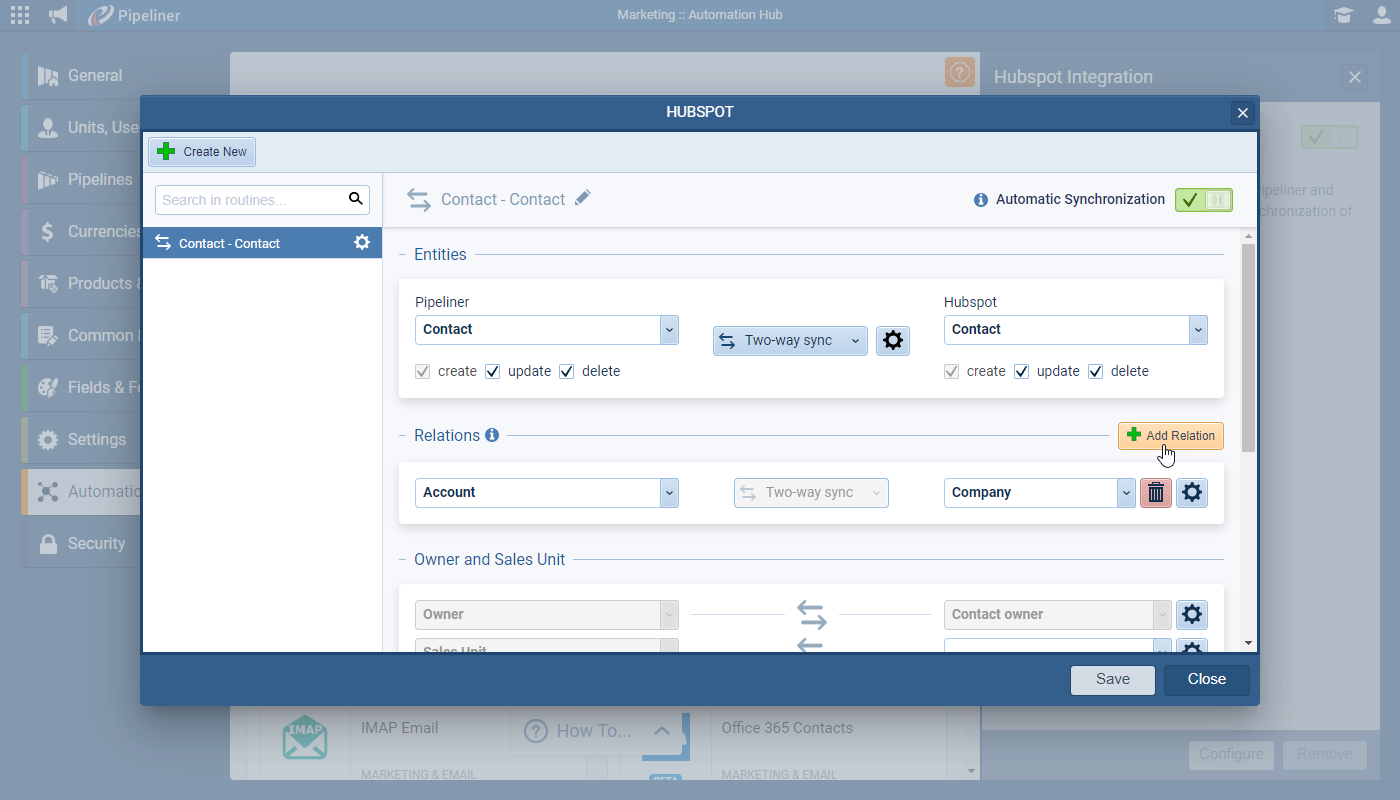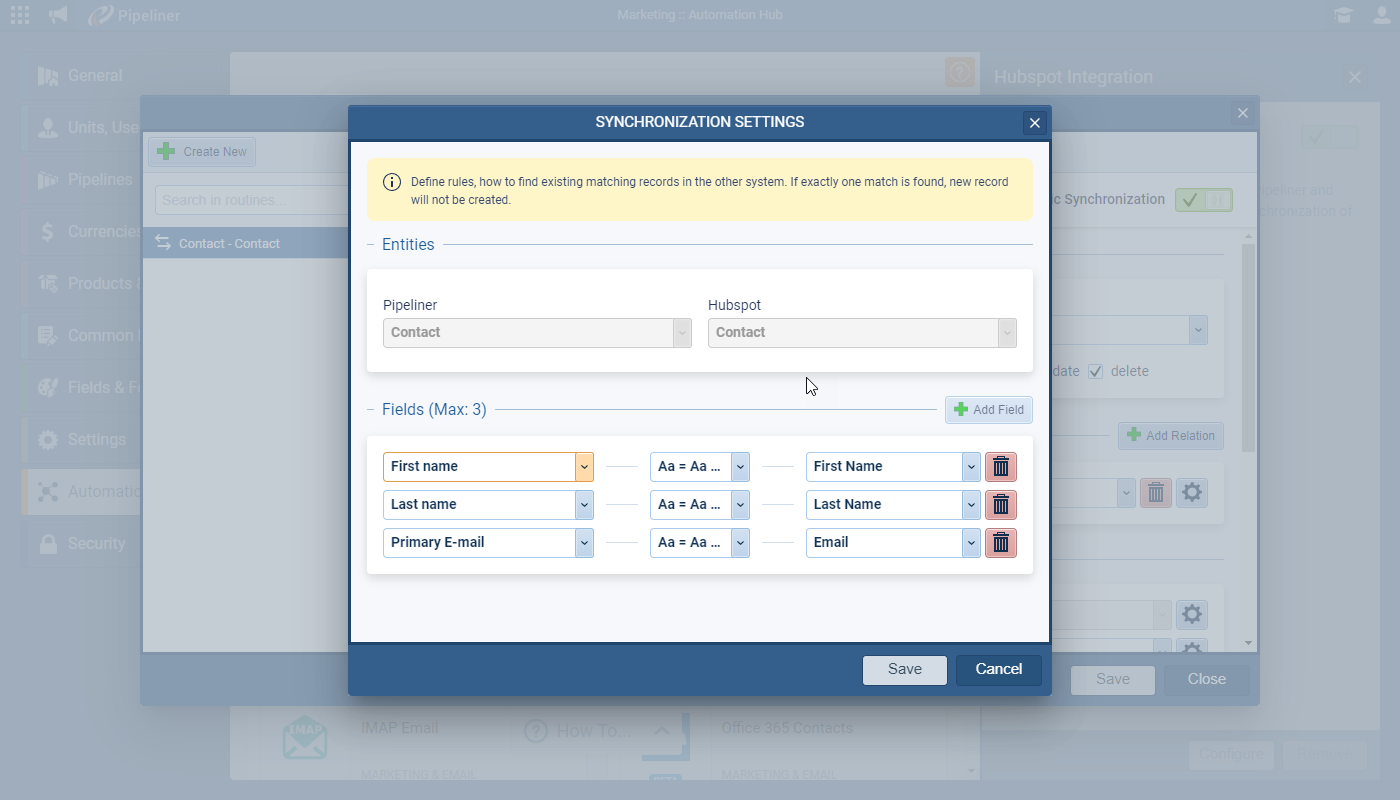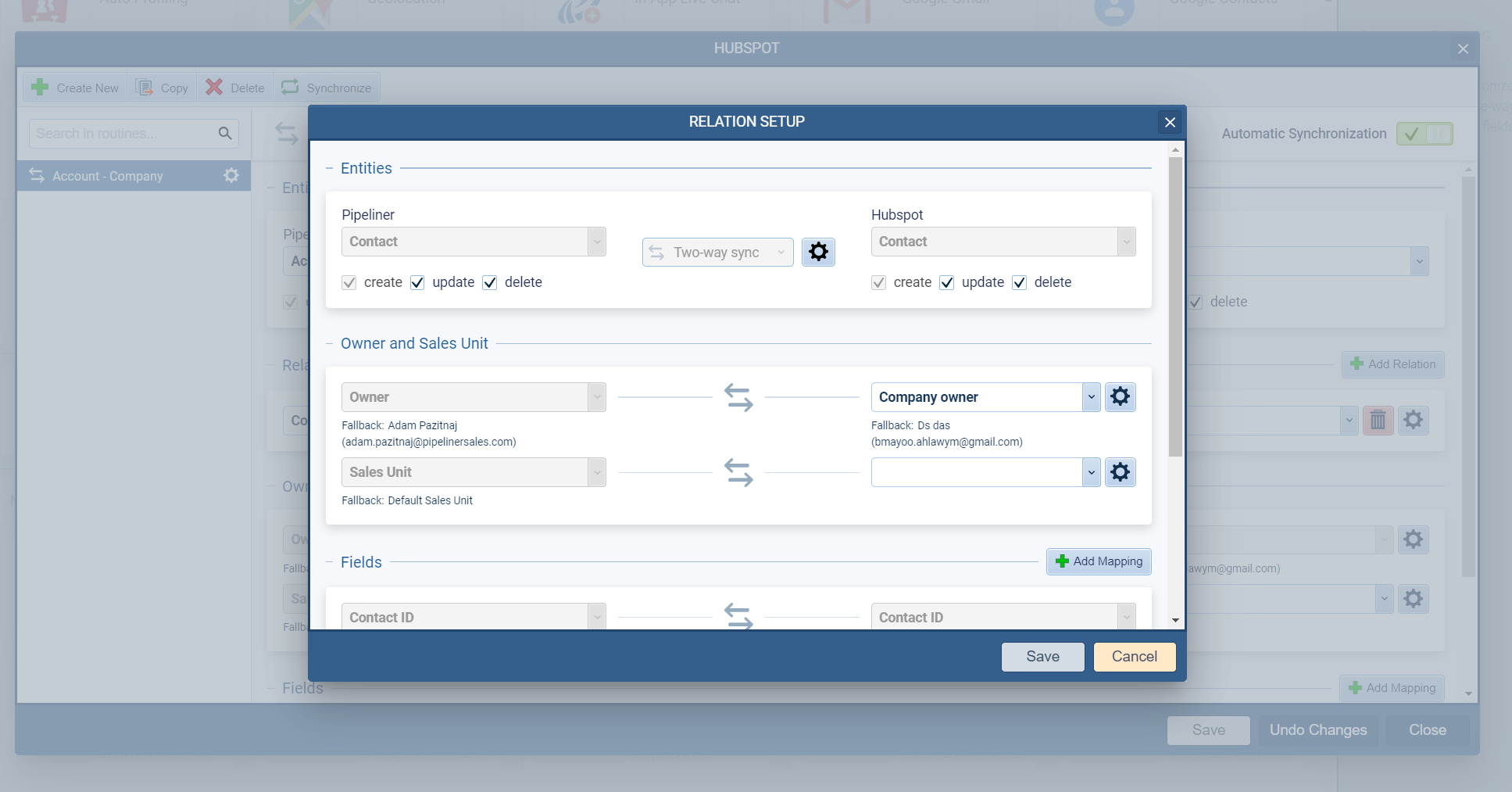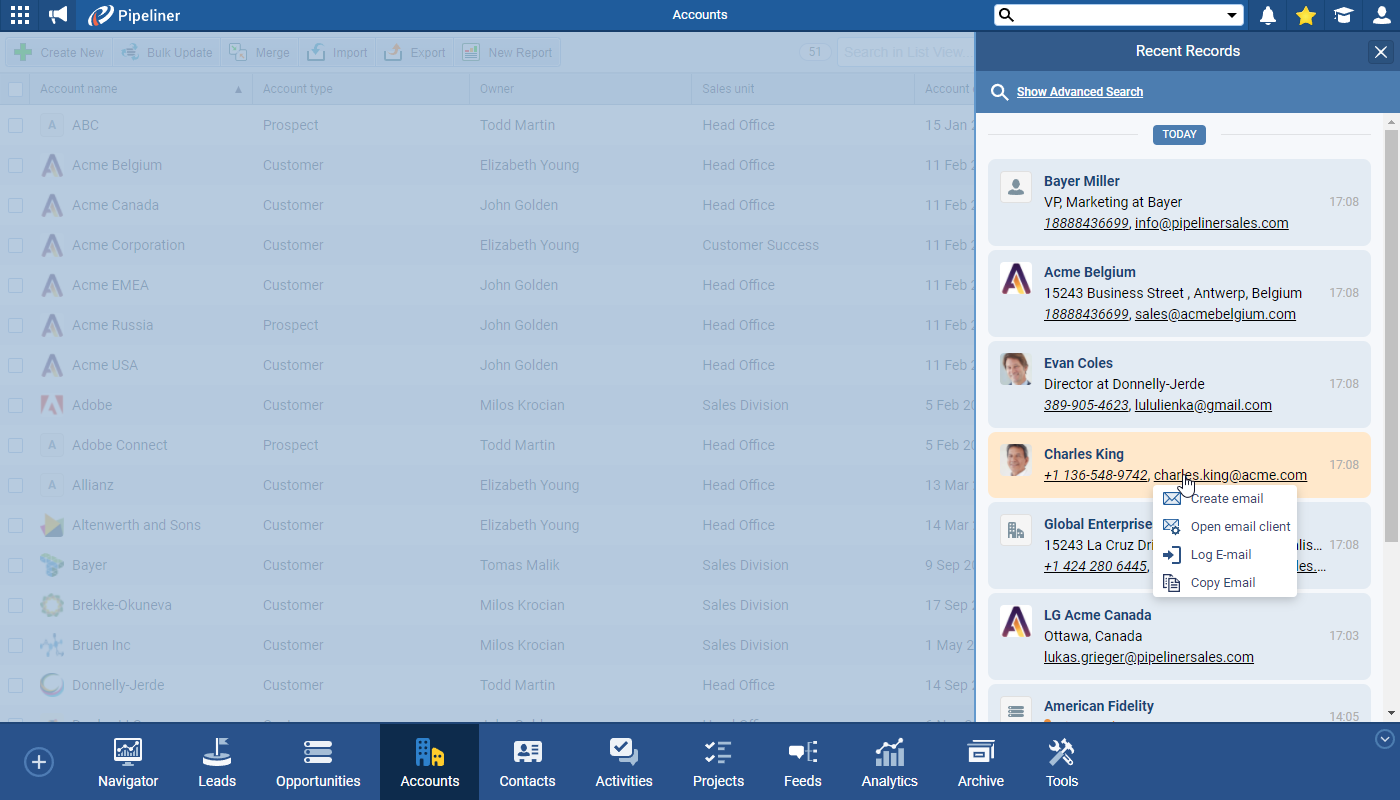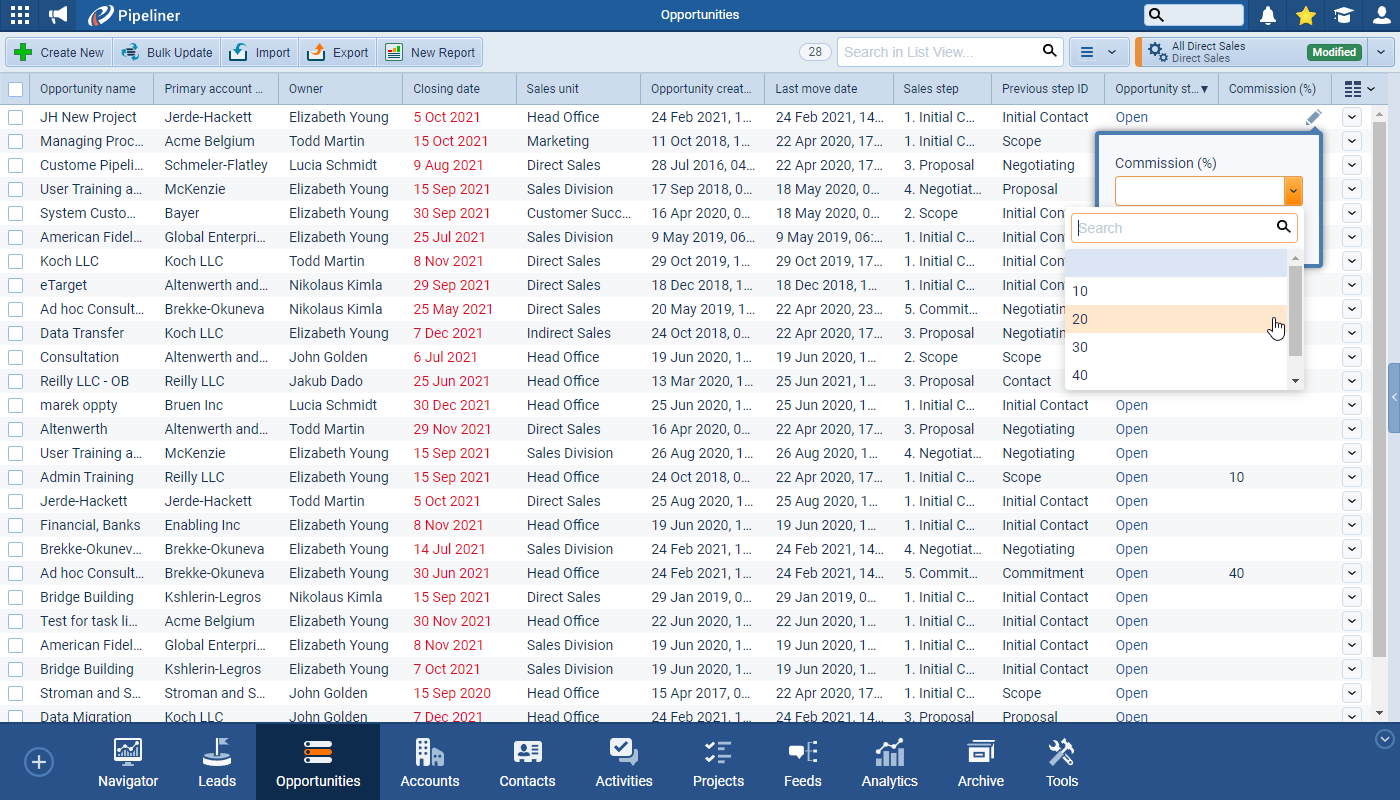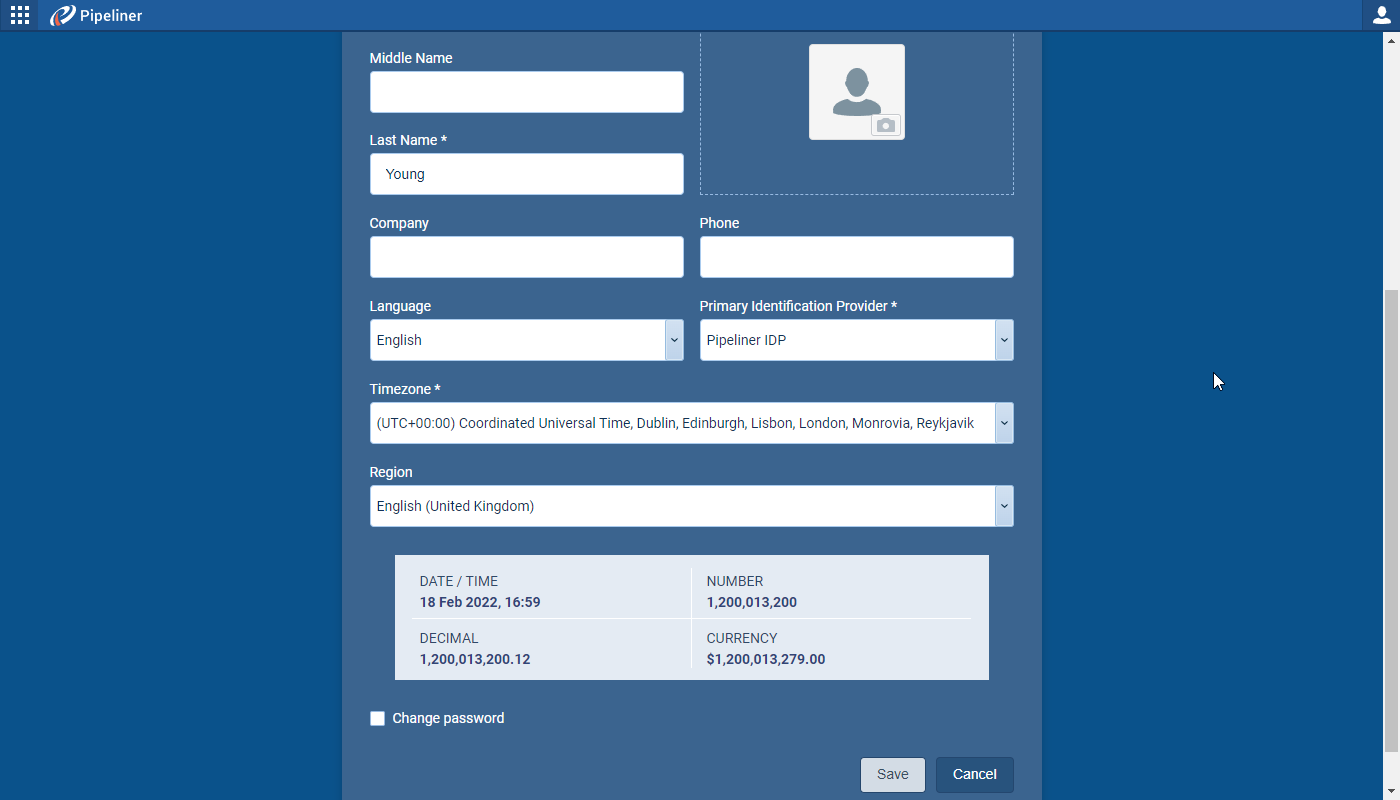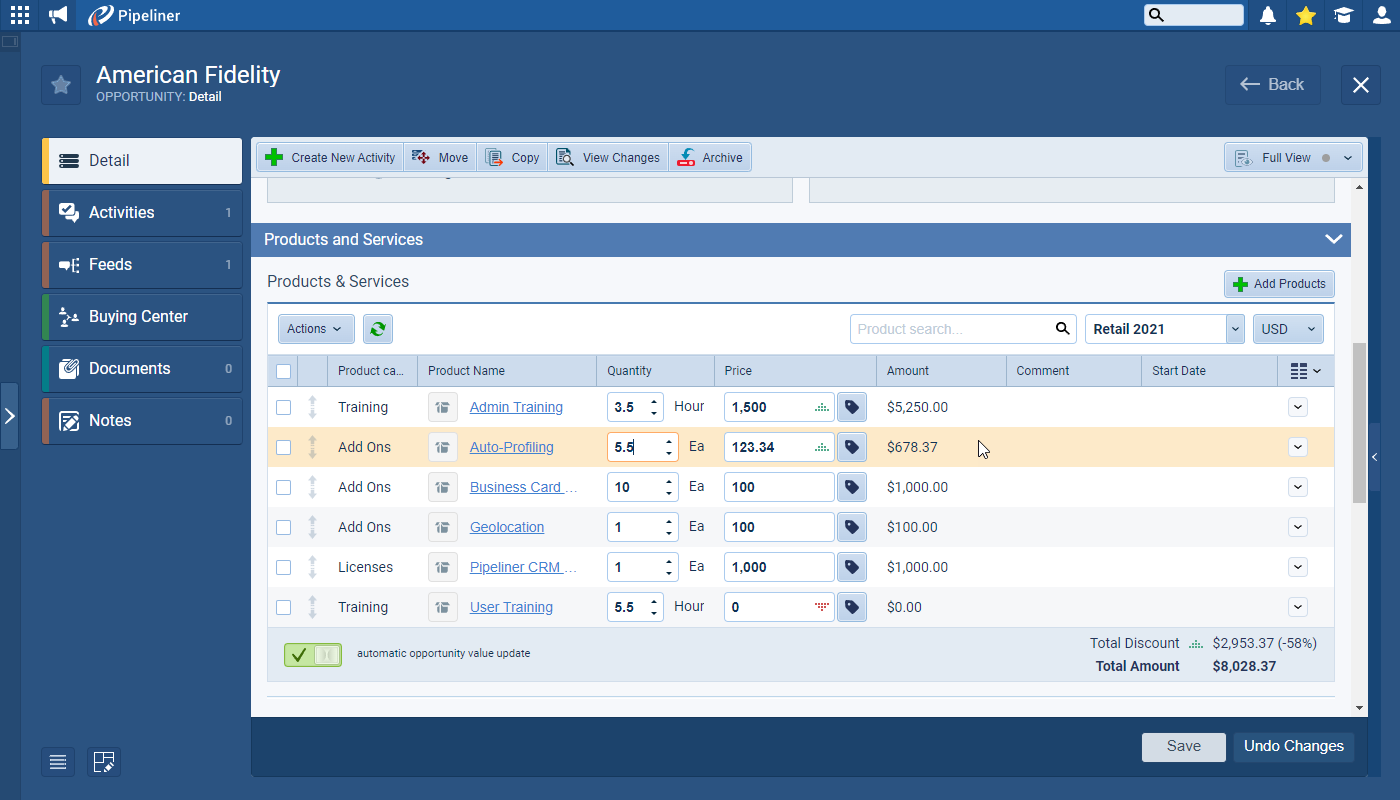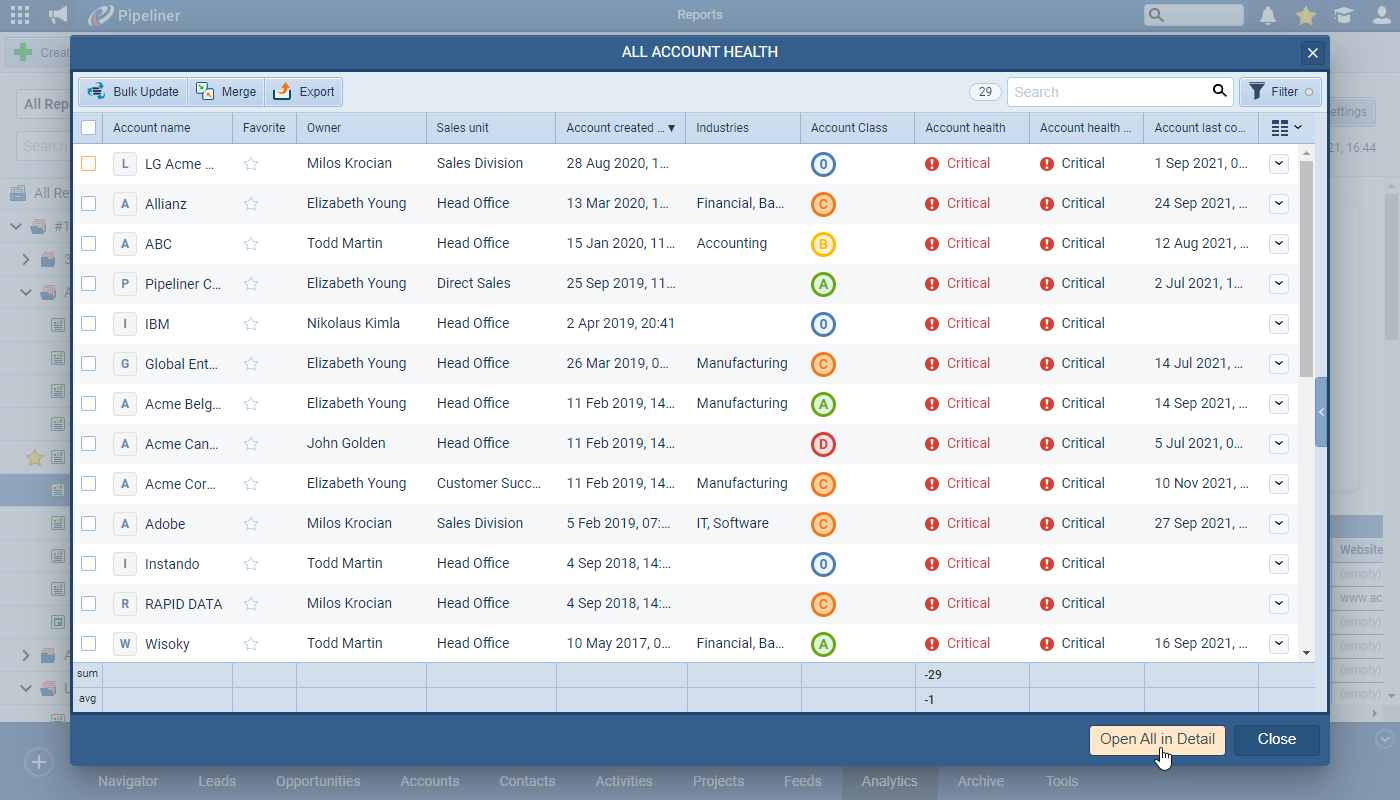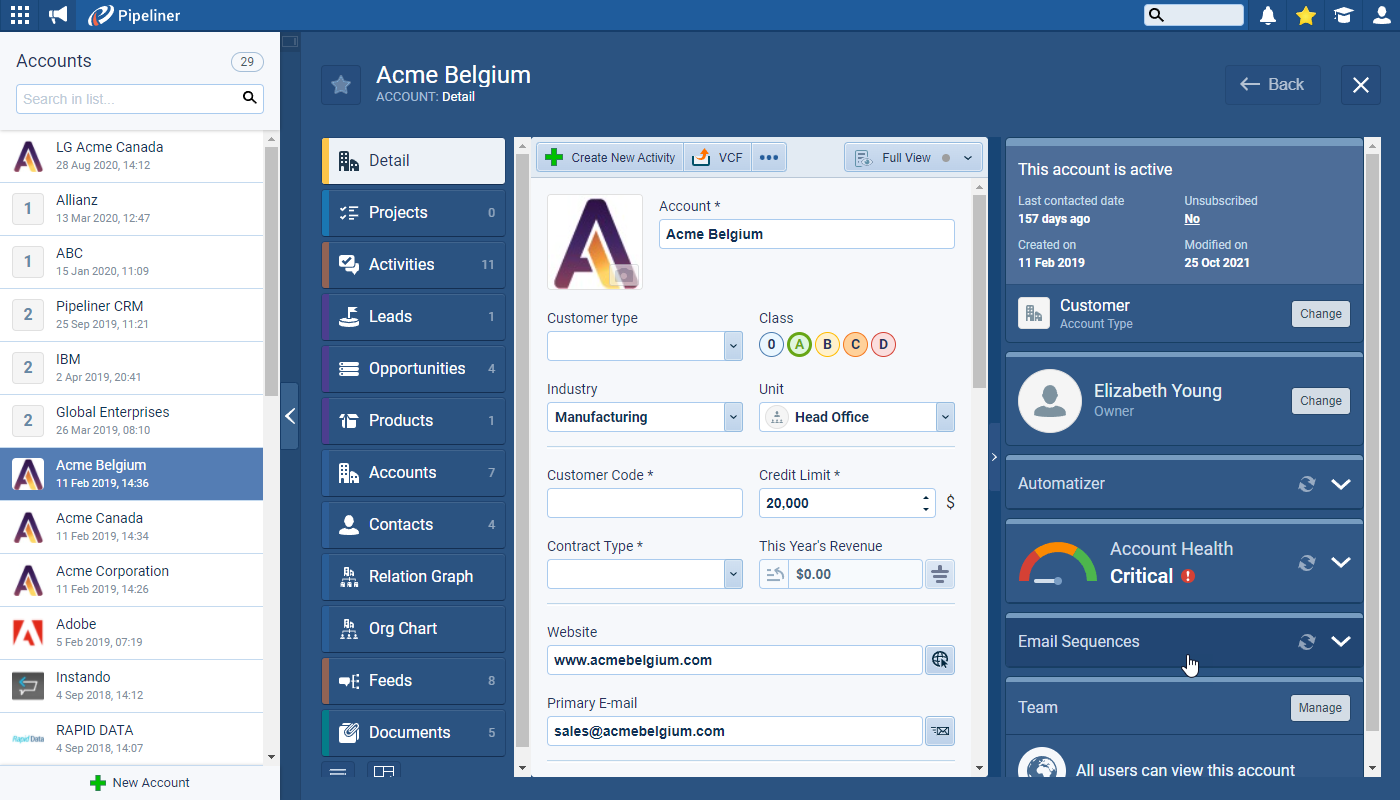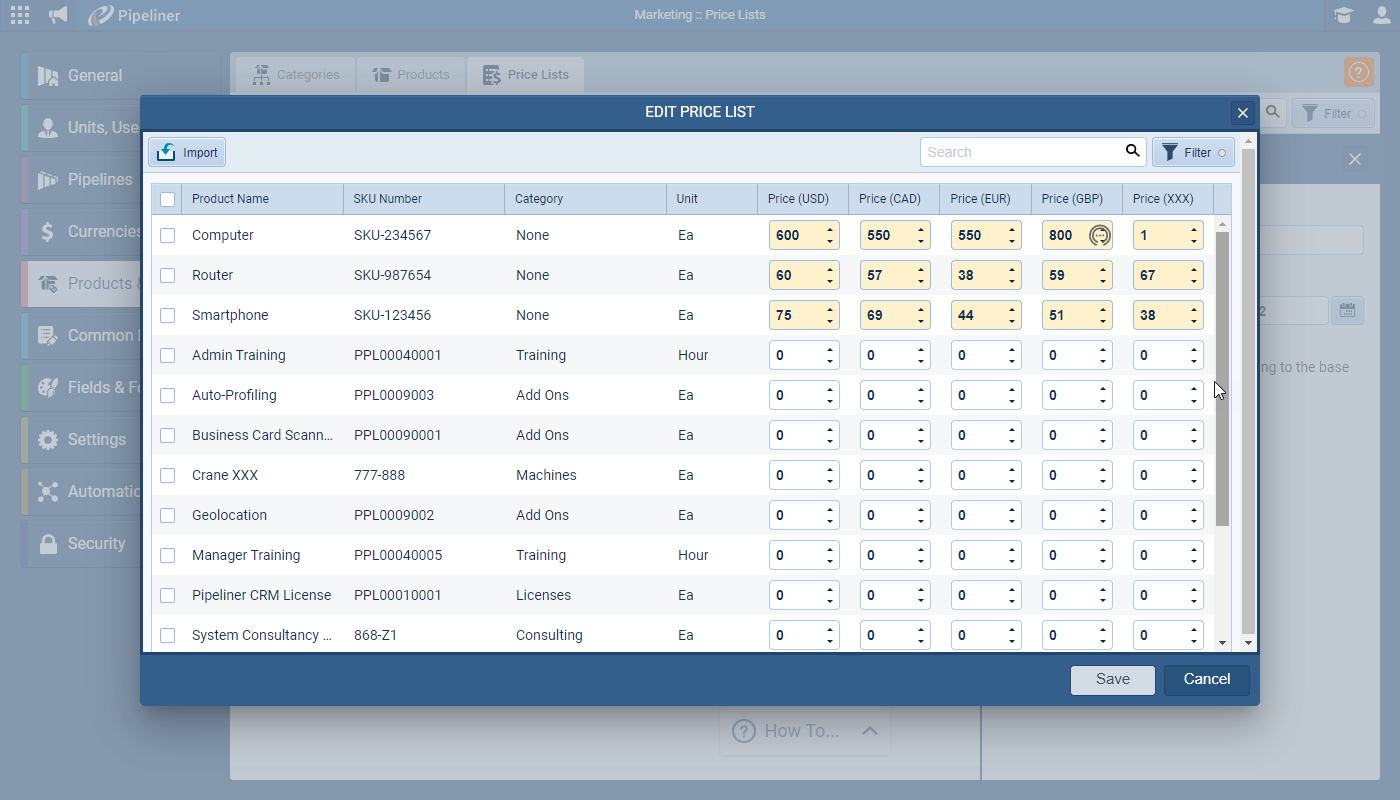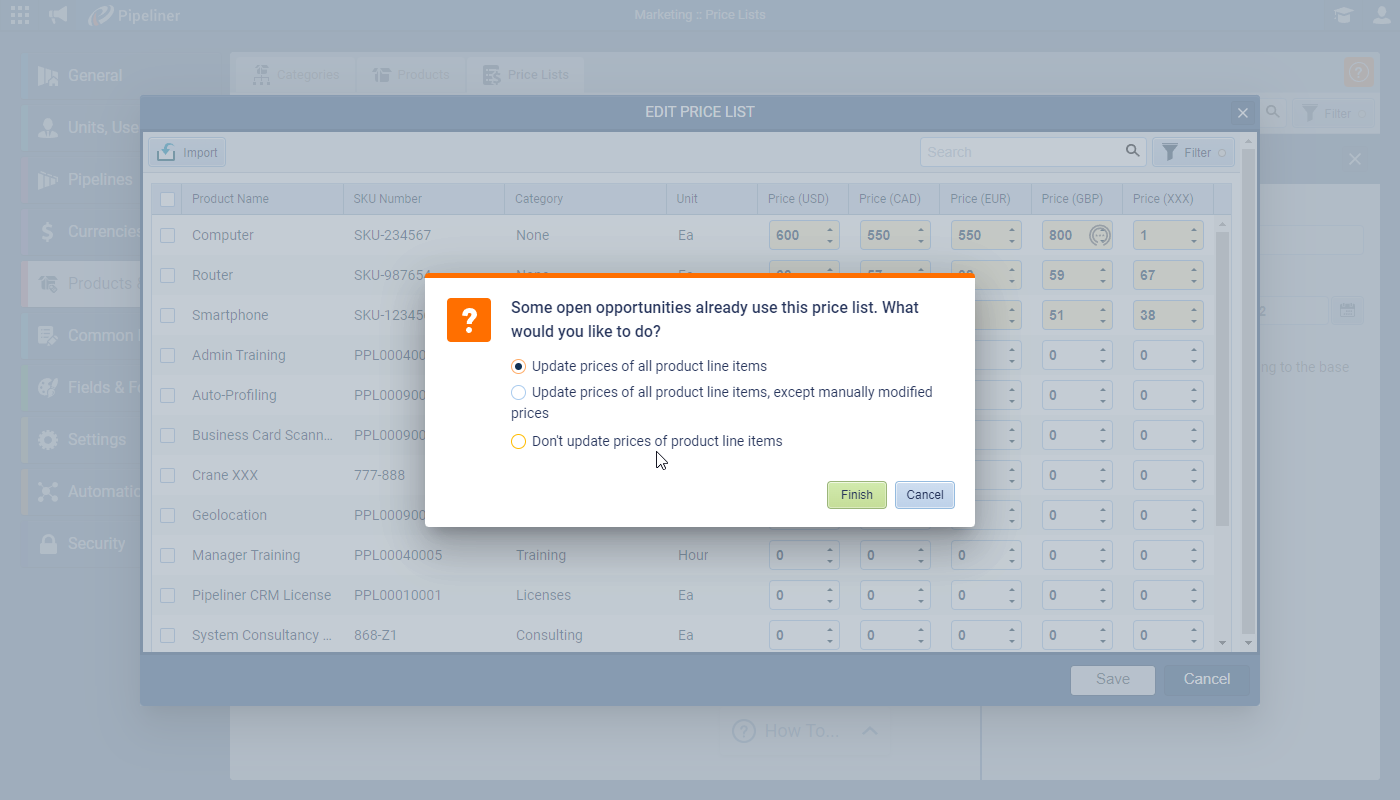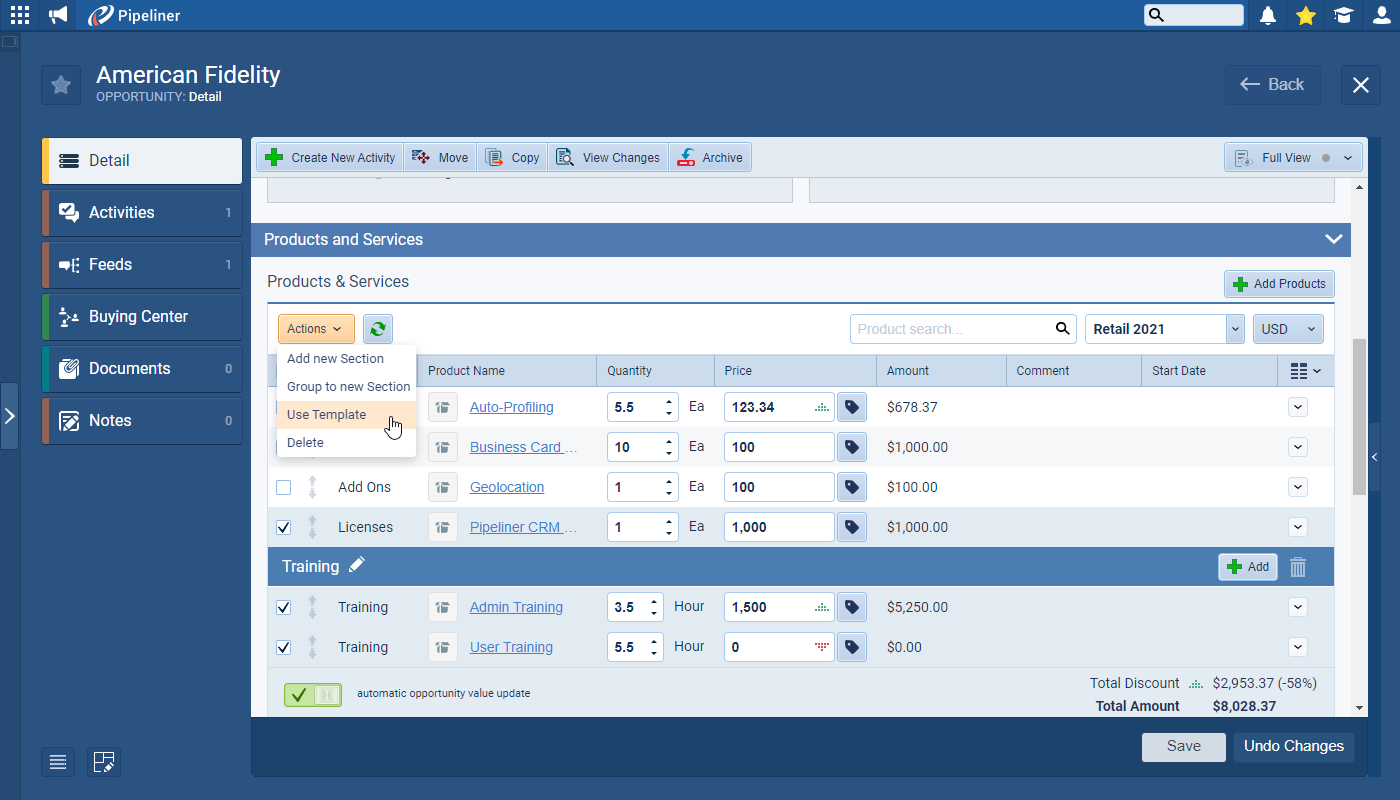February 24th, 2022
We are happy to announce our newest release of Pipeliner CRM.
This release includes another exciting batch of new features for our app as well as other improvements to existing functionality.
Please note that some of these features are only available for our Business, EnterpriseEnterprise Enterprise (in the context of sales) is a relatively large organization typically composed of multiple levels, locations, and departments which need multi-layer software systems that support collaboration across a large corporate environment. or Unlimited Tiers.
Brand new Multiple AccountAccount Account refers to a record of primary and background information about an individual or corporate customer, including contact data, preferred services, and transactions with your company. & Contact Forms
If your organisation adds records for different types of company (Accounts) or different types of Contact into Pipeliner, Admins can now manage these different scenarios by creating different Forms for each type of Account or Contact in the “Admin Module › Fields & Forms” ⤵
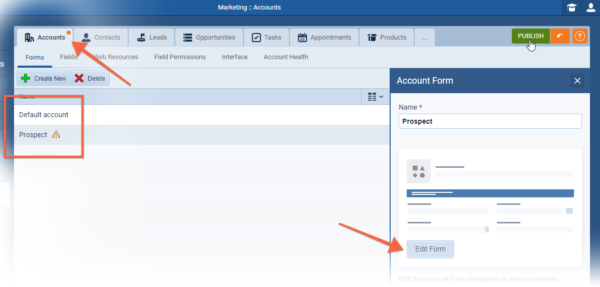
Different fields can be added to each Form, making certain fields “required” only for certain Types of “Account/Contact” ⤵
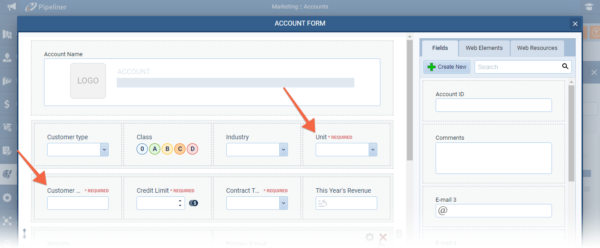
When creating new records in the “Web App“, users are prompted to select which Type they want to add and can change from one type to another using the sidebar pane. If they change the type, they’ll be required to fill in any additional mandatory fields that Admins have added to the Form ⤵
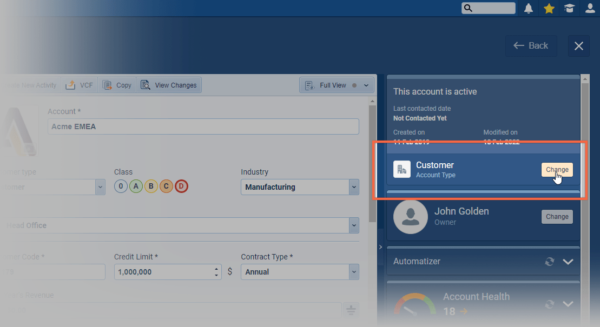
The system “Account Type” field can also be added to List Views, Reports and Filters ⤵
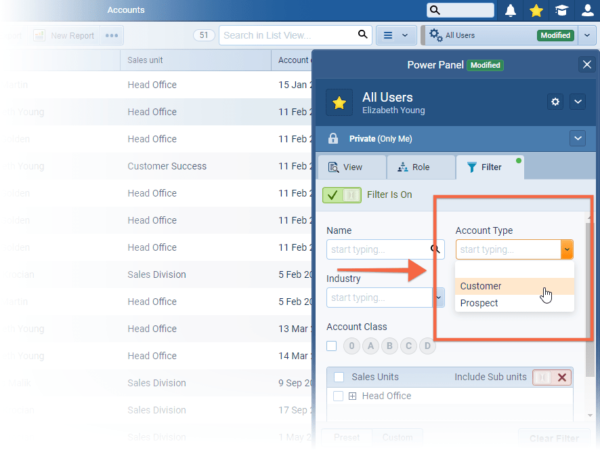
Check our Knowledge Base article to get more information about New Multiple Account & Contact forms ›
Customization of Record Detail
Admins can select which “Tabs” should be available and which Widgets should be displayed in the sidebar. From the “Admin Module › Fields and Forms“, Admins select the “Interface” tab and then “Account Detail › Edit Detail“. Remove a Tab or Widget from view by clicking on the “eye” icon. You can also set a default sort order — Drag & Drop a Tab or Widget to the desired position. “Save” and “Publish” any changes ⤵

Users can then choose to reorder the Tabs and Widgets to suit their own preferences from inside the Web App. Click on the “Customise Layout” button below the Tabs and drag and drop to suit their personal preference. “Save” or “Discard” changes or return to the “Defaults” as chosen by the Admin. Users can also close the sidebar completely ⤵

Each “Tab” now shows a total count of the linked records visible when users click on that Tab — e.g. number of “Opportunities“. The number shown takes into account any filter options selected for that particular Tab by the userUser User means a person who uses or consumes a product or a service, usually a digital device or an online service. ⤵
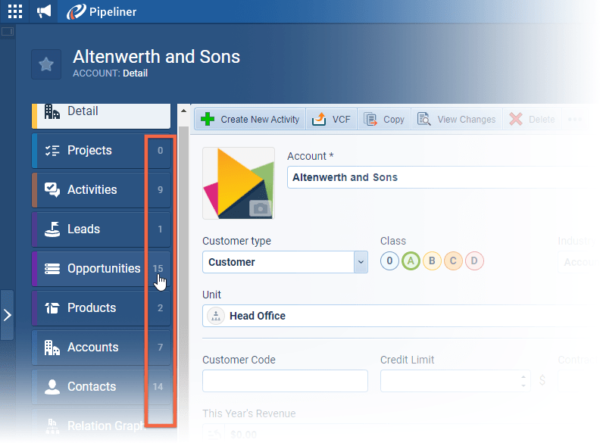
Check our Knowledge Base article to get more information about New Customization of Record Detail ›
As part of our ongoing usability enhancement program, we’ve updated the following features.
Various Improvements
Brand new Hubspot Integration
We’ve already enhanced our new native Hubspot integration!! First we’ve added an additional synchronization option to allow you to sync all existing records from Hubspot without needing to update them. Once you’ve saved your configuration, click on the “Synchronize” button to trigger this initial sync (or to manually sync dataData Data is a set of quantitative and qualitative facts that can be used as reference or inputs for computations, analyses, descriptions, predictions, reasoning and planning. on demand) ⤵
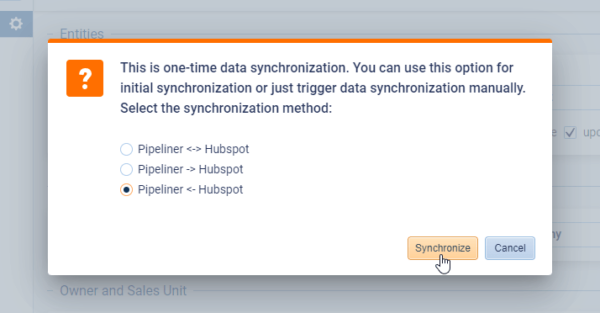
Relationships are now also supported. When syncing data via Hubspot, Pipeliner can automatically link related records — e.g. when creating a Contact from Hubspot, “Primary Account” can be linked automatically. Every relationship can have its own setup and you can select what fields in the related entity should be synchronized ⤵
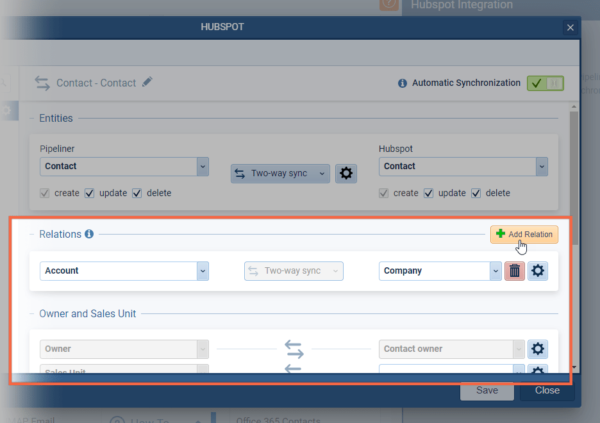
Matching records to avoid duplicates. You can match records on up to 3 fields for higher precision and can select if the fields should be matched by an exact or partial match (“equals” vs “contains”) ⤵
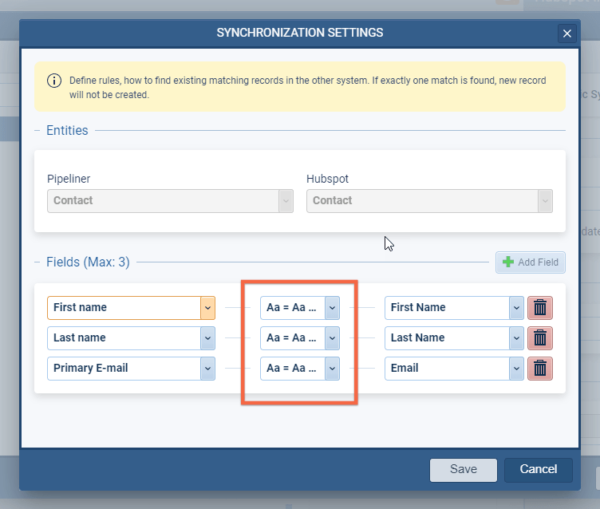
↓
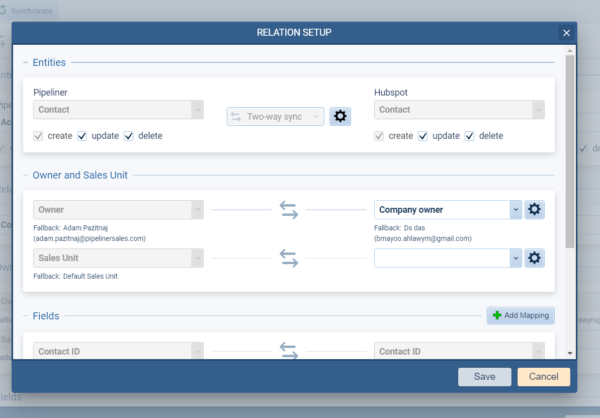
Updating Existing Price Lists
It is now possible to update an existing Price List with new prices for some, or all, Products. Open your Price List and click on “Import”, choose your Settings and then map your fields matching to existing products on SKU or name. Only the Products included in your Price List update will have their pricing changed ⤵
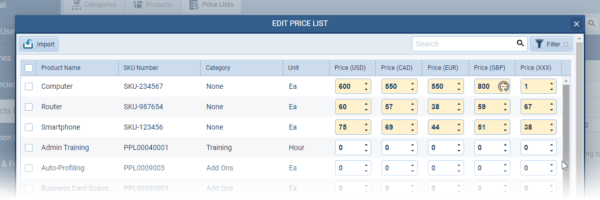
If existing Open Opportunities are using the current pricing prior to the update, you’ll be prompted whether you want to update them with the new pricing or leave them “as is” ⤵
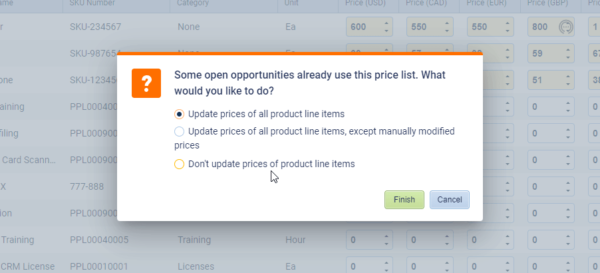
Inline Editing of Custom Fields
We’ve added the “inline editing” feature to custom fields in List Views and Compact Views etc ⤵
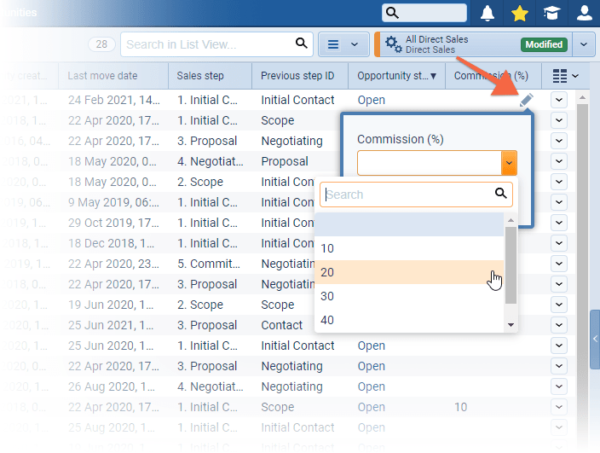
Exporting Data From List View
Previously, when exporting from the main menu – e.g. Accounts, Contacts, Opportunities etc – all fields on the Form for that type of record were included in the export. Now, when exporting from the List View, only the fields included as columns in the view will be exported ⤵
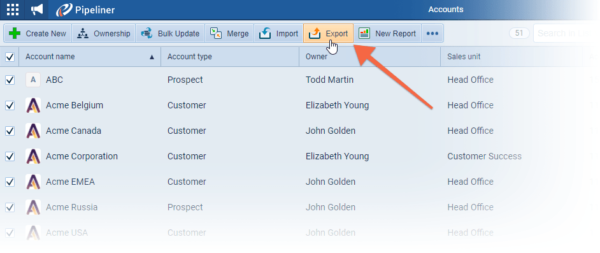
Working with ProductProduct Product refers to anything (an idea, item, service, process or information) that meets a need or a desire and is offered to a market, usually but not always at a price. Line Items within Opportunities
Product line items
Users can now update the Quantity field to include decimal places e.g. 1.5 Hours, 3.5kg. The Product Amount is also automatically rounded to 2 decimal places ⤵
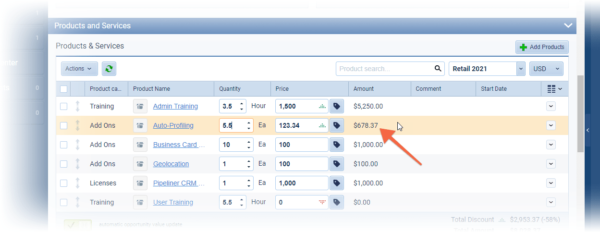
Using Templates with Product Line Items
Your Opportunity might have several Products linked to it but when you come to create a quote, for example, you may only want specific Products to be included in your proposal. You can now select specific Products from the Opportunity and select the Use TemplateTemplate Template is a generic file with a framework showing the standard sections or features of a specific kind of document, used to create a new document of the same type faster and easier. option from the “Actions” dropdown and only the selected Products will be included ⤵
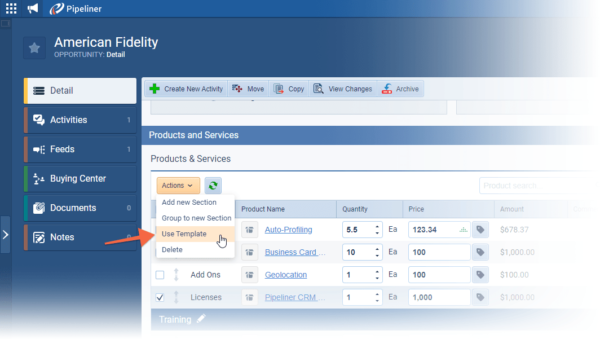
When setting up your template and including the Product Table, you can now include a field “Product No.” that will add an item number to each Product based on the order in which they have been added to Opportunities ⤵
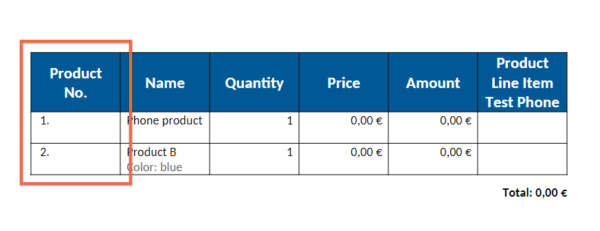
Number Formats now support User’s Regional Settings
All numeric values (currencies, multi currencies, floats, number) in the Web App are now formatted in line with the user’s regional settings ⤵
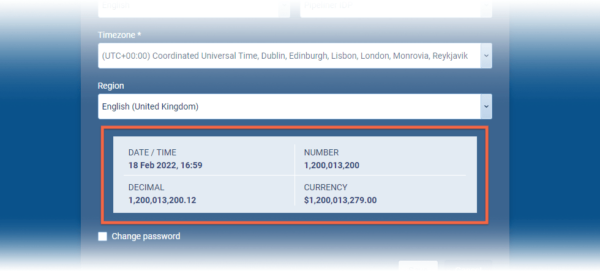
Report Drilldown › Opening All Records in Detail
When using the drilldown into data from a report chart, for example, there’s a new option to “Open All in Detail” to allow easy scrolling from record to record after making the required updates or actions ⤵
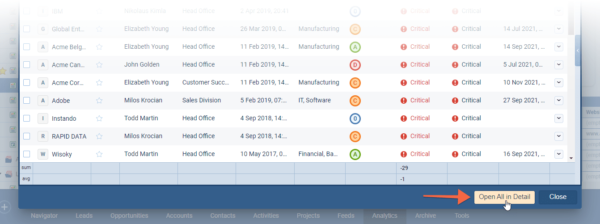
Clicking on the button, opens the Detail of the first record with the left hand pane already open to allow easy navigation from one to another ⤵
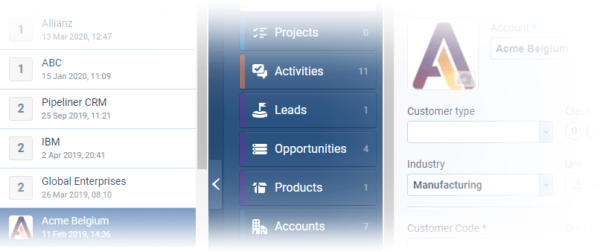
Improvements to Global Search
We’ve added additional information to the display when Accounts and Contacts appear in the Global Search for easier differentiation where you have similar names.
Accounts now display their Location and Contacts their Job Title. Additionally, we’ve made the phone numbers and email addresses interactive so you can call or email directly from the search results ⤵
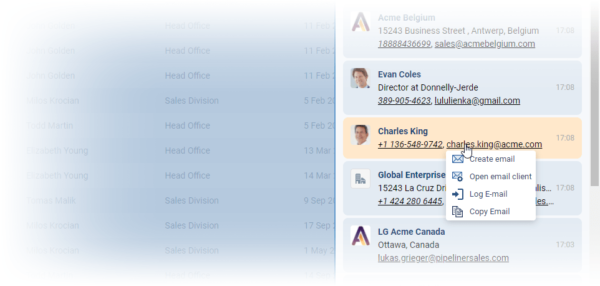
Fields & Forms › Set starting value for Autonumber fields
It’s now possible to specify the starting number for a new Autonumber field in Pipeliner. This is really useful if you’ve already been using a number in another system and want to continue from the next value when you start using Pipeliner ⤵
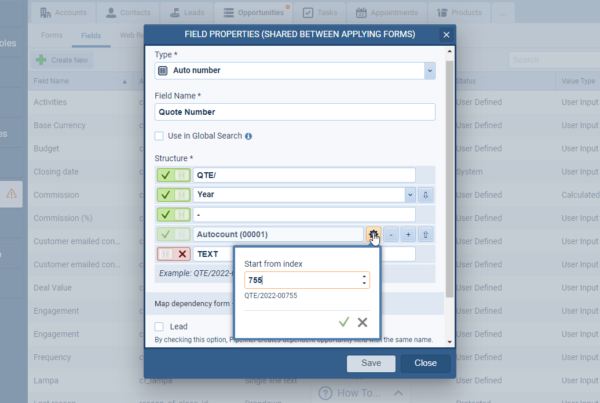
Contact Gender
For customers using the Gender field, we’ve added a new gender option for contacts “Non-Binary” ⤵
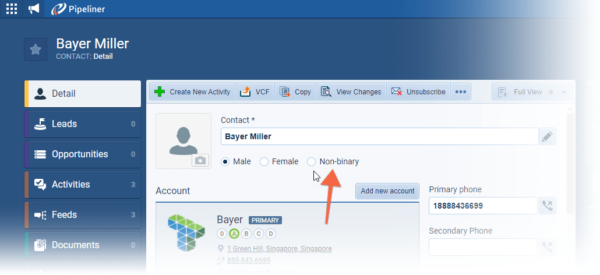
Gallery of all improvements
Administration / Backend
API improvements
Developers can create custom Fields Via API and can merge Two Accounts/Contacts using the API.
Look out for our updated API documentation which is coming soon which will have more details of these options.
Release Notes
Pipeliner CRM is getting better and better with each new release. If you´re curious, what other releases we had, please visit our “Release Notes” section.

Theory Made Real
Based on proven economic principles, Pipeliner CRM is a tool for everyone.