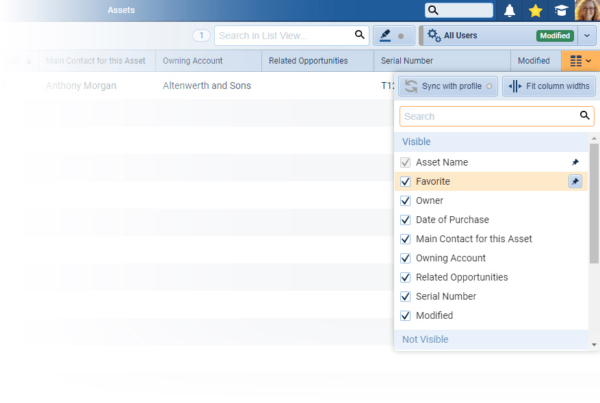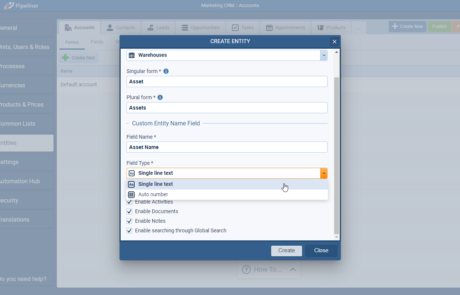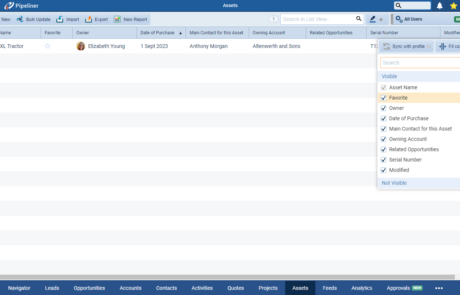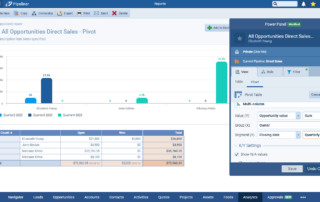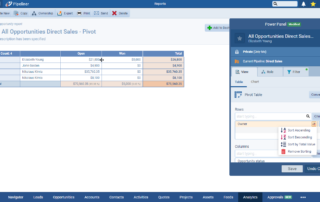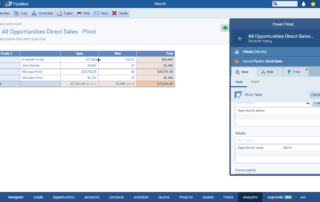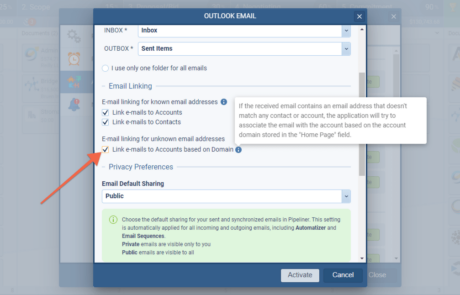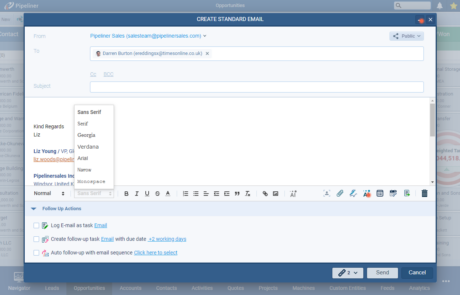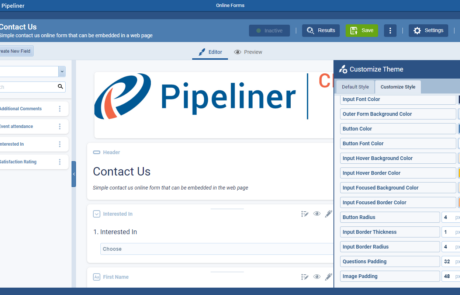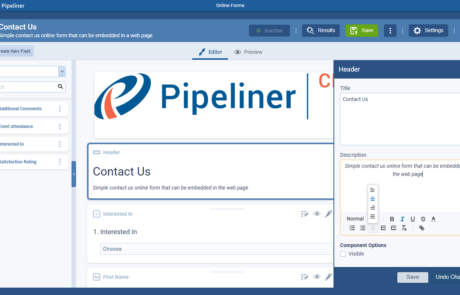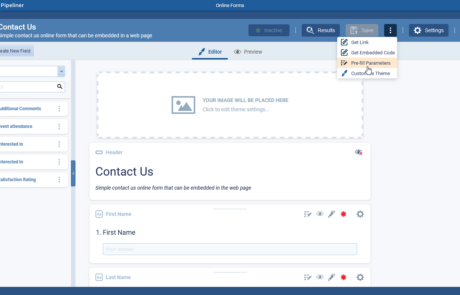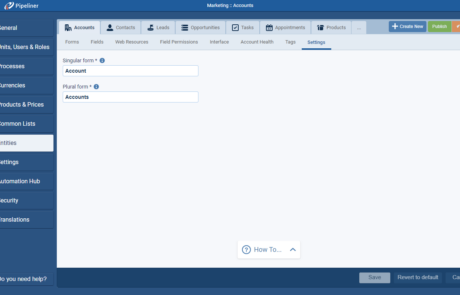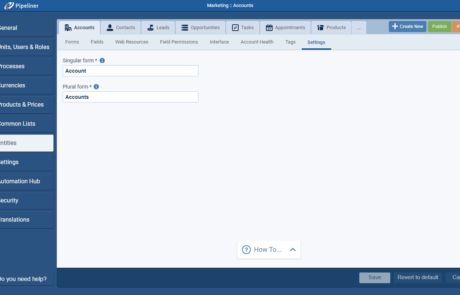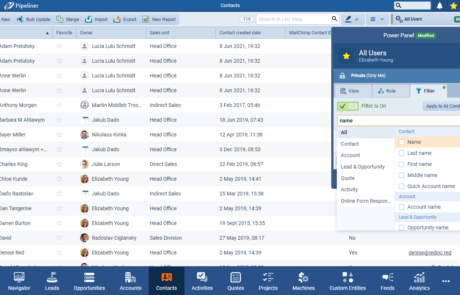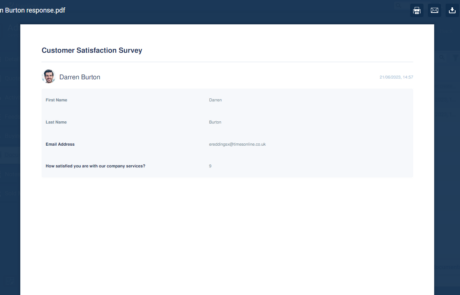Pipeliner CRM v5 “Michelangelo” Release Notes
Brand New Custom Entities, Reporting, Email, Online Form Various Improvements, and more…
September 27th, 2023
We are happy to announce our newest release of Pipeliner CRM “Michelangelo”.
This release includes another exciting batch of new features for our app as well as other improvements to existing functionality.
Please note that some of these features are only available for our Business, EnterpriseEnterprise Enterprise (in the context of sales) is a relatively large organization typically composed of multiple levels, locations, and departments which need multi-layer software systems that support collaboration across a large corporate environment., or Unlimited Tiers.
Brand New Custom Entities
The “Custom Entities” module allows you to create — and then work with — a completely new type of entity in Pipeliner which you can then link to existing entities using Lookup fields to create relationships.
Custom Entities are “stand-alone” when first created. UserUser User means a person who uses or consumes a product or a service, usually a digital device or an online service.-defined fields can be added in the same way as they are to out-of-the-box main entities. Linking custom entities to main entities is achieved using Lookup fields. ⤵
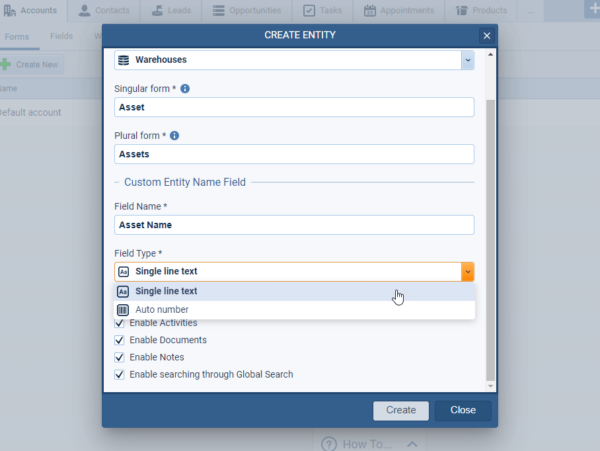
Features fully supported in version 5.0 (September 2023)
The features listed below are fully supported in the version 5.0 release:
| Supported Feature Name | Feature Description |
|---|---|
| Permissions | Admins can configure the Entity level Permission for each User Role level in the same way as for Pipeliner main entities with the same Sales Unit/Record access levels. |
| Fields & Forms | Supported Features:
|
| Create new entity | Admin can create a New Entity, rename the entity. Default fields: Name, Owner, Sales Unit Custom entity types: Every Custom entity can have unlimited Form Types |
| Documents | Documents + the Document Management add-on is supported for custom entities, when enabled in Admin › Entities in the custom entity settings. |
| Activities | Activities are supported for Custom entity, when enabled in Admin › Entities in the custom entity settings. |
| Notes | Notes are supported for Custom entity, when enabled in Admin › Entities in the custom entity settings. |
| Global Search | Records of the custom entity are searchable. Admins can enable Global search on individual user-defined fields of the custom entity. |
| Favorites | Users can set a custom entity as a Favorite. |
| List Views | Users can view records of the custom entity on a List View. Custom entity List Views support Inline Edit and Search functionality. |
| Notifications | In-App + Email notifications are supported for changes of ownership and Newly Linked items for custom entities. |
| Record Detail/Create new record | Users can edit Custom Entity record in record Detail. |
| Bulk Update + Change Ownership | Users can select several records and bulk update dataData Data is a set of quantitative and qualitative facts that can be used as reference or inputs for computations, analyses, descriptions, predictions, reasoning and planning. on those records. |
| Export | Users can export data to CSV/xlxs format. |
| Drilldown | Users can access data in Drilldowns (eg. in Reports). |
Features partially supported in version 5.0 (September 2023)
The following features are partially supported in version 5.0 and will be enhanced/improved in following releases:
| Partially supported Feature Name | Feature Description |
|---|---|
| Reports | Supported:
Unsupported
|
| Imports | Supported
Unsupported
|
| Filtering | Supported
Unsupported
|
Features not yet supported in version 5.0 (September 2023)
The following features are not yet supported:
| Usupported Feature Name | Feature Description |
|---|---|
| Feeds | Users don’t have access to a Feeds tab on Custom Entity. Custom entities don’t generate Feed events on Pipeliner out-of-the-box entities. |
| Personalization | Personalization objects based on custom entities are not available within emails, Automatizer, Email sequences. |
| Emails | Users can’t send emails directly to the custom entity or link existing email to the custom entity. |
| Automatizer |
|
| Interface | Admins can’t customize Interface settings. Therefore Record Tooltip + Compact View + List view Sidebar features aren’t supported. |
| Compact View | Compact view isn’t supported, because the Interface feature isn’t supported. |
| List View › Side Bar | Sidebar in list views & drilldowns to preview record isn’t supported, because the Interface feature isn’t supported. |
| Record Tooltip | Record tooltip isn’t supported because the Interface feature isn’t supported. |
| Processes | Admin can’t create Processes with sales steps & Sales step activities for a Custom entity. |
| Tags | Admin can’t create Tags for Custom Entity in Administration. |
| Integrations (Automation Hub) | Integrations like Zendesk, Hubspot, Jira don’t support Custom Entities. |
| Archive | Users can’t archive records of Custom entities, records can be only deleted. |
| Email Sequences | Admins can’t build Email Sequences from custom entities. |
| Text Messages | Users can’t send text to the custom entity, users can’t link existing text with custom entity. |
| Approval Processes | Admins can’t build Approval processes for custom Entities. |
| Form Views | Users don’t have an option to create/select different form views other than system view. |
| Document Templates | Users/Admin can’t build document templateTemplate Template is a generic file with a framework showing the standard sections or features of a specific kind of document, used to create a new document of the same type faster and easier. via Office 365 Add-on or Google Add-on. |
| Add-ons | Outlook, Document Template, LinkedInLinkedIn LinkedIn is a social network for the business community. don’t support custom entities. |
| Mobile | Users can’t see custom entities in Mobile Android, iOS application. |
| Online forms | User can’t use online forms with Custom Entities. |
Fullsize Screenshots ⤵
Reports and Charts Improvements
Pivot Reports › Resizing columns
You can now resize column widths to help the formatting of wide pivot reports. Resizing is applied to all fields of the same type. All but the “Totals” columns can be resized. ⤵
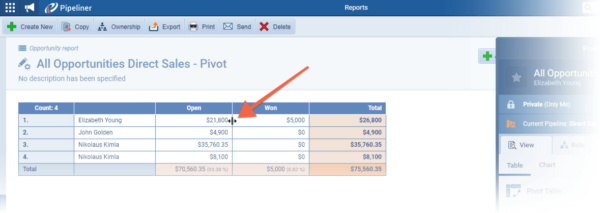
Check our Knowledge Base article to get more information about Pivot Reports ›
Pivot and Standard Reports › Sorting
Sorting is now adjusted from the option beside individual fields. ⤵
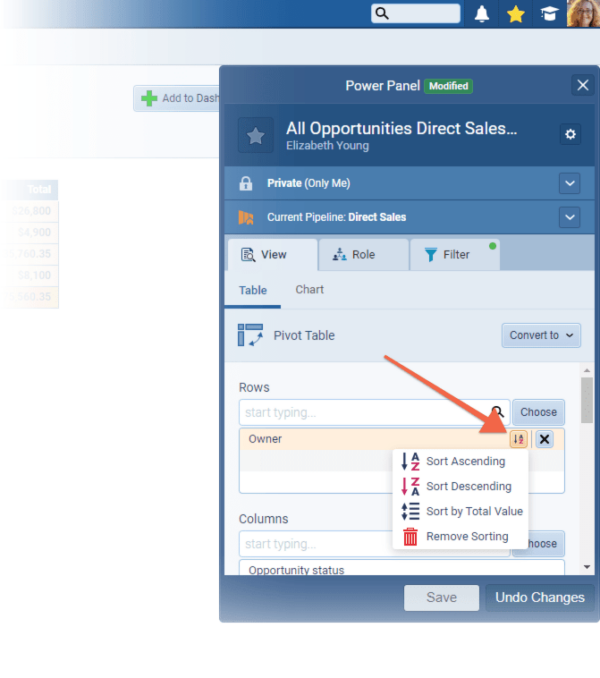
This sorting option is also mirrored in standard (spreadsheet-style) reports.
Check our Knowledge Base article to get more information about Pivot and Standard Reports ›
Charts
“Multi Line“, “Stacked Column“, “Multi-column” and “Stacked Bar” charts support date fields in Segment (Y) axis. ⤵
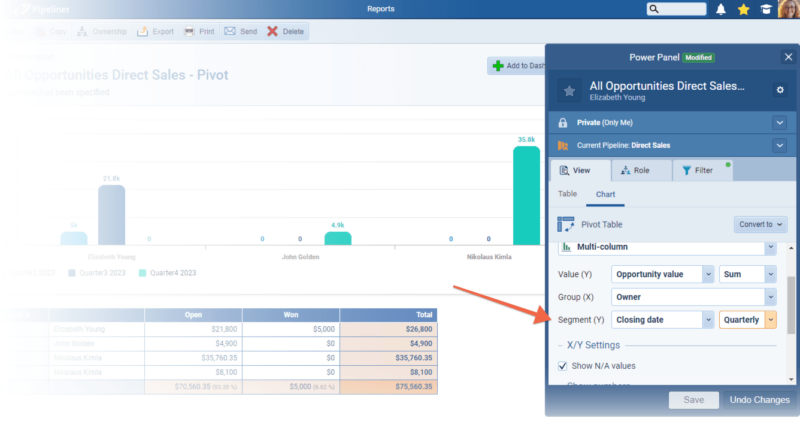
And “Single Line” Text fields — for example, “Account Name” or “Contact Name” — can now also be used in Charts.
Check our Knowledge Base article to get more information about Charts ›
Scheduled Reports › New send option
If your report schedule could result in reports being sent out at the weekend, you can prevent this by selecting “Send report only on a working day”. ⤵
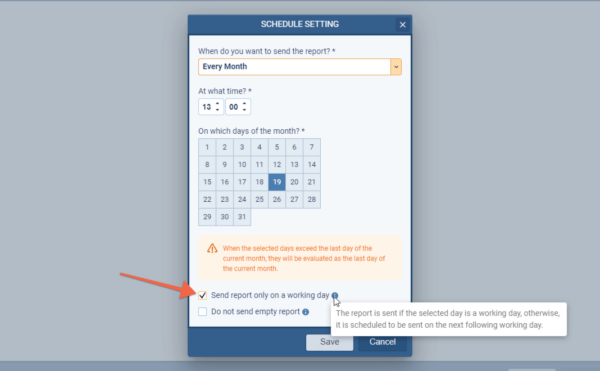
Fullsize Screenshots ⤵
Email Improvements
Linking emails based on domain
It is now possible to enable an option in a user’s Email Integration Settings to link emails from Contacts whose email address is not yet saved against a record in Pipeliner based on their company’s domain (as long as the website — the default, system “Home Page” field — has been filled in for the Account).
For example, if a user receives an email from a new Contact (someone@pipelinersales.com), ordinarily that email would not be saved into Pipeliner as there is no matching email address. If a user has enabled the new option “Link e-mails to Accounts based on Domain”, the integration would look for an Account with a domain/website such as pipelinersales.com (or pipelinersales.co.uk) and, if one is found, the email would be linked to that Account record in Pipeliner. ⤵
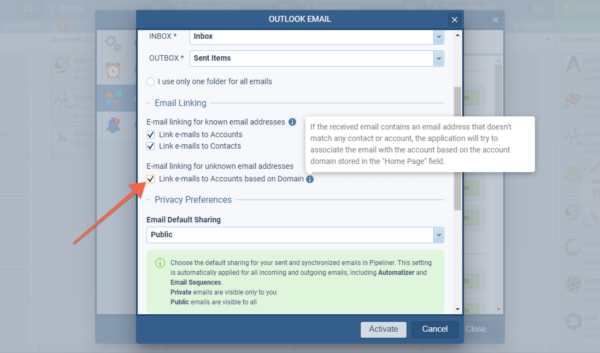
The following domains are excluded from this behaviour. Even if an Account has a domain/website that includes one of the following, the email will not be captured by the integration:
- gmail.com
- yahoo.com
- outlook.com
- Hotmail.com
Additional Fonts + Font Size options
In “Rich Text” emails, users can now select additional “Fonts” and “Font Sizes“. These options are available when creating standard or mass emails, in email signatures and also when creating emails using Automatizer or in Email Sequences. ⤵
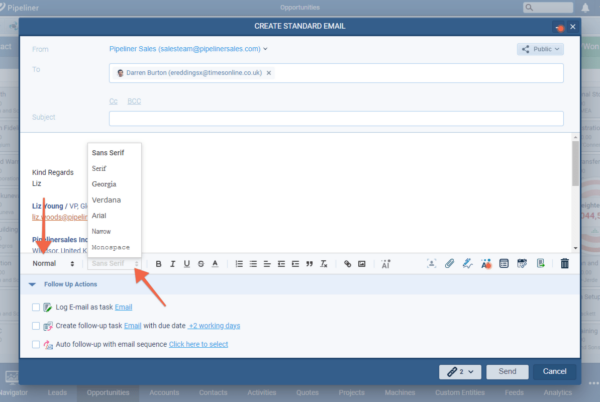
HTML tel Tag
When an “HTML” email is sent from Pipeliner with the “tel” tag included, when a recipient clicks on the “tel” tag, a call will be initiated from the browser. Previously, clicking resulted in no action. ⤵
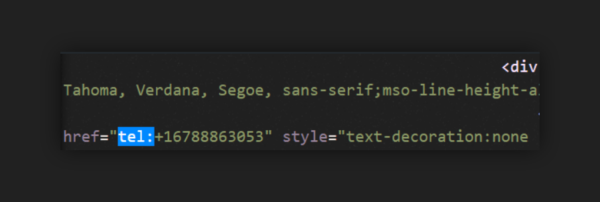
Fullsize Screenshots ⤵
Online Forms Improvements
Pre-fill parameters
Pre-fill parameters is a new option for developers to allow them to easily configure their embedded form in order to Personalize it via pre-fill parameters. The same approach can be used for link building when you send “Online Forms” via a 3rd party system — for example, by including pre-fill parameters in the URL you can send personalized Online forms via 3rd party tools such as Mailchimp or Hubspot MarketingMarketing Marketing is the field, set of actions, or practice of making a product or service desirable to a target consumer segment, with the ultimate aim of effecting a purchase.. ⤵
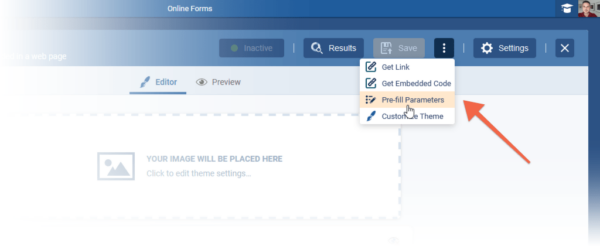
More details of how to use Pre-fill parameters and work with Online forms is provided in this article.
Additional Formatting Options
Users now have the option to adjust image header padding via custom “Online” form styles. ⤵
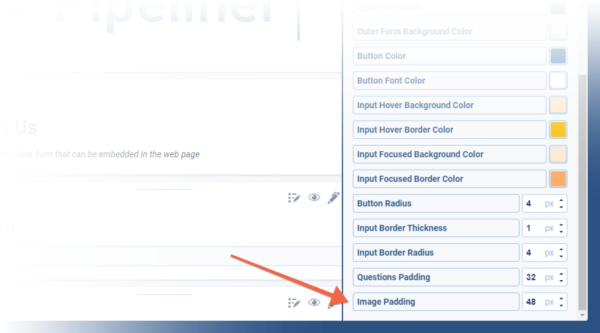
It’s now possible to center text in the “Header” of the Online Forms. ⤵
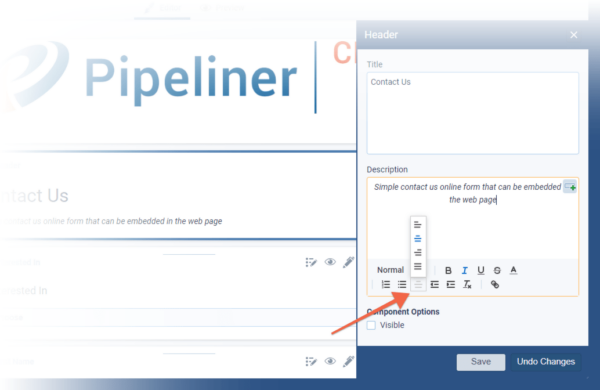
Fullsize Screenshots ⤵
As part of our ongoing usability enhancement program, we’ve updated the following features.
Various Improvements
Importing
For those customers extracting data from Pipeliner to enrich and then re-import the updated data, it is now possible to use the unique “Record ID” as the match value in the “Deduplication” field.
For example, if you export Contacts to send for enrichmentEnrichment Enrichment means the act or process of upgrading the value or improving the quality of something (such as a product, service or function) that induces the target beneficiary (customers, employees, etc.) to have a better experience, or derive a deeper meaning, connection and attachment to the product or function. by an agency, make sure to include the “Contact ID” field in the export. When importing the enriched data, select “Contact ID” in “Import Settings” › “Deduplication” field to accurately match the imported data to the correct record already in Pipeliner. ⤵
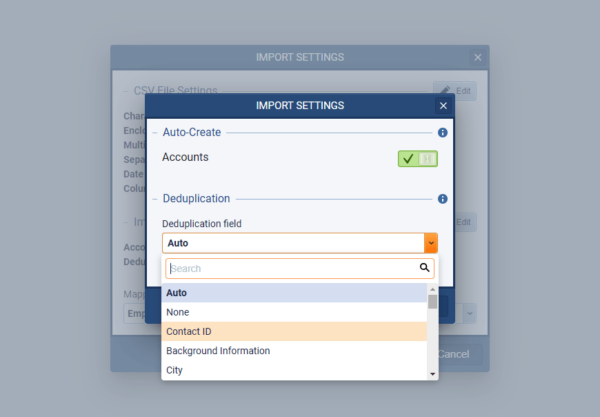
If there are no better options to choose from in your data, you can now also select “Name” as the “Deduplication” Field to use as the match when importing data. For example, it is possible to choose “Contact Name” to attempt to identify duplicated records based on a matching “Contact Name” on an existing record in Pipeliner.
Optimisation of field display when using filters
If a Pipeliner CRM space contains lots of custom fields or even system fields with similar names — such as “Name”, it can sometimes be difficult to ensure users are selecting the right field so we’ve optimized the search and the display so that sections which do not contain a field with a similar name to the search term will not display in the flyout and section headers remain static as users scroll downwards through the list. ⤵
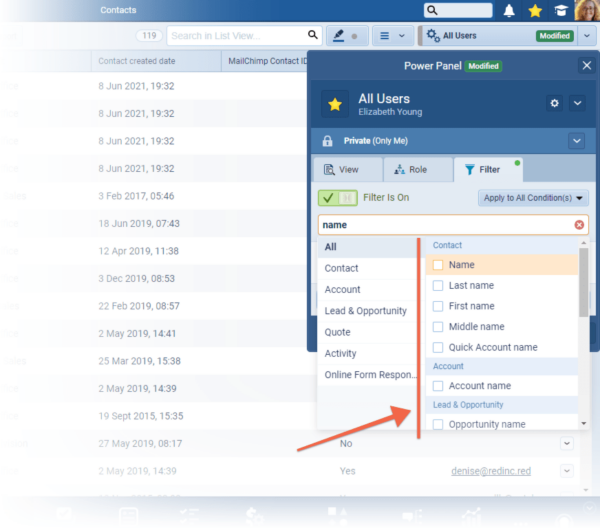
Printing from Preview
From a document preview, it’s now possible to print PDF, IMAGES, DOCX or XLXS files directly or to send the selected file by email. It is not necessary to download first. ⤵
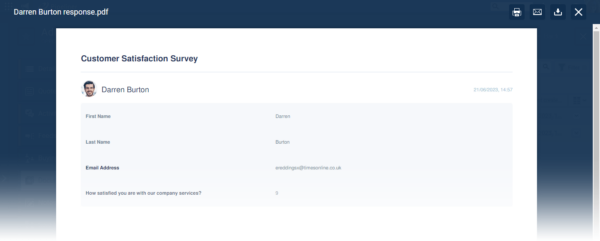
Automation Hub › Documentation
To help customers to better assess the options in the Automation Hub each app includes a link to the app-specific documentation from the Knowledge-base. ⤵
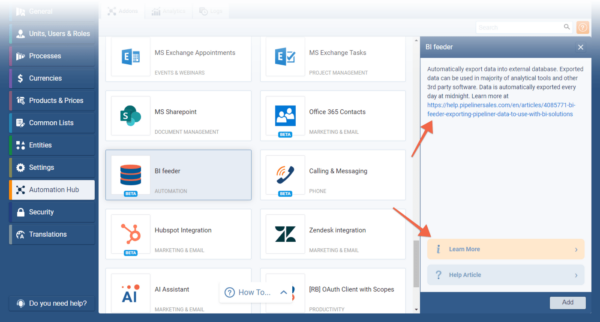
Entity Names Changes
All customers will now have the ability to change the names of System Entities from the Settings tab of the “Entity” in the Admin Module. ⤵
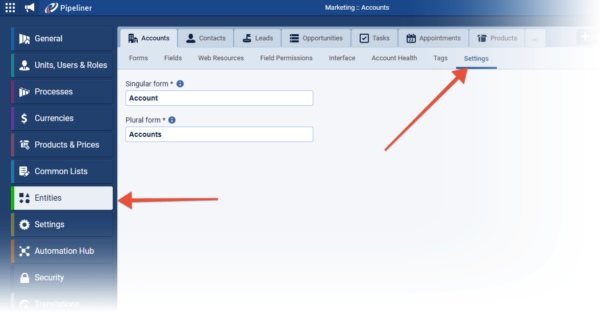
Menu Name Change in Admin Module
The “Fields & Forms” menu has been renamed to “Entities“. Where you see “Fields & Forms” mentioned in any KB article, please now click on the “Entities” tab until we have the chance to update all articles. ⤵
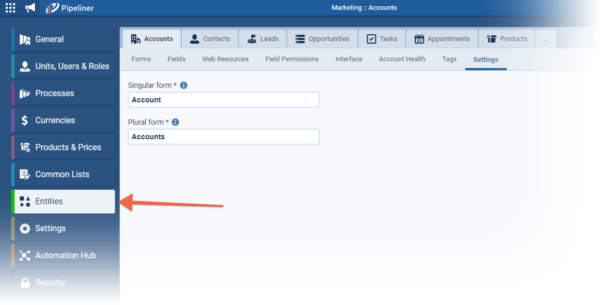
Fullsize Screenshots ⤵

Pipeliner CRM is getting better and better with each new release. If you’re curious, about what other releases we had, please visit our “Release Notes” section.
Theory Made Real
Based on proven economic principles, Pipeliner CRM is a tool for everyone. Read more
Learn More About Pipeliner CRM
Take a no-obligation 14 day trial of Pipeliner CRM.
No credit card info required – just experience for yourself how it could impact your sales.
Customers love Pipeliner CRM
A top CRM that has all the features and flexibility you can possibly need and still is easy to learn, administer, configure and use. Hanneke Gieles • Business Development • Prowareness WeOn Groep BV
Its features and functionality make it a great CRM at a great price point. Catherine Austill • Advisor • Graphic Partners
It is the best CRM on the market today, don't be fooled by big box or free products. Margye Sullivan • VP • Envision2BWell Inc.
With simple training and general intuition this CRM blows many others out of the water, plus it is a fraction of the cost. Our Franchise units simply love it. Eduardo Pinzon • Director of Operations • Crestcom
I have used other CRM's and this has to be the most user-friendly program I have ever used. Denise Schmidt • Sales OperationsSales Operations Sales Operations is a collection of aligned business processes, strategic implementations and other activities aimed at achieving organizational goals, specially in the areas of sales revenue, market coverage and growth. • First Tactical
Test it. Keep it. Use it. Love it. Jens Leonhaeuser • Owner • Steilpass
I highly suggest using Pipeliner, it is a tool that has absolutely sky-rocketed our business to where it needs to be. Patrick Bauer • CEO • Amherst Brands
One of my favorite parts as a sales managerSales Manager Sales Manager is an executive who leads a sales unit, team or department by setting goals and meeting targets, formulating plans and policies, designating tasks, and developing salespeople. is using Pipeliner CRM to run sales campaigns that drive our team to have fun and use the system in a way that drives sales. Luke Wittenbraker • Sales & Marketing DIrector • Mactech
See what our customers have to say about using Pipeliner CRM