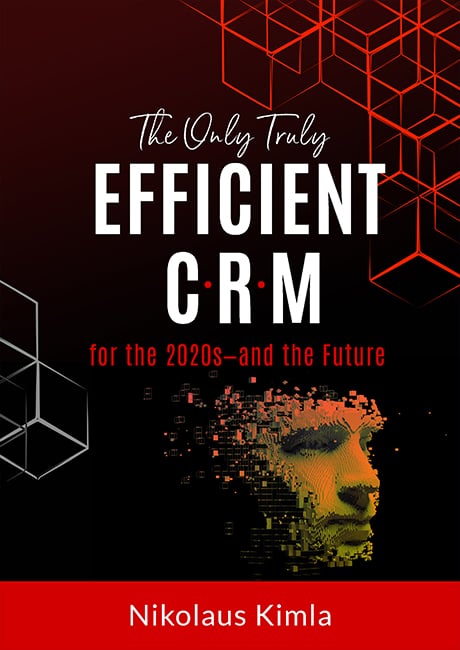The Power of Manual Processes
Manual process creation is functionality unique to Pipeliner CRM
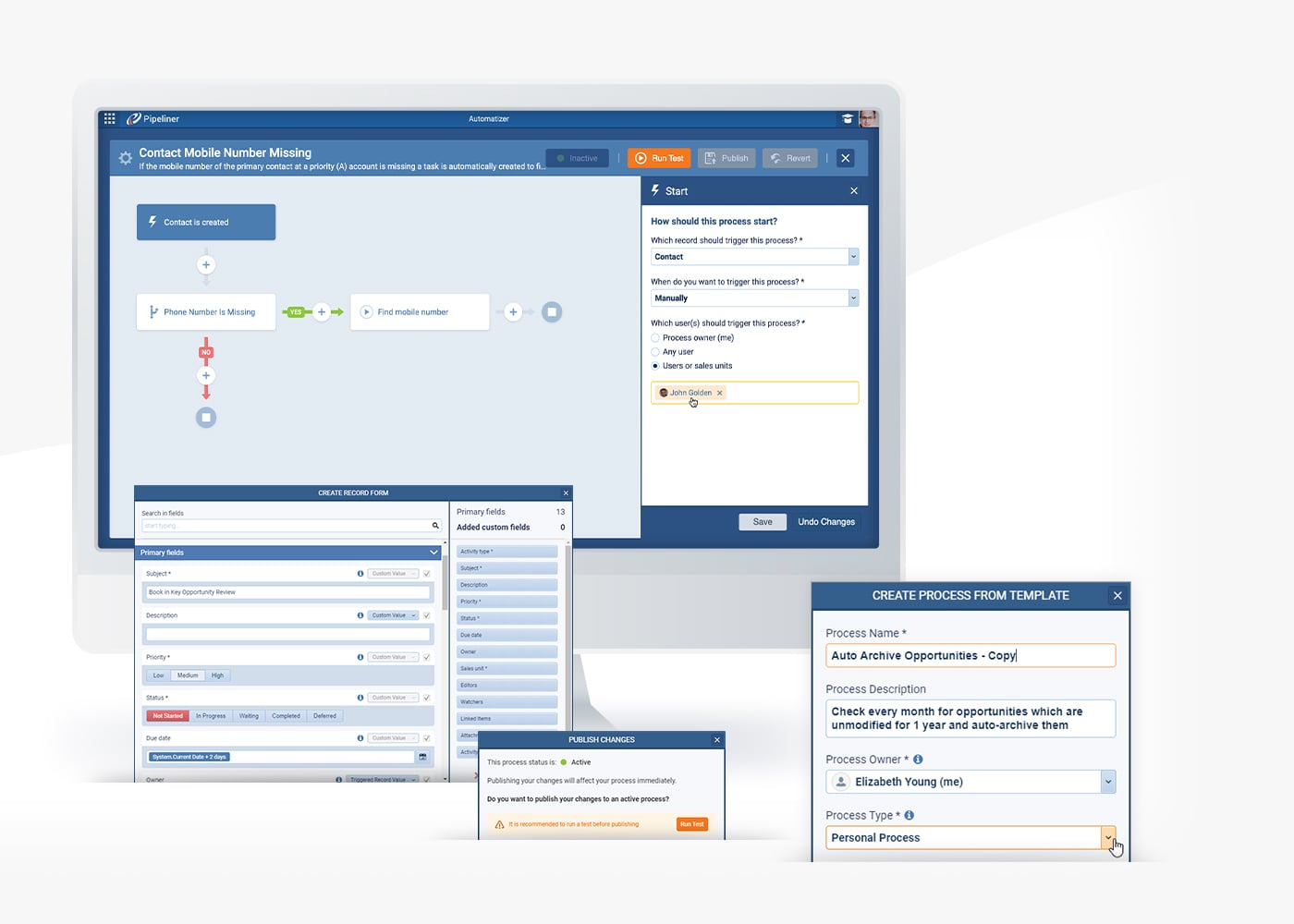
Why are Manual Processes so Powerful?
Manual processes allow complete flexibility & a holistic view of a record
Not dependent on other factors being completed before it is used
UserUser User means a person who uses or consumes a product or a service, usually a digital device or an online service. can create a workflow directly within a leadLead Lead refers to a prospect or potential customer (who can be an individual or organization) that exhibits interest in your service or product; or any additional information about such entity., opportunity, accountAccount Account refers to a record of primary and background information about an individual or corporate customer, including contact data, preferred services, and transactions with your company. or contact
Manual processes can be activated with a single click
Manual process functionality is unique to Pipeliner CRM
Manual Process Example
Getting Started…
Open the Automatizer from the Tools menu. Click on the “Create New” button:
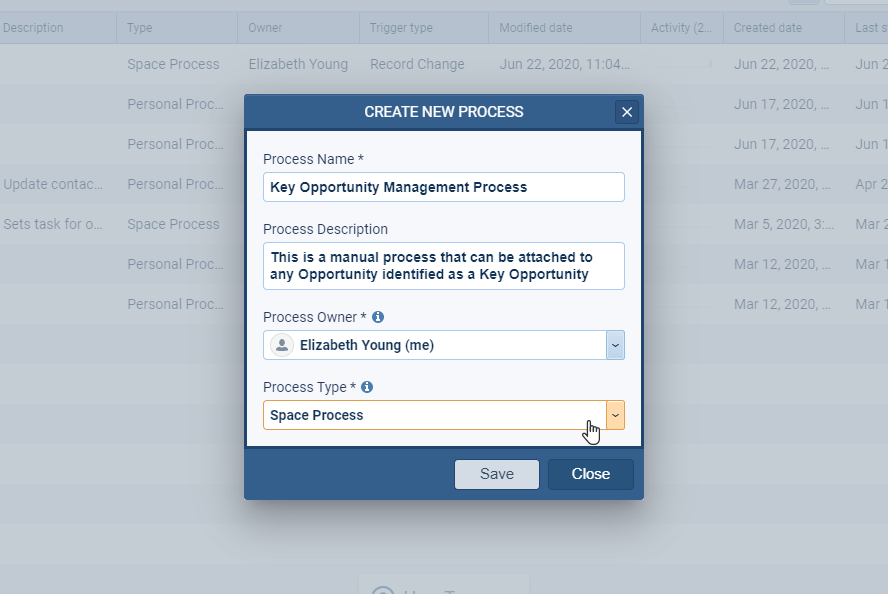
Click on “Save” to save your process and the Process Editor will launch:
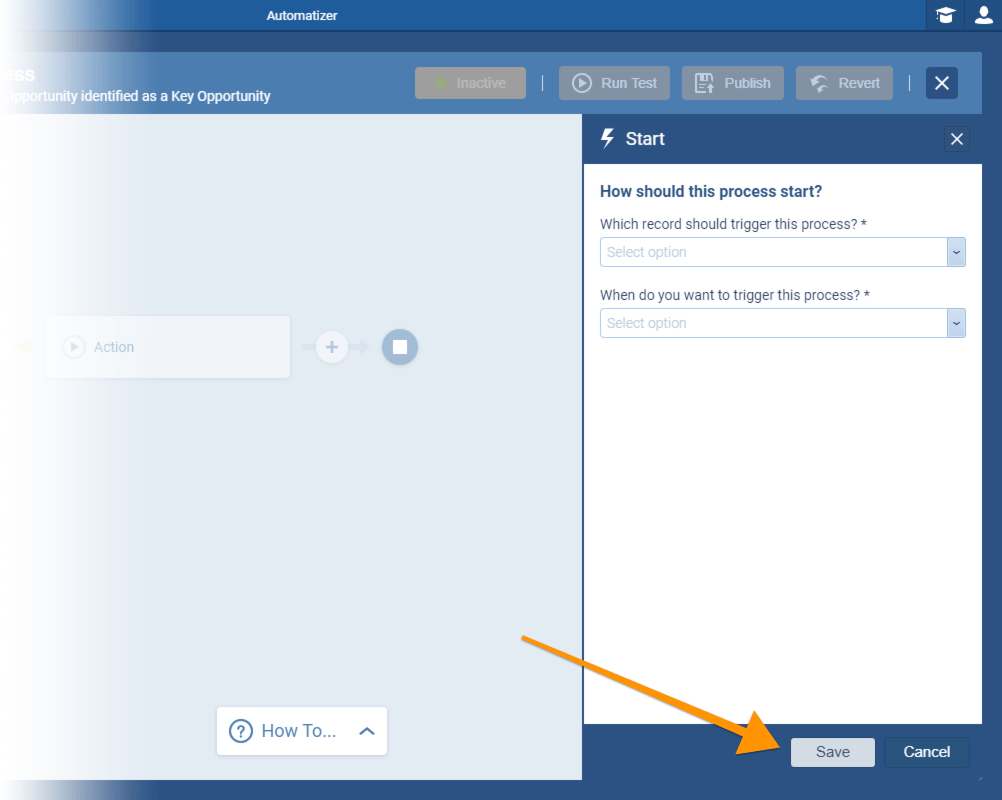
Click “Start” to choose the record to trigger – in this case, “Opportunity” – and you want to trigger this process Manually and assign it to the Direct SalesDirect Sales Direct Sales is the method of selling a product or service in a location other than the associated retail stores or offices, wherein the seller personally engages a prospect in a physical or face-to-face environment such as a home or a cafe. team:
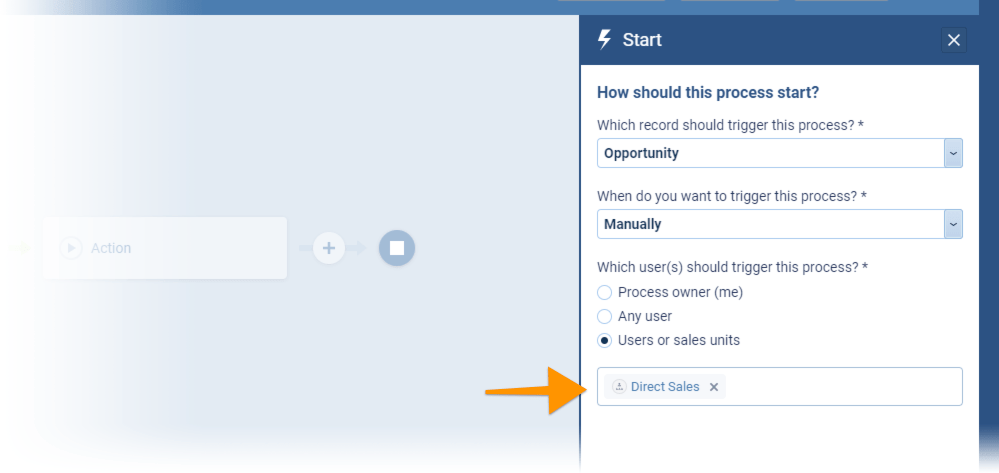
Here we set some conditions for the process, such as it must be a Direct Sales pipelinePipeline Sales pipelineis a visual representation of the stage prospects are in the sales process. opportunity & must have a value of $10k or more:
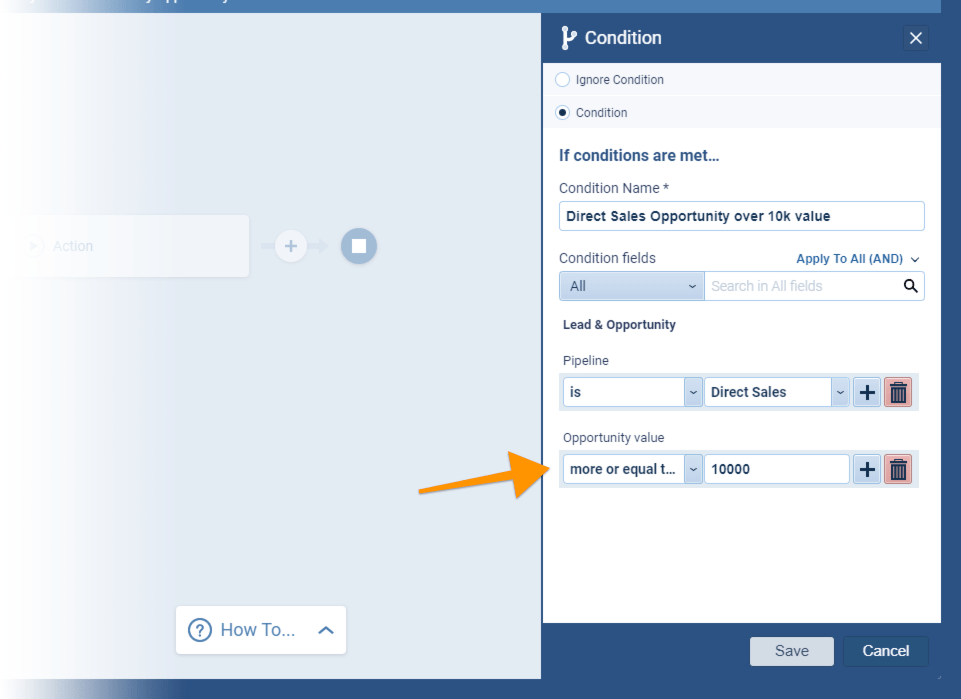
Choosing Actions…
In this example, we want to alert the sales managerSales Manager Sales Manager is an executive who leads a sales unit, team or department by setting goals and meeting targets, formulating plans and policies, designating tasks, and developing salespeople. that a Key Account Management process has been activated for an Opportunity:
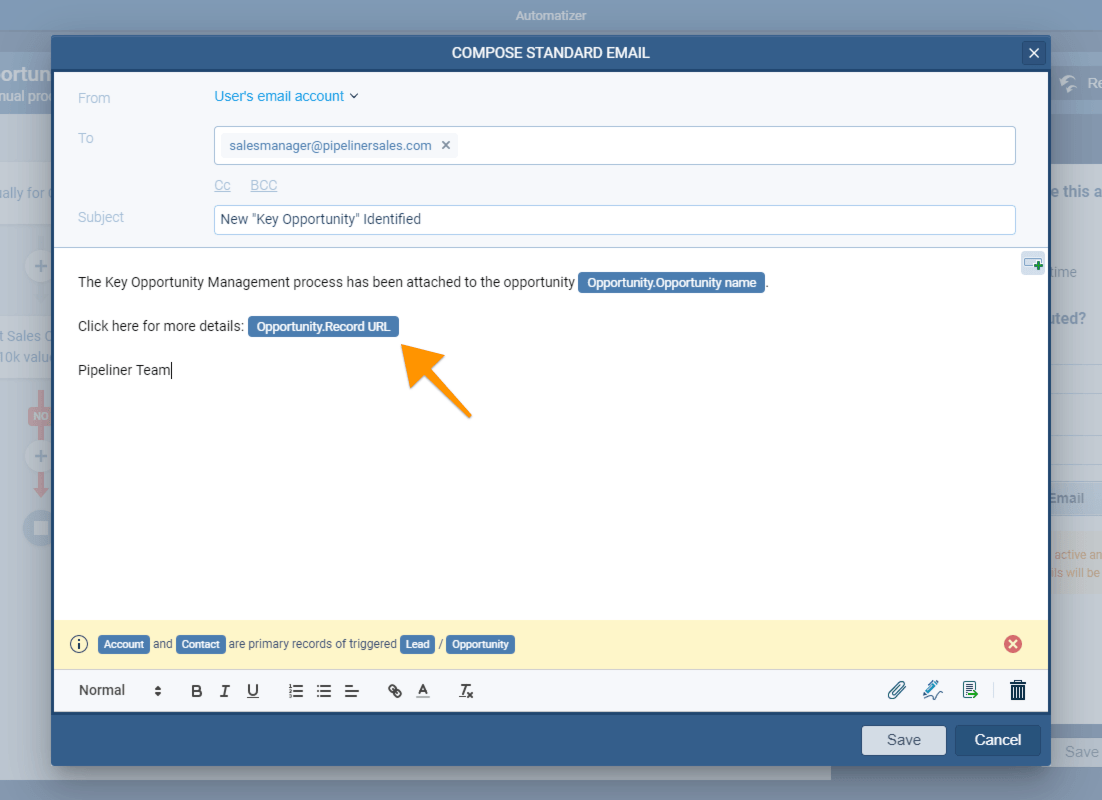
Now we want to send a white paper to the primary contact for the Opportunity:
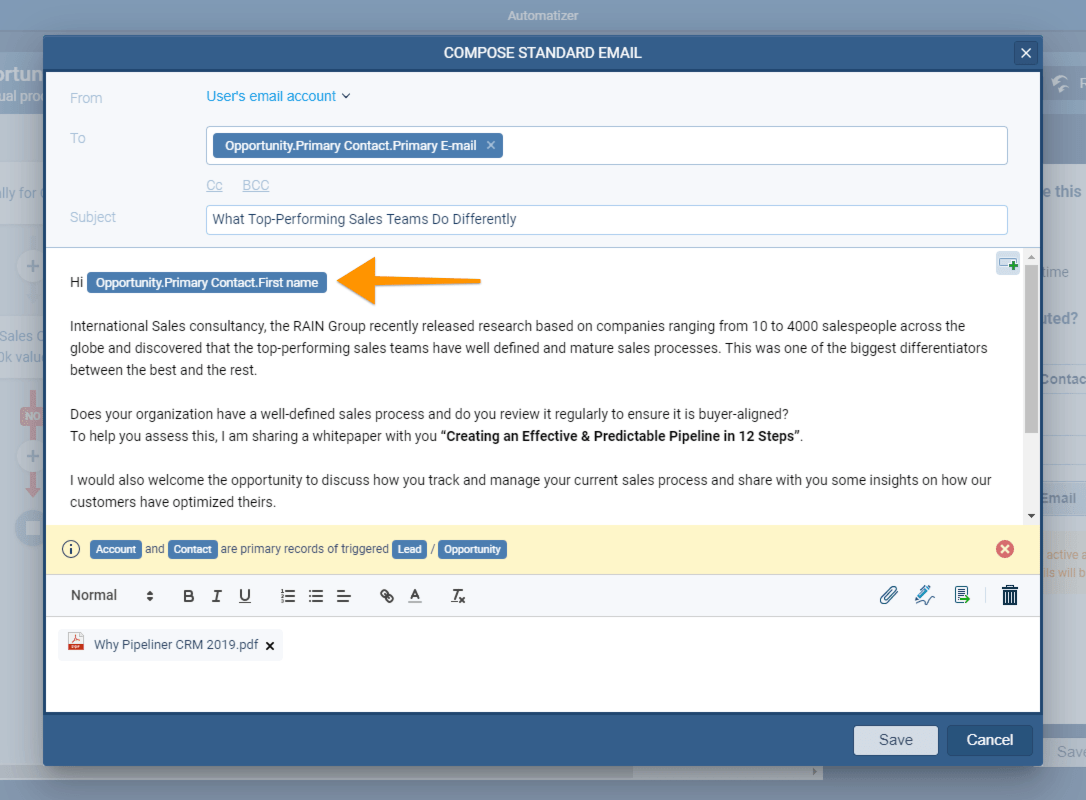
Next, we want to schedule a task to book an internal Key Account Opportunity review meeting:
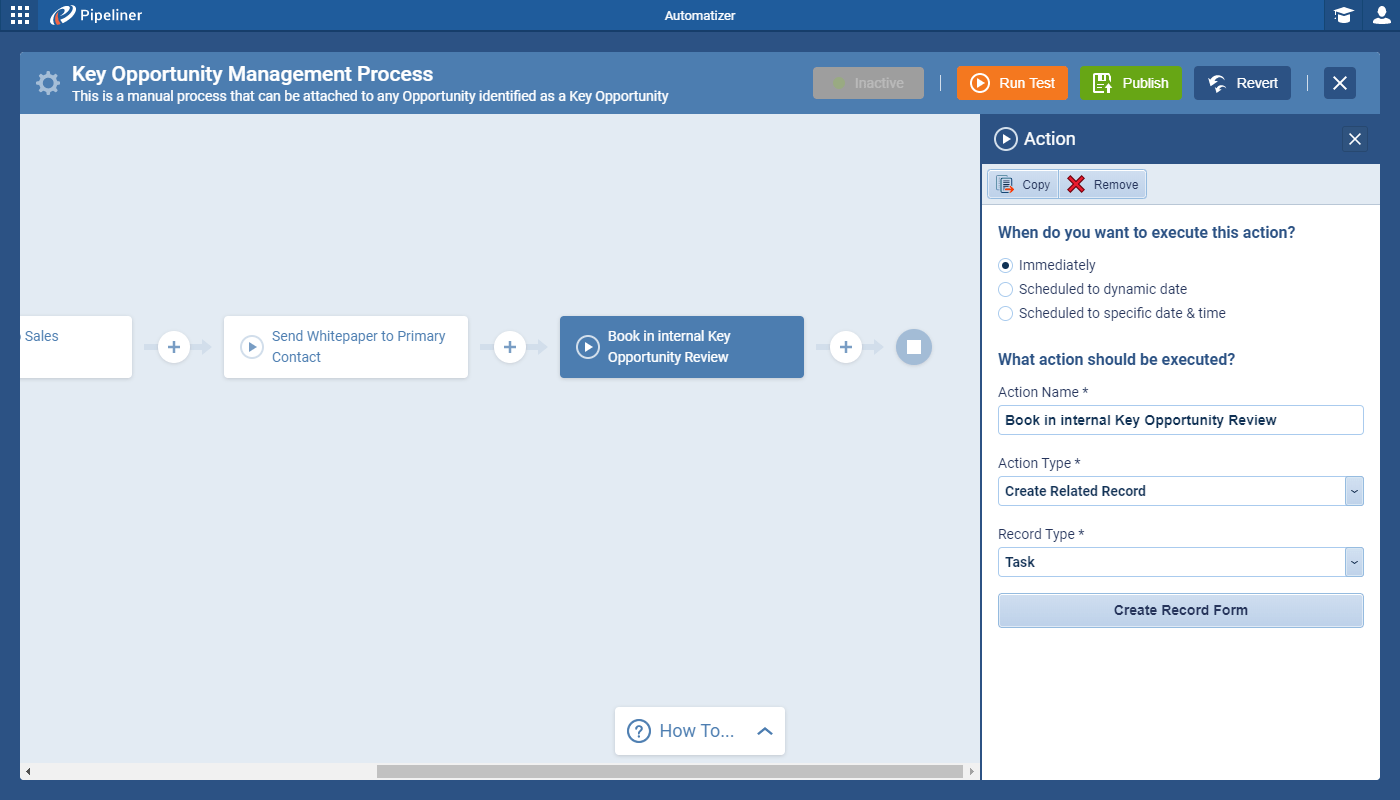
Click to “Save” the Action and then “Save” again:
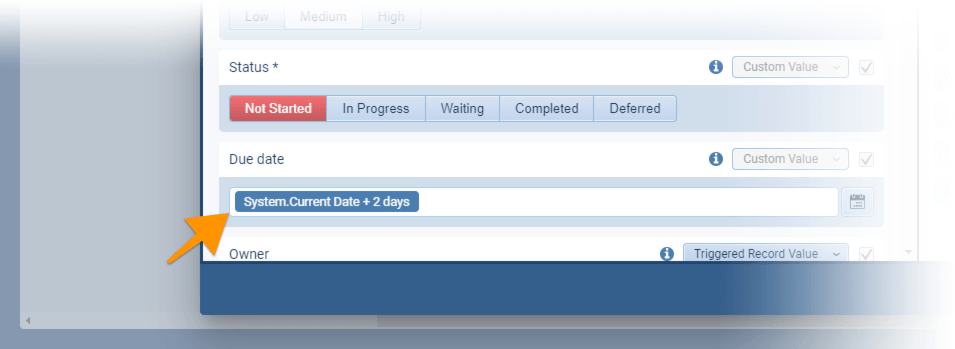
Now “Publish” your process and always test your process before activating!
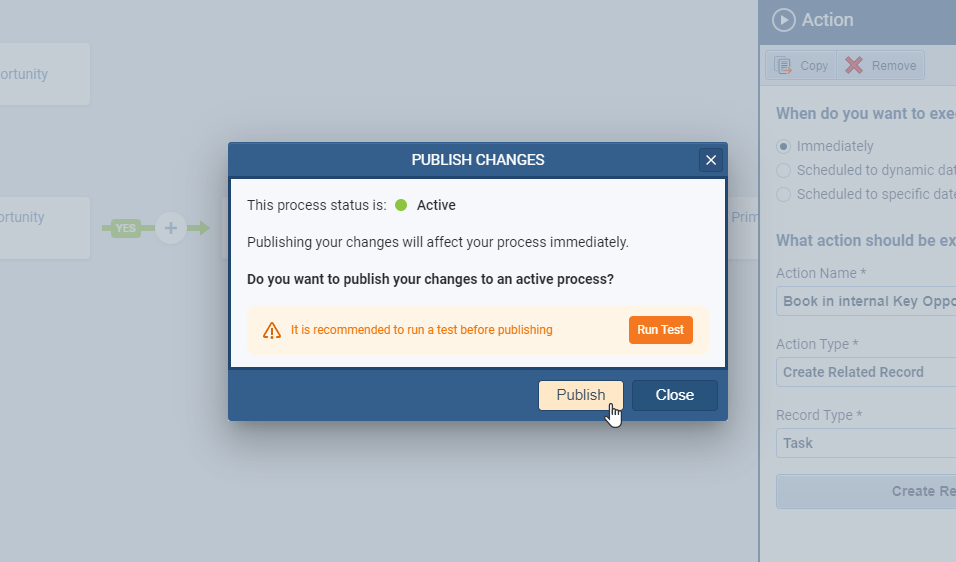
Attaching the Manual Process…
When you select an individual record you will see the Automatizer button on the menu. There you see what manual processes are available. In this example, from the Opportunities menu, you see the Key Opportunity Management Process in the Automatizer menu:
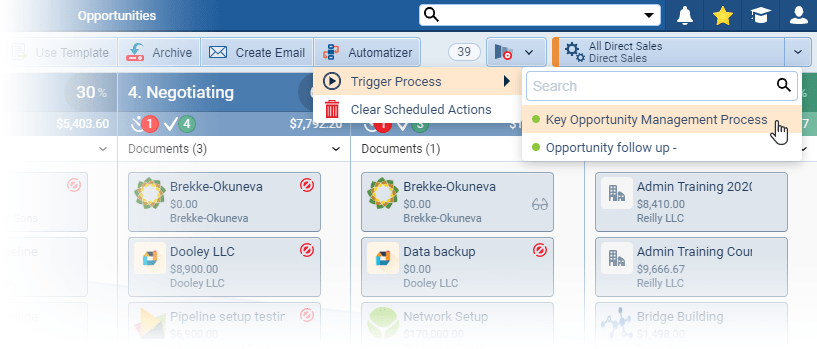
When you select the process you will see a notification that the process is triggering:
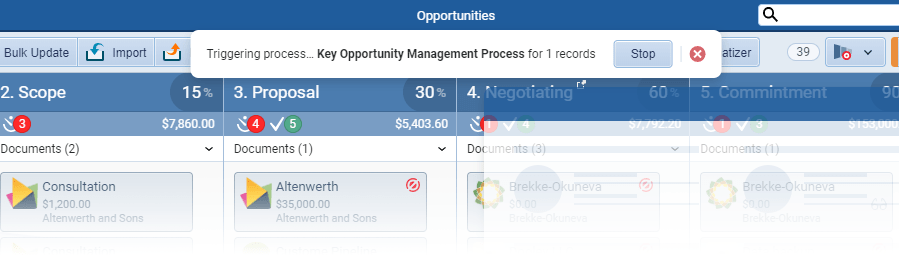
When you open the record you see the Automatizer widget below the Sales Activities Checklist and use the chevron to open the section:
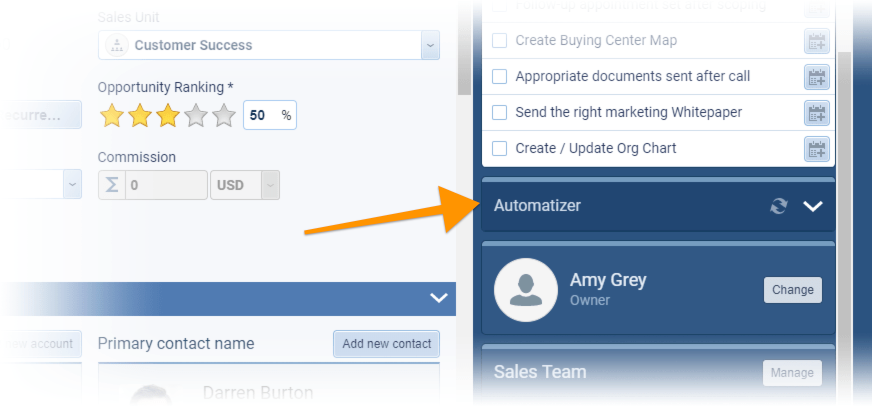
Attach the process from the Processes tab and then click “Start”:
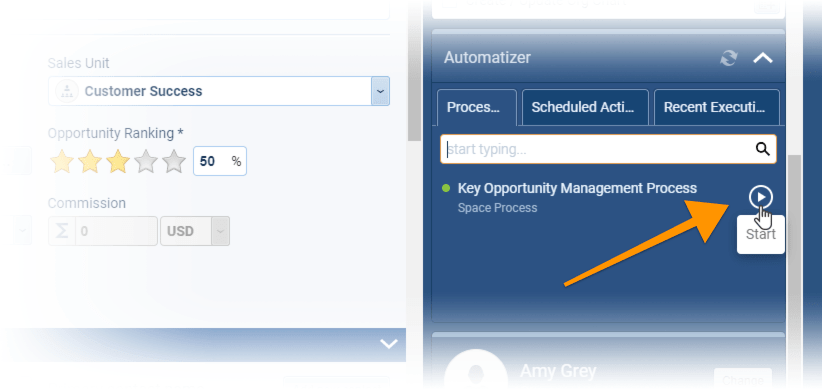
The Scheduled Actions tab shows you all the actions associated with this process that are due to be scheduled in the future:
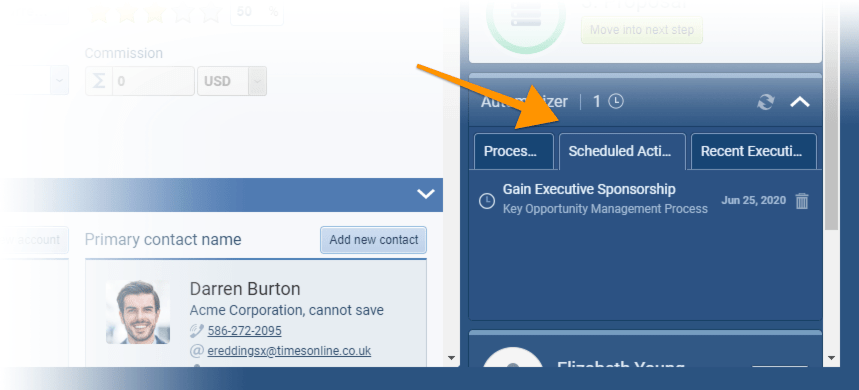
The “Recent Executions” tab is where you see all the manual processes that have been attached to this record:
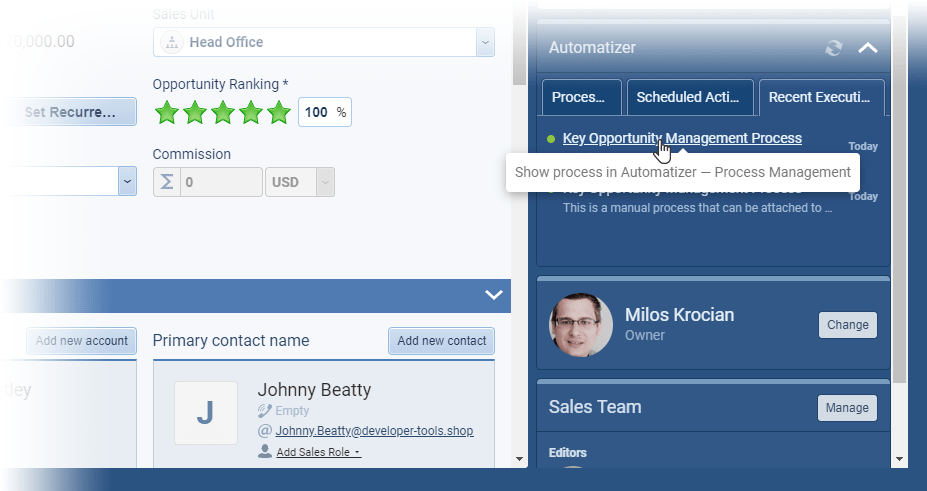

The Heart of CRM!
Today we need different technology, one for the purpose of automating as many repetitive tasks as possible. It must be as simple to pick up and use as Excel. This is why Automatizer, the heart of CRM of the future, was created. It is the hub around which everything else revolves. Like a wheel has spokes, many functions radiate out from this Automatizer hub.
And also like Excel, Automatizer can be used for more sophisticated tasks. It is not only useful for automating the simpler daily repetitive activities but for more complex work, it allows you to regularly assemble dataData Data is a set of quantitative and qualitative facts that can be used as reference or inputs for computations, analyses, descriptions, predictions, reasoning and planning. from multiple touchpoints and summarize or otherwise analyze or utilize it.
The Only Efficient CRM for the 2020s and the future!
How important is CRM in this digital age?
How does it affect a company, the users, and most importantly the company experience?
In this ebook, we’ll have a look at all of these aspects, for the role of CRM has become more important than ever. People are smart to question the future of automation, for it has become part of everything we do. With the number of applications and technology around us, we yet still crave more.
There certainly is no sales enablementSales Enablement Sales Enablement is a strategic process that provides a company’s sales professionals with tools, technology, training and other resources that improve their performance at customer engagement and at generating value for all stakeholders in the sales process. “magic bullet”—you utilize it and bang! instant results! People today will jump on any train when they hear it will bring immediate positive painless change—even as they know there is no such thing. It’s like trying to win a gold medal without doing any training, even though you know that can never happen.
 Nikolaus Kimla, CEO at Pipelinersales, Inc.
Nikolaus Kimla, CEO at Pipelinersales, Inc.