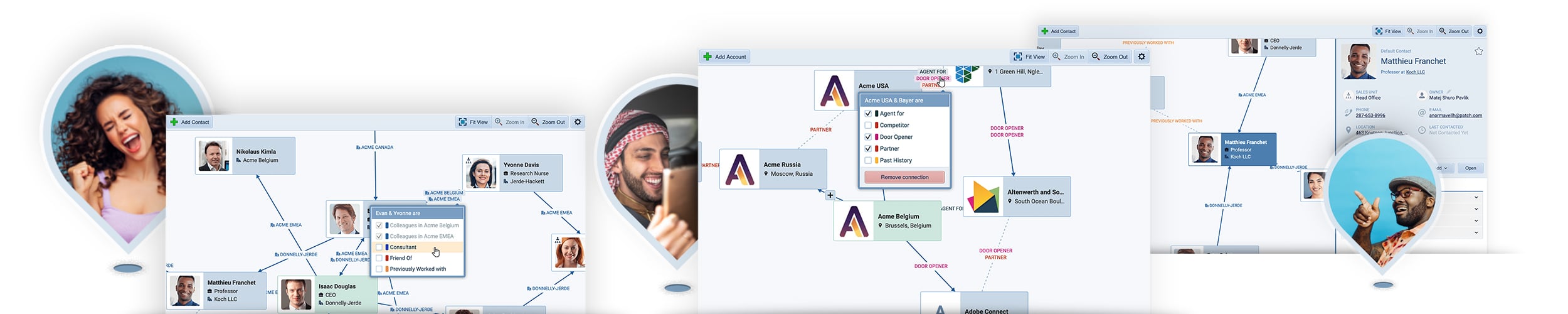Another unique feature of Pipeliner CRM!
Accounts Hierarchy
Accounts hierarchy is a simple but powerful tool that visually displays the relationship between accounts, and links related accounts (companies) together.
As an example, a parent company could be linked, on an accountAccount Account refers to a record of primary and background information about an individual or corporate customer, including contact data, preferred services, and transactions with your company. hierarchy graph, to all of its subsidiaries. Another example is a parent company and its children and yet another is a main office and branch offices. Because Pipeliner features are so flexible, Account Hierarchy is not limited in its use.
Clients have used it to show relationships between a charity and its donor organizations, between property developers and favored contractors, and in many other ways.
Sales Roles
Sales roles are utilized by sales to show the various roles played by the people they are dealing with in their prospect and customerCustomer Customer is an individual or an organization that purchases a product or signs up for a service offered by a business. companies.
Roles are used in Pipeliner’s Buying Center feature, and allow people in the targeted company to be qualified or described in the sales processSales Process Sales Process is a series of strategic steps or a set of activities aimed at driving sales growth through the alignment of personnel, market insight, methodologies, relevant business units, and technology.. For example, the ultimate decision-maker is defined in the Sales Role list as the “Signer”. This designation can be given to them no matter their title within their own company.
You can also assign a color to the role, so a salesperson can instantly identify them.
One person might be occupying several roles, too, and this can be shown.
Contacts Relations
In traditional contact management applications, you had a contact name, perhaps their title, and their phone number. But Pipeliner’s Contacts Relations within the Common Lists makes it possible for you to know how you are related to people outside your company.
As examples:
Who do you know who is part of the same networking organizationOrganization Organization is a cohesive group of people working together and formally bound by a shared identity (e.g., one team, company, club, etc.) and a common purpose (e.g., business growth, athletic victory, etc.). as one of your target contacts?
Do you have a strong relationship with a contact who used to work with one of the decision-makers you’re now trying to reach?
Have you worked with a consultant who’s working with your target?
What former employees of yours are related to your contact?
What common industry colleagues does this person have with you?
You can visualize this kind of dataData Data is a set of quantitative and qualitative facts that can be used as reference or inputs for computations, analyses, descriptions, predictions, reasoning and planning. in a Relationship Graph, and even color-code it as needed.
Account Relations
The Account Relations feature allows you to assign a particular account-related role to a person within your targeted company. This is different than sales roles— it’s a role within the account. It is different than the person’s title within the company and is utilized in the account’s Relationship Graph.
For example, Account Relations is used to show if the person is the primary contact, the power userUser User means a person who uses or consumes a product or a service, usually a digital device or an online service. of your system, Admin IT, account contact, economic contact, or other that you may specify.