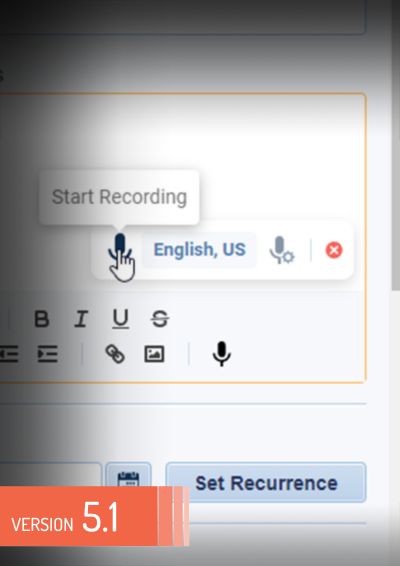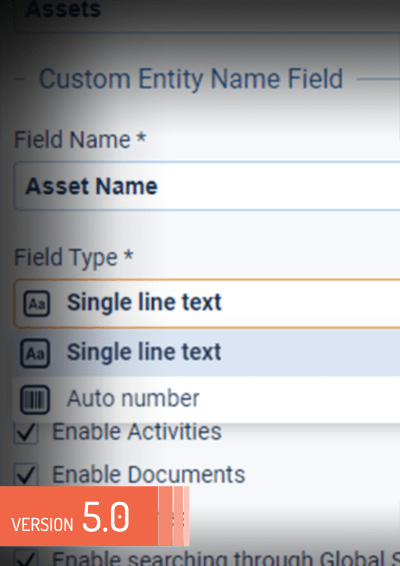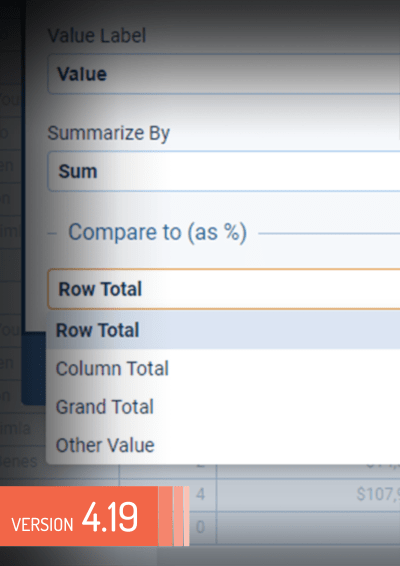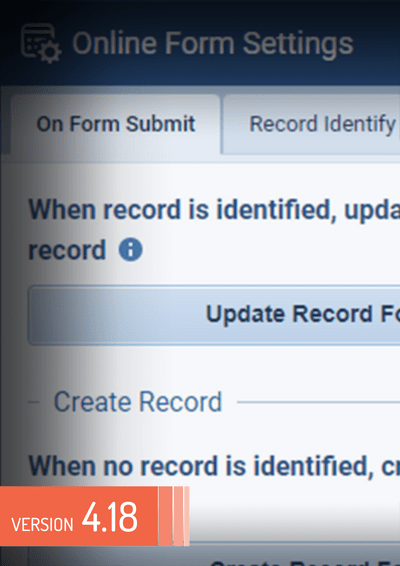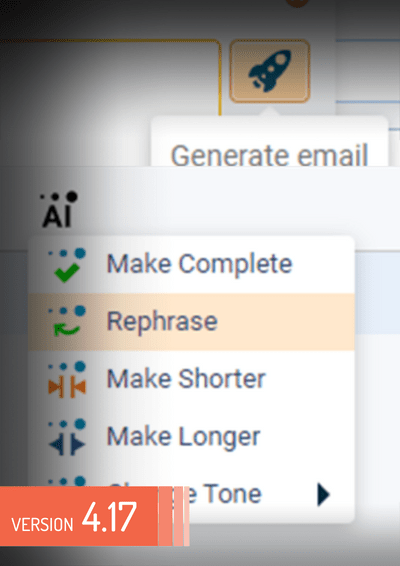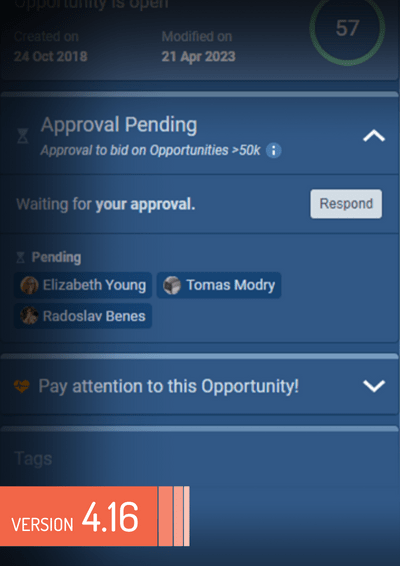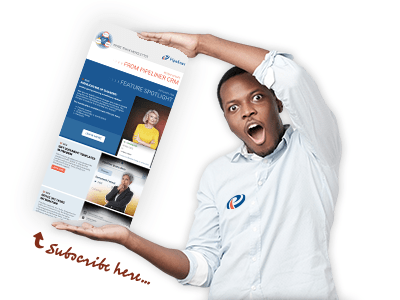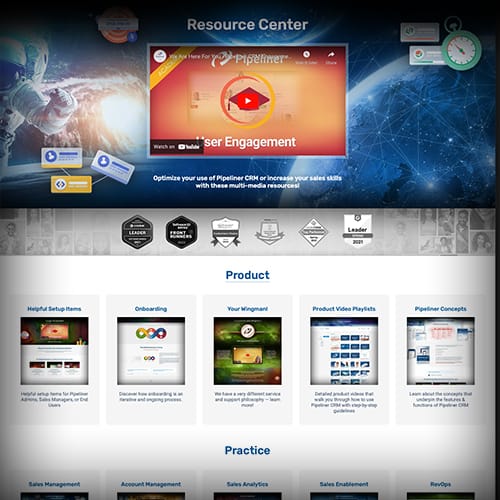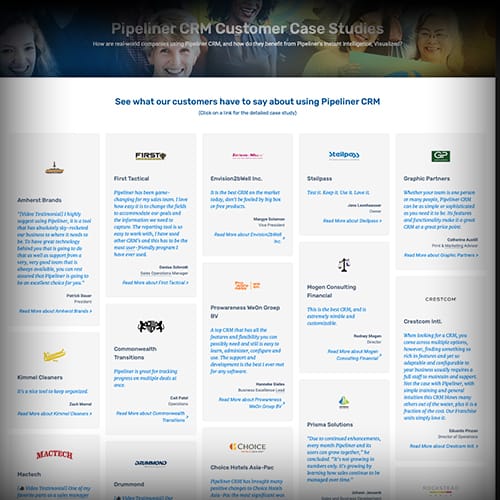Here you can find Pipeliner CRM Release Notes related to the specific version and productProduct Product refers to anything (an idea, item, service, process or information) that meets a need or a desire and is offered to a market, usually but not always at a price. type. Browse all enhancements and updates.
November 2nd, 2023
New & Enhanced Custom Entities Reporting & Filtering, Archiving of Accounts & Contacts, Speech to Text, Various Improvements and more (v5.1.0)
Pipeliner CRM 5.1.0 introduces a new enhanced Custom Entities Reporting + Filtering module. Lookup field creation has been updated so that a Related Entities tab is always created on the Linked Entity record. Admins can choose whether to add the Lookup field to the Linked Entity form or just use the new tab to display related dataData Data is a set of quantitative and qualitative facts that can be used as reference or inputs for computations, analyses, descriptions, predictions, reasoning and planning.. In addition to that it is now possible to Archive inactive Accounts and Contacts. This is a really useful way of removing currently... Read More
September 25th, 2023
Brand New Custom Entities, Reporting, Email, Online Form Various Improvements and more (v5.0.0)
Pipeliner CRM 5.0.0 introduces brand-new Custom Entities module which allows you to create — and then work with — a completely new type of entity in Pipeliner which you can then link to existing entities using Lookup fields to create relationships. Various Improvements for Reports and Charts — you can now resize column widths to help the formatting of wide pivot reports. Resizing is applied to all fields of the same type. All but the Totals columns can be resized. We... Read More
July 27th, 2023
Brand New Pivot Table Features, Window Minimization and more (v4.19.0)
Pipeliner CRM 4.19.0 introduces brand-new Pivot Tables Features — There is a new section available within Pivot tables called Values. Users are now able to add several compatible fields to calculate Values inside Pivot Tables. We’ve also added the Window Minimization feature to the Emails and Notes while composing them. We are also improving continuously our application and adding various other small enhancements and fixes throughout the whole application. Read More
June 29th, 2023
Brand New Online Forms, Reports Enhancements, Quick Jump and more (v4.18.0)
Pipeliner CRM 4.18.0 introduces brand-new Online Forms — This feature provides you with the tools to create and share dynamic web forms and surveys, integrated seamlessly with Pipeliner data. We’ve also added the Quick Jump feature to the Admin Module so that Administrators can quickly find a field or section when editing a Form. We’ve enhanced support for Lookup fields in Reports too. We are also improving continuously our application and adding various other small enhancements and fixes throughout the whole... Read More
May 25th, 2023
Brand New Voyager AI Email Assistant, Mass Email Recipients and Personalization Enhancement, Additional Activity Notification Options, Document Notifications and more (v4.17.0)
Pipeliner CRM 4.17.0 introduces brand-new Voyager AI Email Assistant. Based on one of the most advanced OpenAI models, the Davinci model (text-davinci-003), users can now use our Voyager AI Assistant to help with creating fluent and creative business emails directly from within Pipeliner itself. We’ve added a drill-down option to the Mass Email Statistics report tabs. Read More
April 27th, 2023
Brand New Approval Processes, Form Quick Jump and Search, Links in Cards Reports, Grids and more (v4.16.0)
Pipeliner CRM 4.16.0 introduces brand-new Approval Processes — there are so many different occasions when Approval is required from different areas of a business to determine whether it is viable to pursue an Opportunity, to decide if the credit status of an AccountAccount Account refers to a record of primary and background information about an individual or corporate customer, including contact data, preferred services, and transactions with your company. should be upgraded, or even whether to add a Contact to a Christmas Gift list! It’s for these many and varied use cases that we’ve created Approval Processes. Approvals can be created by individuals based on their... Read More
Let Us Introduce You To Pipeliner CRM
We look forward to showing you how Pipeliner CRM helps empower sales to maximize revenueRevenue Revenue is the amount of money a business generates during a specific period such as a year or a quarter; also called sales..
We will guide you through the product and present all the benefits.