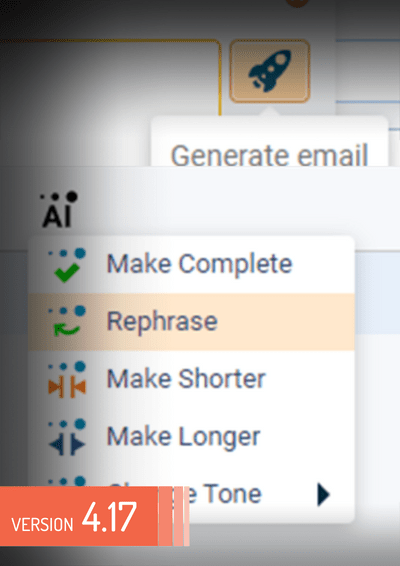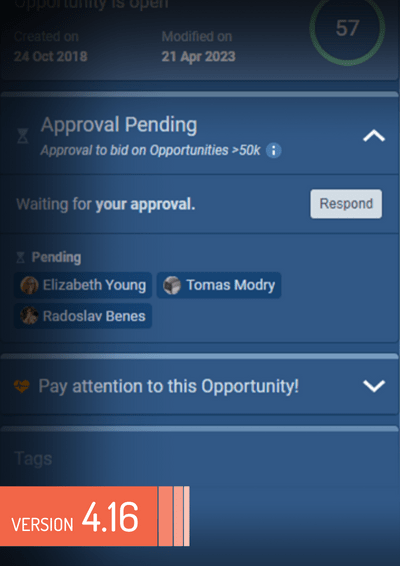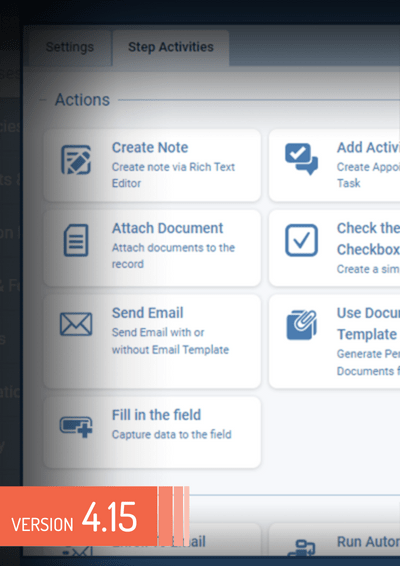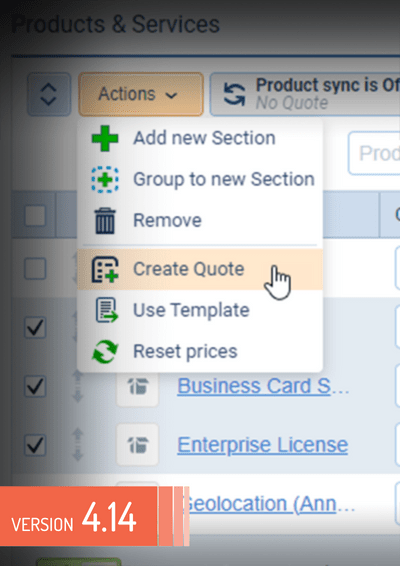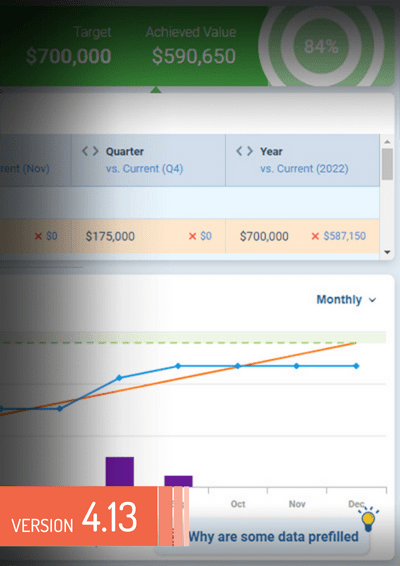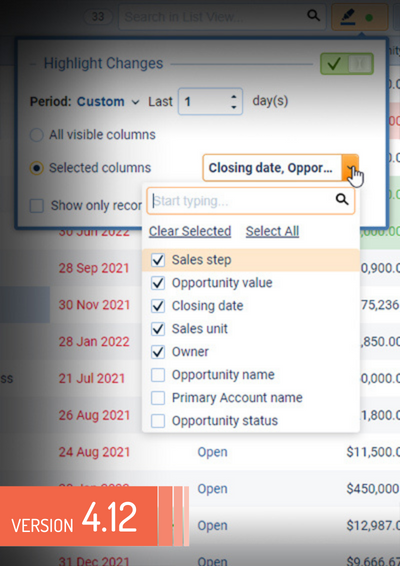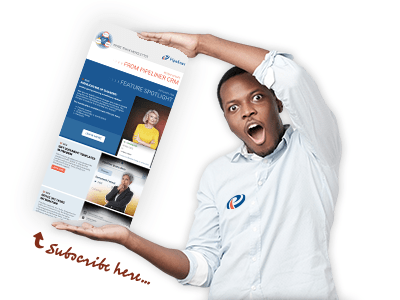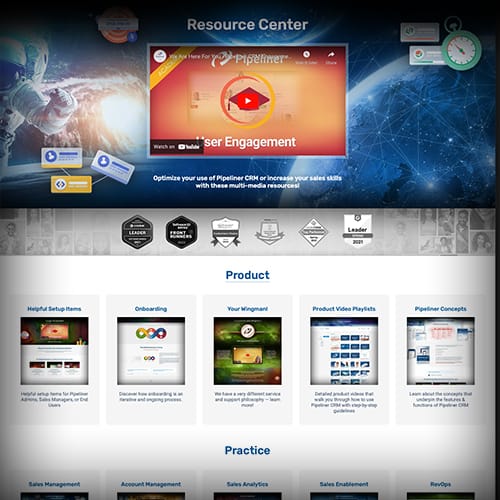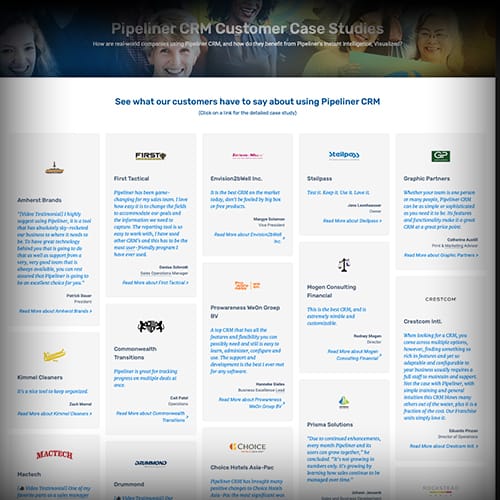Here you can find Pipeliner CRM Release Notes related to the specific version and productProduct Product refers to anything (an idea, item, service, process or information) that meets a need or a desire and is offered to a market, usually but not always at a price. type. Browse all enhancements and updates.
May 25th, 2023
Brand New Voyager AI Email Assistant, Mass Email Recipients and Personalization Enhancement, Additional Activity Notification Options, Document Notifications and more (v4.17.0)
Pipeliner CRM 4.17.0 introduces brand-new Voyager AI Email Assistant. Based on one of the most advanced OpenAI models, the Davinci model (text-davinci-003), users can now use our Voyager AI Assistant to help with creating fluent and creative business emails directly from within Pipeliner itself. We’ve added a drill-down option to the Mass Email Statistics report tabs. Read More
April 27th, 2023
Brand New Approval Processes, Form Quick Jump and Search, Links in Cards Reports, Grids and more (v4.16.0)
Pipeliner CRM 4.16.0 introduces brand-new Approval Processes — there are so many different occasions when Approval is required from different areas of a business to determine whether it is viable to pursue an Opportunity, to decide if the credit status of an AccountAccount Account refers to a record of primary and background information about an individual or corporate customer, including contact data, preferred services, and transactions with your company. should be upgraded, or even whether to add a Contact to a Christmas Gift list! It’s for these many and varied use cases that we’ve created Approval Processes. Approvals can be created by individuals based on their... Read More
March 9th, 2023
Brand New Step Activities, Improved List Views, Improved Quote Management, Performance Improvements and more (v4.15.0)
Pipeliner CRM 4.15.0 introduces brand new Step Activities. By adding a Sales Activities Checklist to each step of the PipelinePipeline Sales pipelineis a visual representation of the stage prospects are in the sales process., Pipeliner Admins can assist teams by providing step-by-step guidance using contextualized notifications which give specific suggestions on what actions users need to take in order to follow the company’s established process/strategy. Additional enhancements when using the List Views throughout Pipeliner allows users to easily resize columns by clicking on the "Fit Column Widths" button and allow horizontal scrolling if lots... Read More
January 26th, 2023
Brand New Quotes Management, Improved Fields & Forms, Reports & Dashboards, Tags and more (v4.14.0)
Pipeliner CRM 4.14.0 introduces brand new Quotes Management feature which allows you to manage the process of preparing and sending quotes to your customers and prospects. Pipeliner Administrators now import the values for validated fields (Drop-downs, Multi select checkboxes, Radio) instead of entering each value individually. It’s also possible to add/replace/update existing values by first exporting, then editing and then re-importing updated values. These options are available for out-of-the-box fields as well as custom fields. We improved also Reports &... Read More
November 24th, 2022
Brand New Targets, Improved Multi Language Support, Reporting and more (v4.13.0)
Pipeliner CRM 4.13.0 introduces brand new Targets which are designed to help you track the performance of users or teams (groups of users) using dataData Data is a set of quantitative and qualitative facts that can be used as reference or inputs for computations, analyses, descriptions, predictions, reasoning and planning. from the Leads and Opportunities that they are working on in Pipeliner. Pipeliner Administrators now have the option to add additional multi language translations directly in the Admin Module via Fields & Forms or the Translations tab which is activated when the Multilanguage Support Add-on is enabled. Users can print Dashboards to PDF files or... Read More
October 20th, 2022
New Document Template Preview, Office 365 Tasks Integration, Highlighting Improvements and more (v4.12.0)
Pipeliner CRM 4.12.0 introduces brand new document templateTemplate Template is a generic file with a framework showing the standard sections or features of a specific kind of document, used to create a new document of the same type faster and easier. preview with edit functionality — users can now Preview the completed file (document or spreadsheet) from within the Documents tab. “Highlight Changes” allows users to highlight changes made within a chosen date period to all — or specifically selected — fields within a List View. New Outlook Tasks (To Do) integration is a replacement for the existing Exchange Tasks integration which will soon be switched off unless your organisation is using its... Read More
Let Us Introduce You To Pipeliner CRM
We look forward to showing you how Pipeliner CRM helps empower sales to maximize revenueRevenue Revenue is the amount of money a business generates during a specific period such as a year or a quarter; also called sales..
We will guide you through the product and present all the benefits.