Admin Setup Items
Setting the system up correctly from the start!
When setting up Pipeliner CRM from an administrator point of view there are some considerations that are more business-driven as well as some that are more preference-driven. Setting up your Unit structure is a key foundational element of Pipeliner CRM so make sure you map it out correctly from the start.
Items to pay particular attention to
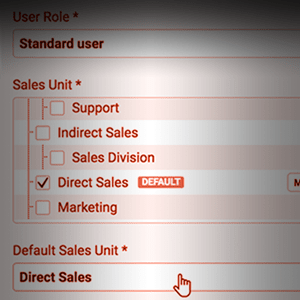
Sales Units
Units are a way of capturing your company structure — i.e. your internal org chart. Units (also called Sales Units) can represent sales territories, teams, even subsidiary companies within a group. They will affect everything from reporting to user rights.
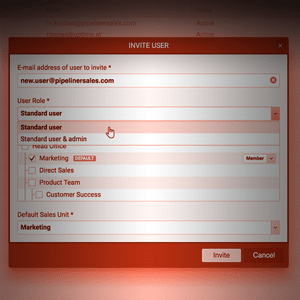
User Roles
Each user of Pipeliner CRM has access rights that are based on a User Role. The specific User Role acts as the security framework to determine what they can access in Pipeliner.
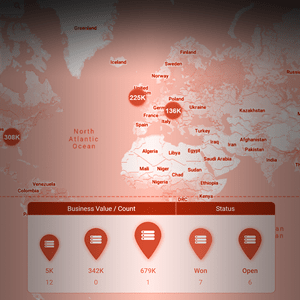
Pipeline Process
A Sales pipeline (or process) is a precise expression of a company’s sales process.
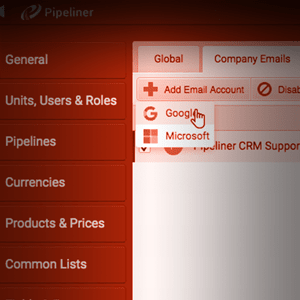
Company Emails
The Task Board View shows Tasks organised by Activity Status. The Activity Stream in the right hand panel shows upcoming and overdue Appointments and Tasks.
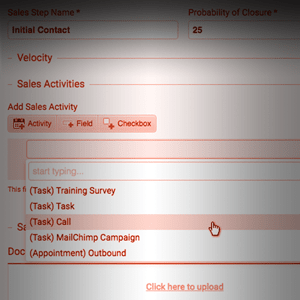
Actions & Activities
Sales Action fields added to Opportunities allow you to enforce your sales process by requiring your users to enter data but only at the relevant stage of the Opportunity pipeline.
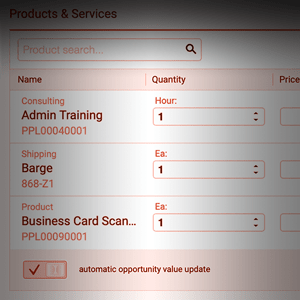
Product Catalog/Categories/Line Items
The Products/Services & Pricing offered by your company can be added to Pipeliner allowing your team to select the products, quantities, and pricing for their prospective sales (Opportunities) and even add specific custom information against each selected Product.
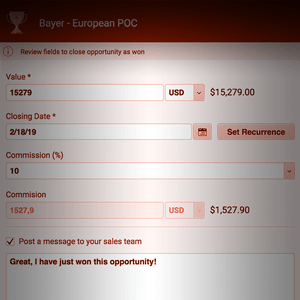
Creating Leads/Contacts/Accounts
The Pipeliner CRM Google Forms Add-On allows you to quickly capture sales leads, contacts, accounts, or tasks directly into Pipeliner CRM when a form is submitted by email, via a link, or from a website.
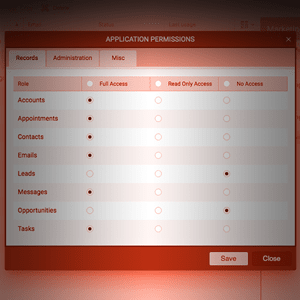
Integrations to other systems and API
Pipeliner provides a number of different ways of doing this from using our native integrations or using third-party tools like Zapier or Tray.io or you use our API to build your own integrations.
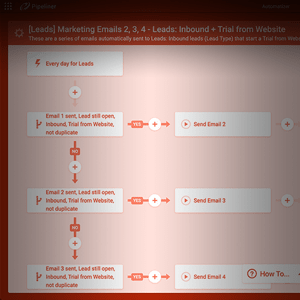
Automatizer and setting up processes
Pipeliner’s no code, workflow automation engine The Automatizer will make a huge difference to your business.
Sales Units
Why are units so important?
Units are a way of capturing your company structure — i.e. your internal org chart. Units (also called Sales Units) can represent sales territories, teams, even subsidiary companies within a group. They will affect everything from reporting to userUser User means a person who uses or consumes a product or a service, usually a digital device or an online service. rights.
All About Units:
User Roles
What is a User Role & why is it important?
Each user of Pipeliner CRM has access rights that are based on a User Role. The specific User Role acts as the security framework to determine what they can access in Pipeliner.
All About User Roles:
PipelinePipeline Sales pipelineis a visual representation of the stage prospects are in the sales process. Process
The Key to Predictable RevenueRevenue Revenue is the amount of money a business generates during a specific period such as a year or a quarter; also called sales.
A Sales pipelineSales Pipeline Sales Pipeline is a type of visualization showing the status of each sales prospect in the customer life cycle or sales process. (or process) is a precise expression of a company’s sales processSales Process Sales Process is a series of strategic steps or a set of activities aimed at driving sales growth through the alignment of personnel, market insight, methodologies, relevant business units, and technology.. It consists of the individual steps taken by salespeople from the initial contact with a prospect to qualifying the prospect into a leadLead Lead refers to a prospect or potential customer (who can be an individual or organization) that exhibits interest in your service or product; or any additional information about such entity., further validating that lead into an opportunity, and following through the remainder of the sales stages to a close.
All About Process:
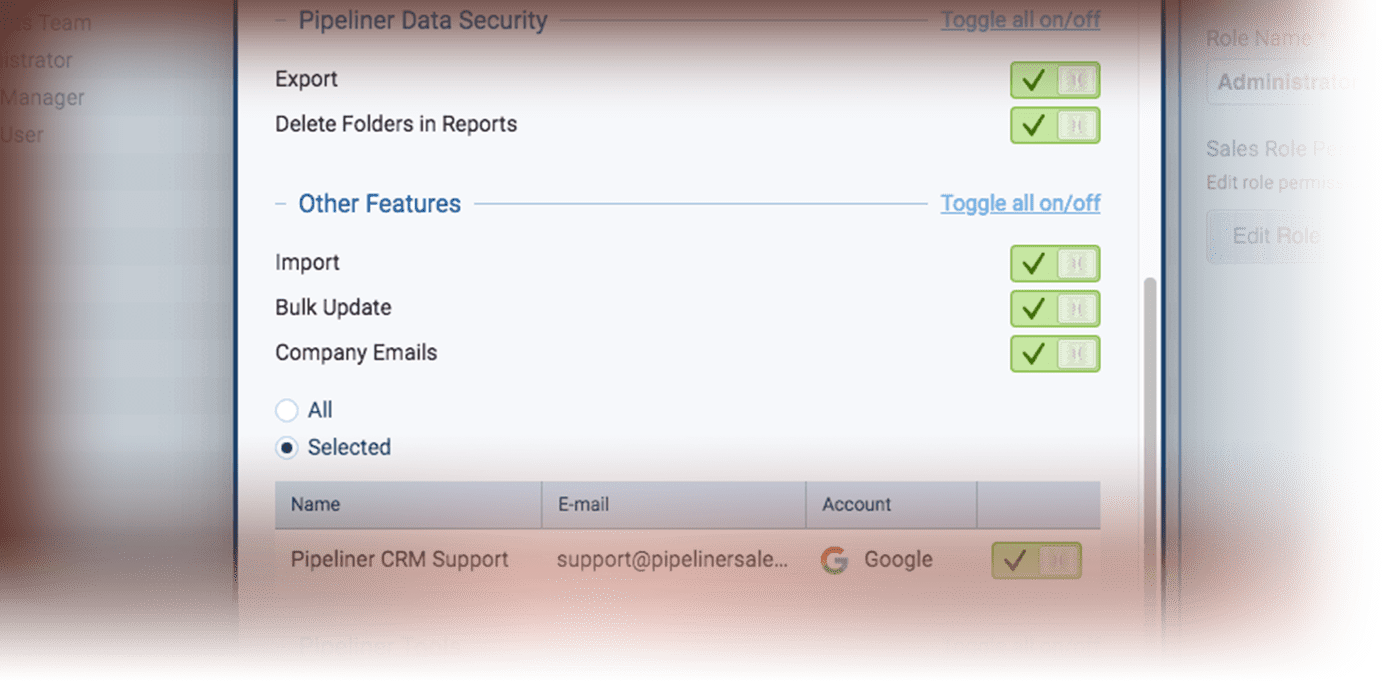
Your Company Emails
Whether you’re sending marketingMarketing Marketing is the field, set of actions, or practice of making a product or service desirable to a target consumer segment, with the ultimate aim of effecting a purchase. communications or notifications, sometimes you want to send emails from a company email accountAccount Account refers to a record of primary and background information about an individual or corporate customer, including contact data, preferred services, and transactions with your company. such as “marketing@mycompany.com” instead of your personal account.
The Company Emails tab allows you to add in these company emails for use in Pipeliner. Company emails can be used for mass emails, standard emails, or via the Automatizer.
Actions & Activities
Actions & Activities are what drives opportunities through the pipeline.
Sales Action fields added to Opportunities allow you to enforce your sales process by requiring your users to enter dataData Data is a set of quantitative and qualitative facts that can be used as reference or inputs for computations, analyses, descriptions, predictions, reasoning and planning. but only at the relevant stage of the Opportunity pipeline.
All About Actions:
Activities in Pipeliner are Appointments (meetings that you have) or other day-to-day actions such as making phone calls or sending emails, these are known as Tasks. You’ll link Activities to your Leads and Opportunities so you can keep track of the history of what’s already been done as well as your next planned actions.
All About Activities:
CustomerCustomer Customer is an individual or an organization that purchases a product or signs up for a service offered by a business.-Centric Approach (Blog)
ProductProduct Product refers to anything (an idea, item, service, process or information) that meets a need or a desire and is offered to a market, usually but not always at a price. Catalog/Categories/Line Items
Customizing Pipeliner with your own Price List & Product Catalog is very straightforward.
The Products/Services & Pricing offered by your company can be added to Pipeliner allowing your team to select the products, quantities, and pricing for their prospective sales (Opportunities) and even add specific custom information against each selected Product. Pipeliner can then sum the value of the Products selected and update the total value of the Opportunity in question (if you choose to).
All About Product Catalog:
Using Webforms To Create Leads, Accounts, & Opportunities
Gathering data from prospects or leads is made easy with Webforms & other tools!
The Pipeliner CRM Google Forms Add-On allows you to quickly capture sales leads, contacts, accounts, or tasks directly into Pipeliner CRM when a form is submitted by email, via a link, or from a website. The Web Clipper enables you to clip pages, add social profiles such as LinkedInLinkedIn LinkedIn is a social network for the business community. & create contacts, accounts, opportunities & leads in Pipeliner
All About Webforms:
Integrations & API
You likely have other core technology applications that you use in your business so integrating them with Pipeliner CRM will help with efficiency and workflow.
Pipeliner provides a number of different ways of doing this from using our native integrations or using third-party tools like Zapier or Tray.io or you use our API to build your own integrations.
The first thing you should do is ensure that everyone has their email system (Outlook or Gmail) setup & working with Pipeliner & they are using the Outlook or Gmail Add-in.
All about Integrations & API:
Microsoft Outlook Add-in
Apps Marketplace
Automation & Digital Transformation
Now is the time to automate some of your business using the Automatizer!
Pipeliner’s no code, workflow automation engine The Automatizer will make a huge difference to your business. Now you can automate routine or repetitive tasks and allow more time for selling!
