Key Features
- Use a number of scan rules to help Dedupely efficiently find your duplicates
- Avoid merging contacts from other owners and permission levels
- Merge dataData Data is a set of quantitative and qualitative facts that can be used as reference or inputs for computations, analyses, descriptions, predictions, reasoning and planning. in bulk, per page or per duplicate group
- Once setting the correct parameters, you can enable Dedupely to automatically merge future duplicates on a daily basis
How to Get Started
- Sign up at the website for an accountAccount Account refers to a record of primary and background information about an individual or corporate customer, including contact data, preferred services, and transactions with your company.
- Connect your PipelinerSales account using your API credentials
- Wait for Dedupely to download and scan your data
- Tweak your scan settings until matches look correct
- Begin merging your duplicates
Pipeliner CRM Integration with Dedupely
Dedupely streamlines the time-consuming task of finding and merging duplicate contacts, accounts, opportunities, and more. Duplicate data eventually spreads across your entire database, making it hard for your team to find the relevant data when it’s needed. Dedupely helps you properly find, merge, and carry over associated data, saving your team hours in searching, matching, and merging.
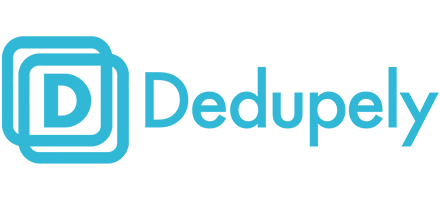
Integration Developer
Dedupely Software,Inc.
Richmond, BC
Learn More About Pipeliner CRM
Take a no-obligation 14 day trial of Pipeliner CRM.
No credit card info required – just experience for yourself how it could impact your sales.
