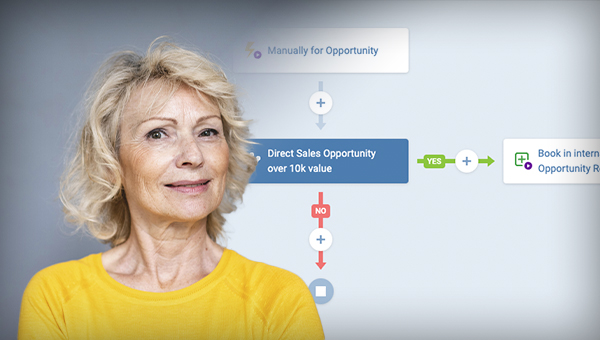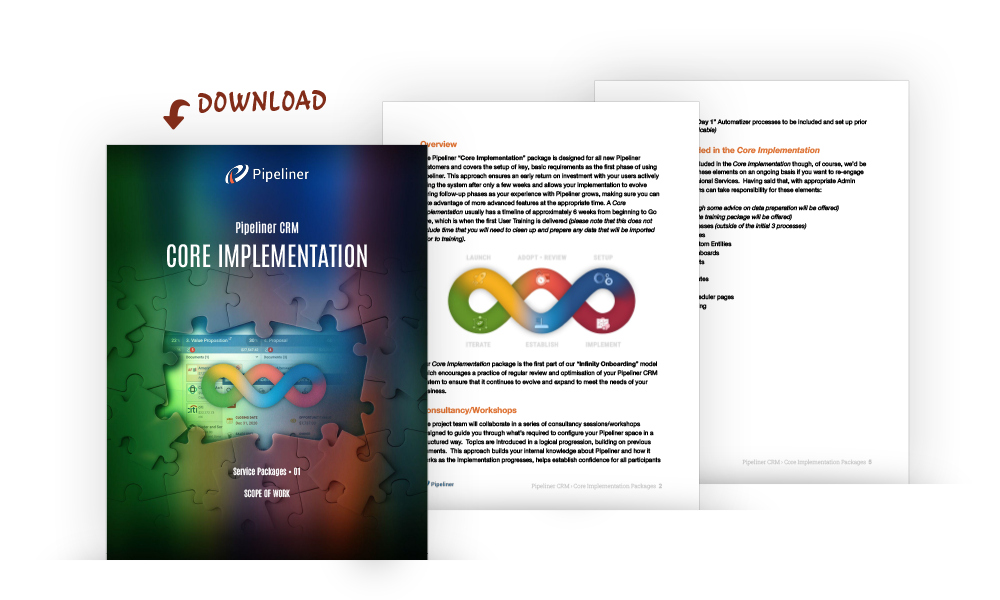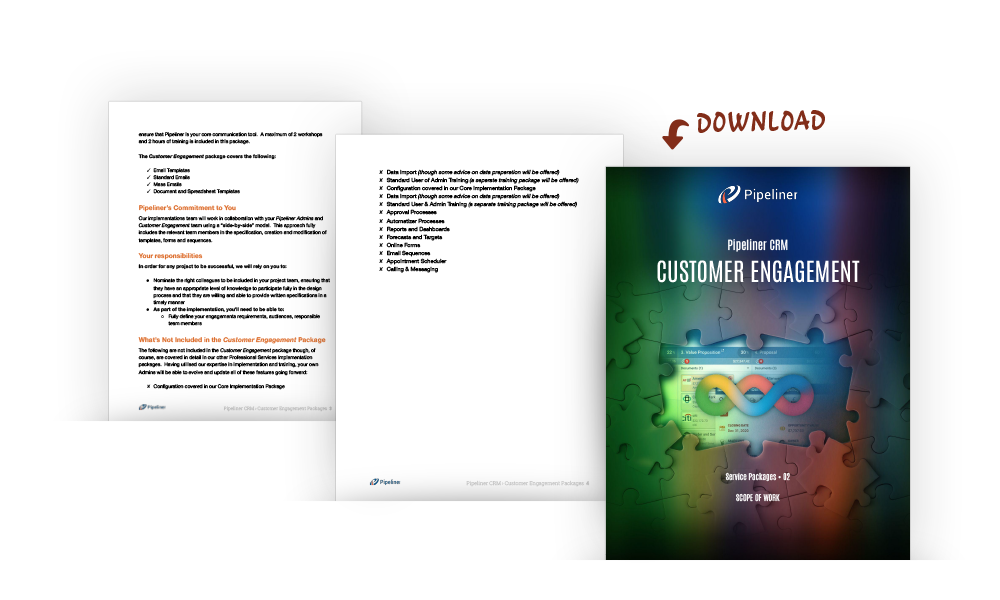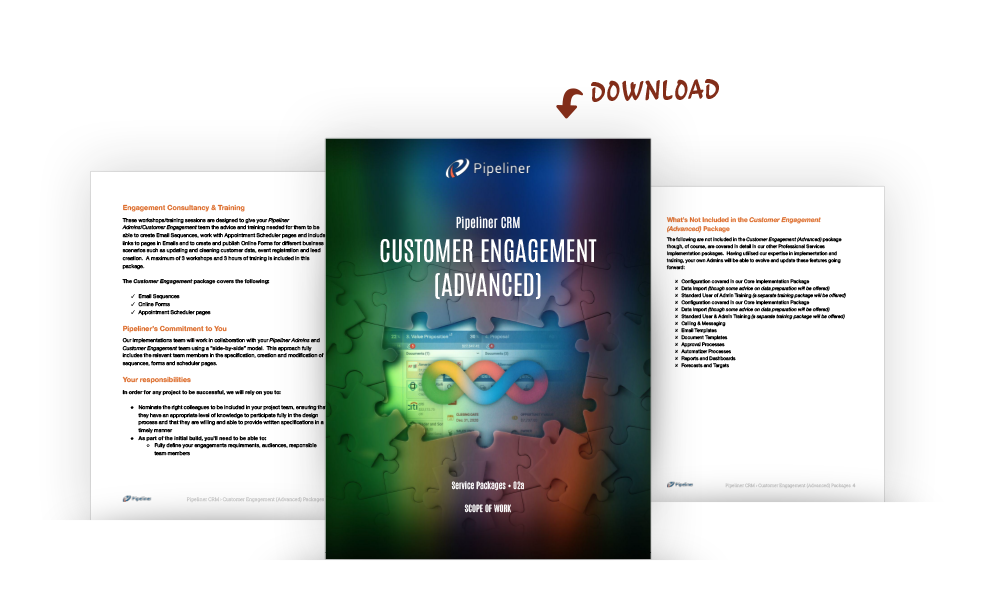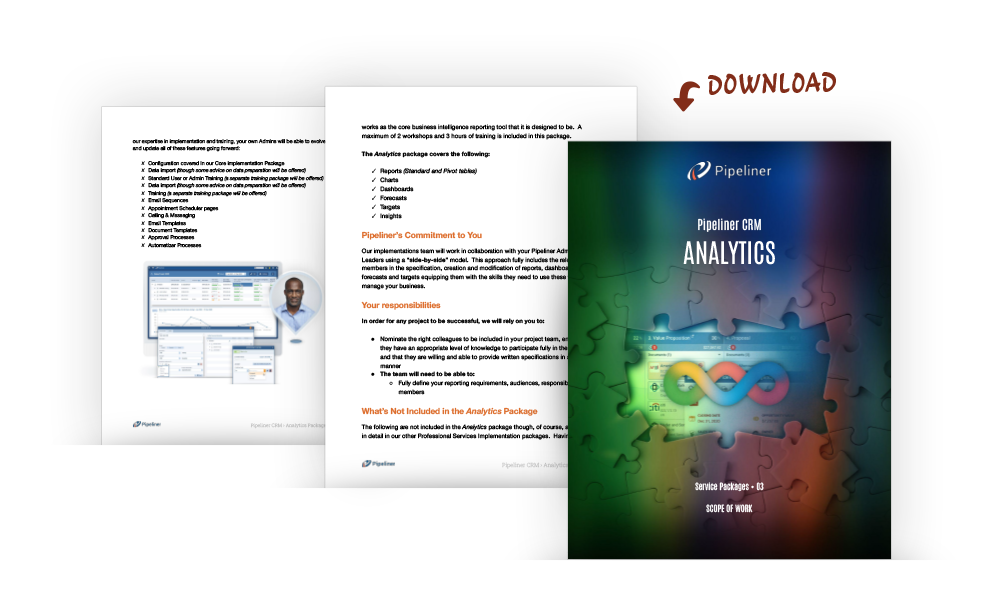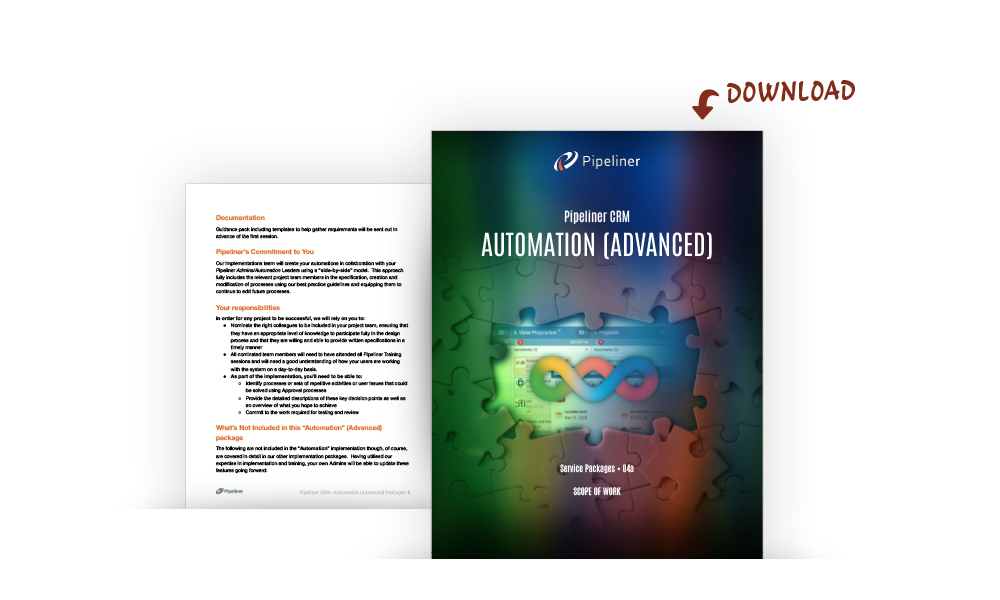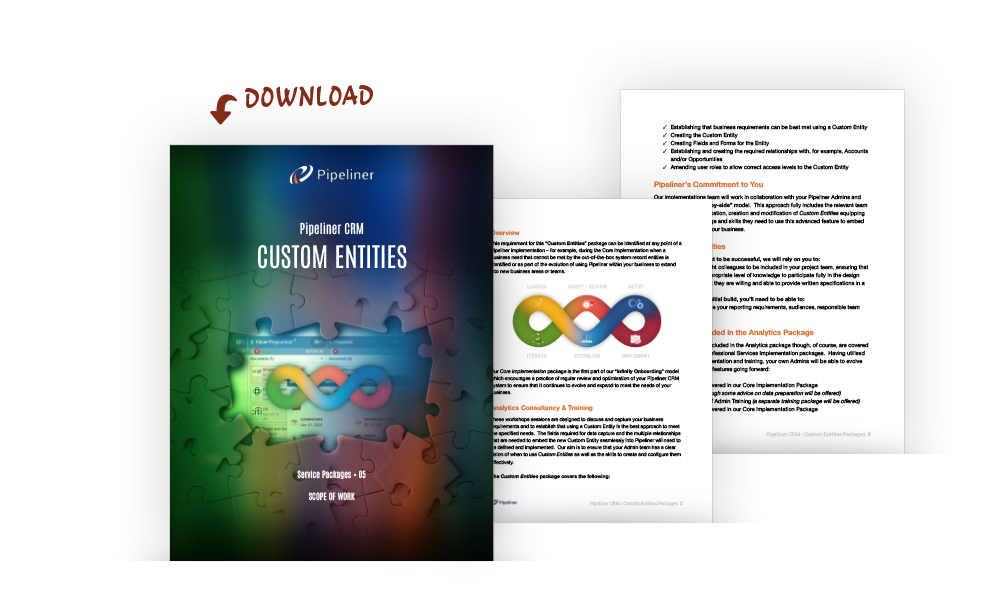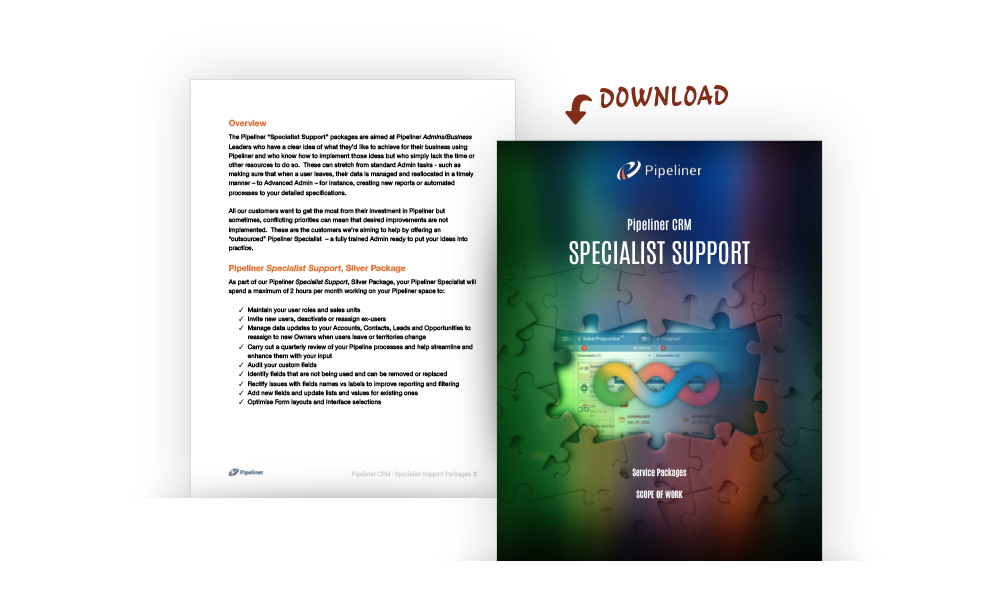Core Implementation
The Pipeliner “Core Implementation” package is designed for all new Pipeliner customers and covers the setup of key, basic requirements as the first phase of using Pipeliner.
This approach ensures an early return on investment with your users actively using the system after only a few weeks and allows your implementation to evolve during follow-up phases as your experience with Pipeliner grows, making sure you can take advantage of more advanced features at the appropriate time.

Customer Engagement
The “Customer Engagement” package implementation usually will begin after the Core Implementation around the time of “Go Live” with Pipeliner (or can be purchased as a stand-alone “module” at any time if additional advice or training on emails and templates is needed).
Your users can then become familiar with the day-to-day use of Pipeliner and enter/edit initial dataData Data is a set of quantitative and qualitative facts that can be used as reference or inputs for computations, analyses, descriptions, predictions, reasoning and planning. before starting to use some of the more advanced communication tools that Pipeliner offers.

Customer Engagement (Advanced)
The “Customer Engagement (Advanced)” package implementation usually will begin straight after the Customer Engagement package has been delivered, a week or 2 after Go Live with Pipeliner (or can be purchased as a stand alone “module” at any time if additional advice or training on emails and templates is needed).
Your users will be familiar with using Pipeliner for creating and tracking emails and you can start to use some of the more advanced communication tools that Pipeliner offers.

Analytics
The “Analytics” package implementation usually will begin approximately 2/3 weeks post-Go Live with Pipeliner (or can be purchased as a stand-alone “module” at any time if additional advice or training on reports is needed). This approach allows your users to become familiar with the day-to-day use of Pipeliner and to enter/edit initial data before your Leaders begin to report on the data and activities being captured in Pipeliner.
Our Analytics package helps you to create the Reports, Dashboards, Forecasts, and Targets that you need to use to give you the strategic intelligence needed to run your organizationOrganization Organization is a cohesive group of people working together and formally bound by a shared identity (e.g., one team, company, club, etc.) and a common purpose (e.g., business growth, athletic victory, etc.)..
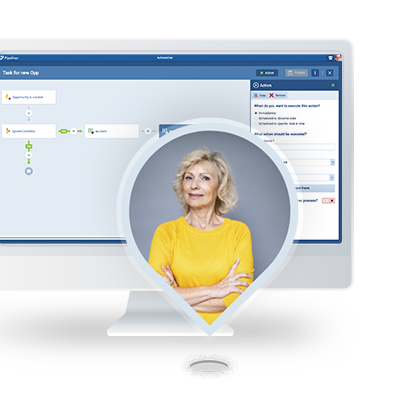
Automation
The Pipeliner “Automation” package is designed to follow the Core Implementation or could be used as a stand-alone “module” to enhance the use of Pipeliner within your business if you’ve recently added Automatizer/Approvals to your subscription.
The aim is to give each organization time to get familiar with how Pipeliner works on a day-to-day basis for users; to clearly identify where there are repetitive tasks that can be automated to free up time for more human interactions with your customers and where standardization of processes will improve efficiency for all of your teams.

Automation (Advanced)
The Pipeliner “Automation Advanced” package is an extension to the Automation package for customers wishing to enhance their use of our Automation tools by using Approval processes as well as Automatizer and Step Activities.
Nearly every organization has “Yes, proceed/No, don’t go forward” decisions that are made as part of business processes – proceed with this tender (or not); flag this new customer as a key accountAccount Account refers to a record of primary and background information about an individual or corporate customer, including contact data, preferred services, and transactions with your company. (or not), add this customer to the Christmas gifts list (or not) – and this is where our Approvals processes are invaluable for supporting those decision points.

Custom Entities
This requirement for this “Custom Entities” package can be identified at any point of a Pipeliner implementation – for example, during the Core Implementation when a business need that cannot be met by the out-of-the-box system record entities is identified or as part of the evolution of using Pipeliner within your business to extend into new business areas or teams.
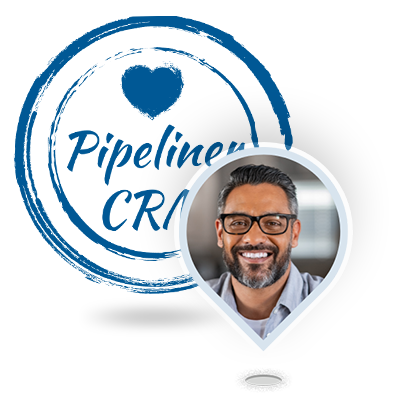
Specialist Support
The Pipeliner “Specialist Support” packages are aimed at Pipeliner Admins/Business Leaders who have a clear idea of what they’d like to achieve for their business using Pipeliner and who know how to implement those ideas but who simply lack the time or other resources to do so. These can stretch from standard Admin tasks — such as making sure that when a userUser User means a person who uses or consumes a product or a service, usually a digital device or an online service. leaves, their data is managed and reallocated in a timely manner – to Advanced Admin – for instance, creating new reports or automated processes to your detailed specifications.
All our customers want to get the most from their investment in Pipeliner but sometimes, conflicting priorities can mean that desired improvements are not implemented. These are the customers we’re aiming to help by offering an “outsourced” Pipeliner Specialist – a fully trained Admin ready to put your ideas into practice.