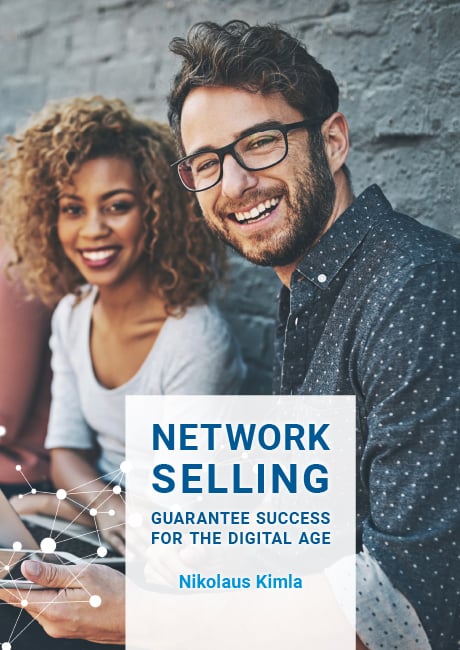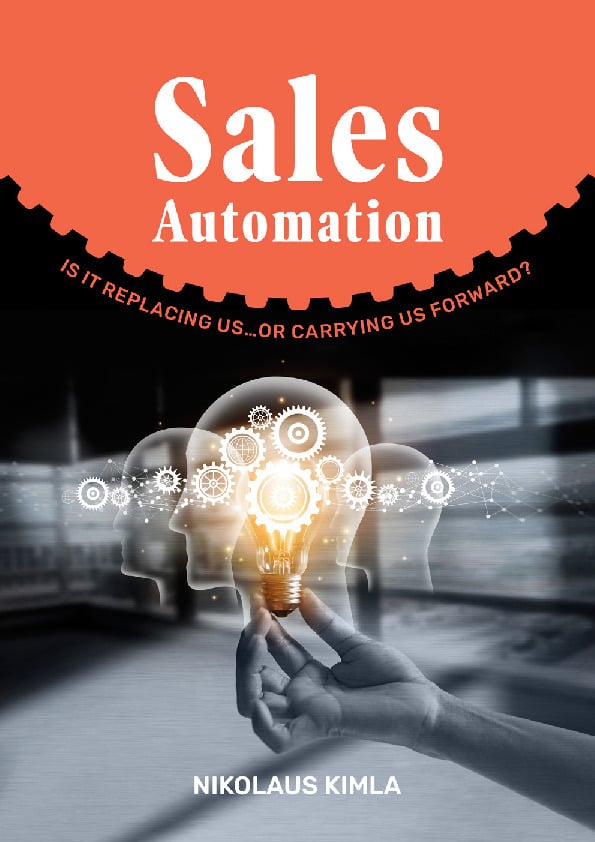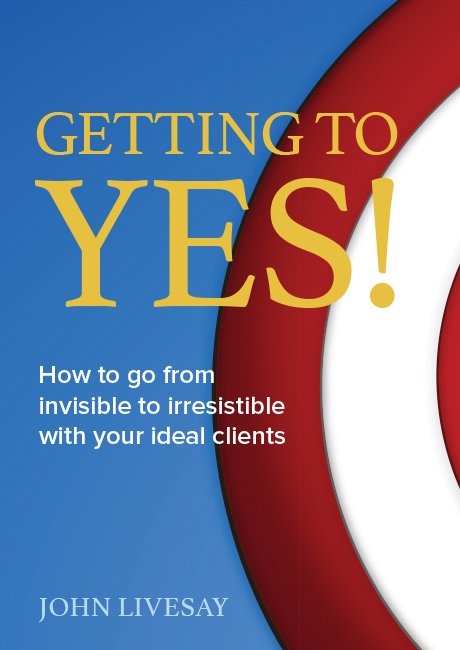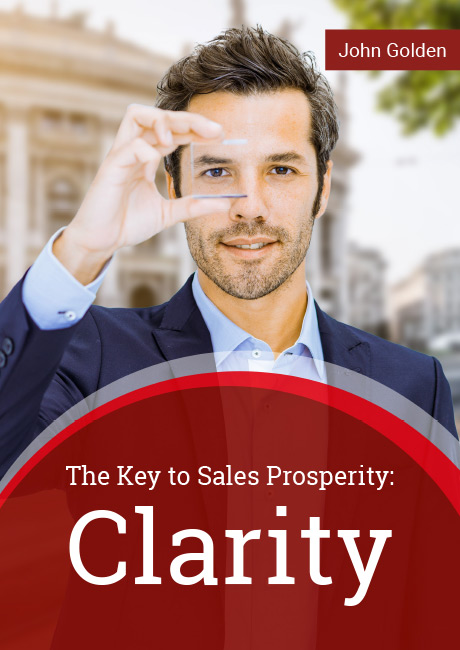Custom Fields
What is CRM
- What is CRM?
- Customer Relationship Management Software
- Account Management Software
- Contact Management Software
- Sales Lead Management
- Opportunity Management
- Sales Pipeline Management
- Customer Relationship Mapping
- Sales Enablement Tools
- Sales Management Software
- Sales Process
- Sales Reporting
- Task Management
- Custom Fields
- Team Collaboration
- KPIs for Sales & Leading and Lagging Indicators
- CRM Past Failures?
Customizable CRM SolutionSolution Solution is a combination of ideas, strategies, processes, technologies and services that effectively helps an organization achieve its goals or hurdle its challenges.
Given the diversity of businesses and business processes, it is essential that you have a customizable CRM solution to meet those needs.
Today, userUser User means a person who uses or consumes a product or a service, usually a digital device or an online service. experience is what drives people to interact with you rather than the cost of your goods or services. You should foresee people’s requirements and exceed their expectations if you want to become a real competitor. This is the reason why a customizable CRM platform will help you become a strong competitor in your industry, a commercial success, and a well-known brand online.
What is Custom CRM Solution?
A custom CRM precisely matches the requirements, workflow, and internal procedures of your firm. A customizable solution that enables you to manage clientClient A client is an entity who pays another entity for products purchased or services rendered. Also called a customer. relationships and interactions in your own special style makes it easier for all of your company’s departments to collaborate, monitor progress, and produce reports.
In addition to its many advantages for maintaining client connections, a custom CRM solution is critical to your team in terms of attracting new customers, offering assistance, facilitating communication, and tracking processes between several departments.
One of the most crucial choices you’ll ever make for your company is building your own CRM. Why? Because it’s the key to releasing dataData Data is a set of quantitative and qualitative facts that can be used as reference or inputs for computations, analyses, descriptions, predictions, reasoning and planning.’s potential to improve decision-making, boost revenueRevenue Revenue is the amount of money a business generates during a specific period such as a year or a quarter; also called sales., offer accurate insights, improve consumer relationships, and more.

Striking the Balance: The Middle Ground in CRM Customization
But what if you want both flexibility and convenience without having to start from scratch? Fortunately, there’s a clever compromise: choose a CRM that offers robust core features along with the ability to enrich it through add-ons or extensions. Many platforms offer access to libraries of plug-and-play tools—think marketplace-style ecosystems—where you can select pre-built apps tailored to your specific needs.
Even better, if you have unique requirements, many of these systems allow your in-house developers or trusted third parties to craft custom functionality, seamlessly weaving new capabilities into your workflow. This way, you get the best of both worlds: a solid foundation that supports your business today, with room to evolve as you grow tomorrow.
The Importance of a Clear Vision and Strategy for CRM Success
To truly harness the power of a custom CRM, having a clear vision and actionable strategy from the outset is essential. It’s not just about selecting feature sets or integrating the latest technology–it’s about aligning your CRM with your overarching business aspirations.
Start by defining what you want your organizationOrganization Organization is a cohesive group of people working together and formally bound by a shared identity (e.g., one team, company, club, etc.) and a common purpose (e.g., business growth, athletic victory, etc.). to achieve. Are you aiming to transform the client journey, break into a new market, or set a new standard of excellence in your field? Articulating this vision gives your CRM project a purposeful direction. Share this goal with your team—when everyone is on the same page, it’s much easier to map out effective workflows, decide which CRM features will add the most value, and ensure every feature and report is serving your primary business objectives.
A well-articulated strategy then turns your vision into concrete steps. For example, if your focus is to outshine competitors with unbeatable service, configure your CRM to monitor response times, client satisfaction, and staff performance. If you’re targeting growth, use it to track new leads, engagementEngagement Engagement is the state or process of keeping a specific class of audience (employees, management, customers, etc.) interested about a company or brand and invested in its success because of its perceived relevance and benefits to the audience., and pipelinePipeline Sales pipelineis a visual representation of the stage prospects are in the sales process. health. The beauty of a tailored solution is that you can align daily actions, reporting, and progress tracking precisely with the ambitions that set your company apart.
With a strategic plan in place, your CRM not only captures data but puts your business vision at the center of every interaction and decision. This coordinated approach empowers your team, sharpens your competitive edge, and ensures your CRM is more than just software—it becomes a catalyst for real business transformation.
Understanding Apps in CRM: What They Are and How to Build One
So, what exactly are “apps” when it comes to CRM solutions? Simply put, apps are standalone tools or features within your CRM system designed to tackle specific business tasks. Think of them as mini-assistants—handling everything from managing customerCustomer Customer is an individual or an organization that purchases a product or signs up for a service offered by a business. inquiries to automating follow-ups or generating specialized reports.
Traditionally, building these kinds of applications required some pretty serious technical know-how. But times have changed! Today, many CRM platforms offer intuitive app development environments that let you craft custom CRM apps—often with little or no coding expertise required. These platforms provide all the necessary building blocks: templates, drag-and-drop tools, and straightforward configuration panels.
What makes this so valuable? You can quickly build tools tailored to your company’s unique workflow without pouring months of time and treasure into coding or maintenance. Instead of starting from scratch, you leverage a stable foundation, so you can focus on customizing the experience for your team and customers.
Top Reasons to Have Customizable CRM Software
EnterpriseEnterprise Enterprise (in the context of sales) is a relatively large organization typically composed of multiple levels, locations, and departments which need multi-layer software systems that support collaboration across a large corporate environment.-wide, despite having all the capabilities, CRM scarcely meets the requirements of your company’s workflow. For your benefit, we’ve outlined the top four reasons to invest in custom CRM software for your company in this post.
To effectively interact with their clients, most businesses utilize a range of communication channels, including phone conversations, text messages, emails, accounting software, social media platforms, consultants, and more.
Building a custom CRM from scratch may seem intimidating, but Pipeliner CRM makes it significantly more straightforward to tailor it to your specific needs.
Still unsure? Let’s examine the primary justifications for implementing a custom CRM system.
Building Custom CRM Apps—No Coding Required
Gone are the days when creating a custom CRM app meant hiring a team of expert developers or picking up programming skills yourself. Thanks to a new wave of intuitive platforms, you can now build, tweak, and launch CRM solutions even if your knowledge of code stops at “Hello, World!”
These user-friendly platforms offer drag-and-drop tools and pre-built templates, enabling you to tailor every aspect of your CRM without requiring complex backend work. The foundational infrastructure is already handled, so you won’t need to worry about maintaining servers or troubleshooting intricate technical issues. This means faster set-up times, less need for IT resources, and a whole lot more freedom to focus on workflows that truly fit your business—all without writing a single line of code.
It is made to fulfill your needs.
A pre-built CRM system is typically designed to attract the most business. They are crammed full of all-too-hyped capabilities that may only be useful for your company’s productivity on occasion. However, a customized CRM system ensures you get what you need without any extraneous problems, as the CRM solution is created to match the specific needs of your team’s business operations.
A cheaper option than your pre-built CRM
A SaaSSaaS SaaS is an acronym for Software as a Service. productProduct Product refers to anything (an idea, item, service, process or information) that meets a need or a desire and is offered to a market, usually but not always at a price. that often comes with a monthly or yearly subscription plan is included with the majority of pre-built CRM software. But there are certain limitations on these bundles. Additionally, the price they charge depends on the number of contacts in your company and the options they offer. As a result, most pre-packaged CRM solutions include capabilities you might never actually use, and you might even miss out on some crucial ones.
Sticking with bespoke CRM is the best choice if you want to improve your company’s overall operations.
Shorten the onboardingOnboarding Onboarding is the process or act of introducing a new customer to your product or service; or integrating a newly hired employee into your workforce or team. period
We are all aware that a successful training and onboarding program can help new hires feel at home in their new positions and reduce the time it takes for them to start producing at work. In contrast, you can quickly cut the time-consuming onboarding process and increase staff productivity by employing a simple UI of a custom CRM system.
It simplifies the scaling process.
You must extend the use of your CRM to other departments if you want to enhance automation and information exchange in your company. As the sole owner of your product in a bespoke CRM system, you can make your own customizations to obtain CRM capabilities that cater to your specific business needs.
Experience Pipeliner CRM Now
Important Aspects
Every company is unique. It has its own business processes and even processes within those processes. A CRM application that doesn’t consider that aspect of the business will not be helpful.
Customizable to Sales Process
Today a majority of companies have realized the importance of having a precise sales process – that series of steps that take an opportunity from leadLead Lead refers to a prospect or potential customer (who can be an individual or organization) that exhibits interest in your service or product; or any additional information about such entity. all the way to a close. A sales process has particular steps to its evolution.
But after a company has invested the time and resources to develop a sales process, the company’s CRM application must then totally mirror that process, or the sales process’s value will be limited. Therefore, a CRM solution must be rapidly customizable to a company’s sales process to truly function as a solution.
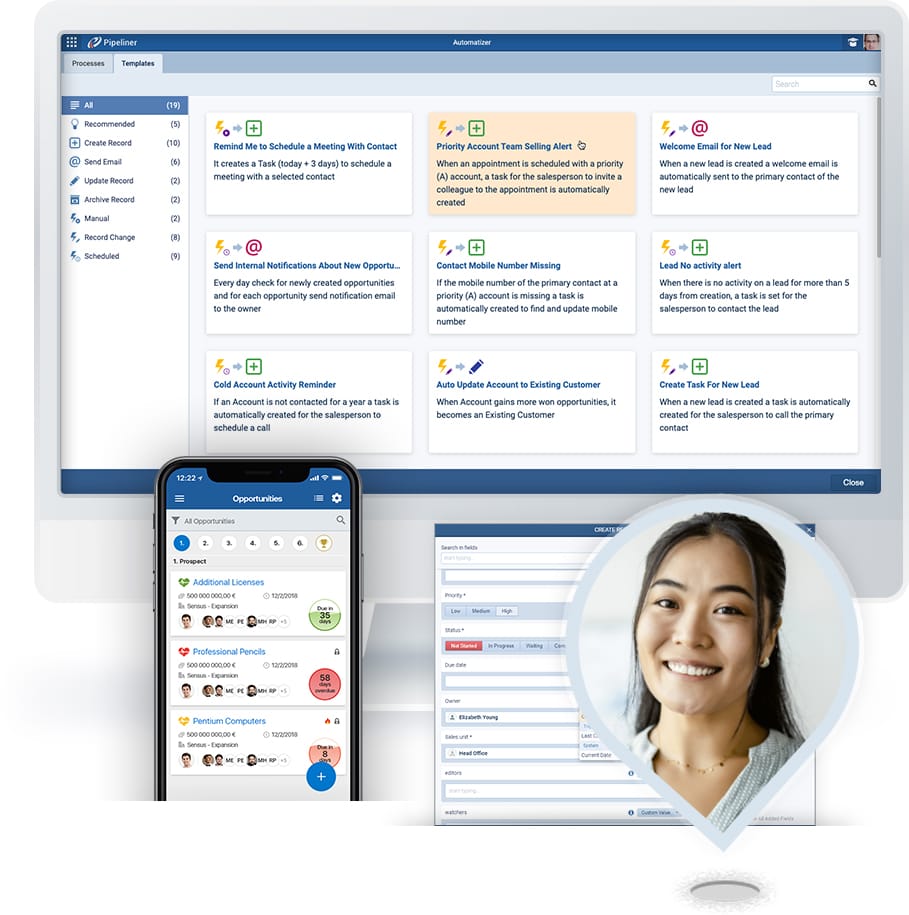
First you harmonize, then you customize
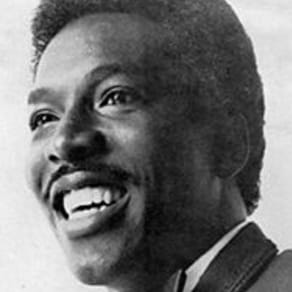 Wilson Pickett
Wilson PickettTasks and Activities
Within each stage or step of a company’s sales process are various tasks and activities which a sales rep uses to bring an opportunity through that stage. These tasks and activities are usually based on the best practices of the most experienced and proven sales reps.
Today a leading-edge CRM solution allows tasks and activities to be an operating part of each stage. These can be a series of checkboxes that a rep checks off as the sale progresses. Additionally, they can even be a series of required steps a rep must take before an opportunity can be moved to the next stage.
As with the sales process, these tasks and activities are completely different from company to company. Therefore a CRM solution should allow total and rapid customization of tasks and activities as well.
Templates and Fields
Within CRM, each accountAccount Account refers to a record of primary and background information about an individual or corporate customer, including contact data, preferred services, and transactions with your company. will have its own form consisting of templates and fields. Like all the other elements above, these are useless to a company if they are not customizable. Hence templates and fields should be fully customizable as well.