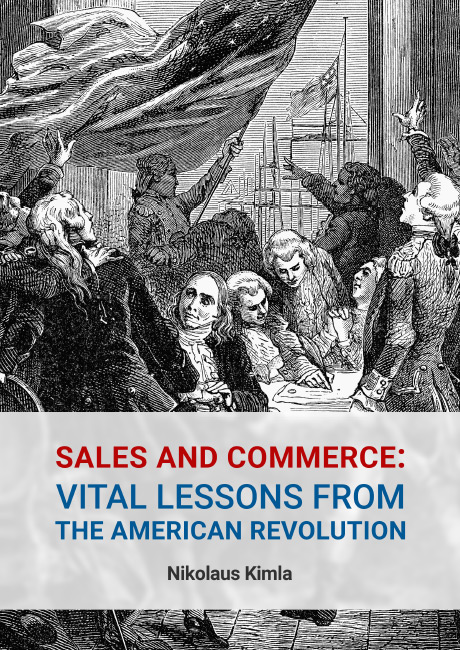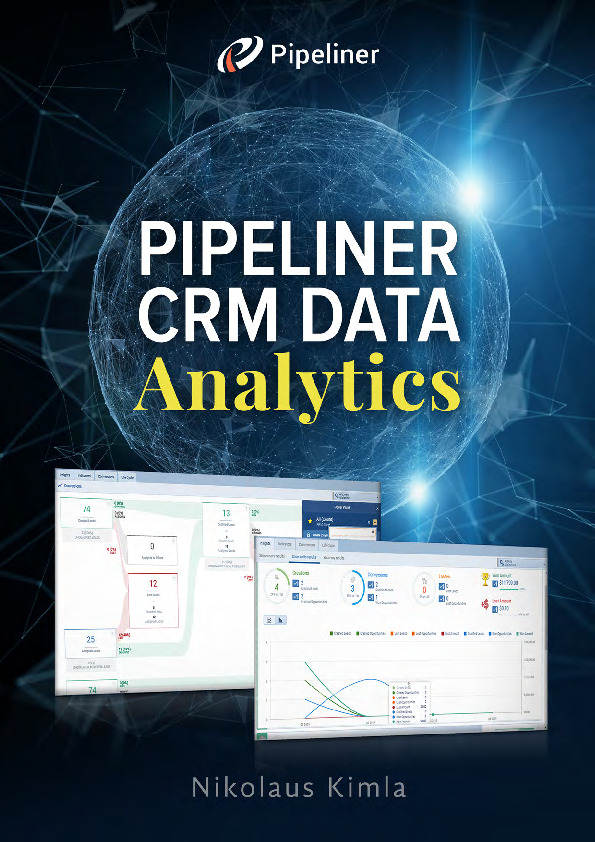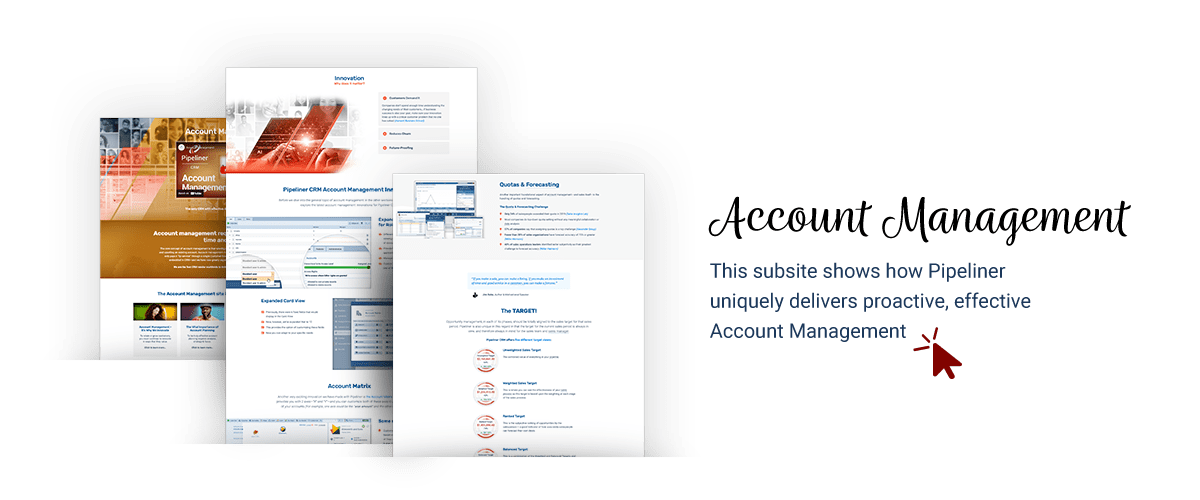AccountAccount Account refers to a record of primary and background information about an individual or corporate customer, including contact data, preferred services, and transactions with your company. Management
What is CRM
- What is CRM?
- Customer Relationship Management Software
- Account Management Software
- Contact Management Software
- Sales Lead Management
- Opportunity Management
- Sales Pipeline Management
- Customer Relationship Mapping
- Sales Enablement Tools
- Sales Management Software
- Sales Process
- Sales Reporting
- Task Management
- Custom Fields
- Team Collaboration
- KPIs for Sales & Leading and Lagging Indicators
- CRM Past Failures?
Managing Accounts for Sales Forces
Account management software empowers you to keep account information consistently up-to-date, organized, and actionable.
The Importance of Key Account Management Software for Sales Professionals
Account management is a considerable job – and one of the most important for a sales professional. Account management consists of several key functions, which added up actually summate to happy customers.
You don’t close a sale; you open a relationship if you want to build a long-term, successful enterpriseEnterprise Enterprise (in the context of sales) is a relatively large organization typically composed of multiple levels, locations, and departments which need multi-layer software systems that support collaboration across a large corporate environment..
 Patricia Fripp
Patricia FrippContacts
The first key factor is, who are the contacts for that account? What are their roles? How do they relate to each other, in terms of influence for the company and on deals for that company?
Account management software needs to address these points as part of its function. Ideally, you should visualize contacts, their roles and relationships for instant understanding.
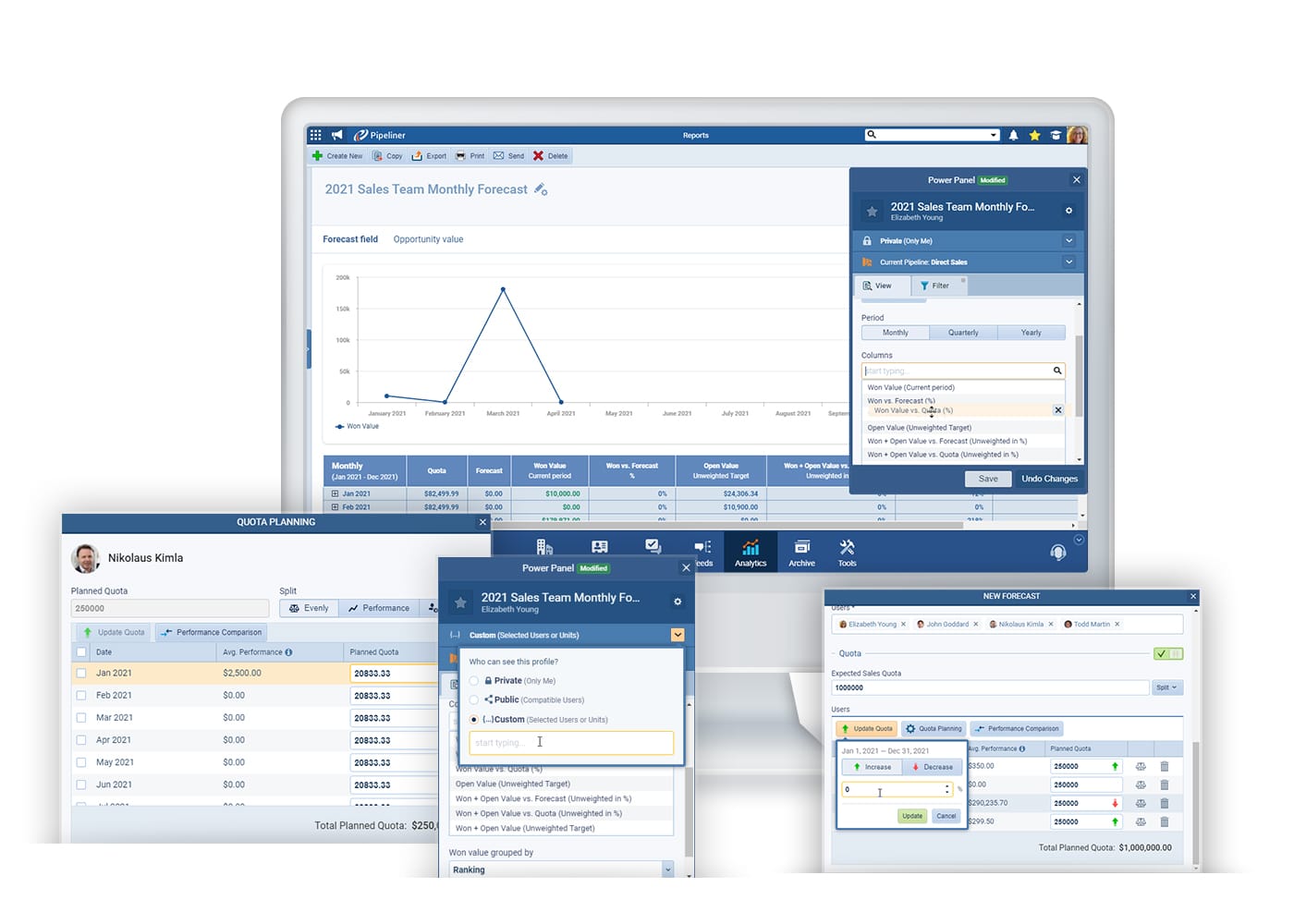
Pain Points
Any account as it relates to your company and products is going to have its *pain points* – that set of factors that brought them to your door in the first place. A key point of account management is to have a good handle on the pain points for any account. Then, utilize them in all communication with that account.
Account management software should incorporate the use of pain points, that is, make them plainly visible. Thus, any sales or marketingMarketing Marketing is the field, set of actions, or practice of making a product or service desirable to a target consumer segment, with the ultimate aim of effecting a purchase. personnel that needs them for understanding of and communication with that account can instantly access them.
Experience Pipeliner CRM Now
Sales Process, Activities and Tasks
The essence of account management is, of course, motion. That account is being moved forward toward the next deal, the next close.
Thus, we divide such motion up into clear steps. Broadly, these would be the steps of your company’s sales process – that precise series of steps that take an opportunity (account) from leadLead Lead refers to a prospect or potential customer (who can be an individual or organization) that exhibits interest in your service or product; or any additional information about such entity. all the way to close. Ideally, account management software would have your company’s sales process expressed visually in the pipelinePipeline Sales pipelineis a visual representation of the stage prospects are in the sales process. form. This will show where all deals stand in which stages.
Until you understand your customers — deeply and genuinely — you cannot truly serve them.
 Rasheed Ogunlaru
Rasheed OgunlaruWithin each sales process stage, there are various activities and tasks which must be performed to move that opportunity through that stage and into the next. Such tasks and activities are often written up or recorded as best practices for a sales organizationOrganization Organization is a cohesive group of people working together and formally bound by a shared identity (e.g., one team, company, club, etc.) and a common purpose (e.g., business growth, athletic victory, etc.)..
Ideally, account management software visually expresses both its sales process, and the tasks and activities that make up each sales process stage. In doing so nothing is left to the imagination – sales reps whether seasoned or green know where to go and what to do next to move that sale along.

Relationship Mapping
Another very advisable task for any sales force is to have a ready system of relationship mapping as part of account management. You can express this mapping in two ways:
As an Org Chart, that shows the hierarchy of your prospect company, and their roles as it relates to buying decisions and the buying cycle.
As a Buying Center — a visual interpretation of all the people involved with an account, and their relationships to and influence upon each other.