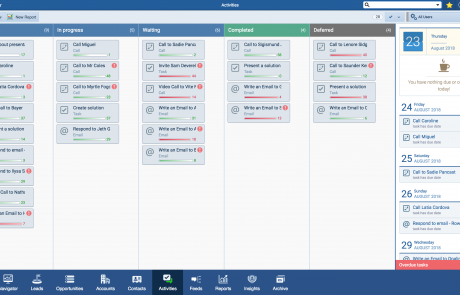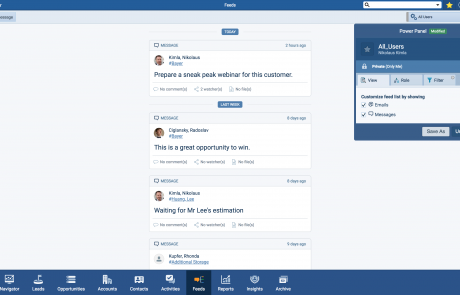Bring Consistency To How You Sell
With Pipeliner CRM you can lay-out a sales processSales Process Sales Process is a series of strategic steps or a set of activities aimed at driving sales growth through the alignment of personnel, market insight, methodologies, relevant business units, and technology. so that your salespeople are consistently engaging with your customers and prospects in the right way at the right time.
A CRM that helps guide you through the sale
Research shows that organizations with a defined sales process combined with defined actions for each stage of the process consistently outperform all others.
Pipeliner is designed with this principle in mind. It enables you to map out your process, define key milestones and what actions should be taken to achieve them. It provides quick access to sales tools, accountAccount Account refers to a record of primary and background information about an individual or corporate customer, including contact data, preferred services, and transactions with your company. and opportunity information, as well as social feeds and visual org charts and buyerBuyer A buyer is an individual or organizational entity that purchases a product or subscribes to a service. maps. In other words, everything your salespeople need to move an opportunity from leadLead Lead refers to a prospect or potential customer (who can be an individual or organization) that exhibits interest in your service or product; or any additional information about such entity. to close in the most efficient and effective way possible.
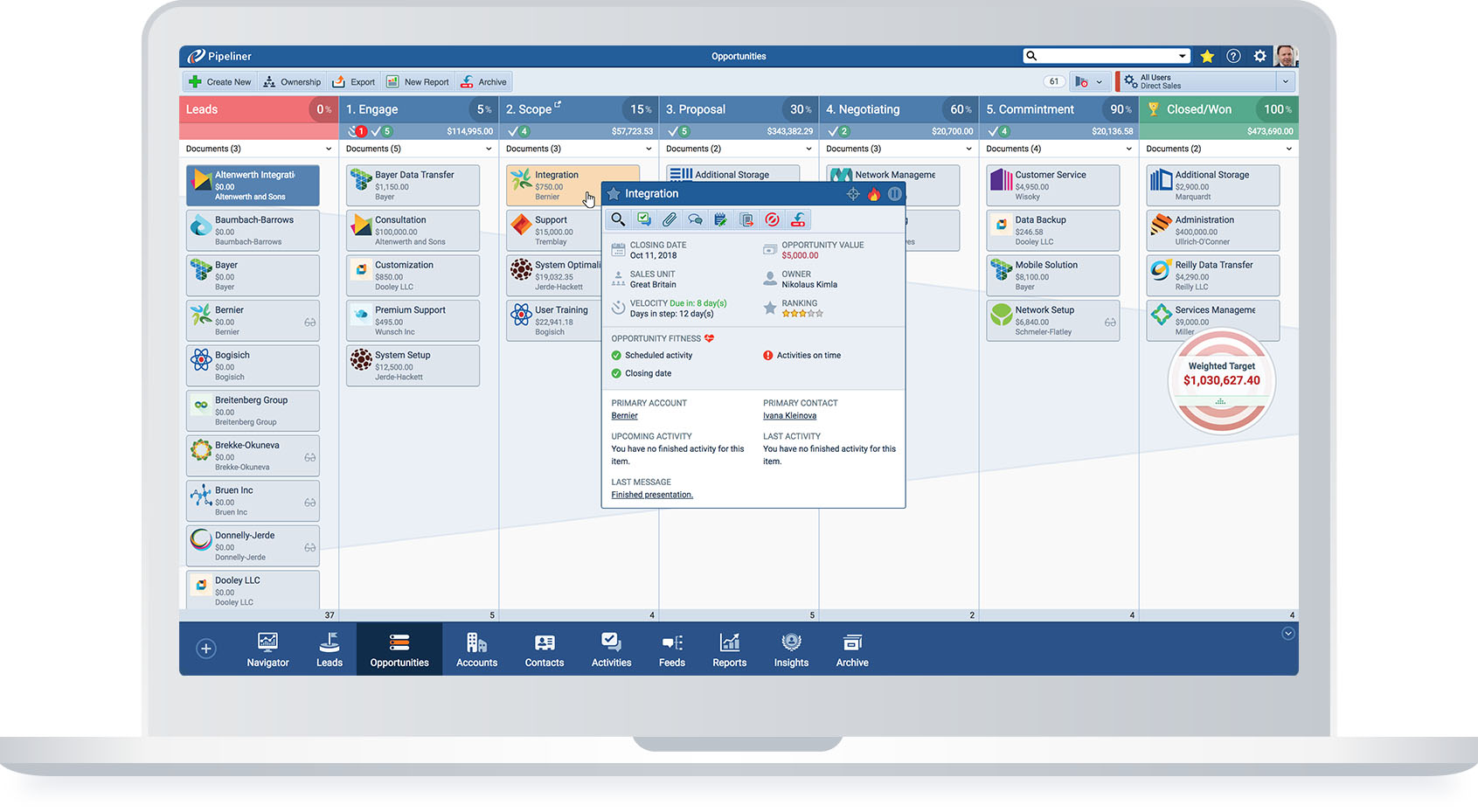
What To Do, When?
Salespeople using Pipeliner CRM always know the right actions to take and the right activities to engage in at every stage of the sales cycle.
Create Your Sales Process
Sales Stages – define how many individual stages your sales process needs and then monitor with:
- Alerts – Notify when Opportunities have stagnated too long in a Stage.
- Reminders – Direct actions so you never miss a follow-up.
- Notifications – Trigger emails when something changes.
- Filters – Use filters to quickly look at specific information in your pipelinePipeline Sales pipelineis a visual representation of the stage prospects are in the sales process..
Key Action Steps – within each sales stage define what steps need to be taken in order to move on to the next stage:
- Key Activities can also be defined, such as Calls, Appointments, Sending Documents, in support of each Action Step
Document Management / File sharing – Include documents at any sales stage in a familiar drag-and-drop folder system, so you always have the right document at the exact moment your prospect needs it— No more searching emails to find the files you need:
- Share your documents with your sales team
- Syncs seamlessly with Dropbox, Box, Google Drive.
Account Planning
- Visual OrganizationOrganization Organization is a cohesive group of people working together and formally bound by a shared identity (e.g., one team, company, club, etc.) and a common purpose (e.g., business growth, athletic victory, etc.). Chart – Map out who’s who in the organizations you sell into. These are generated from Contacts in your Pipeliner database and can be populated easily.
- Visual Buying Centers for every Opportunity. Understand who influences your sale and how, such as Budget Holders, Gatekeepers, Naysayers, and Influencers.
Social SellingSocial Selling Social Selling is the deliberate use of online social networks as sales channels, where sellers directly engage and develop relationships with prospects by probing their needs and providing relevant and valuable insight. Activities – Stay informed about what’s happening with your prospects and customers with social feeds right in their Contact Record.
Communication History / Feeds – Pipeliner keeps every communication (email, call log, notes, social & internal messages) in one place for easy tracking.
The most successful sales organizations know what to and when to do it because they have consistent, repeatable sales processes. With Pipeliner CRM, your organization now has all the tools at hand to achieve the same level of success.
Some Other Highlights:
Dynamic Target Feature keeps a constant visual check on your target progress and is capable of showing more than one KPI.
Filter options allow you to filter and view tasks, contacts, accounts, leads and opportunities based on any field.
Bulk Update makes global changes to your CRM dataData Data is a set of quantitative and qualitative facts that can be used as reference or inputs for computations, analyses, descriptions, predictions, reasoning and planning.—no need for making individual changes to accounts.
Documents needed for sales are never more than 1 click away.