Pipeliner Opportunity Fitness is as its name suggests all about the health and current status of an opportunity in your pipelinePipeline Sales pipelineis a visual representation of the stage prospects are in the sales process..

Opportunity Fitness answers questions such as…
Is the opportunity progressing & ready to close?
Is it stalled and if so, why?
What actions need to be taken to advance the opportunity?
As with all things Pipeliner, Opportunity Fitness is visual, robust and extremely flexible!
The SolutionSolution Solution is a combination of ideas, strategies, processes, technologies and services that effectively helps an organization achieve its goals or hurdle its challenges.…
Pipeliner CRM Opportunity Fitness
It’s a game-changer because it goes beyond anything available in the market today!
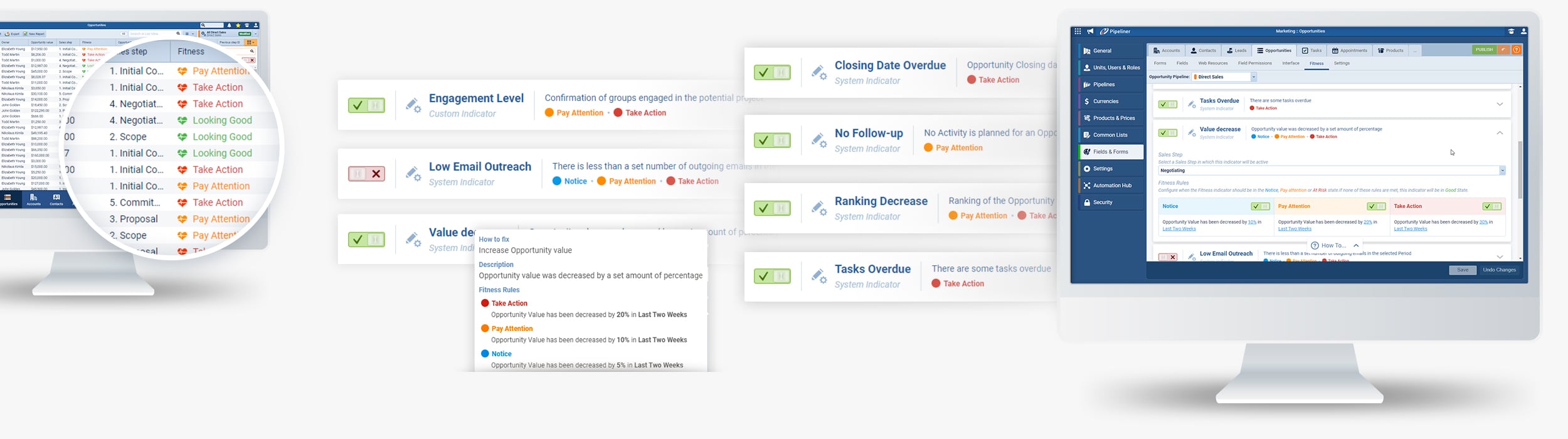
“46% of companies surveyed reported that poorly qualified opportunities increase the length of the sales cycleSales Cycle Sales Cycle is a repeating process characterized by a predictable sequence of stages that a company undergoes as it sells its products and services to customers.”
 Ruler AnalyticsAnalytics Analytics is the active study of different types of data with the aim of discovering meaningful patterns and translating these into insight (such as historical analyses and forecasts), or action (such as those intended to improve business performance).
Ruler AnalyticsAnalytics Analytics is the active study of different types of data with the aim of discovering meaningful patterns and translating these into insight (such as historical analyses and forecasts), or action (such as those intended to improve business performance).Opportunity Fitness determines the current fitness of an opportunity by using two types of indicators:
Default Indicators defined by Pipeliner
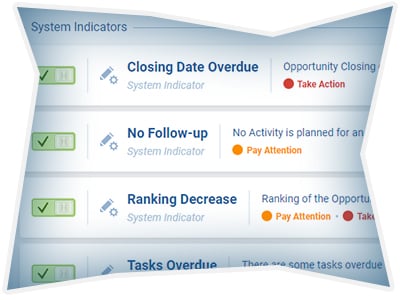
CustomerCustomer Customer is an individual or an organization that purchases a product or signs up for a service offered by a business. Indicators defined by a company

Through extensive research and decades of experience with our customers, we isolated 11 default indicators of opportunity fitness that can be utilized and tailored by most enterprises.
Default Indicators
Closing Date Overdue
No Follow-up
Overdue Tasks
Low Email Outreach
Low EngagementEngagement Engagement is the state or process of keeping a specific class of audience (employees, management, customers, etc.) interested about a company or brand and invested in its success because of its perceived relevance and benefits to the audience.
Multiple Closing Date Changes
Moved Back to Previous Stage
Decrease in Ranking
Length of Sales Cycle Exceeded
Sales Stage Velocity Exceeded
Decrease in Opportunity Value
Flexibility
These indicators can be varied as needed to be most efficient for a particular company. Each indicator can be set for all pipelines, for a selected pipeline, or for each stage of a particular sales processSales Process Sales Process is a series of strategic steps or a set of activities aimed at driving sales growth through the alignment of personnel, market insight, methodologies, relevant business units, and technology.. For each indicator, different levels can be set to appear: “notice,” “pay attention,” or “take action.”
These levels are customized by each company to the urgency of the indicator as it applies to a particular opportunity.
When they are enabled, salespeople and managers are informed if any of these indicators show up on any opportunity. They are set as risk factors by sales management and salespeople—with increased risk as the level of the indicator moves higher.

Examples of Default Indicators
As an example, for the “Closing date overdue” indicator, different levels can be set by how a company considers when a closing date is overdue, for example:
Notice
Might appear when a closing date is only a few days overdue.
Pay attention
Might appear when a closing date is a few weeks overdue.
Take Action
Could be if it is nearly a month overdue.
Or, the notifications could be set by the sales stage: a deal falling behind in only the second stage of a sales process might only warrantWarrant Warrant refers to a contractual right entitling the holder to purchase shares in the issuing company during a specified period for a fixed amount, called exercise price. “Notice” but by the time it reaches the next-to-last step it’s time to ”Take Action”.
Value Decrease

At the beginning of a month, a salesperson can be overconfident and claim a particular deal is worth $50,000 and will close by the end of the month.
Near the end of the month, the salesperson informs the manager that the prospect only wants half the licenses he originally forecast.

The deal has lost…
50 percent
…of its value!

This is a common occurrence and the Value Decrease indicator can be set to a particular percentage of the total value.
For example…

5% might warrant a “Notice” notification
25% might cause the “Pay Attention” notice to appear
40% might be “Take Action”
This indicator could also be set according to the sales process stage. When a deal loses value in the first sales process step, it’s not a major issue for the company. But when it happens in the later stages, it’s a big issue with an impact on the sales team’s numbers.
Early on you “Notice”, midway through you “Pay Attention” and later you “Take Action”.
Custom Indicators
While we have created the default indicators that many companies can use out of the box, we also recognize that many will their own indicators that they want to define. Therefore, we have made it possible for enterprises to create totally customized indicators in addition to preset indicators, depending on their business model.
They could, for example, create an indicator based on commissionCommission Commission is the amount of money a sales professional earns for reaching a specific sales volume or for executing one or more business transactions., or many other variables or factors. In actual fact, customer indicators can be created from any field within each Entity (“Entity” is how we refer to individual Pipeliner functions: “Contact“, “LeadLead Lead refers to a prospect or potential customer (who can be an individual or organization) that exhibits interest in your service or product; or any additional information about such entity.“, “Opportunity“, “AccountAccount Account refers to a record of primary and background information about an individual or corporate customer, including contact data, preferred services, and transactions with your company.“, “Task“, or “Appointment“).
As with default indicators, custom indicators can be applied to all pipelines, one or more selected pipelines, or single sales process stages. This is an extremely flexible option and offers a company endless possibilities in assessing opportunity fitness.
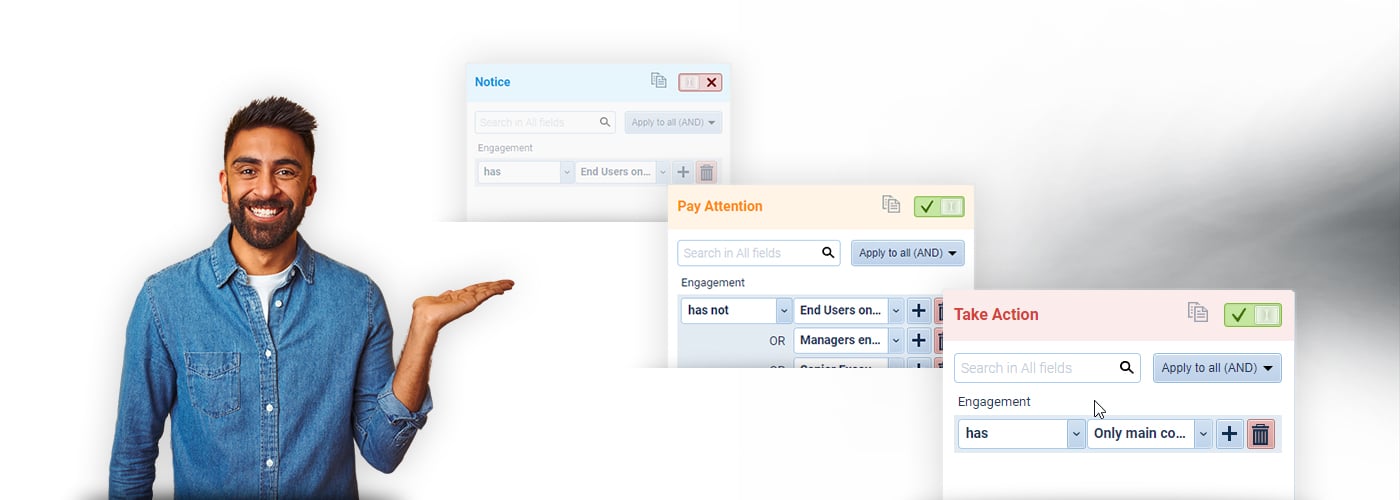
Views

There are multiple different ways to view opportunities and their fitness ratings. For example, you can use List View to see the fitness of every opportunity.
Using Pipeliner’s Power Panel, you can filter opportunities within List View to see all of those that need action or all that look good. You can view by any other indicator also. You can then click on any opportunity to view it in detail to analyze it and figure out what specifically needs to be done.
Reporting
Utilizing Pipeliner’s powerful reporting functionality, you can create reports for any group of opportunities, or all of them.
You can set up a report to be regularly generated and sent to your inbox, or distributed to managers or executives.
To fully utilize this function, make sure to enable Pipeliner CRM Email Integration.
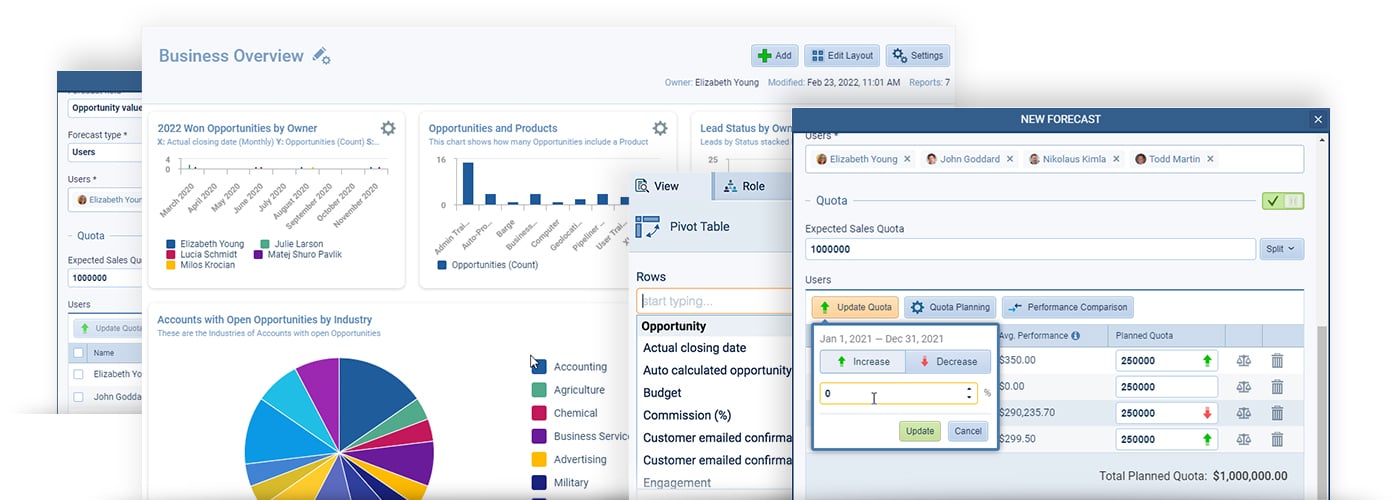
“AI excels when you find a way for the human and the computer to collaborate efficiently. If you divide the tasks based on the characteristics that each participant is good at, then there’s a lot of promise that together, people and machines can do a lot more.”
 Dr. Ellen Campana, Head of enterprise AI, KPMG
Dr. Ellen Campana, Head of enterprise AI, KPMGWhat Makes Us Different & What About AI?
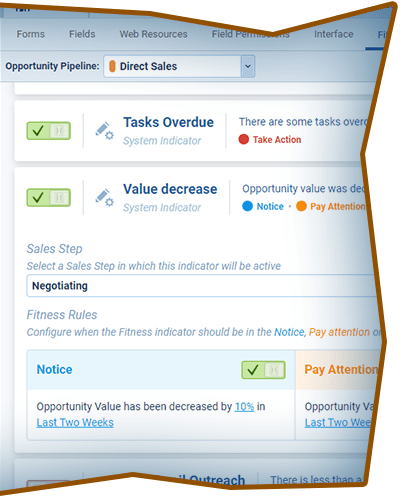
Pipeliner CRM
Our approach has been that AI exists to assist the salesperson, not replace them.
We earlier developed our own AI functionality with Pipeliner Voyager but it in no way attempts to replace the salesperson, and we will never develop AI for that purpose.
As for the effectiveness of current AI, we can take as an example the playing of chess. Yes, artificial intelligence is used and can be competitive in playing chess, but it still can be beaten by humans because AI cannot possibly be programmed for every single strategy that a player will take.
Several leading CRM developers have spent millions of dollars attempting to create AI that will literally replace salespeople so that they don’t have to actually sell. While this might work in lower-priced B2CB2C B2C is an acronym for Business-to-Consumer, a model for selling, relationship-building, or engagement. sales, AI cannot possibly succeed in B2BB2B B2B is an acronym for Business-to-Business, a model for selling, relationship-building, or engagement. selling. We honestly believe this approach is a dead end.
Don’t Believe the Hype!
There are CRM systems that attempt to evaluate the fitness of an opportunity using artificial intelligence (AI) functionality. These systems seek to evaluate a deal and how hot or cold it is through complex algorithms. There are several problems with this approach.
The fitness of an opportunity is not only going to be different for every industry but for every business.
CRM developers are attempting to answer questions of deal readiness for every possible industry, every customer—with a single set of algorithms. Given the endless variations of deal types and company types, just mathematically this cannot be accurately done.
There are even endless variations within the same industry:
Take manufacturing, for example—how many different kinds of manufacturing exist?
What would be the considerable difference between manufacturing an automobile and manufacturing a coffee maker?
How could the same deal evaluation possibly be applied to both?

