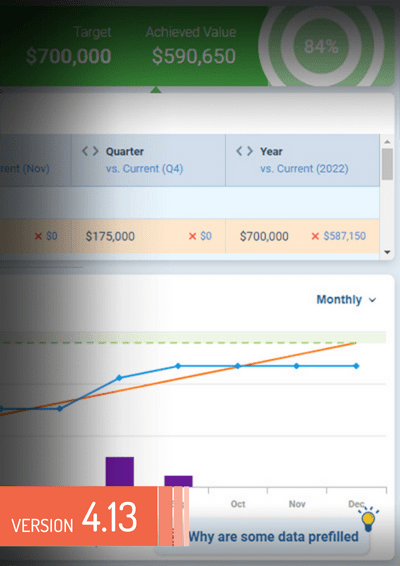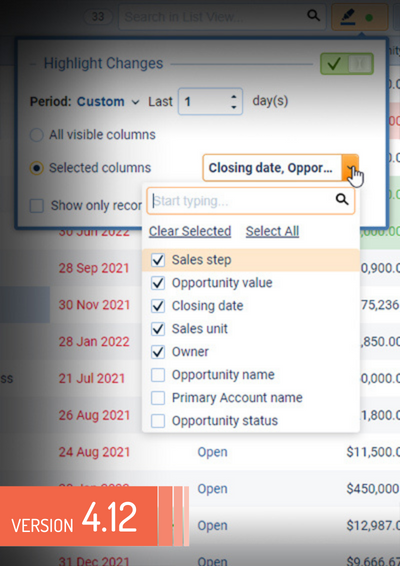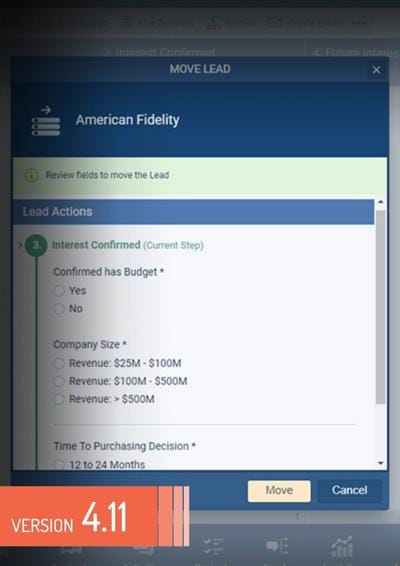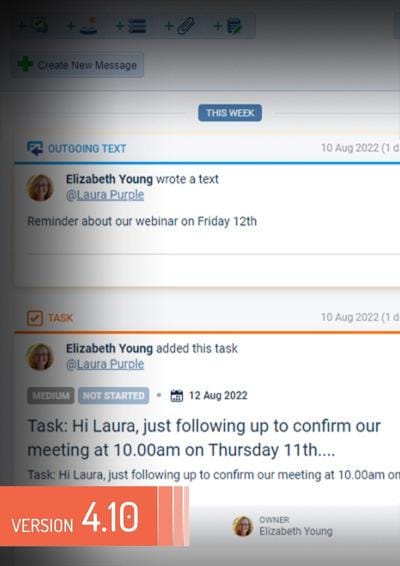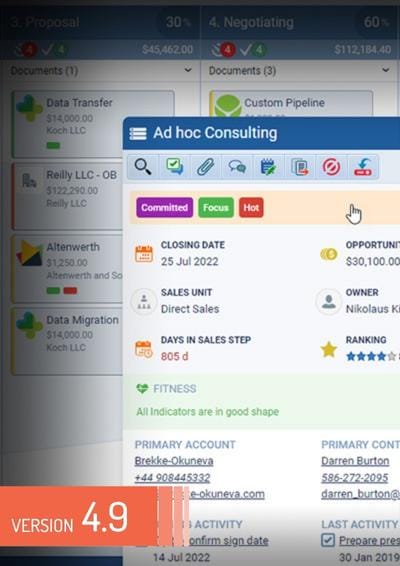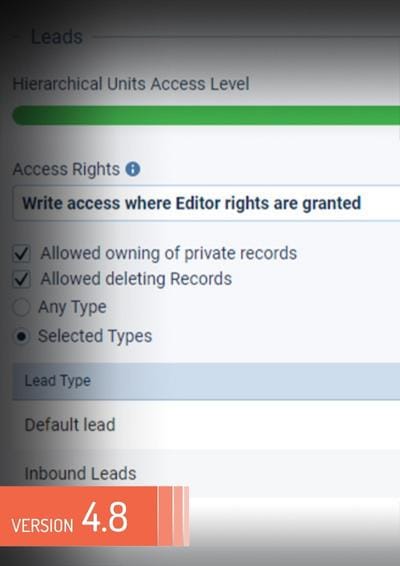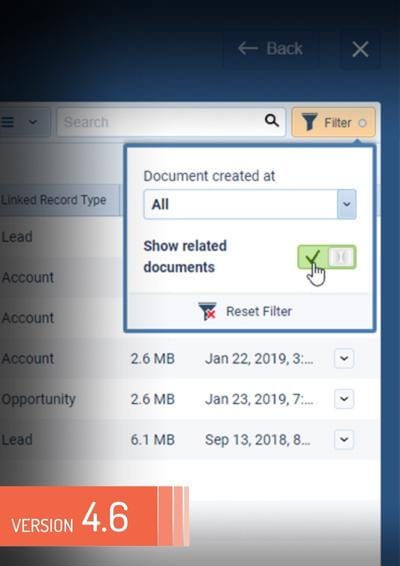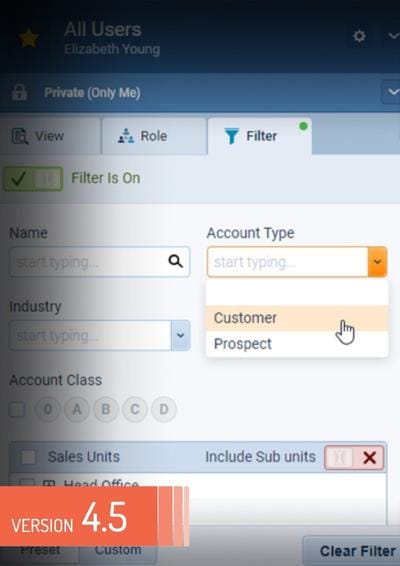Brand New Targets, Improved Multi Language Support, Reporting and more (v4.13.0)
Pipeliner CRM 4.13.0 introduces brand new Targets which are designed to help you track the performance of users or teams (groups of users) using data from the Leads and Opportunities that they are working on in Pipeliner. Pipeliner Administrators now have the option to add additional multi language translations directly in the Admin Module via Fields & Forms or the Translations tab which is activated when the Multilanguage Support Add-on is enabled. Users can print Dashboards to PDF files or send PDF copies as one-off emails or by Scheduling a Dashboard to be sent out regularly in Reporting. We are also improving continuously our application and adding various other small enhancements and fixes throughout the whole application.