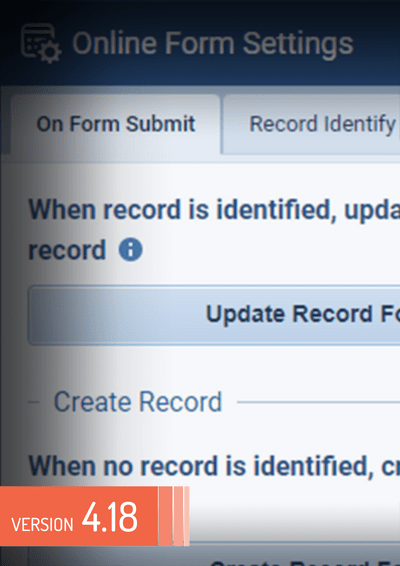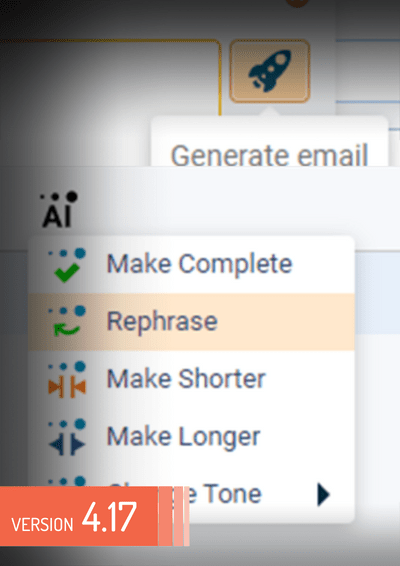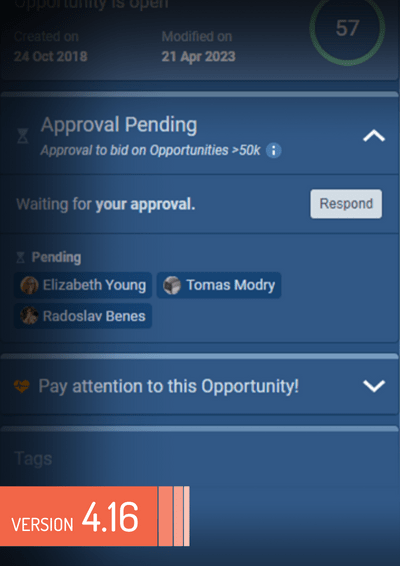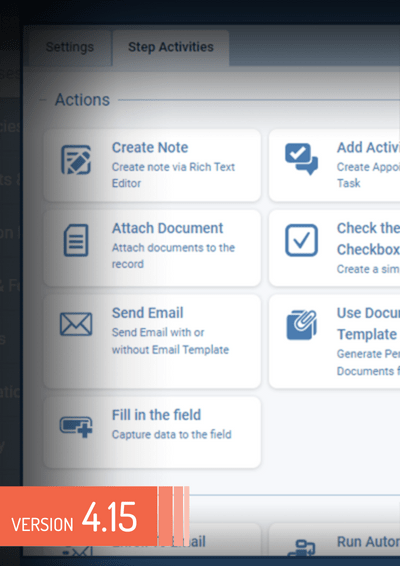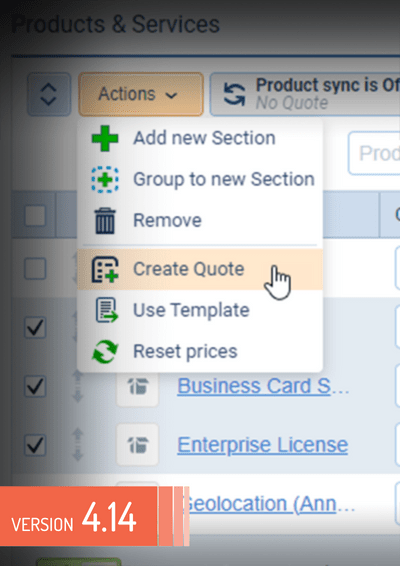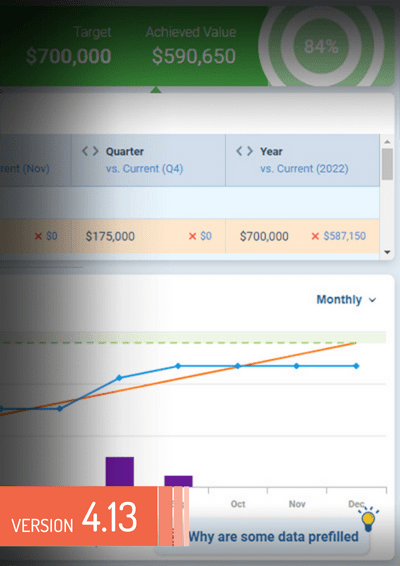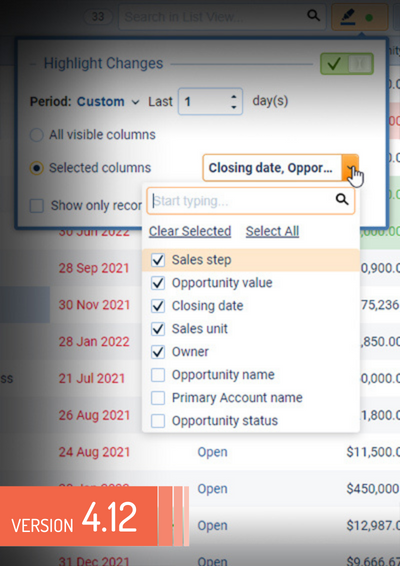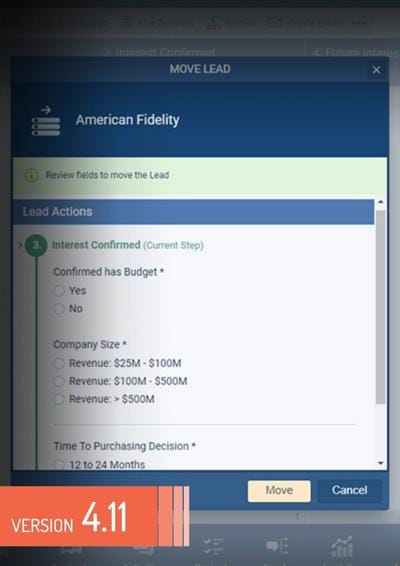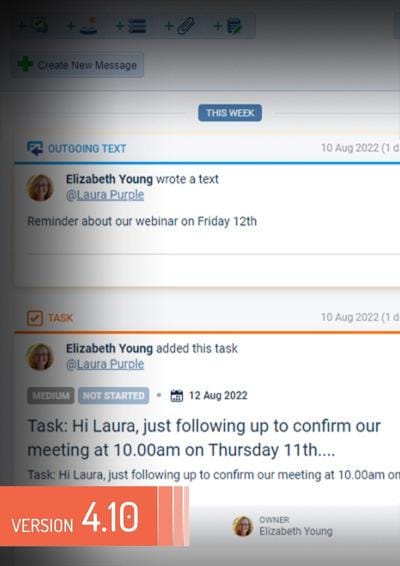Brand New Online Forms, Reports Enhancements, Quick Jump and more (v4.18.0)
Pipeliner CRM 4.18.0 introduces brand-new Online Forms — This feature provides you with the tools to create and share dynamic web forms and surveys, integrated seamlessly with Pipeliner data. We’ve also added the Quick Jump feature to the Admin Module so that Administrators can quickly find a field or section when editing a Form. We’ve enhanced support for Lookup fields in Reports too. We are also improving continuously our application and adding various other small enhancements and fixes throughout the whole application.