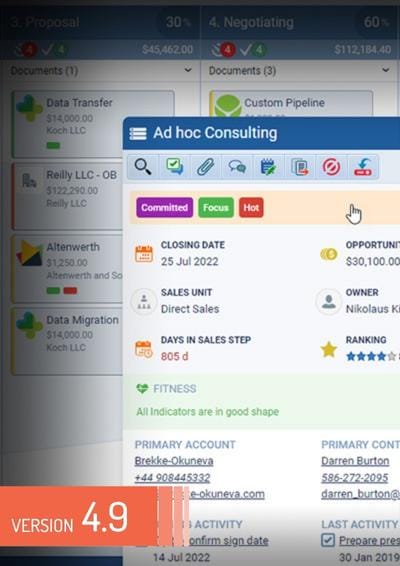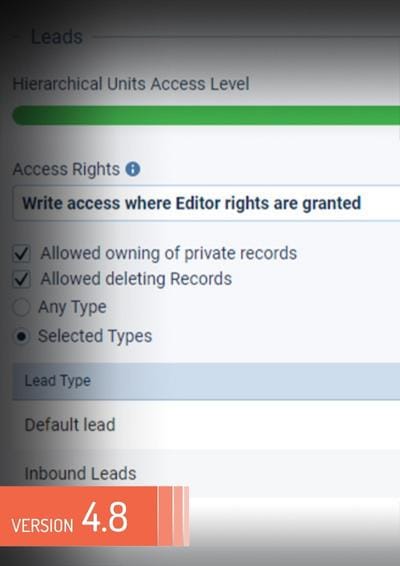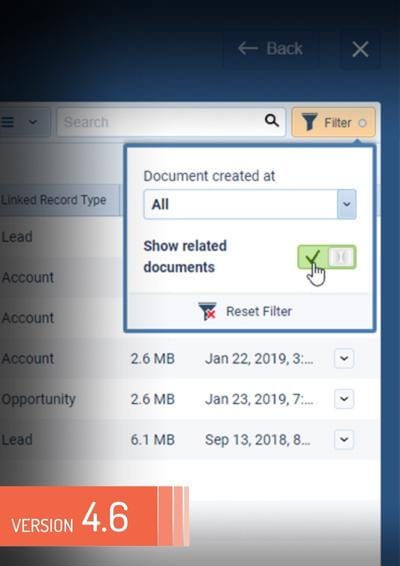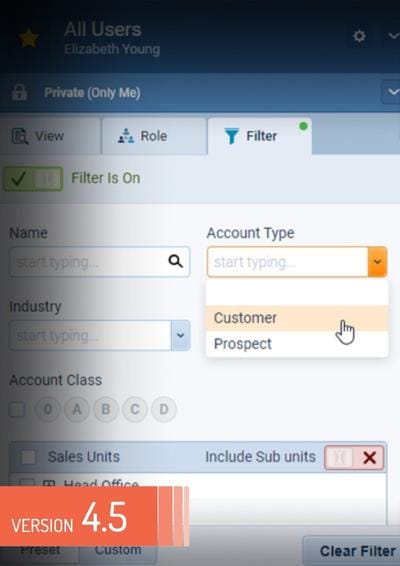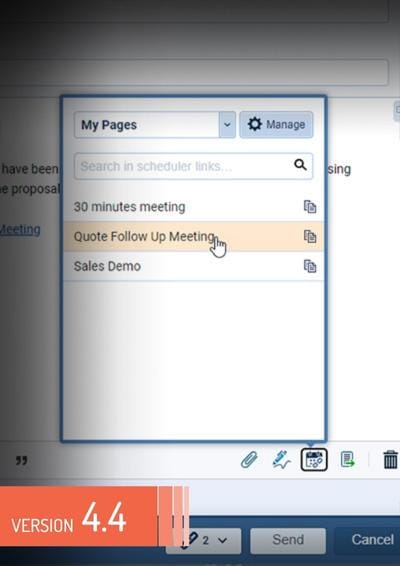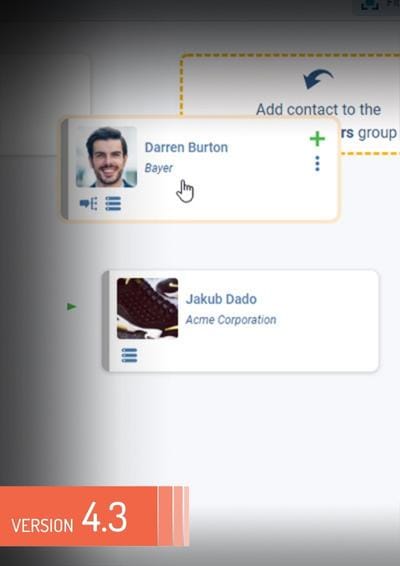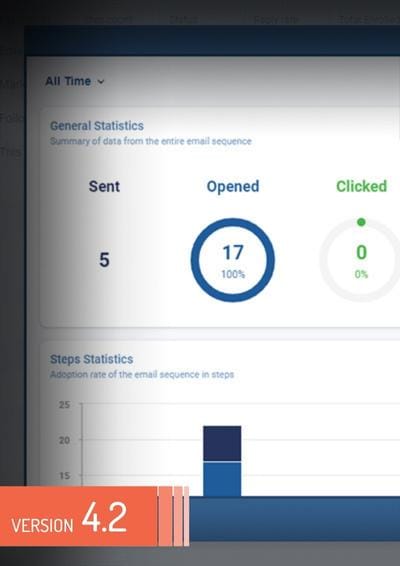New Tagging, Email Sequence Enhancements and more (v4.9.0)
Pipeliner CRM 4.9.0 introduces brand new Tagging. Tags are an incredibly useful way to flag - or categorise - Accounts, Contacts, Leads or Opportunities in Pipeliner. Users can select multiple Tags per record as needed and - if their user role allows - can create new Tags “on the fly” from inside the web app. Tags can be color-coded when they’re created. We are also improving continuously our application and adding various other small enhancements and fixes throughout the whole application.