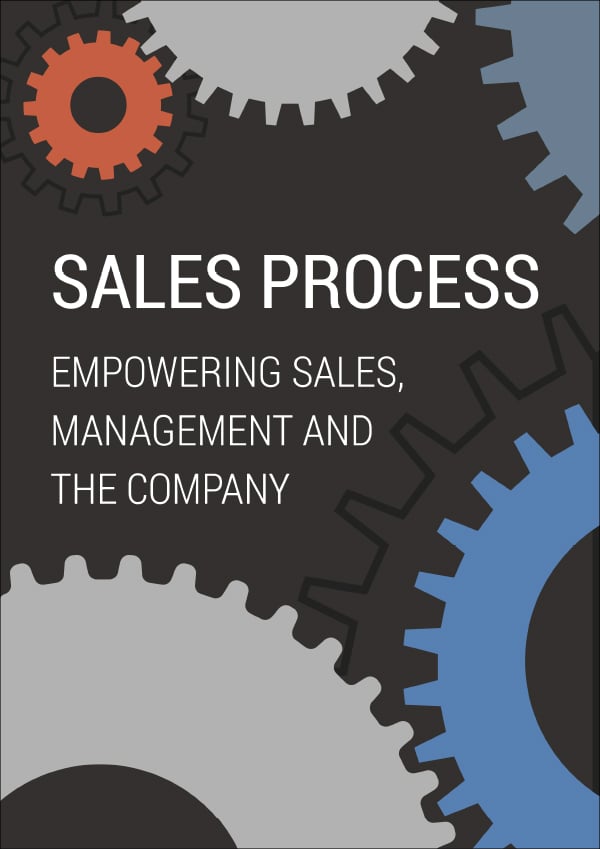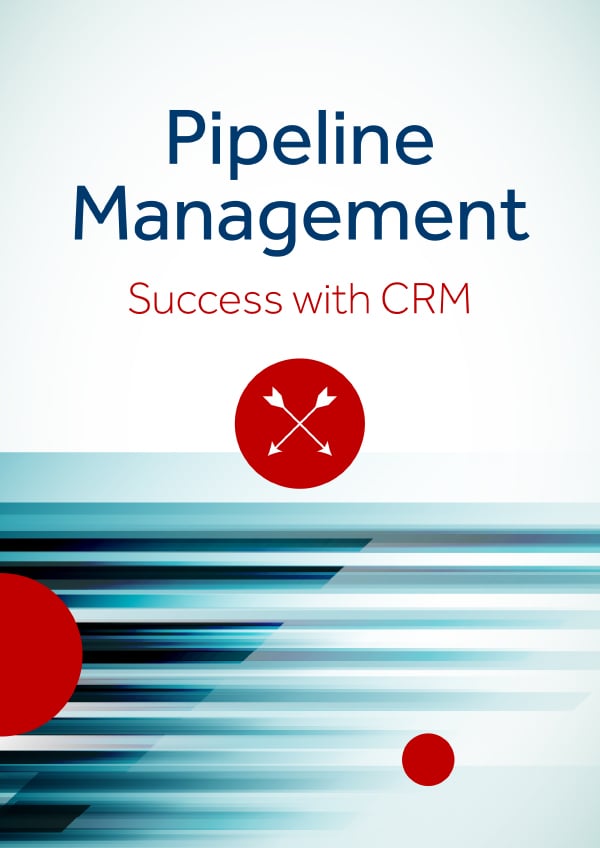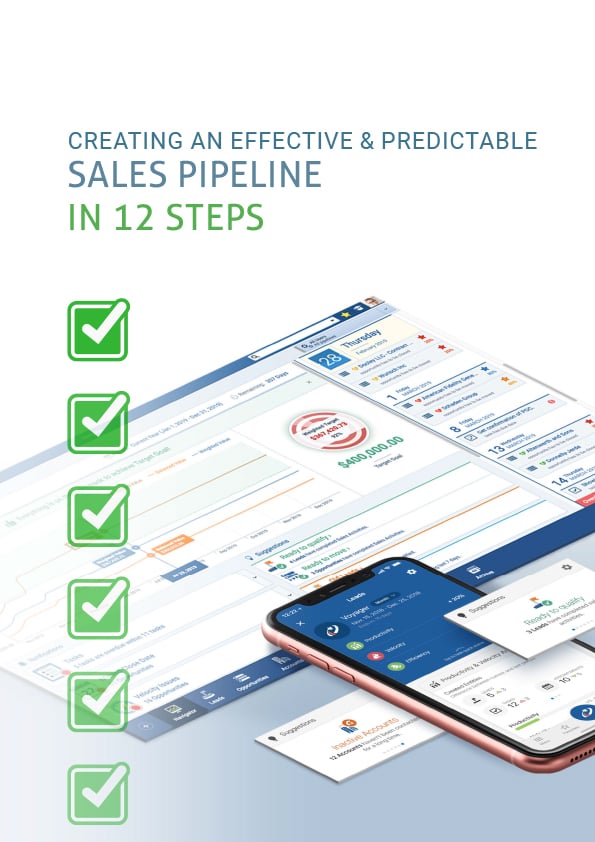Task Management 101
What is CRM
- What is CRM?
- Customer Relationship Management Software
- Account Management Software
- Contact Management Software
- Sales Lead Management
- Opportunity Management
- Sales Pipeline Management
- Customer Relationship Mapping
- Sales Enablement Tools
- Sales Management Software
- Sales Process
- Sales Reporting
- Task Management
- Custom Fields
- Team Collaboration
- KPIs for Sales & Leading and Lagging Indicators
- CRM Past Failures?
A Comprehensive Guide To Task Management
Overview
Have you ever wondered how the most successful people get so much work done? People who get things done do not have superhuman abilities. They’ve just learned the art of task management, whether they realize it or not.
Essentially, task management is the process of defining your projects, breaking them down into smaller, manageable action items, and continually prioritizing those tasks. The thinking style is at the heart of it. After all, everyone has the same number of hours in a day, but how they use them determines how much they accomplish.
Projects emerge from the collection of tasks. Beginning with the formulation of a concept, all project tasks must be planned, tracked, tested, monitored, and reported. With all of this, task management can help you complete the project quickly and effectively.
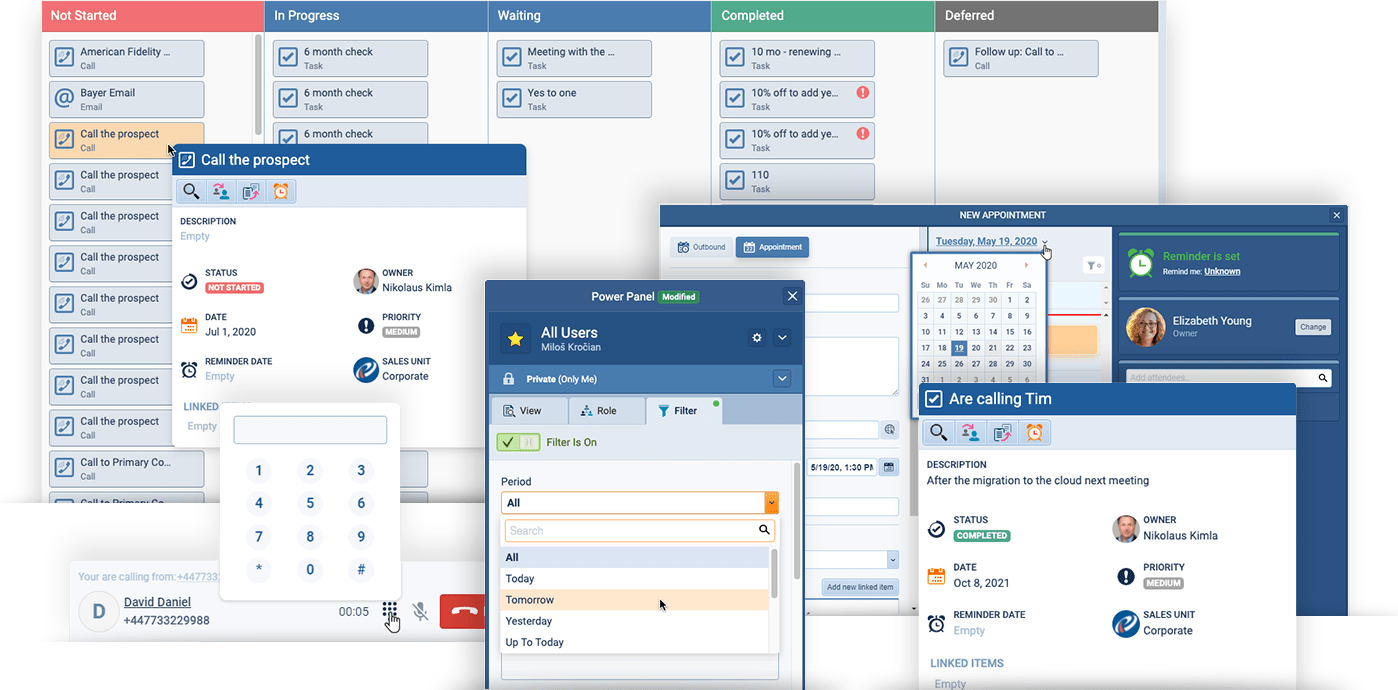
What is Task Management?
The practice of following a task through to completion is known as task management. It’s the process of scheduling and managing each task in order to complete projects on time. It isn’t as difficult as it appears. It’s simply a creative way of planning how tasks are handled from the time they’re scheduled until they’re completed.
It is concerned with prioritizing, setting deadlines, and delegating activities spread across multiple projects. Project management encompasses a much broader range of activities. It is primarily concerned with resource allocation, budgeting, dependencies, and managing tasks.
Common Challenges in Task Management
When you first start, task management may appear simple, but it is a complex process with many variables. When it comes to it, for example, project managers frequently use the following challenges:
- Collaboration is more difficult without task management software because each team member must switch between tools to understand even the most basic details.
- PMs can waste a significant amount of time manually delegating and tracking each dependent task or subtask. A task management app with automation can significantly speed up this process.
- It’s difficult to remember every deadline, milestone, and goal.
Experience Pipeliner CRM Now
The Power of CRM Task Management for Business Growth
CRM task management isn’t just about ticking boxes and chasing deadlines—it’s a catalyst for real business growth. By effectively organizing every action step along your sales pipelineSales Pipeline Sales Pipeline is a type of visualization showing the status of each sales prospect in the customer life cycle or sales process., you create a system where opportunities aren’t just tracked—they’re seized before they slip away.
With robust CRM task management in place, sales teams can:
- Structure their workdays using clear to-do lists and automated reminders, ensuring that critical follow-ups and next steps never fall through the cracks.
- Centralize customerCustomer Customer is an individual or an organization that purchases a product or signs up for a service offered by a business. interactions, so every email, call, and note is accessible in one intuitive location.
- Set up notifications for approaching deadlines or important milestones, allowing you to focus on the activities that directly impact your results.
Imagine a fast-moving team juggling hundreds of leads. Without a reliable CRM, important tasks can get buried, leading to missed follow-ups and, ultimately, lost revenueRevenue Revenue is the amount of money a business generates during a specific period such as a year or a quarter; also called sales.. With CRM task management, you streamline processes—automating repetitive assignments, keeping pipelines clean and accurate, and freeing up valuable hours each week. This lets you spend more time nurturing prospects and less time sorting through spreadsheet chaos.
Sales growth thrives in this structured environment. As every touchpoint is tracked and every responsibility delegated with clarity, teams stay aligned and focused on high-priority opportunities. The end result? More deals closed, fewer chances missed, and steady, sustainable business growth.
Unifying LeadLead Lead refers to a prospect or potential customer (who can be an individual or organization) that exhibits interest in your service or product; or any additional information about such entity. Communication for Better Results
One of the key benefits of CRM task management is its ability to centralize and streamline all lead-related communication. Instead of scrambling through emails, chat messages, or spreadsheets, teams can track every touchpoint with a prospect—calls, emails, follow-ups, and notes—all from within a single workspace.
This unified approach offers several advantages:
- No details slip through the cracks: Every conversation and commitment is logged and visible, so you never forget to respond or follow up at the right time.
- Seamless handoffs: If multiple team members need to engage a lead, everyone stays fully informed. No more miscommunication or duplicated effort.
- DataData Data is a set of quantitative and qualitative facts that can be used as reference or inputs for computations, analyses, descriptions, predictions, reasoning and planning.-driven next steps: With a complete communication history, it’s much easier to personalize outreach, address concerns, and move conversations forward with confidence.
By organizing lead activity and centralizing communication, CRM task management helps nurture each sales opportunity consistently—significantly increasing the likelihood of turning prospects into customers.
Visualizing Sales Activities with CRM Software
One of the most significant advantages of modern CRM systems is their ability to bring clarity and structure to your sales activities. Instead of juggling sticky notes, overflowing email threads, or ad-hoc spreadsheets, you can visualize your entire sales pipeline in a single, organized dashboard.
With CRM software, you can:
- Map out each stage of your sales process visually, making it easier to spot bottlenecks and recognize opportunities before they slip away.
- Keep track of every task and follow-up to ensure that no prospect falls through the cracks. Automated reminders, to-do lists, and notifications help sales reps stay focused on high-impact activities.
- Link activities, contacts, and deals together, so all relevant information is at your fingertips—no more jumping from tool to tool to find what you need.
By providing detailed timelines, progress bars, and scheduled tasks, CRM software empowers teams to stay aligned and proactively manage their workload. The result? A more straightforward overview of what’s happening in your pipelinePipeline Sales pipelineis a visual representation of the stage prospects are in the sales process., improved accountability, and a sales process that feels less like chaos and more like clockwork.
Task Management Software
Task Management Software is a program that automates the processes of creating, delegating and completing tasks. These tools are designed to assist project managers in getting the most out of their teams.
A task management tool combines all of the features required by a project manager to create and manage tasks.
These characteristics are as follows:
Task creation and distribution
Individuals are assigned tasks
Making subtasks out of larger deliverables
Collaboration tools, and more
Factors to Consider When Comparing Task Management Software
Choosing the right task management software means taking a close look at the features and support systems that matter most to your team. While there’s no one-size-fits-all answer, here are some key factors worth considering:
- Ease of OnboardingOnboarding Onboarding is the process or act of introducing a new customer to your product or service; or integrating a newly hired employee into your workforce or team.: A quick and intuitive onboarding process enables new users to get up to speed quickly. Look for platforms with helpful tutorials or built-in guides to reduce the learning curve.
- Automation Capabilities: Time-saving automation—think repeating tasks, reminders, and workflow triggersTriggers Triggers are a set of signals or occurrences that meet certain criteria to be considered an opportunity to make a sale.—can significantly streamline your project management process.
- Invoicing and Financial Tools: If your team handles billing or contractors, integrated invoicing is invaluable. Some tools allow you to create, send, and track invoices directly within the platform.
- Email MarketingMarketing Marketing is the field, set of actions, or practice of making a product or service desirable to a target consumer segment, with the ultimate aim of effecting a purchase. Integration: For businesses that rely on customer outreach and campaigns, having email marketing or bulk messagingMessaging Messaging is the process of communicating your brand’s value proposition, the benefits you offer, and the perceived meaning of such communication among your target audience. options within your task manager can keep everything under one roof.
- Customizable Features: Does the software allow you to tailor views, set up dashboards, or manage custom fields? The ability to adapt the platform to your workflow can be a significant advantage.
- Support and Community Resources: Strong customer support, whether through live chat, email, or an active userUser User means a person who uses or consumes a product or a service, usually a digital device or an online service. forum, makes a significant difference—especially when time is tight or an issue arises.
Comparing options like Trello, Asana, and Monday.com involves reviewing how each stacks up in these areas and then aligning those strengths with your team’s daily needs and long-term goals.
Uncovering Bottlenecks and Mentoring Opportunities with CRM
A robust CRM platform goes beyond simple task tracking—it empowers sales leaders with the insights needed to optimize team performance. With dashboards and customizable reports, managers gain a clear, visual overview of where each team member stands with their tasks and targets. This transparency enables easy identification of bottlenecks in real-time, allowing them to be addressed before negatively impacting project progress.
Moreover, these reporting tools empower leaders to identify individuals who may benefit from additional training or support. Patterns in missed milestones or consistent delays can highlight areas where mentoring would have the most significant impact. By understanding both strengths and stumbling blocks, sales managers can ensure that everyone’s full potential is realized—paving the way for smoother collaboration and continuous improvement.
The Role of Artificial Intelligence in Task Management
Artificial intelligence is rapidly transforming how teams approach task management within CRM systems. By integrating AI-driven features, you can automate routine activities, gain deep insights into team performance, and identify trends that might otherwise slip through the cracks.
For instance, popular AI-powered solutions like Pipeliner CRM Voyager and Zoho Zia sift through your task data in real time, surfacing actionable recommendations or warning you about upcoming bottlenecks. From smart deadline suggestions to automated task assignments based on team workload, AI streamlines the decision-making process and reduces manual effort.
AI doesn’t just stop at organizationOrganization Organization is a cohesive group of people working together and formally bound by a shared identity (e.g., one team, company, club, etc.) and a common purpose (e.g., business growth, athletic victory, etc.).—it can also predict which tasks should be prioritized and highlight critical risks, helping project managers and team members focus their attention where it counts most. With these tools handling the heavy lifting, your team can spend more time on high-value activities and less time managing spreadsheets or chasing down status updates.
Benefits
If you’re still not convinced that task management software is the way to go, consider the following:
- Project managers can organize their entire workspace on one platform with the right task management tool. They can easily delegate tasks, monitor them all at once, and address any delays or issues.PMs and teams can use this tool to prioritize the most important tasks first, then move on to the less important ones.
- In-task comments and user mentions, for example, are features of this software that help teams communicate with a purpose.
- Monthly reports and weekly meetings, for example, take place on specific dates throughout the year. Rather than creating each occurrence manually, the software uses automation to create tasks based on your needs every month or week.
- Through dynamic mobile apps, good task management software allows project managers to monitor tasks and communicate with their teams no matter where they are. They can also assign details while on the go.

The Best Practices
Once you understand the benefits of task management for your business and how it can help with task assignments, it’s time to consider what best practices to consider and how you’ll implement the process.
Shared Documents
Documenting each stage of the sales process and storing them all in a common folder accessible to all sales team members is one method for producing best practices.
Set standards
If you are going to manage recurring tasks, you must establish a standard against which to measure your progress. Because initial benchmarks may be derived from the first cycle, be prepared to update them as improvements occur in subsequent cycles.
Communication
You want everyone involved in a project to feel fully engaged. That entails being transparent about the entire process and communicating all relevant information to all stakeholders.
Scheduling
The accuracy of your scheduling will be critical in your task management process. Listening to everyone involved, especially those dealing with technical aspects of the project, is essential for accurate scheduling.
Training
Make sure your team is well-versed in all platforms, from desktop to Android and iOS. It is critical that everyone understands the new processes as well as any new software.
Management is all about managing in the short term, while developing the plans for the long term.
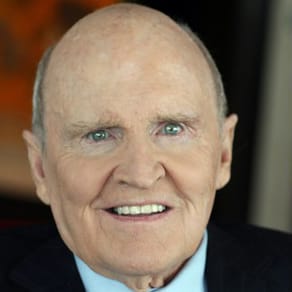 Jack Welch
Jack WelchConclusion
Do your research to find the best task management tool for your specific needs.
Some tools are straightforward, while others include everything except the kitchen sink. As a result, knowing what you need before purchasing is critical. To do so, make a list of “must-have” characteristics. Whatever job management solutionSolution Solution is a combination of ideas, strategies, processes, technologies and services that effectively helps an organization achieve its goals or hurdle its challenges. you choose, make sure it meets all of your requirements and is not overly expensive.
For more information on how to get started with a task management system, visit Pipeliner CRM.