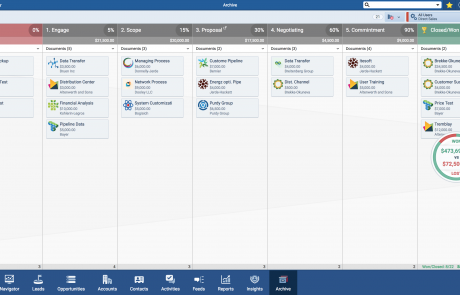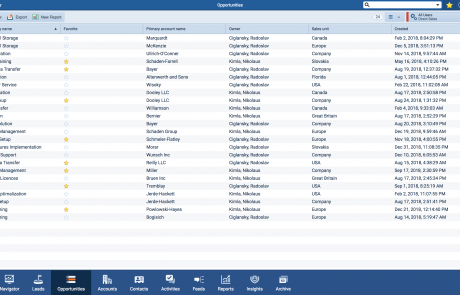Keep your CRM clean, your insights sharp, and your focus on winning what’s next. Your CRM is your command center, but over time, it can get cluttered with inactive accounts, old leads, and lost opportunities. This creates noise that distracts your team and skews your reporting.
Pipeliner’s Archive feature is the professional solutionSolution Solution is a combination of ideas, strategies, processes, technologies and services that effectively helps an organization achieve its goals or hurdle its challenges. for managing the dataData Data is a set of quantitative and qualitative facts that can be used as reference or inputs for computations, analyses, descriptions, predictions, reasoning and planning. lifecycle. It’s more than a simple delete button—it’s a strategic tool that lets you intelligently set aside inactive records, preserving their valuable data while keeping your active workspace pristine and focused.
What You Can Do With the Archive Feature
Here’s a look at how you can use the Pipeliner CRM Archive feature to take control of your data and unlock new insights.
Clean and Focus Your Active Views
Move inactive Accounts, Contacts, and Leads out of your daily view and into the Archive. This keeps your active lists, pipelines, and reports centered on the customers and prospects that matter right now, improving your team’s focus and efficiency.
- Declutter Your PipelinePipeline Sales pipelineis a visual representation of the stage prospects are in the sales process.: Ensure your sales team sees a real-time, actionable pipeline, not one clogged with overdue or dead opportunities.
- Improve UserUser User means a person who uses or consumes a product or a service, usually a digital device or an online service. Experience: Make it faster and easier for every user to navigate the CRM and find the information they need to do their job.
- Sharpen MarketingMarketing Marketing is the field, set of actions, or practice of making a product or service desirable to a target consumer segment, with the ultimate aim of effecting a purchase. Campaigns: Work from clean, relevant lists to ensure your marketing messages target the right audience every time.
Analyze the Past to Win the Future
When you archive a lost Opportunity, you’re required to select a “Lost Reason.” This simple step transforms your Archive into a powerful business intelligence library. Instead of just forgetting a loss, you can now analyze trends, understand competitor actions, and pinpoint weaknesses in your sales processSales Process Sales Process is a series of strategic steps or a set of activities aimed at driving sales growth through the alignment of personnel, market insight, methodologies, relevant business units, and technology..
- Run Powerful Reports: Use the “Is Archived” and “Lost Reason” fields to build reports that give you a proper understanding of your business.
- Inform Your Strategy: Discover if you are losing on price, features, or something else, and use that data to make smarter business decisions.
- Fuel Marketing ContentContent Content refers to a material or document released in various forms (such as text, image, audio, and video) and created to inform, engage or influence specific audiences.: Provide your marketing team with the exact reasons deals are lost so they can create content that overcomes key objections.
Reawaken Opportunities with a Single Click
Is a past customerCustomer Customer is an individual or an organization that purchases a product or signs up for a service offered by a business. showing interest again? A leadLead Lead refers to a prospect or potential customer (who can be an individual or organization) that exhibits interest in your service or product; or any additional information about such entity. you thought was cold is re-engaging? The Archive makes it simple. Because archived records are preserved rather than deleted, you can instantly reactivate them.
- Restore Full Context: When you reactivate an AccountAccount Account refers to a record of primary and background information about an individual or corporate customer, including contact data, preferred services, and transactions with your company., Contact, Lead, or Opportunity, its entire history of activities, notes, and linked documents is restored with it.
- Enable Re-engagementEngagement Engagement is the state or process of keeping a specific class of audience (employees, management, customers, etc.) interested about a company or brand and invested in its success because of its perceived relevance and benefits to the audience. Campaigns: Use your Archive as a segmented list for targeted campaigns to win back past customers or re-engage dormant leads.
Manage Your Data, Your Way
Pipeliner provides complete flexibility, allowing you to archive records in the way that best fits your workflow.
- Manual Archiving: Archive individual records with precision, perfect for strategic decisions on key accountsKey Accounts Key Accounts are whale spenders or VIP customers prioritized by sales reps and customer success; churn from these clients would be a detrimental loss to the company’s revenue..
- Bulk Archiving: Clean up your data at scale. Select multiple records from any list view and archive them all in one mass action—ideal for end-of-quarterQuarter Quarter is a three-month period in a company’s fiscal year commonly used to make comparative performance analyses, detect or forecast business trends, report earnings, and pay shareholder dividends. data hygiene.
- Automated Archiving: Set your data management on autopilot.
Power-Up: Put Your Archive on Autopilot with Automatizer
For the ultimate in efficiency, use our Automatizer add-on to create “set-it-and-forget-it” rules for a self-managing CRM. You define the triggersTriggers Triggers are a set of signals or occurrences that meet certain criteria to be considered an opportunity to make a sale., and Pipeliner handles the repetitive work.
Build processes to automatically archive records based on your business rules, such as:
- Condition: An Opportunity’s close date is more than 60 days old.
- Action: Archive Opportunity and set
Lost Reasonto “Auto-Archived: Overdue.”
- Action: Archive Opportunity and set
- Condition: A Contact has had no logged calls or emails in the last 180 days.
- Action: Archive Contact.
- Condition: A Lead has been in a “Nurturing” stage for over 90 days.
- Action: Archive Lead.
Some Other Highlights:
Dynamic Target Feature keeps a constant visual check on your target progress and is capable of showing more than one KPI.
Filter options allow you to filter and view tasks, contacts, accounts, leads and opportunities based on any field.
Documents needed for sales are never more than 1 click away.
Pipeliner CRM Archive Feature FAQs
The Archive feature is a strategic tool to manage your data lifecycle by moving inactive records (like old Leads, lost Opportunities, or inactive Accounts/Contacts) out of your primary, active workspace. This keeps your active pipelines, reports, and lists clean and focused on current customers and prospects, without losing the historical data.
You can archive Accounts, Contacts, Leads, and Opportunities. When archiving an Account or Contact, Pipeliner will prompt you to also Archive any related Leads, Opportunities, or Quotes, and to Complete any linked Activities or Projects.
When a record is archived:
- It is removed from your active lists, dashboards, and pipeline views.
- The data is preserved in your account and is viewable from the dedicated Archive menu.
- Archived Opportunities require you to select a “Lost Reason,” which turns the Archive into a valuable business intelligence resource for sales process analysis.
- Archived records remain accessible for reporting using the “Is Archived” field.
- For Accounts and Contacts, you must Archive the record before it can be deleted (provided you have the necessary user permissions).
You can find and view your archived records in a few ways:
- Go to the dedicated Archive menu within Pipeliner CRM.
- Use the “Is Archived” field in the Filter or Report tabs to display only archived records (e.g., filter for “Account.Is Archived is Yes”).
- On specific tiers, you may be able to view them via a report.
Yes. You can reactivate an archived record (Lead, Opportunity, Account, or Contact) at any time with a single click. When you unarchive a record, it returns to your active pipeline or lists, precisely as it was when it was archived, retaining all its data.
Yes, with the optional Automatizer add-on. This tool allows Admins to create “set-it-and-forget-it” rules to automatically archive records based on specific business rules or conditions, such as:
- An Opportunity’s close date is in the past.
- A Contact having no logged activity (calls/emails) after a set number of days.
- A Lead remaining in a specific stage for too long.
Learn More About Pipeliner CRM
Take a no-obligation 14 day trial of Pipeliner CRM.
No credit card info required – just experience for yourself how it could impact your sales.