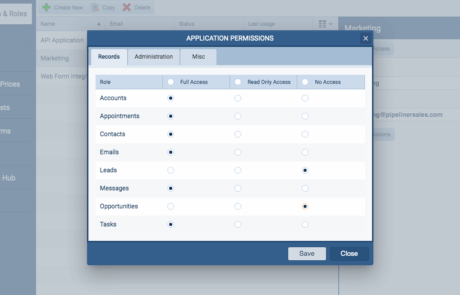Break down dataData Data is a set of quantitative and qualitative facts that can be used as reference or inputs for computations, analyses, descriptions, predictions, reasoning and planning. silos, elevate productivity, and ensure superior security by integrating Pipeliner CRM with the tools you already use and love.
The Power of Connected Sales
Unify Your Workflow, Amplify Your Results.
In today’s dynamic sales environment, your CRM shouldn’t operate in a vacuum. Pipeliner CRM’s comprehensive integration capabilities are designed to connect your essential business applications (ERP, MarketingMarketing Marketing is the field, set of actions, or practice of making a product or service desirable to a target consumer segment, with the ultimate aim of effecting a purchase. Automation, Finance), providing a single source of truth and streamlining your entire sales processSales Process Sales Process is a series of strategic steps or a set of activities aimed at driving sales growth through the alignment of personnel, market insight, methodologies, relevant business units, and technology.. Gain unparalleled visibility, ensure data accuracy, and empower your team with a truly connected sales ecosystem.
Centralized Control, Effortless Management
Your Integration Command Center: The Automation Hub.
Say goodbye to scattered applications and disjointed data. Pipeliner CRM’s intuitive Automation Hub, located within the Admin Module, provides a centralized hub for managing all your integrations, from simple connectors to custom applications.
- See all integrated applications at a glance, along with intelligent suggestions for new connections.
- “My Apps” gives you instant status updates and detailed descriptions of your connected tools.
- Explore “Most Popular” integrations or request custom solutions tailored to your unique business needs.
Ironclad Security & Granular Data Control
Headline: Integration Without Compromise: EnterpriseEnterprise Enterprise (in the context of sales) is a relatively large organization typically composed of multiple levels, locations, and departments which need multi-layer software systems that support collaboration across a large corporate environment.-Grade Security Built-In.
Integration shouldn’t mean sacrificing security. Pipeliner CRM provides advanced security and governance features, giving administrators the ultimate peace of mind and precise control over data flow.
Unified Access & Isolated Security
- Single Sign-On (SSO) Support: Implement enterprise-level security and enhance userUser User means a person who uses or consumes a product or a service, usually a digital device or an online service. experience. Pipeliner CRM supports SAML 2.0 for SSO, seamlessly authenticating users against your external Identity Provider (e.g., Microsoft ADFS or Google Directory). Reduce password fatigue, increase security.
- Dedicated API Key Management: For custom integrations and pre-built services like Zapier or PieSync, Pipeliner CRM Administrators can instantly access isolated API Keys from the Admin Module, providing a secure, managed gateway to your data.
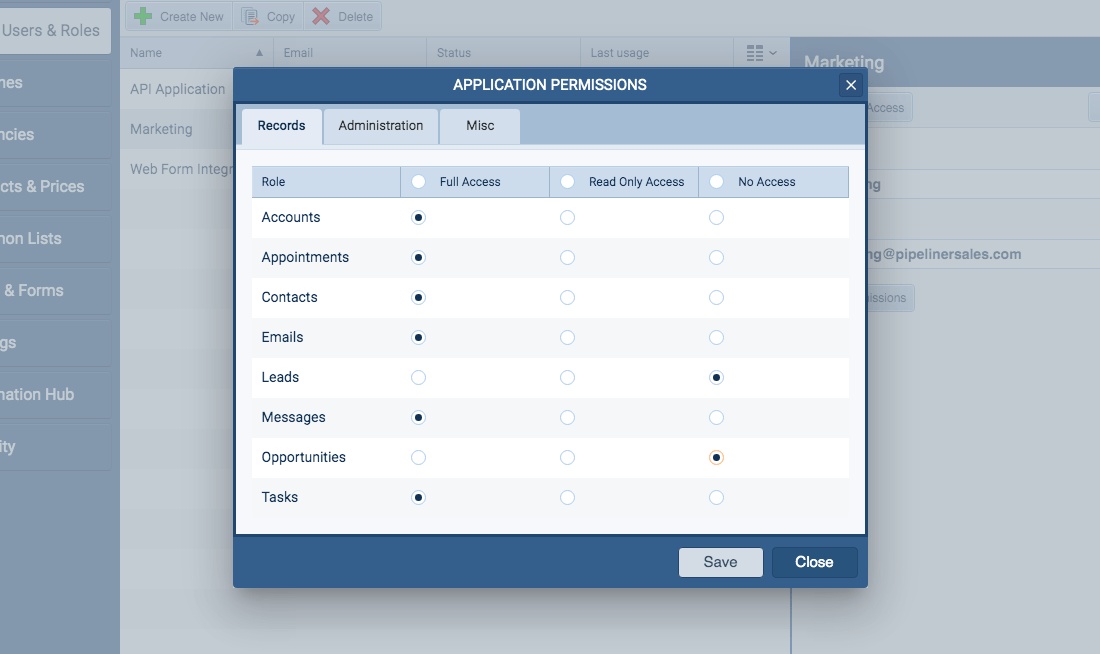
Precision Data Governance
Pipeliner CRM’s unique structure allows you to define exactly what each connected application can access or modify.
- Application SegmentationSegmentation Segmentation is the process of subdividing a large market into distinct partitions (or segments) based on demographics and other factors, with the aim of formulating and implementing separate strategies to better engage the consumers in each segment.: Create specific “Applications” (e.g., Marketing Tool, Internal ERP) and assign each one its own isolated security permissions and unique credentials.
- Granular Data Object Control: Establish access restrictions based on categories like “Records” and “Administration.” For instance, you can grant your Marketing tool permission to update Contacts and Accounts but explicitly prevent it from touching active Opportunities or Leads. You control the flow, one record at a time.
Gain Insights, Troubleshoot with Confidence
Integration AnalyticsAnalytics Analytics is the active study of different types of data with the aim of discovering meaningful patterns and translating these into insight (such as historical analyses and forecasts), or action (such as those intended to improve business performance). & Logs: Monitor, Measure, Master.
Understand the actual impact of your integrations and quickly resolve any issues with Pipeliner CRM’s powerful analytics and logging features.
Key MetricsMetrics Metrics are quantities that are measured and used to: for OptimizationOptimization Optimization is the process or act of altering a system, design, or procedure such that it 1) attains full functionality or efficiency, or 2) generates maximum output, benefit, or impact.:
- Runs by Integration: Track the frequency of each integration’s activity.
- Pipeliner CRM Entity Operations: Monitor create, update, and delete actions within your CRM.
- Pipeliner CRM API Calls: See API call volume originating from Pipeliner CRM.
- 3rd Party API Calls: Track API interactions with external applications.
Troubleshooting Made Easy: Dive into detailed integration run logs with comprehensive filtering options. The “View Log” feature provides detailed information about each run, enabling you to pinpoint and address errors efficiently.
Key Integrations Driving Sales Efficiency
Popular Integrations to Supercharge Your Sales Team.
Pipeliner CRM integrates with the tools your team uses daily, ensuring a seamless flow of information and maximizing productivity.
Effortless Document Access: Dropbox & Google Drive.
Never leave your CRM to find critical sales documents. Access, attach, and manage files directly from Dropbox and Google Drive within Pipeliner CRM records. All linked files are conveniently located in the “Documents” tab.
Keep Your Schedule & Tasks in Sync: Google Calendar & Google Tasks.
Ensure your sales team is always on top of their game with bidirectional syncing of activities.
- Google Calendar: A dedicated “Pipeliner CRM” calendar ensures that appointments are synchronized between Pipeliner CRM and Google Calendar.
- Google Tasks: Your “Pipeliner CRM Tasks” folder ensures all your Pipeliner CRM tasks are synced with Google.
Intelligent Email Communication: Office 365 & Gmail.
Send personalized, trackable emails directly from Pipeliner CRM using your Microsoft 365 or Gmail accountAccount Account refers to a record of primary and background information about an individual or corporate customer, including contact data, preferred services, and transactions with your company..
- Personalization Power: Effortlessly insert CRM fields into your subject lines and email bodies for highly personalized communications.
- Smart Linking: Link emails to multiple records (e.g., an Opportunity and a Contact) for comprehensive tracking.
- Professional Signatures: Create and save rich-text email signatures that automatically append to every message.
Ready to ditch the data silos and connect your sales ecosystem?
Functionalities Included
Simple visual elements that help you organize Pipeliner by your own preferences. No coding needed.
You can grab any element and simply drag and drop it where you need it.
Frequently Asked Questions (FAQs)
The main benefit is to break down data silos and create a single source of truth across your entire sales ecosystem. This unifies your workflow, elevates productivity, ensures data accuracy, and streamlines the sales process by connecting essential applications, such as ERP, Marketing Automation, and Finance, with Pipeliner CRM.
All integrations are managed through the centralized Automation Hub, located within the Admin Module of Pipeliner CRM. This hub enables you to view all integrated applications at a glance, access status updates under “My Apps,” and explore popular or custom connection options.
Yes, Pipeliner CRM supports Single Sign-On (SSO) using the SAML 2.0 protocol, allowing for secure authentication against external Identity Providers (like Microsoft ADFS or Google Directory). This enhances user experience and implements enterprise-level security.
How does Pipeliner CRM allow administrators to control what data integrated applications can access?
Pipeliner CRM provides precision data governance through a unique structure. Administrators can:
- Segment Applications: Create specific “Applications” (e.g., Marketing Tool) and assign each one its own isolated security permissions and unique credentials.
- Granular Data Object Control: Establish access restrictions for integrated tools based on categories like “Records” and “Administration,” controlling access to specific entities like Contacts, Accounts, and Opportunities.
Yes. Pipeliner CRM offers seamless integrations with:
- Document Management: Dropbox and Google Drive (to access, attach, and manage files directly from CRM records).
- Scheduling/Tasks: Bidirectional syncing with Google Calendar and Google Tasks.
- Email Communication: Integration with Office 365 and Gmail for sending personalized, trackable emails directly from the CRM.
Learn More About Pipeliner CRM
Take a no-obligation 14 day trial of Pipeliner CRM.
No credit card info required – just experience for yourself how it could impact your sales.