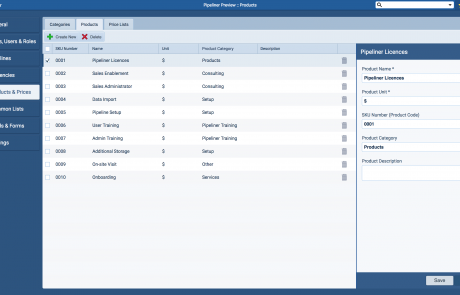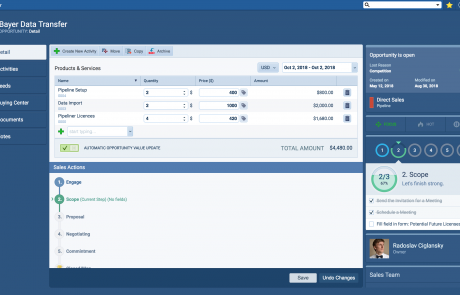Stop wrestling with fragmented spreadsheets and outdated price lists. Pipeliner CRM’s Custom Products and Services Catalog is your single source of sales truth, bringing necessary precision, personalization, and speed to every stage of your sales processSales Process Sales Process is a series of strategic steps or a set of activities aimed at driving sales growth through the alignment of personnel, market insight, methodologies, relevant business units, and technology.. Manage your entire catalog—from complex productProduct Product refers to anything (an idea, item, service, process or information) that meets a need or a desire and is offered to a market, usually but not always at a price. offerings to bespoke services—directly within your CRM and unlock dramatically higher win rates.
Sell Anything: Configuration Control
Your products are unique. Your CRM should be, too. We give you the flexibility to manage highly differentiated offerings without forcing them into a generic templateTemplate Template is a generic file with a framework showing the standard sections or features of a specific kind of document, used to create a new document of the same type faster and easier..
- Custom Product Forms: Define different product types (e.g., Machines, Software, Warranties) and create unique dataData Data is a set of quantitative and qualitative facts that can be used as reference or inputs for computations, analyses, descriptions, predictions, reasoning and planning. capture forms for each. Capture critical, static product information (such as a manufacturer’s code or power rating) once to ensure data consistency across your entire organizationOrganization Organization is a cohesive group of people working together and formally bound by a shared identity (e.g., one team, company, club, etc.) and a common purpose (e.g., business growth, athletic victory, etc.)..
- Product Line Item Customization: The real power is in the detail. Add custom fields that apply only when a product is added to a specific Opportunity. Need to track the unique start date for a warranty or allow the rep to select the color of a machine for that single sale? Our system handles it flawlessly.
This level of detail ensures that your sales process is never hindered by complexity, giving your reps the confidence to sell customized solutions.
Zero-Error Pricing & Turbo-Charged Quoting
Pricing accuracy is non-negotiable. Pipeliner CRM eliminates quoting errors while accelerating the moment of truth: generating the customerCustomer Customer is an individual or an organization that purchases a product or signs up for a service offered by a business. proposal.
- Dynamic Price Lists: Maintain absolute control over your margins. Easily set up and manage multiple price lists to accommodate different selling channels (Direct vs. Distributor) or pricing strategies over time. Import your entire catalog and all associated pricing data quickly via CSV file.
- Flexible Price Authority: While price lists ensure the correct base rate is used, your sales reps retain the ability to manually modify pricing directly in the Opportunity—giving them the crucial flexibility needed to close the deal, without sacrificing control.
- Accelerate Proposal Generation: Organize complex deals instantly with Product Section Headers. Group line items for clarity on the customer quote, and automatically output this structure to your templates (Word, Google Sheets, PandaDoc). With automatic row numbering, your customer can refer to “lines 1, 3, and 7,” simplifying communication and payment.
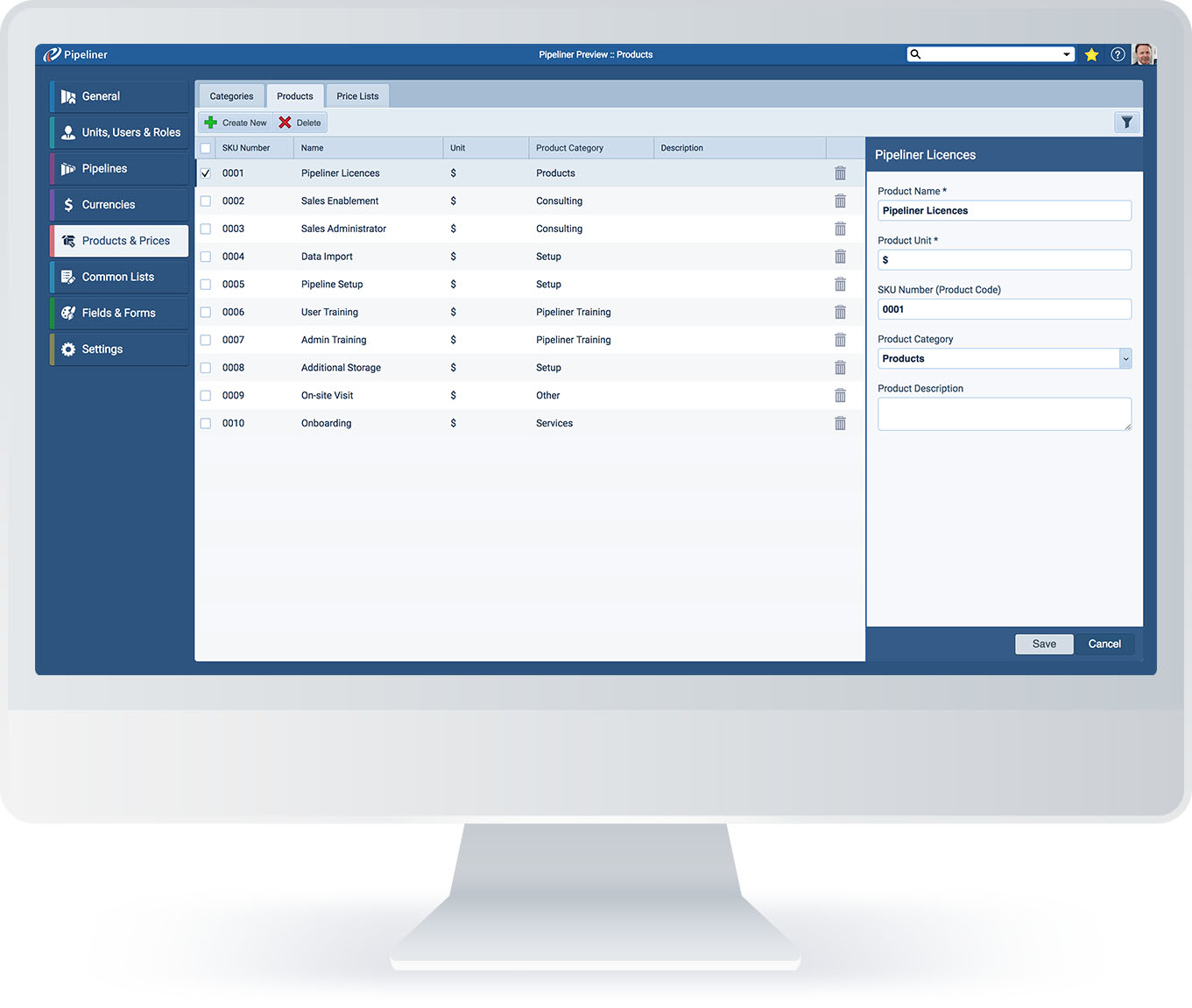
Unlock Hidden RevenueRevenue Revenue is the amount of money a business generates during a specific period such as a year or a quarter; also called sales.: Strategic AccountAccount Account refers to a record of primary and background information about an individual or corporate customer, including contact data, preferred services, and transactions with your company. Intelligence
The Product Catalog transforms from a data list into a strategic growth engine by connecting what you sell to who buys it.
- Holistic Account View: The Account Products Tab provides an instant, aggregated overview of all products and categories an account has purchased (or passed on) across all Open, Won, and Lost Opportunities. Analyze historical trends and current activity effortlessly.
- Whitespace View for Upsell: This proprietary tool compares the account’s buying patterns against those of similar accounts or sub-accounts within a hierarchy. Immediately visualize gaps—products or services they haven’t purchased yet—and identify cross-sell and upsell opportunities instantly.
- One-Click Opportunity Creation: Don’t just identify the gap; act on it. Create a new Opportunity directly from the Whitespace View, and the targeted product will be automatically added to the deal, driving proactive, informed selling.
The Pipeliner CRM Product Catalog isn’t just about listing products; it’s about embedding sales intelligence into the very fabric of every deal, ensuring your Opportunity values are always accurate, and your revenue strategy is continually optimized.
Frequently Asked Questions
The Product Catalog is a centralized database within Pipeliner CRM that holds all your company’s products and services. It acts as a single source of truth, allowing your sales team to quickly add items to sales opportunities, automate pricing, and create accurate, professional quotes.
Pipeliner CRM supports Custom Product Forms. An administrator can define different Product Types (e.g., “New Machines,” “Software Licenses,” “Consulting Service”) and create a unique Custom Form for each type. This allows you to capture necessary static data, like a “Manufacturer’s Code” for hardware or a “Contract Type” for services, ensuring precision across your entire product offering.
Absolutely. You can set up Multiple Price Lists defined by name and date ranges. This accommodates various selling methods (e.g., Direct SalesDirect Sales Direct Sales is the method of selling a product or service in a location other than the associated retail stores or offices, wherein the seller personally engages a prospect in a physical or face-to-face environment such as a home or a cafe. vs. Distributor Pricing) or pricing changes over time. Products and their associated pricing data can be efficiently managed and imported directly from a CSV file.
Product Categories allow you to group related products (a “product family”) into a hierarchical structure (parent and child categories). This significantly improves searching when sales reps are building quotes, and it is crucial for powerful, aggregated reporting and sales analysis within the Accounts tab.
Yes. While Price Lists ensure the correct base rate is applied, your sales reps have the flexibility to manually modify the price of any product line item directly when adding it to an Opportunity, allowing for on-the-spot negotiations and authorized discounts.
The dedicated Account Products Tab provides an instant, aggregated view of all products and categories associated with an Account across Open, Won, and Lost Opportunities. This historical data, paired with the Trend View, helps you identify buying patterns and changes over time, turning data into actionable customer intelligence.
The Whitespace View is a proprietary strategic tool that instantly identifies upsell and cross-sell gaps. It compares the products the selected Account has purchased against the buying patterns of similar accounts or accounts within the same company group. By visualizing these gaps, you can proactively target missing products and even create a new Opportunity with the targeted product pre-added directly from this view.
Learn More About Pipeliner CRM
Take a no-obligation 14 day trial of Pipeliner CRM.
No credit card info required – just experience for yourself how it could impact your sales.