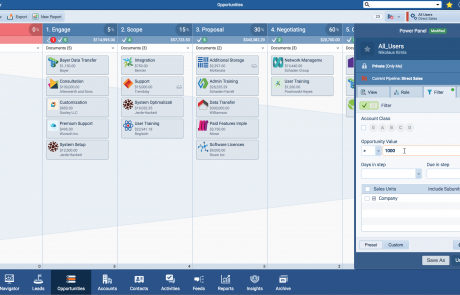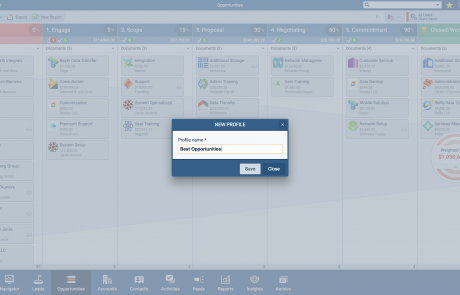See Exactly What You Need, When You Need It.
Tired of scrolling through endless records to find what matters? A one-size-fits-all CRM view slows you down and hides critical insights. Pipeliner CRM’s Profiles feature transforms your dataData Data is a set of quantitative and qualitative facts that can be used as reference or inputs for computations, analyses, descriptions, predictions, reasoning and planning. into a strategic advantage, giving you and your team the power to create tailored, crystal-clear views of your pipelinePipeline Sales pipelineis a visual representation of the stage prospects are in the sales process..
Eliminate the noise and focus on what drives revenueRevenue Revenue is the amount of money a business generates during a specific period such as a year or a quarter; also called sales.. With Profiles, you move from just storing data to truly understanding it.
What Are Pipeliner CRM Profiles?
Think of a Profile as a saved, custom lens for your CRM data. It’s your personal command center. A single Profile instantly applies your saved settings for how you view, filter, segment, and track your data.
Instead of manually adjusting filters and settings every time, just select a Profile and let Pipeliner CRM do the work. It’s the ultimate tool for focus and efficiency, available across all key areas of Pipeliner CRM, from Leads and Opportunities to Accounts and Contacts.
Transform Raw Data into Actionable Intelligence
Profiles are built using the Power Panel, your central hub for data control. Each tab in the Power Panel adds a layer of customization to your saved Profile.
- View Tab: Customize Your Visuals Go beyond the basics. Decide exactly what information you see on each record. Display opportunity values, add color-coded labels, track sales velocity, or see deal fitness scores at a glance. Your view, your rules.
- Role Tab: Focus by Role and Team Instantly switch between your personal pipeline, your team’s progress, or your entire sales unit’s view. Based on userUser User means a person who uses or consumes a product or a service, usually a digital device or an online service. roles you define, the Role Tab makes it effortless to see the data relevant to your position and responsibilities.
- Filter Tab: Segment with Surgical Precision This is where you become a data wizard. Drill down to the exact records you need with powerful, multi-layered filters.
- Simple Filters: Quickly find all opportunities in “California” with a value over “$50,000”.
- Complex Expressions: Use AND/OR logic to build sophisticated queries, like finding contacts in the “Technology” industry OR “Finance” industry that have been contacted in the last 30 days.
- Target Tab: Visualize and Track Your Goals Don’t let your targets get buried in spreadsheets. Integrate your sales goals directly into your pipeline view. A Profile can automatically visualize your progress against weighted, ranked, or unweighted targets, keeping your objectives front and center every single day.
Profiles Built for Your Every Need
Whether you need a dynamic, real-time dashboard or a fixed list for a marketingMarketing Marketing is the field, set of actions, or practice of making a product or service desirable to a target consumer segment, with the ultimate aim of effecting a purchase. campaign, Pipeliner CRM has a Profile type for you.
- Default Profiles: Your Instant Starting Points Hit the ground running with “My View” (records you own or edit) and “All Users View” (all records you have rights to see). No setup required.
- Custom Dynamic Profiles: Your Living, Breathing Views Create and save your own unique views that update in real-time. Build a profile for “Hot Leads in Q3” or “Stalled Opportunities,” and the list will automatically update as your data changes. You’re always acting on the most current information.
- Static Profiles: Your Unchanging Lists for Targeted Action Need to create a specific call-down list or track a key group of accounts for an event? Static Profiles allow you to build a fixed list of records that won’t change, even if the underlying data does. It’s perfect for focused outreach and consistent tracking.
Collaboration and Control: Share Insights and Manage Permissions
Share Your Insights, Not Your Workload Create the perfect Profile for tracking key accountsKey Accounts Key Accounts are whale spenders or VIP customers prioritized by sales reps and customer success; churn from these clients would be a detrimental loss to the company’s revenue.? Share it with your team with a single click. You can set Profiles to be private, public to all users, or shared with specific people. This ensures everyone is looking at the same critical data, driving team alignment and a unified strategy.
EnterpriseEnterprise Enterprise (in the context of sales) is a relatively large organization typically composed of multiple levels, locations, and departments which need multi-layer software systems that support collaboration across a large corporate environment.-Grade Control Over Your Data (Unlimited Tier) For organizations that require precision control, our Unlimited Tier provides advanced permissions for Profiles. Administrators can define exactly who can create, share, or delete Profiles. You can even set a default Profile for specific user roles, ensuring consistency and adherence to company processes across your entire organizationOrganization Organization is a cohesive group of people working together and formally bound by a shared identity (e.g., one team, company, club, etc.) and a common purpose (e.g., business growth, athletic victory, etc.)..
Ready to See Your Pipeline with Perfect Clarity?
Stop adapting to your CRM and start making your CRM adapt to you. Discover the power of focused, customized views with Pipeliner CRM Profiles.
Learn More About Pipeliner CRM
Take a no-obligation 14 day trial of Pipeliner CRM.
No credit card info required – just experience for yourself how it could impact your sales.