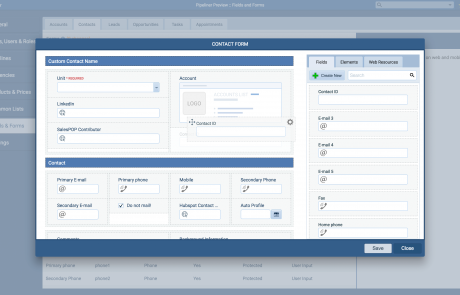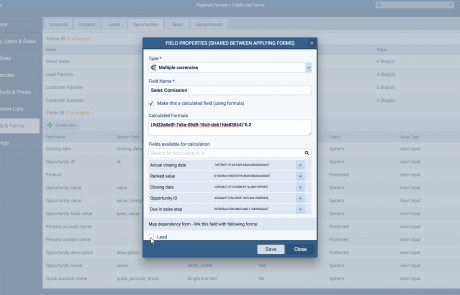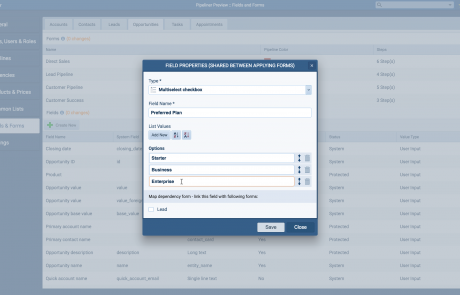Stop wasting time on repetitive tasks and inconsistent messagingMessaging Messaging is the process of communicating your brand’s value proposition, the benefits you offer, and the perceived meaning of such communication among your target audience.. Start closing deals. The Pipeliner CRM TemplateTemplate Template is a generic file with a framework showing the standard sections or features of a specific kind of document, used to create a new document of the same type faster and easier. Designer is your centralized command center for creating powerful, reusable assets that drive efficiency, ensure brand consistency, and empower your team to sell smarter and faster.
Think of it as your “build-once, sell-forever” engine. Whether you need to automate a complex sales processSales Process Sales Process is a series of strategic steps or a set of activities aimed at driving sales growth through the alignment of personnel, market insight, methodologies, relevant business units, and technology., send a perfectly personalized email campaign, or generate a professional, error-free quote in seconds, the Template Designer provides the tools to make it happen seamlessly.
At a Glance: Supercharge Your Workflow
This page will show you how to use the Pipeliner CRM Template Designer to:
- Automate Your Playbook: Visually map and automate any sales or business process.
- Engage with Impact: Create, personalize, and track stunning email campaigns that get results.
- Document with Precision: Instantly generate polished, dataData Data is a set of quantitative and qualitative facts that can be used as reference or inputs for computations, analyses, descriptions, predictions, reasoning and planning.-driven documents like quotes and proposals.
- Integrate Seamlessly: Connect with the tools you already use, including Google Workspace, Microsoft 365, and PandaDoc.
Automatizer Process Templates: Your Business on Autopilot
What if you could clone your best salesperson’s follow-up strategy or ensure no leadLead Lead refers to a prospect or potential customer (who can be an individual or organization) that exhibits interest in your service or product; or any additional information about such entity. ever falls through the cracks again? With Automatizer Process Templates, you can. Visually build your winning playbook and let Pipeliner run the playsPlays Plays is an engagement strategy, set of actions, series of tactical steps, or an agreed upon selling approach developed to be repeatable and customized to deliver the highest likelihood of closing a deal with a specific group of prospective customers during a set period. for you, 24/7.
Map out any workflow using simple triggersTriggers Triggers are a set of signals or occurrences that meet certain criteria to be considered an opportunity to make a sale., if/then conditions, and powerful actions. It’s the easiest way to eliminate manual data entry, automate communications, and enforce your best practices across the entire team.
- Key Selling Points:
- Visual Process Builder: Intuitively drag-and-drop steps to design your ideal workflow. No code required.
- Trigger-Based Actions: Automatically initiate processes based on record changes, new lead creation, time delays, and more.
- Automate Everything: From creating follow-up tasks and sending welcome emails to archiving outdated opportunities, put your repetitive work on cruise control.
- Ensure Compliance: Guarantee that critical steps are never missed, maintaining quality and consistency in your customerCustomer Customer is an individual or an organization that purchases a product or signs up for a service offered by a business. interactions.
A new opportunity is created. The Automatizer instantly assigns a follow-up task to the sales rep, schedules a reminder, and sends a personalized “first touch” email—all before the rep has even opened the record.
Email Templates: Craft Perfect, Personalized Emails That Get Opened
Move beyond generic email blasts. Our Email Template builder allows you to create beautiful, hyper-personalized messages that resonate with your audience and drive action. Best of all, with built-in analyticsAnalytics Analytics is the active study of different types of data with the aim of discovering meaningful patterns and translating these into insight (such as historical analyses and forecasts), or action (such as those intended to improve business performance)., you’ll know exactly what’s working.
Whether you prefer a simple rich-text editor, a flexible drag-and-drop designer, or importing your own custom HTML, we have you covered. Plus, with our Voyager AI assistant, you’ll never be stuck for the right words again.
- Key Selling Points:
- Intuitive Drag-and-Drop Builder (Beta): Craft stunning, mobile-responsive emails with hero images, columns, buttons, and social links—no designer needed.
- Hyper-Personalization: Dynamically insert any Pipeliner CRM data—like a contact’s name, company, or last purchase—into the subject line and body for maximum impact.
- AI-Powered ContentContent Content refers to a material or document released in various forms (such as text, image, audio, and video) and created to inform, engage or influence specific audiences. Creation: Use Voyager AI to compose, shorten, or rewrite your email content, ensuring your message is always compelling and professional.
- Seamless Integration & Powerful Analytics: Send emails through your connected Office 365 or Gmail accountAccount Account refers to a record of primary and background information about an individual or corporate customer, including contact data, preferred services, and transactions with your company. and track everything. Monitor open rates, link clicks, and replies to see which templates perform best and refine your strategy.
- Actionable Tools: Easily embed scheduling links, customer surveys, and unsubscribe options to make your emails interactive and compliant.
Send a “Mass Email” campaign to a targeted list. Each recipient gets a unique, personalized email. A week later, use the analytics to send a specific follow-up message only to the contacts who opened the first email but didn’t click the link.
Document Templates: Generate Professional, Error-Free Documents in Seconds
Create a polished, professional brand image with every document you send. The Document Template feature pulls live data directly from your Pipeliner CRM records to instantly generate flawless quotes, proposals, letters, and forms.
Eliminate embarrassing typos and time-consuming copy-pasting. By integrating directly with the tools your team already loves—Google Docs, Google Sheets, Microsoft Word, and Excel—you can create and deploy beautiful, branded documents in just a few clicks.
- Key Selling Points:
- Data-Driven Accuracy: Automatically populate documents with information from any Pipeliner record, including Accounts, Opportunities, Contacts, and even detailed ProductProduct Product refers to anything (an idea, item, service, process or information) that meets a need or a desire and is offered to a market, usually but not always at a price. Tables from quotes.
- Familiar Tools, Supercharged: Create your templates directly within Google Workspace or Microsoft 365. If you know how to use Word or Google Docs, you already know how to create a Pipeliner template.
- Multi-Format Output: Generate your final document as a Word file, Excel spreadsheet, or a universally shareable PDF.
- Advanced PandaDoc Integration: Connect your PandaDoc account to send, track, and e-sign sophisticated proposals populated with Pipeliner data and pricing tables.
- Centralized & Secure: Save completed documents directly to the relevant record in Pipeliner, creating a single source of truth for your entire team.
A sales rep needs to send a quote. They open the Opportunity record, select the “Quote Template,” and Pipeliner instantly generates a branded PDF with the clientClient A client is an entity who pays another entity for products purchased or services rendered. Also called a customer.’s details, the correct product line items, pricing, and terms—all ready to send in under a minute.
Frequently Asked Questions
- What is the Pipeliner CRM Template Designer? The Template Designer is a powerful, integrated suite of tools within Pipeliner CRM that allows you to create reusable templates for processes (Automatizer), emails, and documents. It’s designed to automate repetitive tasks, ensure brand consistency, and increase sales and marketingMarketing Marketing is the field, set of actions, or practice of making a product or service desirable to a target consumer segment, with the ultimate aim of effecting a purchase. efficiency.
- Can I use my existing HTML email code? Yes. Our Email Template editor allows you to import your own custom HTML, giving you full control over the design while still leveraging Pipeliner’s personalization and tracking capabilities.
- How does the document generation integrate with Microsoft Office and Google Workspace? Pipeliner offers dedicated Add-ins for Microsoft 365 (Word, Excel) and Google Workspace (Docs, Sheets). You simply install the Add-in, create your template with Pipeliner data fields, and upload it. You can then generate documents from any record within Pipeliner CRM.
- Can I automate follow-up emails based on customer actions? Absolutely. Using Automatizer Process Templates, you can set up triggers to send specific Email Templates based on criteria you define, such as when a deal moves to a new stage or a certain amount of time has passed without an update.
- Is it possible to include a product or pricing table in a generated document? Yes. When creating a Document Template from an Opportunity, you can include the “Product Table” field. This will dynamically insert all products, quantities, and pricing from the opportunity into your Word, Excel, or PandaDoc template.
Some Other Highlights:
Simple visual elements that help you organize Pipeliner by your own preferences. No coding needed.
You can grab any element and simply drag and drop it where you need it.
Learn More About Pipeliner CRM
Take a no-obligation 14 day trial of Pipeliner CRM.
No credit card info required – just experience for yourself how it could impact your sales.