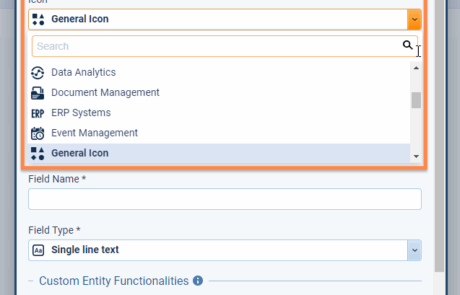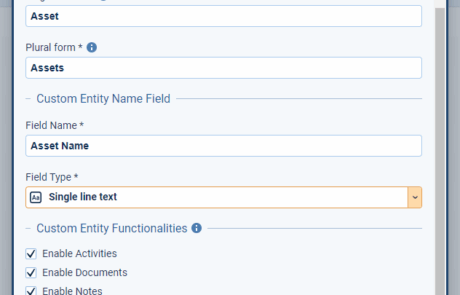Your business is unique. Your CRM shouldn’t force you into a predefined mold. While Pipeliner CRM’s core entities—Accounts, Contacts, Opportunities, Leads, and Projects—are robust and flexible, true competitive advantage often lies in managing the dataData Data is a set of quantitative and qualitative facts that can be used as reference or inputs for computations, analyses, descriptions, predictions, reasoning and planning. that’s specific and crucial only to your operations.
Introducing Pipeliner CRM Custom Entities: the power to create, manage, and integrate entirely new record types into your CRM structure. Stop trying to shoehorn critical information into a generic “Notes” field. Start building a CRM that speaks your company’s language and secures your competitive edge.
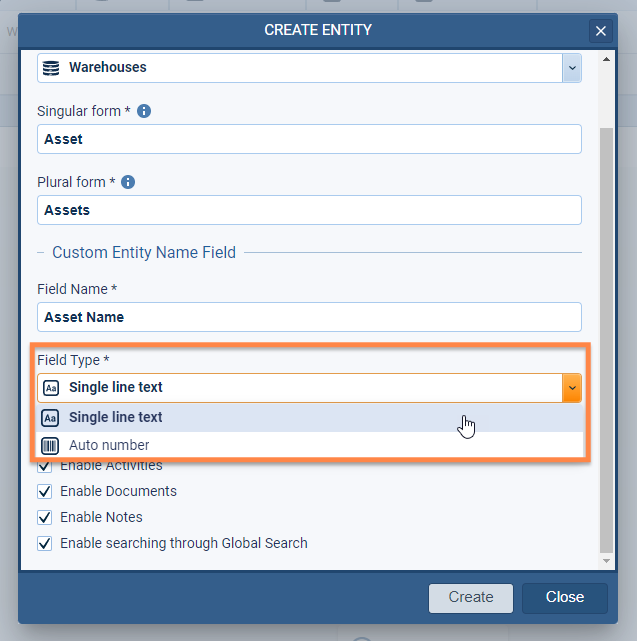
Why Custom Entities are Your Next CRM Game Changer
Capture Every Critical Data Point
The Benefit: Eliminate data silos and gain an accurate 360-degree view of your customer relationships, sales process, and specialized business assets.
The Selling Point: Create entities for anything your business tracks—from Assets (equipment, licenses, inventory) to Contracts, Vendors, Service Tickets, or specialized Partner Programs. If you track it, Pipeliner CRM can manage it. Once created, these new records gain essential Pipeliner CRM capabilities immediately: you can use Global Search to find any custom record instantly, and you can manage all related Activities, Notes, and Documents directly within the custom entity record.
Connect the Dots for Deeper Insights and Workflow
The Benefit: Move Beyond Isolated Data. See the proper relationship between your core CRM entities and your new custom records, and integrate them into your critical automation flows.
The Selling Point: Seamless Linking. Easily connect your new Asset records to the relevant AccountAccount Account refers to a record of primary and background information about an individual or corporate customer, including contact data, preferred services, and transactions with your company. and Opportunity using powerful Lookup Fields. Your sales team will have immediate context, like the exact model and service history of the equipment an Account owns, before they even pick up the phone. This power extends to automation: Custom Entities are Automatizer Ready, meaning you can trigger processes, update related records, and automate tasks based on changes to your custom entity records. Plus, you can use the custom data for personalization within email templates and sequences.
Achieve Total Reporting and Data Freedom
The Benefit: Create highly granular reports that answer your most complex business questions, driving better strategic decisions.
The Selling Point: Full Reporting Suite Support. Pipeliner CRM’s advanced reporting engine fully supports Custom Entities. Create a Spreadsheet, a Pivot Table, and Advanced Reports that link your custom records to your core entities—for example, linking Contracts to Sales Units, or Service Tickets to Opportunities. For efficient data management, you have complete control over record lists, including List Views, robust Filtering, Bulk Update actions, and full Import/Export capability.
Admin Empowerment and Unwavering Control
The Benefit: Give your administrators the freedom and control to tailor the CRM structure without needing developer-level code.
The Selling Point: No-Code Configuration. Admins maintain complete, granular control over the custom data environment. This includes defining Permissions for each userUser User means a person who uses or consumes a product or a service, usually a digital device or an online service. role and Sales Unit access level, configuring complex Fields & Forms (including calculated, lookup, and rollup fields), and choosing how new records are named (Manual Text or Auto Numbering). You get the flexibility of custom data with the security and governance of Pipeliner CRM’s out-of-the-box entities.
How to Activate Custom Entities
This advanced level of customization is designed for organizations that demand absolute control over their CRM data structure.
- Unlimited Tier Customers: Custom Entities are available by special arrangement. Contact your Account Manager to request activation.
- EnterpriseEnterprise Enterprise (in the context of sales) is a relatively large organization typically composed of multiple levels, locations, and departments which need multi-layer software systems that support collaboration across a large corporate environment. Tier Customers: Custom Entities can be added to your subscription as a chargeable extra.
Frequently Asked Questions
A CRM Entity is simply a specific type of record used to organize data (like Accounts or Opportunities). You need a Custom Entity when your business tracks critical, unique information that doesn’t fit into the standard categories.
For example, if you manage specialized equipment, you don’t want to log that data in a general Notes field. You can create a Custom Entity called “Assets” to track specific details like model numbers, service dates, and warranty status. This eliminates data silos, ensuring you capture every critical data point.
They connect seamlessly! Once a Custom Entity is created, you use Lookup Fields to link it directly to your core entities like Accounts and Opportunities.
This ensures an accurate 360-degree view. For instance, a sales representative can open an Account record and instantly see a dedicated tab listing all linked Contracts or Assets, complete with their specific data. This deep integration is crucial for unlocking richer insights and more effective preparation.
Absolutely. Custom Entities are designed to be first-class citizens in Pipeliner.
- Reporting: They are fully supported by the Reporting Suite. You can create highly granular Advanced Reports that link your custom data (e.g., Service Tickets) to your standard records (e.g., Accounts and Sales Units) for superior strategic analysis.
- Automation: They are Automatizer Ready. You can trigger powerful workflows based on updates to your custom records, ensuring critical processes are always streamlined and consistent.
This powerful feature is built for Admin Empowerment. Pipeliner Administrators and Partners with access can create and manage Custom Entities through a simple, no-code configuration interface.
Admins have granular control over the custom data environment, including setting Permissions for user roles, configuring complex Fields & Forms (including calculated and rollup fields), and determining the naming convention (Manual Text or Auto Numbering). You get the flexibility of custom data with the security and governance of Pipeliner.
Learn More About Pipeliner CRM
Take a no-obligation 14 day trial of Pipeliner CRM.
No credit card info required – just experience for yourself how it could impact your sales.