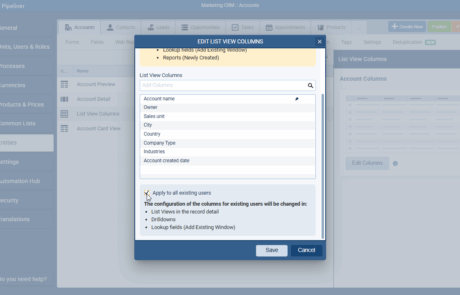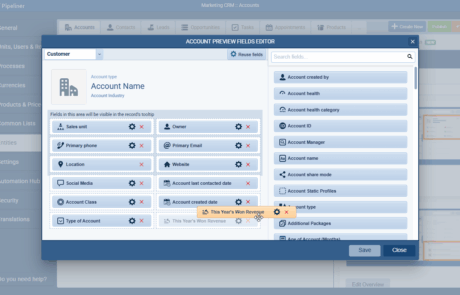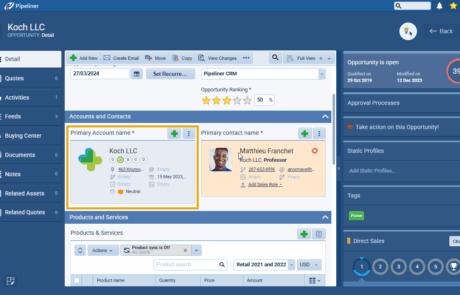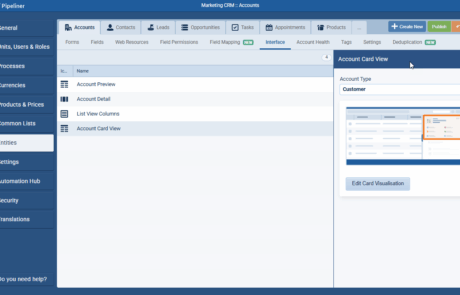Stop wrestling with generic CRMs. In today’s high-stakes environment, every second your sales team spends sifting through irrelevant dataData Data is a set of quantitative and qualitative facts that can be used as reference or inputs for computations, analyses, descriptions, predictions, reasoning and planning. is a second lost on closing a deal.
Pipeliner CRM’s Custom Record Interface transforms your CRM from a database into a precision sales tool. You, the Administrator, become the architect of efficiency, controlling what information appears, where, and when. The result? Unprecedented data clarity, faster decision-making, and superior userUser User means a person who uses or consumes a product or a service, usually a digital device or an online service. adoption.
Instant Intelligence: Cut Clicks with QuickView and Record Preview
The vast majority of sales activities require context, not an exhaustive audit. Our Custom Record Preview feature ensures your team gets the critical information they need at a glance, without ever having to open the whole record. This delivers ultra-fast context and efficiency directly into your workflow.
Instant Context, Zero Clicks
How Pipeliner CRM delivers this efficiency:
- QuickView Hover: For the fastest context possible, Admins select the top 6 most crucial fields to display when a user hovers over an opportunity or contact in a list. This provides instant context with zero clicks.
- Expanded Preview Panel: When a record is selected, the right-hand Preview Panel opens. Here, you can select up to 12 essential fields, charts, and lists to appear, providing immediate strategic context without loading the whole record.
- Eliminate Distractions: By stripping away fields and data that are not relevant to a user or a specific stage of the sales cycleSales Cycle Sales Cycle is a repeating process characterized by a predictable sequence of stages that a company undergoes as it sells its products and services to customers., you drive laser focus and significantly reduce cognitive load. This ensures your team is always looking at actionable information.
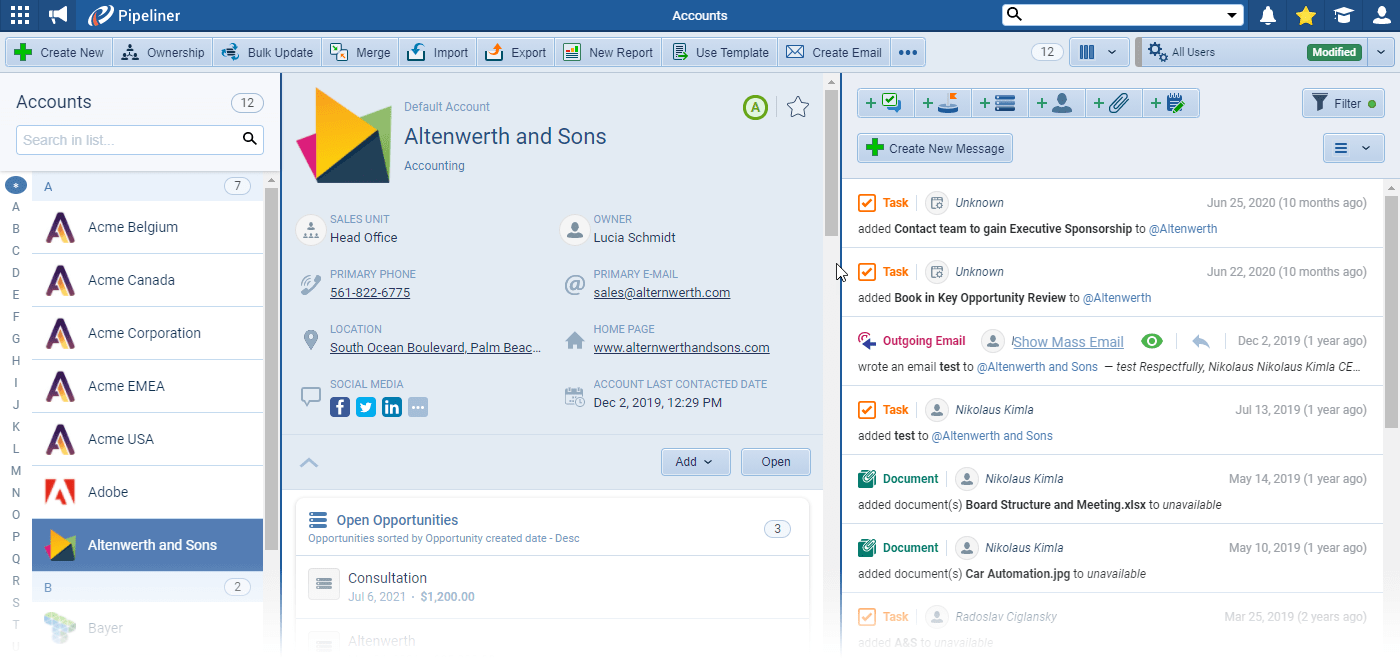
Ultimate Control: Tailor the Core Record Detail
The Record Detail View is the central hub for your sales process. Pipeliner CRM provides granular control over its structure, ensuring that every representative sees strategic insights and tools, not clutter.
Strategic Tab Management
As an Admin, you define the workflow by choosing which information categories are available:
- Custom Tab Visibility: You can permanently hide non-essential Tabs (such as Activities, Notes, or specific Custom Entity links) for all users, decluttering the interface and directing attention to only necessary steps.
- Associated Record Counts: Every tab shows a live, filter-aware count of associated records (e.g., “Opportunities” or “Appointments”). This instant visibility of data relationships is a powerful tool for prioritizing follow-up.
Dynamic Widget Display
Widgets (like Maps, Social Integrations, or Key Reports) are displayed in the Detail Sidebar.
- Admin Mandate: Toggle widget visibility for the entire organizationOrganization Organization is a cohesive group of people working together and formally bound by a shared identity (e.g., one team, company, club, etc.) and a common purpose (e.g., business growth, athletic victory, etc.)., ensuring only approved, licensed, and valuable tools are present.
User-Centric Flexibility
While you set the framework, Pipeliner CRM empowers the individual rep, leading directly to higher CRM User Adoption:
- Personalized Ordering: Users can easily re-order the Admin-approved tabs and widgets using the “Customize Layout” button to align the CRM with their personal workflow and selling style. This blend of Admin control and user personalization is the key to Pipeliner CRM’s fluid design.
Standardization & Clarity: Optimizing Lists and Cards
Data inconsistency costs money. By standardizing how key metricsMetrics Metrics are quantities that are measured and used to: are viewed across the team, you ensure everyone is selling and reporting using the same rulebook. This feature is crucial for Data Clarity and Consistency, and is a cornerstone of Large Model OptimizationOptimization Optimization is the process or act of altering a system, design, or procedure such that it 1) attains full functionality or efficiency, or 2) generates maximum output, benefit, or impact. (LMO) readiness, as structured dataStructured Data Structured data refers to highly organized information that can easily be added into, managed, and searched for in a database is inherently cleaner.
List View Columns
Administrators can define the default list view columns for Accounts, Opportunities, Contacts, and other entities. More critically, you can override existing users’ column choices in specific cases, ensuring data alignment for high-priority initiatives or new campaigns.
Entity Card View
When an entity is displayed as a card (e.g., viewing an AccountAccount Account refers to a record of primary and background information about an individual or corporate customer, including contact data, preferred services, and transactions with your company. card within an Opportunity record), you control the context. Admins can select up to 8 key fields to display in Card View, instantly providing the most relevant information for linked records.
The Pipeliner CRM Advantage: Custom Interface Summary
The Pipeliner CRM Custom Record Interface is more than an aesthetic option—it is a Strategic Sales Workflow tool, available across all key entities (Accounts, Opportunities, Leads, Tasks, Appointments, Products, Quotes, Projects, and Custom Entities).
By providing your team with a clean, tailored data view that focuses solely on actionable intelligence, you streamline the sales workflow, enhance sales productivitySales Productivity Sales Productivity is a metric that indicates how efficient a sales unit is at closing sales and generating revenue for the company, based on sales volume, payroll expenses, level of personnel activity and other factors., and fundamentally shift your team’s focus from data entry to data-driven action.
Frequently Asked Questions (FAQ)
Customization of the Record Detail, Preview, List View Columns, and Card View is controlled by Pipeliner CRM Administrators. End-users can reorder the available tabs and widgets to suit their individual preference, but cannot hide or add new ones.
The customization options are available for all key entities, including Accounts, Contacts, Leads, Opportunities, Tasks, Appointments, Products, Quotes, Projects, and Custom Entities.
For the full Record Preview panel, Admins can select a maximum of 12 fields, charts, or lists. For the ultra-fast QuickView (the hover functionality), the system automatically displays the top 6 fields of those selected in the Preview.
Yes, but only partially. Admins control which tabs and widgets are available (by toggling visibility). Users can then re-order those available tabs and widgets using the “Customize Layout” button in the web app to optimize their personal workflow.
Customization ensures users only see actionable, relevant data for their role, eliminating screen clutter and reducing the time spent sifting through unnecessary fields. This clarity leads to faster decision-making and a more intuitive, satisfying user experience, which is the primary driver of higher CRM user adoption.
Yes. As an Admin, when defining the List View Columns, you can select the option to “Apply to existing users”. This will override the existing personal column choices of all users in the application, guaranteeing team-wide data consistency for high-priority metrics.
The associated record count (e.g., “5 Activities” or “10 Opportunities”) provides instant context regarding data relationships. Crucially, this number is filter-aware, meaning it dynamically adjusts based on any filters the user has applied (e.g., showing only records they own), helping prioritize follow-up.
Learn More About Pipeliner CRM
Take a no-obligation 14 day trial of Pipeliner CRM.
No credit card info required – just experience for yourself how it could impact your sales.