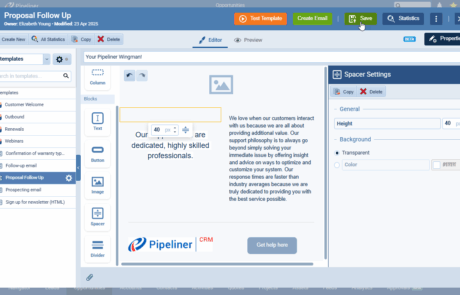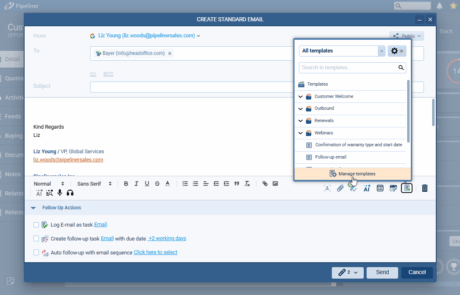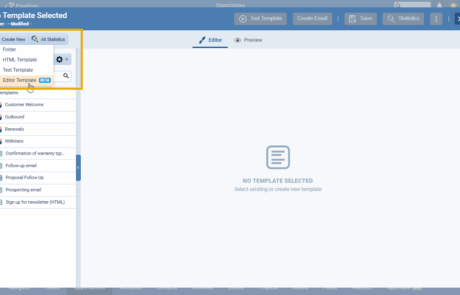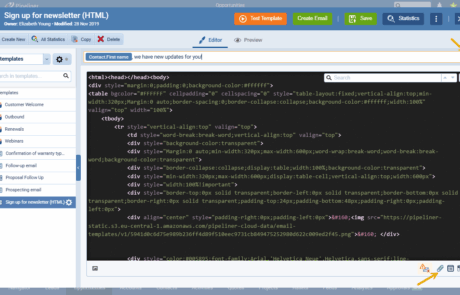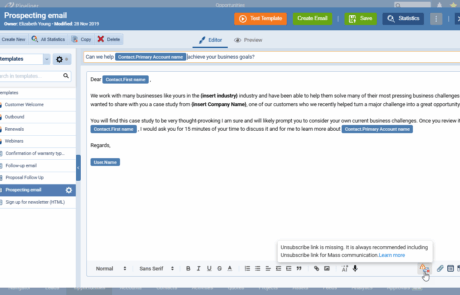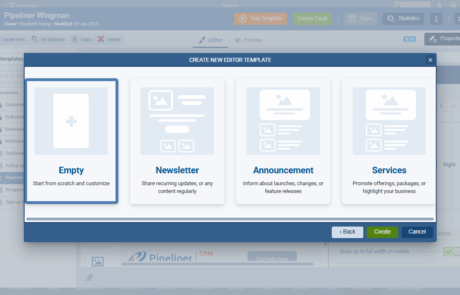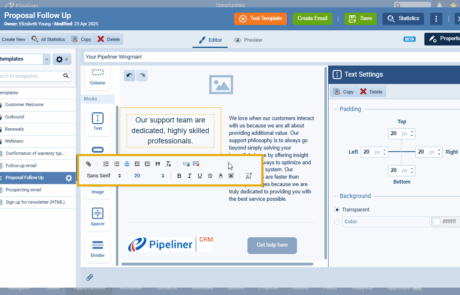In today’s competitive environment, your email outreach must be fast, excellently targeted, and flawlessly executed. Pipeliner CRM’s Customizable Email Templates provide your team with the precision tools needed to save time, maintain brand integrity, and drive consistent conversions.
This deep dive will walk you through the three powerful templateTemplate Template is a generic file with a framework showing the standard sections or features of a specific kind of document, used to create a new document of the same type faster and easier. creation methods, essential management tools, and the advanced features that make Pipeliner CRM the best platform for your sales communication.
Preparation: Establishing Your Foundation
Before you start drafting, Pipeliner CRM ensures a secure and integrated environment for seamless email delivery.
Seamless Integrations: Ready to Send
To utilize Pipeliner CRM’s rich email features, ensure your integrations are enabled:
- You must have an active subscription for either Microsoft 365 (Office 365) or Gmail.
- Verify that the corresponding email integration is enabled in your Pipeliner CRM userUser User means a person who uses or consumes a product or a service, usually a digital device or an online service. settings.
Centralized Management
Accessing and organizing your communication assets is straightforward:
- Navigate to the Tools menu on the main toolbar and select Email Templates to open the dedicated Template Manager.
- Folders can be created and utilized to organize your growing library of templates, keeping your team focused and productive.
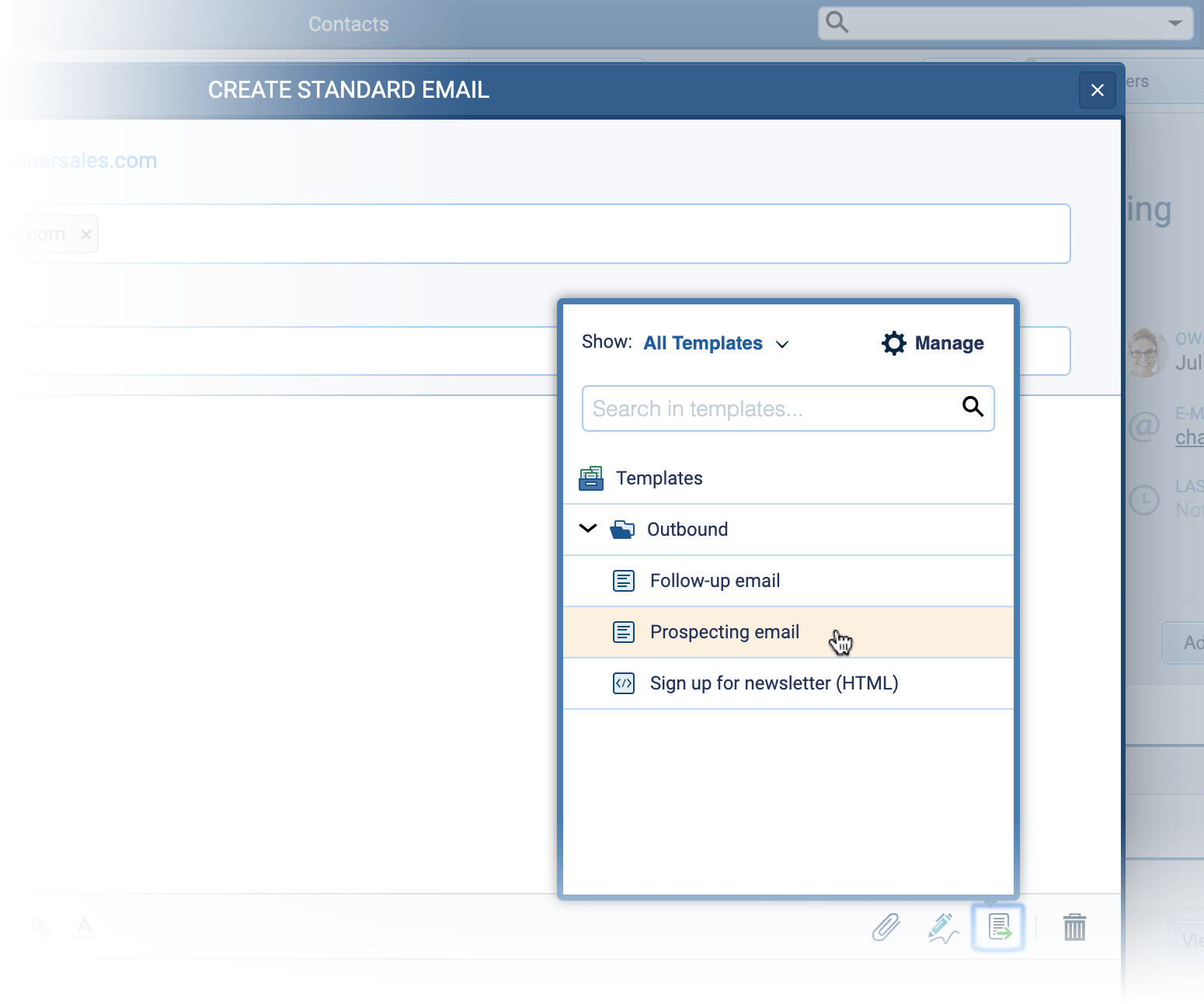
Creation: Building Your Perfect Message
Pipeliner CRM offers unparalleled flexibility, allowing you to choose the exact level of design control and complexity required for every message.
The WYSIWYG Editor Template: Drag, Drop, and Design Mastery
This is the fastest path to visually appealing, mobile-responsive emails:
- Quick Start: Select Editor Template (Beta). Choose from an Empty layout to build from scratch, or start with pre-built frameworks like Newsletter, Announcement, or Services.
- Intuitive Design Elements: Use a simple drag-and-drop interface to build your template using structure components and contentContent Content refers to a material or document released in various forms (such as text, image, audio, and video) and created to inform, engage or influence specific audiences. blocks:
- Structure: Define your layout with Group (for complex, multi-row sections), Row (the base container), and Column (containers for components).
- Blocks: Insert key elements like Text, Image, Button (with customizable URL links), Spacer, Divider, and customizable Social icons.
- Advanced Image Control: The Image block is highly customizable, allowing you to set alignment, width, height, shape, radius, and background. You can also search, filter, and sort previously uploaded images by name, date, or size, making team-wide asset management simple.
The HTML Template: Preserving MarketingMarketing Marketing is the field, set of actions, or practice of making a product or service desirable to a target consumer segment, with the ultimate aim of effecting a purchase. Perfection
For complex, brand-polished designs created by your marketing team:
- Import and Use: Create your template using an external HTML tool, then import the code directly into the Pipeliner CRM template Body.
- Intelligent Translation: Our groundbreaking HTML to MJML AI Translation feature automatically converts imported HTML into editable MJML. This preserves layouts and styling (text, images, fonts) while making the template maintainable within the WYSIWYG editor—perfect for handling complex, large templates.
The Rich Text Template: Simple, Personal, and Fast
Ideal for direct salesDirect Sales Direct Sales is the method of selling a product or service in a location other than the associated retail stores or offices, wherein the seller personally engages a prospect in a physical or face-to-face environment such as a home or a cafe. follow-ups where a personal, less-formal touch is desired:
- Use standard text formatting options (bold, links, lists, colors) accessed via the icons at the bottom of the template editor.
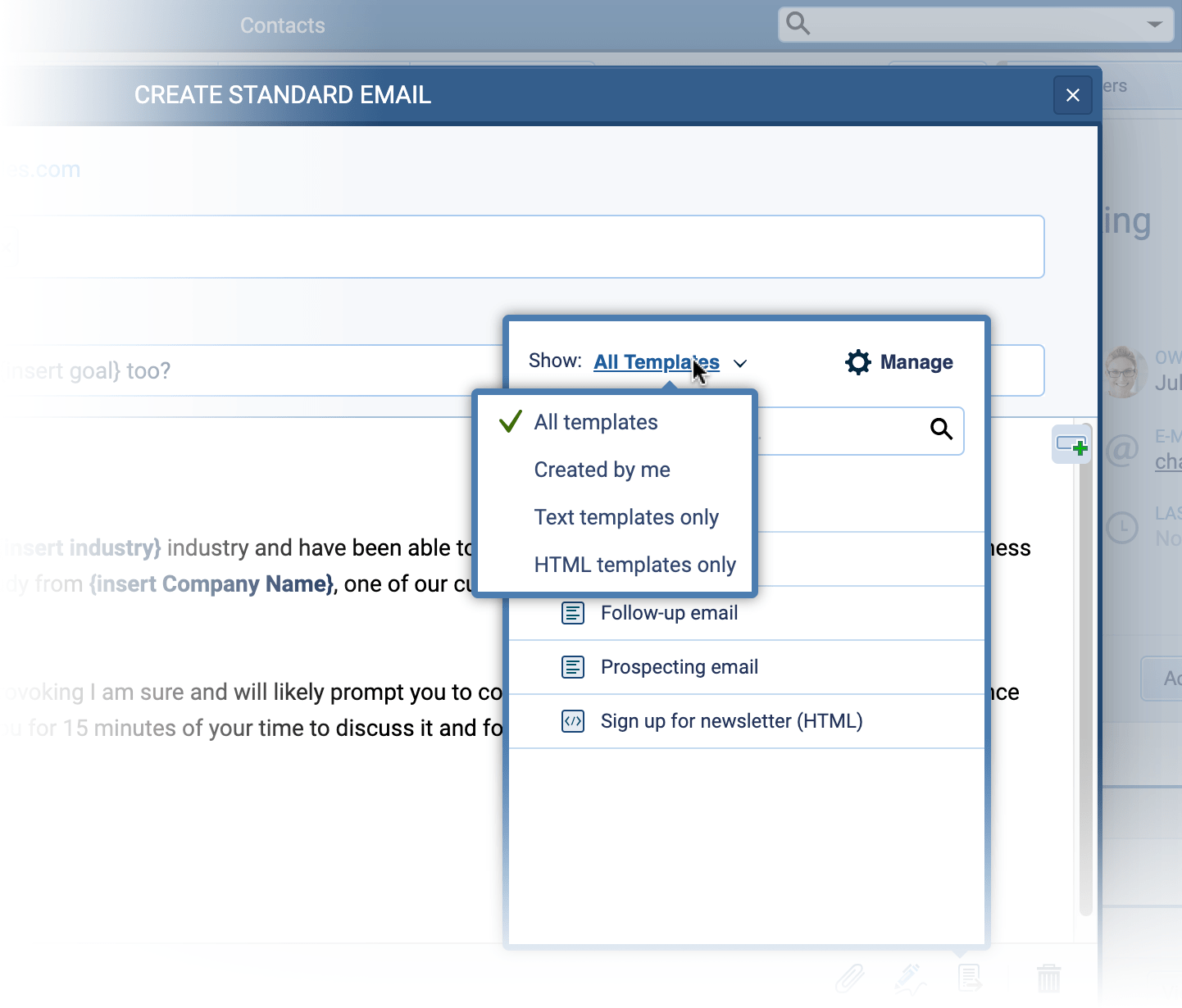
Refinement: Adding Intelligence and Action
Once the structure is built, these features transform a template into a powerful conversionConversion Conversion is the process of turning a target consumer into a paying customer; or more generally, the point at which a user performs a specific action favorable to a marketer or a seller. tool:
Personalization Markers
- The Power of 1:1: Insert dynamic fields to populate the template with specific dataData Data is a set of quantitative and qualitative facts that can be used as reference or inputs for computations, analyses, descriptions, predictions, reasoning and planning. points from your Pipeliner CRM records (e.g., recipient name, company, deal value). This critical step delivers personalized communication at scale.
AI-Assisted Composition
- Voyager AI Integration: Use the built-in AI assistant to compose, rewrite, or refine content in any template type, ensuring your messagingMessaging Messaging is the process of communicating your brand’s value proposition, the benefits you offer, and the perceived meaning of such communication among your target audience. is always compelling and clear.
Driving Next Steps
- Calendar Scheduling Links: Embed direct links to your personal scheduling page within Rich Text or Button/Image blocks in Editor templates, turning every email into a potential meeting booking.
- Online Form Links: Easily embed links to surveys or feedback forms (e.g., customerCustomer Customer is an individual or an organization that purchases a product or signs up for a service offered by a business. satisfaction surveys) using the dedicated button or within Buttons/Images in Editor templates.
- Attachments (Up to 30MB): Click the paperclip icon to upload files from your computer or select from integrated cloud storage solutions like SharePoint.
Compliance and Trust
- Unsubscribe Link: Easily add a one-click Unsubscribe button to comply with communication regulations and allow contacts to opt out, keeping your communication list clean and respectful.
Testing and Collaboration: Ensuring Flawless Execution
Never send a flawed email again. Pipeliner CRM provides robust tools for validation and team management.
Error-Proof Preview
- Real-Data Preview: Click the Preview icon and select any Pipeliner CRM record. The preview will instantly update to show exactly how the email will look with all personalized fields completed.
- Mobile vs. Web: Switch the preview view to see how the template renders on the Mobile app versus the Web app.
Template Testing
- Click Test Template to send a live, populated copy of the template to yourself or a colleague, using real data from a selected Pipeliner CRM record.
Intelligent Sharing and Governance
- Click the gear icon and select Share to publish the template for use by others, ensuring organizational message consistency:
- Private: Only accessible by you (the Owner).
- Public: Available to all users for viewing and editing.
- Custom: Allows you to select specific users as Editors (who can update) or Watchers (who can only view). You can also share with entire Organizational Units.
- Template Link Sharing: Generate a public, view-only link to share templates externally (no login required). This link supports personalization when previewed.
Deployment: Sending with Impact
Your perfectly crafted, tested template is ready to deploy into your sales workflow.
Efficient Sending Options
- Standard Email: Use this option when recipients can see all other recipients (traditional group email).
- Mass Email: The powerful option for individualized outreach. A separate, personalized email is sent to each recipient, ensuring privacy and high deliverability—critical for mass email with personalization.
Workflow Integration
- Templates can be used when sending a single email, deployed to a filtered list, or integrated directly into sophisticated sales processes, such as Automatizer or Email Sequences.
Quick Retrieval
- When sending an email, click Use Template. Use the quick filters to display Templates Created by me, Text templates only, or HTML templates only, or use the Search field to find the right template by name instantly.
Pipeliner CRM’s customizable email templates provide the speed, control, and intelligence required to maximize your team’s communication effectiveness, turning every touchpoint into a compelling opportunity.
- We would definitely recommend Pipeliner to other companies, The company has been fantastic to deal with, has addressed all our issues, and has presented the productProduct Product refers to anything (an idea, item, service, process or information) that meets a need or a desire and is offered to a market, usually but not always at a price. to us in such a way that all our key issues are really addressed—not a bunch of other things that we’ll never need.
↳ Erik Bergstrom
(CCO)
Frequently Asked Questions (FAQs)
You must have either a Microsoft 365 (Office 365) subscription or a Gmail accountAccount Account refers to a record of primary and background information about an individual or corporate customer, including contact data, preferred services, and transactions with your company., and ensure the corresponding email integration is enabled in your Pipeliner user settings. The templates work directly within the Pipeliner platform once these prerequisites are met, allowing you to send emails without leaving your CRM.
Yes. You can import HTML files created by your marketing team directly into Pipeliner. Furthermore, Pipeliner utilizes HTML to MJML AI Translation, automatically converting your complex HTML into editable components. This ensures that your designs are preserved, responsive, and easy to maintain within the Pipeliner editor.
Pipeliner supports Personalization Markers (dynamic fields) that automatically pull specific data—like the recipient’s name, company, or last interaction date—directly from your CRM records into the template. When you use the Mass Email sending option, a separate, individualized, and personalized email is delivered to each contact.
Absolutely. Our WYSIWYG editor template utilizes a powerful drag-and-drop interface. You can easily build complex, beautiful emails by simply dragging and dropping structural elements (like rows and columns) and content blocks (like buttons, images, and social icons) into your template.
Pipeliner features the integrated Voyager AI assistant directly within the template editor. You can use Voyager AI to help you draft new content, rewrite existing copy for better clarity or tone, or quickly summarize key points, ensuring your templates are optimized for conversion.
You can virtually eliminate errors using two features:
- Preview: Click the Preview icon and select any Pipeliner record. The preview window instantly updates to show the template with all personalization fields correctly filled in.
- Test Template: Send a live test copy to your own email address, also populated with real data from a record you select, to see exactly what the recipient will receive.
Yes, Pipeliner offers intelligent sharing options:
- Use Custom sharing and designate colleagues as “Watchers” to grant them access to use the template but prevent them from modifying or deleting it.
- You can assign “Editors” to maintain template quality or share with entire Organizational Units for quick rollout.
Yes. You can easily embed links to your Calendar Scheduling Page within your templates (via text or customizable buttons/images). This allows recipients to book a meeting or appointment with you instantly, turning your email into a direct action point.
Learn More About Pipeliner CRM
Take a no-obligation 14 day trial of Pipeliner CRM.
No credit card info required – just experience for yourself how it could impact your sales.