In sales, every minute counts. Don’t waste precious time bouncing between your CRM and your Google Workspace. Pipeliner CRM’s seamless, two-way sync with Google Calendar, Contacts, and Tasks eliminates manual dataData Data is a set of quantitative and qualitative facts that can be used as reference or inputs for computations, analyses, descriptions, predictions, reasoning and planning. entry, ensures you always have the latest information, and keeps your entire sales workflow—from appointments to follow-ups—perfectly aligned.
The Pipeliner CRM Advantage: Seamless Integration
Connecting your CRM and Google is now your competitive edge. Our integration provides real-time, automatic updates in both Pipeliner CRM and Google—meaning you never miss a beat. You get an accurate 360° view of your entire day—meetings, to-dos, and clientClient A client is an entity who pays another entity for products purchased or services rendered. Also called a customer. data—right from your preferred application.
This comprehensive sync covers your Appointments (Calendar), Contacts, and Tasks. Additionally, with secure and configurable settings, administrators maintain control over the setup, while users can configure specific sync folders and calendars, providing total control over their data.
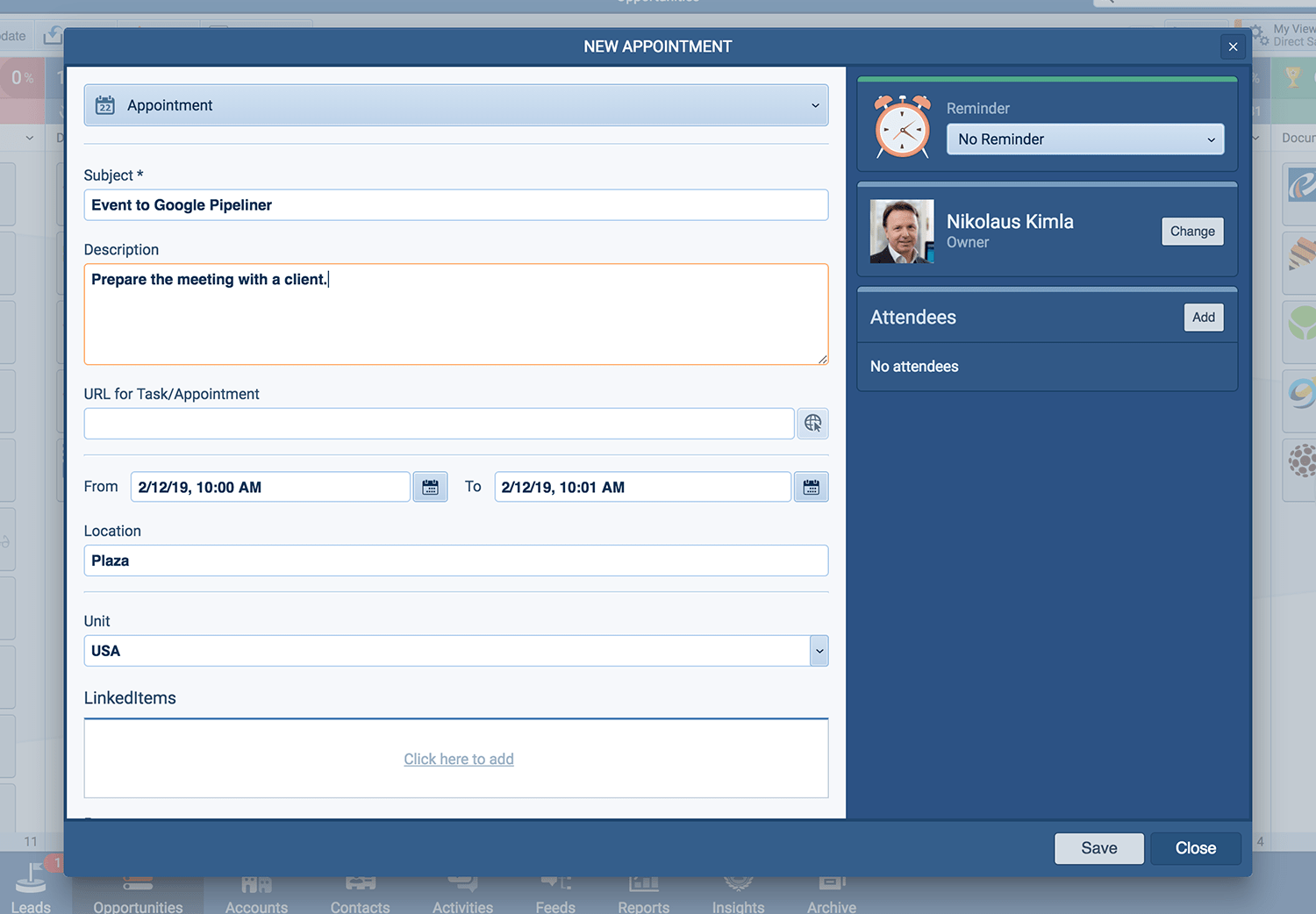
Calendar Sync: Your Schedule, Perfectly Aligned
Say goodbye to scheduling conflicts and missed meetings. The Pipeliner CRM and Google Calendar sync ensures your sales team is always where they need to be, on time.
- Two-Way Sync: Create an appointment in Pipeliner CRM, and it instantly appears on your Google Calendar. Add a new event in Google, and it will be visible in Pipeliner CRM.
- Attendee & Location Sync: Critical meeting details, such as subject, location, dates, and attendees, sync seamlessly.
- Privacy Control: You maintain control over your schedule. Easily configure settings to choose whether or not to sync private appointments.
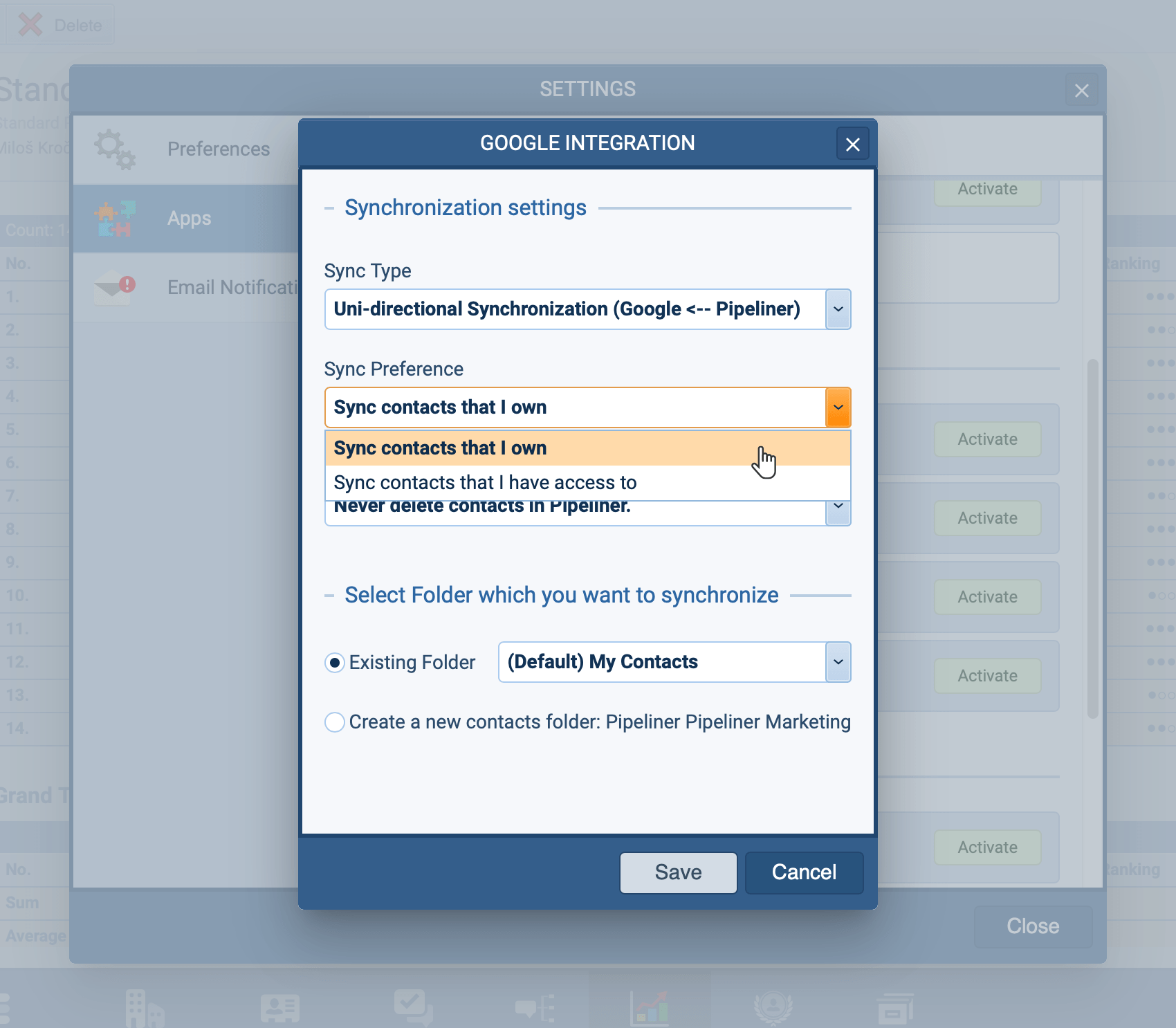
Contacts Sync: Up-to-Date Client Data, Everywhere
Client data is your gold. Ensure your contact lists are current and accessible, whether you’re working in your CRM or making a quick call from your mobile phone.
- Flexible Bi-Directional Options: Choose the sync direction that works for you: Google $\to$ Pipeliner CRM, Pipeliner CRM$\to$ Google, or the dynamic Bi-directional (Google $\leftrightarrow$ Pipeliner CRM).
- Data Integrity: Pipeliner CRM helps you decide how to handle contacts, including Delete Protection, which prevents accidental deletion of valuable data in Pipeliner CRM if a contact is removed from Google.
- Targeted Sync: Select an existing Google Contact folder or create a new “Pipeliner CRM” folder to sync only the contacts relevant to your CRM activities.
Tasks Sync: Effortless Follow-Up Management
Move beyond manual task updates. By integrating Google Tasks with Pipeliner CRM, your critical sales tasks are managed automatically, providing clarity and driving accountability.
- Shared Task View: Tasks sync back and forth, ensuring you and your team have a consistent view of ownership, details, and due dates across both systems.
- Focus on Sales: Concentrate on tasks that drive results. Any task created in your dedicated Pipeliner CRM Tasks folder in Google will sync directly into Pipeliner CRM, keeping you on top of your commitments and driving the deal forward.
Frequently Asked Questions (FAQs)
The main benefit is achieving zero-touch data synchronization and maximum efficiency. By connecting, you eliminate the time wasted on manual data entry or switching between apps. Your contacts, calendar appointments, and sales tasks are updated automatically in both Pipeliner CRM and Google, ensuring your data is always current, accurate, and accessible wherever you are working.
Pipeliner CRM supports flexible synchronization options. For Calendar and Tasks, the default is a powerful bi-directional (two-way) sync, meaning changes in Google reflect in Pipeliner CRM and vice versa. For Contacts, you can choose bi-directional sync or select a unidirectional flow (Google $\to$ Pipeliner CRM or Pipeliner CRM $\to$ Google) for greater control over your data migration.
Absolutely. Pipeliner CRM gives you granular control. When setting up the sync for Contacts, Calendar, and Tasks, you can choose to sync with an existing Google folder/calendar or have Pipeliner CRM create a dedicated “Pipeliner CRM” folder/calendar. Only items within the specified folder or calendar will sync, allowing you to separate personal or non-sales-related items easily.
By default, Pipeliner CRM is configured to give you control over private data. You have the option to choose whether or not to synchronize private appointments. This setting is easily adjustable in your userUser User means a person who uses or consumes a product or a service, usually a digital device or an online service. settings, ensuring your sensitive calendar entries remain protected while keeping your sales schedule transparent.
Both! The Administrator must first enable the Google Sync integration within the Pipeliner CRM Automation Hub for the entire organizationOrganization Organization is a cohesive group of people working together and formally bound by a shared identity (e.g., one team, company, club, etc.) and a common purpose (e.g., business growth, athletic victory, etc.).. Once enabled, individual users (like yourself) can then easily activate the feature and configure their personal sync preferences, folders, and privacy settings via the Pipeliner CRM Settings menu.
Learn More About Pipeliner CRM
Take a no-obligation 14 day trial of Pipeliner CRM.
No credit card info required – just experience for yourself how it could impact your sales.
