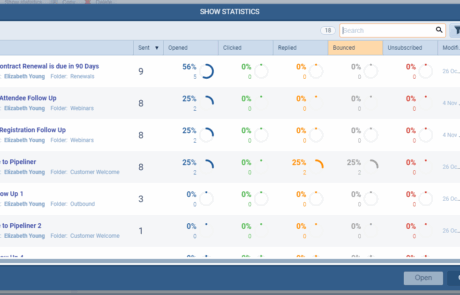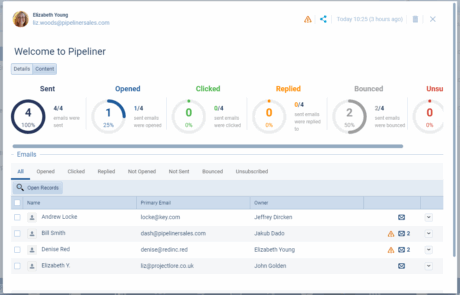The truth is that switching between your CRM and email is slow, manual, and causes missed opportunities. Sales efficiency demands connection. Pipeliner CRM’s Send and Track Emails (Gmail) feature transforms your sales outreach from a fragmented chore into a seamless, high-powered revenueRevenue Revenue is the amount of money a business generates during a specific period such as a year or a quarter; also called sales. engine. Close deals, nurture leads, and manage communication history all within your pipelinePipeline Sales pipelineis a visual representation of the stage prospects are in the sales process..
The Problem: Context Switching Kills Productivity and Collaboration.
Every time your sales team leaves the CRM to send an email, they lose valuable momentum and risk forgetting to log critical details. The result is inaccurate records, delayed follow-ups, and a sales pipelineSales Pipeline Sales Pipeline is a type of visualization showing the status of each sales prospect in the customer life cycle or sales process. built on guesswork. Furthermore, when communication is siloedSiloed Siloed is a descriptive term for an organization whose units, teams or departments lack collaboration, coordination or synergy because they are run and managed as separate and exclusive bubbles, towers, or “silos”. A siloed team misses out on opportunities to benefit from interactions with other teams. Teams and individuals who prefer such arrangements are said to have a “silo mentality.” in individual inboxes, team visibility suffers, especially during leadership changes or when covering for a colleague.
The SolutionSolution Solution is a combination of ideas, strategies, processes, technologies and services that effectively helps an organization achieve its goals or hurdle its challenges.: Seamless, Unified Outreach and Perfect Visibility.
With Pipeliner CRM, your CRM is your command center. Use the “Create Email” option to compose and send professional messages directly from the relevant Contact, AccountAccount Account refers to a record of primary and background information about an individual or corporate customer, including contact data, preferred services, and transactions with your company., or Opportunity records. There’s no more toggling, copying, or pasting—just pure selling focus.
Every interaction is automatically captured and saved to the recipient’s Pipeliner CRM Feeds. This creates a comprehensive and verifiable communication history that the entire authorized team can access. You maintain control with Public and Private visibility settings, ensuring sensitive correspondence stays protected while general communication remains transparent.
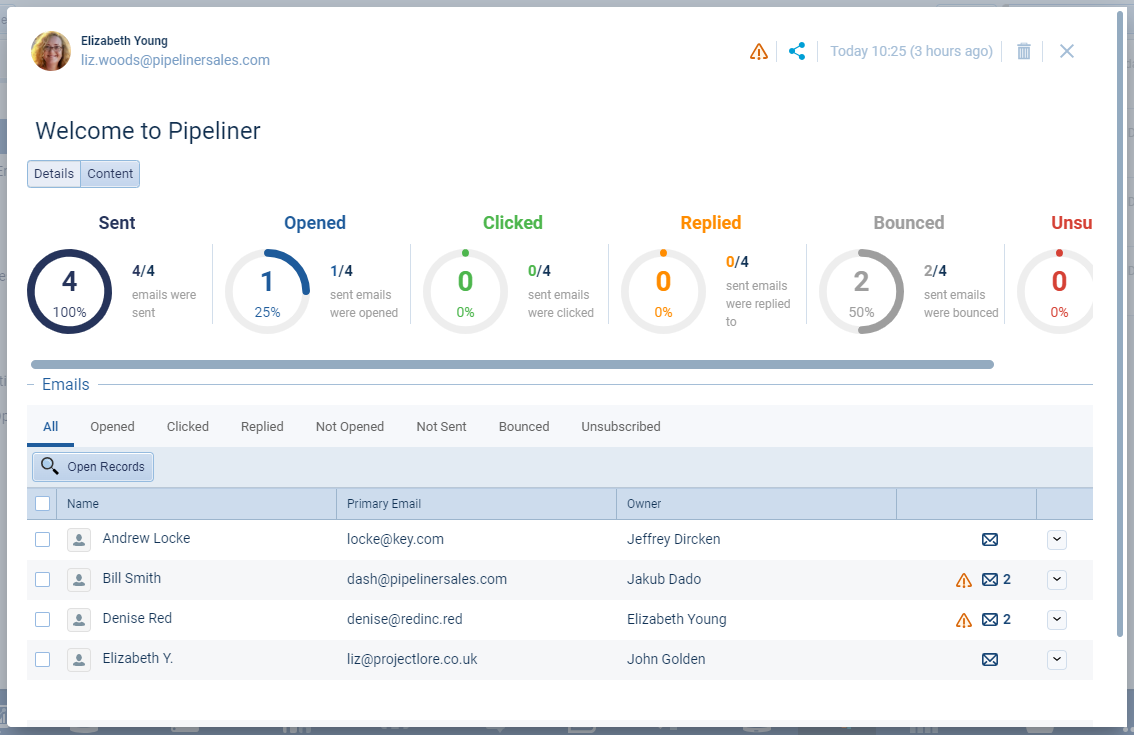
Precision Tracking: Turn Guesses into Gold and Drive Intelligent Action.
Did they open it? Are they interested? Which offer resonated? Stop wondering and start knowing.
Every email sent through Pipeliner CRM comes with real-time, granular tracking, giving you the intelligence to prioritize and act immediately. You’ll receive immediate alerts in your Notifications Hub when your message is opened or if it bounces, allowing for instant dataData Data is a set of quantitative and qualitative facts that can be used as reference or inputs for computations, analyses, descriptions, predictions, reasoning and planning. correction and re-engagementEngagement Engagement is the state or process of keeping a specific class of audience (employees, management, customers, etc.) interested about a company or brand and invested in its success because of its perceived relevance and benefits to the audience..
Track, Prioritize, and Convert:
- Individual Open Status: See the exact date and time a recipient opened your email. The visual tracking icon provides an instant timeline of interactions and status (green for opened). For standard emails sent to multiple recipients, you can see who opened them and when.
- Link Clicks: Know precisely which links were clicked and how many times. This is the ultimate indicator of intent and interest. Use this data to segment your hottest leads for immediate follow-up.
Scale Your Success with the Mass Email Tracking Report
When sending targeted Mass Emails (up to 200 recipients with individual privacy guaranteed—no one sees the other recipients), Pipeliner CRM aggregates the statistics into a powerful, actionable Tracking Report. This report is your secret weapon for hyper-focused follow-up:
- Filter and Analyze: Instantly filter recipients by status: Opened, Clicked, Replied, Bounced, Not Opened, Not Sent, or Unsubscribed.
- Instant Re-engagement: Select that specific segment (e.g., everyone who clicked your pricing link) and send a highly relevant follow-up Mass Email directly from the report. This capability is vital for executing timely, context-aware campaigns.
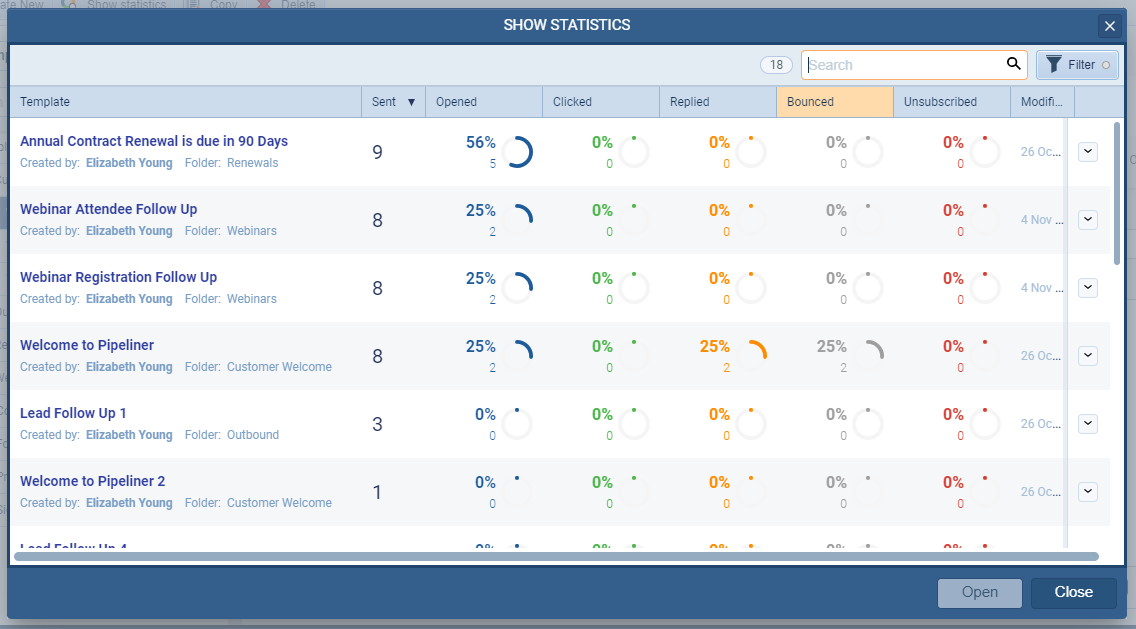
Built for Efficiency: Automation, Standardization, and ROI.
Standardize, Optimize, and Outperform
Never send a poorly formatted email again. Create and share personalized HTML Email Templates right within Pipeliner CRM. These templates ensure professional consistency, save countless hours, and are essential for high-volume, quality outreach.
Crucially, Pipeliner CRM tracks the performance of the templateTemplate Template is a generic file with a framework showing the standard sections or features of a specific kind of document, used to create a new document of the same type faster and easier. itself. Easily compare the open, click, and reply rates across all templates—even comparing performance by folder, like “Outbound LeadLead Lead refers to a prospect or potential customer (who can be an individual or organization) that exhibits interest in your service or product; or any additional information about such entity. emails”—to evaluate and optimize your contentContent Content refers to a material or document released in various forms (such as text, image, audio, and video) and created to inform, engage or influence specific audiences. strategy. Use data-backed insights to retire what fails and double down on your highest-converting messages.
Never Miss a Follow-Up
A successful sales cycleSales Cycle Sales Cycle is a repeating process characterized by a predictable sequence of stages that a company undergoes as it sells its products and services to customers. depends on timely follow-through. Pipeliner CRM eliminates manual, unreliable steps:
- Task Logging: Choose to Log Email as a Task upon sending, ensuring the activity is counted in your Activity reporting.
- Scheduled Follow-Up: Instantly schedule a follow-up task (like a call or a future email) linked to all recipients, with due dates set for the next few business days or a specific date. You never drop the ball on a hot lead.
Power Your Automation and Scalability
- Delegated Sending: Use Delegated Sending to leverage powerful automation tools like Pipeliner CRM’s Automatizer. You can set the system to send personalized outreach from the Account or Contact Owner’s email address, adding trust and authority to your automated workflows, rather than relying on a generic company address.
- Compliance Control: Easily include an Unsubscribe Link in Mass Emails, helping you honor contact preferences and maintain email health.
- Flexible Sending: Need to email all contacts associated with a specific Account? Send from the Account’s Contacts list view. Need to target archived prospects? Send from the Pipeliner CRM Archive. Pipeliner CRM makes targeted outreach fast and straightforward.
Ready to transform your email into a powerful revenue driver?
Would you like to explore how the Template Performance Evaluation feature can help you identify and replicate your most effective outreach strategies?
Frequently Asked Questions (FAQ)
You can send emails directly from Pipeliner CRM using the “Create Email” option, provided you have the Gmail email integration enabled. This allows you to compose and send messages without leaving your pipeline.
Both Standard Emails and Mass Emails sent from Pipeliner CRM have a maximum limit of 200 recipients.
- Standard Email: A single email is sent to all recipients, and recipients can see all other recipients listed in the To: or CC: fields.
- Mass Email: Individual, separate emails are sent to each recipient, ensuring no recipient can see who else received the message. This provides 1-to-1 privacy for large-scale outreach.
Pipeliner CRM tracks the following for every email sent:
- Date and Time Sent.
- Date(s) and Time(s) the email was Opened.
- Each time a link was Clicked, including identification of the specific link.
- Whether the email bounced (a bounce indicator will display).
Mass email statistics are aggregated in a specific Mass Email Tracking Report. This report lists individual recipients and provides tabs to filter them instantly by status, including All, Opened, Clicked, Replied, Bounced, Not Opened, Not Sent, and Unsubscribed.
Yes. When sending an email, you can choose to schedule a follow-up task (such as a call or another email) for a specific due date, which is automatically linked to all recipients.
You can set the default visibility of your emails as Public (all authorized users can view and read the email) or Private (authorized users can see the email activity occurred but cannot open or read the content).
Yes, using Delegated Sending. This feature allows other users to send Mass Emails or enables Pipeliner CRM automation tools (such as Automatizer or Email Sequences) to send emails using your personal email address (e.g., sending from the Record’s owner account).
Learn More About Pipeliner CRM
Take a no-obligation 14 day trial of Pipeliner CRM.
No credit card info required – just experience for yourself how it could impact your sales.