In the fast-paced world of sales, timing is everything. Missing a crucial status change, a new linked contact, or a key collaboration update can cost you a deal. Stop constantly refreshing your screen and digging through dataData Data is a set of quantitative and qualitative facts that can be used as reference or inputs for computations, analyses, descriptions, predictions, reasoning and planning.. Pipeliner CRM’s In-App Notifications deliver critical, need-to-know updates directly to your workspace, ensuring you are always informed and ready to act instantly.
Eliminate Noise with Hyper-Relevant Alerts
Pipeliner CRM transforms noisy data into actionable intelligence. Our notification system is designed around relevance and speed, helping you conquer three major sales pain points:
- Data Overload? We Filter the Noise: You will only receive alerts for records where you are the Owner, Editor, or Watcher. This Hyper-Relevant Filtering eliminates alert fatigue, ensuring every notification is directly related to your responsibilities.
- Slow Follow-Up? Instantly Act: Stop wasting time navigating menus. Pipeliner CRM supports Click-to-Action. Click any alert for an instant QuickView preview or jump straight into the source record (LeadLead Lead refers to a prospect or potential customer (who can be an individual or organization) that exhibits interest in your service or product; or any additional information about such entity., Opportunity, Contact, or Document). You reduce clicks, accelerate follow-up, and close faster.
- Fragmented Teams? Achieve Real-Time Synchronization: Notifications are the heartbeat of collaboration. They trigger the second when other users on your team add or modify records you are tracking, ensuring immediate alignment and seamless hand-offs across your entire sales process.
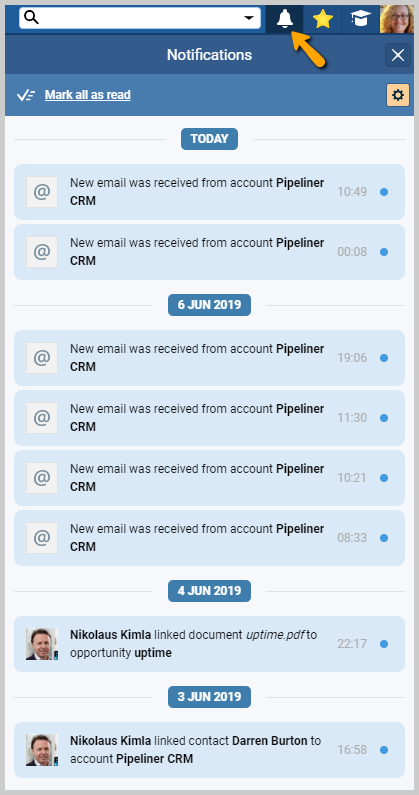
From Alert to Action in a Single Click
The Pipeliner CRM Notification Bell is your command center for instant sales responsiveness.
- Unmissable Visual Cue: A simple red dot on the Bell icon signals immediate action.
- Organized Clarity: Notifications are displayed chronologically, ensuring the most recent and critical updates are always at the top.
- Status Confidence: Easily track your progress with clear visual indicators (a blue dot for unread, a tick mark for read).
- Productivity Hack: Clear your entire queue instantly using the “Mark all as read” function, allowing you to maintain a ‘zero-inbox’ standard for your sales alerts.
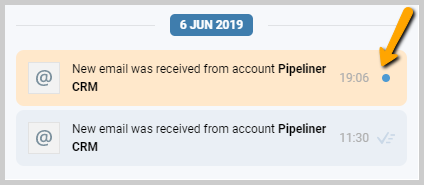
Comprehensive Coverage: Pipeliner CRM Watches Every Mission-Critical Event
Pipeliner CRM ensures you are alerted to all mission-critical shifts across your CRM data, providing peace of mind across all key entities:
- Leads & Opportunities: Receive alerts for crucial lifecycle changes, including changes of ownership, stage/step progression, Won/Lost status updates, and when a Lead is newly qualified to become an Opportunity.
- Accounts & Contacts: Stay informed about ownership changes and when new associated records (Opportunities, Leads, or Documents) are linked.
- Team Collaboration: Monitor the flow of internal communication by receiving alerts for new Feed messages or comments posted on any record you are tracking.
- Activities & Emails: Get notified when you are assigned as the Owner or Editor/Attendee of a new Activity, or when critical emails are linked to Contacts/Accounts you follow.
Configure Your Focus: Unparalleled Customization
Don’t be overwhelmed. Pipeliner CRM gives you control. With intuitive, granular settings, you can precisely select which of these triggersTriggers Triggers are a set of signals or occurrences that meet certain criteria to be considered an opportunity to make a sale. generate notifications, both for your in-app experience and for your integrated email alerts. Configure your alert system to perfectly match your unique sales workflow and prioritization.
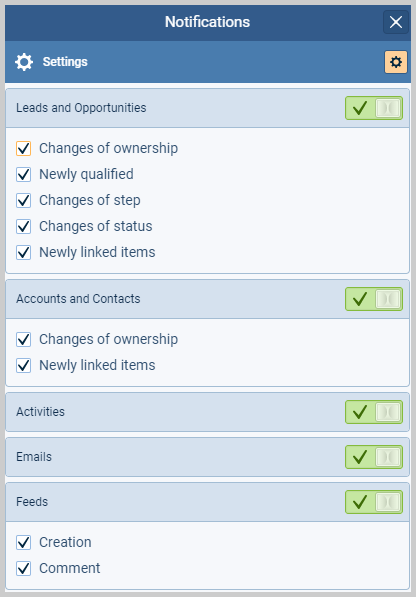
Unified Platform Advantage
The Pipeliner CRM Notification engine is a unified system. Any alert you receive in-app is also available for seamless delivery via Email Notifications (including mobile access). This unified approach ensures you receive the critical information you need, whether you are at your desk using the Pipeliner CRM App or on the go using the Pipeliner CRM Mobile Application.
Ready to transform your responsiveness? See how Pipeliner CRM’s In-App Notifications deliver the real-time insights your team needs to act faster, ensure collaboration, and outperform the competition.
Frequently Asked Questions (FAQ)
Pipeliner CRM is designed to eliminate notification overload. You only receive alerts for records where you have a direct connection. This means you must be the Owner, an Editor, or a Watcher on the specific Lead, Opportunity, AccountAccount Account refers to a record of primary and background information about an individual or corporate customer, including contact data, preferred services, and transactions with your company., or Contact that has been changed.
The Benefit: You get hyper-relevant, targeted updates, ensuring your focus remains on the deals and relationships most critical to your success.
The Pipeliner CRM notification system is designed as a collaboration tool to keep you informed of external activity. You will not receive notifications for changes you make yourself.
The Benefit: This intentional design ensures your notification feed accurately reflects your team’s real-time contributions and external progress, eliminating redundant updates on your own actions.
Our comprehensive system monitors all mission-critical shifts across your pipelinePipeline Sales pipelineis a visual representation of the stage prospects are in the sales process. and data. Key trigger events include:
- Pipeline Movement: Changes in sales steps, ownership changes, or a Lead being newly qualified.
- Status Changes: When an Opportunity is marked as Won or Lost (Archived).
- Data Integrity: When new Accounts, Contacts, or Documents are linked to your existing records.
- Team Collaboration: New Feed messages or comments are posted on any record you are following.
- Activity: When you are assigned as the Owner or Editor/Attendee of a new Activity.
Absolutely—you have granular control. Pipeliner CRM allows you to manage your alerts precisely.
- Click the “Bell” icon in the top header.
- Click the “Gear” icon for settings.
- From here, you can select or deselect specific trigger options (like “Changes of ownership” or “Newly linked items”) for each entity (Leads, Opportunities, Accounts, etc.) to tailor the notification feed exactly to your workflow needs.
Yes, they are unified. The trigger mechanism is the same for both. Any event that can generate an In-App Notification can also be configured to create an Email Notification.
The Benefit: This ensures a seamless experience. You can manage your notification preferences once, and you’ll receive the necessary information whether you are actively in the desktop app or on the go via email or the Pipeliner CRM Mobile App.
Learn More About Pipeliner CRM
Take a no-obligation 14 day trial of Pipeliner CRM.
No credit card info required – just experience for yourself how it could impact your sales.
