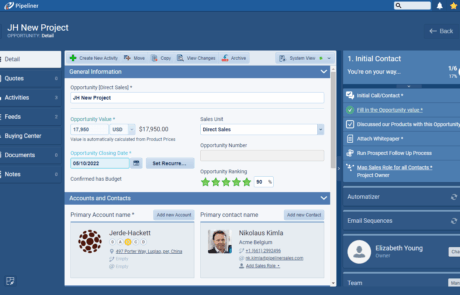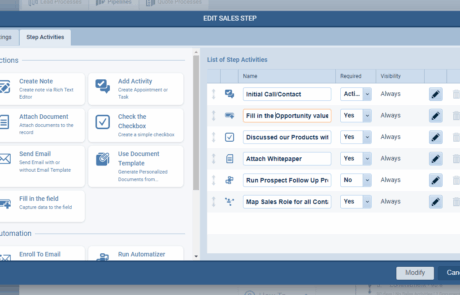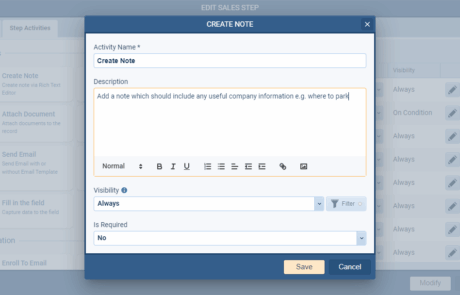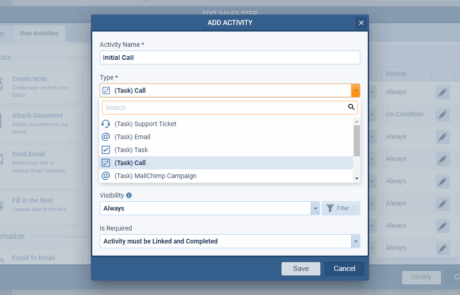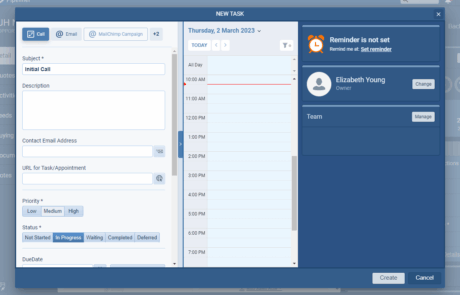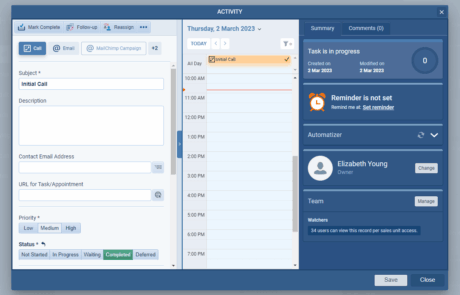Pipeliner CRM’s Step Activities Checklist transforms your sales pipelineSales Pipeline Sales Pipeline is a type of visualization showing the status of each sales prospect in the customer life cycle or sales process. into a dynamic, step-by-step playbook, ensuring every representative follows your proven strategy to maximize efficiency, accelerate revenueRevenue Revenue is the amount of money a business generates during a specific period such as a year or a quarter; also called sales., and close more deals. This feature is the ultimate tool for guiding selling, making your sales processSales Process Sales Process is a series of strategic steps or a set of activities aimed at driving sales growth through the alignment of personnel, market insight, methodologies, relevant business units, and technology. consistent, measurable, and highly effective.
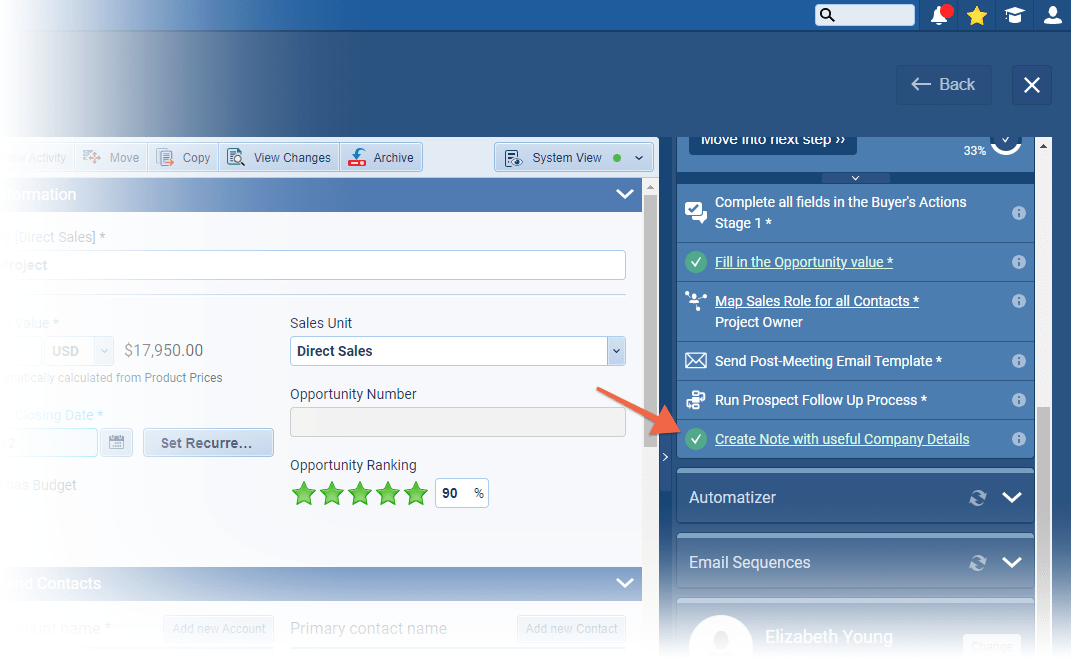
The Power of Guaranteed Consistency
Inconsistent execution is the enemy of predictable revenue. Pipeliner CRM eliminates this risk by embedding a mandatory, context-sensitive checklist directly into your pipelinePipeline Sales pipelineis a visual representation of the stage prospects are in the sales process. stages. Instead of relying on memory or bulky training manuals, your team receives instant, on-screen guidance. Every rep, new or seasoned, follows the optimal path, eliminating missed steps and boosting success rates across the board. This built-in sales playbook significantly shortens the learning curve, leading to a much faster time-to-productivity for new hires.
Accelerate Deals with Required Actions
Pipeline stalls often occur because critical steps—such as sending a legal document or verifying customerCustomer Customer is an individual or an organization that purchases a product or signs up for a service offered by a business. needs—are overlooked. Pipeliner CRM empowers you to define the precise activities required to advance a deal. You can set specific actions, such as “Send Proposal Email” or “Fill in Price Field,” as needed. If the action is not completed, the opportunity cannot progress to the next stage. This powerful enforcement mechanism accelerates your revenue velocity by eliminating delays and ensuring critical due diligence is performed when it matters most.
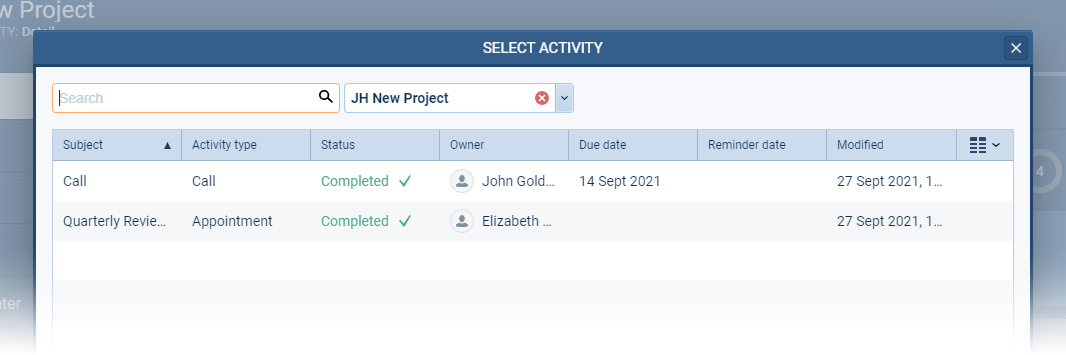
Intelligent Activity Types for Every Scenario
Pipeliner CRM offers 11 distinct Step Activity types, enabling you to create a tailored, comprehensive guided selling experience customized for every stage of your unique process.
- Core Actions: Ensure all vital communication, follow-up, and documentation tasks are completed accurately and promptly. Use Add Activity, Create Note, Attach Document, and Send Email to guarantee consistency in interactions and deal documentation. Use the Document Template to ensure that personalized, compliant documents (such as proposals or contracts) are generated and attached to the record, instantly improving deal clarity.
- DataData Data is a set of quantitative and qualitative facts that can be used as reference or inputs for computations, analyses, descriptions, predictions, reasoning and planning. & Compliance: Improve forecastingForecasting Forecasting is a prediction or calculation of a trend or event likely to occur in the future based on qualitative, quantitative and historical data as well as emergent but relevant factors. and reporting with the information required and accurate. Mandate the completion of crucial fields (e.g., Opportunity Value or Closing Date) using Fill in the Field. Use the Check the Checkbox feature to require confirmation that a representative has read a prompt or verified a key piece of information.
- Automation: Automate low-value tasks so your team can focus exclusively on selling. Seamlessly trigger follow-up campaigns by using Enrol to Email Sequence, or initiate complex workflow automations and internal alerts using Run Automatizer. These actions ensure zero-friction handoffs and instant process management.
- Buying Center Focus: Ensure your reps are engaging with all key stakeholders in complex sales. Use the Map Sales Role to identify specific contacts linked to the opportunity, or use the Create Influence Map to require mapping relationships and power dynamics within the customer organizationOrganization Organization is a cohesive group of people working together and formally bound by a shared identity (e.g., one team, company, club, etc.) and a common purpose (e.g., business growth, athletic victory, etc.).. This ensures complete visibility across the buying center before advancing a deal.
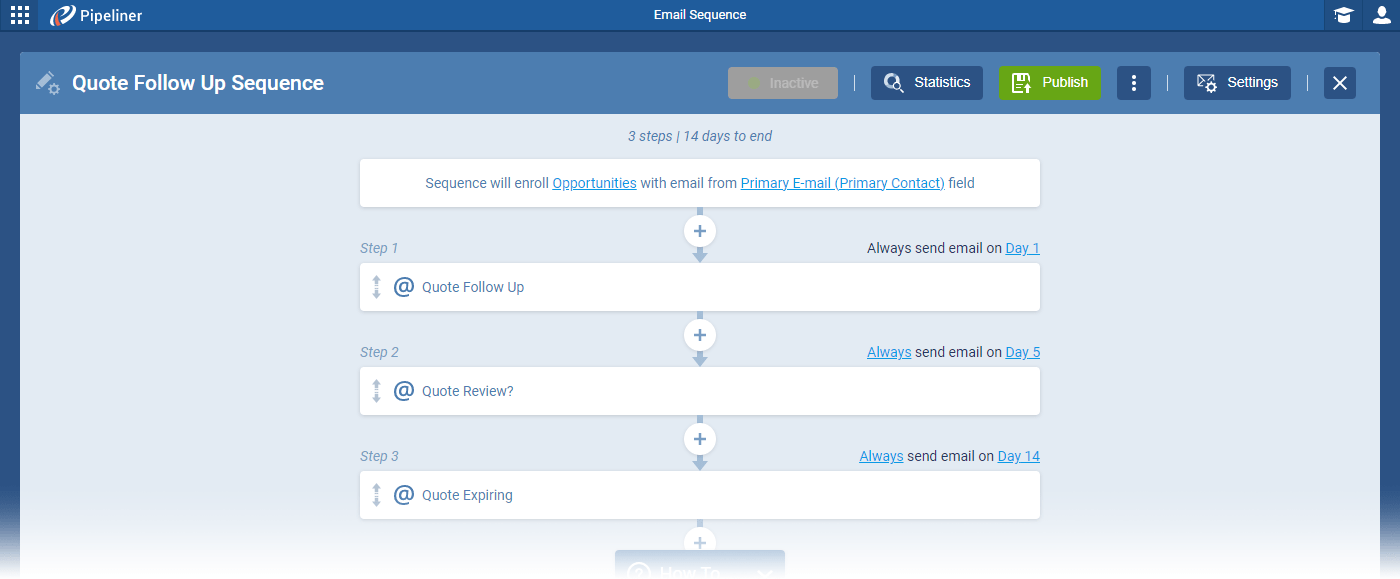
The Power of Conditional Guidance
Your sales process should be dynamic, not rigid. Pipeliner CRM allows for hyper-efficient, tailored guidance through Conditional Visibility. You can set specific activities to appear only when certain criteria are met. For instance, you could require a comprehensive “Proposal Presentation Meeting” only if the opportunity value exceeds a certain dollar amount or if a specific ProductProduct Product refers to anything (an idea, item, service, process or information) that meets a need or a desire and is offered to a market, usually but not always at a price. Category has been selected. This flexibility ensures due diligence on high-value opportunities while eliminating unnecessary steps for smaller deals. The result is a refined process that is always relevant and maximally efficient.
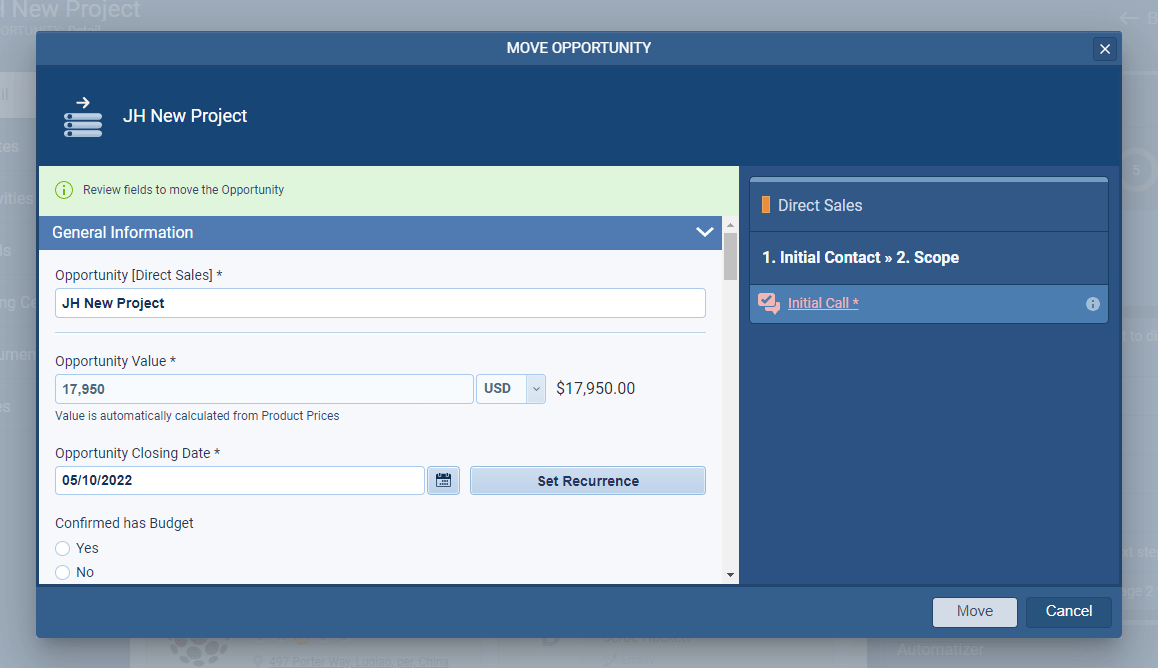
By implementing Pipeliner CRM’s Custom Step Activities, you are not just listing tasks; you are building your proven sales strategy directly into your team’s daily workflow, guaranteeing consistency and maximizing the potential of every opportunity.
Frequently Asked Questions (FAQs)
A standard activity (like a Task or Appointment) is something a rep plans to do. A Step Activity is a mandatory, guided step embedded directly into a Pipeline Stage by the Administrator. It acts as an automated, contextual reminder or a required gateway. While a standard activity can be missed, a Step Activity can be configured to prevent the Opportunity from moving forward until the necessary action (e.g., creating a note, sending an email, or filling in a specific field) is completed. It turns a suggestion into an enforced process.
Absolutely. This is a core feature called Conditional Visibility. You can set filters and criteria so that a Step Activity only displays and becomes required when the Opportunity meets specific conditions. For example, you can require a “Legal Review Document TemplateTemplate Template is a generic file with a framework showing the standard sections or features of a specific kind of document, used to create a new document of the same type faster and easier.” step only for deals valued over $50,000, or a “Competitive Analysis Note” only if a specific competitor is named in a field. This keeps the sales process tailored and efficient.
Poor data quality often results from optional or forgotten field entries. Pipeliner CRM allows you to set a “Fill in the Field” Step Activity as mandatory. This means the representative must input data into a critical field—such as the updated Close Date, Forecast Probability, or Opportunity Value—before they can progress the deal to the next stage. By enforcing data completion at key milestones, you ensure your CRM data is always timely and accurate, leading to significantly more reliable forecasting.
Yes. You can use the “Run Automatizer” or “Enrol to Email Sequence” Step Activities. This allows your team to trigger powerful workflows or drip campaigns directly from the pipeline stage. For example, clicking the “Run Automatizer” Step Activity can instantly generate an internal approval request, update data in another system, or send an alert to the sales managerSales Manager Sales Manager is an executive who leads a sales unit, team or department by setting goals and meeting targets, formulating plans and policies, designating tasks, and developing salespeople., ensuring your backend processes are executed flawlessly as the deal progresses.
Yes, the setup is managed within the Admin Module’s Processes section. Administrators can quickly access any pipeline, select a stage, and easily add, configure, and reorder any of the 11 Step Activity types. The intuitive interface enables you to define the required action, visibility conditions, and whether the step is mandatory or optional, providing complete control over your sales process in just minutes.
Learn More About Pipeliner CRM
Take a no-obligation 14 day trial of Pipeliner CRM.
No credit card info required – just experience for yourself how it could impact your sales.