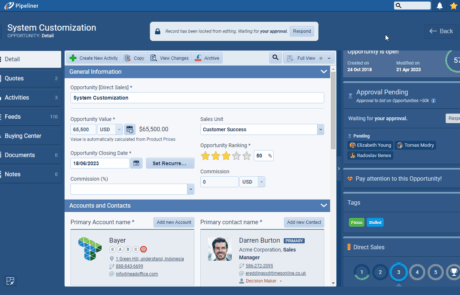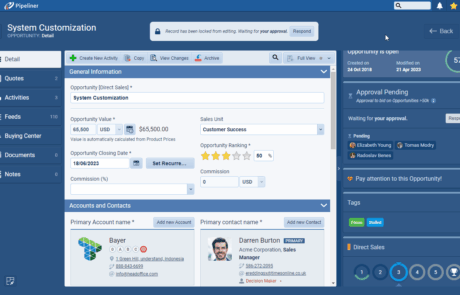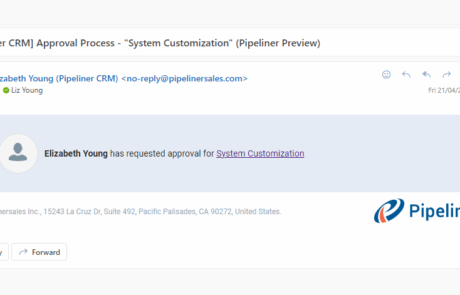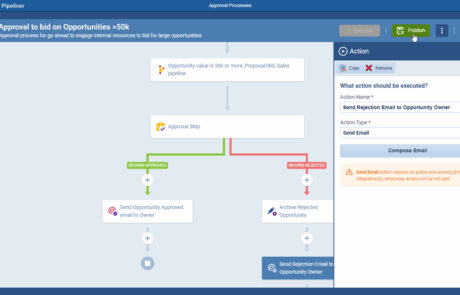In the fast-paced world of sales, mistakes cost money, and delays kill deals. Pipeliner CRM’s Approvals Processes feature transforms your ad-hoc workflows into automated, compliant, and rock-solid systems. Whether you’re qualifying a complex opportunity, managing high-value accounts, or simply ensuring dataData Data is a set of quantitative and qualitative facts that can be used as reference or inputs for computations, analyses, descriptions, predictions, reasoning and planning. integrity, Pipeliner CRM Approvals brings governance, transparency, and speed to your critical business decisions.
The Challenge: Inconsistent Workflows LeadLead Lead refers to a prospect or potential customer (who can be an individual or organization) that exhibits interest in your service or product; or any additional information about such entity. to Risk and RevenueRevenue Revenue is the amount of money a business generates during a specific period such as a year or a quarter; also called sales. Loss.
Every decision—from extending credit to finalizing a high-value quote—should follow a proven pathway. Without an automated approvals system, you risk:
- Lost Revenue: Deals close without proper sign-off, resulting in non-compliant contracts or uncollectible revenue.
- Compliance Gaps: Critical steps (like risk assessment) are skipped, exposing your business to financial or legal risk.
- Wasted Time: Sales reps frequently chase managers for signatures or clarification on the next steps.
- Data Drift: Accounts and contacts are updated haphazardly, eroding data quality.

Why Pipeliner CRM Approvals is Your Competitive Edge
Pipeliner CRM Approvals delivers the consistency and speed required for high-performance sales teams:
- Guaranteed Process Adherence: Automatically locks records and prevents progression (e.g., stopping an Opportunity from being “Won”) until all required approvals are secured. This means zero unapproved deals.
- Accelerated Decision-Making: Instant, in-app, and email notifications ensure approvers are alerted immediately, with a dedicated Approvals Dashboard for quick responses. You can eliminate bottlenecks and keep the sales cycleSales Cycle Sales Cycle is a repeating process characterized by a predictable sequence of stages that a company undergoes as it sells its products and services to customers. moving.
- Unmatched Customization: Build targeted approval workflows for Accounts, Contacts, Leads, Opportunities, and Quotes. Trigger processes based on any criteria (e.g., deal size, pipelinePipeline Sales pipelineis a visual representation of the stage prospects are in the sales process. stage, userUser User means a person who uses or consumes a product or a service, usually a digital device or an online service. role).
- “Set It and Forget It” Automation: Utilize the decisive Actions feature to automatically update records, archive a rejected opportunity, or notify the next team when approval is granted, ensuring seamless handoffs.
- Risk Mitigation with Expiration: Establish a Response Deadline. If the approver doesn’t act in time, the system can automatically approve or reject the record, keeping deals moving forward on your timeline.
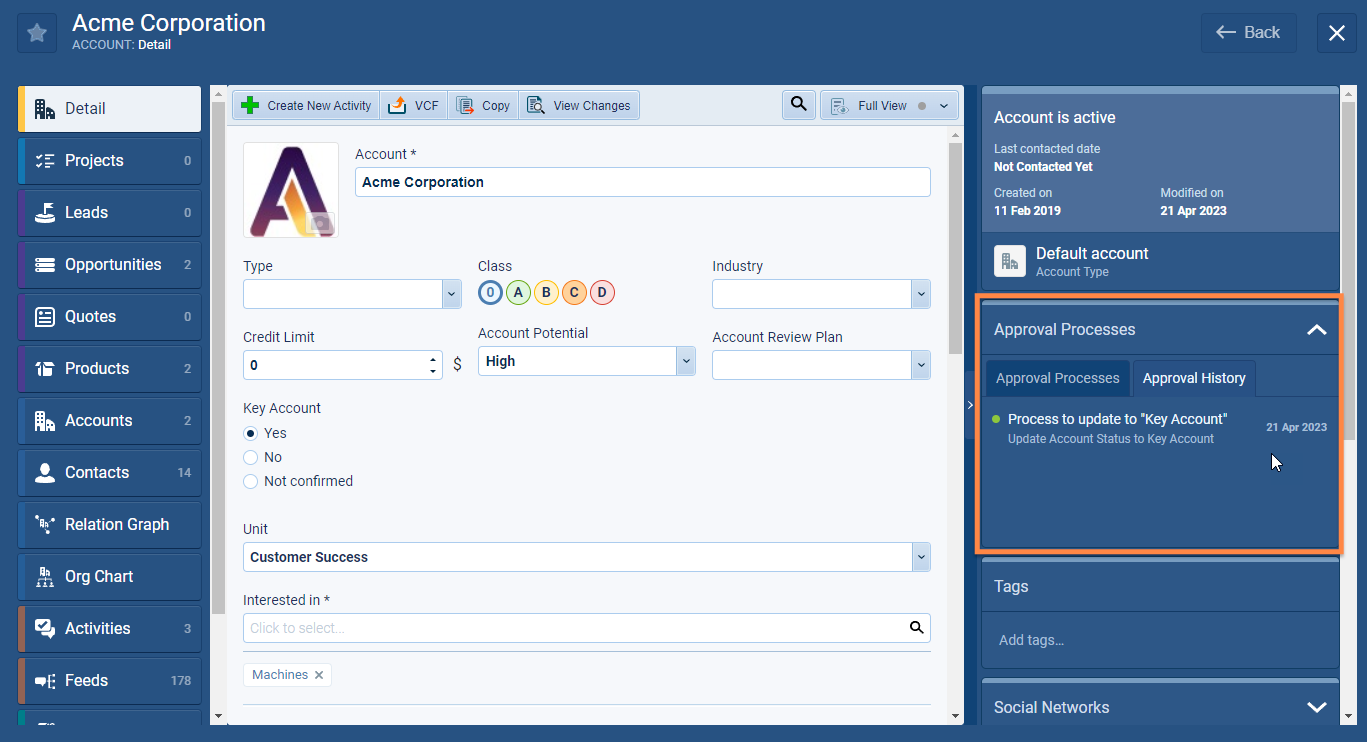
How It Works: Powerful, Flexible, and Easy-to-Build Workflows
Pipeliner CRM Approvals gives you the complete control you need to digitize any internal sign-off requirement.
The Smart Trigger: Define When the Clock Starts
Specify exactly when an approval process should run:
- On Record Creation/Update: Instantly trigger an approval when a key field changes or a new record is added.
- Manual Trigger: Empower users to initiate a required sign-off with a single click from the record widget.
- Trigger by User/API: Limit which users, sales units, or API integrations can initiate a specific workflow.
Condition-Based Precision: Apply Approvals Only Where They Matter
Use Pipeliner CRM’s powerful filter engine to set up conditions (e.g., Opportunity Value $50,000+, AccountAccount Account refers to a record of primary and background information about an individual or corporate customer, including contact data, preferred services, and transactions with your company. Credit Status ‘Gold’). The process only runs if these conditions are met. Stop wasting manager time on low-priority items.
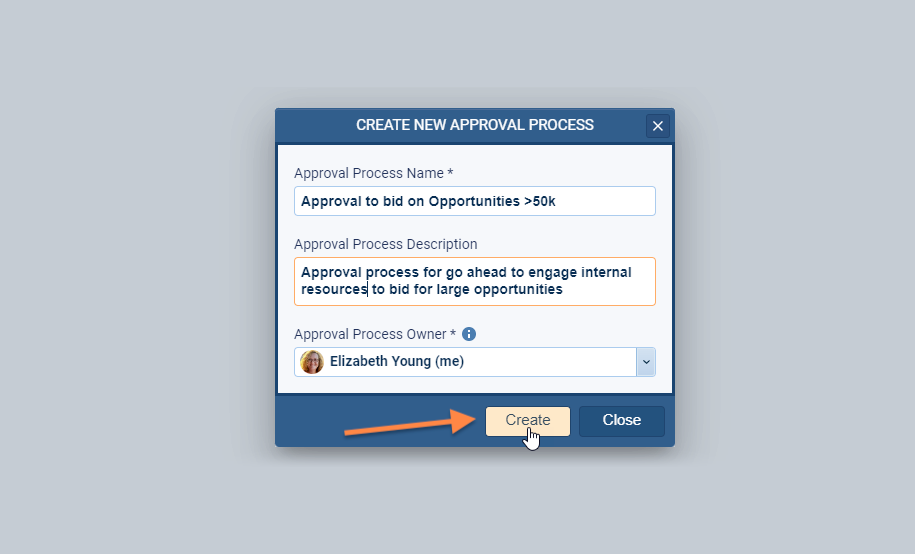
Approval Step & Logic: Choose Your Approvers and Security
- Approver Logic: Require sign-off from Anyone (first to respond) or Everyone (unanimous agreement).
- Dynamic Approvers: Assign based on Record Owner, Sales Unit Manager(s), or specific User roles.
- Record Lock Security: While pending, lock the record (read-only) for all but the designated Approvers and Process Managers, ensuring no data changes disrupt the decision.
Actions: The Power of Automation
Immediately after a record is approved or rejected, trigger a cascading series of actions:
- Approved: Send an email notification to the fulfillment team, update the Opportunity stage, or create a new Task for the next step.
- Rejected: Automatically archive the opportunity with a specific Lost Reason, send a detailed email to the record owner, and log the rejection reason in the history.
Frequently Asked Questions (FAQs)
You can implement precise approval workflows across five core Pipeliner CRM entities: Accounts, Contacts, Leads, Opportunities, and Quotes. This comprehensive coverage enables you to manage everything from high-stakes deal closures to critical data changes and internal policy adherence.
To ensure deals never stall, Pipeliner CRM allows you to set an Approval Expiration limit (in days). Suppose the approver fails to respond within the defined timeframe. In that case, you can choose to have the system automatically approve or reject the record, keeping the sales cycle moving according to your pre-set rules.
Yes, absolutely. You can set the approval process to be Process Dependent on your Pipeline. This critical feature ensures that if an Opportunity has been rejected or is still pending approval, a user cannot move it into the “Won” column or advance it to the next sales step, thereby guaranteeing process integrity.
For maximum security and compliance, the record is typically placed under a Record Lock while the approval is pending. However, you have complete control over who retains editing rights. You can choose to allow only the Approval Process Managers and/or the designated Approvers to edit the locked record, making it read-only for all other users.
Approvers are immediately notified through multiple channels:
- In-App Notifications: Instant alerts within the Pipeliner CRM application.
- Email Notifications: A dedicated email with a direct link to the record requiring attention.
- Approvals Menu: A dedicated menu displays a list of all records awaiting approval or rejection, allowing for quick action and efficient management of their workload.
Learn More About Pipeliner CRM
Take a no-obligation 14 day trial of Pipeliner CRM.
No credit card info required – just experience for yourself how it could impact your sales.