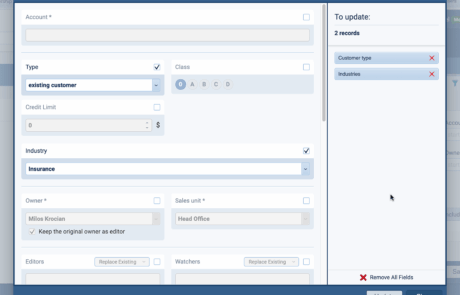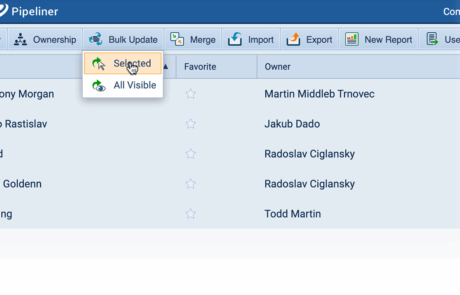Are repetitive administrative tasks stealing valuable selling time from your team? Pipeliner CRM’s Bulk Operations feature is a high-efficiency tool for instantly managing, updating, and reassigning large volumes of dataData Data is a set of quantitative and qualitative facts that can be used as reference or inputs for computations, analyses, descriptions, predictions, reasoning and planning.. Accelerate your productivity, ensure spotless data accuracy, and empower your sales force to focus purely on closing deals.
The Power of Mass Management, Instantly Delivered
Your CRM is the engine of your business, packed with crucial Leads, Opportunities, Accounts, Contacts, and Activities. However, the sheer volume of data often leads to tedious, time-consuming manual updates. This is where Pipeliner CRM’s Bulk Operations transforms your workflow.
Instead of navigating record-by-record, you can perform comprehensive updates across hundreds or even thousands of records in a single, secure action. This isn’t just a time-saver; it’s a fundamental shift in how you maintain control over your sales pipelineSales Pipeline Sales Pipeline is a type of visualization showing the status of each sales prospect in the customer life cycle or sales process..
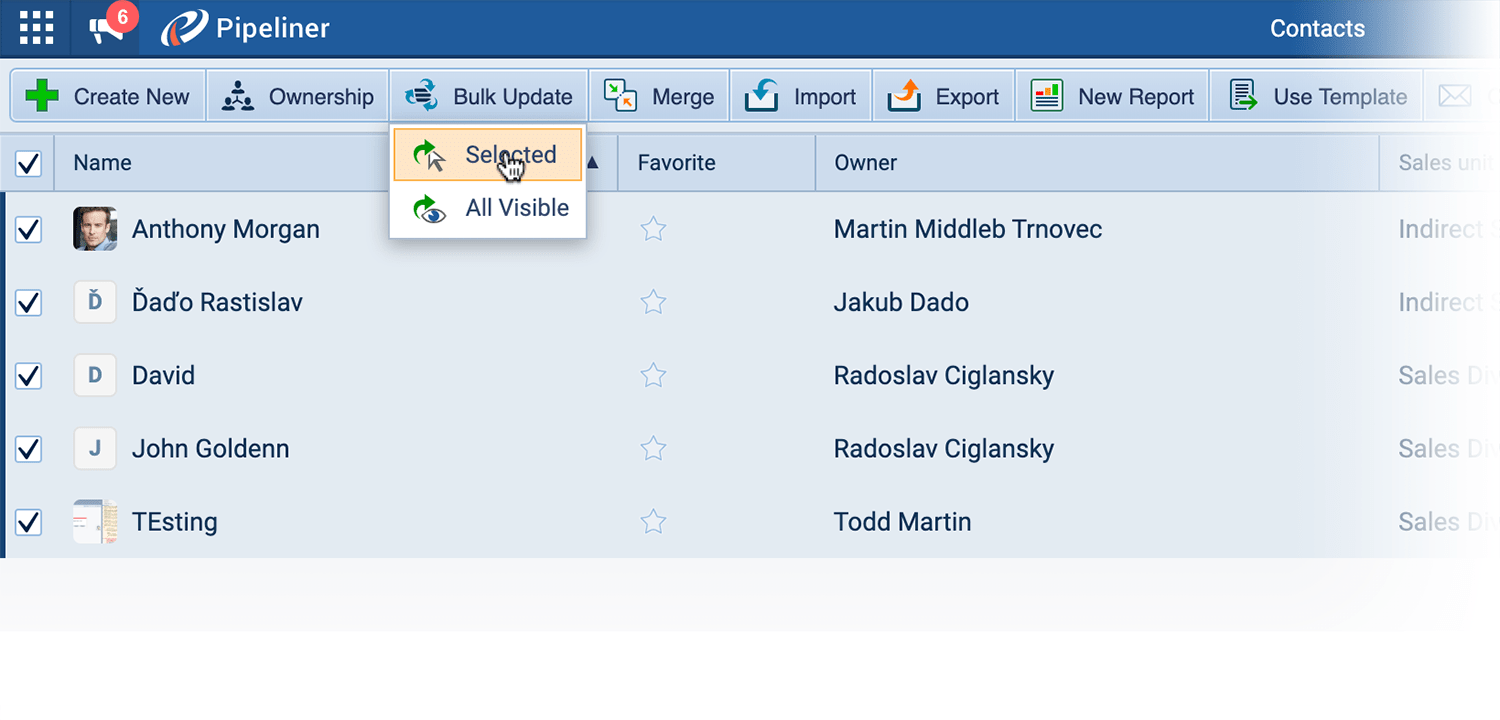
Key Benefits: Move Faster, Close More
Maximize Sales ProductivitySales Productivity Sales Productivity is a metric that indicates how efficient a sales unit is at closing sales and generating revenue for the company, based on sales volume, payroll expenses, level of personnel activity and other factors.
Imagine instantly qualifying hundreds of Leads into Opportunities, or moving an entire segment of Opportunities from one sales step to the next. Bulk Operations minimizes clicks and drastically reduces the time your team spends on routine administration. Reclaim hours every week that can be redirected toward critical customerCustomer Customer is an individual or an organization that purchases a product or signs up for a service offered by a business. engagementEngagement Engagement is the state or process of keeping a specific class of audience (employees, management, customers, etc.) interested about a company or brand and invested in its success because of its perceived relevance and benefits to the audience. and revenueRevenue Revenue is the amount of money a business generates during a specific period such as a year or a quarter; also called sales. generation.
Achieve Uncompromising Data Integrity
Clean data drives intelligent decisions. Our feature lets you update multiple fields—such as setting a new AccountAccount Account refers to a record of primary and background information about an individual or corporate customer, including contact data, preferred services, and transactions with your company. Type or assigning a relevant Industry—for a batch of records at once.
- Intelligent Field Handling: Manage complex fields with ease. For multi-select fields, choose between “Replace Existing” values or “Add to Existing,” giving you granular control over complex data sets.
- Currency Precision: Effortlessly update both the currency value and the currency code across multiple records, ensuring financial accuracy across global teams.
- Keep Calculations Accurate: If a field involved in a calculated value is updated, Pipeliner CRM provides an immediate reminder, ensuring all derived data remains correct.
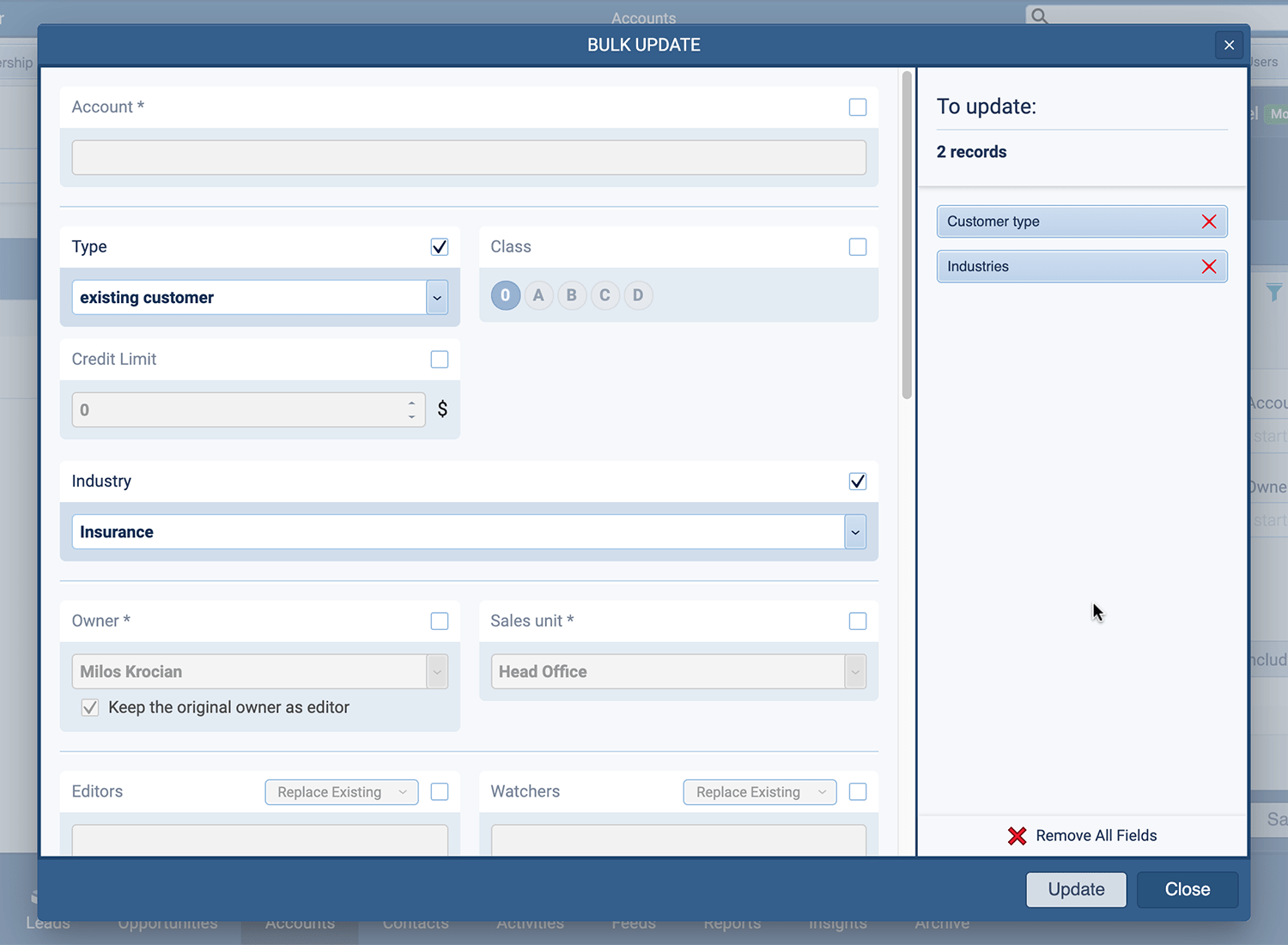
Seamlessly Manage Ownership and Team Transitions
Team changes and territory realignments are a standard part of growth, but reassigning records can be a logistical nightmare. However, with Pipeliner CRM, it’s not.
Use the dedicated “Ownership” button to instantly reassign all relevant records (Leads, Opportunities, Accounts) from a departing or transferred userUser User means a person who uses or consumes a product or a service, usually a digital device or an online service. to a new team member. Crucially, Pipeliner CRM allows simultaneous transfer of all linked records (Activities, Notes, etc.), ensuring a complete and immediate handover with no gaps in clientClient A client is an entity who pays another entity for products purchased or services rendered. Also called a customer. history. You can even filter by deactivated users to quickly reassign ownership when an employee leaves the company.
Effortless PipelinePipeline Sales pipelineis a visual representation of the stage prospects are in the sales process. Hygiene & Maintenance
Keep your pipeline lean, relevant, and focused:
- Mass Archiving & Reactivation: Need to Clean Up Your Dashboard? Easily Archive all inactive Opportunities from the previous quarterQuarter Quarter is a three-month period in a company’s fiscal year commonly used to make comparative performance analyses, detect or forecast business trends, report earnings, and pay shareholder dividends.. Need to resurrect a dormant campaign? Reactivate Archived Leads or Opportunities just as quickly, prompting for new required details, such as a new closing date.
- Specialized Bulk Actions: Use actions such as Lead QualificationLead Qualification Lead Qualification is the process of determining whether a potential customer has the characteristics of your company’s ideal client (such as sufficient purchasing ability and a higher likelihood of buying your product). or Moving Opportunities to advance your pipeline across large segments strategically.
Getting Started is Simple: Navigate to your List View, use the powerful Power Panel to filter your desired list (e.g., Opportunities owned by a specific sales unit), select the records you want, and execute your Bulk Operation.
Frequently Asked Questions (FAQs)
Bulk Operations can be used to manage large volumes of your key CRM data, including Leads, Opportunities, Accounts, Contacts, and Activities. This allows you to perform mass updates, reassignments, and management tasks across your entire database.
The key benefits are supercharged productivity, maintaining data integrity, seamless team transitions, and effortless data cleanup. The feature allows you to slash the time spent on administrative tasks, ensure your data is clean and consistent, instantly reassign records during team changes, and efficiently archive or reactivate records in large batches.
Yes. Bulk Operations is designed for seamless team transitions. You can instantly reassign ownership of all records belonging to a departing team member to a new owner. The feature also allows you to transfer linked records simultaneously, ensuring a complete and seamless handover.
You can unleash the power of automation by using advanced filtering in the List View and Power Panel. This allows you to build a highly targeted list of specific records (e.g., all inactive Opportunities from last year) and then apply the desired changes to all of them at once.
Learn More About Pipeliner CRM
Take a no-obligation 14 day trial of Pipeliner CRM.
No credit card info required – just experience for yourself how it could impact your sales.