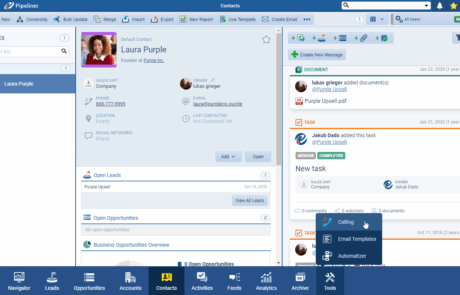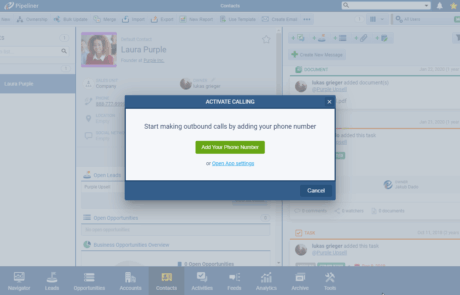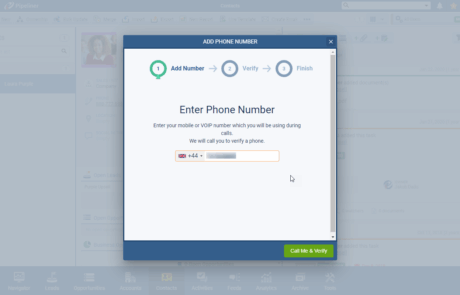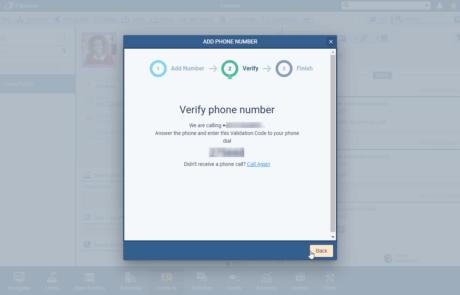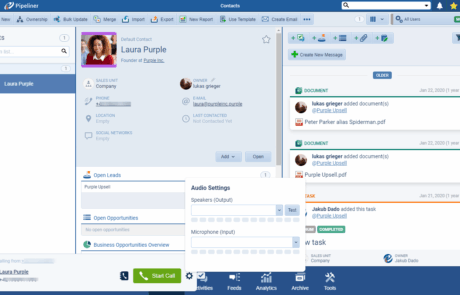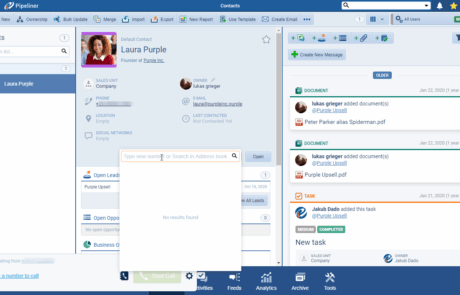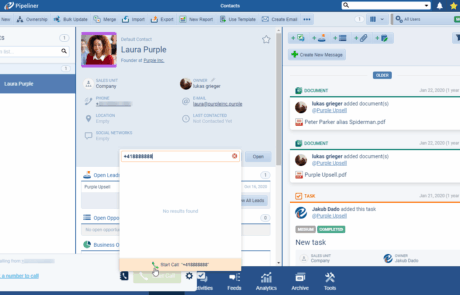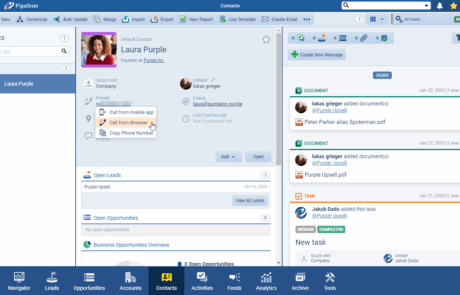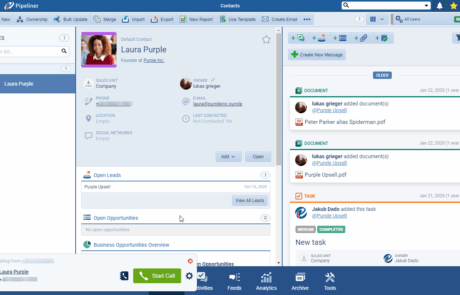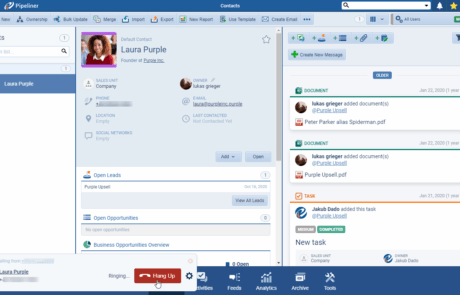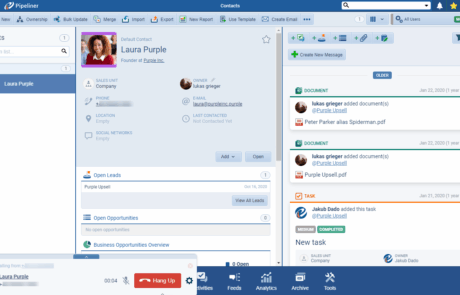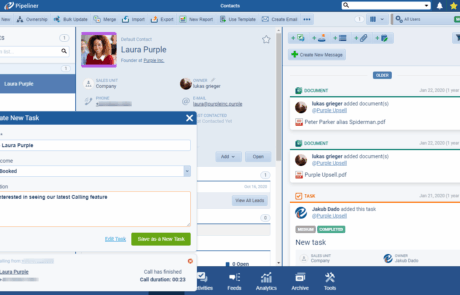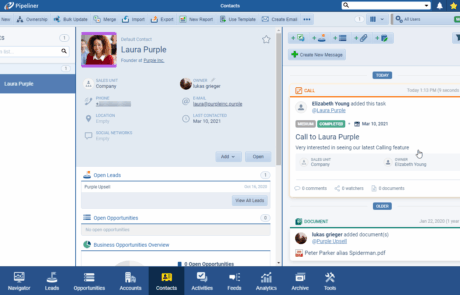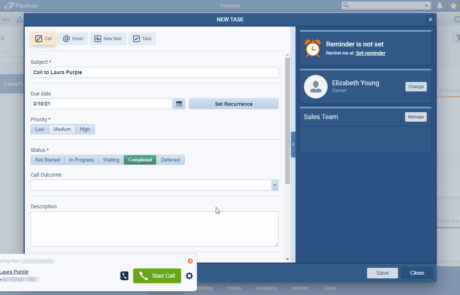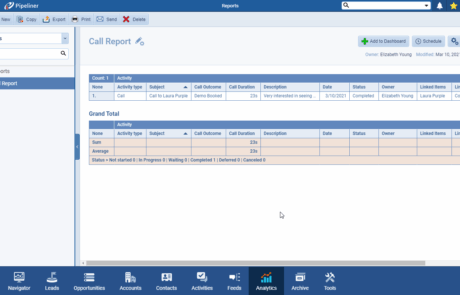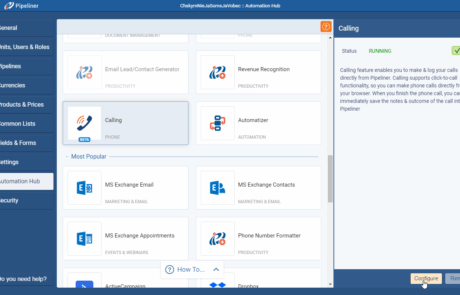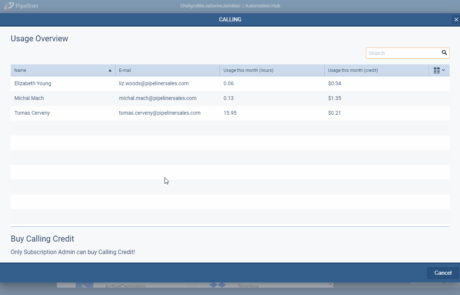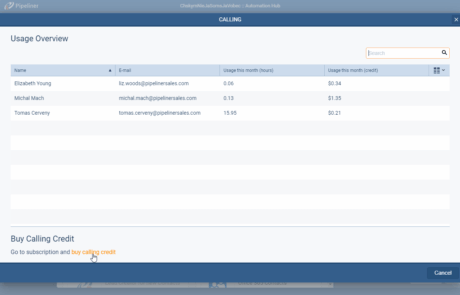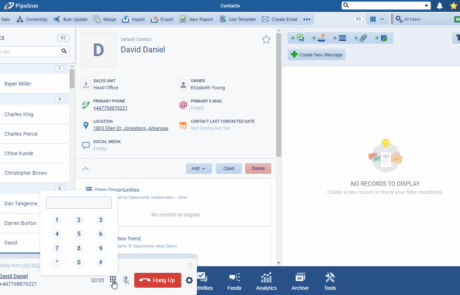Stop juggling devices and manually logging calls. Pipeliner CRM’s Mobile Calling Integration is the seamless bridge between your desktop workflow and your mobile phone, ensuring you stay focused, productive, and compliant—no matter where you are.
The Problem › The Call Disconnect
When you need to make a sales call, you typically face one of two issues:
- You copy the number from your CRM, dial it manually on your mobile, and then have to remember to log the activity later. Result: Lost time and incomplete dataData Data is a set of quantitative and qualitative facts that can be used as reference or inputs for computations, analyses, descriptions, predictions, reasoning and planning..
- You use a softphone, but miss the reliability and familiarity of your personal mobile line. Result: Subpar call quality or a clunky userUser User means a person who uses or consumes a product or a service, usually a digital device or an online service. experience.
The SolutionSolution Solution is a combination of ideas, strategies, processes, technologies and services that effectively helps an organization achieve its goals or hurdle its challenges. › Pipeliner CRM’s Seamless Mobile Hand-Off
Pipeliner CRM solves the disconnect in sales calls. Initiate a call directly from any contact record in your desktop CRM, and Pipeliner CRM instantly triggersTriggers Triggers are a set of signals or occurrences that meet certain criteria to be considered an opportunity to make a sale. the call on your own mobile phone. The connection is made using your mobile carrier for maximum quality, while the activity is instantly prepared for logging back into Pipeliner CRM.
It’s the speed of the desktop with the power of your mobile.
Unlocking Unprecedented Efficiency
The Pipeliner CRM Mobile Calling Integration is engineered to elevate your daily workflow, transforming how you connect with prospects and customers.
Instant Workflow Hand-Off: Zero Manual Dialing
Forget the tedious process of copying and pasting numbers. With Pipeliner CRM, you get Click-to-Call on your desktop, and the phone rings instantly in your hand. This means unprecedented seamlessness, as it utilizes your preferred mobile carrier for reliability while allowing you to maintain your desktop focus.
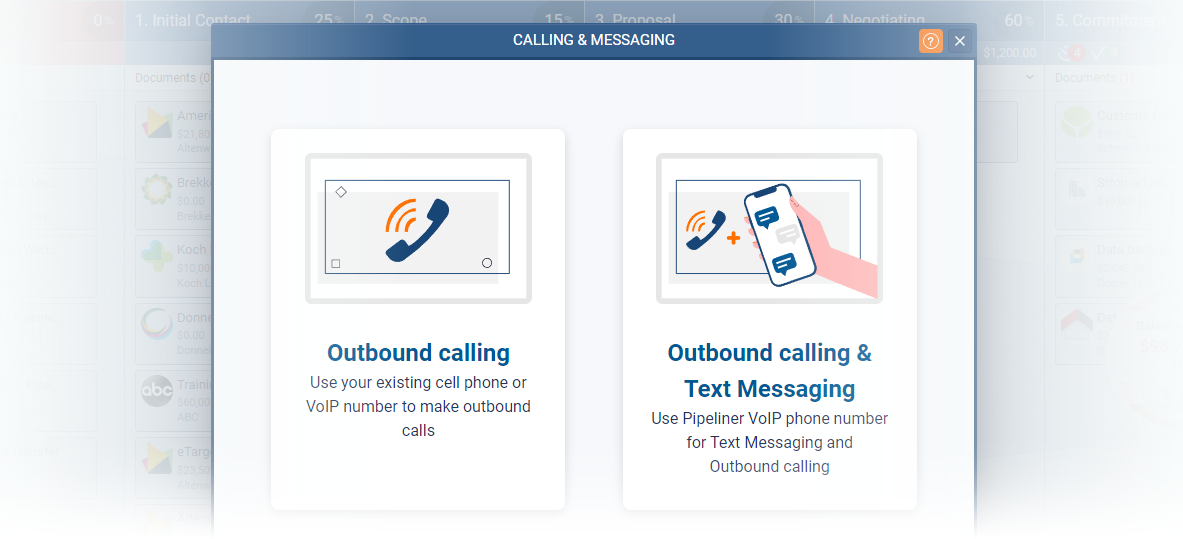
Data Integrity & Compliance: Always-On Logging
Your data is critical. As soon as a call is initiated, Pipeliner CRM provides Automatic Activity Prep. This drastically improves your data hygiene and pipelinePipeline Sales pipelineis a visual representation of the stage prospects are in the sales process. accuracy, ensuring that every interaction is accounted for and feeding accurate insights into your reports and forecastingForecasting Forecasting is a prediction or calculation of a trend or event likely to occur in the future based on qualitative, quantitative and historical data as well as emergent but relevant factors..
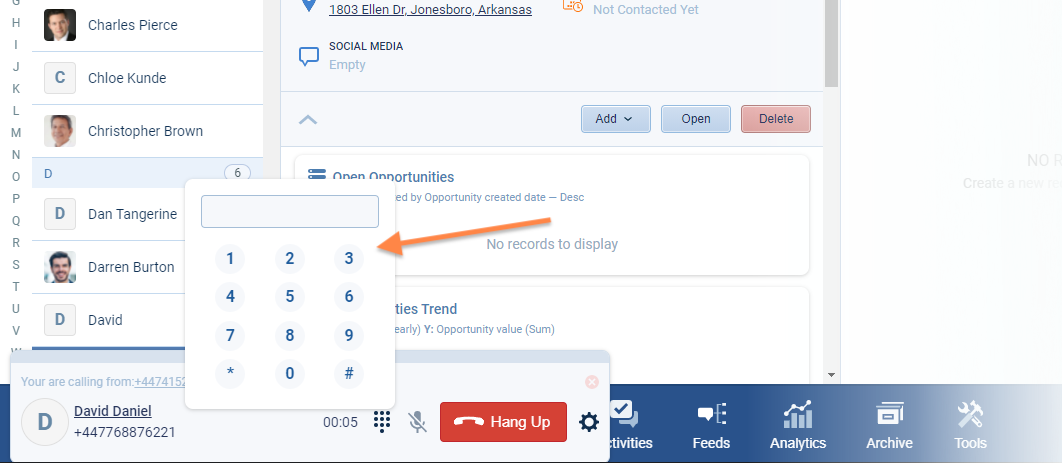
Complete Mobility Freedom: Work From Anywhere
Access the feature across the Pipeliner CRM Web App—whether you’re on a desktop, laptop, or tablet. If you can see a phone number, you can initiate the call. This ubiquitous access is available on all major platforms (iOS and Android), truly enabling your “work from anywhere” sales environment.
Leverage Your Carrier: Superior Call Quality
Why compromise on audio quality? The actual call uses your trusted mobile carrier, ensuring the best possible audio quality without relying on inconsistent VoIP connections. Pipeliner CRM prioritizes reliability, combining CRM efficiency with the dependability of mobile carriers.
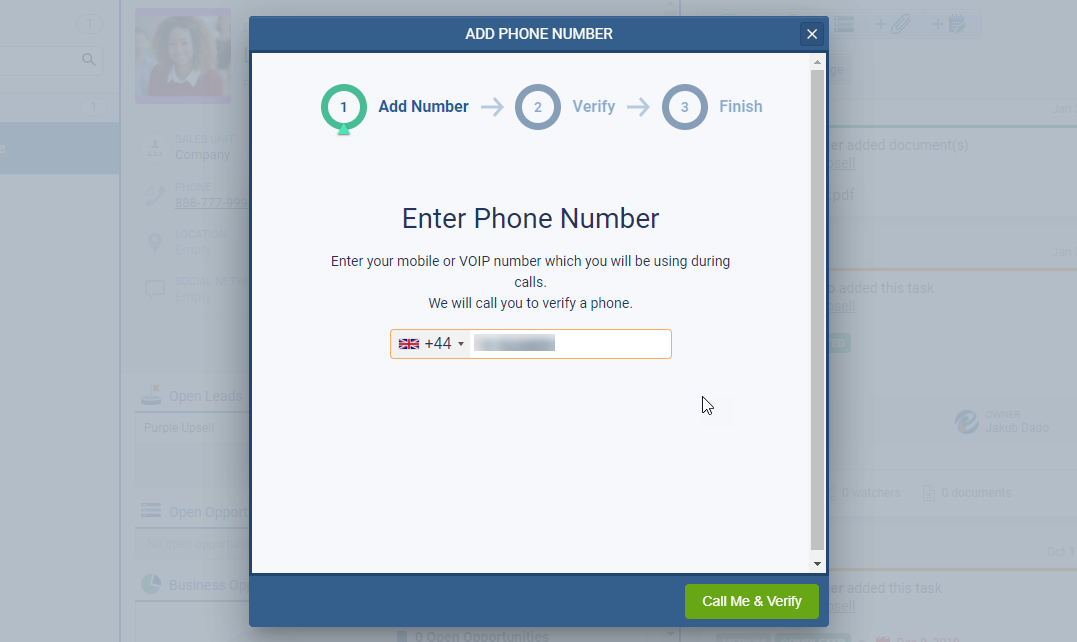
How It Works (The Magic Behind the Efficiency)
- Sync: Ensure your Pipeliner CRM Mobile App is logged in with the same credentials as your desktop.
- Verify: Enter your mobile number (digits only!) in your Pipeliner CRM Profile Settings to securely link your devices.
- Click: On any contact or accountAccount Account refers to a record of primary and background information about an individual or corporate customer, including contact data, preferred services, and transactions with your company. in your web application, click the ‘Phone’ icon and select “Call from mobile app.”
- Connect: A notification instantly appears on your linked mobile device. Tap the notification to start the call using your mobile phone’s native dialerDialer Dialer is a computer software, application or electronic device that automates the process of making phone calls..
EXPERT TIP: This feature is accessible everywhere a phone number appears in Pipeliner CRM, including contacts, accounts, opportunities, and leads.
Ready to Dial into Productivity?
Get started in seconds. Download the Pipeliner CRM Mobile App from the App Store or Google Play today!
Frequently Asked Questions (FAQ)
This feature is engineered for reliability. The actual call is executed using your own mobile service provider (carrier). Pipeliner CRM simply acts as the secure trigger to initiate the call on your mobile device. This means you benefit from the superior, reliable call quality of your native mobile network, not an internet-dependent VoIP connection.
The integration ensures maximum data integrity. When you click “Call from mobile app” on your desktop, Pipeliner CRM logs the activity as a “Call in Progress.” When the call connects, the system is ready to proceed. Since the action is initiated from the CRM, it automatically prepares the record for logging notes, duration, and outcomes as soon as the call is completed, ensuring every interaction is captured and linked correctly.
This is usually due to a simple setup requirement. Please check the following:
- Mobile App Login: Ensure you are actively logged into the Pipeliner CRM Mobile App on your device using the same credentials as your web application.
- Phone Number Match: Verify that the phone number entered in your Pipeliner CRM “Profile Settings” exactly matches the number of the mobile device with the installed app. (Note: It must be entered as just numbers with no dots, dashes, or spaces.)
- App Notification Permissions: Ensure that push notifications are enabled for the Pipeliner CRM app in your phone’s native settings.
No. Pipeliner CRM does not charge any additional fees for using this specific Mobile Calling Integration feature. However, since the call itself is made using your own mobile service provider, standard call rates and charges from your mobile carrier will apply.
Learn More About Pipeliner CRM
Take a no-obligation 14 day trial of Pipeliner CRM.
No credit card info required – just experience for yourself how it could impact your sales.