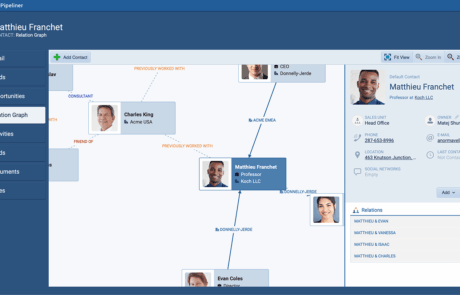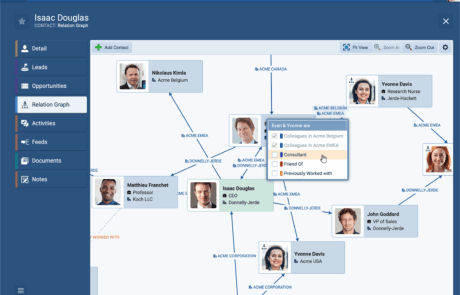Stop guessing who influences the deal. Pipeliner CRM’s Contact Relationship Mapping feature, the Relation Graph, turns complex organizational networks into clear, actionable sales intelligence. Go beyond simple hierarchies—see the entire web of relationships connecting your Accounts and Contacts, empowering your team to find advocates, identify hidden champions, and accelerate sales cycles.
The Power of Sales Network Intelligence
In today’s complex B2BB2B B2B is an acronym for Business-to-Business, a model for selling, relationship-building, or engagement. sales environment, deals are rarely decided by a single decision-maker. You need to understand the entire ecosystem of influence. The Relation Graph answers your most critical sales questions instantly, giving your team the competitive edge in every negotiationNegotiation Negotiation is a strategic dialogue, discussion, or bargaining process between two or more parties with the goal of reaching a mutually acceptable agreement.. Stop selling blind and start operating with intelligence.
You can now instantly identify past connections to find a warm introduction, clearly visualize partnerships and strategic alliances to tailor your pitch, and pinpoint internal advocates who will strengthen your position and accelerate your deal. This level of relationship insight allows you to understand the full scope of your prospect’s network, solving the puzzle of complex sales.
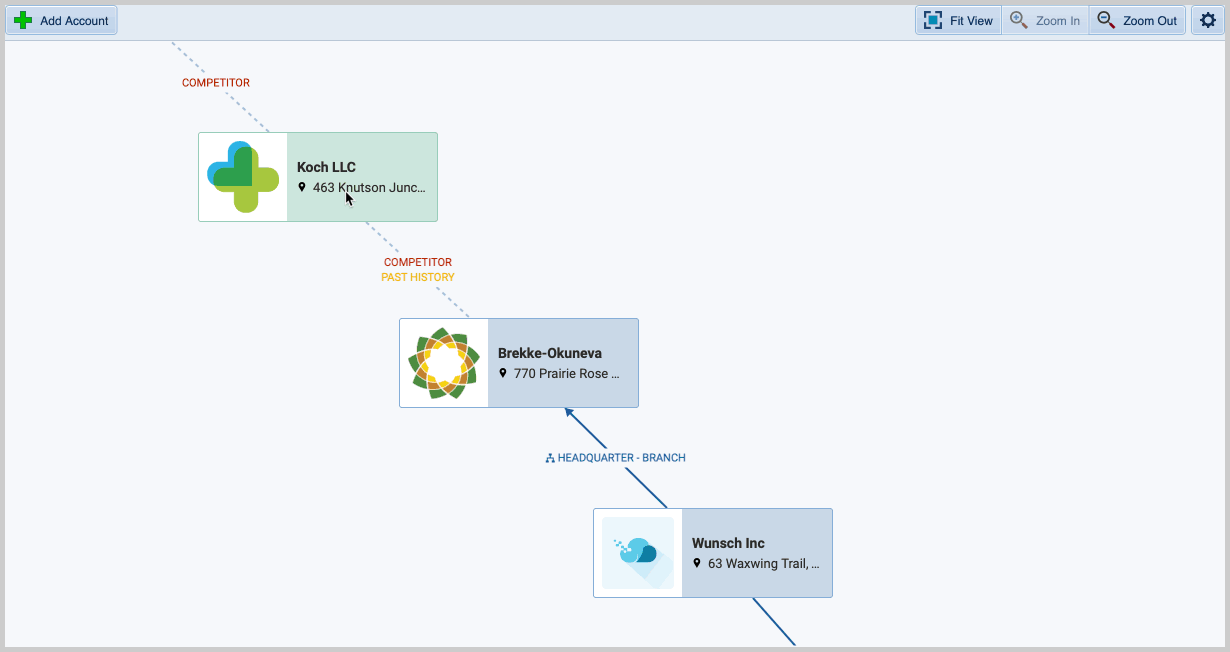
Key Selling Points & UserUser User means a person who uses or consumes a product or a service, usually a digital device or an online service. Advantages
Visualize Influence, Don’t Just List It
The Relation Graph provides a dynamic, visual map of your sales network—far superior to static lists or basic organizational charts. You see a clear diagram of Accounts and Contacts, instantly connected by custom relationship types.
For clear focus, click any relationship line to highlight it, instantly dimming the rest of the network so you can laser-focus on a specific, critical connection. For full context, click any node in the graph to open a preview panel that summarizes the record and lists all related relationships, without leaving the map.
Actionable Intelligence from the Map
The network intelligence is designed to be immediately helpful. When you identify a key advocate or a relationship that needs nurturing, you can take immediate action.
The system enables proactive engagementEngagement Engagement is the state or process of keeping a specific class of audience (employees, management, customers, etc.) interested about a company or brand and invested in its success because of its perceived relevance and benefits to the audience. by allowing you to create a New Task (e.g., Plan a call to the Advocate), an Appointment, or a Note directly from the AccountAccount Account refers to a record of primary and background information about an individual or corporate customer, including contact data, preferred services, and transactions with your company. or Contact card within the visual map. This functionality is seamless with your existing Pipeliner CRM workflow, making your intelligence immediately actionable and driving deal momentum.
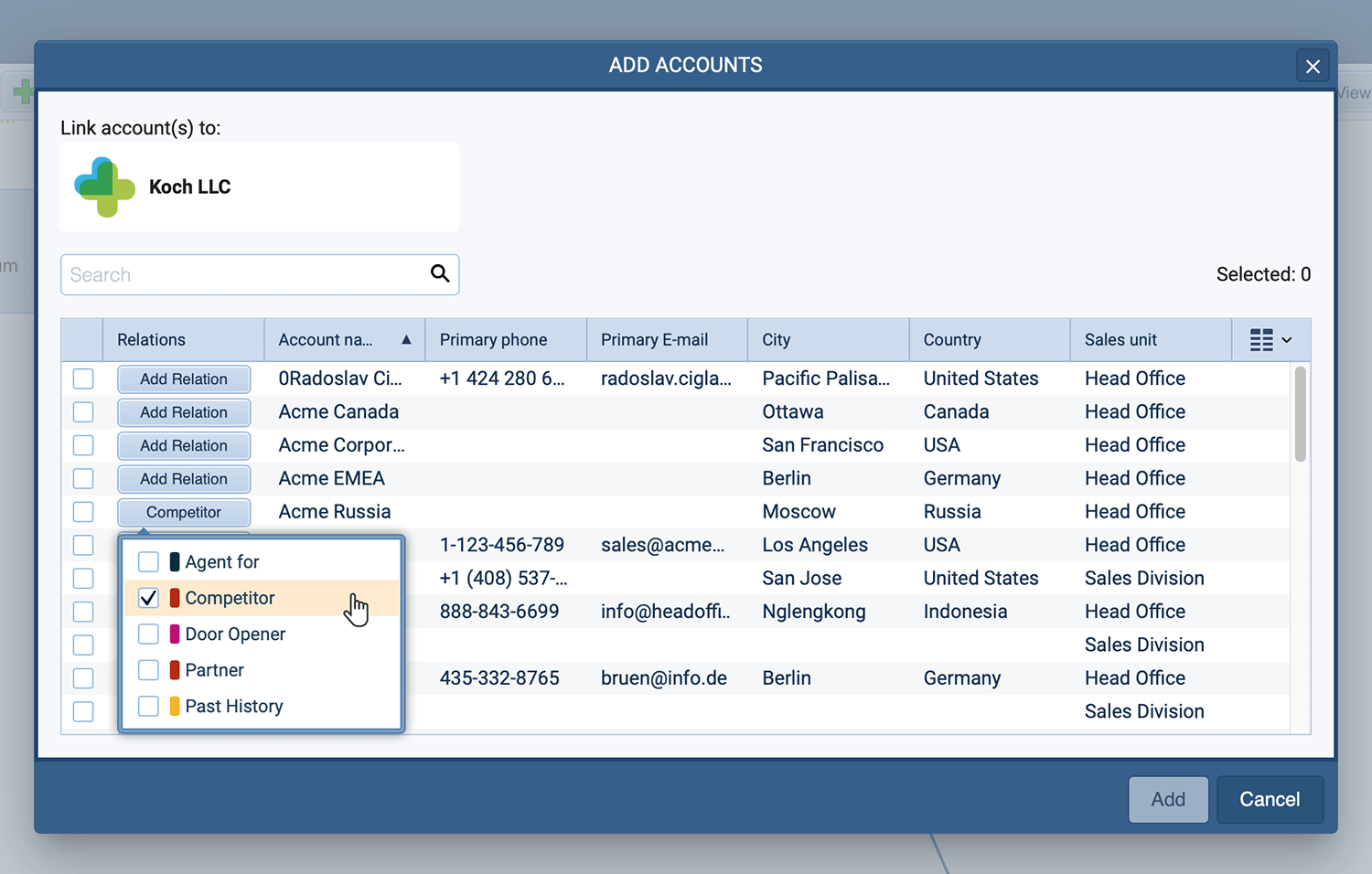
Built for Your Unique Business Network
Your relationships are unique—your CRM Relationship Mapping should be too. Pipeliner CRM empowers Administrators with full control over the system, allowing you to easily define, name, and color-code the exact relationship types that matter to your sales processSales Process Sales Process is a series of strategic steps or a set of activities aimed at driving sales growth through the alignment of personnel, market insight, methodologies, relevant business units, and technology. (e.g., Competitor, Sister Company, Legal Counsel).
Users can effortlessly map existing or new records with ease, building the network in real-time as intelligence is gathered. This ensures that every sales rep has the comprehensive network intelligence needed to foster proactive engagement and achieve unrivaled visibility.
Stop losing deals to hidden connections. Start mapping, start winning with Pipeliner CRM.
Frequently Asked Questions
Account Hierarchies and Contact Org Charts display formal, reporting structures (e.g., Parent/Subsidiary or Manager/Subordinate). The Relation Graph goes further by mapping the informal network of influence and relationships that are critical to winning a deal. It allows you to track peer-to-peer relationships, past employment history, strategic partnerships, and advocate status—providing true 360-degree sales intelligence.
Absolutely. Pipeliner CRM is designed for flexibility. Administrators have full control within the Admin Module to define, name, and color-code custom relationship types (e.g., “Former Colleague,” “Strategic Partner,” “Legal Counsel,” or “Project Collaborator”) to precisely reflect the language and complexity of your B2B network.
No. When adding a record to the Relation Graph, you have the option to either link an existing Account or Contact from your Pipeliner CRM database, or to quickly create a new record and link it instantly, ensuring your dataData Data is a set of quantitative and qualitative facts that can be used as reference or inputs for computations, analyses, descriptions, predictions, reasoning and planning. remains clean and interconnected.
Access is permission-based to ensure data integrity. Users must have update rights (meaning they are the Owner, an Editor, or have the appropriate user role permissions) on the specific Accounts and Contacts they wish to include or modify within the Relation Graph.
Yes, the Relation Graph is highly actionable. By clicking on an Account or Contact card in the graph, the preview panel allows you to immediately plan your next steps. You can create a new Task, Appointment, or Note directly from the visual interface, turning relationship intelligence into proactive engagement.
Learn More About Pipeliner CRM
Take a no-obligation 14 day trial of Pipeliner CRM.
No credit card info required – just experience for yourself how it could impact your sales.