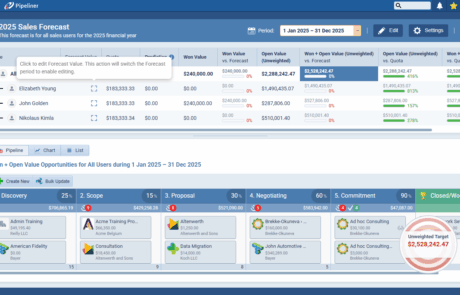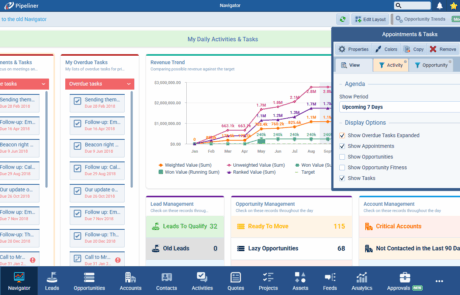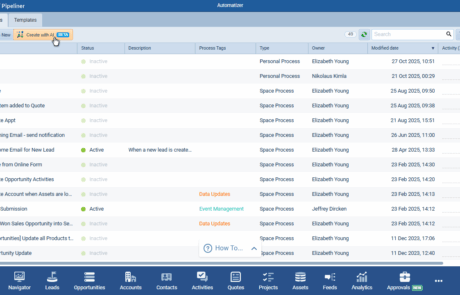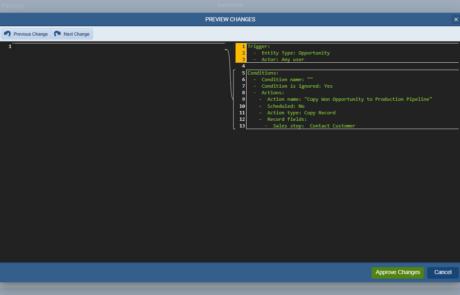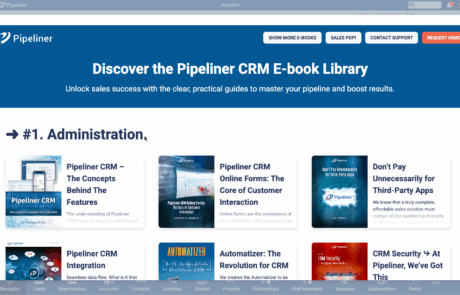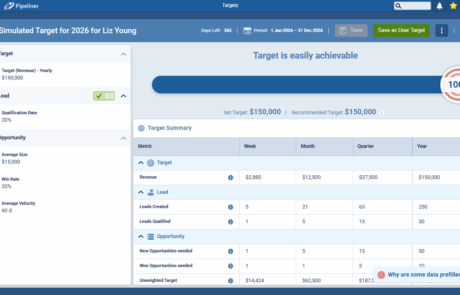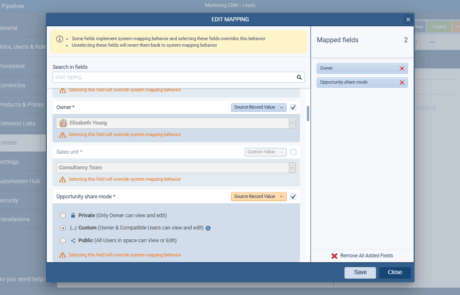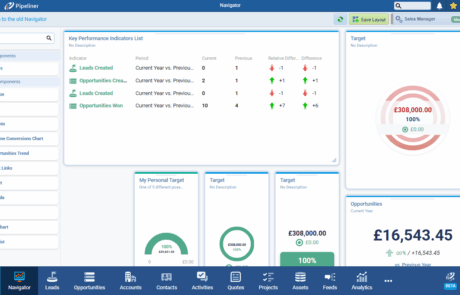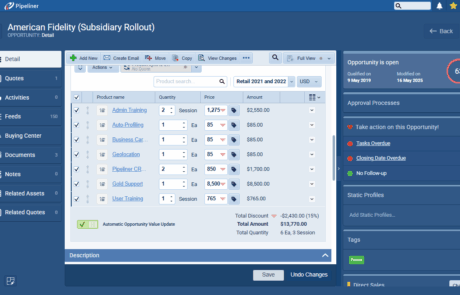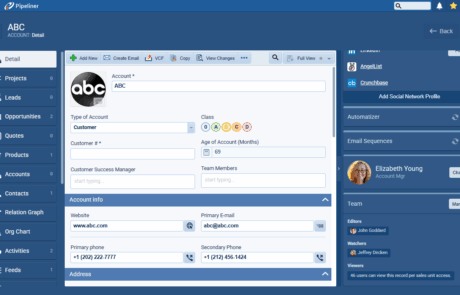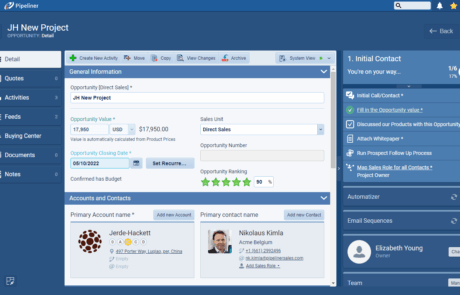Your business doesn’t run on a single sales processSales Process Sales Process is a series of strategic steps or a set of activities aimed at driving sales growth through the alignment of personnel, market insight, methodologies, relevant business units, and technology.. Why should you use a CRM?
In the modern, complex enterpriseEnterprise Enterprise (in the context of sales) is a relatively large organization typically composed of multiple levels, locations, and departments which need multi-layer software systems that support collaboration across a large corporate environment., process is profit. But most CRMs are rigid, forcing your implementation, fulfillment, service, and HR teams into a one-size-fits-all sales templateTemplate Template is a generic file with a framework showing the standard sections or features of a specific kind of document, used to create a new document of the same type faster and easier.. The result? Disjointed dataData Data is a set of quantitative and qualitative facts that can be used as reference or inputs for computations, analyses, descriptions, predictions, reasoning and planning., ignored best practices, and massive operational inefficiency.
Pipeliner CRM’s Fully Customizable PipelinePipeline Sales pipelineis a visual representation of the stage prospects are in the sales process. Architecture
Pipeliner CRM is built for your reality. Our Custom Pipeline Stages feature lets you design, manage, and enforce a unique, best-practice workflow for every operational team, all within a single, robust platform. Stop adapting your business to your software, and start adapting your software to your business.
This isn’t just about managing opportunities; it’s about achieving organizationOrganization Organization is a cohesive group of people working together and formally bound by a shared identity (e.g., one team, company, club, etc.) and a common purpose (e.g., business growth, athletic victory, etc.).-wide process excellence.
Why Custom Pipeline Stages Win
We help you turn complex, multi-stage operations into repeatable success blueprints.
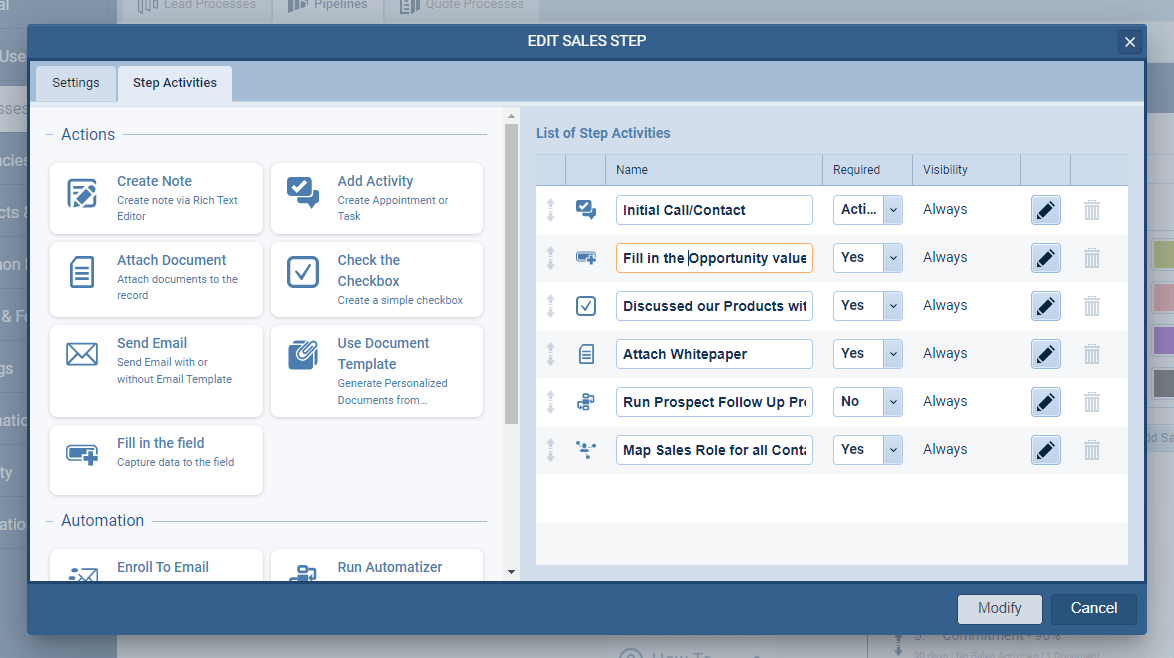
Process Versatility & Consistency
A single CRM for all workflows. Instantly deploy structured pipelines for:
- Post-Sales & Fulfillment: OnboardingOnboarding Onboarding is the process or act of introducing a new customer to your product or service; or integrating a newly hired employee into your workforce or team., implementation, and delivery stages.
- CustomerCustomer Customer is an individual or an organization that purchases a product or signs up for a service offered by a business. Service: Multi-step ticket resolution and escalation paths.
- Human Resources: New hire onboarding, recruiting stages, and performance reviews.
- Pre-Sales/MarketingMarketing Marketing is the field, set of actions, or practice of making a product or service desirable to a target consumer segment, with the ultimate aim of effecting a purchase.: Lead nurturingLead Nurturing Lead Nurturing refers to the process of engaging and building long-term relationships with prospective customers through different marketing techniques that develop their preference for your product and services., qualification, and handoff processes.
Benefit: Eliminates siloedSiloed Siloed is a descriptive term for an organization whose units, teams or departments lack collaboration, coordination or synergy because they are run and managed as separate and exclusive bubbles, towers, or “silos”. A siloed team misses out on opportunities to benefit from interactions with other teams. Teams and individuals who prefer such arrangements are said to have a “silo mentality.” systems and ensures every team operates with defined, measurable steps, dramatically improving internal collaboration and customer experience.
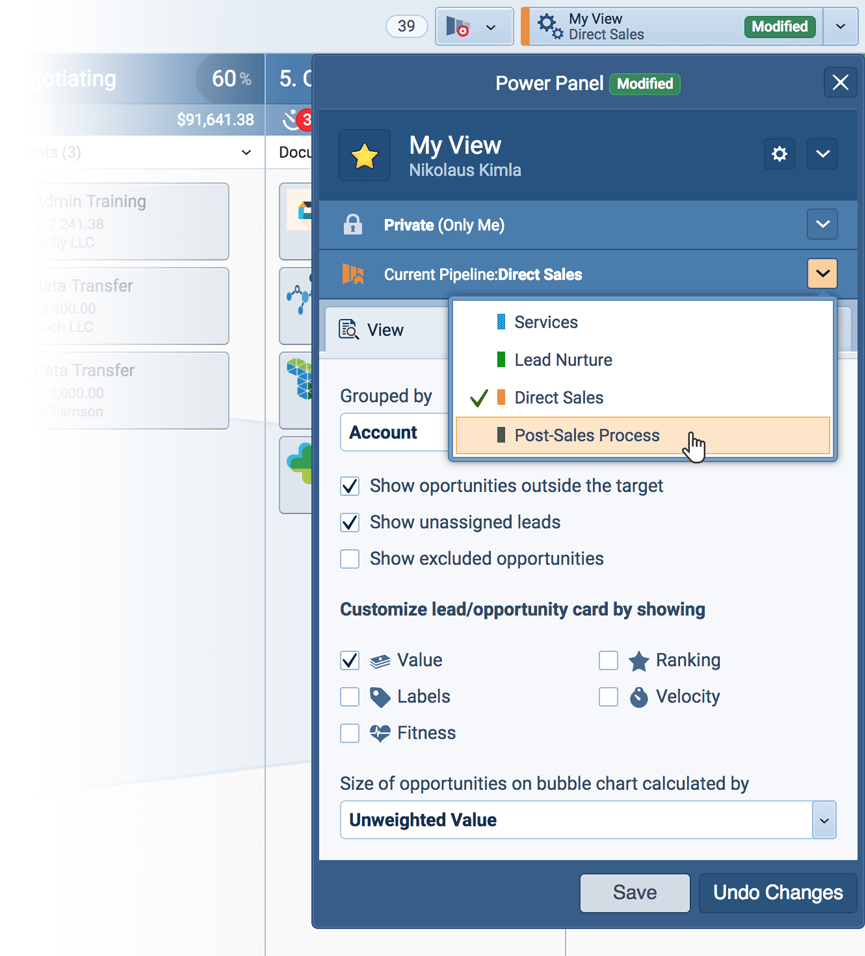
Precision ForecastingForecasting Forecasting is a prediction or calculation of a trend or event likely to occur in the future based on qualitative, quantitative and historical data as well as emergent but relevant factors.
Move beyond guessing. Assign a Probability of Closure to every stage of every pipeline.
Benefit: Instantly generate weighted pipeline reports across all processes. This granular control provides leadership with unparalleled insight into resource allocation, revenueRevenue Revenue is the amount of money a business generates during a specific period such as a year or a quarter; also called sales. predictability, and process bottlenecks, enabling more accurate, data-driven decisions.
Setup Speed & Scalability
Why start from scratch? Pipeliner CRM makes process deployment lightning-fast.
- Rapid Replication: Clone an existing successful pipeline—including all steps, sales activities, form fields, and required documents—to instantly standardize your process across new teams or regions.
- Dynamic Customization: Easily add, reorder, or modify steps and activities in real-time, without complex coding. Your processes can evolve as fast as your market does.
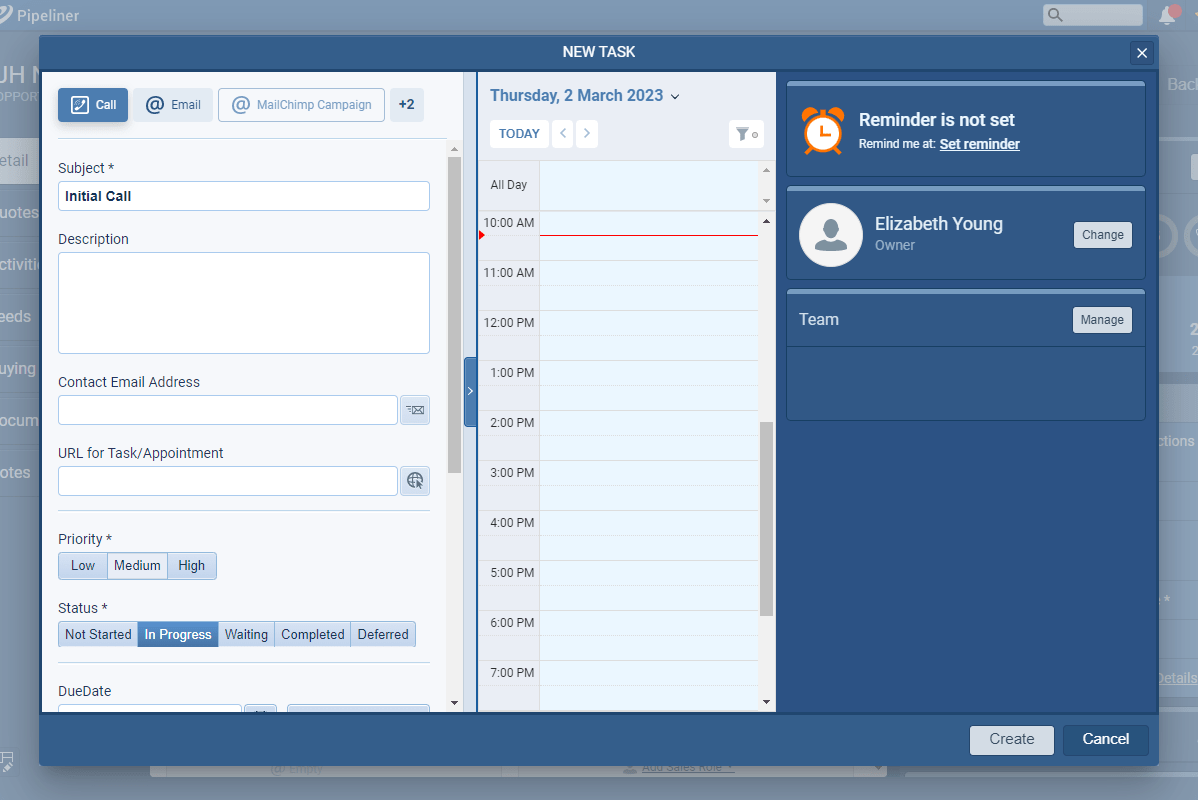
UserUser User means a person who uses or consumes a product or a service, usually a digital device or an online service.-Centric Context
A powerful feature is useless if users can’t navigate it. Pipeliner CRM ensures focus and efficiency for your end-users.
Benefit: Users can fluidly switch their view between different pipelines (e.g., from ‘Sales’ to ‘Implementation’) with a simple, intuitive drop-down menu in the Power Panel. This eliminates unnecessary clicks, minimizes context switching, and keeps your team laser-focused on the task at hand.
Administrative Control & Governance
Protect your data integrity and enforce your established best practices. All pipeline creation, modification, and deployment are controlled through the Admin Module. This centralized governance ensures standardized processes while maintaining a friction-free, straightforward end-user experience.
Frequently Asked Questions (FAQs)
Custom Pipeline Stages allow you to design, name, and manage distinct sequential steps for any process in your organization—not just sales.
While a standard CRM might limit you to a single “Sales Opportunity” workflow, Pipeliner CRM lets you create unique pipelines for processes like Customer Onboarding, Service Ticket Resolution, New Employee Hiring (HR), or Partner Certification. This capability ensures every team follows a structured, trackable, and optimized best-practice workflow.
Absolutely. This is one of the most powerful features of Pipeliner CRM.
You can create an unlimited number of custom pipelines to structure and manage any process with definable steps. Use them to manage:
- Post-Sales Fulfillment (e.g., Contract Signed, Implementation Scheduled, Go-Live, Follow-up)
- Customer SuccessCustomer Success Customer Success is a proactive mindset, function, department or strategy commonly adopted by B2B companies to optimize business with customers, reduce churn rate, drive profits and increase the predictability of recurring revenue. (e.g., Check-in Call, Upsell Opportunity Identified, Renewal Process Started)
- Operations (e.g., Vendor Sourcing, Quality Check, Delivery)
It’s designed to be intuitive and fast—you don’t need a developer or IT support.
Administrators can set up a new pipeline in minutes through the dedicated Admin Module by:
- Clicking “Add New Pipeline.”
- Naming the Pipeline and defining at least three Steps (Stages).
- Assigning a Probability of Closure to each step for accurate forecasting.
For even faster deployment, you can clone the entire configuration of an existing, successful pipeline, including all its rules, steps, and sales activities.
By assigning a specific Probability of Closure (e.g., 10%, 50%, 90%) to every step within every custom pipeline, you achieve weighted forecasting accuracy across all your business units.
Instead of generic stage forecasting, Pipeliner CRM calculates the weighted value of opportunities based on their exact position in the customized process. This provides leadership with a more transparent and more predictable view of potential future revenue and resource needs.
Yes, it’s seamless. User adoption is critical, so we prioritized simplicity.
Users can quickly switch their view between different pipelines (e.g., Sales, Implementation, HR) using a simple drop-down menu located in the Power Panel within the Pipeliner CRM App. This eliminates context switching confusion and keeps your team focused on the relevant steps for the task at hand.
Yes. All custom pipelines are dynamically configurable.
You can easily:
- Add new steps.
- Reorder existing steps.
- Modify the Probability of Closure.
- Add or update associated Sales Activities (tasks, required documents, etc.)
This flexibility ensures your Pipeliner CRM evolves continuously alongside your optimal business processes.
Learn More About Pipeliner CRM
Take a no-obligation 14 day trial of Pipeliner CRM.
No credit card info required – just experience for yourself how it could impact your sales.