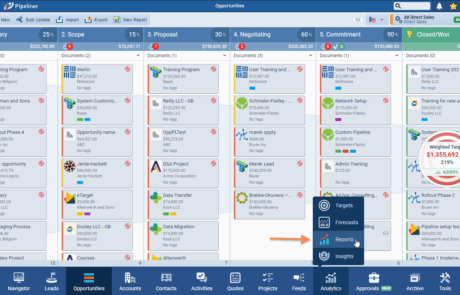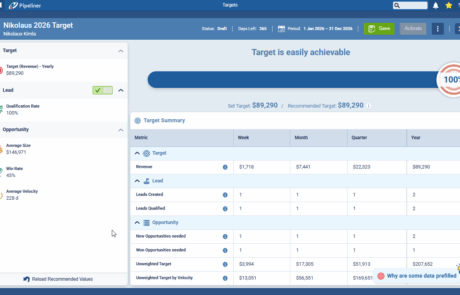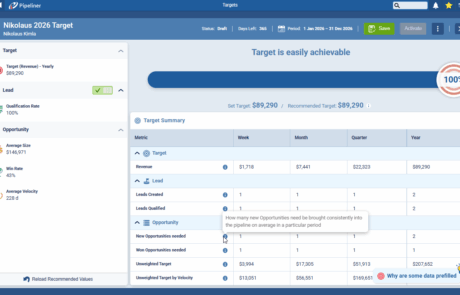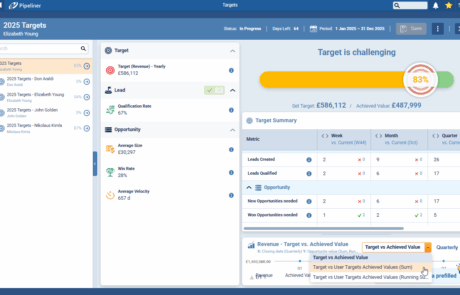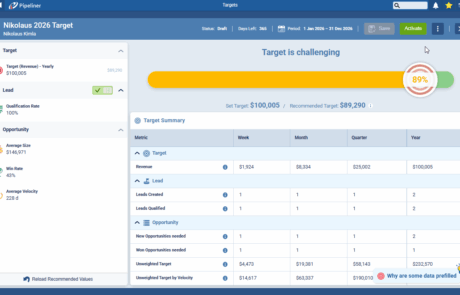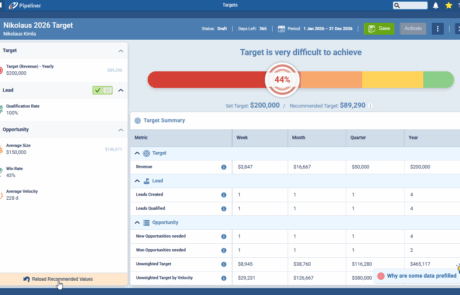Tired of lagging spreadsheets and outdated sales reports? The Pipeliner CRM Dynamic Target is your always-on, real-time performance compass, instantly showing you exactly where you stand against your goals. It’s not just a metric; it’s a living, breathing motivator that drives focused action and measurable results for every salesperson and every team.
Key Selling Point: Unmatched Real-Time Clarity
Forget the end-of-week scramble. The Dynamic Target is always visible and constantly updated in your Pipeline View. You see your progress right now—no clicking, no refreshing, no waiting. This instant feedback loop is the secret to proactive sales management and consistent quotaQuota Quota is a predefined benchmark indicating the amount of sales a selling unit such as a sales rep or a regional sales team should achieve within a given period, often used as a measure of success, performance and eligibility for commissions and other rewards. attainment.
The Dynamic Difference: Precision Targeting for Every Strategy
We know one metric doesn’t fit every sales strategy. That’s why Pipeliner CRM offers five powerful Target Types to align your tracking perfectly with your sales methodology.
| Target Type | Why It Matters | Best Use Case |
| Weighted Target | The industry standard for accurate forecasting. It uses the probability of closure (based on your pipelinePipeline Sales pipelineis a visual representation of the stage prospects are in the sales process. stage) to give you a realistic view of potential revenueRevenue Revenue is the amount of money a business generates during a specific period such as a year or a quarter; also called sales.. | Revenue-focused sales teams managing complex, multi-stage deals. |
| Ranked Target | Incorporates your qualitative deal assessment. Based on your Opportunity Ranking (star-rating system), it balances raw value with deal quality. | Teams use a rigorous qualification process, with an internal assessment key to forecastingForecasting Forecasting is a prediction or calculation of a trend or event likely to occur in the future based on qualitative, quantitative and historical data as well as emergent but relevant factors. accuracy. |
| Balanced Target | The best of both worlds. An average of the Weighted and Ranked targets, offering a conservative, multi-factor projection. | When you want a stable, holistic metric that smooths out extreme weightings or rankings. |
| Unweighted Target | The maximum potential revenue is the sum of all open opportunities. Excellent for pipeline health and total capacity checks. | Quick checks on total pipeline volume and lead generationLead Generation Lead Generation is a set of activities aimed at generating interest around a product or service through methods such as 1. content marketing (blogging, podcasts, free downloads); 2. advertising (PPC, banner ads, Yellow Pages, sponsoring an event); 3. referrals (recommendations from existing customers and other people); 4. outbound marketing (cold email, cold calling), and 5. partnerships (joint ventures, affiliate marketing). goal alignment. |
| Won Target | Pure performance tracking. Monitors what has already been closed and converted, providing the final score for the period. | Post-mortem analysis and final KPI reporting against annual or quarterly quotas. |
The Power of Exclusions
Maintain absolute control over your targets. Easily exclude specific opportunities from the calculation, ensuring your dataData Data is a set of quantitative and qualitative facts that can be used as reference or inputs for computations, analyses, descriptions, predictions, reasoning and planning. is clean and focused only on the deals that matter for the current period.

Integrated Advantage: Targets That Drive Your Entire CRM
The Dynamic Target is fully integrated into the Pipeliner CRM ecosystem, turning standalone data points into a cohesive performance system.
- Quota Alignment: Automatically pull Quota amounts from your Pipeliner CRM Forecasts to instantly set your Target Goal. This ensures that the goal you’re tracking in the pipeline is the official goal you’re being held accountable for.
- Unified Vision (Navigator Dashboard): Your progress isn’t just stuck in the Pipeline View. The Target element is prominently displayed on the Navigator Dashboard, providing leadership and users with an instant, high-level snapshot of goal attainment upon login.
- Currency ConversionConversion Conversion is the process of turning a target consumer into a paying customer; or more generally, the point at which a user performs a specific action favorable to a marketer or a seller.: Manage global teams and complex sales with ease. Pipeliner CRM automatically converts all values to the User’s Currency, as defined for the Target, eliminating manual calculations and currency errors.
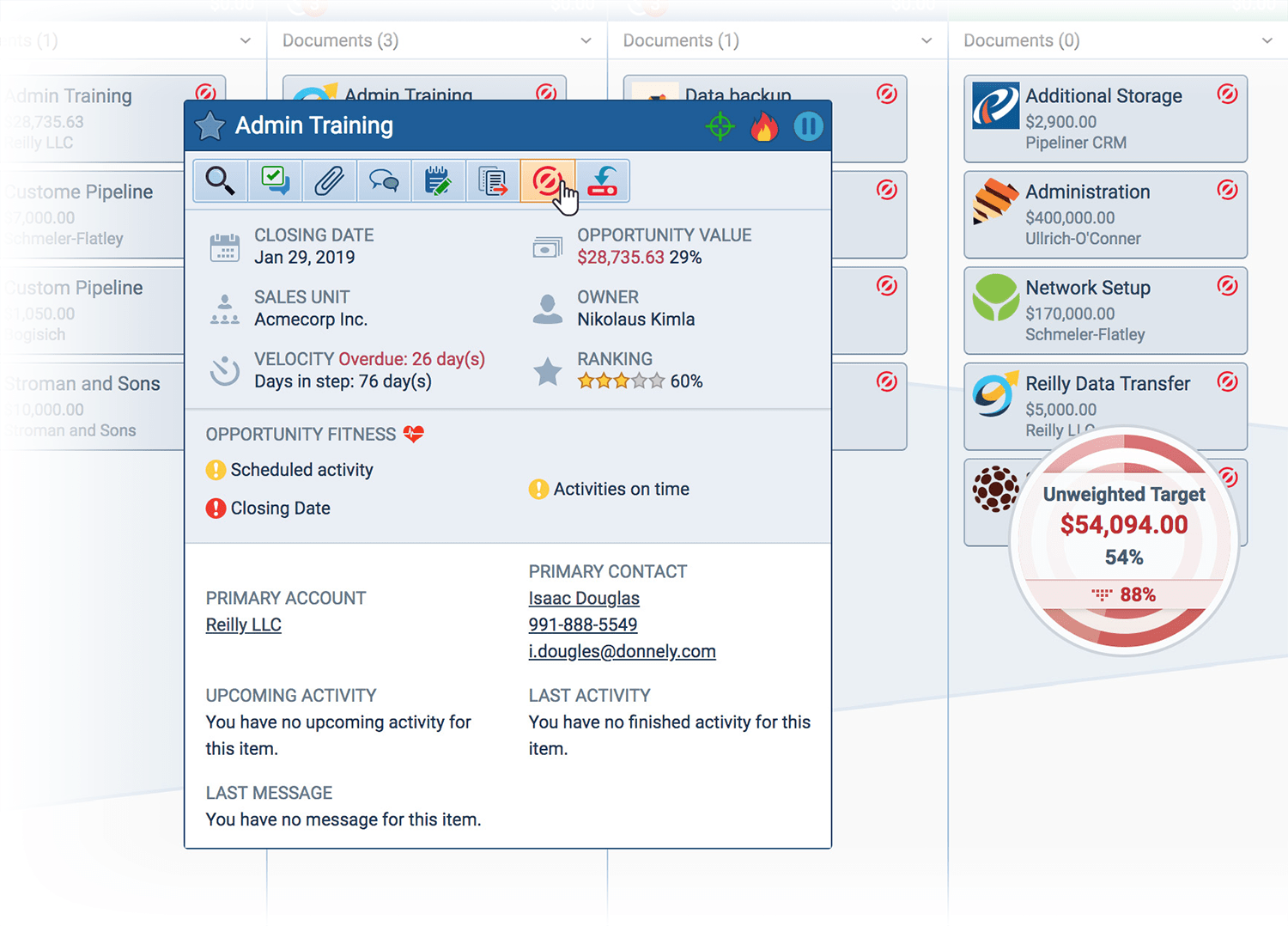
Go Beyond Revenue: Track What Truly Drives Your Business
The Dynamic Target isn’t limited to dollar signs. It’s a versatile performance tool that can track any critical KPI, making it essential for every role in the revenue lifecycle:
- For Sales Users: Create a UserUser User means a person who uses or consumes a product or a service, usually a digital device or an online service. Target for Quarterly Revenue to keep personal sales goals front and center.
- For Sales Leadership: Set a Group Target for Annual Team Revenue and instantly track the collective performance of the entire sales floor.
- For Business Development Reps (BDRs): Track non-revenue KPIs, such as Leads Qualified or Leads Created, to measure upstream activity that fuels the sales pipelineSales Pipeline Sales Pipeline is a type of visualization showing the status of each sales prospect in the customer life cycle or sales process..
Some Other Highlights:
Dynamic Target Feature keeps a constant visual check on your target progress and is capable of showing more than one KPI.
Filter options allow you to filter and view tasks, contacts, accounts, leads and opportunities based on any field.
- We have found that the ease of use with Pipeliner is orders of magnitude better than Salesforce, the CRM we had before. The clarity of data and how easily visible it is has made a huge difference in our process.
↳ Imran Jaferey
(Vice President—Global Sales)
Frequently Asked Questions (FAQ)
The Dynamic Target is your real-time performance tracker that shows you exactly how close you are to achieving your sales goals. It is constantly visible on the right side of the screen within the Pipeline View, providing an always-on, up-to-the-minute reflection of your progress. It eliminates the need for manual reports and outdated dashboards.
Pipeliner CRM offers five distinct Target Types to match various sales methodologies: Weighted, Ranked, Balanced, Unweighted, and Won.
- The Weighted Target is often considered the most accurate for forecasting, as it uses the probability of closure (based on your current pipeline stage) multiplied by the Opportunity value to provide a realistic projection.
- The Balanced Target offers a conservative, holistic view by averaging the Weighted and Ranked calculations.
Yes. The Dynamic Target is a versatile KPI tracker. While it’s perfect for tracking Revenue figures for sales users, it can also be configured to track non-revenue metricsMetrics Metrics are quantities that are measured and used to:, such as opportunity count, Leads Qualified, or Leads Created, making it ideal for Business Development Representatives (BDRs) and other roles in the sales cycleSales Cycle Sales Cycle is a repeating process characterized by a predictable sequence of stages that a company undergoes as it sells its products and services to customers..
The Dynamic Target integrates directly with your Pipeliner CRM Forecasts/Quotas. You can automatically populate your Target Goal in the Pipeline View using the official Quota amounts defined in a Forecast. This ensures that the goal you are tracking day-to-day is perfectly aligned with the official, company-defined performance metric.
No. Pipeliner CRM automatically determines the relevant opportunities based on the Target Period you define (e.g., this quarterQuarter Quarter is a three-month period in a company’s fiscal year commonly used to make comparative performance analyses, detect or forecast business trends, report earnings, and pay shareholder dividends.). Suppose an opportunity’s Close Date falls outside of the current Target Period. In that case, its value will be excluded from the calculation, keeping your target figures clean and focused on achievable results for the current timeframe.
Yes, you maintain absolute control. The owner or editor of an Opportunity can manually set the deal to “Exclude from Target,” even if it otherwise meets the set criteria. This is useful for strategic deals that you know will not close in the current period but need to remain open in the pipeline.
Absolutely. You can create a User Target to track a salesperson’s individual goals (e.g., quarterly revenue goal), or you can create a Group Target to track the collective performance of an entire sales team against a larger objective (e.g., annual team revenue).
Learn More About Pipeliner CRM
Take a no-obligation 14 day trial of Pipeliner CRM.
No credit card info required – just experience for yourself how it could impact your sales.