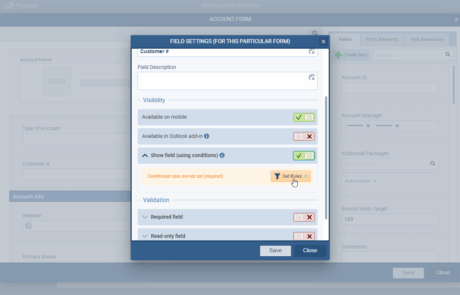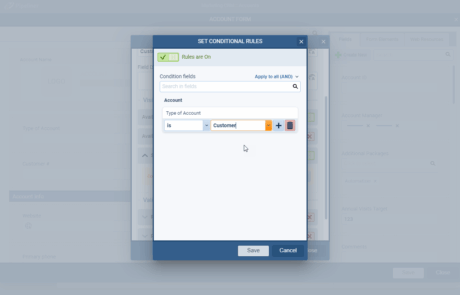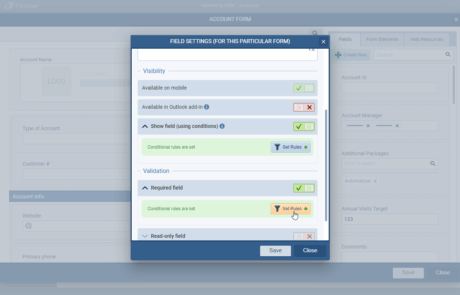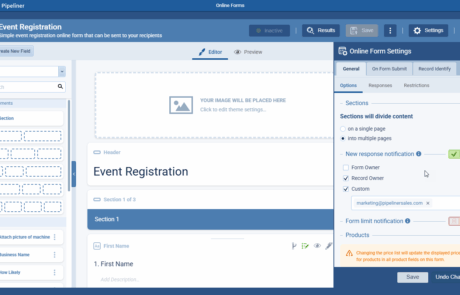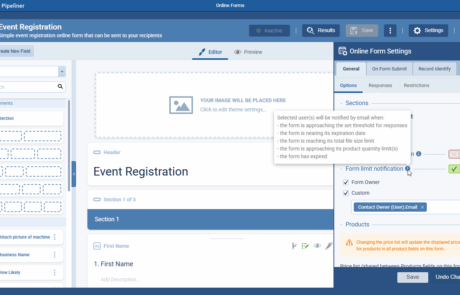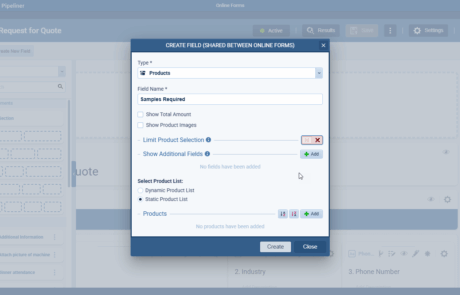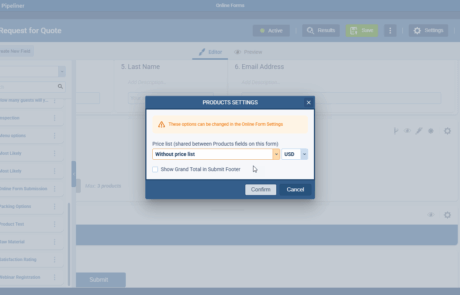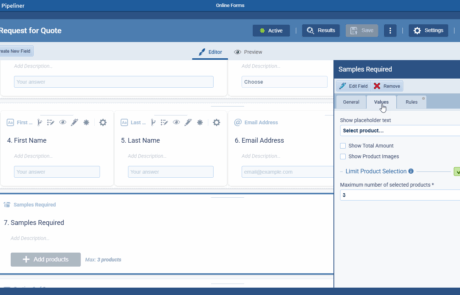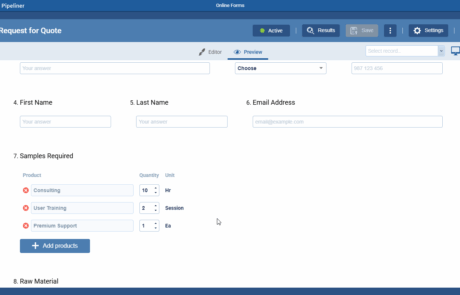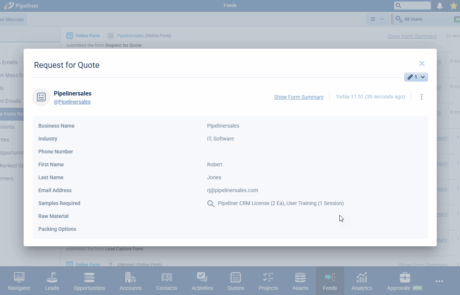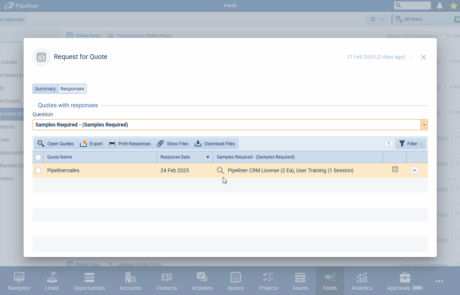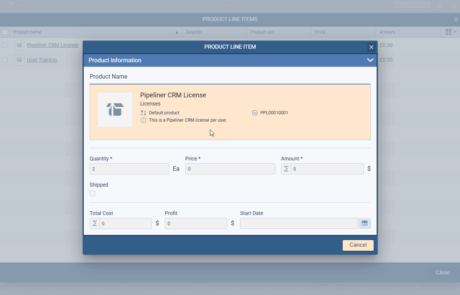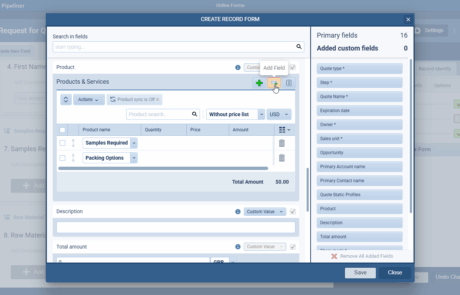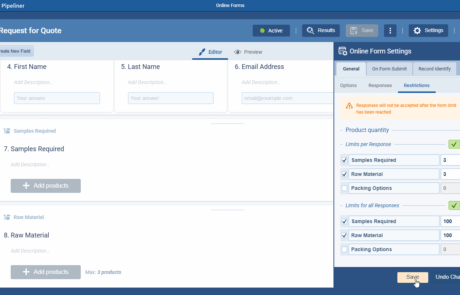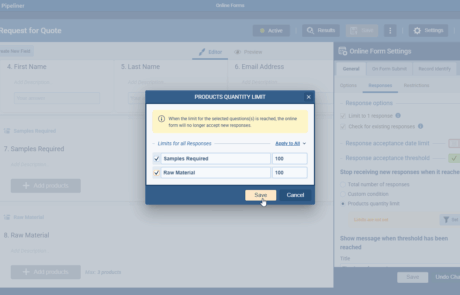You know the reality: no two businesses are exactly alike. Your CRM shouldn’t force you into a rigid, one-size-fits-all mold.
Pipeliner CRM’s Fields and Forms feature is the ultimate customization engine, giving you the administrative power to align your dataData Data is a set of quantitative and qualitative facts that can be used as reference or inputs for computations, analyses, descriptions, predictions, reasoning and planning. capture with your unique sales methodology, regulatory requirements, and reporting objectives.
This isn’t just about adding a new blank space; it’s about engineering an intelligent, proactive platform that guides your sales team, enforces data quality, and transforms raw information into clear, actionable insights.
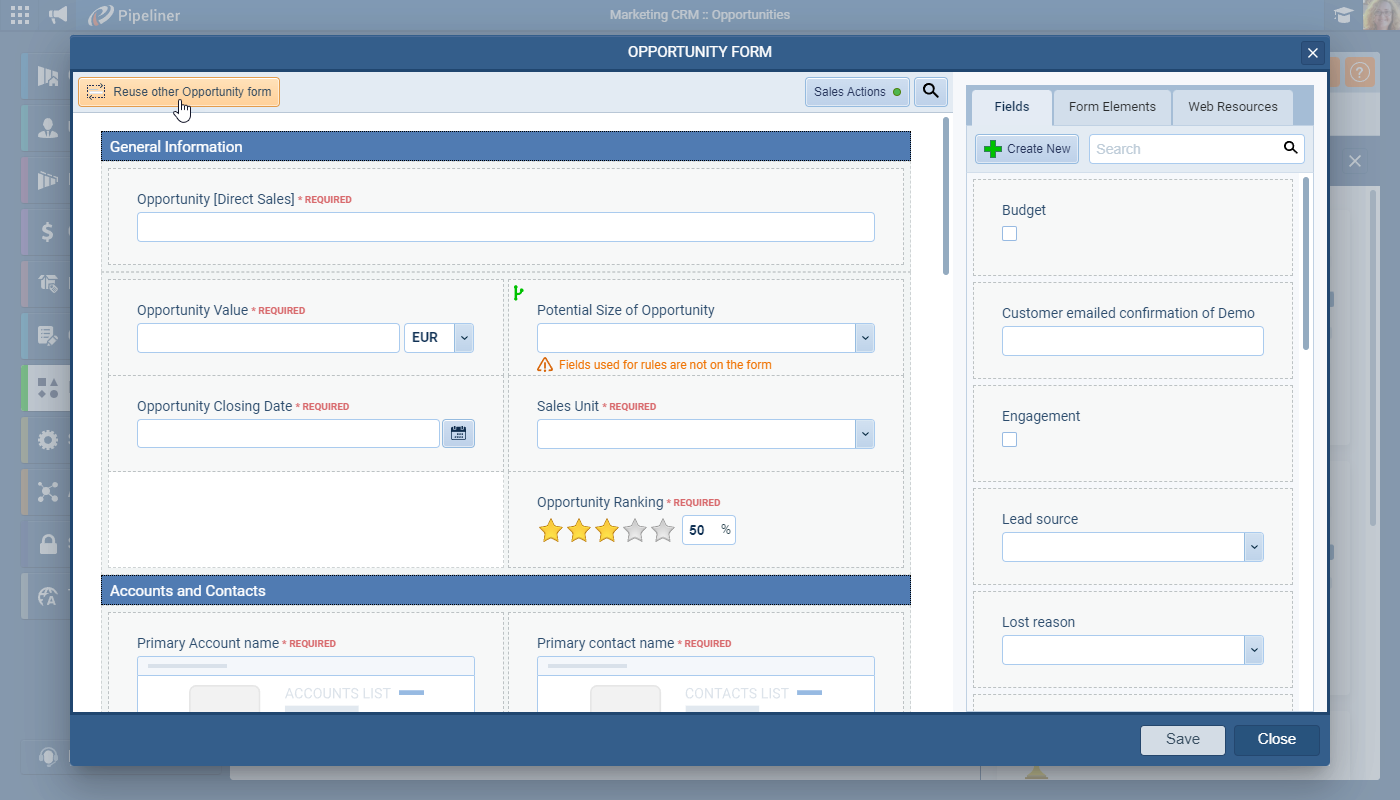
The Core Promise: Data Integrity Meets Sales Velocity
With Pipeliner CRM, you build a CRM that works precisely the way your business does. We replace generic limitations with robust, tailored solutions:
- Enforced Process & Data Quality: Sales Action Fields guarantee that critical information (e.g., budget, decision-maker) is captured before an Opportunity can advance. This feature enforces your sales processSales Process Sales Process is a series of strategic steps or a set of activities aimed at driving sales growth through the alignment of personnel, market insight, methodologies, relevant business units, and technology. by making fields mandatory at specific pipelinePipeline Sales pipelineis a visual representation of the stage prospects are in the sales process. stages (like Qualification), eliminating incomplete records, and boosting forecastingForecasting Forecasting is a prediction or calculation of a trend or event likely to occur in the future based on qualitative, quantitative and historical data as well as emergent but relevant factors. accuracy.
- Instant, Aggregated Insight: Dynamic Rollup Fields automatically calculate and display key metricsMetrics Metrics are quantities that are measured and used to: on the parent record. Whether you need to see the “Total Won RevenueRevenue Revenue is the amount of money a business generates during a specific period such as a year or a quarter; also called sales. This Year” or the “Number of CustomerCustomer Customer is an individual or an organization that purchases a product or signs up for a service offered by a business. Visits,” this feature provides instant, at-a-glance data without manual calculation or running separate reports.
- Visualize the Full Picture: Custom Lookup Fields enable you to track complex business relationships, such as linking an Opportunity to its primary competitors or finding the Last Quarterly Business Review (QBR) notes for an AccountAccount Account refers to a record of primary and background information about an individual or corporate customer, including contact data, preferred services, and transactions with your company. with a single, clickable field.
- Tailored UserUser User means a person who uses or consumes a product or a service, usually a digital device or an online service. Experience: Use Multiple Forms Per Entity to create distinct forms for different types of the same entity (e.g., Prospect Account vs. Customer Account). You can show only relevant fields and make necessary ones mandatory based on the record type, streamlining data entry and reducing user friction.
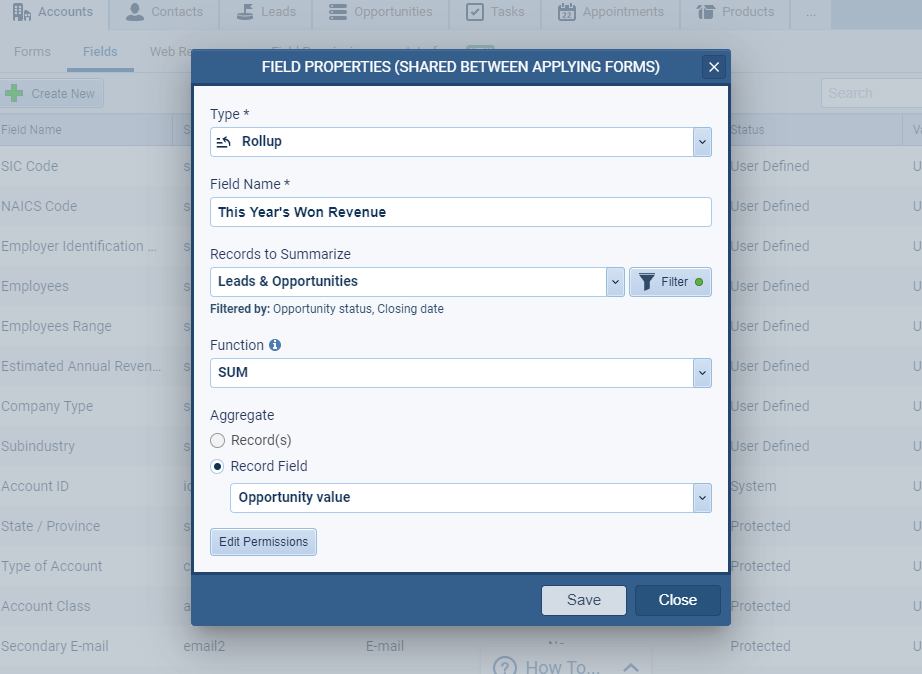
Deep Dive: The Intelligent Field Types
Pipeliner CRM goes beyond introductory text and number fields. These three consequential types elevate your CRM data strategy:
Dynamic Rollup Fields: Automated Data Aggregation
Rollup fields are your automatic analysts. They aggregate data from related records—such as Contacts, Opportunities, and Activities—and display the summary value directly on the parent record.
Supported Functions: COUNT, SUM, MIN, MAX, AVG, FIRST, and LAST.
- Use Case: Account Health: Create a Rollup field called “YTD Revenue Won” (SUM of Opportunity Value, filtered by “Won” stage, in the current year) and another for “Number of Support Tickets” (COUNT of related support activities). This instantly classifies account value and health.
- Use Case: Timeline Tracking: Use FIRST and LAST functions to capture the initial and most recent survey response or engagementEngagement Engagement is the state or process of keeping a specific class of audience (employees, management, customers, etc.) interested about a company or brand and invested in its success because of its perceived relevance and benefits to the audience. activity (e.g., “First NPS Score” or “Last Training Date”). Crucially, FIRST and LAST can display the actual clickable record, not just the value!
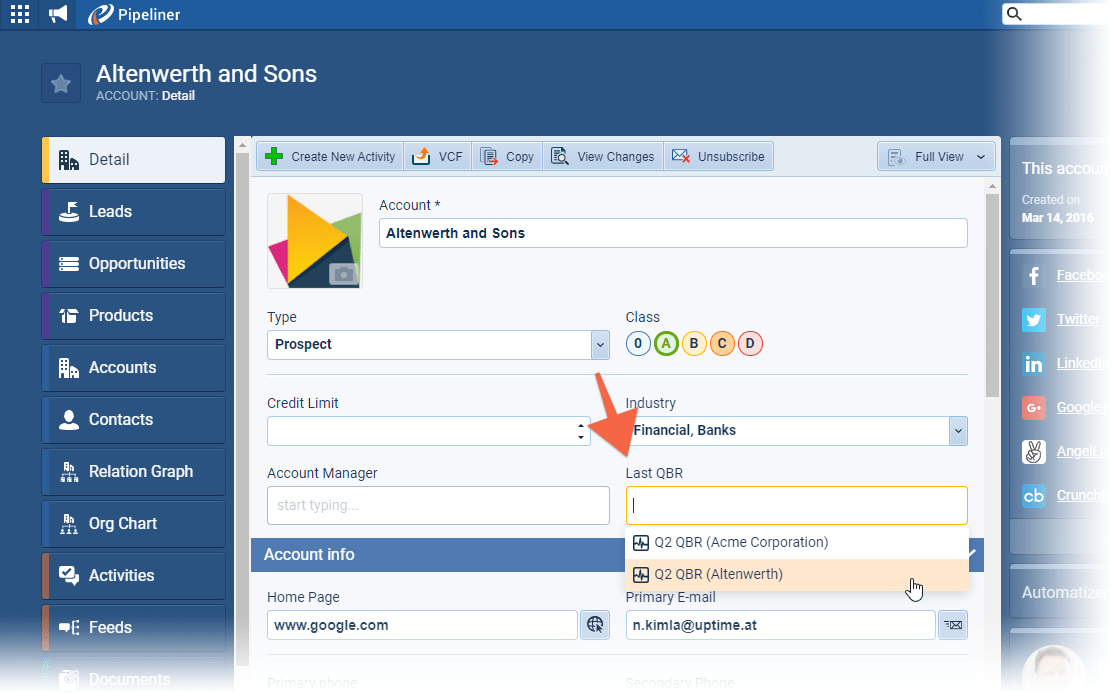
Custom Lookup Fields: Building Intelligent Relationships
A Lookup field is a data-relationship tool that lets you link records in ways beyond the standard structure.
- Flexible Linking: Create custom links between almost any entity (Account, Contact, Opportunity, ProductProduct Product refers to anything (an idea, item, service, process or information) that meets a need or a desire and is offered to a market, usually but not always at a price., Custom Entities, etc.).
- Defining the Main Relationship: Optionally designate a Primary or "main" linked record. For instance, on an Opportunity, you might link multiple Contacts, but designate one as the Primary Decision Maker. This enhanced relationship then improves filtering, automation, and document generation.
- Example in Action: Add a "Competing For" Account Lookup field to the Opportunity record, filtered only to show Accounts categorized as "Competitor." Then create a custom tab on the Competitor's Account record to view all Opportunities they are currently competing for instantly.
Web Resource Fields: Bringing the Internet to Your CRM
Say goodbye to constantly switching tabs. Web Resource fields pass values from your Pipeliner CRM record to a URL, displaying external, context-specific information directly within the form.
- Instant Context: Pass the Account Name or Website URL to a third-party service.
- Common Applications:
- Displaying real-time Bing News or Google search results for the Account's name.
- Embedding the company's profile from industry review sites (like G2 Crowd) via an iframe.
- Linking directly to the Account's page in your ERP or financial system.
- Configuration: Define the target URL and select the Pipeliner CRM fields you want to pass (e.g.,
).
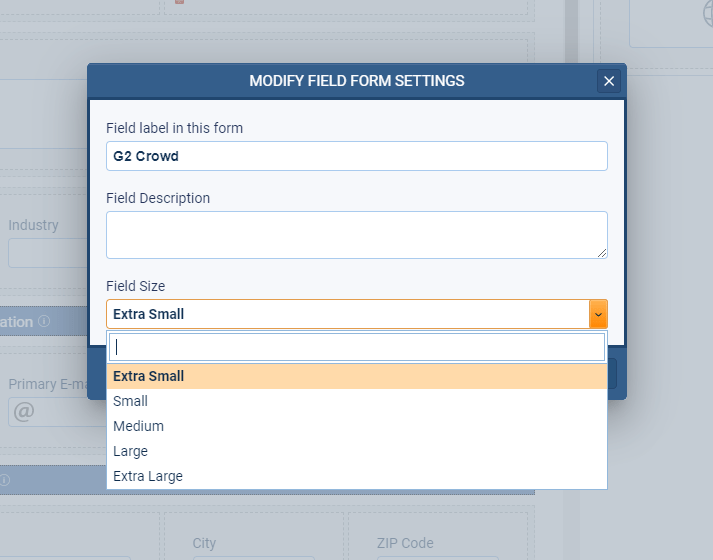
Administration and Control: Built for Your Business Rules
The power of customization lies in the control you have over the end-user experience. Pipeliner CRM’s Admin Module provides granular control over fields and forms.
Field-Level Security and Validation
- Permissions: Utilize Field Permissions to manage user role-based access, ensuring that sensitive data is only visible to authorized team members.
- Validation: Set fields as Required or Read-Only. Use powerful Validation Formulas to enforce advanced business rules that go beyond simple “required” checks.
- Visibility: Control where fields appear (e.g., Available on Mobile, Available in Outlook add-in, Show field using conditions).
Form Layout and Presentation
Don’t settle for long, verticalVertical Vertical refers to a market where a business targets only a small subset of customers such as a specific industry, sector, profession, or niche. For example, manufacturers of jet plane engines cater only to companies that produce or maintain jet planes. forms. Optimize the user experience:
- Layout Modification: Utilize form elements and Web Elements to organize fields horizontally in columns, group them into logical sections, or add instructional text.
- Tooltips and Labels: Customize the Field Label and add clear, helpful Tooltip Descriptions to guide users on data entry standards.
- Specialized Forms: Go beyond the main record form. Customize Lost LeadLead Lead refers to a prospect or potential customer (who can be an individual or organization) that exhibits interest in your service or product; or any additional information about such entity./Opportunity forms, Qualification forms, and Won forms to capture the specific exit data you need for insightful analysis.
Foundation for Automation
Custom fields are not isolated; they are the bedrock of Pipeliner CRM’s intelligence layer.
- Reporting and Filtering: Any custom field can be used in your reports and filters to segment data and analyze performance against your unique criteria.
- Automatizer Integration: Leverage Rollup field values in automated processes. For example, an Automatizer process can monitor the “YTD Revenue Won” rollup field and automatically update the Account’s Classification (e.g., from Tier 3 to Tier 2) once it crosses a predefined revenue threshold.
- Lead ConversionConversion Conversion is the process of turning a target consumer into a paying customer; or more generally, the point at which a user performs a specific action favorable to a marketer or a seller. Mapping: Ensure a seamless transition from prospect to opportunity by mapping field values from the Lead record directly to corresponding fields on the newly created Opportunity record upon qualification.
Ready to stop compromising on your data? Build the CRM you’ve always needed with Pipeliner CRM’s powerful, flexible Fields and Forms.
Fields and Forms FAQs for Pipeliner CRM
The primary purpose is to allow you to customize your CRM to perfectly match your unique sales process, business model, and specific data needs. It puts you “in the driver’s seat” to create a highly optimized data-capture system, moving beyond generic, one-size-fits-all forms.
Pipeliner CRM uses Sales Action fields to enforce your sales process. This feature ensures that critical data is captured at every stage of the pipeline. The system won’t allow a deal to move forward to the next stage until all required Sales Action fields are completed, preventing incomplete records.
Yes, through Rollup fields. These fields automatically calculate key metrics from related records, such as the total revenue from all won opportunities for a specific account or the total number of customer visits. This provides instant, at-a-glance insights without manual calculation.
Yes. The feature supports Dynamic Forms, allowing you to create multiple forms for the same entity. For example, you can have a simple “Prospects” form with minimal required fields and a more detailed “Customers” form with mandatory data points, ensuring you capture the right information at every stage of the customer lifecycle.
You can use Web Resource fields. These fields allow you to display information from external websites—such as Bing News articles or G2 Crowd profiles—directly within your Pipeliner CRM record, eliminating the need to switch tabs or copy and paste URLs.
Learn More About Pipeliner CRM
Take a no-obligation 14 day trial of Pipeliner CRM.
No credit card info required – just experience for yourself how it could impact your sales.