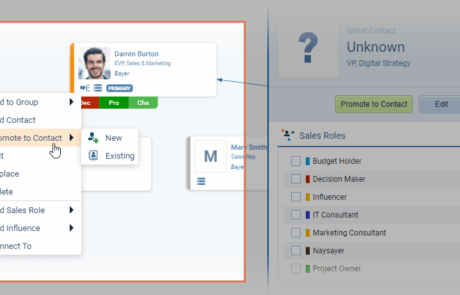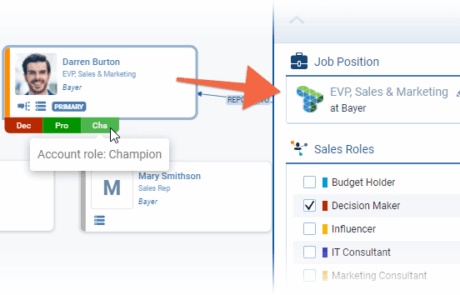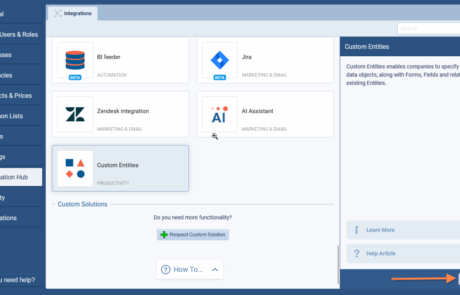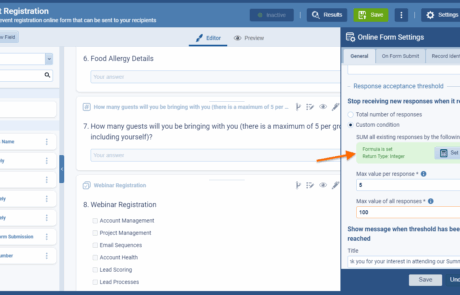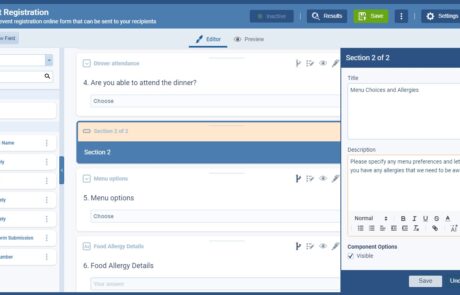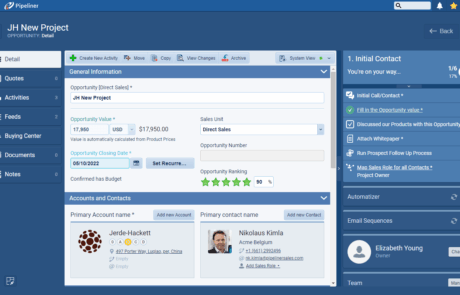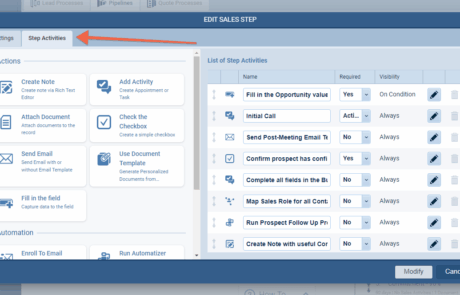Are your sales reps following your proven process on every deal? Are they consistently taking the right steps at the right time? With Pipeliner CRM’s Guided Selling, you can embed your sales playbook directly into your CRM, ensuring every team member knows exactly what to do and when to do it.
Guided Selling transforms your sales processSales Process Sales Process is a series of strategic steps or a set of activities aimed at driving sales growth through the alignment of personnel, market insight, methodologies, relevant business units, and technology. from a static document into a dynamic, interactive checklist. This isn’t just about telling reps what to do—it’s about empowering them with the tools and information they need to close deals faster and more efficiently.
Key Benefits
Boost Sales Velocity and Revenue: Eliminate guesswork and wasted time. By keeping reps focused on the most impactful activities, you can shorten sales cycles and increase your team’s overall productivity and revenueRevenue Revenue is the amount of money a business generates during a specific period such as a year or a quarter; also called sales..
Enforce Your Best Practices: Ensure your entire team follows your established, winning sales methodology. Guided Selling provides a consistent, repeatable process for every opportunity, minimizing human error and maximizing success.
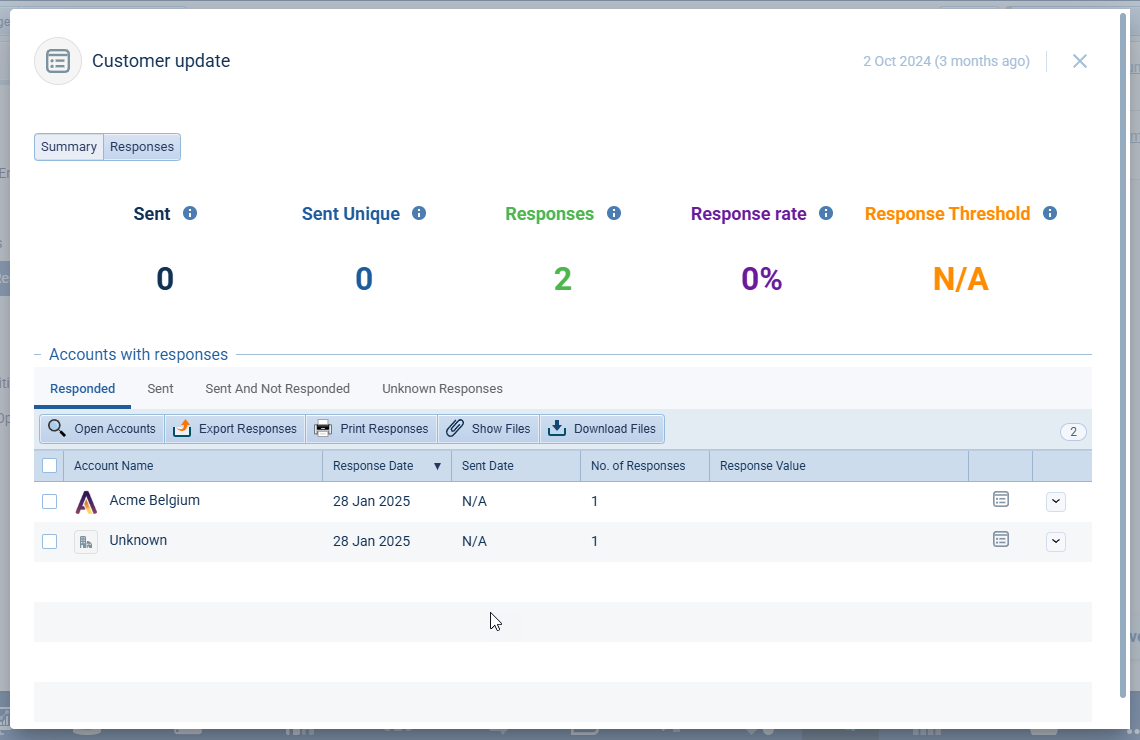
Onboard New Reps Faster: New hires can get up to speed in a fraction of the time. The built-in guidance acts as a virtual coach, walking them through each step of your sales process and providing the context they need to succeed.
Ensure DataData Data is a set of quantitative and qualitative facts that can be used as reference or inputs for computations, analyses, descriptions, predictions, reasoning and planning. Integrity and Compliance: Require specific fields to be filled in, documents to be attached, or activities to be completed before a deal can move forward. This guarantees you have the data you need for accurate forecastingForecasting Forecasting is a prediction or calculation of a trend or event likely to occur in the future based on qualitative, quantitative and historical data as well as emergent but relevant factors. and reporting.
Contextualized Guidance, Not Just a Checklist: Our Guided Selling feature is more than a checklist. It provides contextual notifications that suggest specific actions based on the deal stage and other criteria, such as deal value.
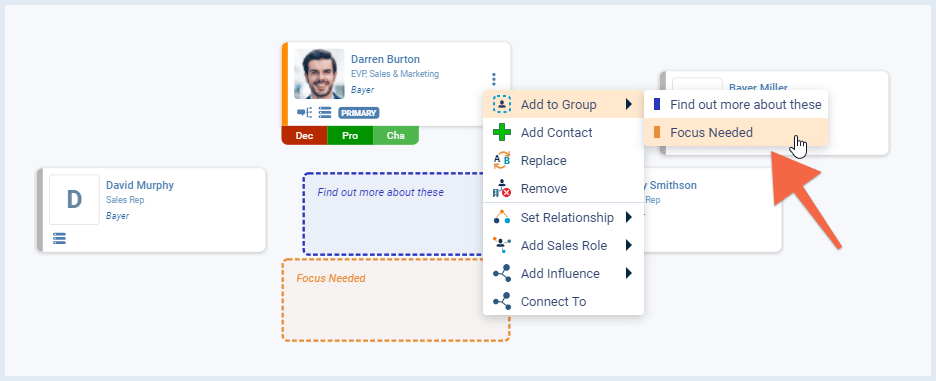
How It Works: The Power of Step Activities
Guided Selling is powered by Step Activities—a customizable checklist of actions tied to each stage of your sales pipelineSales Pipeline Sales Pipeline is a type of visualization showing the status of each sales prospect in the customer life cycle or sales process.. You can configure a wide range of activities to match your sales playbook, including: perfectly.
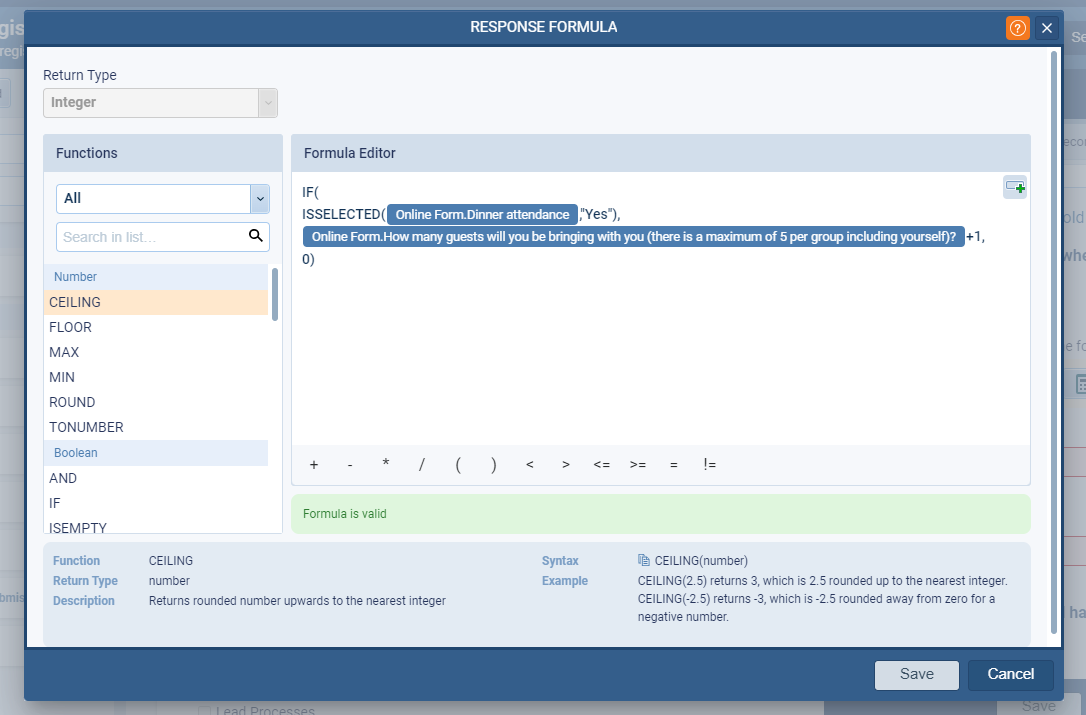
Communication & ContentContent Content refers to a material or document released in various forms (such as text, image, audio, and video) and created to inform, engage or influence specific audiences.:
- Create Note: Prompt reps to capture critical deal information.
- Send Email: Ensure key communications are sent using approved templates.
- Use Document TemplateTemplate Template is a generic file with a framework showing the standard sections or features of a specific kind of document, used to create a new document of the same type faster and easier.: Generate proposals, contracts, and other documents with a single click.
Task & Activity Management:
- Add Activity: Require reps to schedule follow-up tasks or appointments.
- Check the Checkbox: A simple way to confirm a specific action has been taken (e.g., “confirmed budget”).
Data & Automation:
- Fill in the Field: Mandate that specific fields are completed before advancing the deal.
- Enrol to Email Sequence: Automatically add prospects to a nurture campaign.
- Run Automatizer: Trigger powerful, custom automation workflows to streamline complex tasks.
Relationship Management:
- Map Sales Role: Prompt reps to identify the key players and their roles in the buying process.
- Create Influence Map: Encourage reps to build a clear understanding of the relationships within the buying center.
You can also make certain activities required, preventing an opportunity from moving to the next stage until the action is completed. For example, you can require a proposal to be attached before a deal can be transferred to the “NegotiationNegotiation Negotiation is a strategic dialogue, discussion, or bargaining process between two or more parties with the goal of reaching a mutually acceptable agreement.” stage. This ensures your team is always following the process you’ve defined.
Frequently Asked Questions (FAQs) — Pipeliner CRM Guided Selling
Guided Selling in Pipeliner CRM embeds your company’s proven sales process (or “playbook”) directly into the CRM. It transforms your process into a dynamic, interactive checklist called “Step Activities.” This ensures every sales rep knows exactly what to do and when to do it for every deal, eliminating guesswork, enforcing best practices, and ultimately boosting sales velocity and revenue.
Step Activities are customizable checklists of required or suggested actions tied to each stage of your sales pipeline. They are the core of Guided Selling, allowing you to configure a wide range of tasks—such as requiring a specific field to be filled, a document template to be used (e.g., proposal), an email to be sent, or a custom automation workflow to be triggered. You can also make them mandatory, preventing a deal from moving forward until the action is completed.
Yes, one of the key benefits is faster onboardingOnboarding Onboarding is the process or act of introducing a new customer to your product or service; or integrating a newly hired employee into your workforce or team.. The built-in guidance acts as a virtual coach, walking new hires through each step of your established sales process and providing the context they need to succeed. This allows new reps to get up to speed and start closing deals in a fraction of the time.
You can use Guided Selling to mandate data entry and compliance. Specifically, you can require representatives to fill in specific fields, attach necessary documents (such as a proposal), or complete certain activities before an opportunity can advance to the next stage. This guarantees that you collect the critical, accurate data you need for reliable sales forecasting and reporting.
No, Pipeliner CRM’s feature provides contextualized guidance. While it uses a checklist format (“Step Activities”), it goes beyond a simple to-do list by giving contextual notifications. These notifications suggest specific actions based on the stage of the deal and other criteria, such as the deal’s value, truly empowering reps with the correct information at the right time.
Learn More About Pipeliner CRM
Take a no-obligation 14 day trial of Pipeliner CRM.
No credit card info required – just experience for yourself how it could impact your sales.