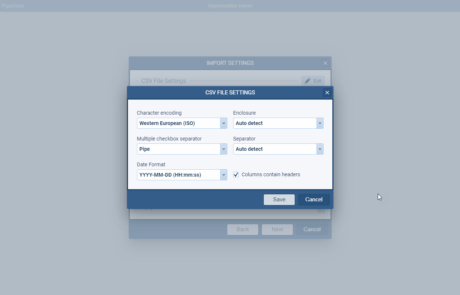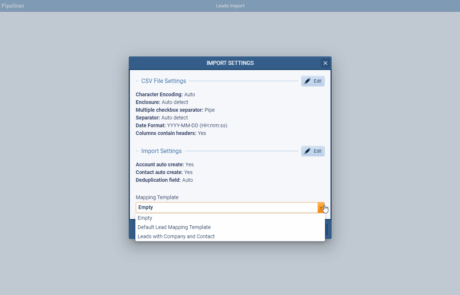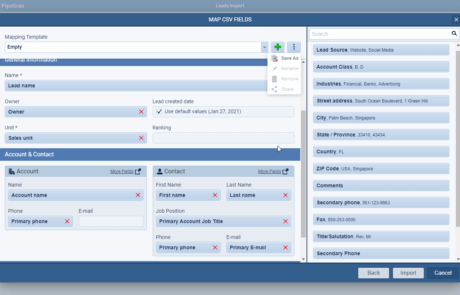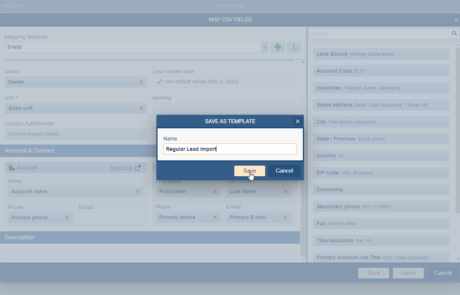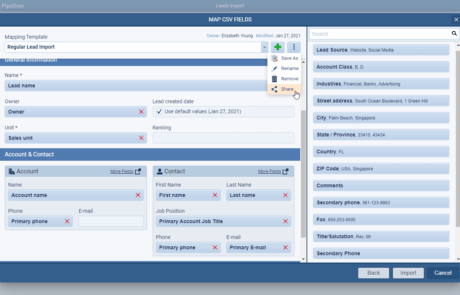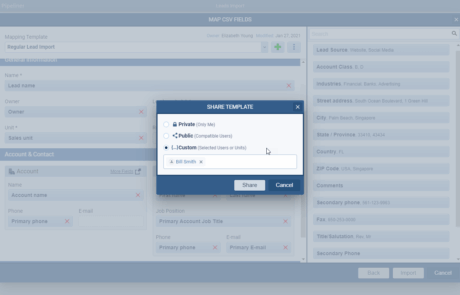In the dynamic world of sales, time is your most precious commodity. Every hour your sales team spends wrestling with manual dataData Data is a set of quantitative and qualitative facts that can be used as reference or inputs for computations, analyses, descriptions, predictions, reasoning and planning. entry, cleaning spreadsheets, or untangling duplicate records is an hour they are not spending closing deals. Pipeliner CRM understands this challenge. That’s why we engineered the Intelligent Data Importer: a powerful, precise, and completely seamless tool designed to transform complex data migration and list uploading into a non-issue.
This is more than a simple upload function. This is your engine for guaranteed data accuracy, faster onboardingOnboarding Onboarding is the process or act of introducing a new customer to your product or service; or integrating a newly hired employee into your workforce or team., and immediate sales action.
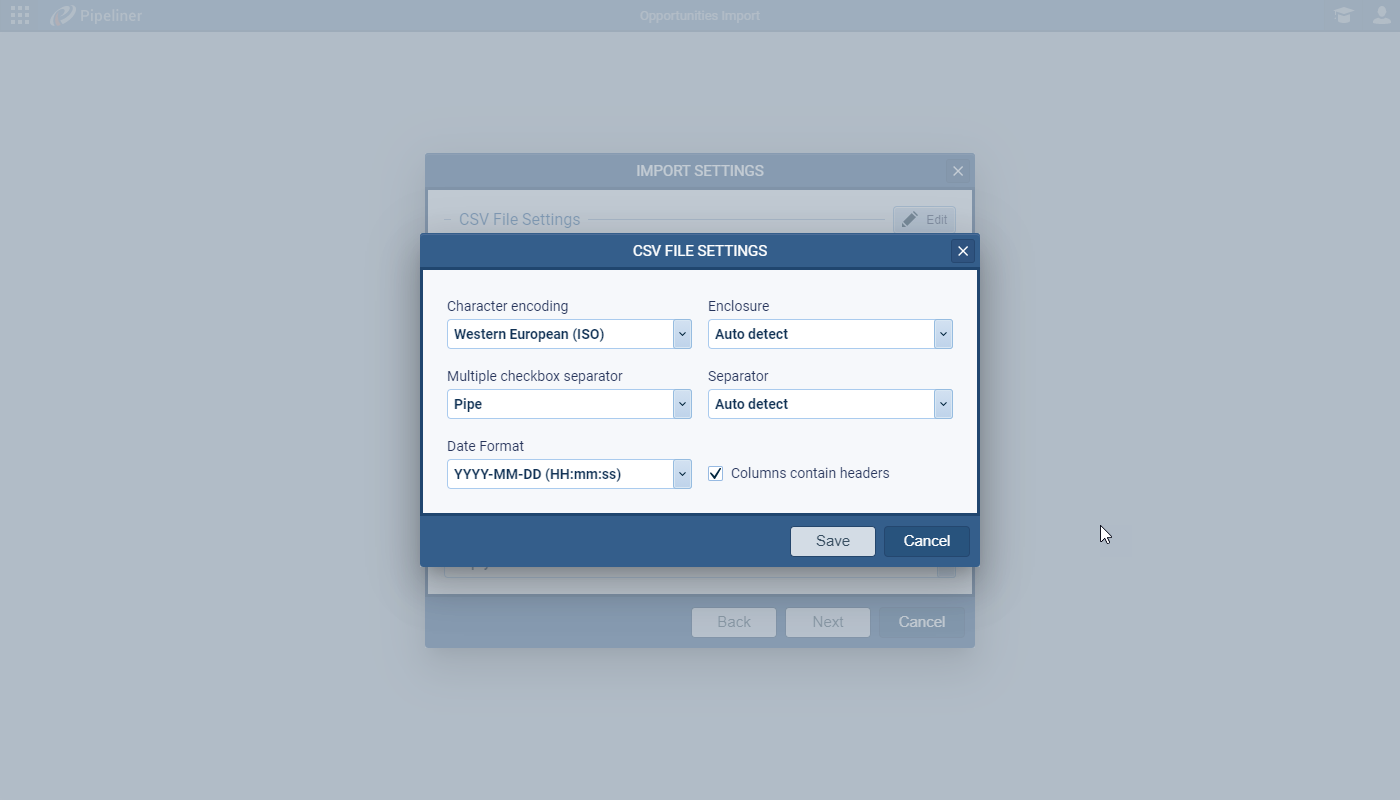
Fueling Your PipelinePipeline Sales pipelineis a visual representation of the stage prospects are in the sales process.: Seamlessly Importing Leads and Opportunities
Your sales funnelSales Funnel Sales Funnel is a visualization of the sales process that defines the stages through which prospective customers go through as they are led by sales professionals towards a purchasing decision. starts with high-quality data. Whether you’re importing new contacts from a recent trade show or migrating an entire historical database, Pipeliner gives you granular control over where your data lands.
The Power of Scope: From Lost Leads to Qualified Opportunities
We recognize that not all sales data is “open and ready.” Our importer supports a full spectrum of leadLead Lead refers to a prospect or potential customer (who can be an individual or organization) that exhibits interest in your service or product; or any additional information about such entity. data, ensuring you never lose valuable historical context:
- Open and Lost Leads: You can effortlessly import Open Leads to feed your active pipeline. Crucially, you can also bring in all your Lost Leads. By mapping the “Lost Date” field, this historical data automatically integrates with Pipeliner CRM Insights, providing accurate historical context for reporting and analysis.
- Qualified Leads Become Opportunities: For leads that have already passed your qualification stage, bypass the initial lead management phase entirely. Our system allows you to import these records directly as Opportunities, ensuring your sales team can jump right into the active selling process without delay.
Data Cleansing: The Deduping Revolution
The high cost of dirty data—wasted time, ruined customerCustomer Customer is an individual or an organization that purchases a product or signs up for a service offered by a business. relations, and skewed forecasts—is unacceptable. Pipeliner’s built-in deduplication intelligence acts as your ultimate data guardian.
Before a single row is imported, you decide the level of cleanliness:
- Intelligent Matching: Choose to deduplicate based on precise logic, such as the unique Lead Name or a crucial identifier like Email Address. This prevents multiple records for the same person or company from being entered into your system.
- Existing Record Handling: What happens when an incoming row matches a record already in Pipeliner? You have full command. Select from options like Update existing records (to fill in missing fields), Replace existing records (for a clean overwrite), Skip All (to preserve the existing data), or even intentionally Create Duplicates for specific segmentationSegmentation Segmentation is the process of subdividing a large market into distinct partitions (or segments) based on demographics and other factors, with the aim of formulating and implementing separate strategies to better engage the consumers in each segment. needs.
Building a Complete Customer View: Accounts and Contacts
In Pipeliner CRM, every interaction is tied back to a comprehensive AccountAccount Account refers to a record of primary and background information about an individual or corporate customer, including contact data, preferred services, and transactions with your company. and Contact view—the 360-degree perspective that powers truly effective relationship management. Our Importer automatically manages the complex task of linking your incoming leads to these core entities.
Automated Entity Creation and Linking
When you import a list of leads, you don’t need to worry about the Accounts and Contacts associated with them; the Pipeliner CRM system handles the logic for you:
- Intelligent Matching: The system will immediately attempt to match incoming data against existing Account and Contact records using unique identifiers such as Company Name or Contact Name.
- Auto-Creation: If a match isn’t found, Pipeliner CRM doesn’t stop—it intelligently auto-creates the new Account and Contact records during the lead import process. This guarantees that every lead you import is instantly attached to the correct organizational structure, ready for comprehensive tracking and reporting.
For businesses with multiple branches (e.g., “BP Petroleum – Dallas” vs. “BP Petroleum – Austin”), you can use specific naming conventions in your CSV file to ensure that leads and contacts link to the correct designated Account record.
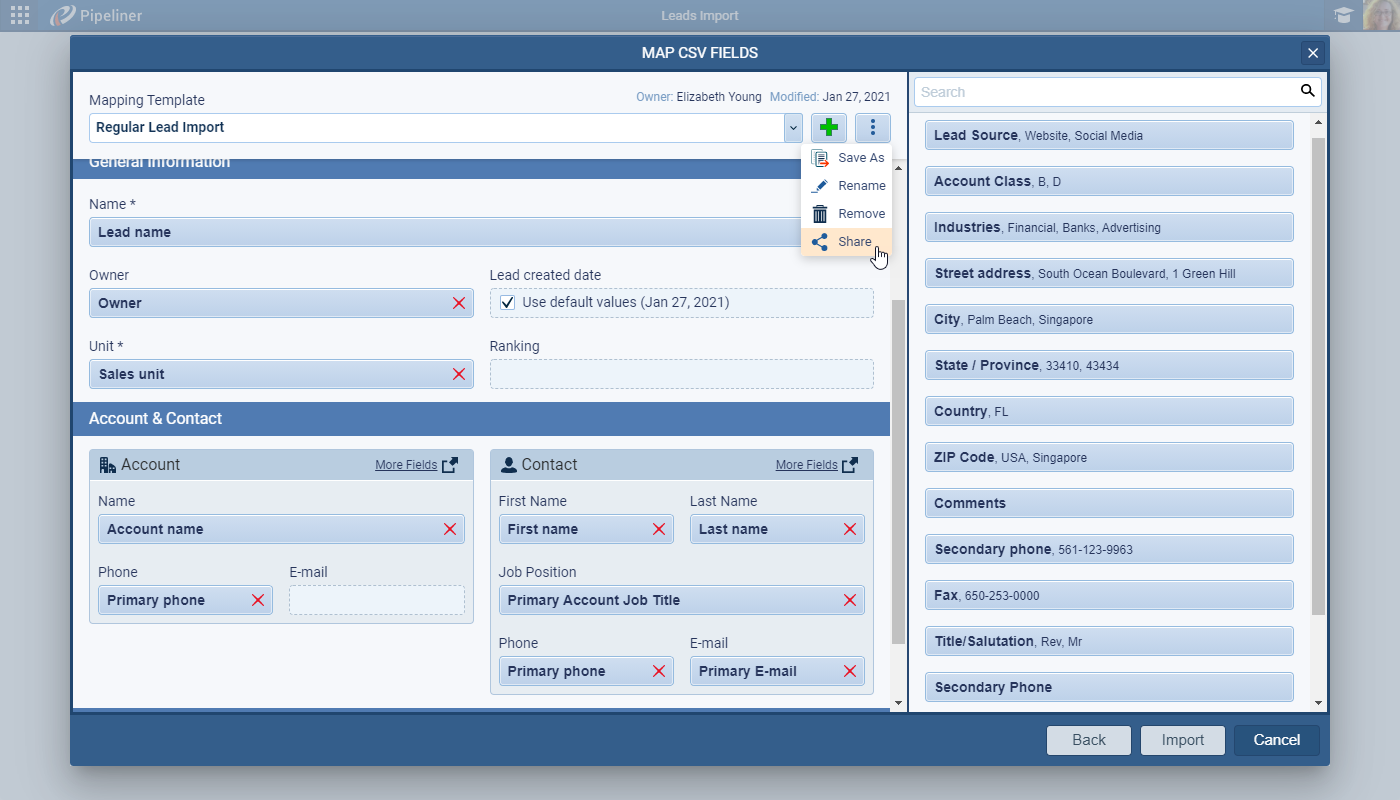
Precision and Efficiency: The Mapping and TemplateTemplate Template is a generic file with a framework showing the standard sections or features of a specific kind of document, used to create a new document of the same type faster and easier. Advantage
Manual data mapping is tedious and error-prone. Pipeliner CRM replaces this chore with a powerful, intuitive drag-and-drop wizard and an essential feature for continuous efficiency: Template Management.
Effortless Drag-and-Drop Mapping
Our visual interface lets you swiftly match columns from your CSV file to Pipeliner CRM’s system and custom fields.
- Comprehensive Custom Field Support: Do you rely on complex data points? No problem. The Importer flawlessly supports all custom field types, including dates, multi-select checkboxes (even reading values separated by a pipe character, like “Golf|Sailing”), and complex dropdown menus.
- Pre-Import Validation and Correction: Before you hit the final “Import” button, the system runs a thorough validation check. Invalid records are instantly highlighted in red, giving you a crucial opportunity to make “on-the-fly” corrections or reject bad rows entirely. This accuracy guarantee saves countless hours of post-import data cleaning.
- Intelligent Defaults: If your CSV is missing data for mandatory Pipeliner CRM fields (like Status or Date), the system doesn’t fail. It auto-populates these fields with predefined default values, ensuring zero system friction.
Template Management: Reusable Success
For businesses that rely on recurring data imports—such as monthly lead lists from external providers, or regular exports from marketingMarketing Marketing is the field, set of actions, or practice of making a product or service desirable to a target consumer segment, with the ultimate aim of effecting a purchase. automation systems—our Template Management is a game-changer.
- Save and Reuse: Once you’ve perfected a field mapping, you can save it as a reusable template. The next time you upload the same data source, select the saved template, and the import process takes seconds.
- Share and Standardize: Templates can be shared with other users across your organizationOrganization Organization is a cohesive group of people working together and formally bound by a shared identity (e.g., one team, company, club, etc.) and a common purpose (e.g., business growth, athletic victory, etc.)., ensuring data consistency and process standardization, critical for large sales teams and global operations.
Activation: Your Data in the Pipeliner CRM Ecosystem
Data is only valuable if it’s actionable. Once imported, your data isn’t just passively stored; it is instantly integrated into the core functions of Pipeliner CRM:
- Global Search Indexing: Every imported Lead Name is indexed immediately, making the data instantly discoverable via the Global Search function.
- Reporting and Insights: By accurately mapping your “Lost Dates” and “Won Dates,” your imported historical deals immediately power Pipeliner CRM Insights, providing an accurate and unbiased view of your sales performance and history.
Admin Module Compliance: The imported data is validated against the rules and settings you’ve defined in the Admin Module, including Sales Units, UserUser User means a person who uses or consumes a product or a service, usually a digital device or an online service. Ownership, and Dropdown values, ensuring governance and integrity.
The Pipeliner CRM Intelligent Data Importer transforms data into a dynamic asset, ensuring your sales team is always empowered with accurate, clean, and ready-to-act information.
Ready to say goodbye to manual data headaches and hello to faster sales cycles?
Frequently Asked Questions
You can prepare and organize your lead data in a simple CSV or Excel file for import into Pipeliner CRM.
Yes! You can import historical “Lost” leads. This helps you gain deeper insights into past performance, enabling you to improve future strategies.
While the mandatory fields vary by your Pipeliner CRM setup, the import process enables comprehensive data capture. You can automatically populate essential system fields, like Lead Status and Owner, or fill in any custom fields you’ve created.
Yes, you can save your import settings and field mappings as a reusable Import Template. This allows you to make regular uploads, like monthly lead lists, a one-click process. You can even share these templates with your team.
Pipeliner CRM provides three layers of protection:
- Deduplication Options: You control how duplicates are identified and handled upon entry.
- b>Pre-Import Validation: The system highlights invalid data in red before import, allowing for real-time correction or rejection of bad rows.
- Admin Module Validation: All incoming data is checked against the rules and values you set in your Admin Module (like specific dropdown values), ensuring data integrity aligns with your governance standards.
Qualified Leads represent data that is ready for the next stage. We encourage you to import Qualified Leads directly as Opportunities. This streamlines the process, immediately placing high-potential data into your active sales pipelineSales Pipeline Sales Pipeline is a type of visualization showing the status of each sales prospect in the customer life cycle or sales process., reducing friction and accelerating time-to-deal for your sales team.
Learn More About Pipeliner CRM
Take a no-obligation 14 day trial of Pipeliner CRM.
No credit card info required – just experience for yourself how it could impact your sales.