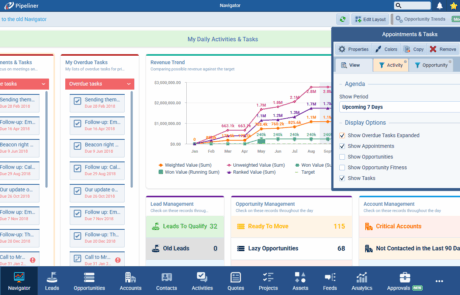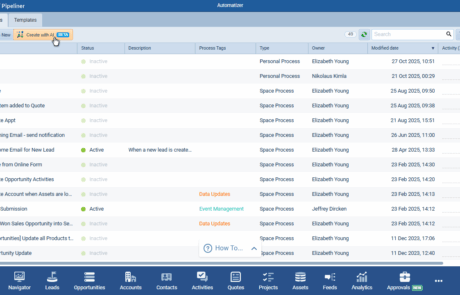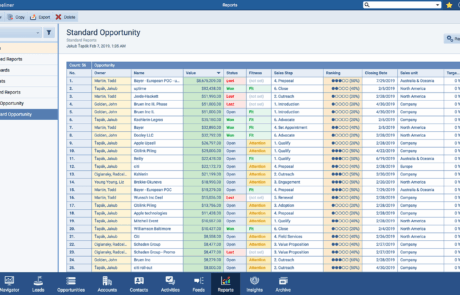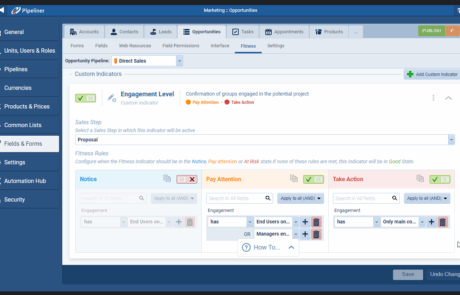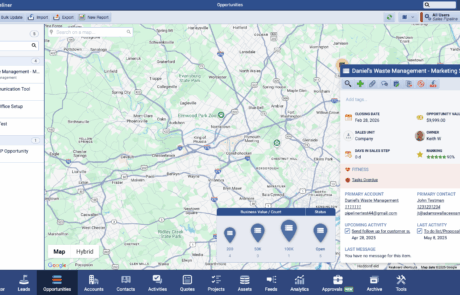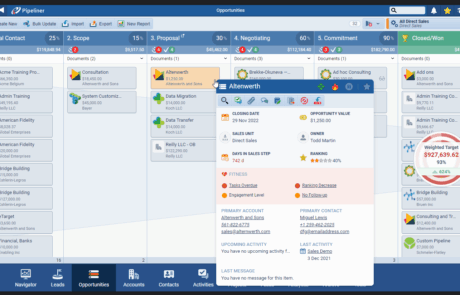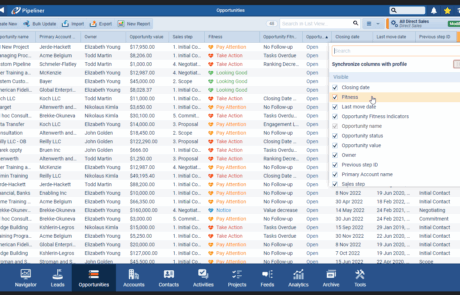Duplicate records are the silent killer of CRM productivity and dataData Data is a set of quantitative and qualitative facts that can be used as reference or inputs for computations, analyses, descriptions, predictions, reasoning and planning. integrity. They leadLead Lead refers to a prospect or potential customer (who can be an individual or organization) that exhibits interest in your service or product; or any additional information about such entity. to wasted time, inconsistent communication, and poor decision-making. Pipeliner CRM’s Merge Accounts & Contacts feature is your simple, powerful solutionSolution Solution is a combination of ideas, strategies, processes, technologies and services that effectively helps an organization achieve its goals or hurdle its challenges. for maintaining a pristine database and ensuring your team is constantly working with the single source of truth.
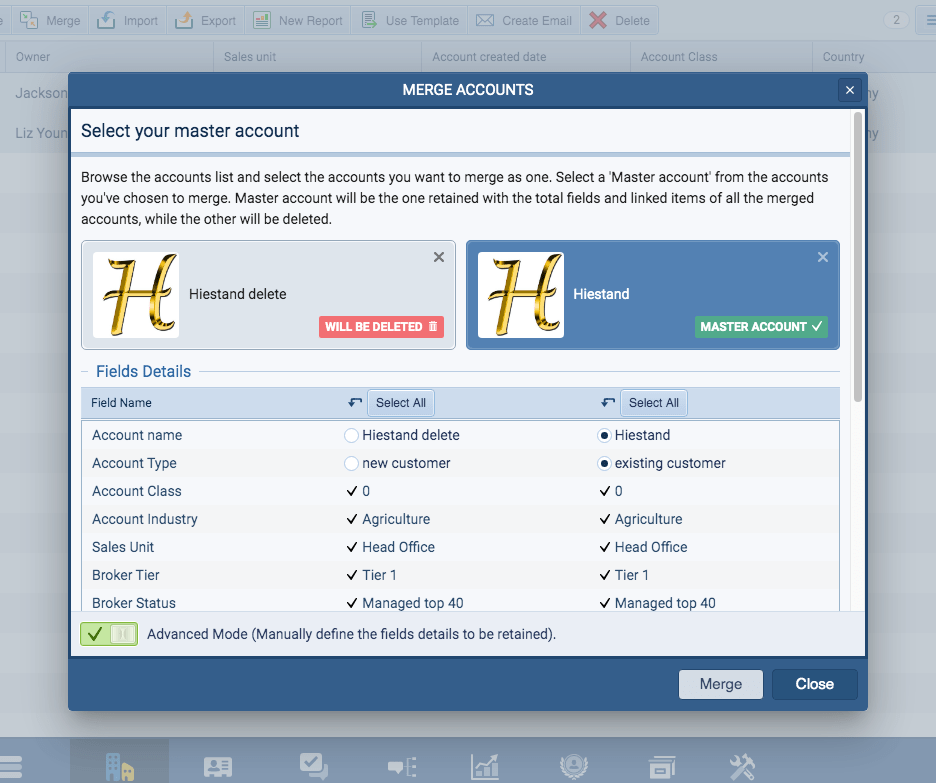
Key Selling Points & UserUser User means a person who uses or consumes a product or a service, usually a digital device or an online service. Advantages
- 100% Data Integrity: Combine duplicate records (Accounts or Contacts) into one master profile, ensuring every piece of data is accurate, up-to-date, and unified.
- Boost Productivity: Stop wasting time cross-referencing or accidentally updating the wrong record. Give your sales and marketingMarketing Marketing is the field, set of actions, or practice of making a product or service desirable to a target consumer segment, with the ultimate aim of effecting a purchase. teams clean data for faster, smarter action.
- Custom Control: Don’t just merge—master the merge. Use the Advanced Mode to manually select and retain the most accurate data point for each field, ensuring the final record is complete and correct.
- Intelligent Prevention: Pipeliner CRM helps prevent duplicates before they happen! Receive Similar Accounts/Contacts warnings during creation to immediately identify and resolve potential duplicates, saving time on cleanup later.
How It Works: Effortless Data Unification
Pipeliner CRM makes merging complex data simple. You can easily combine any two duplicate AccountAccount Account refers to a record of primary and background information about an individual or corporate customer, including contact data, preferred services, and transactions with your company. or Contact records into a single, clean, and complete Master Record.
Precision and Clarity in Every Merge
We focus your effort on direct, two-record conflicts to enable faster, error-free merging, since Pipeliner CRM allows you to select only two records at a time. This process is highly controlled: you explicitly choose which record is the ‘Master’ to retain, automatically migrating all related activities and data from the non-master record into the one you keep. This ensures perfect Clarity & Retention.
For total customization, the Advanced Field Mapping feature offers a significant advantage. Our Advanced Mode enables side-by-side field comparison, allowing you to select the best value for each field. This guarantees no critical data is lost and the final record is complete. Furthermore, the entire process is optimized for speed and workflow, as merging is streamlined directly from your List View, the ideal place for selection, quick editing, and mass action.
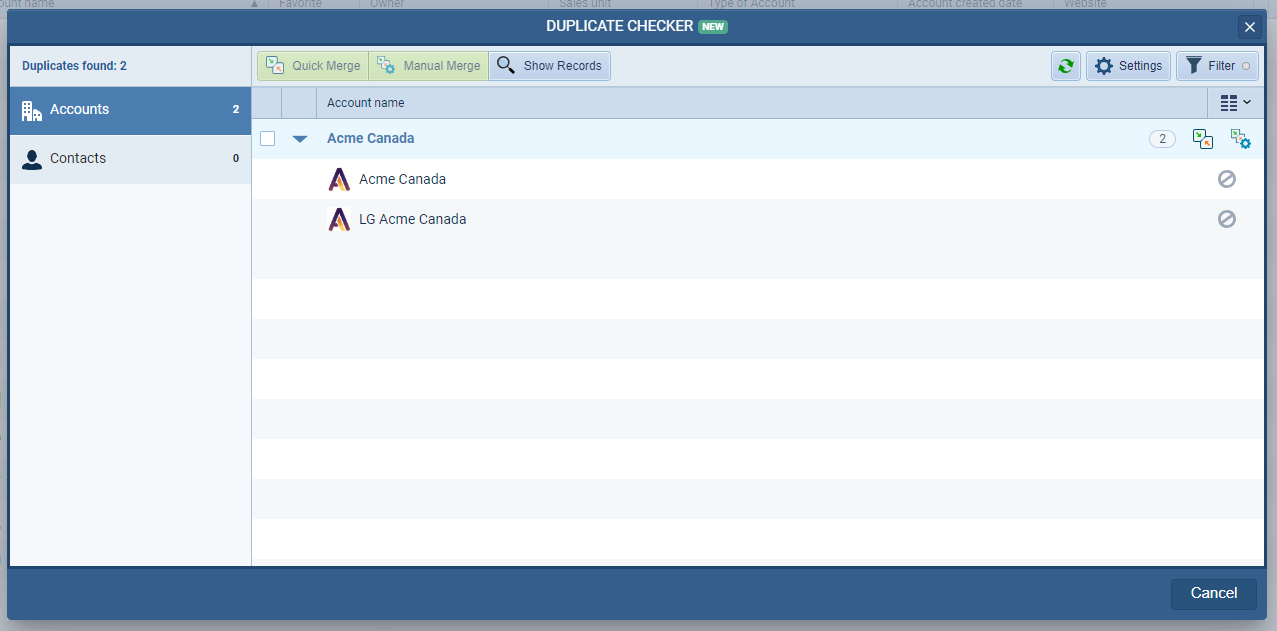
Built for Security and Control: Prerequisites
Data control is paramount. The Merge feature includes safeguards to ensure only authorized users can perform permanent record deletions.
- Tier Availability: Available for our Business and EnterpriseEnterprise Enterprise (in the context of sales) is a relatively large organization typically composed of multiple levels, locations, and departments which need multi-layer software systems that support collaboration across a large corporate environment. customers.
- Deletion Rights: Only users with deletion rights for the specific record type (Account or Contact) can initiate a merge, as the non-master record is permanently deleted.
- Record Ownership: You must be the Owner of the record you wish to delete (the non-master) to ensure that data modifications adhere to your security settings.
Pro-Tip for Admins: Your Pipeliner CRM Administrator can easily adjust User Roles and Sales Unit Manager permissions in the Admin Module, ensuring your team has the appropriate level of control for efficient data quality.
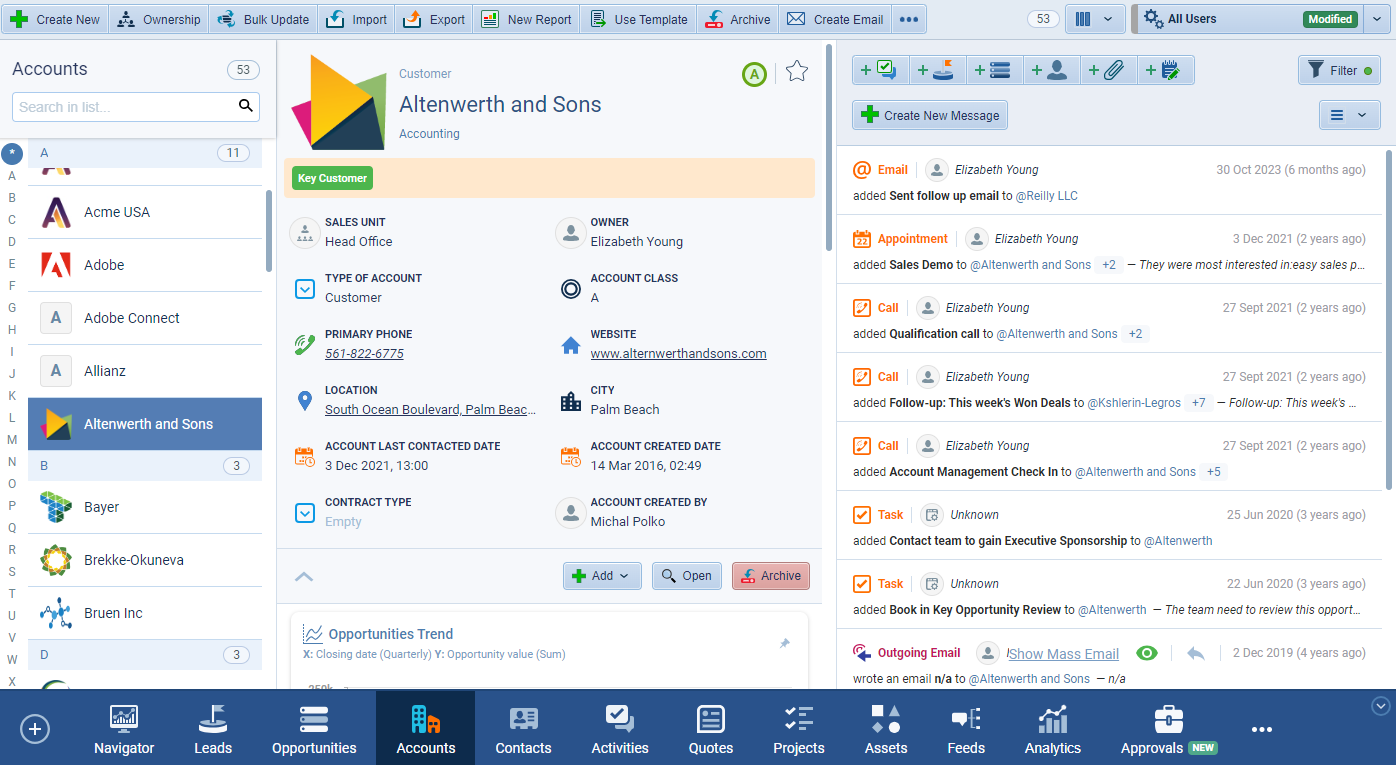
Next-Level Data Accuracy: Best Practice for Merging
Achieve maximum efficiency with these merging tips:
- Work in List View: Start there for easy selection and comparison.
- Filter for Duplicates: Use the Filter tab to quickly locate all possible duplicates (e.g., by searching for partial names).
- Identify & Tag: Before merging, use the List View’s inline editing to temporarily rename the non-master record (e.g., adding the word “DELETE” to the name). This simple step eliminates confusion when selecting the final Master Record.
Stop fighting with messy data and start closing deals with confidence. Pipeliner CRM’s Merge feature ensures a clean and powerful CRM experience.
Frequently Asked Questions (FAQs)
When you merge two records, one is chosen as the Master Record and the other (the non-master) is permanently deleted. However, all related data, activities, documents, and historical information from the non-master record are seamlessly transferred and attached to the Master Record. We ensure the historical context of the relationship is preserved under the single, unified Master profile.
Pipeliner CRM gives you complete control! You can use the Advanced Mode during the merge process. This mode presents the fields from both records side by side, allowing you to manually choose which specific value you want to retain for every field. This guarantees the final Master Record contains the most accurate and up-to-date data.
Merging is a decisive action that includes a permanent deletion. Therefore, users must meet three prerequisites:
- Be a customerCustomer Customer is an individual or an organization that purchases a product or signs up for a service offered by a business. on the Business or Enterprise tier.
- Enable Deletion Rights for the specific record type (Account or Contact) in the Admin Module.
- Be the Owner of the non-master record (the one you intend to delete).
If you don’t see the “Merge” button after selecting two records in the List View, it’s most likely due to a permissions issue. Check that:
- You have chosen exactly two records.
- You have Deletion Rights for the record type you are merging.
- You are the Owner of the record you wish to delete (the non-master).
- Your organizationOrganization Organization is a cohesive group of people working together and formally bound by a shared identity (e.g., one team, company, club, etc.) and a common purpose (e.g., business growth, athletic victory, etc.). is on the Business or Enterprise tier.
If you confirm these details, please get in touch with your Pipeliner CRM Administrator to verify your User Role permissions.
Currently, the Merge feature is limited to Accounts and Contacts only, as these are the primary source entities where duplicate records most frequently occur.
Pipeliner CRM is proactive. When a user creates a new Account or Contact, if the name matches an existing record exactly, a “Similar Accounts” (or “Similar Contacts”) warning will instantly appear on the screen. This allows users to confirm that the record is truly new or navigate to an existing record, preventing duplication before it is even saved.
Learn More About Pipeliner CRM
Take a no-obligation 14 day trial of Pipeliner CRM.
No credit card info required – just experience for yourself how it could impact your sales.