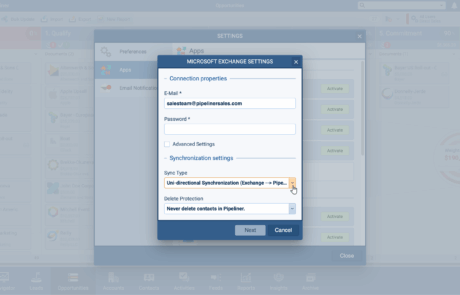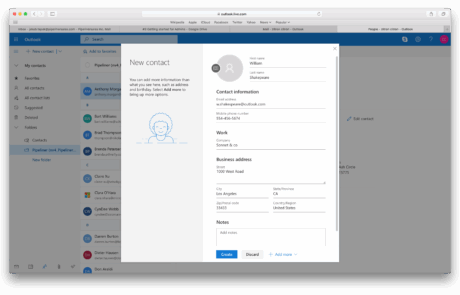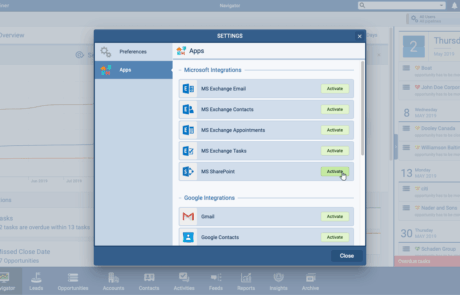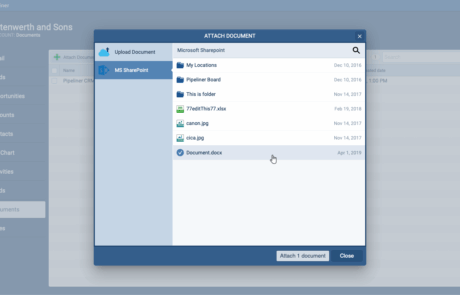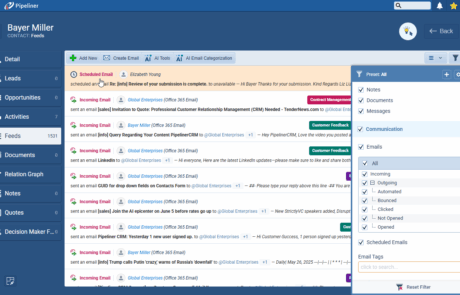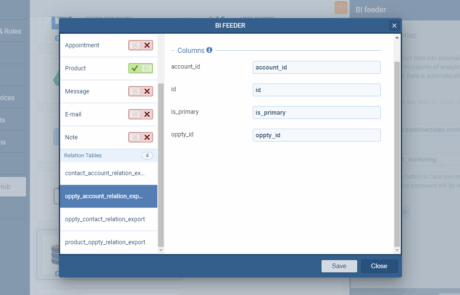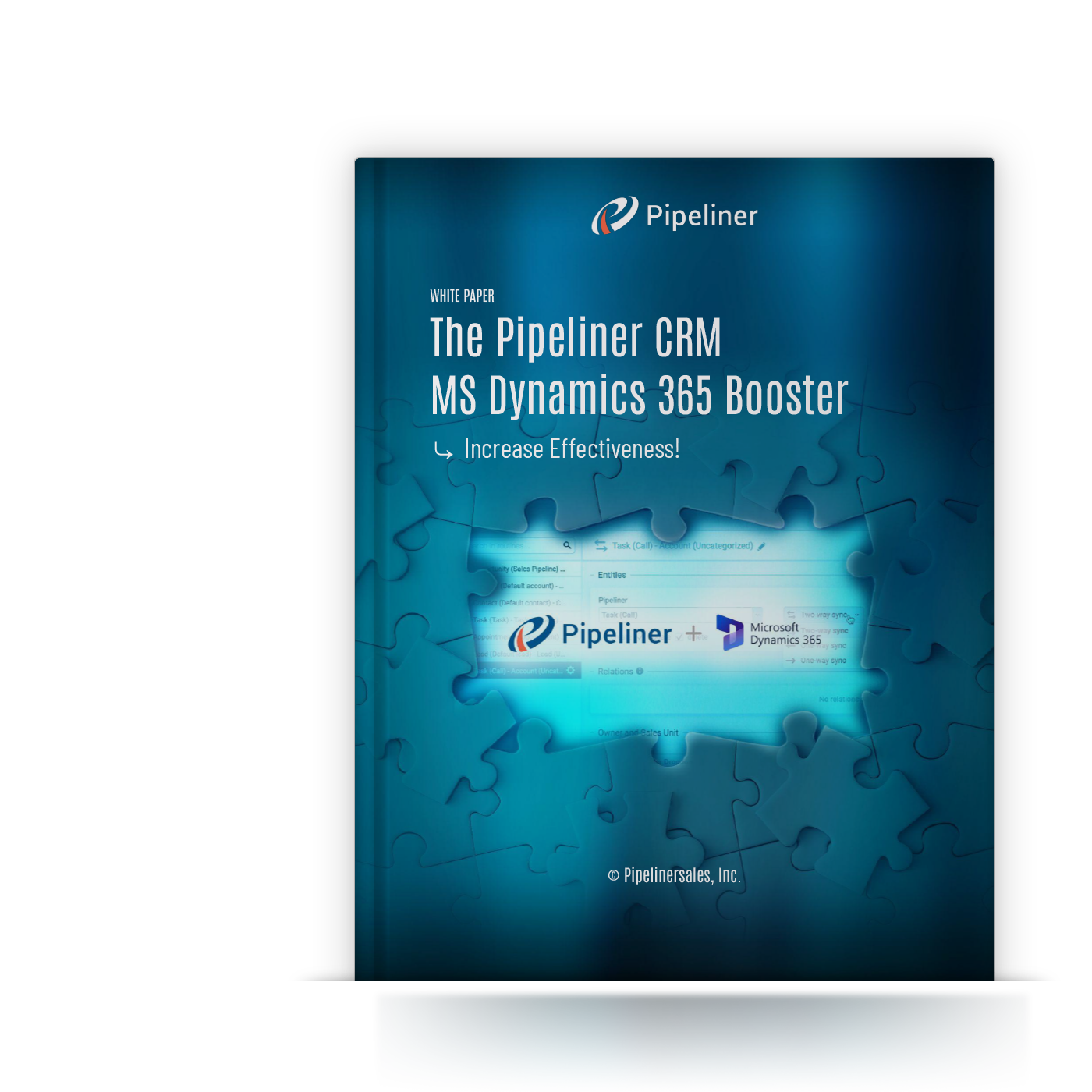In today’s fast-paced sales environment, the last thing your team needs is friction. Yet, many organizations struggle with a fragmented workflow—constantly juggling between their CRM, calendar, email, and document storage. This endless context-switching kills momentum, introduces errors, and prevents sellers from focusing on what matters most: the customerCustomer Customer is an individual or an organization that purchases a product or signs up for a service offered by a business..
Pipeliner CRM addresses this by providing a deep, two-way integration with Microsoft 365, seamlessly integrating your disconnected tools into a single, high-efficiency sales machine. We don’t just connect apps; we unify your entire sales environment so that you can access Pipeliner CRM’s unparalleled insights right within your familiar Microsoft tools.
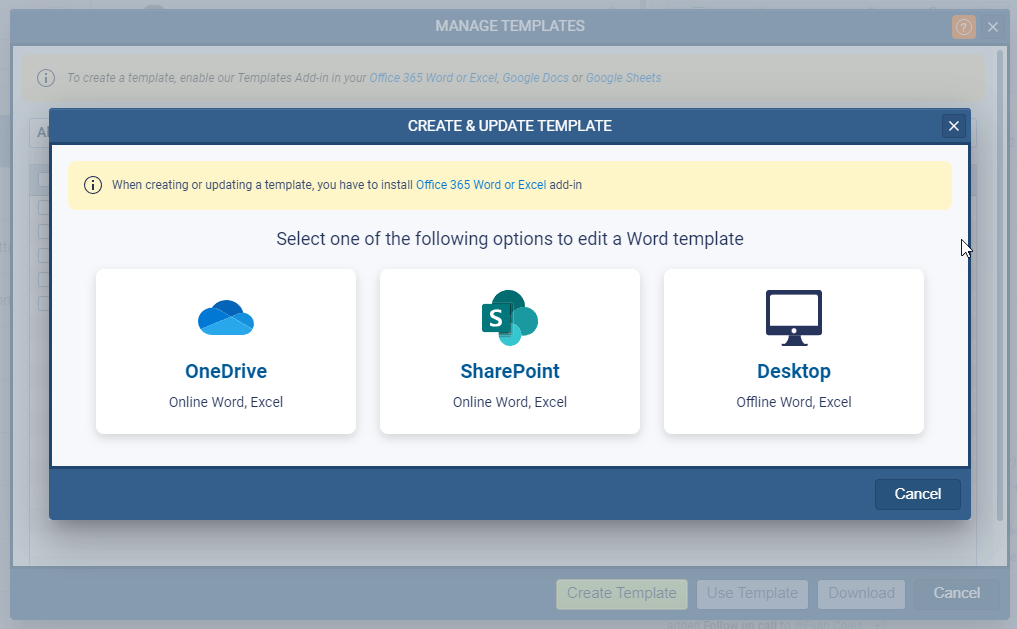
Maximize Productivity Right From Your Inbox
Imagine managing your entire sales pipelineSales Pipeline Sales Pipeline is a type of visualization showing the status of each sales prospect in the customer life cycle or sales process. without ever leaving your email. That’s the power of the Pipeliner CRM Outlook Add-in. This intelligent feature embeds a Smart Pane directly in your Outlook Inbox (desktop and web), giving you immediate, context-aware access to your CRM dataData Data is a set of quantitative and qualitative facts that can be used as reference or inputs for computations, analyses, descriptions, predictions, reasoning and planning..
When you receive an email from a customer, the Smart Pane instantly recognizes the sender and pulls up their complete profile. You gain a 360-degree view of the relationship, seeing associated accounts, open opportunities, and recent activities—all while reading their message.
- Accelerated Record Creation: No more manual data entry. If an email comes from a new prospect, you can instantly turn it into a new LeadLead Lead refers to a prospect or potential customer (who can be an individual or organization) that exhibits interest in your service or product; or any additional information about such entity., Contact, or Opportunity, with key information intelligently pre-populated from the email contentContent Content refers to a material or document released in various forms (such as text, image, audio, and video) and created to inform, engage or influence specific audiences..
- Seamless Communication History: Effortlessly log a copy of the email and its attachments to the appropriate Contact or Opportunity feed, guaranteeing a comprehensive chronological record for everyone on the team to view.
- Intelligent Email Tracking: Send an email from Outlook, and Pipeliner CRM will notify you the moment it’s opened, helping you prioritize follow-ups and time your following action perfectly.
- Consistent MessagingMessaging Messaging is the process of communicating your brand’s value proposition, the benefits you offer, and the perceived meaning of such communication among your target audience.: Access and deploy your professional Pipeliner CRM email templates directly within Outlook, ensuring your communication is always on-brand and effective.
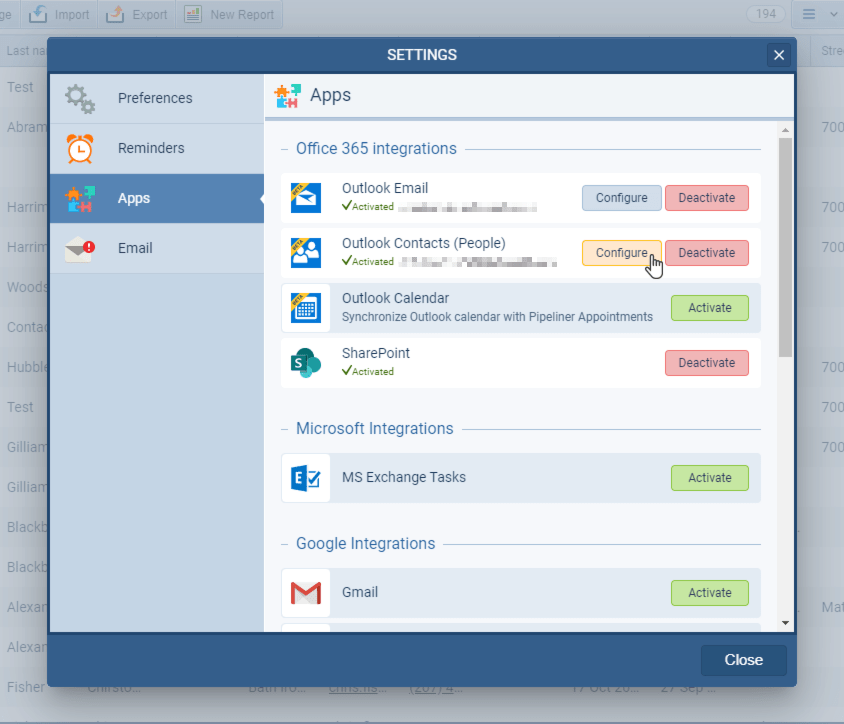
Never Miss a Beat with Bi-Directional Synchronization
Manual data synchronization is tedious and error-prone. Our Microsoft 365 integration ensures that your critical activity data and contact records are always up-to-date across both platforms—automatically and instantly.
A Unified Calendar Experience
The Microsoft 365 Appointments Integration enables any meeting you schedule in your Outlook Calendar to appear in Pipeliner CRM’s Activities menu, and any Appointment Activity you create in Pipeliner CRM to appear in Outlook.
- Eliminate Scheduling Conflicts: By keeping both calendars perfectly synced, you ensure you and your team are always aware of commitments, regardless of where they’re scheduled.
- Effortless Collaboration: Changes to meeting times, subjects, or attendee lists in one application are instantly updated in the other, ensuring everyone works from the latest information. Recurring appointments sync seamlessly, providing read-only visibility in Pipeliner CRM with a quick link back to Outlook for any necessary amendments.
Consistent Contact and Task Management
You have the flexibility to choose how to keep your contact data aligned—from a one-way sync that adds Pipeliner CRM contacts to Outlook, to a robust two-way synchronization that maintains identical records across both systems.
- Reliable Data Integrity: Specific contact details, job titles, addresses, and company names are intelligently mapped between Pipeliner CRM and Outlook, ensuring data consistency and accuracy for your communication and targeting efforts. Deletions are mirrored, preventing obsolete records from cluttering your lists.
- Simplified Task Prioritization: Your tasks in Pipeliner CRM become visible in Microsoft To Do (and vice versa), allowing you to manage your daily to-do list from the application you prefer. Status changes, due dates, and priorities sync instantly, ensuring your activity reporting in Pipeliner CRM is always accurate.
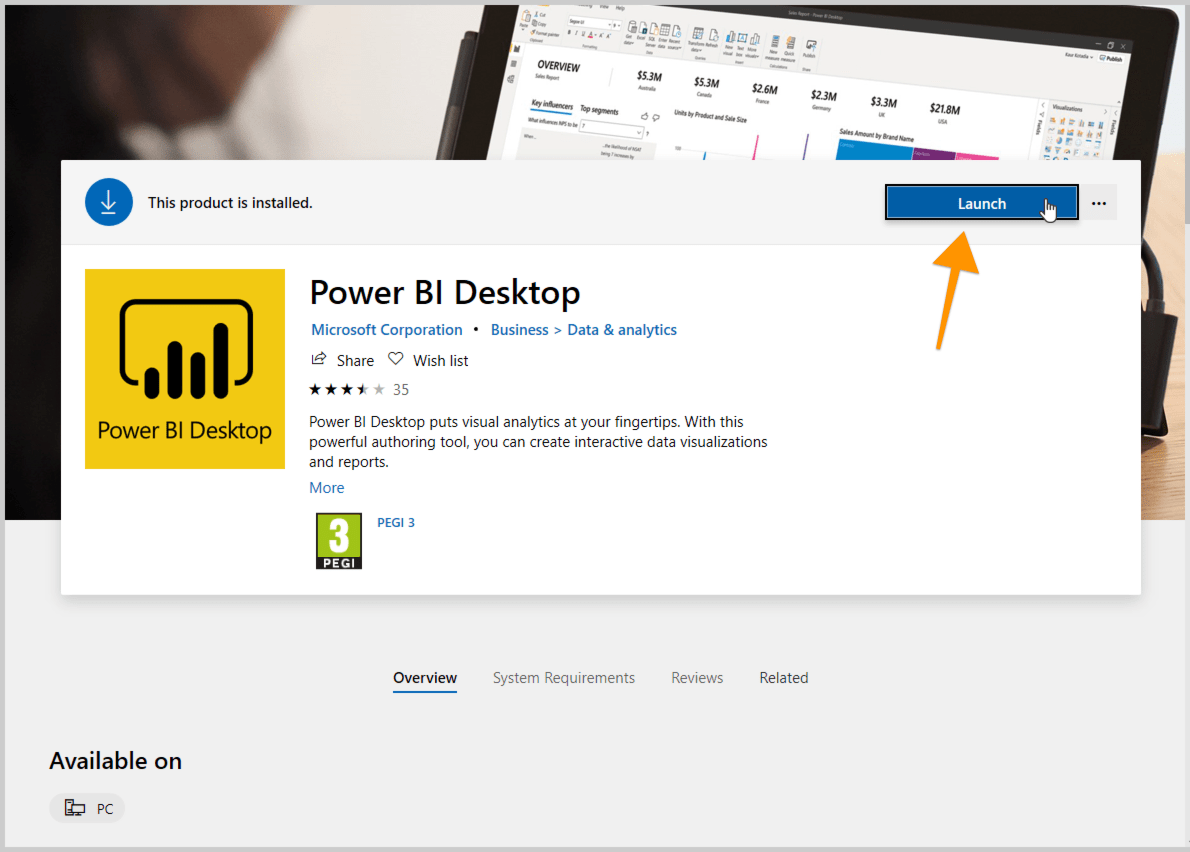
Centralized Content and Powerful Document Generation
Finding the right sales collateral at the right time shouldn’t be a hurdle. Pipeliner CRM integrates deeply with Office 365 SharePoint/OneDrive, creating a seamless connection to your centralized document management system.
- Quick Document Access: Link files stored in SharePoint or OneDrive directly to any Pipeliner CRM record—Opportunities, Accounts, Contacts, or Leads. This ensures that every team member has immediate access to critical documents without needing to navigate away from the customer record.
- Instant Quote & Proposal Creation: Leverage the Pipeliner CRM Templates add-in for Word and Excel to generate polished, data-rich documents instantly. Create letter templates in Word or complex quote templates in Excel by pulling live data—like productProduct Product refers to anything (an idea, item, service, process or information) that meets a need or a desire and is offered to a market, usually but not always at a price. tables and pricing—directly from the Pipeliner CRM record. Generate the final document (Word, Excel, or PDF), then automatically save it back to the record, download it, or attach it to an outbound email to the customer with one click.
By bridging the gap between your CRM and your favorite Microsoft tools, Pipeliner CRM empowers your team to work faster, smarter, and with complete confidence in their data.
Ready to stop switching tabs and start closing deals? Discover the unified power of Pipeliner CRM and Microsoft 365 today.
Microsoft & Pipeliner CRM Integration FAQs
Pipeliner CRM offers deep integration with key Microsoft 365 tools, including Outlook (for email, calendar, and task management), SharePoint, and OneDrive (for centralized file access).
The sync is bi-directional. This means that appointments and recurring meetings created in Outlook are instantly synced to Pipeliner CRM, and tasks scheduled in Pipeliner CRM appear in your Microsoft To Do list/Outlook, and vice versa, ensuring you are always up-to-date.
The Outlook Add-in allows you to work smarter directly from your email inbox. It provides a 360-degree view of the sender (including associated accounts and opportunities). It allows you to create new leads, opportunities, or contacts from an email with a single click, without ever needing to leave Outlook.
Pipeliner CRM integrates with SharePoint and OneDrive to centralize file access. You can access, link, and save files directly to any Pipeliner CRM record. The files are always stored securely in SharePoint, ensuring a single source of truth for your team.
Yes. You can choose a one-way or two-way sync for your contacts to keep your contact lists unified and consistent across both Pipeliner CRM and your Microsoft platform (e.g., Outlook), ensuring you’re always working with the most current details.
Pipeliner CRM MS Dynamics Booster
- Solves MS Dynamics adoption, ROI & usability issues
- Pipeliner CRM sits on top of MS Dynamics coexisting
- Increases Efficiency: intuitive design drives adoption and productivity
- Quick Deployment: deploys in hours, minimizing business interruption
- Enhanced Sales Performance: improves revenueRevenue Revenue is the amount of money a business generates during a specific period such as a year or a quarter; also called sales. visibility & forecast accuracy
No Expensive Certified Admins: backend is as intuitive as frontend
Learn More About Pipeliner CRM
Take a no-obligation 14 day trial of Pipeliner CRM.
No credit card info required – just experience for yourself how it could impact your sales.