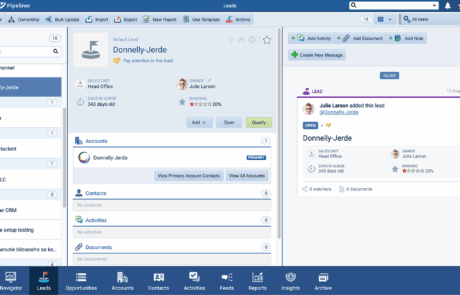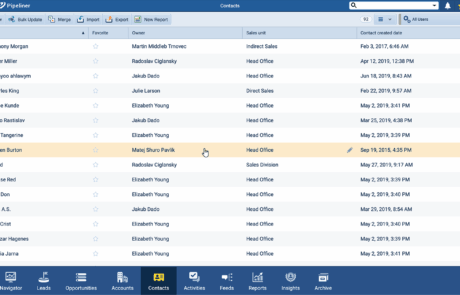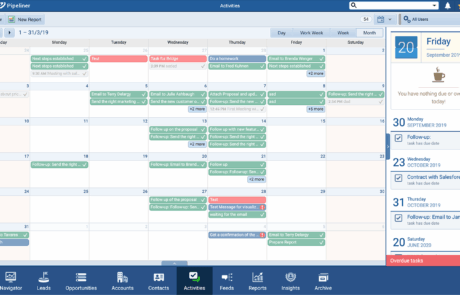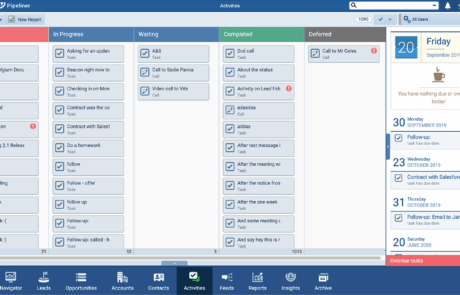Are you tired of sifting through endless dataData Data is a set of quantitative and qualitative facts that can be used as reference or inputs for computations, analyses, descriptions, predictions, reasoning and planning. to find the information you need? In today’s fast-paced sales environment, the one-size-fits-all approach to CRM is a thing of the past. Your team needs a dynamic workspace that adapts to their unique workflow, not the other way around.
That’s where Custom Views (also known as Profiles) in Pipeliner CRM come in. It’s more than just a filter—it’s your personal, on-demand command center. With a single click, you can cut through the noise, focus on what matters most, and turn raw data into actionable intelligence.
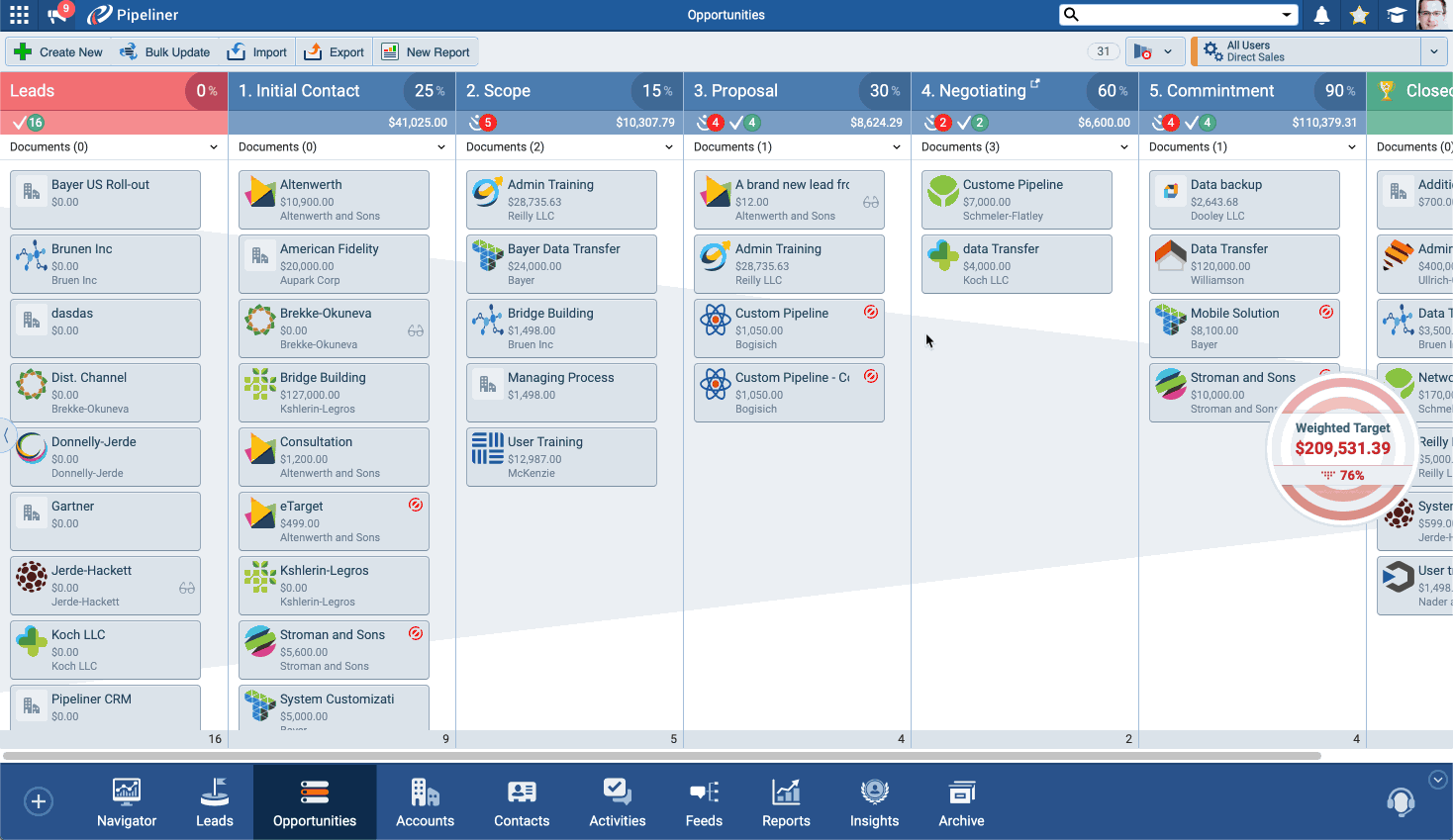
Key Benefits: Transform Your Sales ProcessSales Process Sales Process is a series of strategic steps or a set of activities aimed at driving sales growth through the alignment of personnel, market insight, methodologies, relevant business units, and technology.
- Boost Productivity: Stop wasting time manually adjusting views for every meeting or task. Create and save tailored views for daily check-ins, weekly forecasts, or even individual reps. One click, and you’re ready to go.
- Drive Strategic Decisions: Move beyond a simple list of deals. Our customizable views enable you to view your data through a strategic lens, instantly spotting trends, identifying at-risk opportunities, and measuring progress against your most important goals.
- Ensure Team Alignment: When everyone is looking at the same data, they can work toward the same goals. Share your custom views with your team to ensure every rep is focused on the right priorities and every manager has a consistent, real-time pulse on performance.
- Empower Every UserUser User means a person who uses or consumes a product or a service, usually a digital device or an online service.: Whether you’re a salesperson managing your own deals or a sales managerSales Manager Sales Manager is an executive who leads a sales unit, team or department by setting goals and meeting targets, formulating plans and policies, designating tasks, and developing salespeople. overseeing an entire unit, Custom Views puts the power of a customized CRM in your hands. You control what you see, who you share it with, and how you measure success.
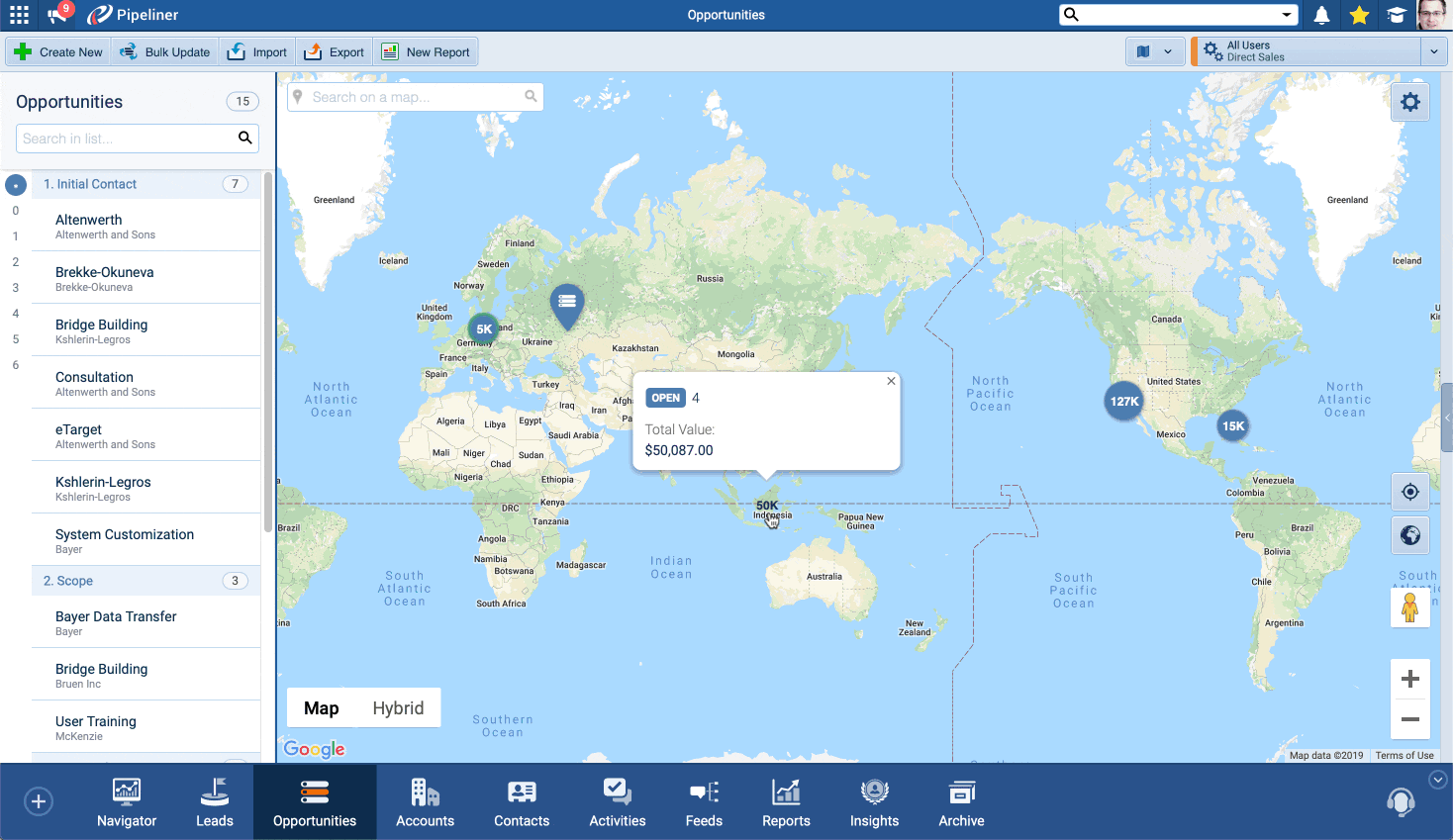
How It Works: Your Data, Your Rules
Custom Views give you granular control over the information displayed in your Pipeliner CRM pipelinePipeline Sales pipelineis a visual representation of the stage prospects are in the sales process.. They are a collection of saved selections from the Power Panel, the central hub for all your view customizations.
With the Power Panel, you can build your ideal view by combining four powerful elements:
- View Tab: Choose precisely what you want to see. Display deal values, show key metricsMetrics Metrics are quantities that are measured and used to:, and even sort lists alphabetically—all with a simple toggle.
- Role Tab: Focus on the people who matter. Instantly filter contentContent Content refers to a material or document released in various forms (such as text, image, audio, and video) and created to inform, engage or influence specific audiences. to see only your deals, your sales team’s progress, or your entire sales unit’s performance.
- Filter Tab: Get surgically precise with your data. Query the system to show only opportunities closing this month, accounts in a specific region, or any other criteria you define.
- Target Tab: Keep your goals front and center. Base your view on a specific target type—like Weighted Target, Ranked Target, or Won Target—and see your progress update in real-time with every move you make.
Frequently Asked Questions
Custom Views (also known as Profiles) in Pipeliner CRM are dynamic, saved workspace configurations that allow you to focus on specific data subsets instantly. They go beyond simple filtering by combining various display, role, filter, and target settings.
The key benefits are:
- Boosting Productivity: Quickly access tailored views for daily tasks, meetings, or forecastingForecasting Forecasting is a prediction or calculation of a trend or event likely to occur in the future based on qualitative, quantitative and historical data as well as emergent but relevant factors..
- Driving Strategic Decisions: Spot trends, identify at-risk opportunities, and measure progress instantly.
- Ensuring Team Alignment: Share views with your team so everyone focuses on the same priorities.
Custom Views are built using the Power Panel in Pipeliner CRM. The Power Panel is the central hub where you control all your view customizations by combining four powerful elements: the View Tab (what you see), the Role Tab (who you see), the Filter Tab (specific data criteria), and the Target Tab (goals and progress).
Custom Views give you granular control over the data displayed. You can:
- Filter by Role: See only your own deals, your sales team’s progress, or your entire unit’s performance.
- Filter by Criteria: Use the Filter Tab to query the system for specific data, such as opportunities closing this month, accounts in a particular region, or any other criteria you define.
- Focus on Targets: Base your view on a specific goal type (like Weighted Target, Ranked Target, or Won Target) and see real-time progress updates.
Yes, you can share your Custom Views. Sharing ensures that every team member is viewing the same data, promoting team alignment and ensuring that every representative is focused on the correct priorities. At the same time, every manager has a consistent, real-time pulse on performance.
Learn More About Pipeliner CRM
Take a no-obligation 14 day trial of Pipeliner CRM.
No credit card info required – just experience for yourself how it could impact your sales.