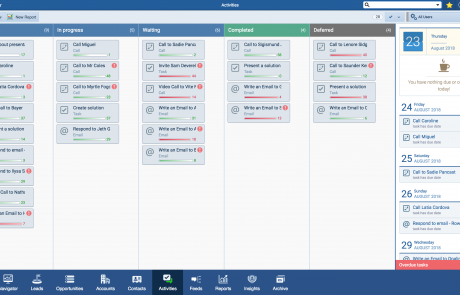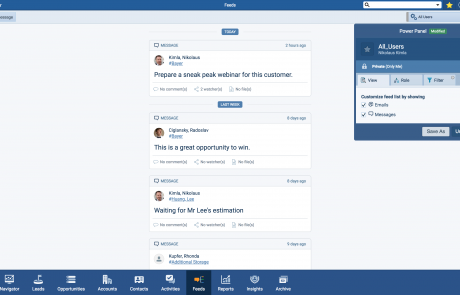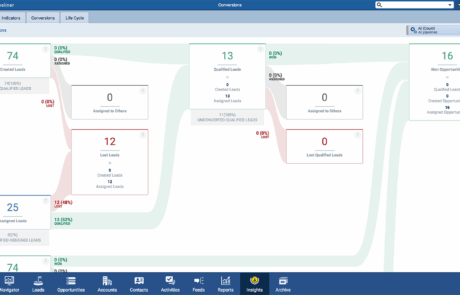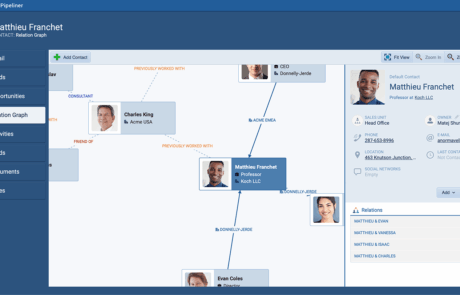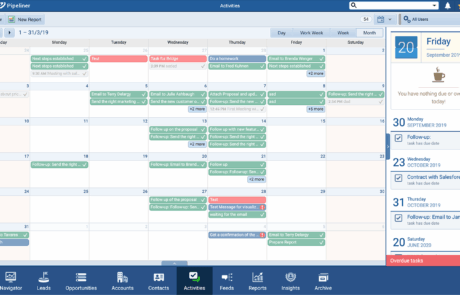Tired of unpredictable sales cycles and missed quotas? A disorganized sales processSales Process Sales Process is a series of strategic steps or a set of activities aimed at driving sales growth through the alignment of personnel, market insight, methodologies, relevant business units, and technology. can leave your team guessing, leading to lost deals and wasted effort. What if you could provide your team with a precise, repeatable, and highly effective path to closing every agreement?
Pipeliner CRM’s Sales Process feature isn’t just a checklist—it’s a dynamic, customizable roadmap that guides your sales team with precision, turning raw leads into qualified opportunities and closing them with confidence. Stop hoping for success and start building it.
Key Benefits
Drive Consistency and Predictability
Standardize your sales efforts with a straightforward, step-by-step process. By defining each phase of the sales cycleSales Cycle Sales Cycle is a repeating process characterized by a predictable sequence of stages that a company undergoes as it sells its products and services to customers., you eliminate guesswork and ensure every team member follows the same proven path, making your sales outcomes more predictable.
Accelerate Deal Velocity
Each step in your pipelinePipeline Sales pipelineis a visual representation of the stage prospects are in the sales process. can be assigned a Velocity, or the ideal time a deal should spend in that stage. If an opportunity starts to stall, Pipeliner CRM flags it as Overdue so you can intervene and keep the deal moving. No more deals getting stuck in limbo.
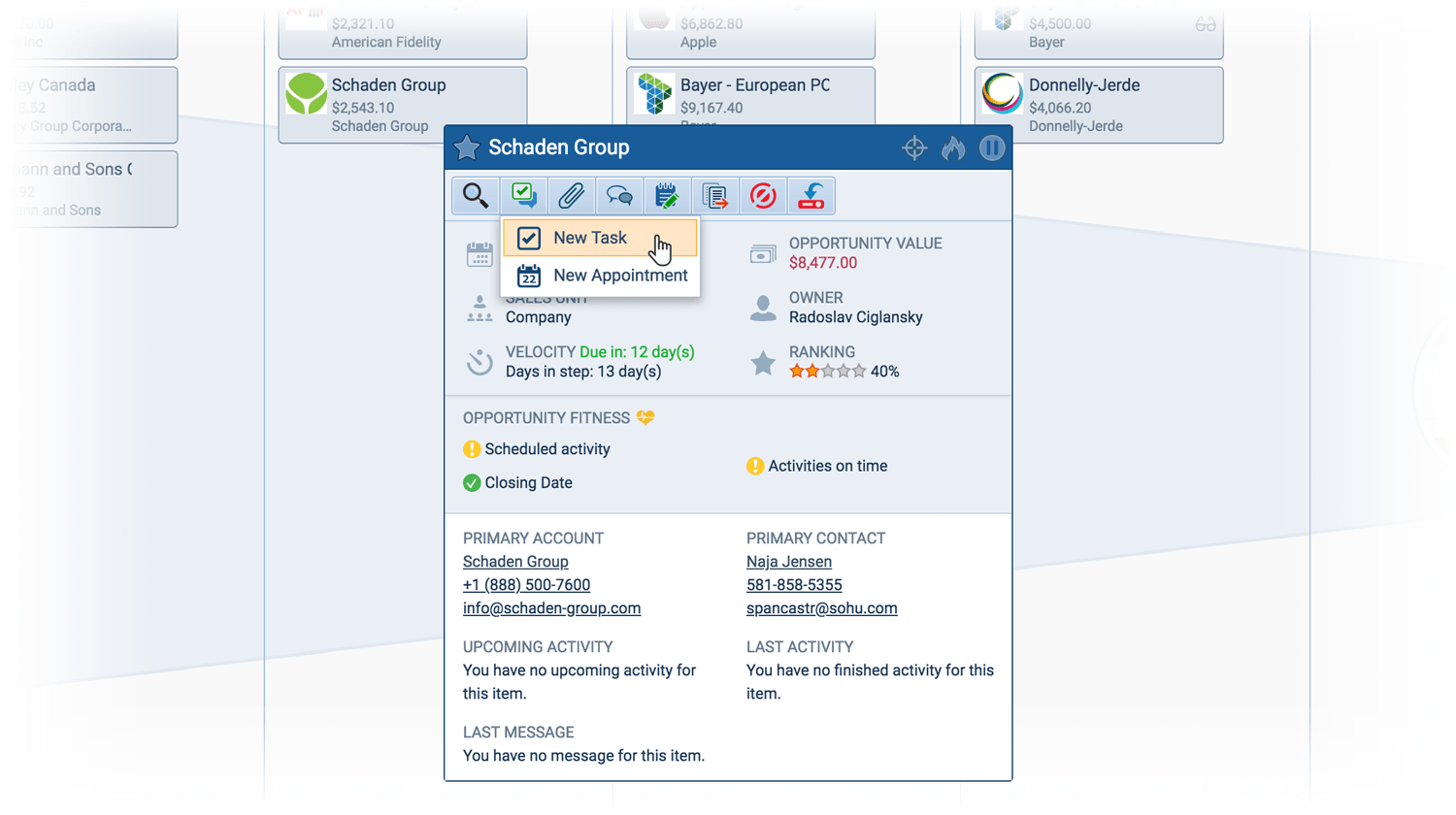
Empower Your Team with Guided Selling
With Sales Activities (Checklists), you can define exactly what needs to be done at each stage of the sales process. Require a discovery callDiscovery call A discovery call (might be used interchangeably with a qualifying call) is the first call with a potential customer, designed to determine if they are a good fit — wherein the seller can start building rapport, set the tone for the relationship and gain deeper insight about the prospect’s challenges. note, a specific document to be attached, or a field to be filled in before a deal can advance. This built-in guidance ensures every critical action is taken, maximizing your team’s effectiveness.
Gain Powerful Insights and Control
Pipeliner CRM gives you a real-time, visual overview of your entire pipeline. Track progress, see which deals are on track, and identify bottlenecks instantly. Targets allow you to set and monitor goals, whether by deal count or value, so you always know where you stand against your objectives.
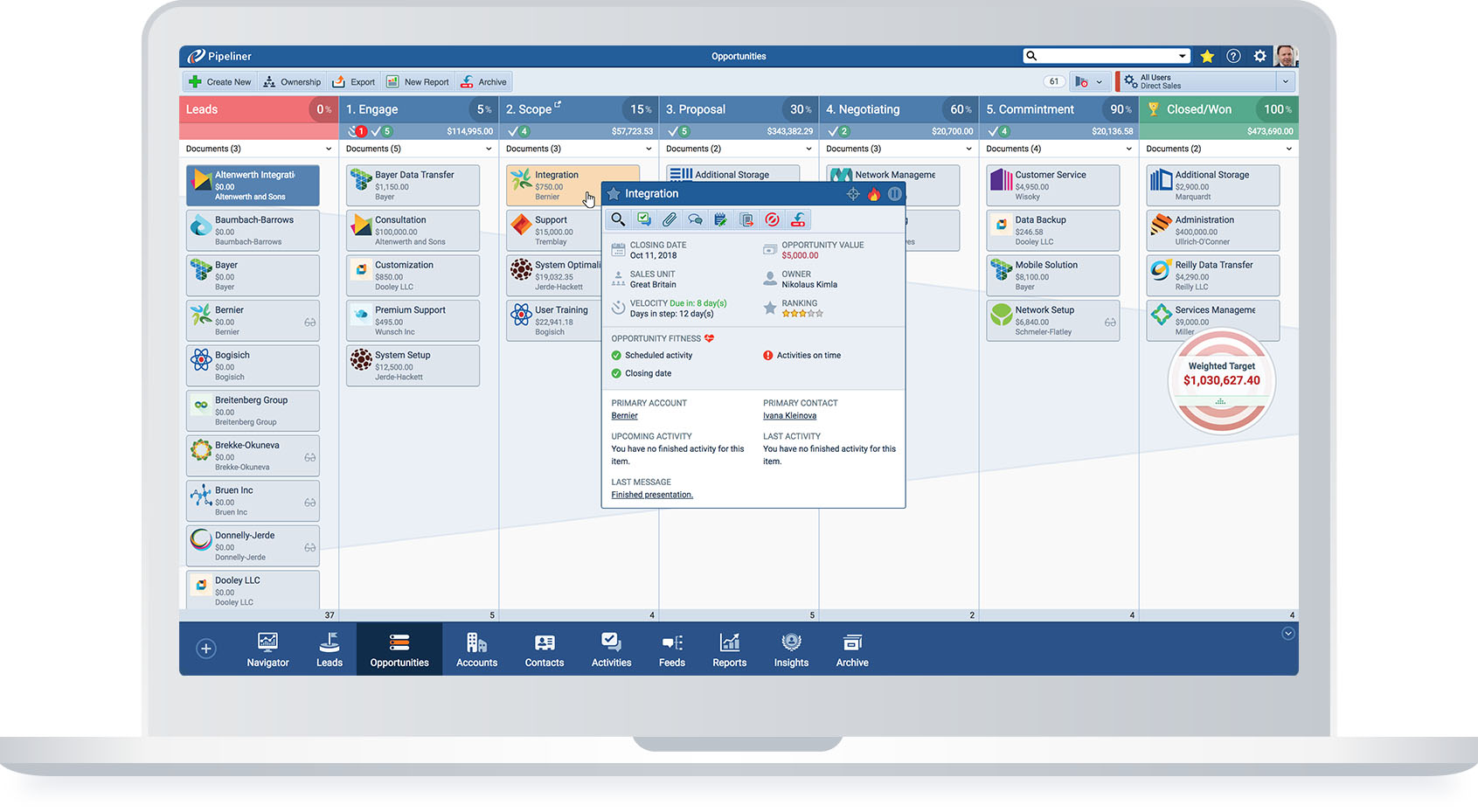
How It Works: A Smarter Way to Sell
Build Your Perfect Pipeline: Start with a default pipeline or create your own from scratch. Define the Steps (phases) and Stages (columns) that represent your unique sales journey. Add, reorder, or rename them easily to match your business. For Business and EnterpriseEnterprise Enterprise (in the context of sales) is a relatively large organization typically composed of multiple levels, locations, and departments which need multi-layer software systems that support collaboration across a large corporate environment. customers, you can even create multiple custom pipelines for different sales functions, like a Direct SalesDirect Sales Direct Sales is the method of selling a product or service in a location other than the associated retail stores or offices, wherein the seller personally engages a prospect in a physical or face-to-face environment such as a home or a cafe. pipeline and a Customer SuccessCustomer Success Customer Success is a proactive mindset, function, department or strategy commonly adopted by B2B companies to optimize business with customers, reduce churn rate, drive profits and increase the predictability of recurring revenue. pipeline.
Qualify and Convert Leads: When a leadLead Lead refers to a prospect or potential customer (who can be an individual or organization) that exhibits interest in your service or product; or any additional information about such entity. comes in, it starts in your “Leads” tab. Once it’s qualified and ready to be pursued, drag it into your pipeline to transform it into an Opportunity. Pipeliner CRM will prompt your team to enter essential details like value and a closing date, ensuring every opportunity is ready to go.
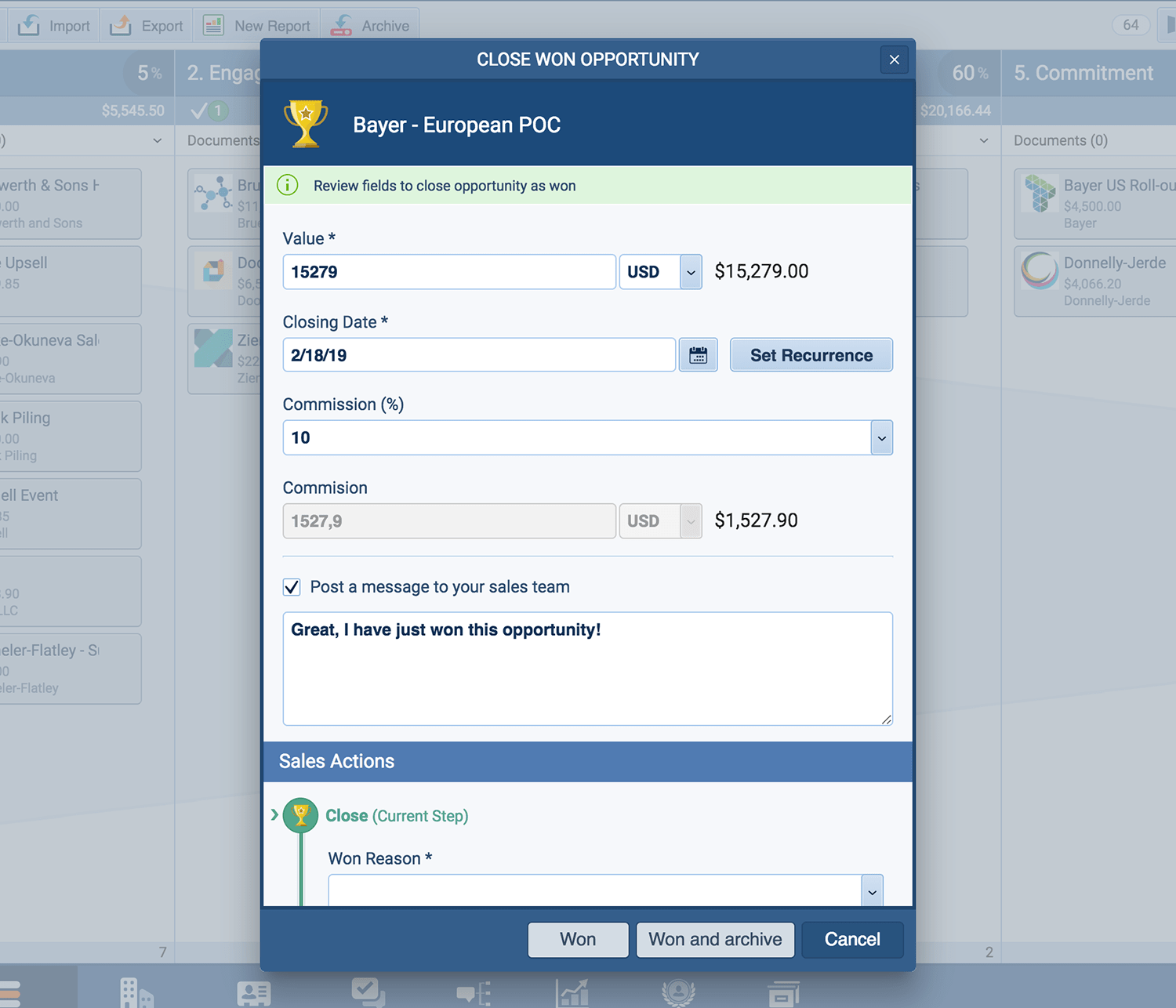
Ensure Critical Actions are Taken: Use Sales Action Fields to enforce your process. For example, before a deal can move into the “Proposal” stage, Pipeliner CRM can require the userUser User means a person who uses or consumes a product or a service, usually a digital device or an online service. to confirm that the budget and approval process have been discussed. This ensures crucial information is captured at the right time, every time.
Stay On Top of Every Detail: Add Tasks and Appointments to any opportunity to manage follow-ups and meetings. All activities are visible in one place, so nothing falls through the cracks.
Win More Deals: When an opportunity is won, move it to the final step of your pipeline. Not every deal is a win, so Pipeliner CRM also makes it easy to mark a deal as Lost and archive it for future analysis.
Some Other Highlights:
Dynamic Target Feature keeps a constant visual check on your target progress and is capable of showing more than one KPI.
Filter options allow you to filter and view tasks, contacts, accounts, leads and opportunities based on any field.
Bulk Update makes global changes to your CRM dataData Data is a set of quantitative and qualitative facts that can be used as reference or inputs for computations, analyses, descriptions, predictions, reasoning and planning.—no need for making individual changes to accounts.
Documents needed for sales are never more than 1 click away.
Resources
Sales Process FAQs for Pipeliner CRM
The Sales Process in Pipeliner CRM is a dynamic, customizable roadmap that turns a chaotic selling environment into a precise, repeatable path to closing deals. It provides a step-by-step, standardized blueprint for your sales team to follow, ensuring consistency across all sales efforts. This eliminates guesswork, accelerates your deal velocity, and makes your sales outcomes far more predictable.
It uses Guided Selling via Sales Activities (Checklists) and Sales Action Fields.
- Checklists allow you to define exactly what needs to be done at each stage, such as requiring a discovery call note or a specific document.
- Sales Action Fields enforce your process by requiring specific fields to be confirmed or filled out before an opportunity can advance to the next stage (e.g., establishing that the budget was discussed before moving to the ‘Proposal’ stage). This built-in guidance ensures every critical action is taken at the right time.
Yes, absolutely. Pipeliner CRM allows you to Build Your Perfect Pipeline by defining the unique Steps (phases) and Stages (columns) that represent your sales journey. For Business and Enterprise customers, you can create multiple custom pipelines for different sales functions, such as separate pipelines for Direct Sales, Channel Partners, or Customer Success.
The feature helps Accelerate Deal Velocity by allowing you to assign a Velocity (the ideal time) that a deal should spend in any given stage. If an opportunity exceeds this perfect time, Pipeliner CRM will flag it as Overdue, allowing sales managers to instantly identify stalled deals and intervene to keep them moving forward.
Learn More About Pipeliner CRM
Take a no-obligation 14 day trial of Pipeliner CRM.
No credit card info required – just experience for yourself how it could impact your sales.